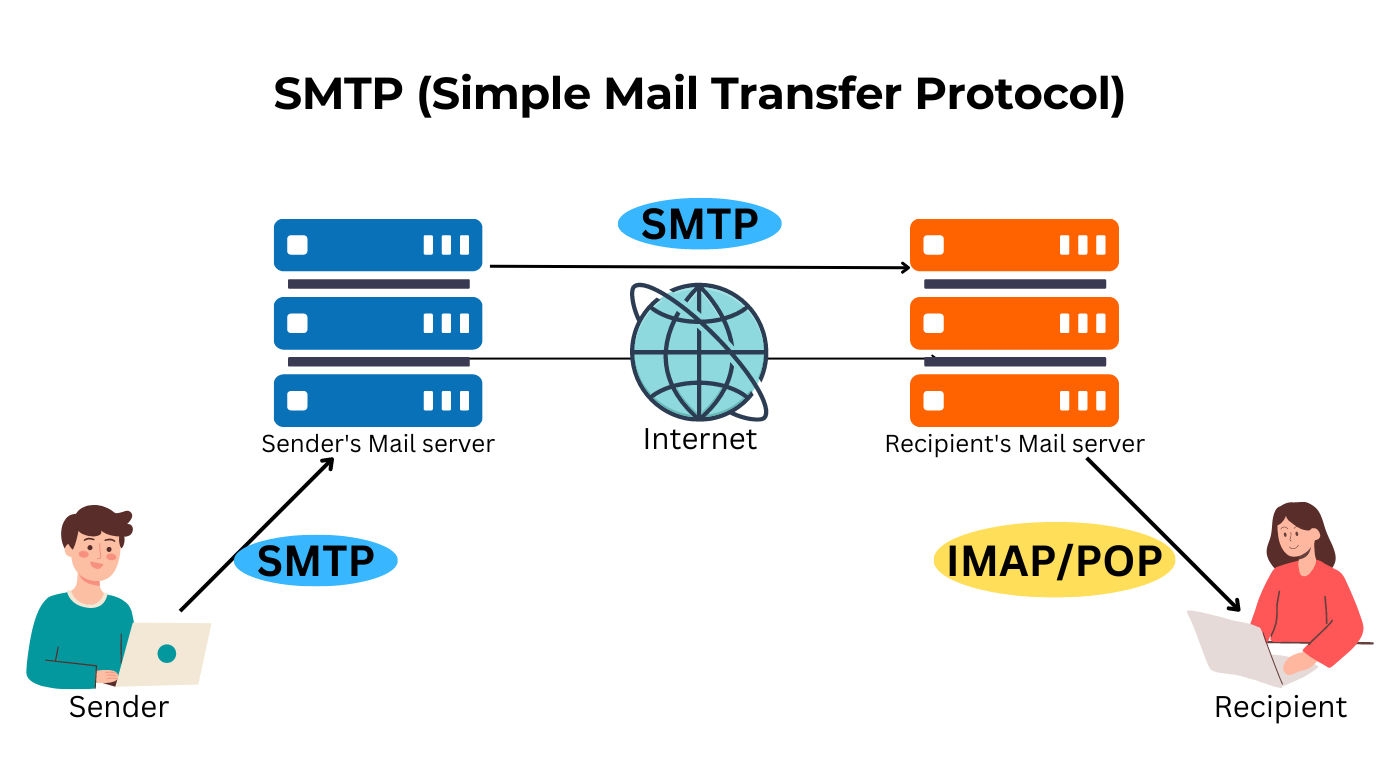文章目录
- 为什么需要多数据源?
- Spring Boot集成MyBatis的基础配置
- 使用多数据源
- 小结

🎉Spring Boot集成MyBatis实现多数据源访问的“秘密”
- ☆* o(≧▽≦)o *☆嗨~我是IT·陈寒🍹
- ✨博客主页:IT·陈寒的博客
- 🎈该系列文章专栏:架构设计
- 📜其他专栏:Java学习路线 Java面试技巧 Java实战项目 AIGC人工智能 数据结构学习
- 🍹文章作者技术和水平有限,如果文中出现错误,希望大家能指正🙏
- 📜 欢迎大家关注! ❤️
在企业级应用程序中,往往需要处理多个数据库的数据。Spring Boot提供了强大的功能,使得集成多数据源变得相对容易。本文将揭示Spring Boot集成MyBatis实现对多数据源的访问的“秘密”,并通过实例代码来演示整个过程。

为什么需要多数据源?
在实际的应用中,有一些常见的场景需要使用多个数据源:
-
业务数据和日志数据分离: 将业务数据和日志数据存储在不同的数据库中,方便业务数据的备份和维护。
-
读写分离: 将读操作和写操作分别指向不同的数据库,提高系统的读取性能。
-
多租户系统: 在一个系统中为不同的租户使用不同的数据库,确保数据隔离和安全性。
-
数据分片: 将数据按照某种规则分散到不同的数据库中,提高查询效率。
Spring Boot集成MyBatis的基础配置
在开始之前,确保你已经创建了一个Spring Boot项目。接下来,我们将通过Maven添加MyBatis和连接池的依赖项。
<!-- MyBatis依赖 -->
<dependency>
<groupId>org.mybatis.spring.boot</groupId>
<artifactId>mybatis-spring-boot-starter</artifactId>
<version>2.2.0</version>
</dependency>
<!-- 数据库连接池(以Druid为例) -->
<dependency>
<groupId>com.alibaba</groupId>
<artifactId>druid-spring-boot-starter</artifactId>
<version>1.2.6</version>
</dependency>
接着,配置application.properties或application.yml文件,指定数据库连接信息:
# 主数据源
spring.datasource.primary.url=jdbc:mysql://localhost:3306/primarydb
spring.datasource.primary.username=root
spring.datasource.primary.password=root
spring.datasource.driver-class-name=com.mysql.cj.jdbc.Driver
# 第二个数据源
spring.datasource.secondary.url=jdbc:mysql://localhost:3306/secondarydb
spring.datasource.secondary.username=root
spring.datasource.secondary.password=root
spring.datasource.secondary.driver-class-name=com.mysql.cj.jdbc.Driver
这里配置了两个数据源,分别是primary和secondary。接下来,我们需要创建对应的数据源、SqlSessionFactory和SqlSessionTemplate。
@Configuration
@MapperScan(basePackages = "com.example.mapper.primary", sqlSessionTemplateRef = "primarySqlSessionTemplate")
public class PrimaryDataSourceConfig {
@Primary
@Bean(name = "primaryDataSource")
@ConfigurationProperties(prefix = "spring.datasource.primary")
public DataSource dataSource() {
return DataSourceBuilder.create().build();
}
@Primary
@Bean(name = "primarySqlSessionFactory")
public SqlSessionFactory sqlSessionFactory(@Qualifier("primaryDataSource") DataSource dataSource) throws Exception {
SqlSessionFactoryBean factoryBean = new SqlSessionFactoryBean();
factoryBean.setDataSource(dataSource);
return factoryBean.getObject();
}
@Primary
@Bean(name = "primarySqlSessionTemplate")
public SqlSessionTemplate sqlSessionTemplate(@Qualifier("primarySqlSessionFactory") SqlSessionFactory sqlSessionFactory) {
return new SqlSessionTemplate(sqlSessionFactory);
}
}
上述代码中,@Primary注解表示这是主数据源的配置。同样,我们也需要为第二个数据源进行配置:
@Configuration
@MapperScan(basePackages = "com.example.mapper.secondary", sqlSessionTemplateRef = "secondarySqlSessionTemplate")
public class SecondaryDataSourceConfig {
@Bean(name = "secondaryDataSource")
@ConfigurationProperties(prefix = "spring.datasource.secondary")
public DataSource dataSource() {
return DataSourceBuilder.create().build();
}
@Bean(name = "secondarySqlSessionFactory")
public SqlSessionFactory sqlSessionFactory(@Qualifier("secondaryDataSource") DataSource dataSource) throws Exception {
SqlSessionFactoryBean factoryBean = new SqlSessionFactoryBean();
factoryBean.setDataSource(dataSource);
return factoryBean.getObject();
}
@Bean(name = "secondarySqlSessionTemplate")
public SqlSessionTemplate sqlSessionTemplate(@Qualifier("secondarySqlSessionFactory") SqlSessionFactory sqlSessionFactory) {
return new SqlSessionTemplate(sqlSessionFactory);
}
}
这样,我们已经完成了多数据源的基础配置。

使用多数据源
接下来,我们将演示如何在Service层中使用多数据源。首先,创建对应的Mapper接口和Mapper XML文件。
// PrimaryDataSource中的Mapper接口
@Mapper
public interface PrimaryUserMapper {
User getUserById(@Param("userId") int userId);
}
<!-- PrimaryUserMapper.xml -->
<mapper namespace="com.example.mapper.primary.PrimaryUserMapper">
<resultMap id="BaseResultMap" type="com.example.entity.User">
<id column="id" property="id" jdbcType="INTEGER"/>
<result column="username" property="username" jdbcType="VARCHAR"/>
<result column="password" property="password" jdbcType="VARCHAR"/>
</resultMap>
<select id="getUserById" resultMap="BaseResultMap">
SELECT * FROM user WHERE id = #{userId}
</select>
</mapper>
// SecondaryDataSource中的Mapper接口
@Mapper
public interface SecondaryUserMapper {
User getUserById(@Param("userId") int userId);
}
<!-- SecondaryUserMapper.xml -->
<mapper namespace="com.example.mapper.secondary.SecondaryUserMapper">
<resultMap id="BaseResultMap" type="com.example.entity.User">
<id column="id" property="id" jdbcType="INTEGER"/>
<result column="username" property="username" jdbcType="VARCHAR"/>
<result column="password" property="password" jdbcType="VARCHAR"/>
</resultMap>
<select id="getUserById" resultMap="BaseResultMap">
SELECT * FROM user WHERE id = #{userId}
</select>
</mapper>
然后,在Service层中分别注入两个Mapper接口,并在方法中使用对应的数据源。
@Service
public class UserService {
@Autowired
private PrimaryUserMapper primaryUserMapper;
@Autowired
private SecondaryUserMapper secondaryUserMapper;
@Transactional(transactionManager = "primaryTransactionManager")
public User getPrimaryUserById(int userId) {
return primaryUserMapper.getUserById(userId);
}
@Transactional(transactionManager = "secondaryTransactionManager")
public User getSecondaryUserById(int userId) {
return secondaryUserMapper.getUserById(userId);
}
}
在上述代码中,通过@Transactional(transactionManager = "primaryTransactionManager")注解指定了使用主数据源。同样,@Transactional(transactionManager = "secondaryTransactionManager")注解指定了使用第二个数据源。
最后,我们需要在application.properties或application.yml中配置事务管理器的Bean。
# 主数据源事务管理器
spring.primary.datasource.transactionManager=primaryTransactionManager
# 第二个数据源事务管理器
spring.secondary.datasource.transactionManager=secondaryTransactionManager
小结
通过以上步骤,我们成功地实现了Spring Boot集成MyBatis,并实现了对多数据源的访问。使用多数据源可以满足一些特定的业务需求,如读写分离、多租户系统等。在实际应用中,根据项目的具体情况,可以进一步进行配置和优化。

希望本文能够帮助读者更好地理解Spring Boot如何集成MyBatis,以及如何配置和使用多数据源。同时,了解多数据源的使用场景和优势,对于构建高性能、可扩展的应用系统有着重要的意义。
🧸结尾 ❤️ 感谢您的支持和鼓励! 😊🙏
📜您可能感兴趣的内容:
- 【Java面试技巧】Java面试八股文 - 掌握面试必备知识(目录篇)
- 【Java学习路线】2023年完整版Java学习路线图
- 【AIGC人工智能】Chat GPT是什么,初学者怎么使用Chat GPT,需要注意些什么
- 【Java实战项目】SpringBoot+SSM实战:打造高效便捷的企业级Java外卖订购系统
- 【数据结构学习】从零起步:学习数据结构的完整路径

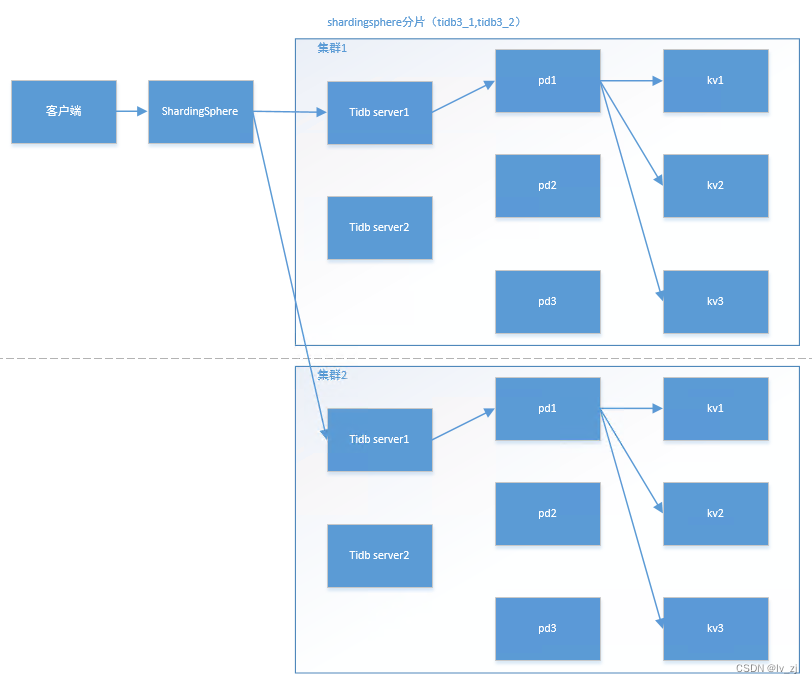

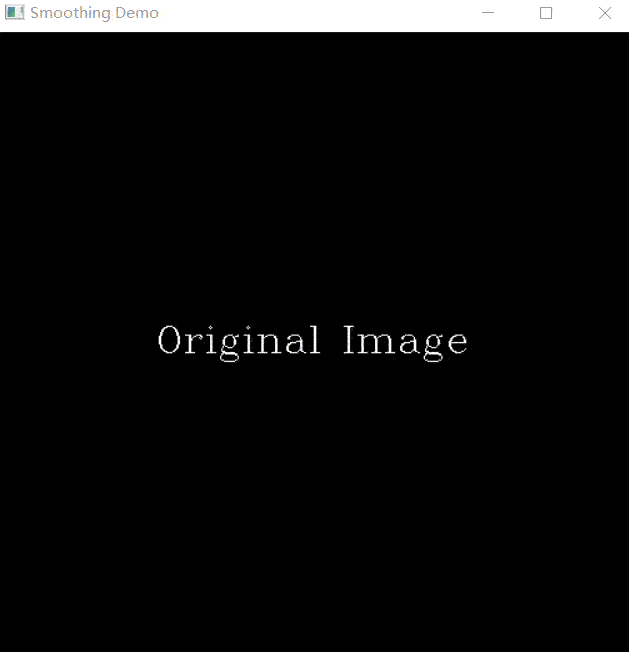



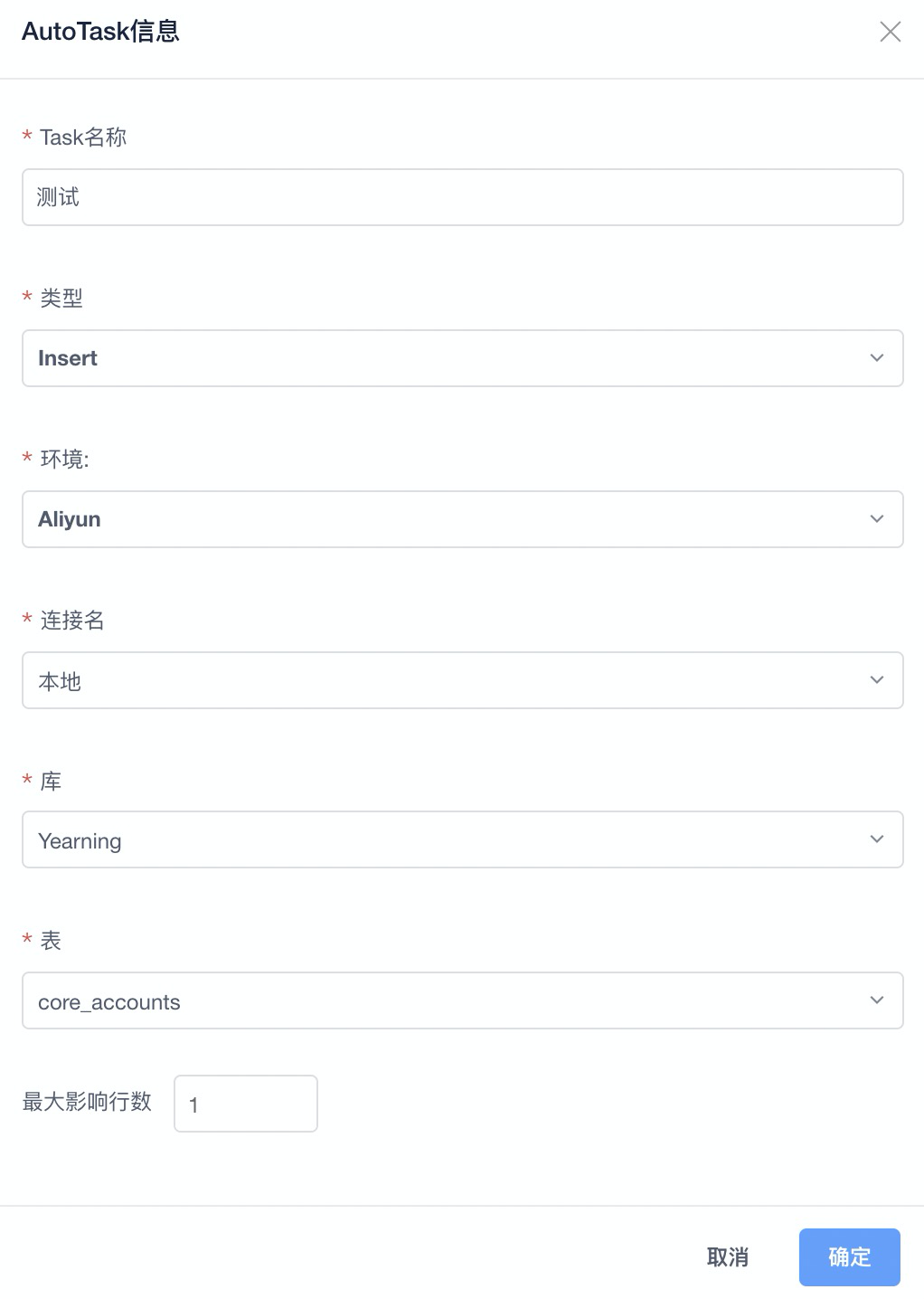

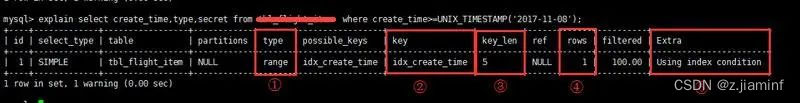
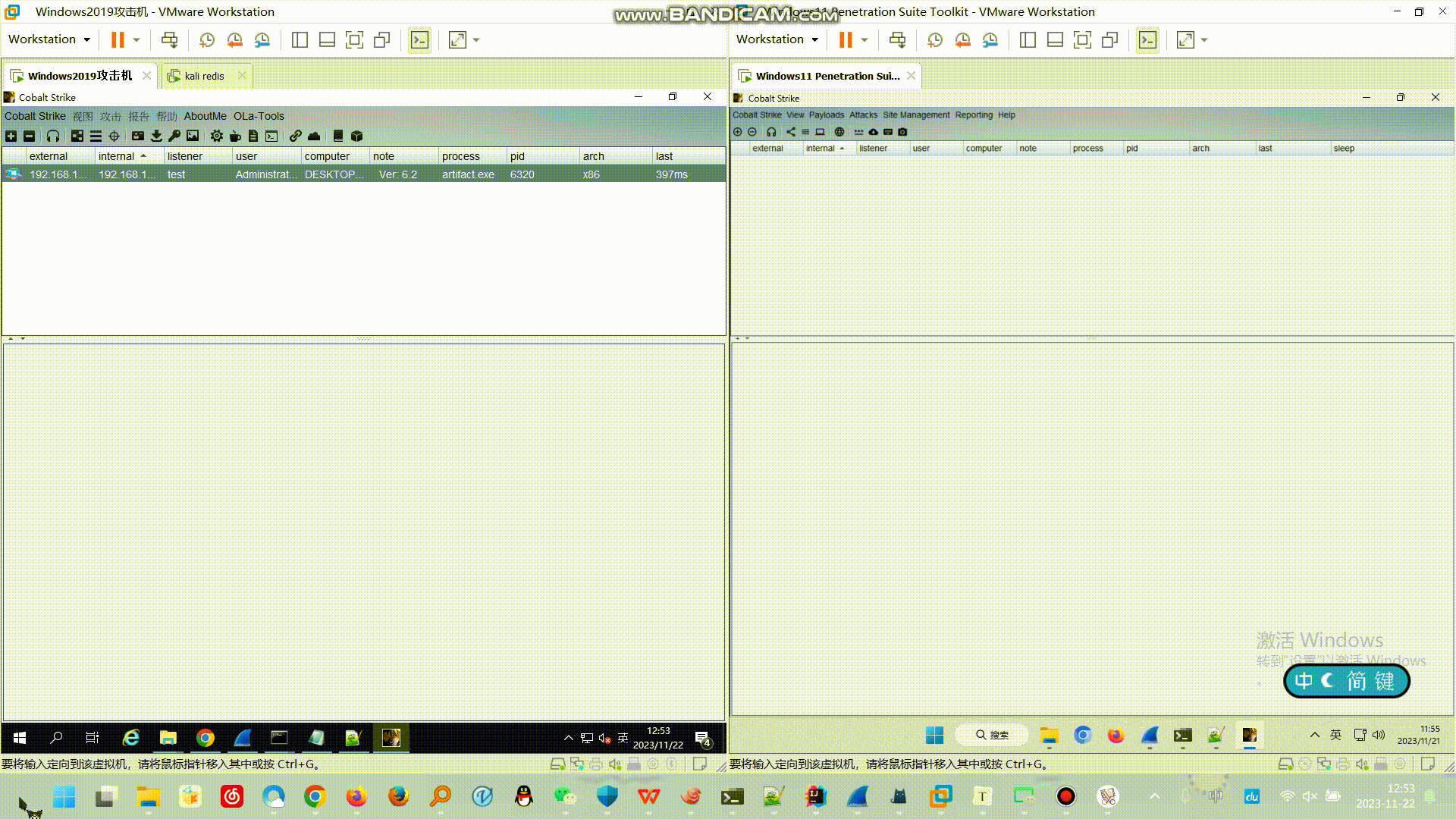

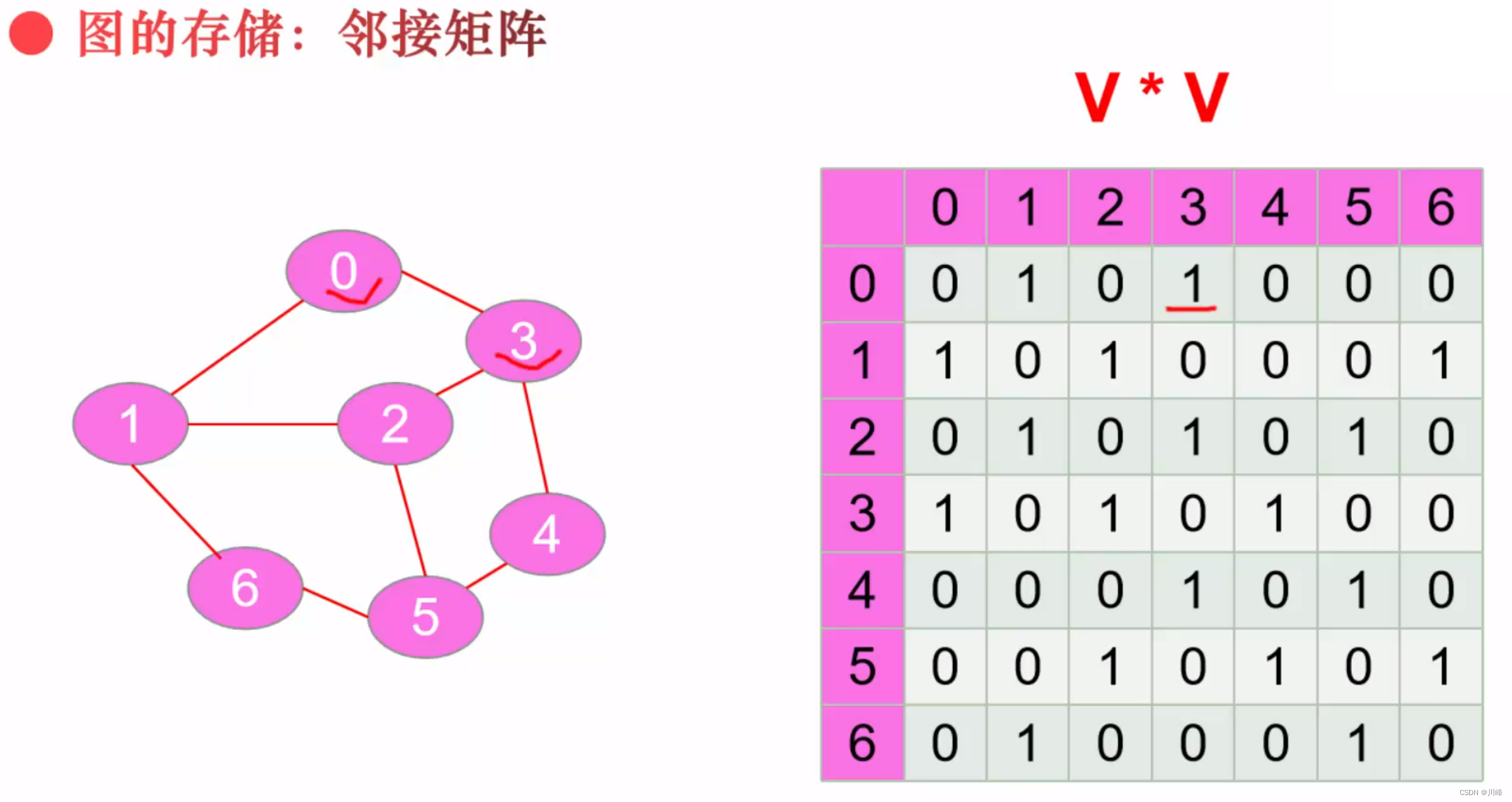
![BUUCTF [ACTF新生赛2020]outguess 1](https://img-blog.csdnimg.cn/ed235dc593fe46d39e59e89ec7e6d2e9.png)