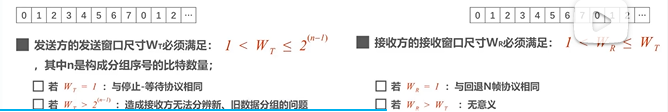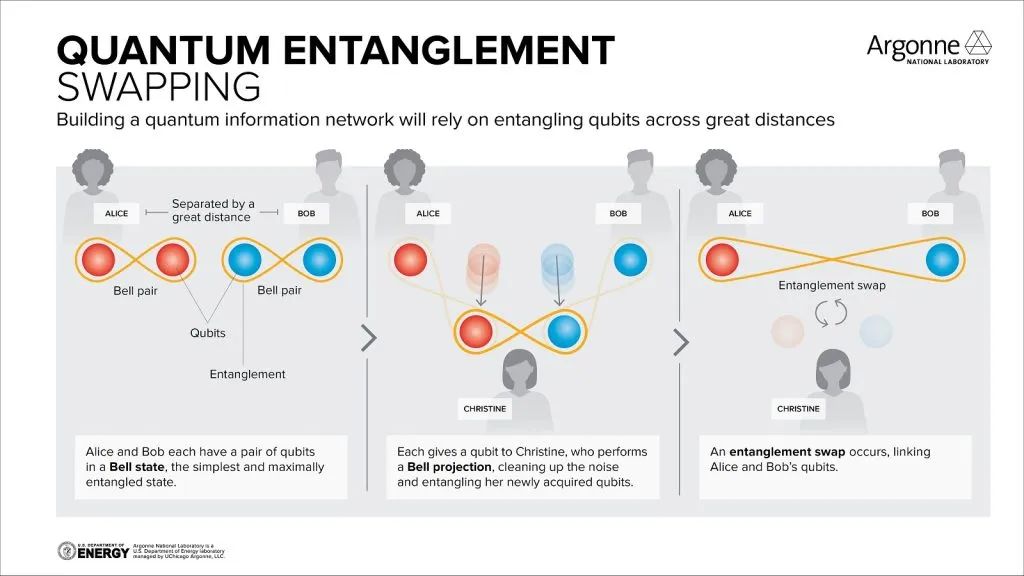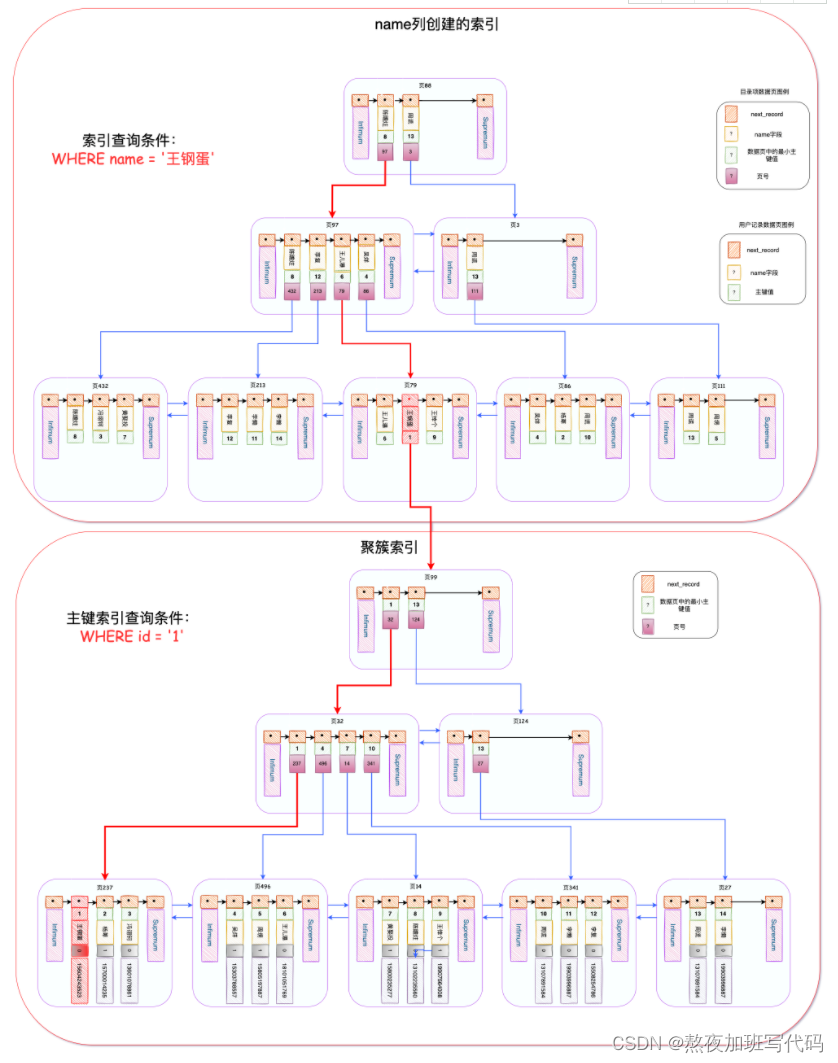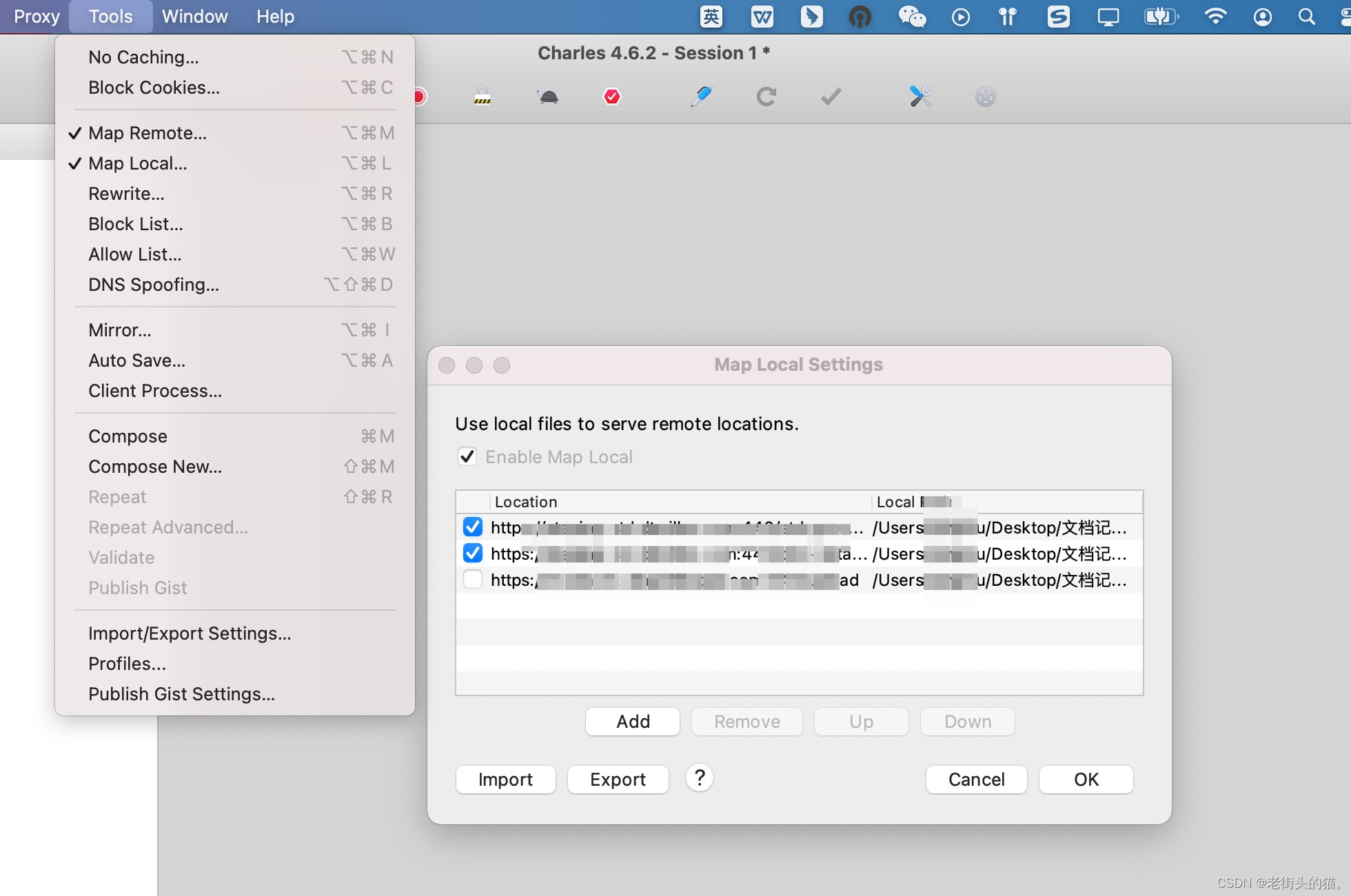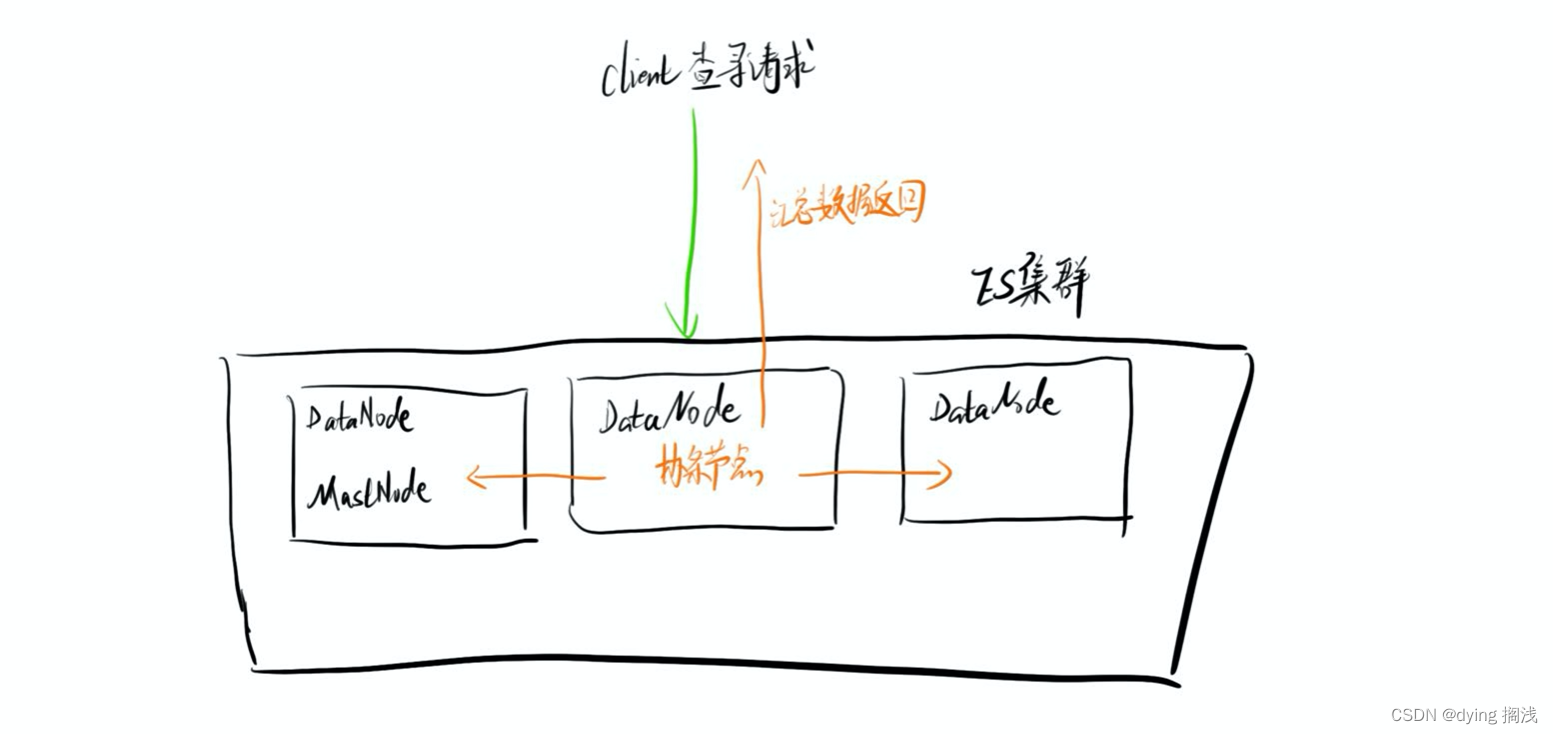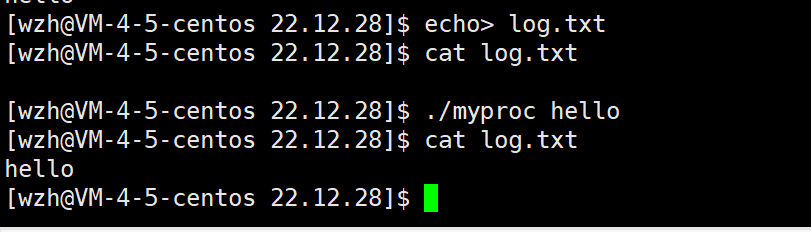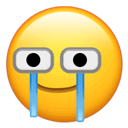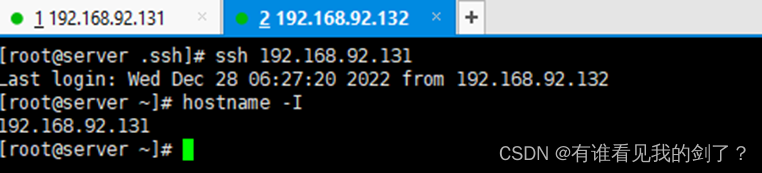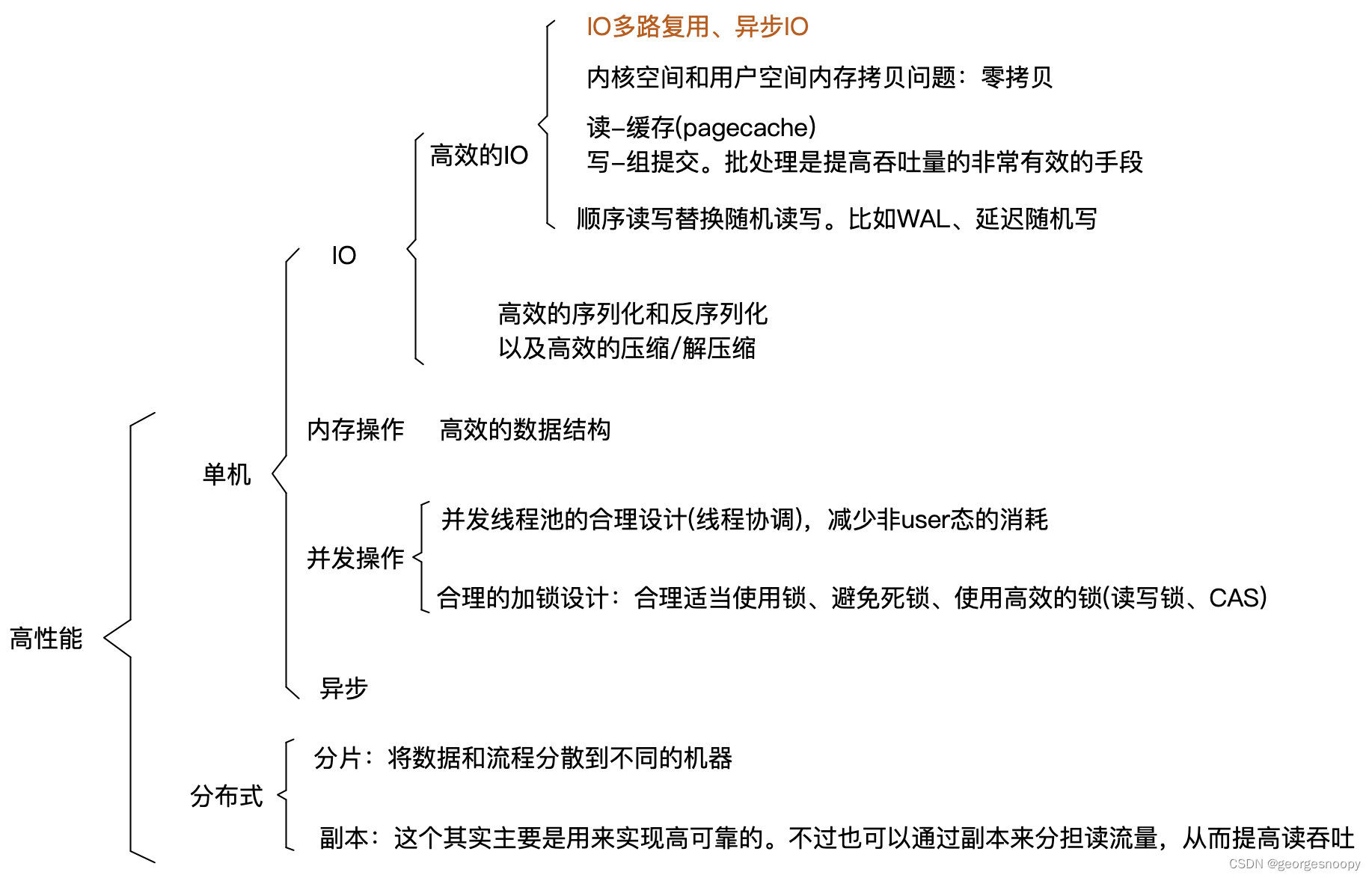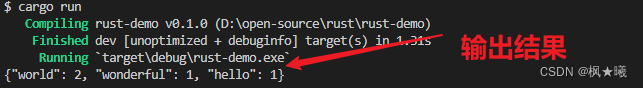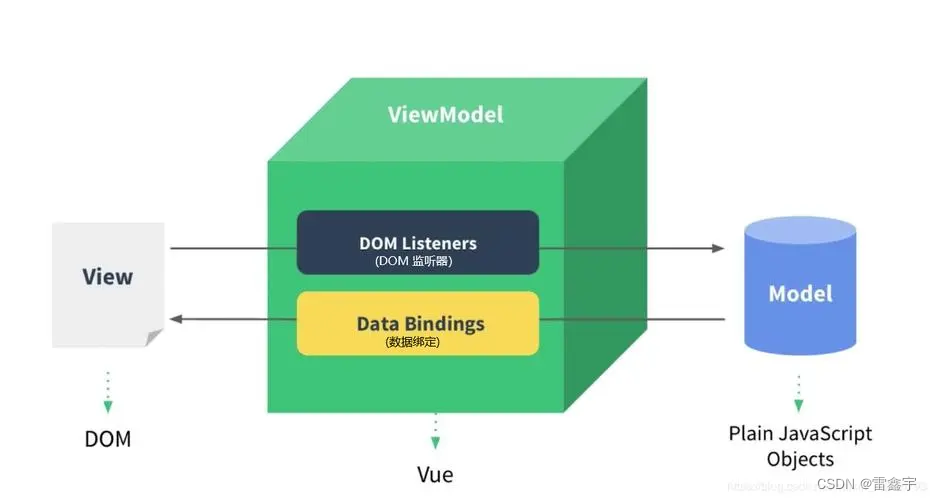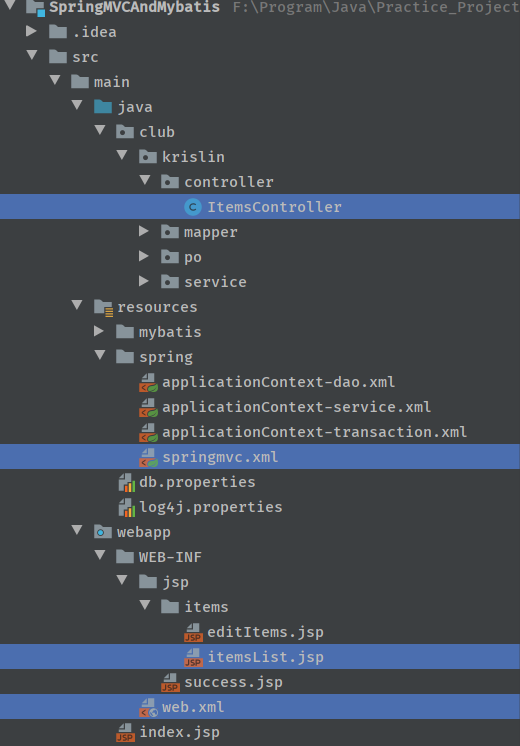目录
1. 安装miniconda
2. 安装CPU版本的tensorflow
2. 安装keras
3. 安装依赖库
4. 测试
环境:win10,无独立显卡,不用GPU加速。
1. 安装miniconda
Miniconda3-latest-Windows-x86_64.exe
(1)安装目录可自选,可以不用安装在C盘;(2)注意把这两个勾打上。

安装结束,打开miniconda终端,查询版本号:conda –version
显示版本号,说名安装成功,如下图:

接下来需要在conda中安装各种依赖库。
2. 安装CPU版本的tensorflow
指令:pip install tensorflow-cpu==2.3.0 –i Simple Index
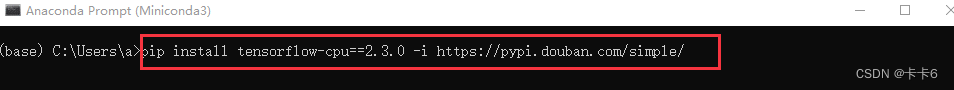
2. 安装keras
指令:pip install keras==2.4.3 –i Simple Index
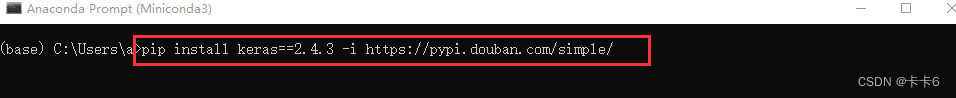
3. 安装依赖库
指令:pip install pandas matplotlib notebook –i Simple Index
4. 测试
正确输出keras版本号。
| (base) C:\Users\a>python Python 3.7.6 (default, Jan 8 2020, 20:23:39) [MSC v.1916 64 bit (AMD64)] :: Anaconda, Inc. on win32 Type "help", "copyright", "credits" or "license" for more information. >>> import keras >>> keras.__version__ '2.4.3' >>> exit() (base) C:\Users\a> |
如果导出keras模块报错:
TypeError: Descriptors cannot not be created directly.
If this call came from a _pb2.py file, your generated code is out of date and must
be regenerated with protoc >= 3.19.0. If you cannot immediately
regenerate your protos, some other possible workarounds are:
1.Downgrade the protobuf package to 3.20.x or lower.
2. Set PROTOCOL_BUFFERS_PYTHON_IMPLEMENTATION=python (but this will use pure-Python parsing and will be much slower).
则需要卸载原来低版本的protobuf,重新安装新版本:
指令:pip install protobuf==3.19.0