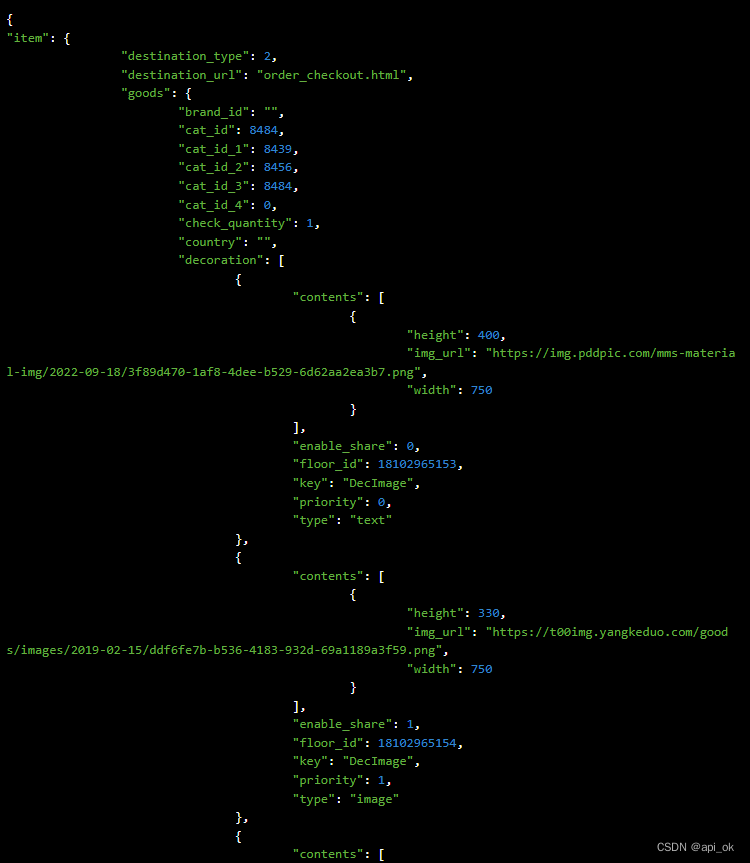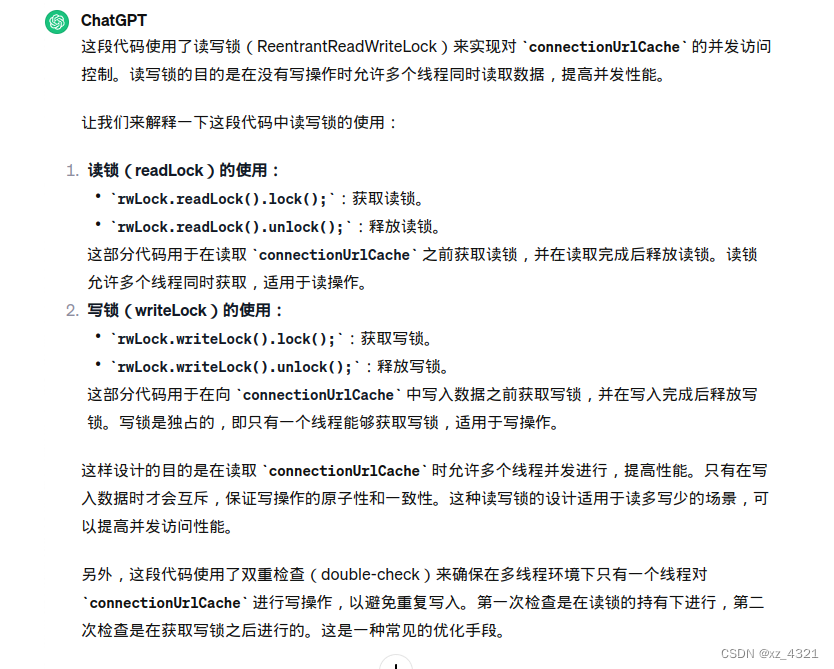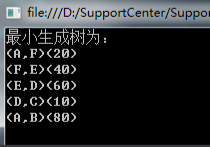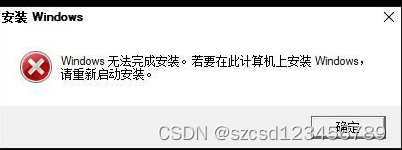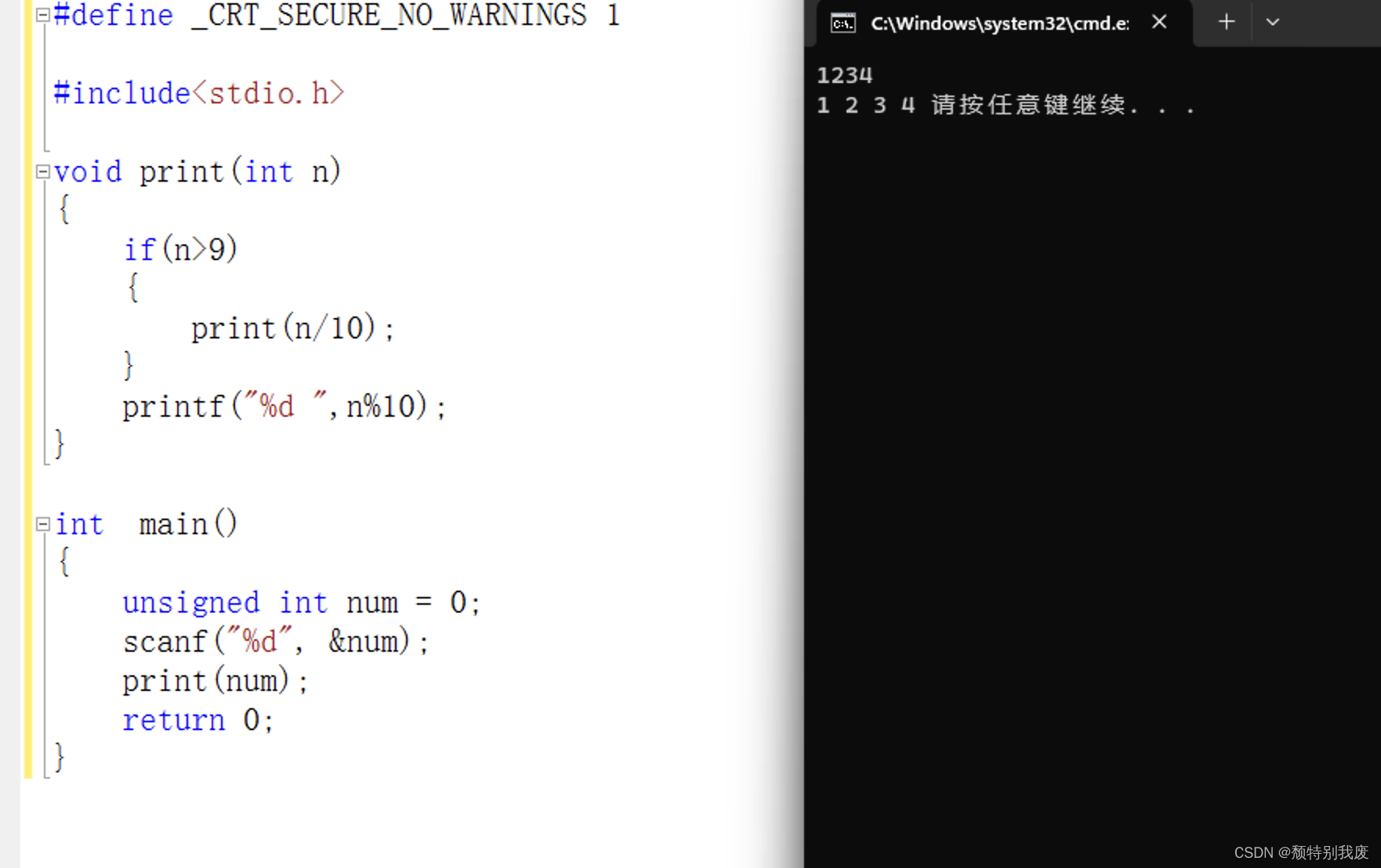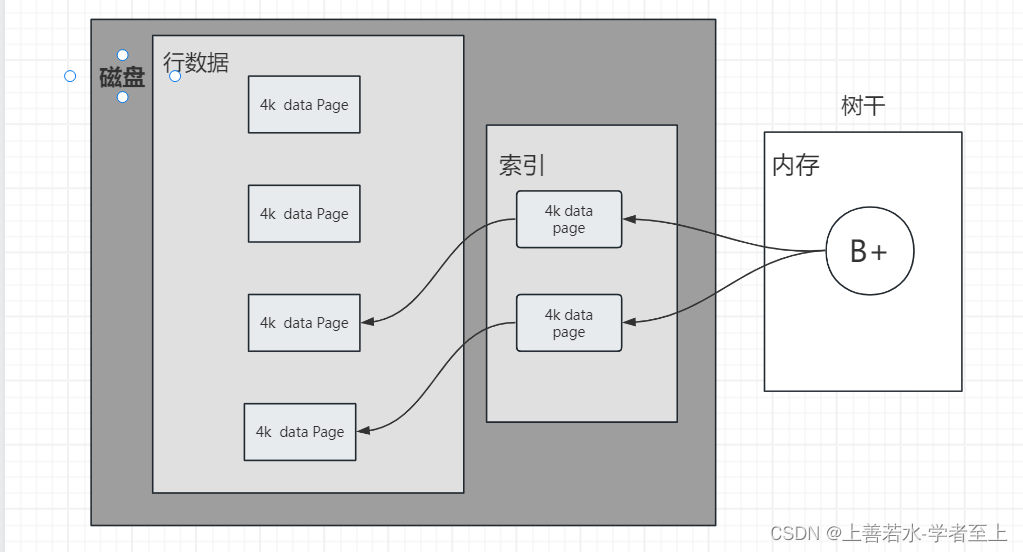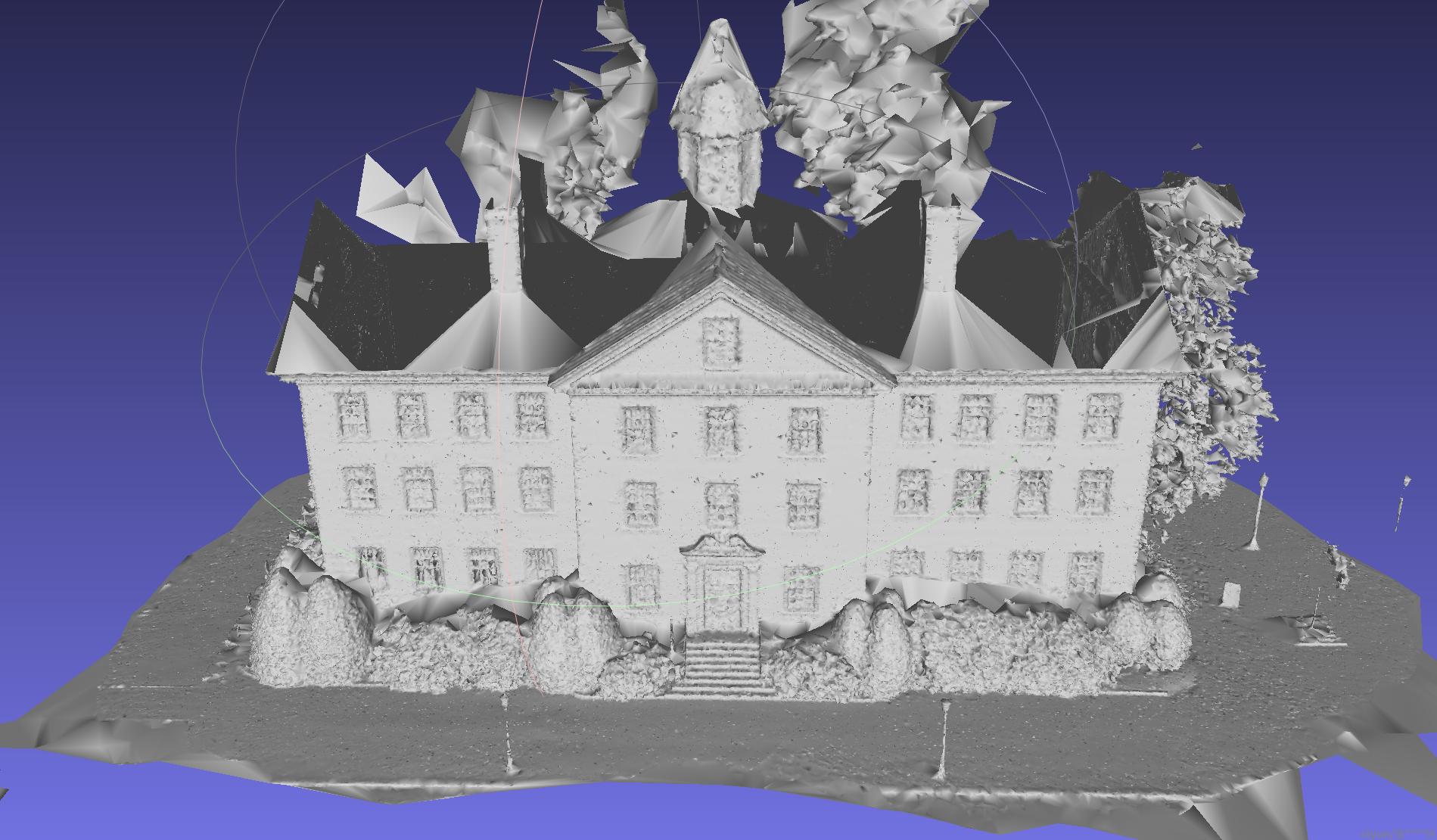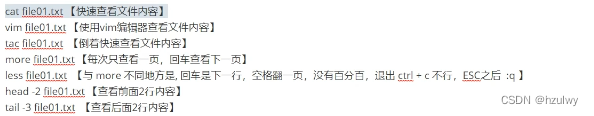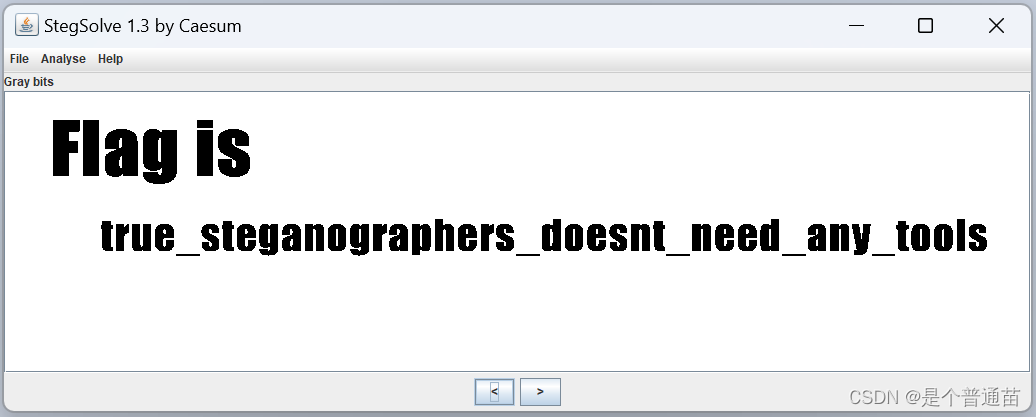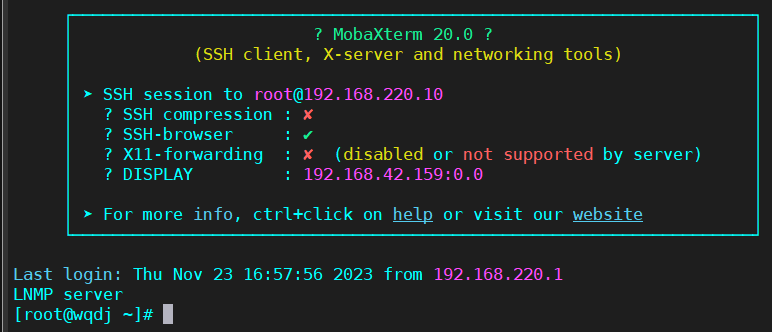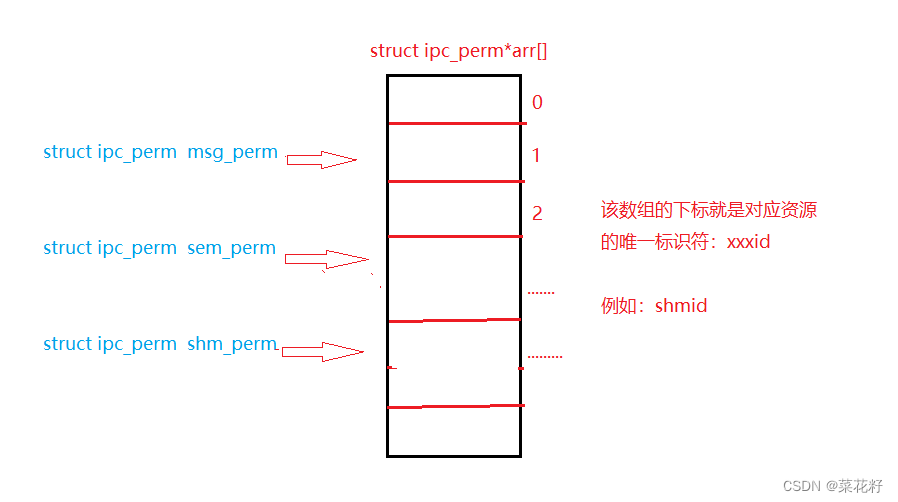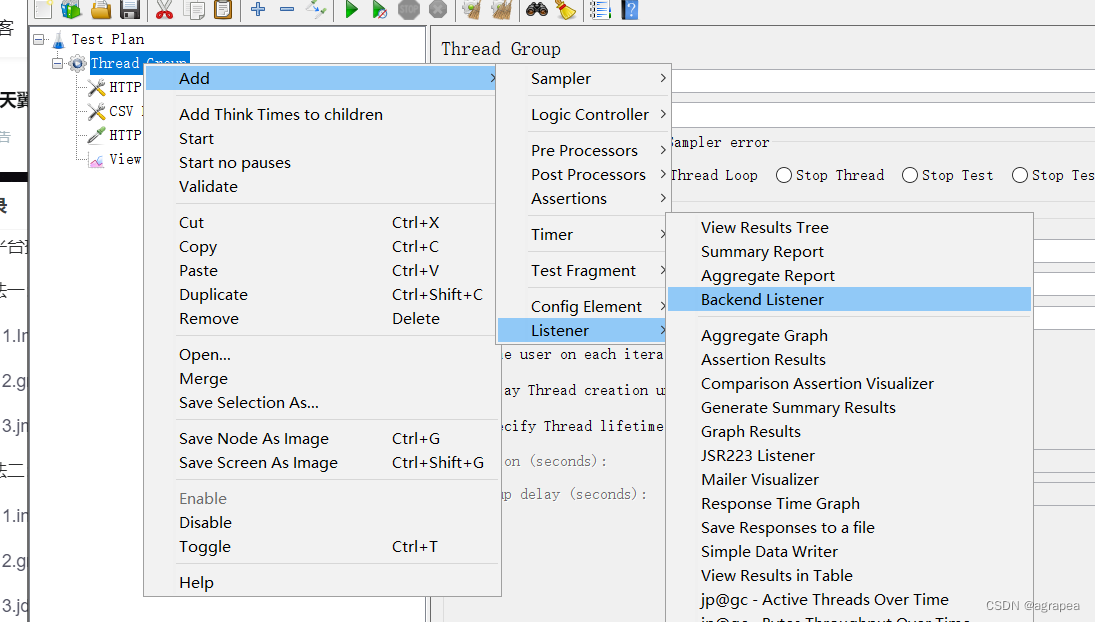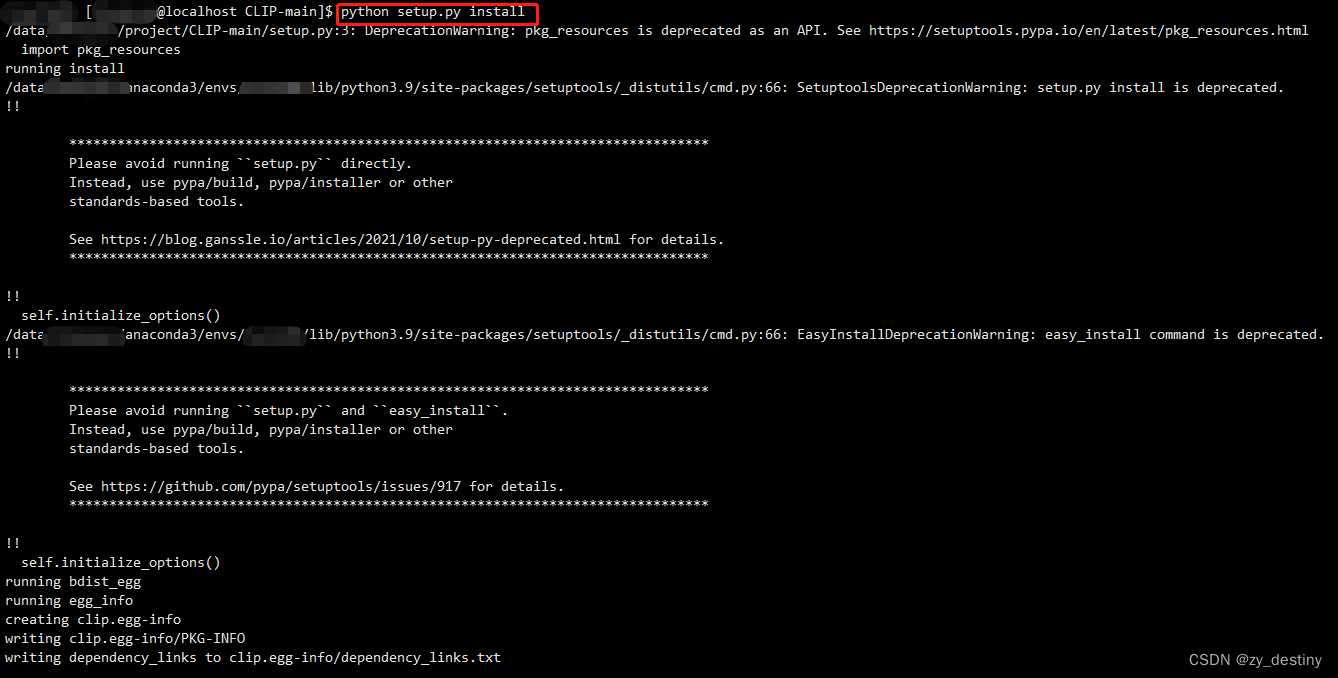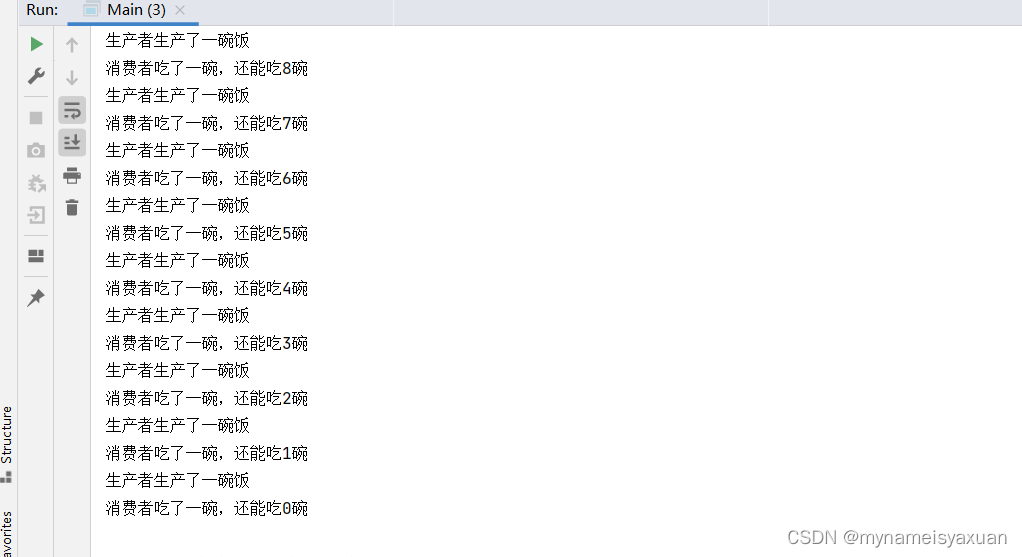优质博文:IT-BLOG-CN
SpringBoot启动类上使用@SpringBootApplication注解,该注解是一个组合注解,包含多个其它注解。和类定义SpringApplication.run要揭开SpringBoot的神秘面纱,我们要从这两位开始就可以了。
@SpringBootApplication
public class MySpringbootApplication {
public static void main(String[] args) {
SpringApplication.run(MySpringbootApplication.class, args);
}
}
一、@SpringBootApplication
@Target({ElementType.TYPE})
@Retention(RetentionPolicy.RUNTIME)
@Documented
@Inherited
@SpringBootConfiguration
@EnableAutoConfiguration
@ComponentScan(
excludeFilters = {@Filter(
type = FilterType.CUSTOM,
classes = {TypeExcludeFilter.class}
), @Filter(
type = FilterType.CUSTOM,
classes = {AutoConfigurationExcludeFilter.class}
)}
)
public @interface SpringBootApplication {
@SpringBootApplication注解上标有三个注解@SpringBootConfiguration、@EnableAutoConfiguration、@ComponentScan。其它四个注解用来声明SpringBootAppliction为一个注解。
@SpringBootConfiguration
@Target({ElementType.TYPE})
@Retention(RetentionPolicy.RUNTIME)
@Documented
@Configuration
public @interface SpringBootConfiguration {
@SpringBootConfiguration注解中没有定义任何属性信息,而该注解上有一个注解@Configuration,用于标识配置类。所以@SpringBootConfiguration注解的功能和@Configuration注解的功能相同,用于标识配置类,与@Bean搭配使用,一个带有@Bean的注解方法将返回一个对象,该对象应该被注册为在Spring应用程序上下文中的bean。如下案例:
@Configuration
public class Conf {
@Bean
public Car car() {
return new Car();
}
}
@ComponentScan
@ComponentScan这个注解在Spring中很重要,它对应XML配置中的元素,@ComponentScan的功能其实就是自动扫描并加载符合条件的组件(比如@Component和@Repository等)或者bean定义,最终将这些bean定义加载到IoC容器中。我们可以通过basePackages等属性来细粒度的定制@ComponentScan自动扫描的范围,如果不指定,则默认Spring框架实现会从声明@ComponentScan所在类的package进行扫描。注:所以SpringBoot的启动类最好是放在root package下,因为默认不指定basePackages。
@EnableAutoConfiguration
@Target({ElementType.TYPE})
@Retention(RetentionPolicy.RUNTIME)
@Documented
@Inherited
@AutoConfigurationPackage
@Import({AutoConfigurationImportSelector.class})
public @interface EnableAutoConfiguration {
个人感觉@EnableAutoConfiguration这个Annotation最为重要,Spring框架提供的各种名字为@Enable开头的Annotation,借助@Import的支持,收集和注册特定场景相关的bean定义。@EnableAutoConfiguration也是借助@Import的帮助,将所有符合自动配置条件的bean定义加载到IoC容器。@EnableAutoConfiguration注解上标注了两个注解,@AutoConfigurationPackage、@Import。@Import注解在SpringIOC一些注解的源码中比较常见,主要用来给容器导入目标bean。这里@Import注解给容器导入的组件用于自动配置:AutoConfigurationImportSelector而@AutoConfigurationPackage注解是Spring自定义的注解,用于将主配置类所在的包作为自动配置的包进行管理。
@AutoConfigurationPackage
package org.springframework.boot.autoconfigure;
@Target({ElementType.TYPE})
@Retention(RetentionPolicy.RUNTIME)
@Documented
@Inherited
@Import({Registrar.class})
public @interface AutoConfigurationPackage {
String[] basePackages() default {};
Class<?>[] basePackageClasses() default {};
}
@AutoConfigurationPackage注解上的@Import注解,给容器导入了Registrar组件
Registrar
static class Registrar implements ImportBeanDefinitionRegistrar, DeterminableImports {
Registrar() {
}
public void registerBeanDefinitions(AnnotationMetadata metadata, BeanDefinitionRegistry registry) {
AutoConfigurationPackages.register(registry, (String[])(new AutoConfigurationPackages.PackageImports(metadata)).getPackageNames().toArray(new String[0]));
}
public Set<Object> determineImports(AnnotationMetadata metadata) {
return Collections.singleton(new AutoConfigurationPackages.PackageImports(metadata));
}
}
Registrar是抽象类AutoConfigurationPackages的内部静态类,Registrar内的registerBeanDefinitions()方法负责将注解所在的包及其子包下的所有组件注册进容器。这也是为什么SpringBoot的启动类要在其他类的父包或在同一个包中。
AutoConfigurationImportSelector
public class AutoConfigurationImportSelector implements DeferredImportSelector, BeanClassLoaderAware, ResourceLoaderAware, BeanFactoryAware, EnvironmentAware, Ordered {
借助AutoConfigurationImportSelector,@EnableAutoConfiguration可以帮助SpringBoot应用将所有符合条件的@Configuration配置都加载到当前SpringBoot创建的IoC容器中。借助于 Spring框架原有的一个工具类:SpringFactoriesLoader,@EnableAutoConfiguration的自动配置功能才得以大功告成!
SpringFactoriesLoader属于Spring框架私有的一种扩展方案,其主要功能就是从指定的配置文件META-INF/spring.factories 加载配置。
public abstract class SpringFactoriesLoader {
public static <T> List<T> loadFactories(Class<T> factoryClass, ClassLoader classLoader) {
......
}
public static List<String> loadFactoryNames(Class<?> factoryClass, ClassLoader classLoader) {
......
}
}
配合@EnableAutoConfiguration使用的话,它更多是提供一种配置查找的功能支持,即根据@EnableAutoConfiguration的完整类名org.springframework.boot.autoconfigure.EnableAutoConfiguration作为查找的Key,获取对应的一组@Configuration类。

上图就是从SpringBoot的autoconfigure依赖包中的META-INF/spring.factories配置文件中摘录的一段内容,可以很好地说明问题。
所以,@EnableAutoConfiguration自动配置的魔法骑士就变成了:从classpath中搜寻所有的META-INF/spring.factories配置文件,并将其中org.springframework.boot.autoconfigure.EnableutoConfiguration对应的配置项通过反射Java Refletion实例化,为标注了@Configuration的配置类加载到IoC容器中。
AutoConfigurationImportSelector类实现了很多Aware接口,而Aware接口的功能是使用一些Spring内置的实例获取一些想要的信息,如容器信息、环境信息、容器中注册的bean信息等。而 AutoConfigurationImportSelector类的作用是将Spring中已经定义好的自动配置类注入容器中,而实现该功能的方法是selectImports方法:
selectImports
注册Spring中定义好的配置类
public String[] selectImports(AnnotationMetadata annotationMetadata) {
if (!this.isEnabled(annotationMetadata)) {
return NO_IMPORTS;
} else {
AutoConfigurationMetadata autoConfigurationMetadata = AutoConfigurationMetadataLoader.loadMetadata(this.beanClassLoader);
AutoConfigurationImportSelector.AutoConfigurationEntry autoConfigurationEntry = this.getAutoConfigurationEntry(autoConfigurationMetadata, annotationMetadata);
return StringUtils.toStringArray(autoConfigurationEntry.getConfigurations());
}
}
@EnableAutoConfiguration:SpringBoot根据应用所声明的依赖来对Spring框架进行自动配置。
@SpringBootConfiguration(内部为@Configuration):被标注的类等于在Spring的XML配置文件中(applicationContext.xml),装配所有Bean事务,提供了一个Spring的上下文环境。
@ComponentScan:组件扫描,可自动发现和装配Bean,默认扫描SpringApplication的run方法里的Booter.class所在的包路径下文件,所以最好将该启动类放到根包路径下。
二、SpringApplication.run(x.class, args)
SpringApplication的run方法的实现是SpringApplication执行流程的主要线路,该方法的主要流程大体可以归纳如下:
【1】如果我们使用的是SpringApplication的静态run方法,那么,这个方法里面首先要创建一个SpringApplication对象实例,然后调用这个创建好的SpringApplication的实例方法。在 SpringApplication实例初始化的时候,它会提前做几件事情:
● 根据classpath里面是否存在某个特征类org.springframework.web.context.ConfigurableWebApplicationContext来决定是否应该创建一个为Web应用使用的ApplicationContext类型。
● 使用SpringFactoriesLoader在应用的classpath中查找并加载所有可用的ApplicationContextInitializer。
● 使用SpringFactoriesLoader在应用的classpath中查找并加载所有可用的ApplicationListener。
● 推断并设置main方法的定义类。
【2】SpringApplication完成实例初始化并且完成设置后,就开始执行run方法的逻辑,首先遍历执行所有通过SpringFactoriesLoader可以查找到并加载的 SpringApplicationRunListener[接口]。调用它们的started()方法,告诉这些SpringApplicationRunListener,“嘿,SpringBoot应用要开始执行咯!”。
public interface SpringApplicationRunListener {
default void starting() {
}
default void environmentPrepared(ConfigurableEnvironment environment) {
}
default void contextPrepared(ConfigurableApplicationContext context) {
}
default void contextLoaded(ConfigurableApplicationContext context) {
}
default void started(ConfigurableApplicationContext context) {
}
default void running(ConfigurableApplicationContext context) {
}
default void failed(ConfigurableApplicationContext context, Throwable exception) {
}
}
【3】创建并配置当前Spring Boot应用将要使用的Environment(包括配置要使用的PropertySource以及Profile)。
【4】遍历调用所有SpringApplicationRunListener的environmentPrepared()的方法,告诉他们:“当前SpringBoot应用使用的Environment准备好了咯!”。
【5】如果SpringApplication的showBanner属性被设置为true,则打印banner。
【6】根据用户是否明确设置了applicationContextClass类型以及初始化阶段的推断结果,决定该为当前SpringBoot应用创建什么类型的ApplicationContext并创建完成,然后根据条件决定是否添加 ShutdownHook,决定是否使用自定义的BeanNameGenerator,决定是否使用自定义的ResourceLoader,当然,最重要的,将之前准备好的Environment设置给创建好的ApplicationContext使用。
【7】ApplicationContext创建好之后,SpringApplication会再次借助SpringFactoriesLoader,查找并加载classpath中所有可用的ApplicationContextInitializer,然后遍历调用这些 ApplicationContextInitializer的 initialize(applicationContext)方法来对已经创建好的ApplicationContext进行进一步的处理。
【8】遍历调用所有SpringApplicationRunListener的contextPrepared()方法。
【9】最核心的一步,将之前通过 @EnableAutoConfiguration获取的所有配置以及其他形式的 IoC容器配置加载到已经准备完毕的ApplicationContext。
【10】遍历调用所有SpringApplicationRunListener的contextLoaded()方法。
【11】调用ApplicationContext的refresh()方法,完成IoC容器可用的最后一道工序。
【12】查找当前ApplicationContext中是否注册有CommandLineRunner,如果有,则遍历执行它们。
【13】正常情况下,遍历执行SpringApplicationRunListener的finished()方法、(如果整个过程出现异常,则依然调用所有SpringApplicationRunListener的finished()方法,只不过这种情况下会将异常信息一并传入处理)
去除事件通知点后,整个流程如下:

调试一个SpringBoot启动程序为例,参考流程中主要类类图,来分析其启动逻辑和自动化配置原理。

上图为SpringBoot启动结构图,我们发现启动流程主要分为三个部分:
第一部分进行 SpringApplication的初始化模块,配置一些基本的环境变量、资源、构造器、监听器
第二部分实现了应用具体的启动方案,包括启动流程的监听模块、加载配置环境模块、及核心的创建上下文环境模块
第三部分是自动化配置模块,该模块作为SpringBoot自动配置核心,在后面的分析中会详细讨论。在下面的启动程序中我们会串联起结构中的主要功能
SpringBoot启动类
进入run()方法,run()方法创建了一个SpringApplication实例并调用其run()方法。
public static ConfigurableApplicationContext run(Class<?>[] primarySources, String[] args) {
return (new SpringApplication(primarySources)).run(args);
}
SpringApplication构造器主要为SpringApplication对象赋一些初值。构造函数执行完毕后,回到run()方法
public ConfigurableApplicationContext run(String... args) {
StopWatch stopWatch = new StopWatch();
stopWatch.start();
ConfigurableApplicationContext context = null;
Collection<SpringBootExceptionReporter> exceptionReporters = new ArrayList();
this.configureHeadlessProperty();
SpringApplicationRunListeners listeners = this.getRunListeners(args);
listeners.starting();
Collection exceptionReporters;
try {
ApplicationArguments applicationArguments = new DefaultApplicationArguments(args);
ConfigurableEnvironment environment = this.prepareEnvironment(listeners, applicationArguments);
this.configureIgnoreBeanInfo(environment);
Banner printedBanner = this.printBanner(environment);
context = this.createApplicationContext();
exceptionReporters = this.getSpringFactoriesInstances(SpringBootExceptionReporter.class, new Class[]{ConfigurableApplicationContext.class}, context);
this.prepareContext(context, environment, listeners, applicationArguments, printedBanner);
this.refreshContext(context);
this.afterRefresh(context, applicationArguments);
stopWatch.stop();
if (this.logStartupInfo) {
(new StartupInfoLogger(this.mainApplicationClass)).logStarted(this.getApplicationLog(), stopWatch);
}
listeners.started(context);
this.callRunners(context, applicationArguments);
} catch (Throwable var10) {
this.handleRunFailure(context, var10, exceptionReporters, listeners);
throw new IllegalStateException(var10);
}
try {
listeners.running(context);
return context;
} catch (Throwable var9) {
this.handleRunFailure(context, var9, exceptionReporters, (SpringApplicationRunListeners)null);
throw new IllegalStateException(var9);
}
}
该方法中实现了如下几个关键步骤:
【1】创建了应用的监听器SpringApplicationRunListeners并开始监听;
【2】加载SpringBoot配置环境ConfigurableEnvironment,如果是通过web容器发布,会加载StandardEnvironment,其最终也是继承了ConfigurableEnvironment,类图如下:

可以看出,*Environment最终都实现了PropertyResolver接口,我们平时通过environment对象获取配置文件中指定Key对应的value方法时,就是调用了propertyResolver接口的getProperty方法;
【3】配置环境Environment加入到监听器对象中SpringApplicationRunListeners;
【4】创建run方法的返回对象:ConfigurableApplicationContext(应用配置上下文),我们可以看一下创建方法:
protected ConfigurableApplicationContext createApplicationContext() {
Class<?> contextClass = this.applicationContextClass;
if (contextClass == null) {
try {
switch(this.webApplicationType) {
case SERVLET:
contextClass = Class.forName("org.springframework.boot.web.servlet.context.AnnotationConfigServletWebServerApplicationContext");
break;
case REACTIVE:
contextClass = Class.forName("org.springframework.boot.web.reactive.context.AnnotationConfigReactiveWebServerApplicationContext");
break;
default:
contextClass = Class.forName("org.springframework.context.annotation.AnnotationConfigApplicationContext");
}
} catch (ClassNotFoundException var3) {
throw new IllegalStateException("Unable create a default ApplicationContext, please specify an ApplicationContextClass", var3);
}
}
return (ConfigurableApplicationContext)BeanUtils.instantiateClass(contextClass);
}
会先获取显式设置的应用上下文applicationContextClass,如果不存在,再加载默认的环境配置(通过是否是web environment判断),默认选择AnnotationConfigApplicationContext注解上下文(通过扫描所有注解类来加载bean),最后通过BeanUtils实例化上下文对象,并返回。
ConfigurableApplicationContext类图如下:

主要看其继承的两个方向:
LifeCycle: 生命周期类,定义了start启动、stop结束、isRunning是否运行中等生命周期空值方法;
ApplicationContext: 应用上下文类,其主要继承了beanFactory(bean的工厂类);
【5】回到run方法内,prepareContext方法将listeners、environment、applicationArguments、banner等重要组件与上下文对象关联;
【6】接下来的refreshContext(context)方法(初始化方法如下)将是实现 spring-boot-starter-*(mybatis、redis等)自动化配置的关键,包括spring.factories的加载,bean的实例化等核心工作。SpringIOC源码refresh方法链接 有兴趣的可以看下。
private void refreshContext(ConfigurableApplicationContext context) {
this.refresh((ApplicationContext)context);
}
//进入 refresh 方法,IOC容器着重分析的方法
public void refresh() throws BeansException, IllegalStateException {
synchronized(this.startupShutdownMonitor) {
this.prepareRefresh();
ConfigurableListableBeanFactory beanFactory = this.obtainFreshBeanFactory();
this.prepareBeanFactory(beanFactory);
try {
this.postProcessBeanFactory(beanFactory);
this.invokeBeanFactoryPostProcessors(beanFactory);
this.registerBeanPostProcessors(beanFactory);
this.initMessageSource();
this.initApplicationEventMulticaster();
this.onRefresh();
this.registerListeners();
this.finishBeanFactoryInitialization(beanFactory);
this.finishRefresh();
} catch (BeansException var9) {
if (this.logger.isWarnEnabled()) {
this.logger.warn("Exception encountered during context initialization - cancelling refresh attempt: " + var9);
}
this.destroyBeans();
this.cancelRefresh(var9);
throw var9;
} finally {
this.resetCommonCaches();
}
}
}
配置结束后,SpringBoot做了一些基本的收尾工作,返回了应用环境上下文。回顾整体流程,SpringBoot的启动,主要创建了配置环境environment、事件监听listeners、应用上下文applicationContext,并基于以上条件,在容器中开始实例化我们需要的Bean,至此,通过SpringBoot启动的程序已经构造完成,接下来我们来探讨自动化配置是如何实现。
自动化配置
之前的启动结构图中,我们注意到无论是应用初始化还是具体的执行过程,都调用了SpringBoot自动配置模块。
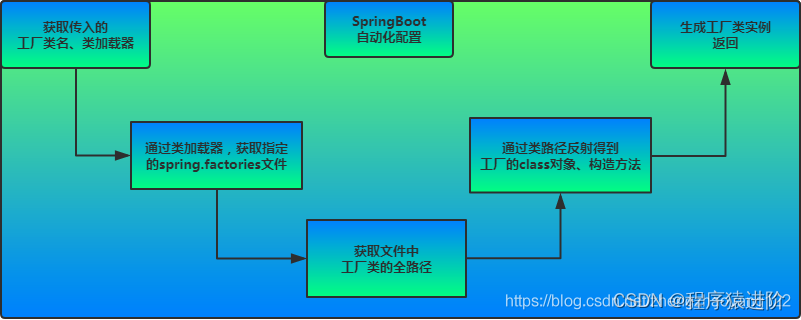
SpringBoot自动配置模块: 该配置模块的主要使用到了SpringFactoriesLoader,即Spring工厂加载器,该对象提供了loadFactoryNames方法,入参为factoryClass和classLoader,即需要传入上图中的工厂类名称和对应的类加载器,方法会根据指定的classLoader,加载该类加器搜索路径下的指定文件,即spring.factories文件,传入的工厂类为接口,而文件中对应的类则是接口的实现类,或最终作为实现类,所以文件中一般为如下图这种一对多的类名集合,获取到这些实现类的类名后,loadFactoryNames方法返回类名集合,方法调用方得到这些集合后,再通过反射获取这些类的类对象、构造方法,最终生成实例。
# PropertySource Loaders
org.springframework.boot.env.PropertySourceLoader=\
org.springframework.boot.env.PropertiesPropertySourceLoader,\
org.springframework.boot.env.YamlPropertySourceLoader
# Run Listeners
org.springframework.boot.SpringApplicationRunListener=\
org.springframework.boot.context.event.EventPublishingRunListener
# Error Reporters
org.springframework.boot.SpringBootExceptionReporter=\
org.springframework.boot.diagnostics.FailureAnalyzers
# Application Context Initializers
org.springframework.context.ApplicationContextInitializer=\
org.springframework.boot.context.ConfigurationWarningsApplicationContextInitializer,\
下图有助于我们形象理解自动配置流程。
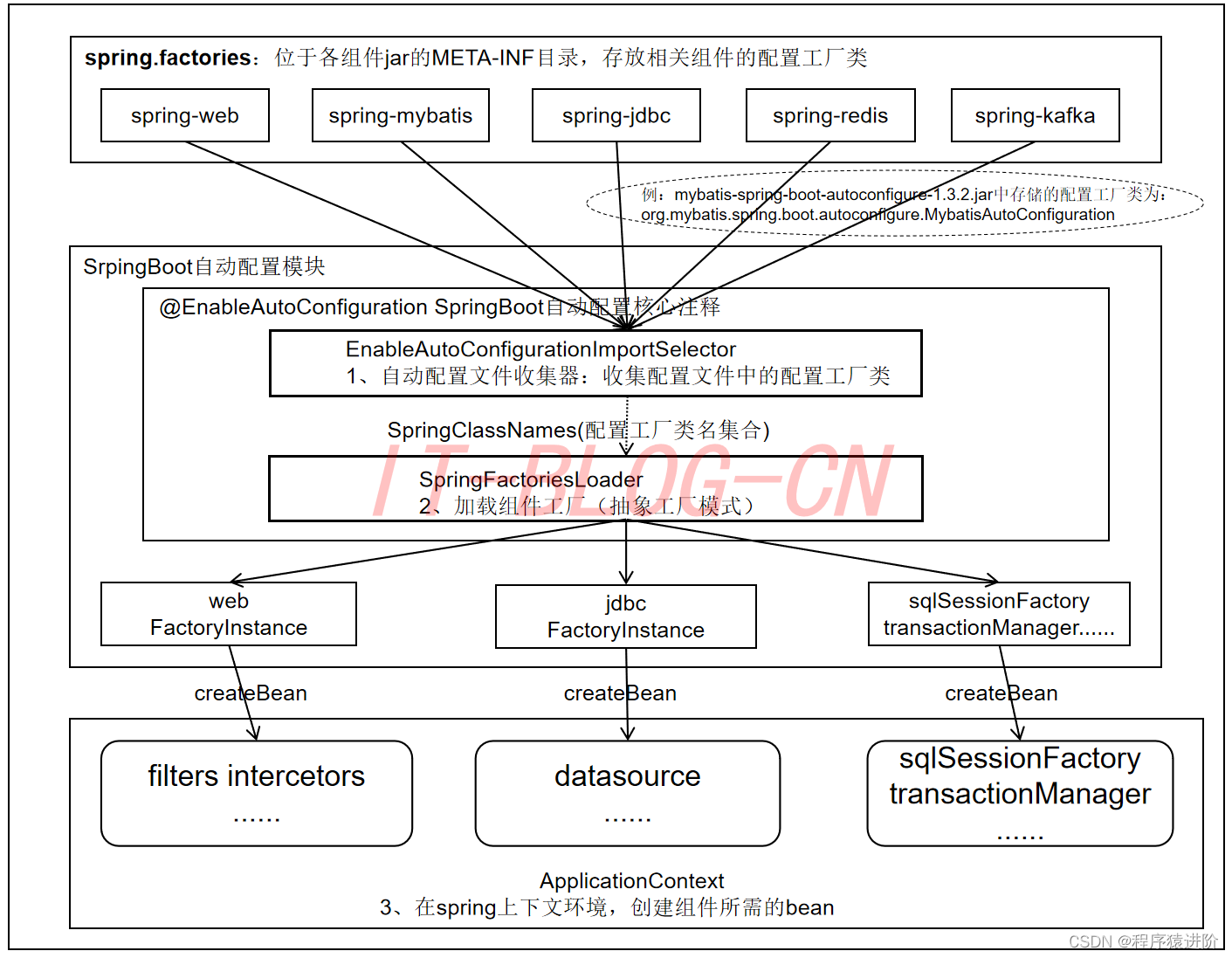
mybatis-spring-boot-starter starter详细内容链接、spring-boot-starter-web等组件的META-INF文件下均含有spring.factories文件,自动配置模块中,SpringFactoriesLoader收集到文件中的类全名并返回一个类全名的数组,返回的类全名通过反射被实例化,就形成了具体的工厂实例,工厂实例来生成组件具体需要的bean。之前我们提到了EnableAutoConfiguration注解,其类图如下:
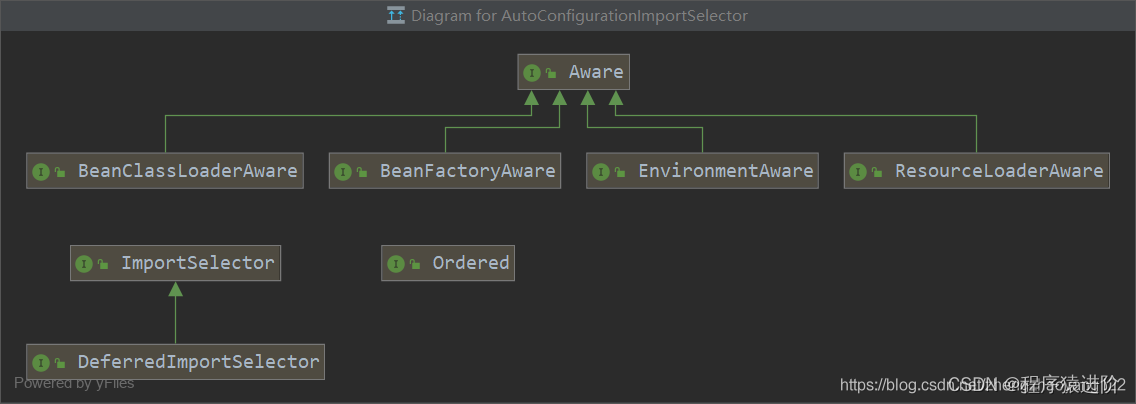
可以发现其最终实现了ImportSelector(选择器)和 BeanClassLoaderAware(bean类加载器中间件),重点关注一下 AutoConfigurationImportSelector的selectImports方法。
public String[] selectImports(AnnotationMetadata annotationMetadata) {
if (!this.isEnabled(annotationMetadata)) {
return NO_IMPORTS;
} else {
AutoConfigurationImportSelector.AutoConfigurationEntry autoConfigurationEntry = this.getAutoConfigurationEntry(annotationMetadata);
return StringUtils.toStringArray(autoConfigurationEntry.getConfigurations());
}
}
protected AutoConfigurationImportSelector.AutoConfigurationEntry getAutoConfigurationEntry(AnnotationMetadata annotationMetadata) {
if (!this.isEnabled(annotationMetadata)) {
return EMPTY_ENTRY;
} else {
AnnotationAttributes attributes = this.getAttributes(annotationMetadata);
List<String> configurations = this.getCandidateConfigurations(annotationMetadata, attributes);
configurations = this.removeDuplicates(configurations);
Set<String> exclusions = this.getExclusions(annotationMetadata, attributes);
this.checkExcludedClasses(configurations, exclusions);
configurations.removeAll(exclusions);
configurations = this.getConfigurationClassFilter().filter(configurations);
this.fireAutoConfigurationImportEvents(configurations, exclusions);
return new AutoConfigurationImportSelector.AutoConfigurationEntry(configurations, exclusions);
}
}
该方法在SpringBoot启动流程Bean实例化前被执行,返回要实例化的类信息列表。如果获取到类信息,Spring自然可以通过类加载器将类加载到jvm中,现在我们已经通过SpringBoot的starter依赖方式依赖了我们需要的组件,那么这些组建的类信息在select方法中也是可以被获取到的。
protected List<String> getCandidateConfigurations(AnnotationMetadata metadata, AnnotationAttributes attributes) {
List<String> configurations = SpringFactoriesLoader.loadFactoryNames(this.getSpringFactoriesLoaderFactoryClass(), this.getBeanClassLoader());
Assert.notEmpty(configurations, "No auto configuration classes found in META-INF/spring.factories. If you are using a custom packaging, make sure that file is correct.");
return configurations;
}
该方法中的getCandidateConfigurations方法,其返回一个自动配置类的类名列表,方法调用了loadFactoryNames方法,查看该方法:
public static List<String> loadFactoryNames(Class<?> factoryType, @Nullable ClassLoader classLoader) {
String factoryTypeName = factoryType.getName();
return (List)loadSpringFactories(classLoader).getOrDefault(factoryTypeName, Collections.emptyList());
}
在上面的代码可以看到自动配置器会根据传入的factoryType.getName()到项目系统路径下所有的spring.factories文件中找到相应的key,从而加载里面的类。我们就选取这个 mybatis-spring-boot-autoconfigure下的spring.factories文件
# Auto Configure
org.springframework.boot.autoconfigure.EnableAutoConfiguration=\
org.mybatis.spring.boot.autoconfigure.MybatisAutoConfiguration
进入org.mybatis.spring.boot.autoconfigure.MybatisAutoConfiguration中,主要看一下类头:
@Configuration
@ConditionalOnClass({SqlSessionFactory.class, SqlSessionFactoryBean.class})
@ConditionalOnBean({DataSource.class})
@EnableConfigurationProperties({MybatisProperties.class})
@AutoConfigureAfter({DataSourceAutoConfiguration.class})
public class MybatisAutoConfiguration {
@Configuration,俨然是一个通过注解标注的SpringBean;
@ConditionalOnClass({ SqlSessionFactory.class, SqlSessionFactoryBean.class})这个注解的意思是:当存在SqlSessionFactory.class,SqlSessionFactoryBean.class这两个类时才解析MybatisAutoConfiguration配置类,否则不解析这一个配置类,make sence,我们需要mybatis为我们返回会话对象,就必须有会话工厂相关类;
@CondtionalOnBean(DataSource.class):只有处理已经被声明为bean的dataSource;
@ConditionalOnMissingBean(MapperFactoryBean.class)这个注解的意思是如果容器中不存在name指定的bean则创建bean注入,否则不执行(该类源码较长,篇幅限制不全粘贴);
以上配置可以保证sqlSessionFactory、sqlSessionTemplate、dataSource等mybatis所需的组件均可被自动配置,@Configuration注解已经提供了Spring的上下文环境,所以以上组件的配置方式与Spring启动时通过mybatis.xml文件进行配置起到一个效果。通过分析我们可以发现,只要一个基于SpringBoot项目的类路径下存在SqlSessionFactory.class, SqlSessionFactoryBean.class,并且容器中已经注册了dataSourceBean,就可以触发自动化配置,意思说我们只要在maven的项目中加入了mybatis所需要的若干依赖,就可以触发自动配置,但引入mybatis原生依赖的话,每集成一个功能都要去修改其自动化配置类,那就得不到开箱即用的效果了。所以SpringBoot为我们提供了统一的 starter可以直接配置好相关的类,触发自动配置所需的依赖(mybatis)如下:
<dependency>
<groupId>com.alibaba.cloud</groupId>
<artifactId>spring-cloud-alibaba-sentinel-gateway</artifactId>
<version>2.1.0.RELEASE</version>
</dependency>
这里是截取的mybatis-spring-boot-starter的源码中pom.xml文件中所有依赖:
<dependencies>
<dependency>
<groupId>org.springframework.boot</groupId>
<artifactId>spring-boot-starter</artifactId>
</dependency>
<dependency>
<groupId>org.springframework.boot</groupId>
<artifactId>spring-boot-starter-jdbc</artifactId>
</dependency>
<dependency>
<groupId>org.mybatis.spring.boot</groupId>
<artifactId>mybatis-spring-boot-autoconfigure</artifactId>
</dependency>
<dependency>
<groupId>org.mybatis</groupId>
<artifactId>mybatis</artifactId>
</dependency>
<dependency>
<groupId>org.mybatis</groupId>
<artifactId>mybatis-spring</artifactId>
</dependency>
</dependencies>
因为maven依赖的传递性,我们只要依赖starter就可以依赖到所有需要自动配置的类,实现开箱即用的功能。也体现出SpringBoot简化了Spring框架带来的大量XML配置以及复杂的依赖管理,让开发人员可以更加关注业务逻辑的开发。
三、总结
配置文件定义属性[@Configuration],自动装配到所属的配置类中,然后通过动态代理进入spring容器中。