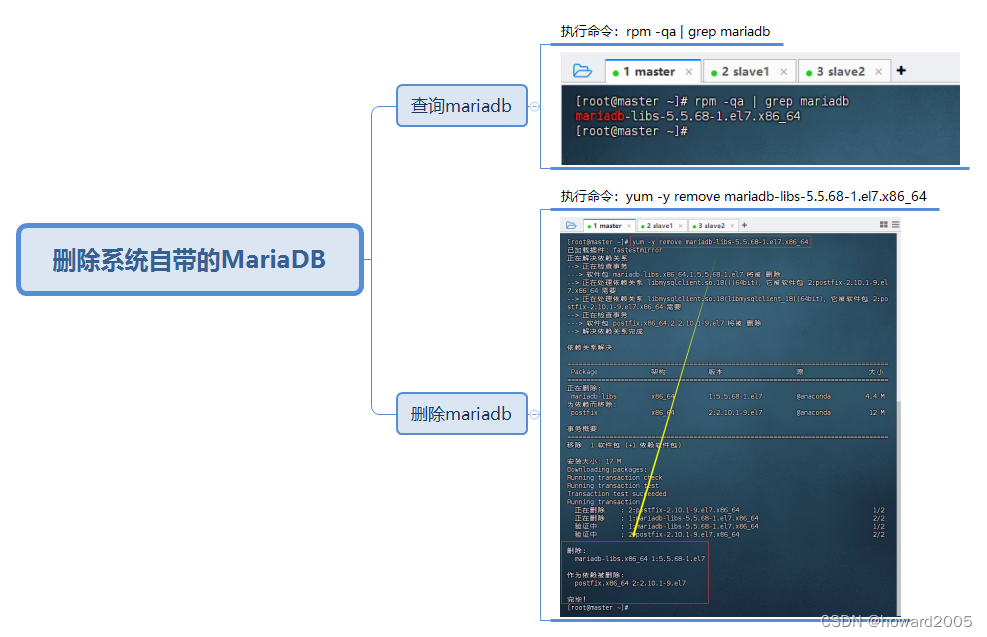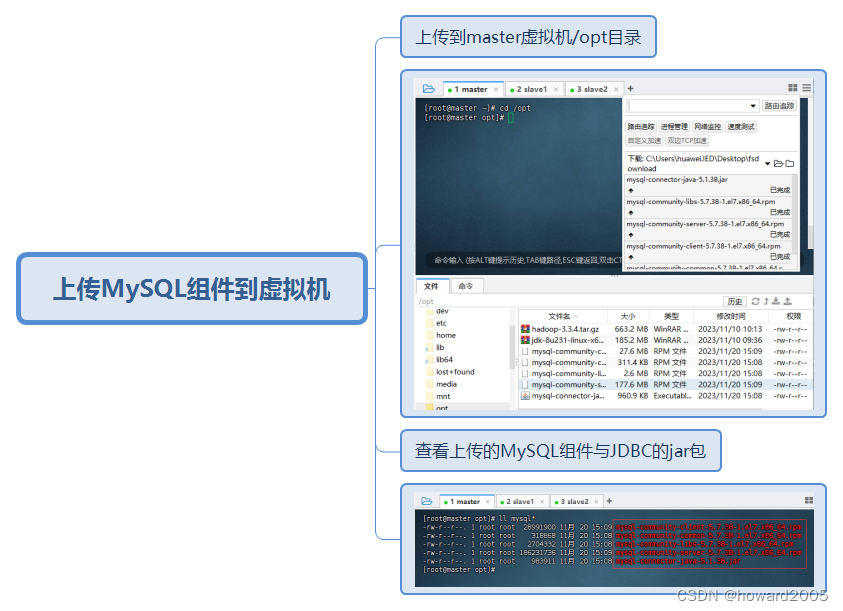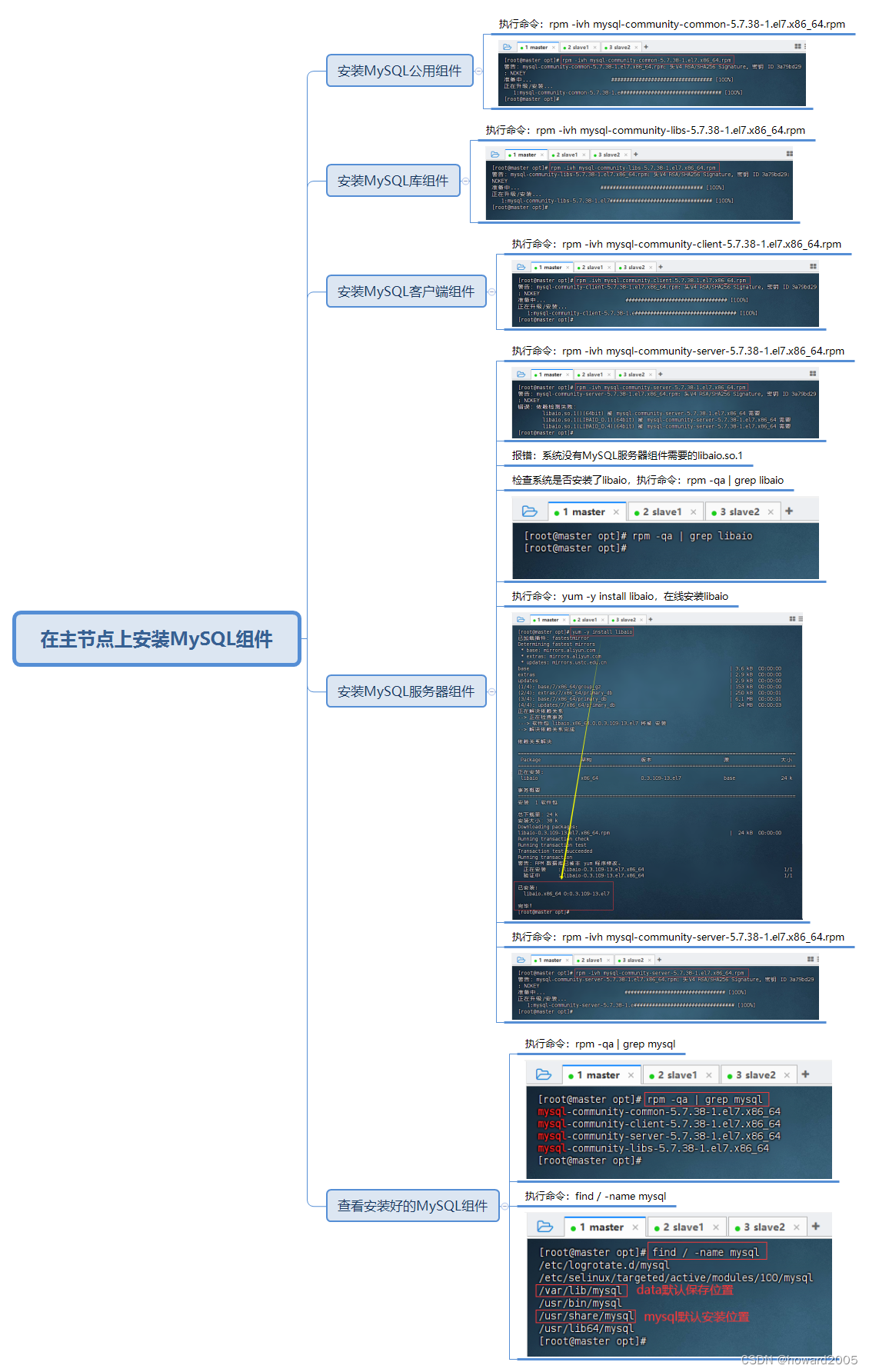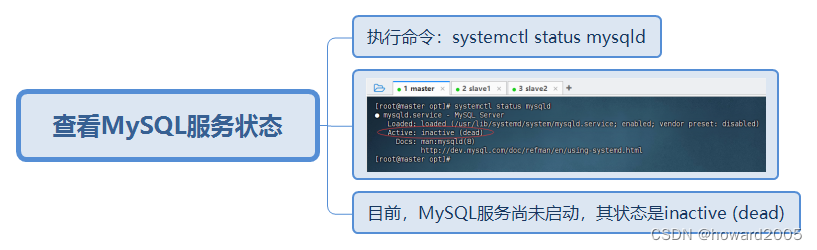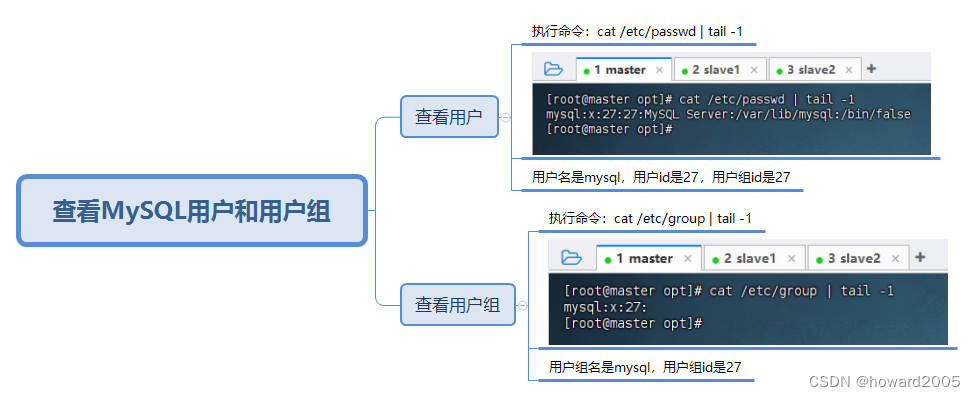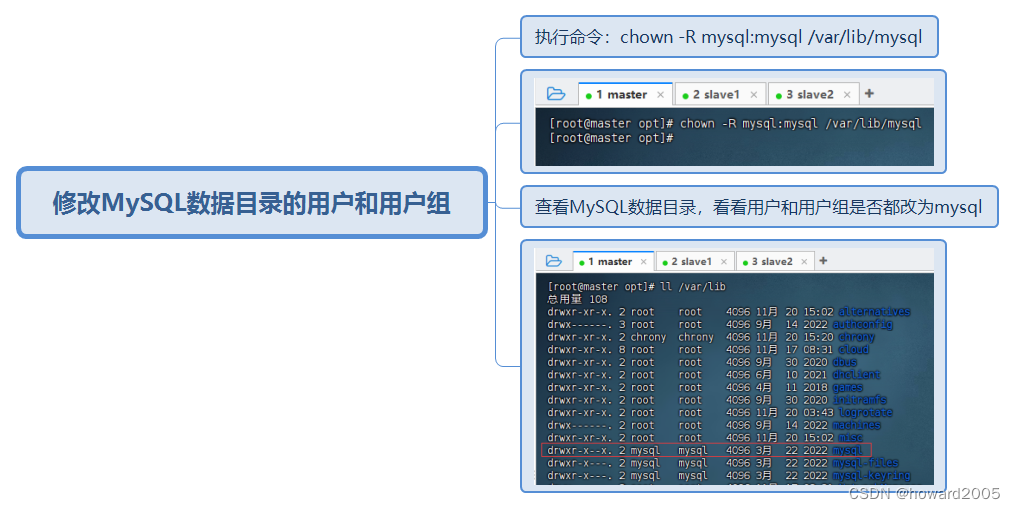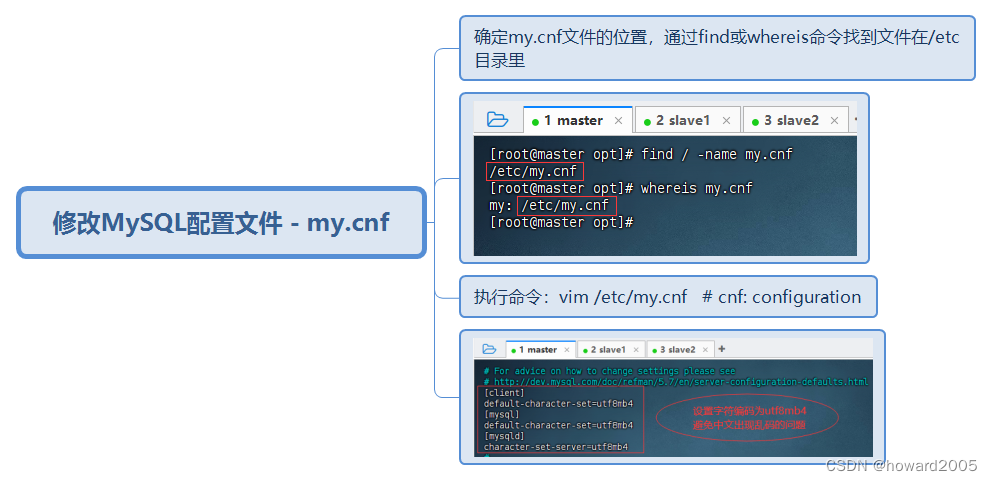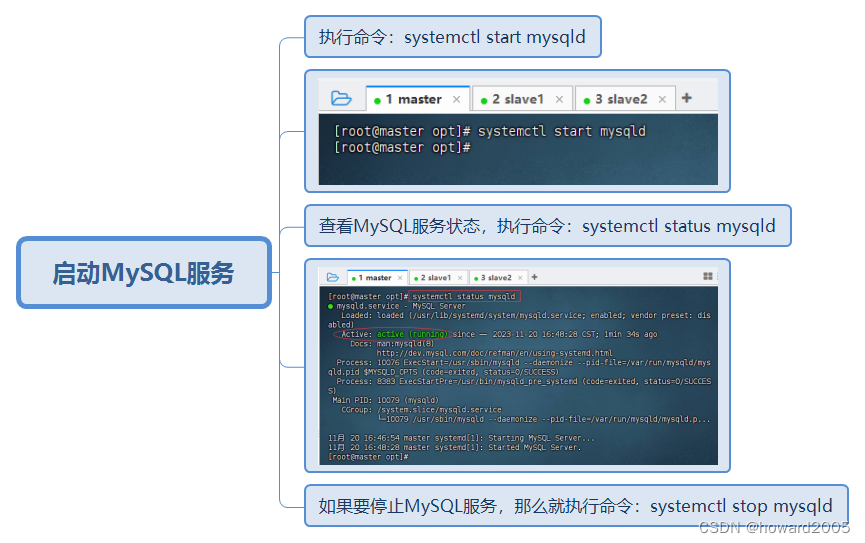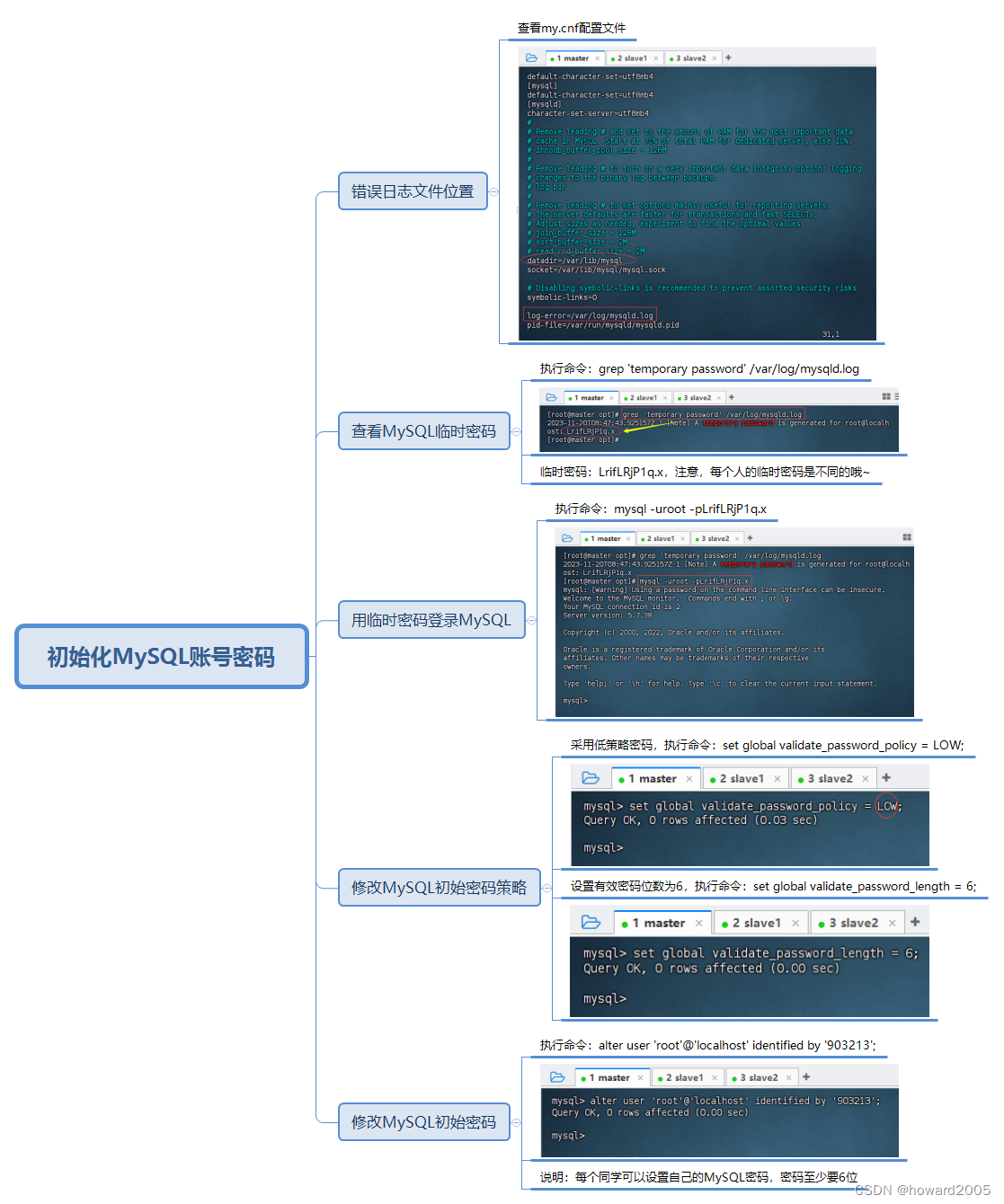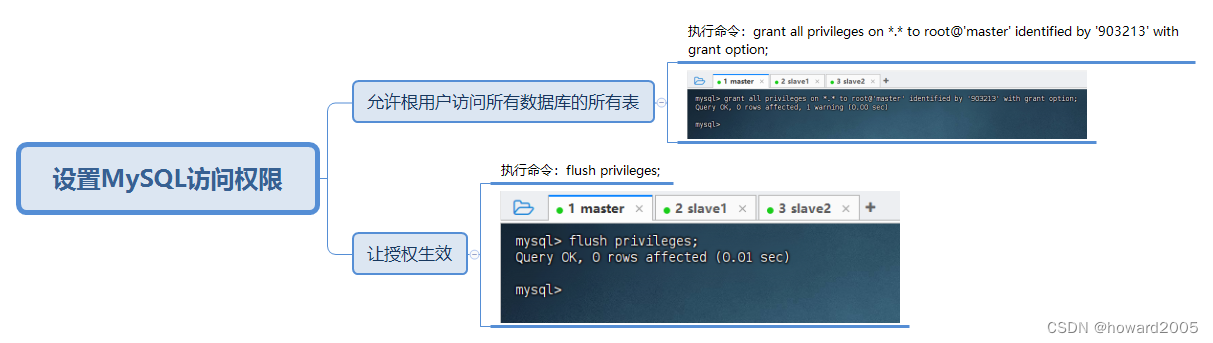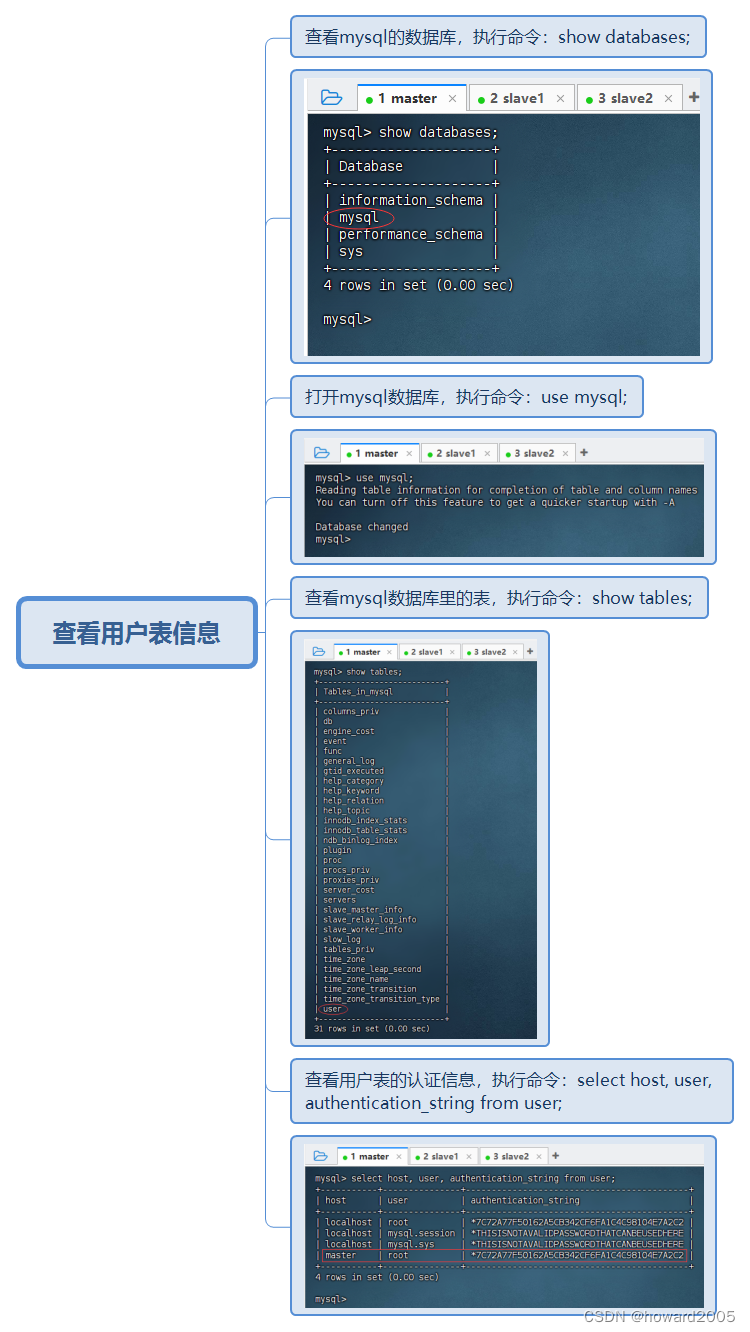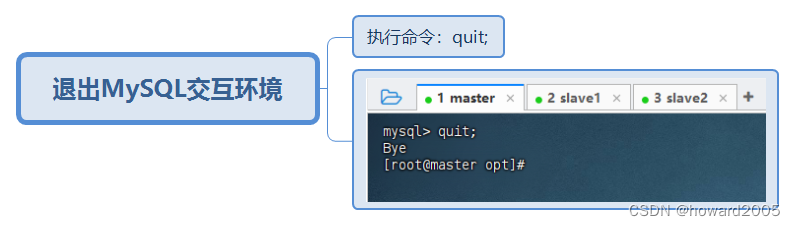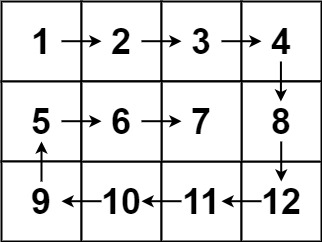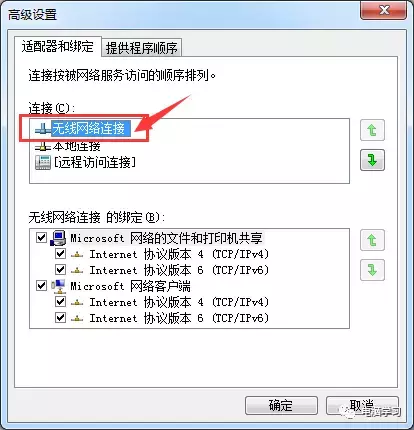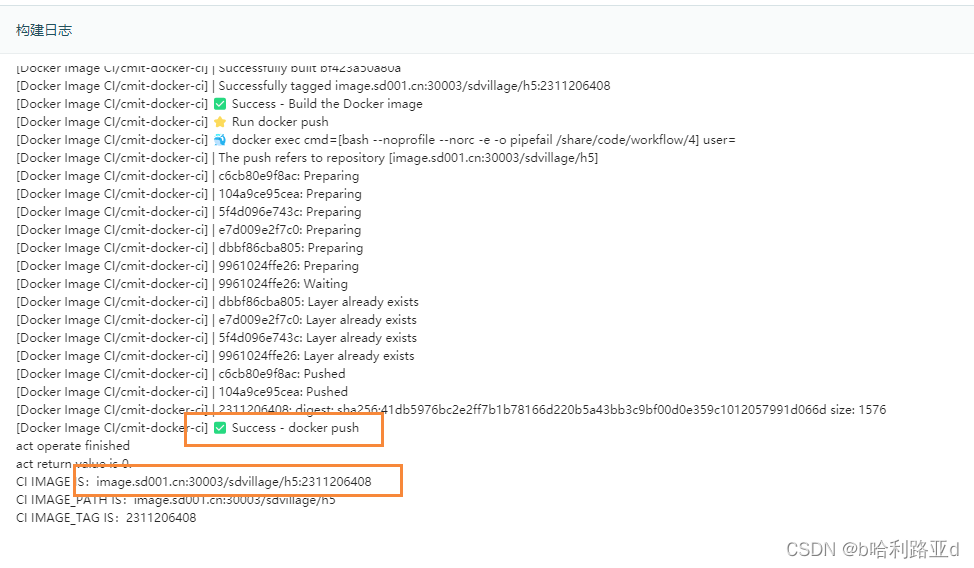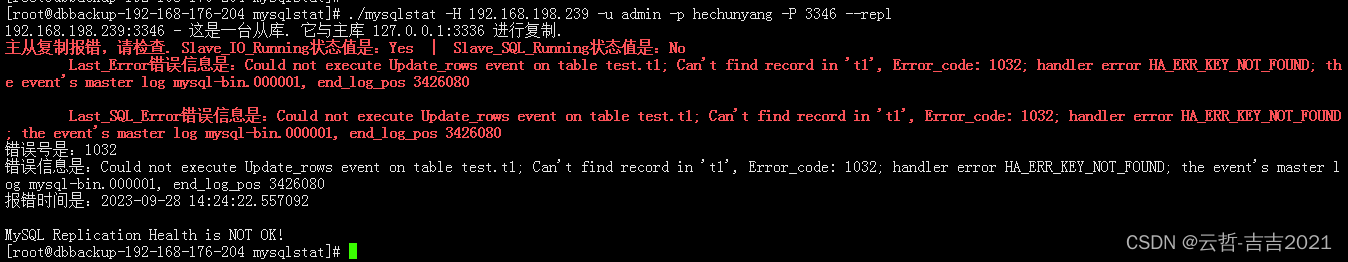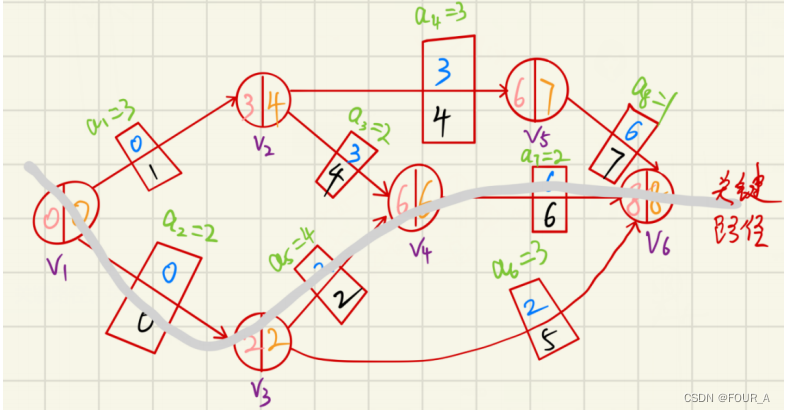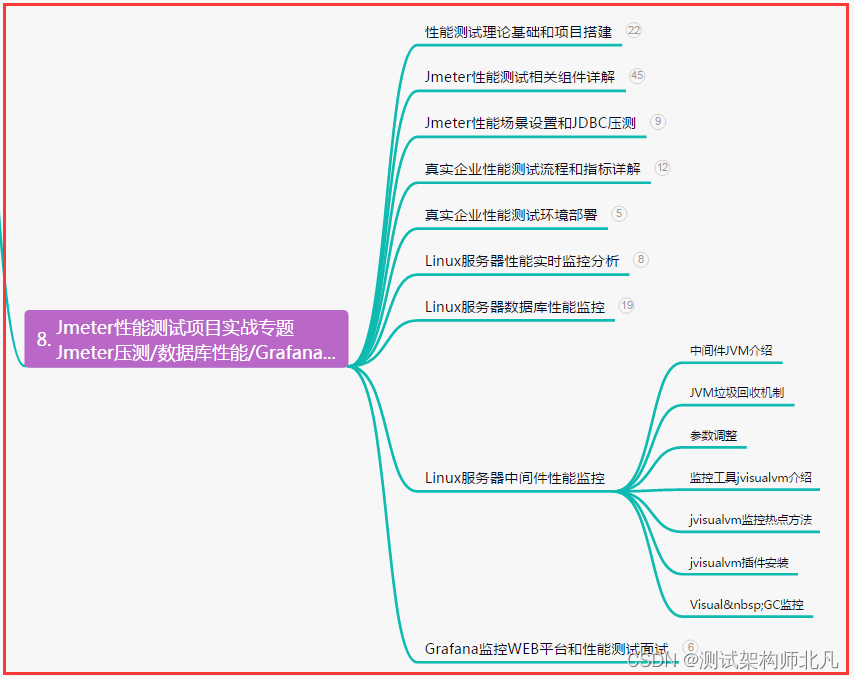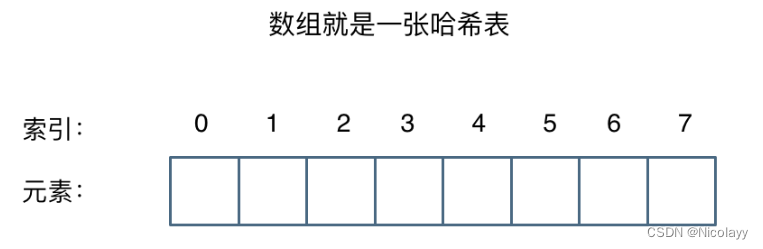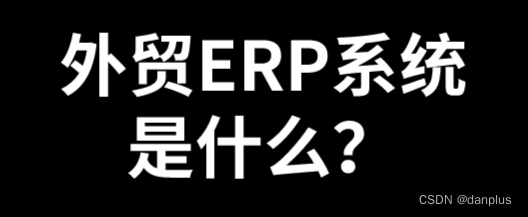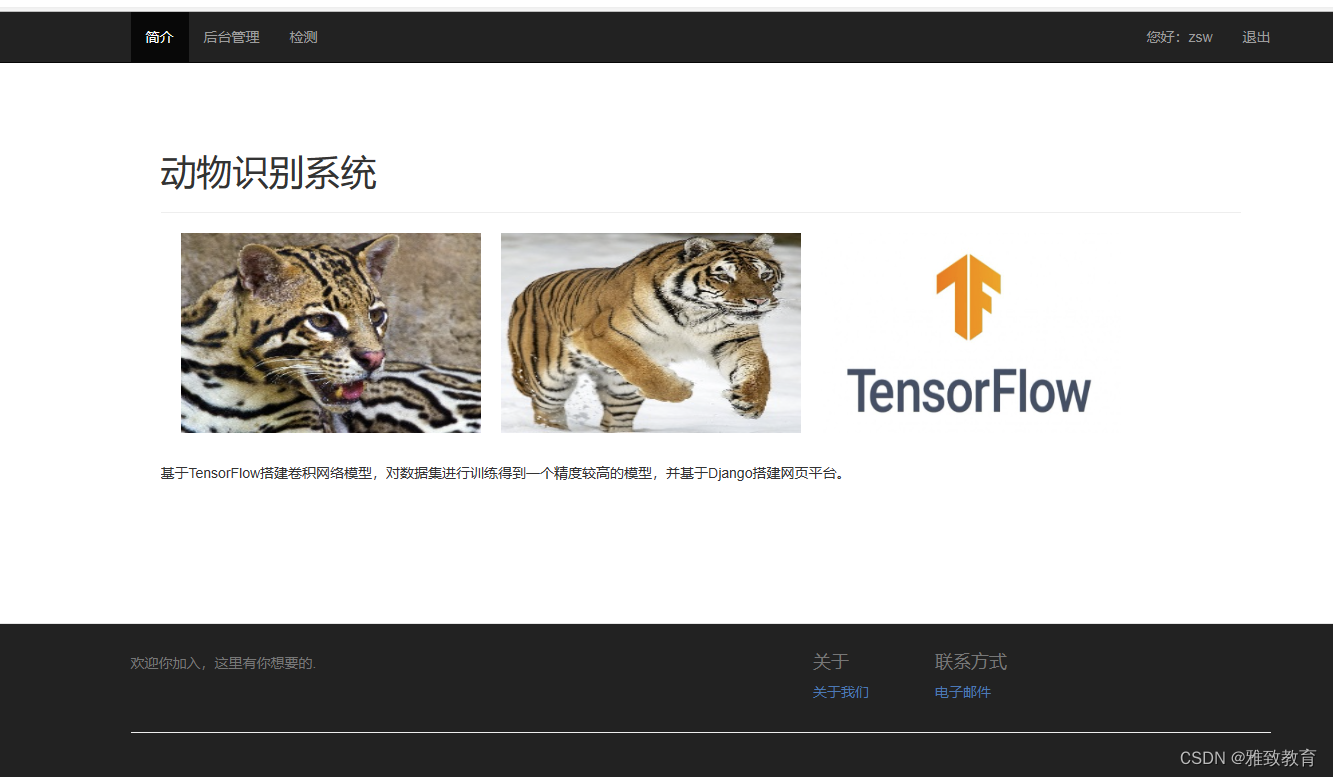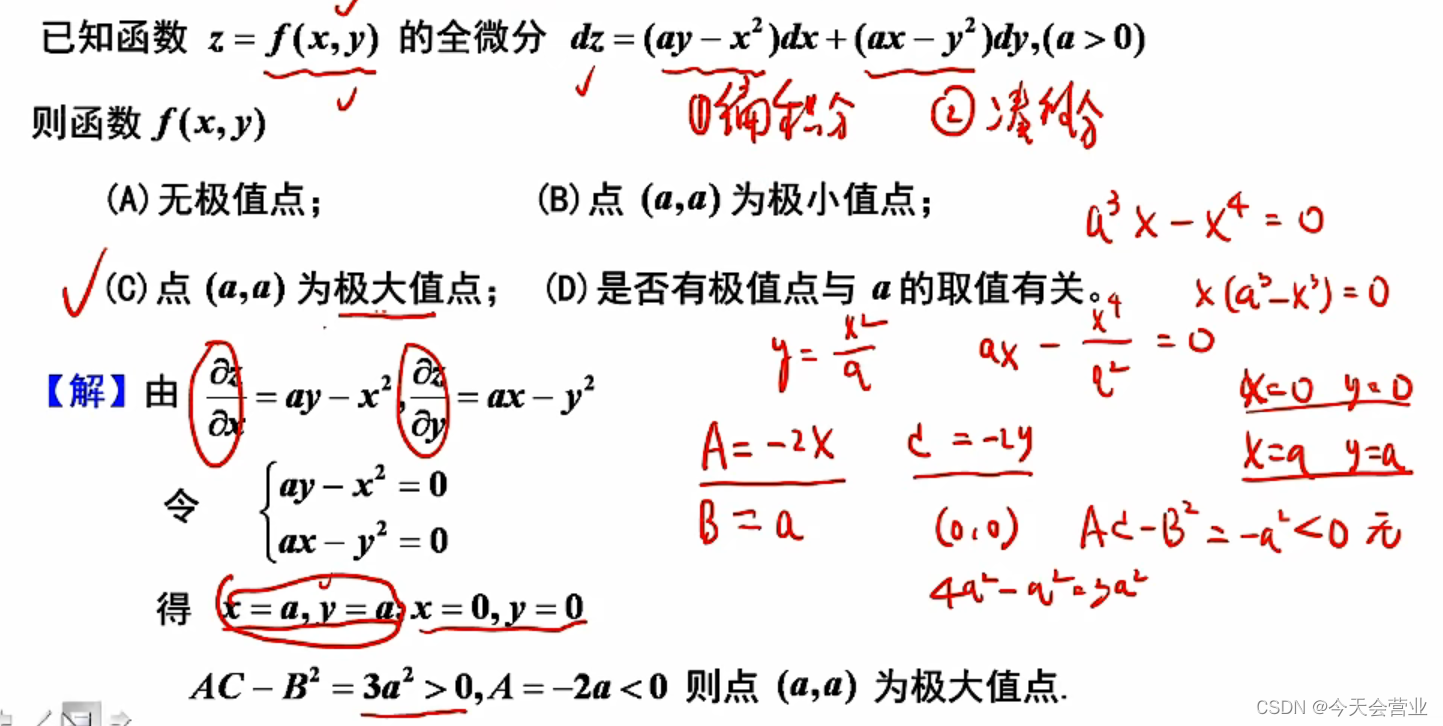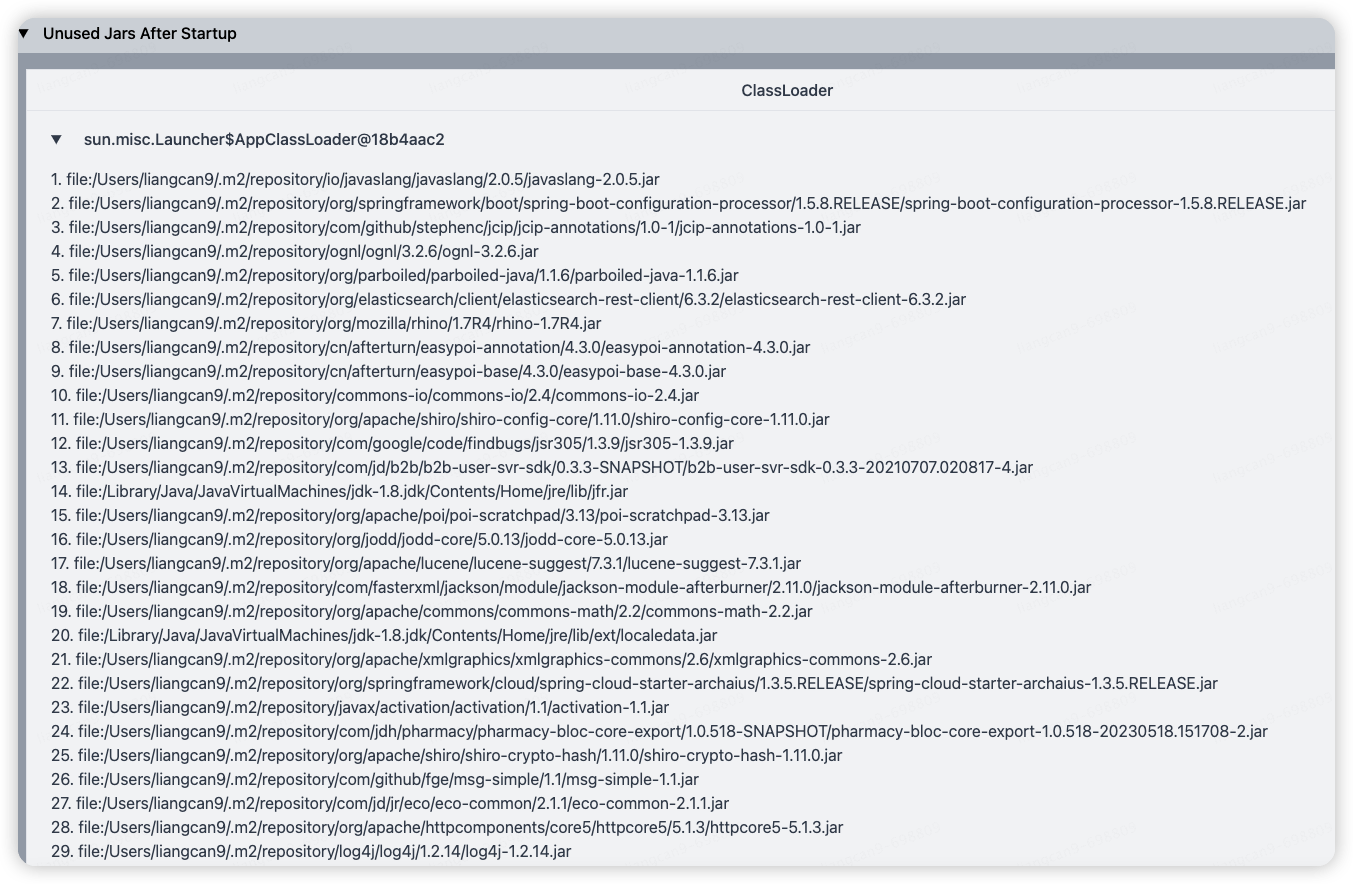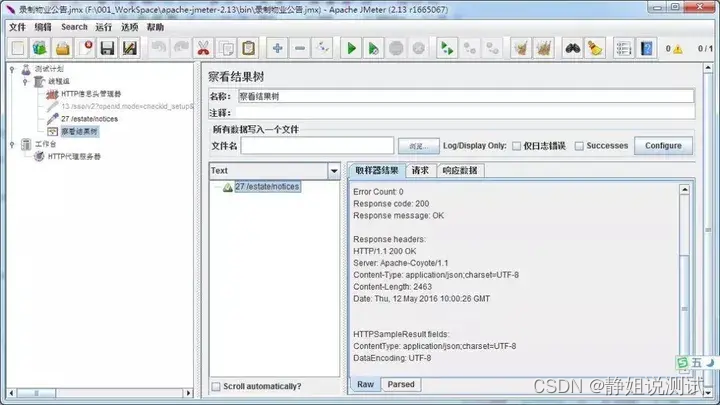文章目录
- 一、Hive运行模式
- 二、安装配置本地模式Hive
- (一)安装配置MySQL
- 1、删除系统自带的MariaDB
- 2、上传MySQL组件到虚拟机
- 3、在主节点上安装MySQL组件
- 4、在主节点上配置MySQL
- (1)查看MySQL服务状态
- (2)查看MySQL用户和用户组
- (3)修改MySQL数据目录的用户和用户组
- (4)修改MySQL配置文件 - my.cnf
- (5)启动MySQL服务
- (6)初始化MySQL账号密码
- (7)设置MySQL访问权限
- (8)查看用户表信息
- (9)退出MySQL交互环境
- (二)安装配置Hive
一、Hive运行模式
- Hive有三种运行模式:内嵌模式、本地模式和远程模式

二、安装配置本地模式Hive
(一)安装配置MySQL
1、删除系统自带的MariaDB
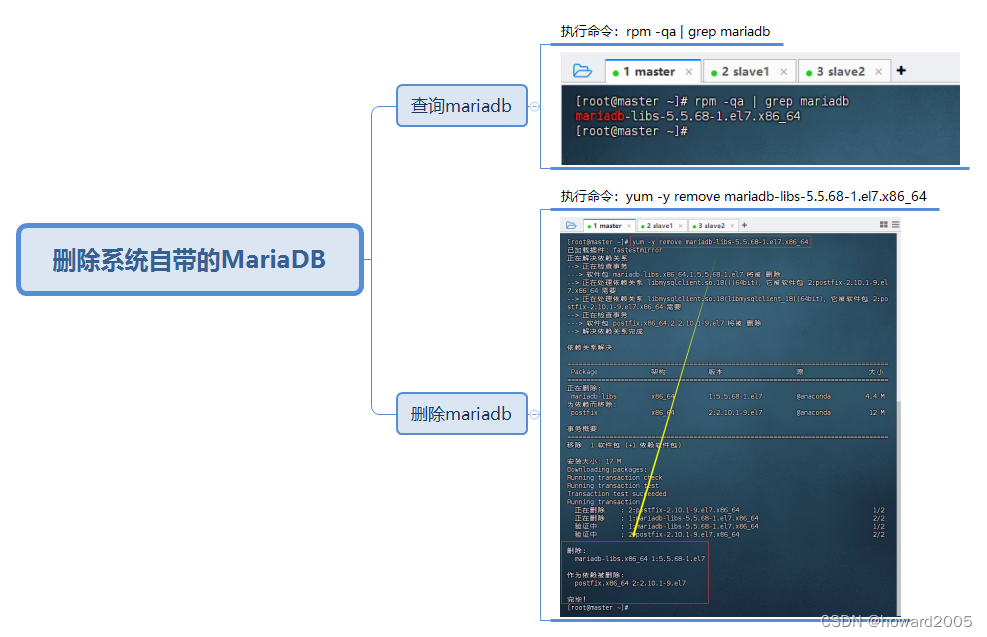
2、上传MySQL组件到虚拟机
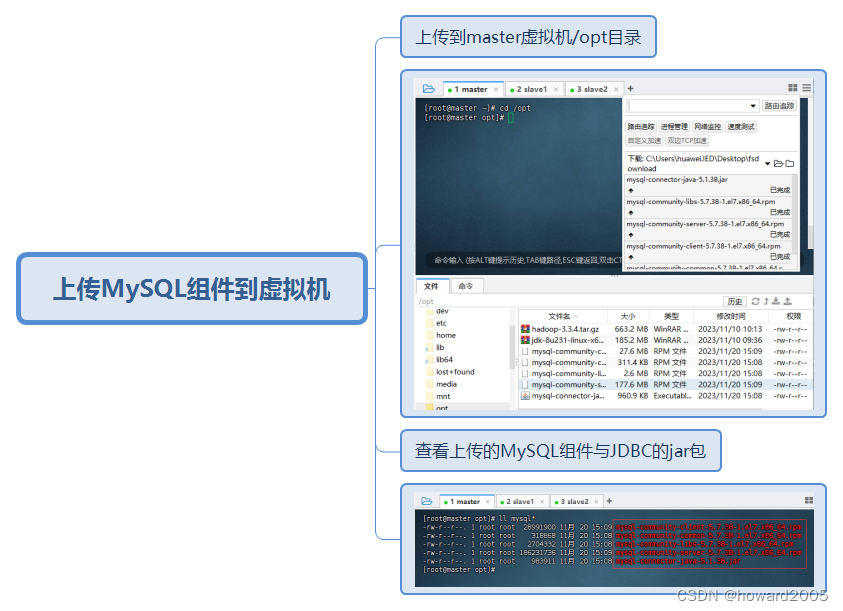
3、在主节点上安装MySQL组件
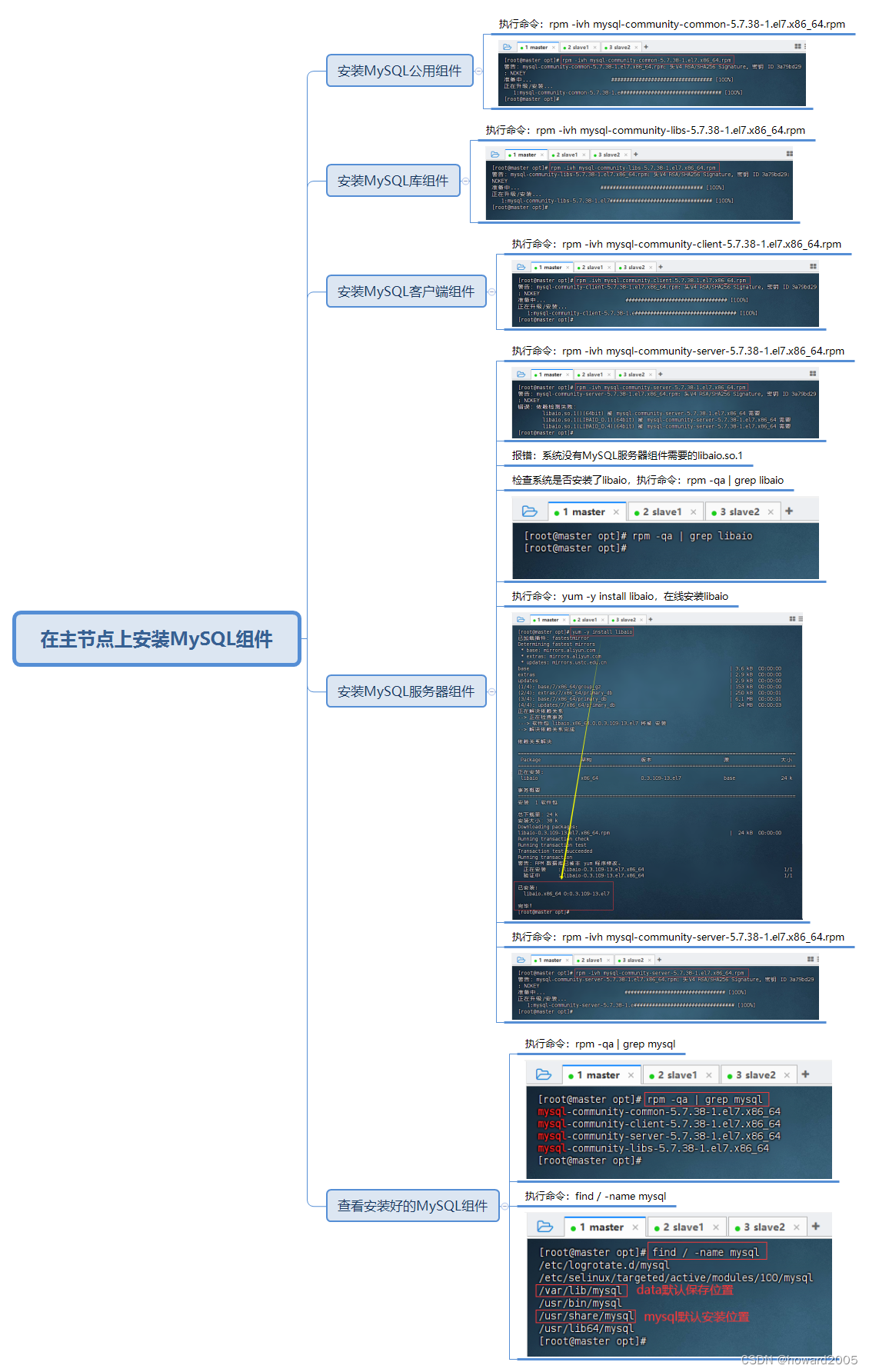
4、在主节点上配置MySQL
(1)查看MySQL服务状态
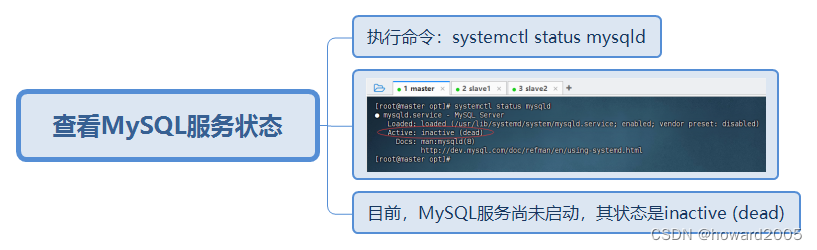
(2)查看MySQL用户和用户组
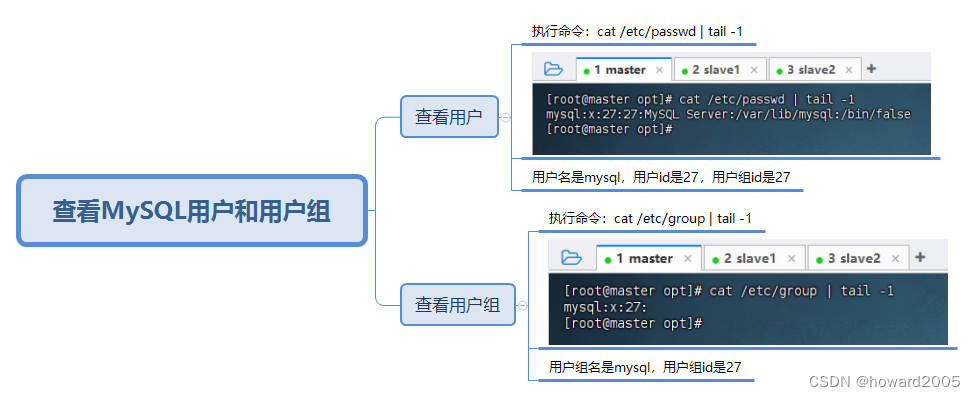
(3)修改MySQL数据目录的用户和用户组
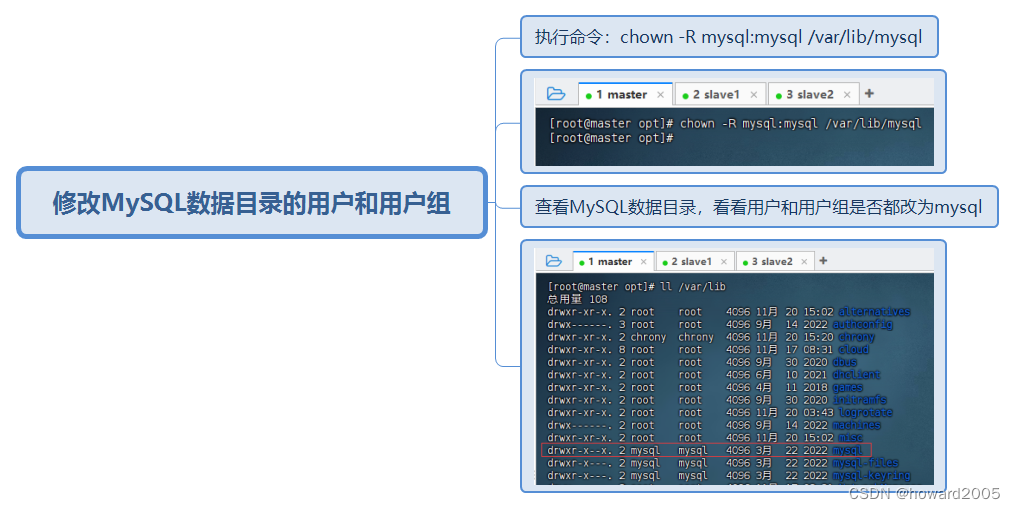
(4)修改MySQL配置文件 - my.cnf
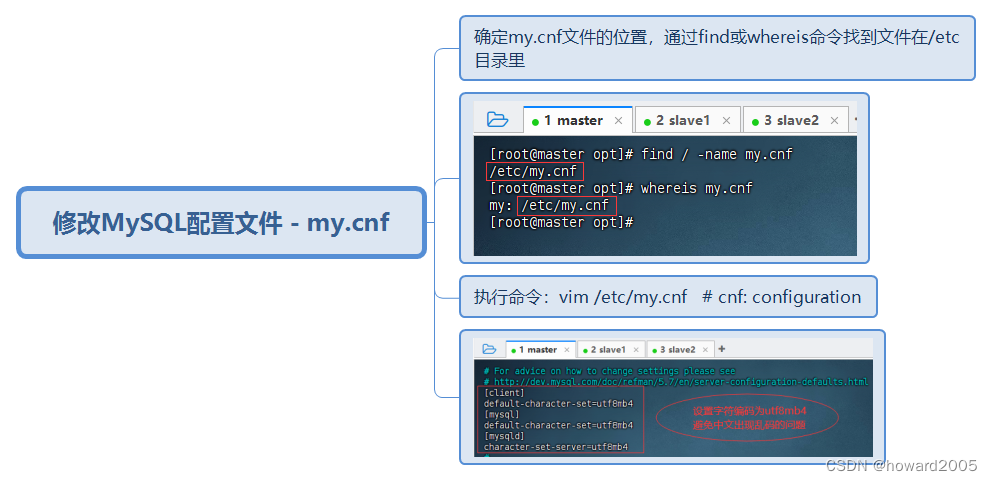
[client]
default-character-set=utf8mb4
[mysql]
default-character-set=utf8mb4
[mysqld]
character-set-server=utf8mb4
(5)启动MySQL服务
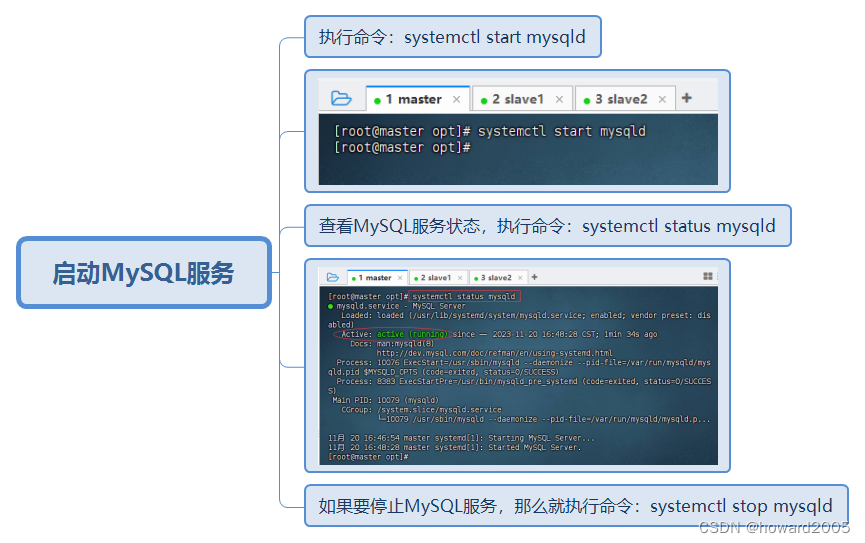
(6)初始化MySQL账号密码
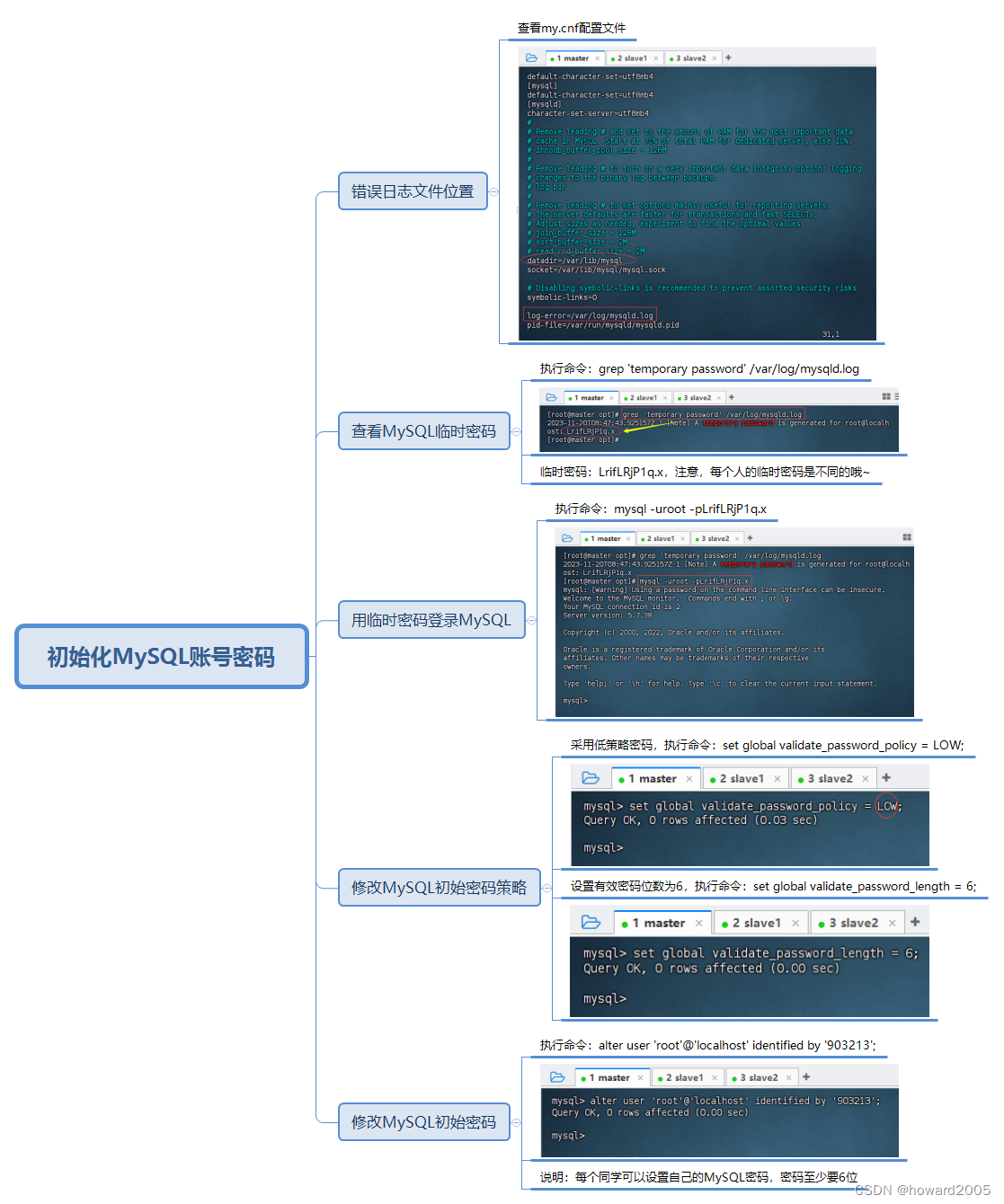
(7)设置MySQL访问权限
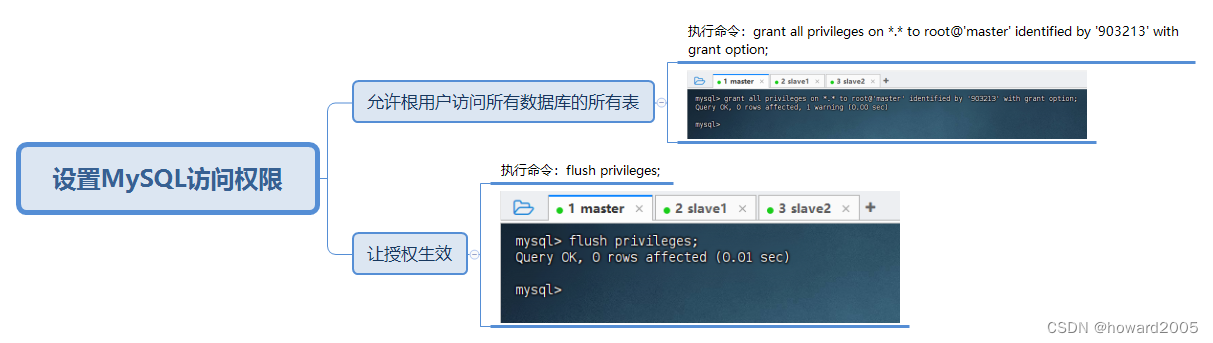
(8)查看用户表信息
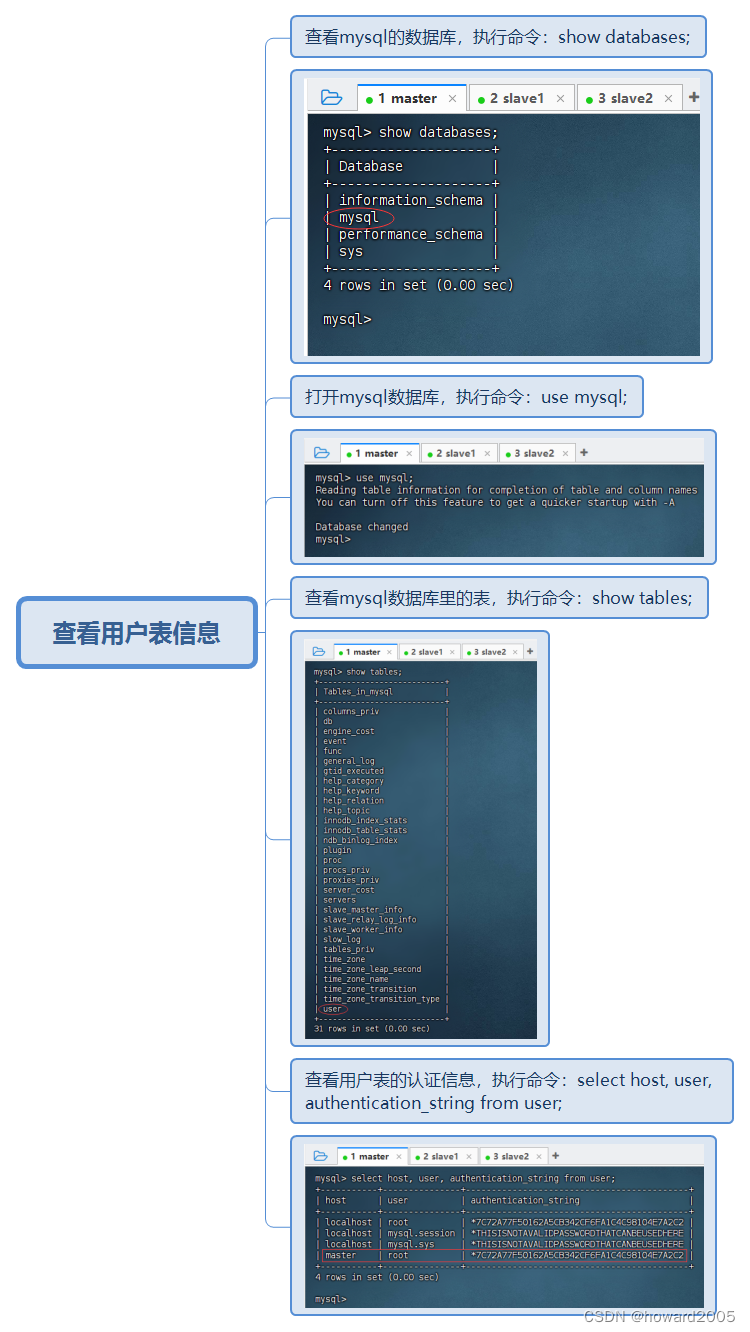
(9)退出MySQL交互环境
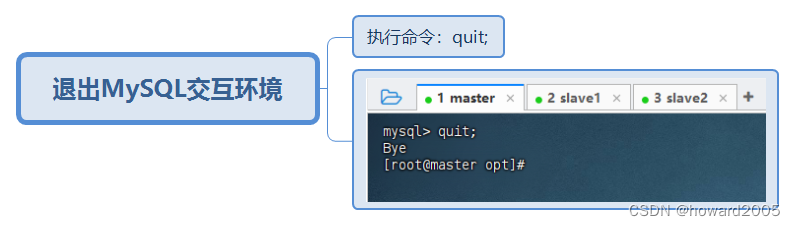
(二)安装配置Hive