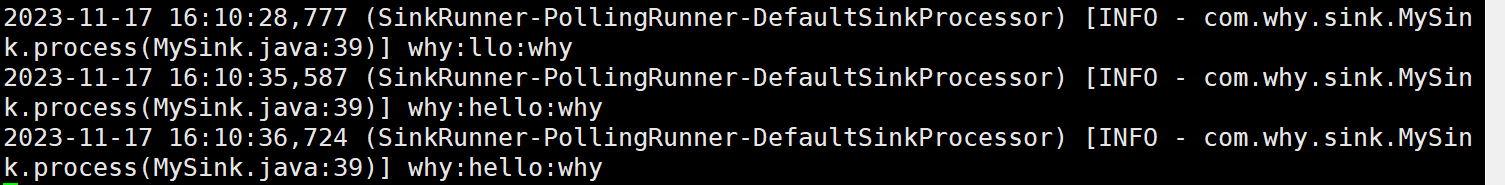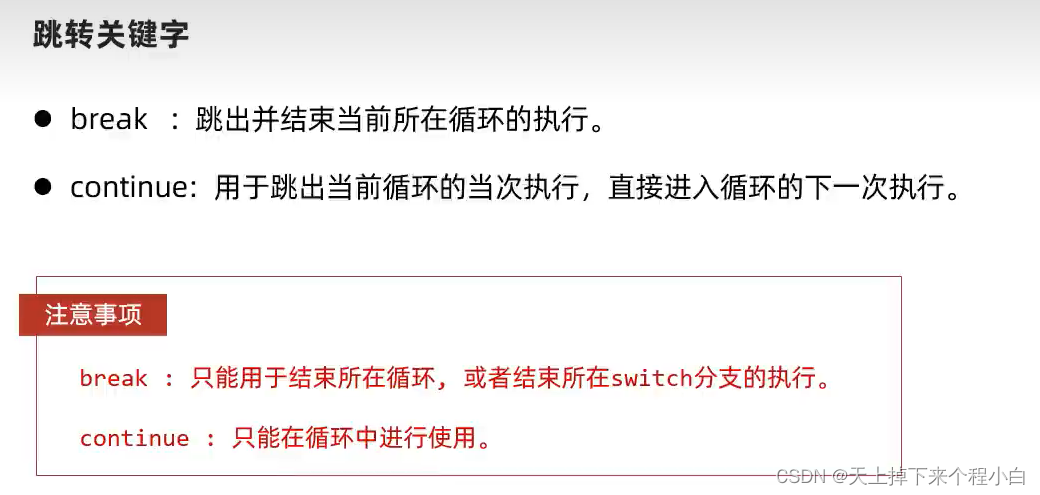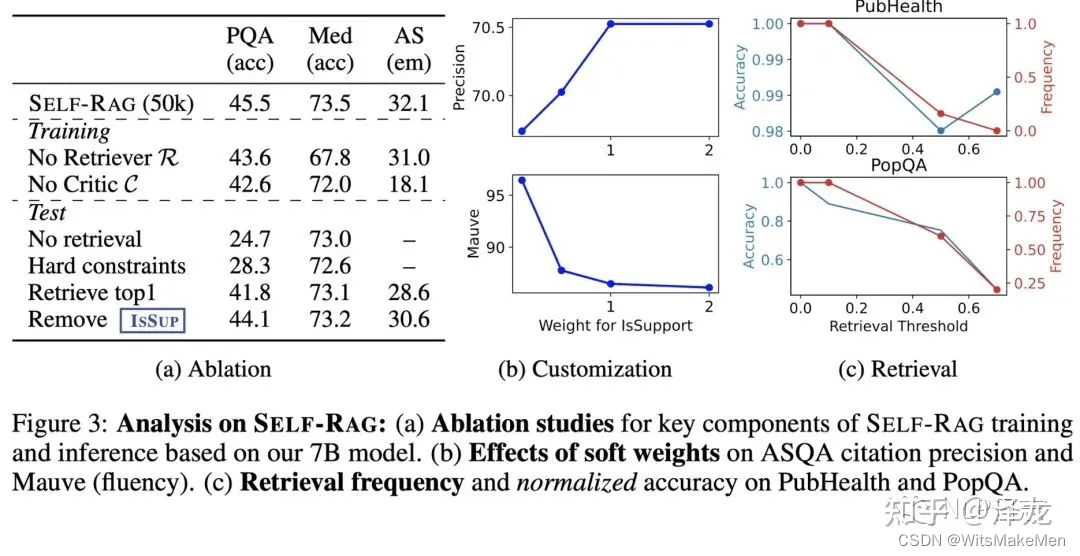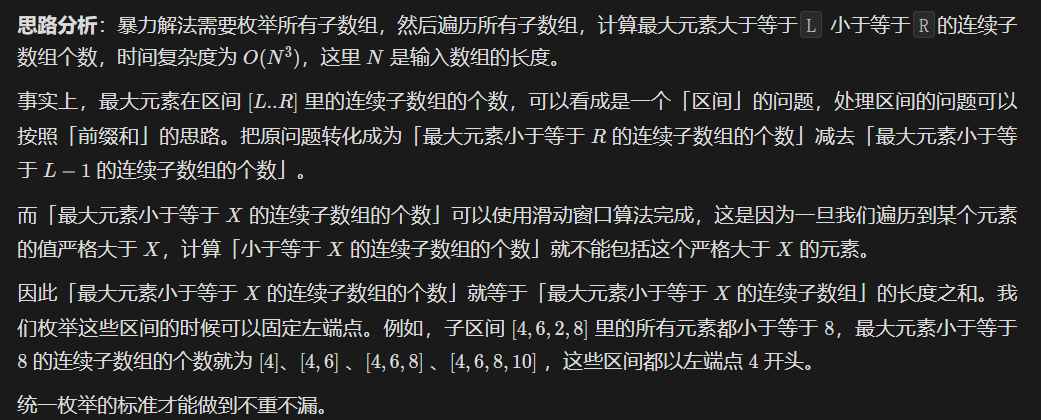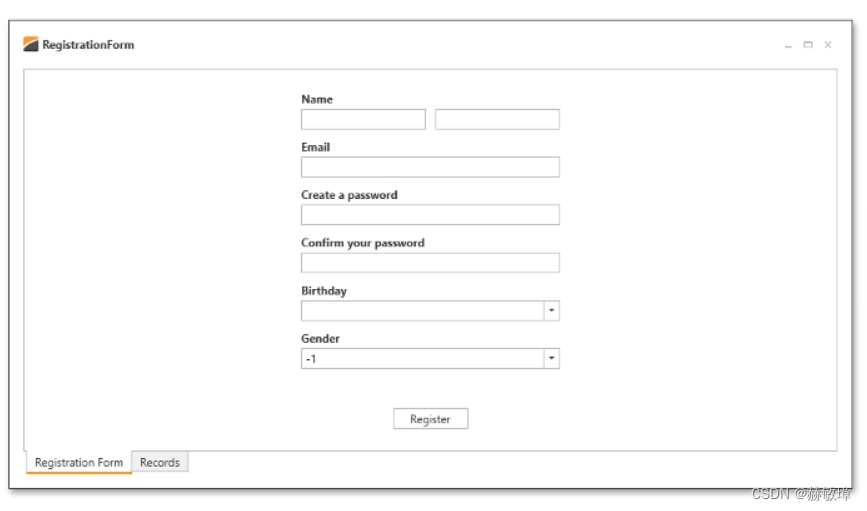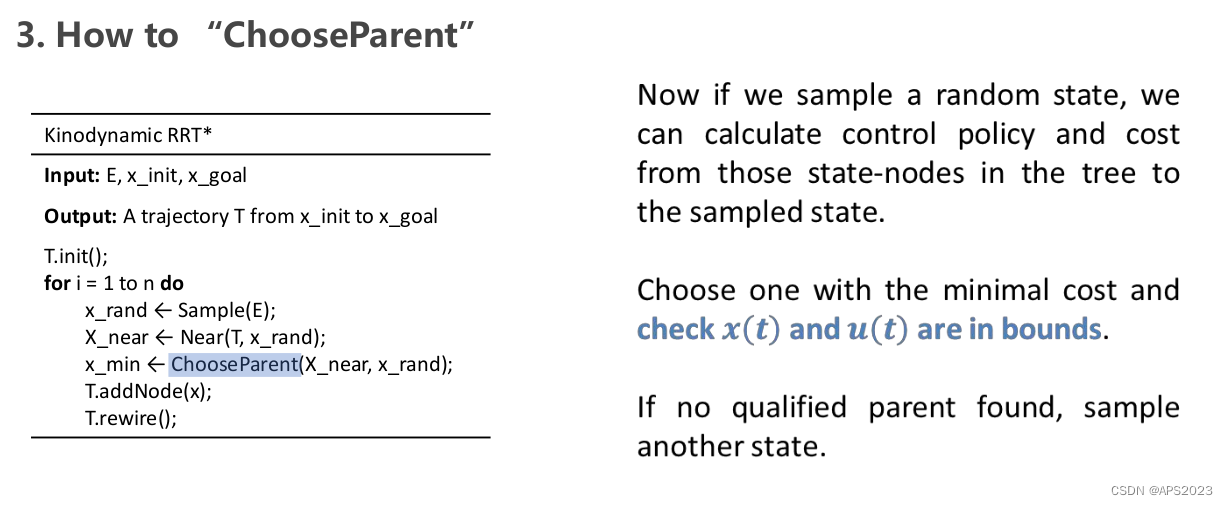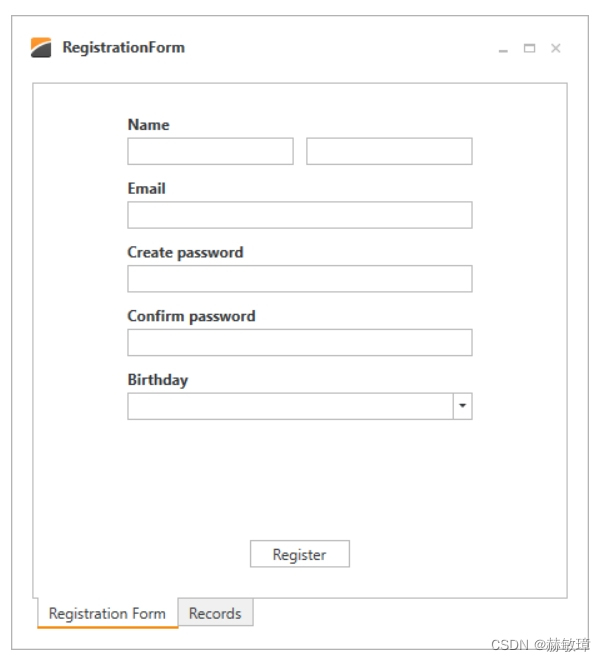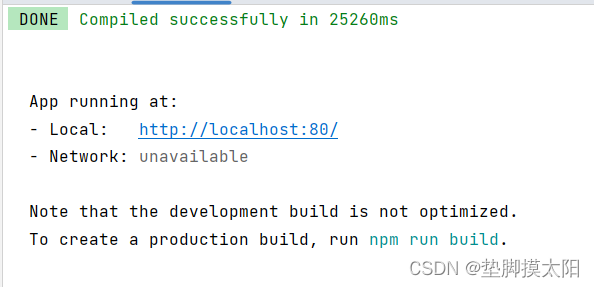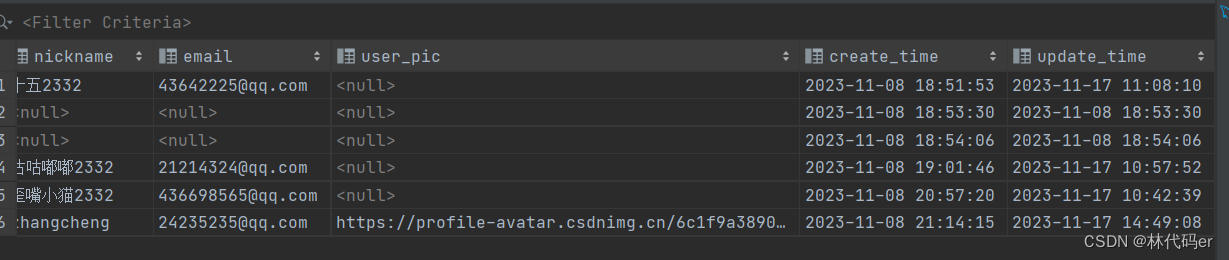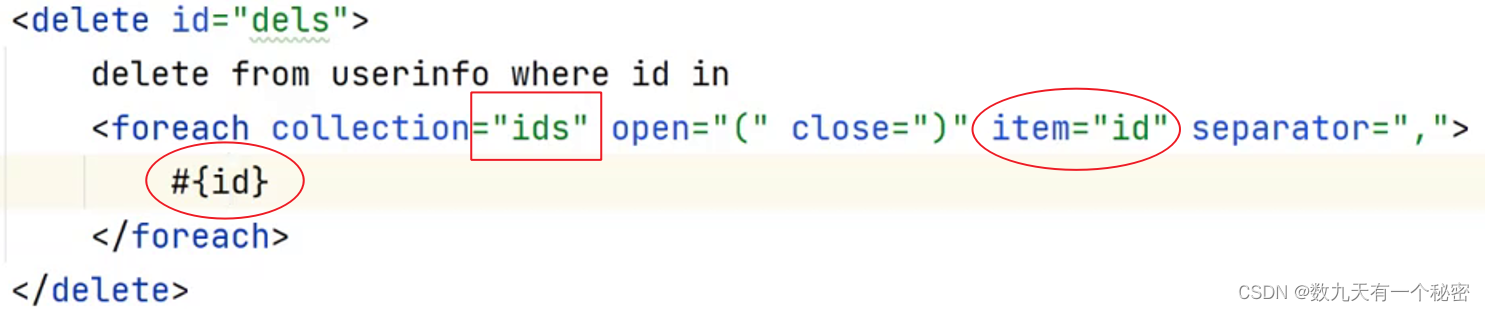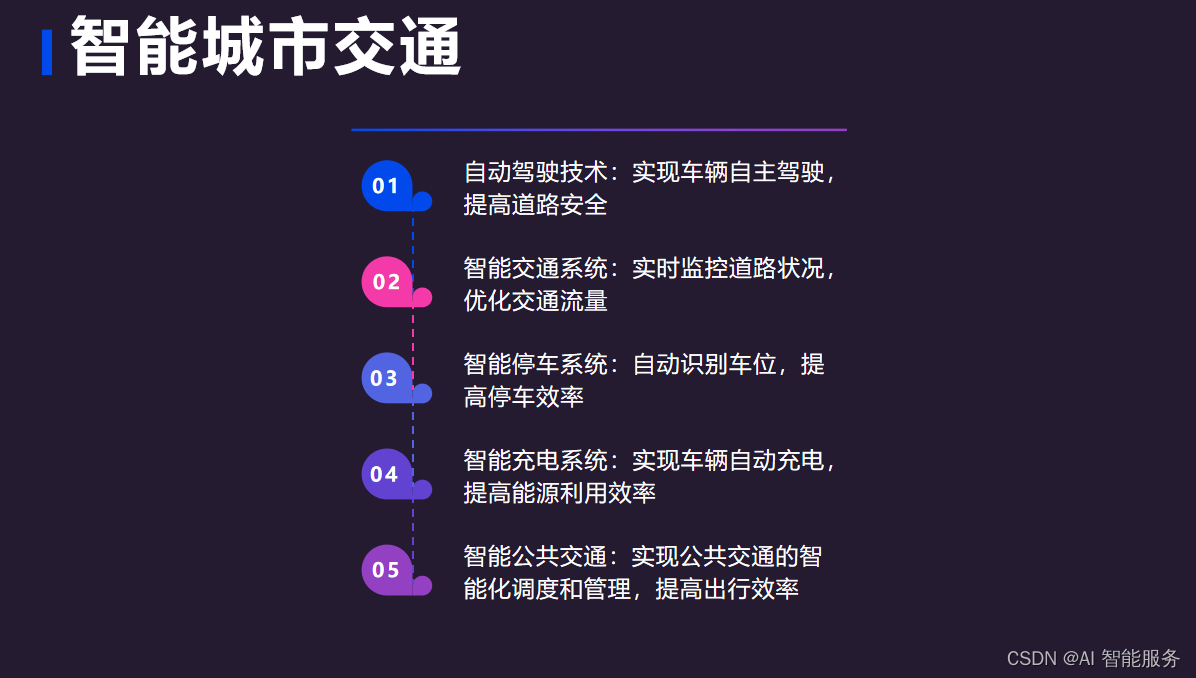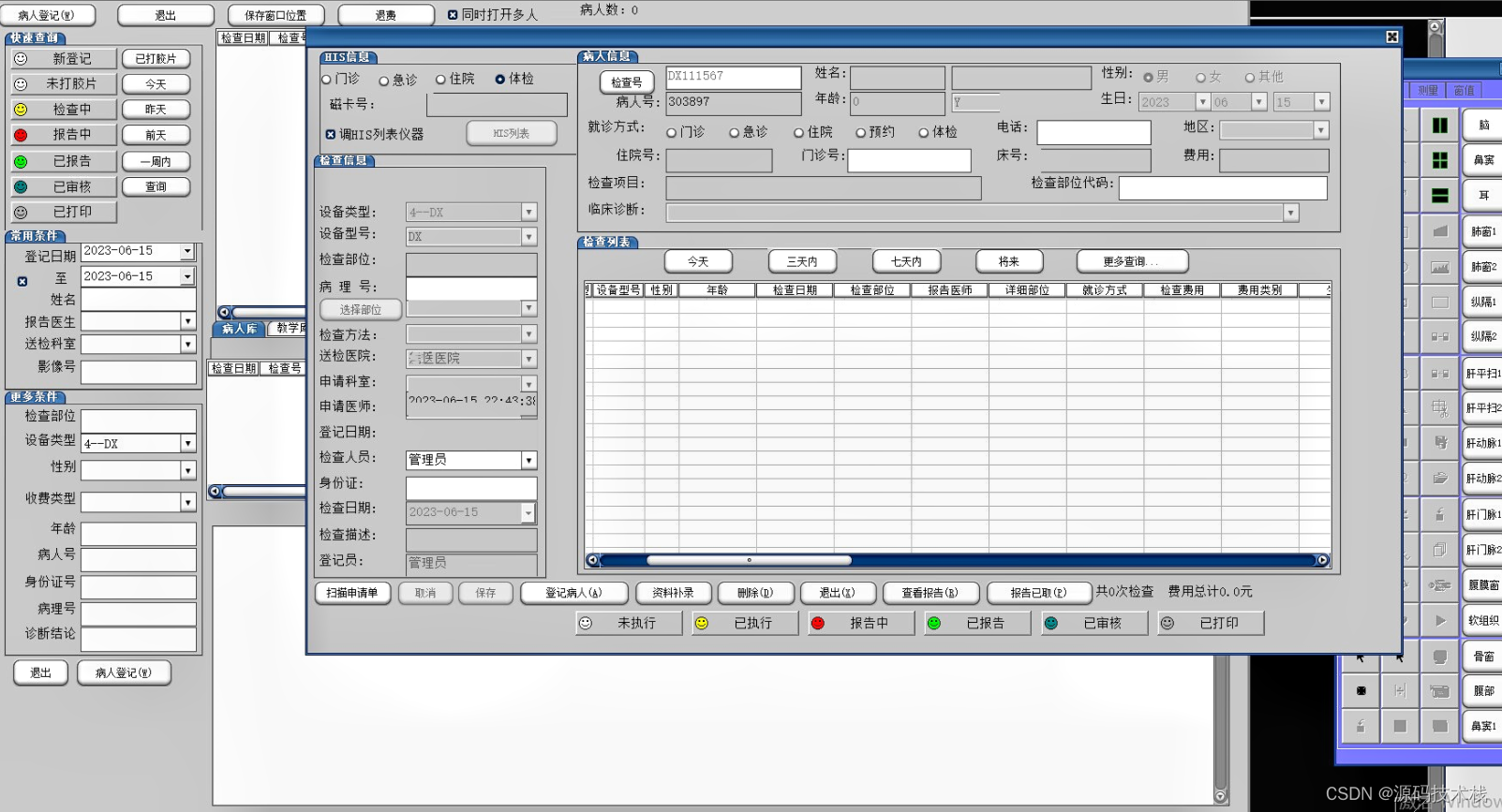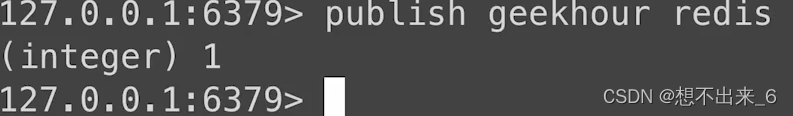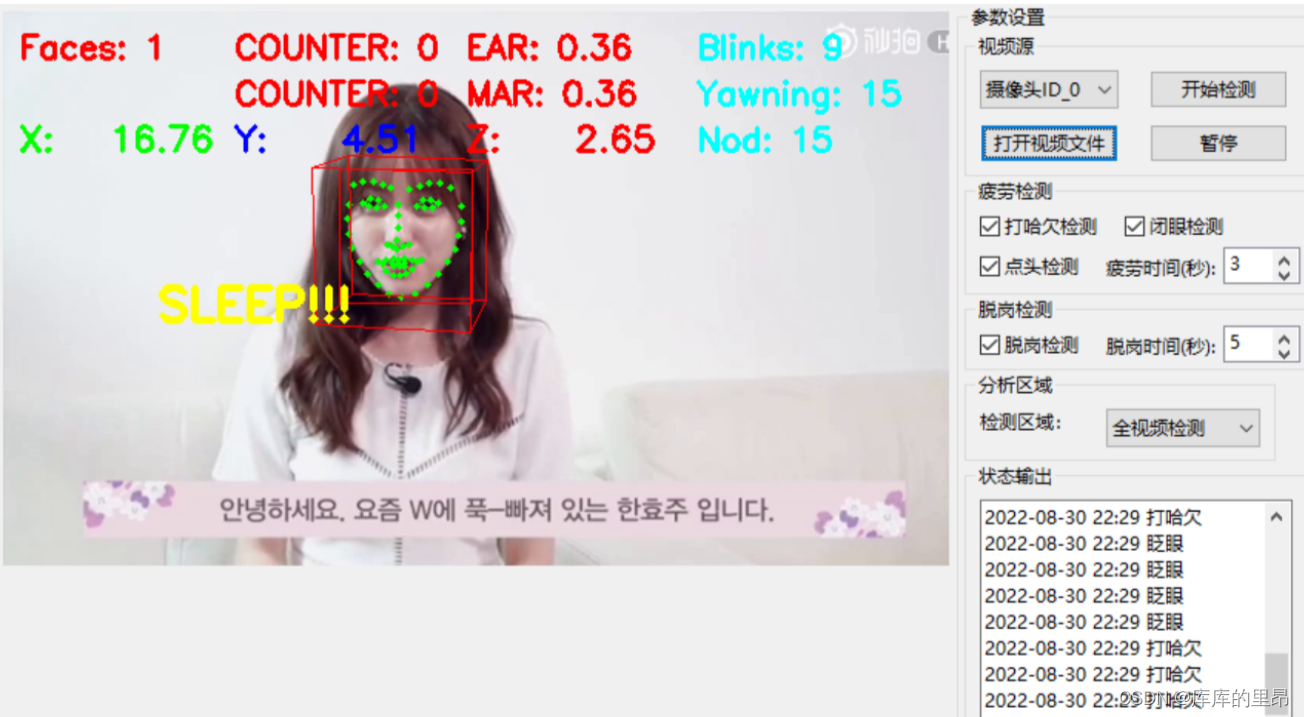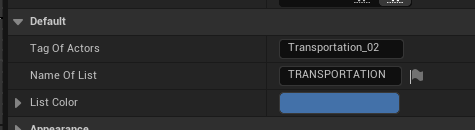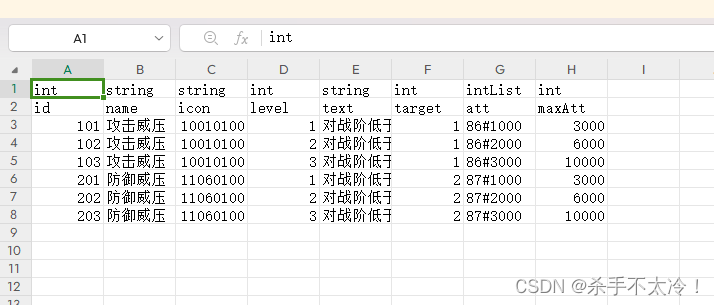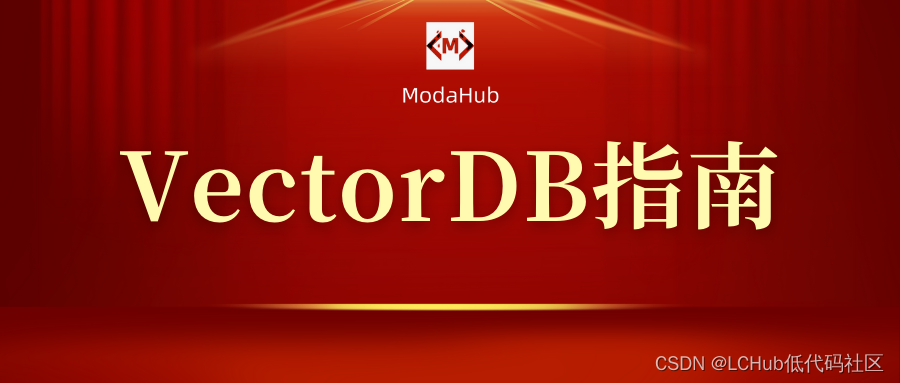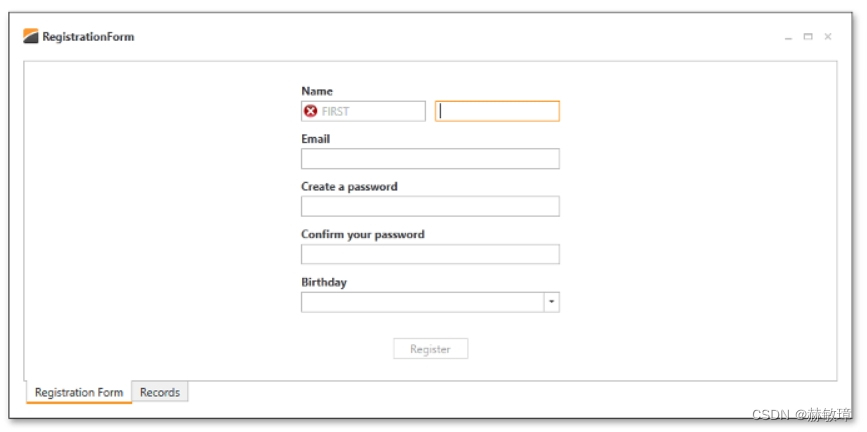前置知识:
Flume学习笔记(1)—— Flume入门-CSDN博客
Flume学习笔记(2)—— Flume进阶-CSDN博客
Flume 自定义组件
自定义 Interceptor
需求分析:使用 Flume 采集服务器本地日志,需要按照日志类型的不同,将不同种类的日志发往不同的分析系统
需要使用Flume 拓扑结构中的 Multiplexing 结构,Multiplexing的原理是,根据 event 中 Header 的某个 key 的值,将不同的 event 发送到不同的 Channel中,所以我们需要自定义一个 Interceptor,为不同类型的 event 的 Header 中的 key 赋予不同的值
实现流程:
代码
导入依赖:
<dependencies>
<dependency>
<groupId>org.apache.flume</groupId>
<artifactId>flume-ng-core</artifactId>
<version>1.9.0</version>
</dependency>
</dependencies>自定义拦截器的代码:
package com.why.interceptor;
import org.apache.flume.Context;
import org.apache.flume.Event;
import org.apache.flume.interceptor.Interceptor;
import java.util.ArrayList;
import java.util.List;
import java.util.Map;
public class TypeInterceptor implements Interceptor {
//存放事件的集合
private List<Event> addHeaderEvents;
@Override
public void initialize() {
//初始化集合
addHeaderEvents = new ArrayList<>();
}
//单个事件拦截
@Override
public Event intercept(Event event) {
//获取头信息
Map<String, String> headers = event.getHeaders();
//获取body信息
String body = new String(event.getBody());
//根据数据中是否包含”why“来分组
if(body.contains("why"))
{
headers.put("type","first");
}else {
headers.put("type","second");
}
return event;
}
//批量事件拦截
@Override
public List<Event> intercept(List<Event> events) {
//清空集合
addHeaderEvents.clear();
//遍历events
for(Event event : events)
{
//给每一个事件添加头信息
addHeaderEvents.add(intercept(event));
}
return addHeaderEvents;
}
@Override
public void close() {
}
//构建生成器
public static class TypeBuilder implements Interceptor.Builder{
@Override
public Interceptor build() {
return new TypeInterceptor();
}
@Override
public void configure(Context context) {
}
}
}将代码打包放入flume安装路径下的lib文件夹中
配置文件
在job文件夹下创建group4目录,添加配置文件;
为 hadoop102 上的 Flume1 配置 1 个 netcat source,1 个 sink group(2 个 avro sink),并配置相应的 ChannelSelector 和 interceptor
# Name the components on this agent
a1.sources = r1
a1.sinks = k1 k2
a1.channels = c1 c2
# Describe/configure the source
a1.sources.r1.type = netcat
a1.sources.r1.bind = localhost
a1.sources.r1.port = 44444
a1.sources.r1.interceptors = i1
a1.sources.r1.interceptors.i1.type = com.why.interceptor.TypeInterceptor$TypeBuilder
a1.sources.r1.selector.type = multiplexing
a1.sources.r1.selector.header = type
a1.sources.r1.selector.mapping.first = c1
a1.sources.r1.selector.mapping.second = c2
# Describe the sink
a1.sinks.k1.type = avro
a1.sinks.k1.hostname = hadoop103
a1.sinks.k1.port = 4141
a1.sinks.k2.type=avro
a1.sinks.k2.hostname = hadoop104
a1.sinks.k2.port = 4242
# Use a channel which buffers events in memory
a1.channels.c1.type = memory
a1.channels.c1.capacity = 1000
a1.channels.c1.transactionCapacity = 100
# Use a channel which buffers events in memory
a1.channels.c2.type = memory
a1.channels.c2.capacity = 1000
a1.channels.c2.transactionCapacity = 100
# Bind the source and sink to the channel
a1.sources.r1.channels = c1 c2
a1.sinks.k1.channel = c1
a1.sinks.k2.channel = c2hadoop103:配置一个 avro source 和一个 logger sink
a1.sources = r1
a1.sinks = k1
a1.channels = c1
a1.sources.r1.type = avro
a1.sources.r1.bind = hadoop103
a1.sources.r1.port = 4141
a1.sinks.k1.type = logger
a1.channels.c1.type = memory
a1.channels.c1.capacity = 1000
a1.channels.c1.transactionCapacity = 100
a1.sinks.k1.channel = c1
a1.sources.r1.channels = c1hadoop104:配置一个 avro source 和一个 logger sink
a1.sources = r1
a1.sinks = k1
a1.channels = c1
a1.sources.r1.type = avro
a1.sources.r1.bind = hadoop104
a1.sources.r1.port = 4242
a1.sinks.k1.type = logger
a1.channels.c1.type = memory
a1.channels.c1.capacity = 1000
a1.channels.c1.transactionCapacity = 100
a1.sinks.k1.channel = c1
a1.sources.r1.channels = c1执行指令
hadoop102:bin/flume-ng agent --conf conf/ --name a1 --conf-file job/group4/flume-interceptor-flume.conf
hadoop103:bin/flume-ng agent --conf conf/ --name a1 --conf-file job/group4/flume1-flume-logger.conf -Dflume.root.logger=INFO,console
hadoop104:bin/flume-ng agent --conf conf/ --name a1 --conf-file job/group4/flume2-flume-logger.conf -Dflume.root.logger=INFO,console
然后hadoop102通过nc连接44444端口,发送数据:
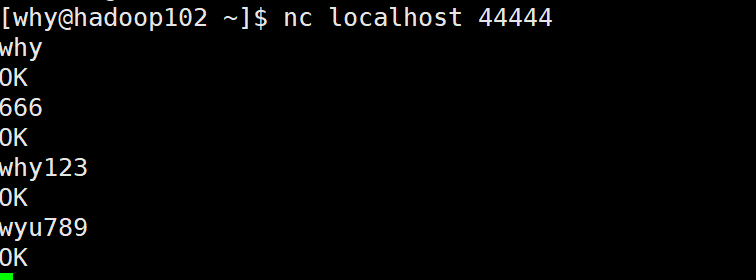
在hadoop103和104上分别接收到:
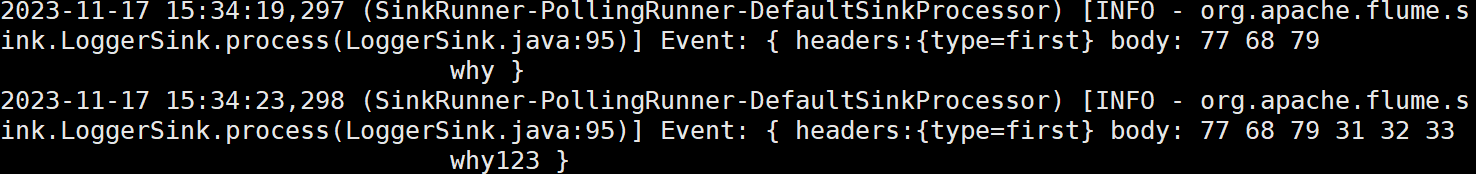
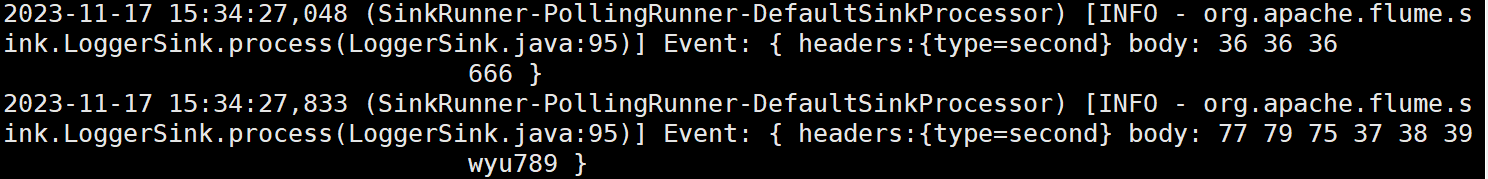
自定义 Source
官方提供的文档:Flume 1.11.0 Developer Guide — Apache Flume
给出的示例代码如下:
public class MySource extends AbstractSource implements Configurable, PollableSource {
private String myProp;
@Override
public void configure(Context context) {
String myProp = context.getString("myProp", "defaultValue");
// Process the myProp value (e.g. validation, convert to another type, ...)
// Store myProp for later retrieval by process() method
this.myProp = myProp;
}
@Override
public void start() {
// Initialize the connection to the external client
}
@Override
public void stop () {
// Disconnect from external client and do any additional cleanup
// (e.g. releasing resources or nulling-out field values) ..
}
@Override
public Status process() throws EventDeliveryException {
Status status = null;
try {
// This try clause includes whatever Channel/Event operations you want to do
// Receive new data
Event e = getSomeData();
// Store the Event into this Source's associated Channel(s)
getChannelProcessor().processEvent(e);
status = Status.READY;
} catch (Throwable t) {
// Log exception, handle individual exceptions as needed
status = Status.BACKOFF;
// re-throw all Errors
if (t instanceof Error) {
throw (Error)t;
}
} finally {
txn.close();
}
return status;
}
}需要继承AbstractSource,实现Configurable, PollableSource
实战需求分析
使用 flume 接收数据,并给每条数据添加前缀,输出到控制台。前缀可从 flume 配置文件中配置
代码
package com.why.source;
import org.apache.flume.Context;
import org.apache.flume.EventDeliveryException;
import org.apache.flume.PollableSource;
import org.apache.flume.conf.Configurable;
import org.apache.flume.event.SimpleEvent;
import org.apache.flume.source.AbstractSource;
import java.util.HashMap;
import java.util.concurrent.ConcurrentMap;
public class MySource extends AbstractSource implements PollableSource, Configurable {
//定义配置文件将来要读取的字段
private Long delay;
private String field;
//获取数据封装成 event 并写入 channel,这个方法将被循环调用
@Override
public Status process() throws EventDeliveryException {
try {
//事件头信息
HashMap<String,String> headerMap = new HashMap<>();
//创建事件
SimpleEvent event = new SimpleEvent();
//循环封装事件
for (int i = 0; i < 5; i++) {
//设置头信息
event.setHeaders(headerMap);
//设置事件内容
event.setBody((field + i).getBytes());
//将事件写入Channel
getChannelProcessor().processEvent(event);
Thread.sleep(delay);
}
}catch (InterruptedException e) {
throw new RuntimeException(e);
}
return Status.READY;
}
//backoff 步长
@Override
public long getBackOffSleepIncrement() {
return 0;
}
//backoff 最长时间
@Override
public long getMaxBackOffSleepInterval() {
return 0;
}
//初始化 context(读取配置文件内容)
@Override
public void configure(Context context) {
delay = context.getLong("delay");
field = context.getString("field","Hello");
}
}
打包放到flume安装路径下的lib文件夹中;
配置文件
# Name the components on this agent
a1.sources = r1
a1.sinks = k1
a1.channels = c1
# Describe/configure the source
a1.sources.r1.type = com.why.source.MySource
a1.sources.r1.delay = 1000
a1.sources.r1.field = why
# Describe the sink
a1.sinks.k1.type = logger
# Use a channel which buffers events in memory
a1.channels.c1.type = memory
a1.channels.c1.capacity = 1000
a1.channels.c1.transactionCapacity = 100
# Bind the source and sink to the channel
a1.sources.r1.channels = c1
a1.sinks.k1.channel = c1执行指令
hadoop102上:bin/flume-ng agent --conf conf/ --name a1 --conf-file job/group5/mysource.conf -Dflume.root.logger=INFO,console
结果如下:
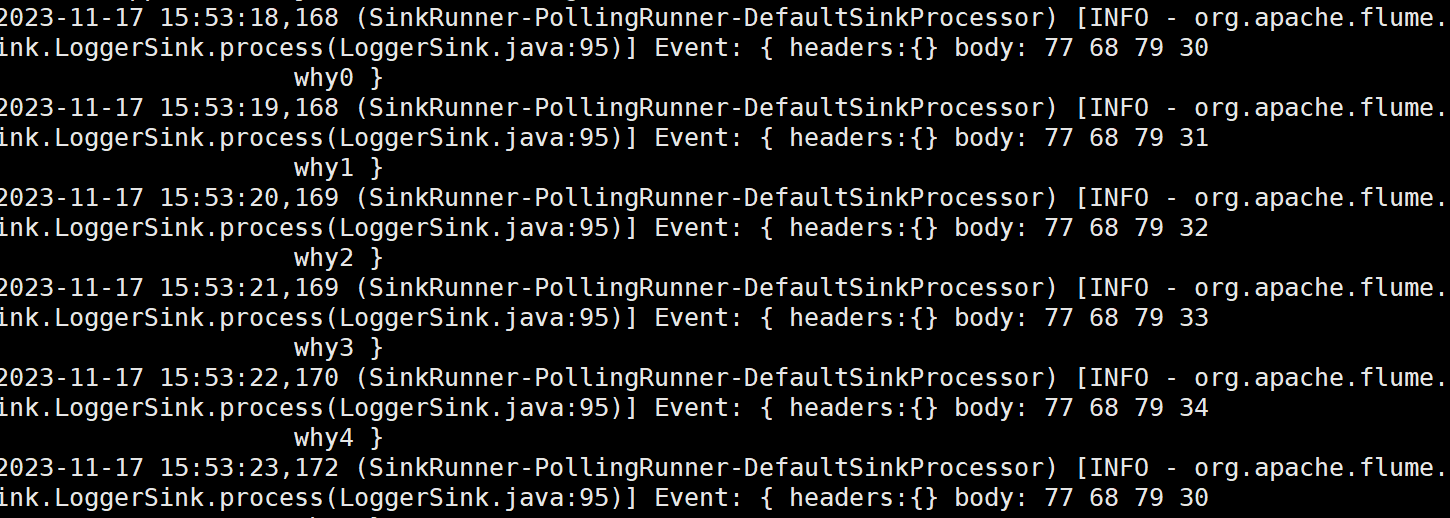
自定义 Sink
Sink 不断地轮询 Channel 中的事件且批量地移除它们,并将这些事件批量写入到存储或索引系统、或者被发送到另一个 Flume Agent。
Sink 是完全事务性的。在从 Channel 批量删除数据之前,每个 Sink 用 Channel 启动一个事务。批量事件一旦成功写出到存储系统或下一个 Flume Agent,Sink 就利用 Channel 提交事务。事务一旦被提交,该 Channel 从自己的内部缓冲区删除事件
官方文档:Flume 1.11.0 Developer Guide — Apache Flume
接口实例:
public class MySink extends AbstractSink implements Configurable {
private String myProp;
@Override
public void configure(Context context) {
String myProp = context.getString("myProp", "defaultValue");
// Process the myProp value (e.g. validation)
// Store myProp for later retrieval by process() method
this.myProp = myProp;
}
@Override
public void start() {
// Initialize the connection to the external repository (e.g. HDFS) that
// this Sink will forward Events to ..
}
@Override
public void stop () {
// Disconnect from the external respository and do any
// additional cleanup (e.g. releasing resources or nulling-out
// field values) ..
}
@Override
public Status process() throws EventDeliveryException {
Status status = null;
// Start transaction
Channel ch = getChannel();
Transaction txn = ch.getTransaction();
txn.begin();
try {
// This try clause includes whatever Channel operations you want to do
Event event = ch.take();
// Send the Event to the external repository.
// storeSomeData(e);
txn.commit();
status = Status.READY;
} catch (Throwable t) {
txn.rollback();
// Log exception, handle individual exceptions as needed
status = Status.BACKOFF;
// re-throw all Errors
if (t instanceof Error) {
throw (Error)t;
}
}
return status;
}
}自定义MySink 需要继承 AbstractSink 类并实现 Configurable 接口
实战需求分析
使用 flume 接收数据,并在 Sink 端给每条数据添加前缀和后缀,输出到控制台。前后缀可在 flume 任务配置文件中配置
代码
package com.why.sink;
import org.apache.flume.*;
import org.apache.flume.conf.Configurable;
import org.apache.flume.sink.AbstractSink;
import org.slf4j.Logger;
import org.slf4j.LoggerFactory;
public class MySink extends AbstractSink implements Configurable {
//创建 Logger 对象
private static final Logger LOG = LoggerFactory.getLogger(AbstractSink.class);
//前后缀
private String prefix;
private String suffix;
@Override
public Status process() throws EventDeliveryException {
//声明返回值状态信息
Status status;
//获取当前 Sink 绑定的 Channel
Channel ch = getChannel();
//获取事务
Transaction txn = ch.getTransaction();
//声明事件
Event event;
//开启事务
txn.begin();
//读取 Channel 中的事件,直到读取到事件结束循环
while (true) {
event = ch.take();
if (event != null) {
break;
}
}
try {
//处理事件(打印)
LOG.info(prefix + new String(event.getBody()) + suffix);
//事务提交
txn.commit();
status = Status.READY;
} catch (Exception e) {
//遇到异常,事务回滚
txn.rollback();
status = Status.BACKOFF;
} finally {
//关闭事务
txn.close();
}
return status;
}
@Override
public void configure(Context context) {
prefix = context.getString("prefix", "hello");
suffix = context.getString("suffix");
}
}
打包放到flume安装路径下的lib文件夹中;
配置文件
# Name the components on this agent
a1.sources = r1
a1.sinks = k1
a1.channels = c1
# Describe/configure the source
a1.sources.r1.type = netcat
a1.sources.r1.bind = localhost
a1.sources.r1.port = 44444
# Describe the sink
a1.sinks.k1.type = com.why.sink.MySink
a1.sinks.k1.prefix = why:
a1.sinks.k1.suffix = :why
# Use a channel which buffers events in memory
a1.channels.c1.type = memory
a1.channels.c1.capacity = 1000
a1.channels.c1.transactionCapacity = 100
# Bind the source and sink to the channel
a1.sources.r1.channels = c1
a1.sinks.k1.channel = c1执行指令
hadoop102上:bin/flume-ng agent --conf conf/ --name a1 --conf-file job/group6/mysink.conf -Dflume.root.logger=INFO,console
结果如下: