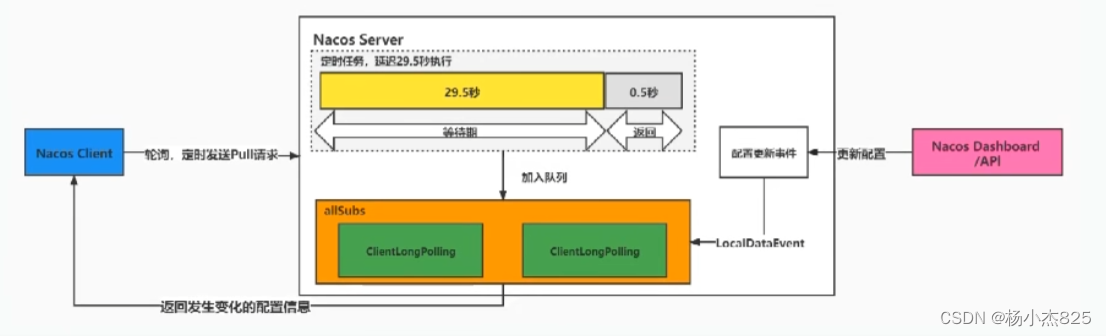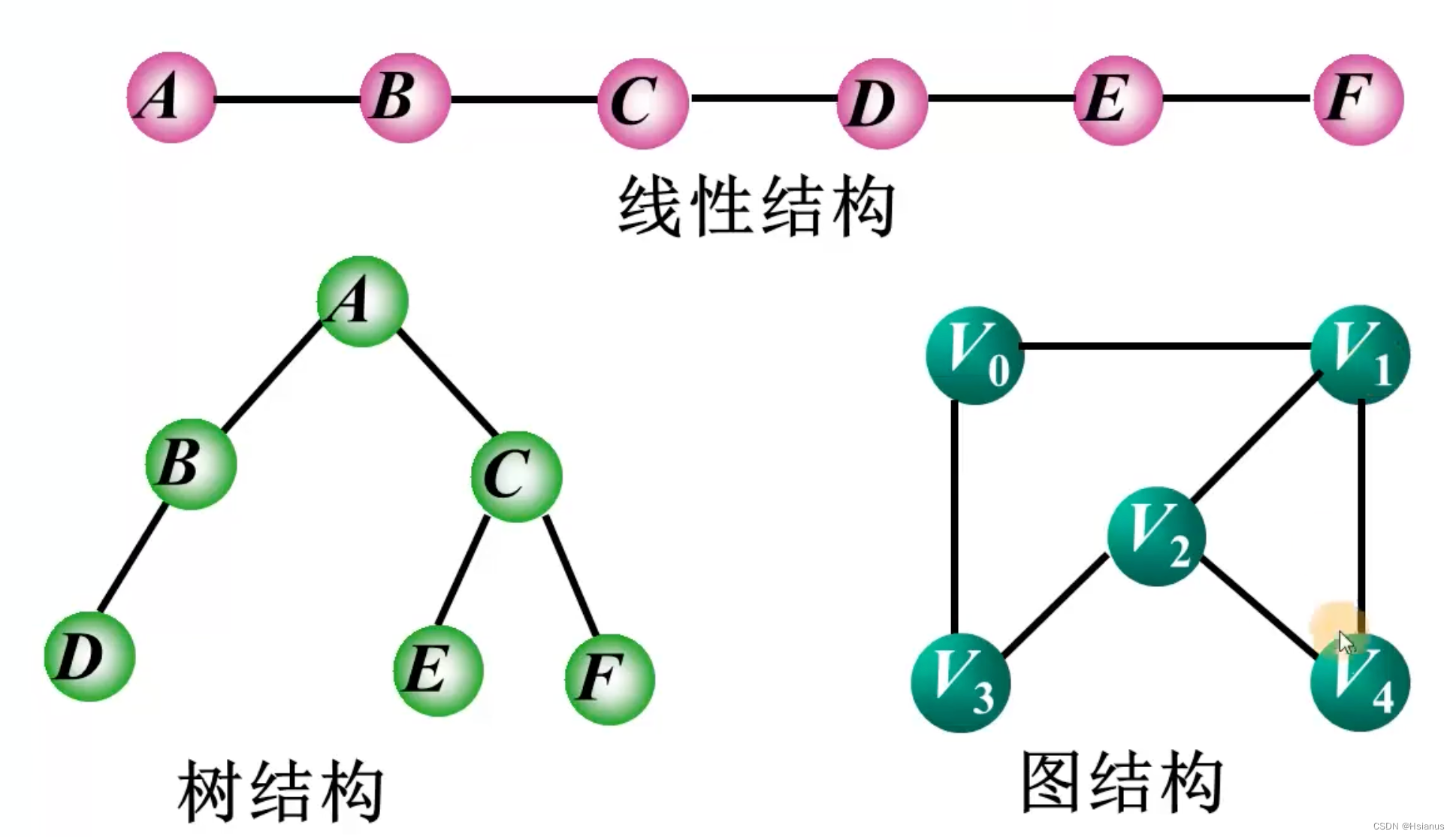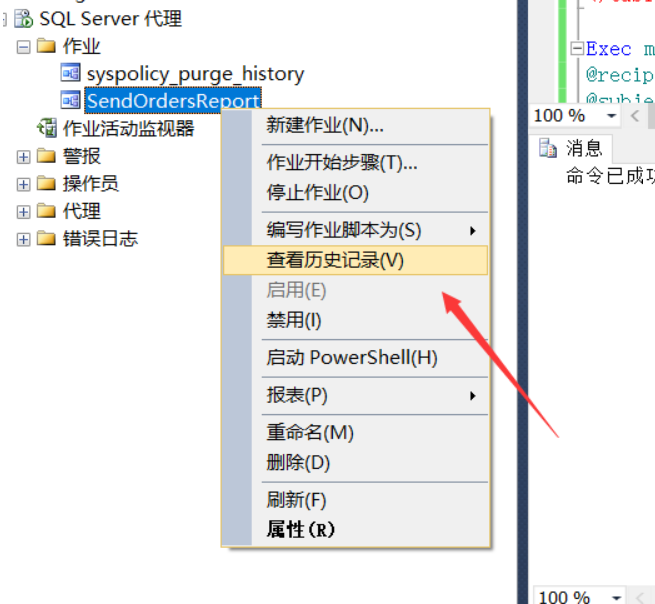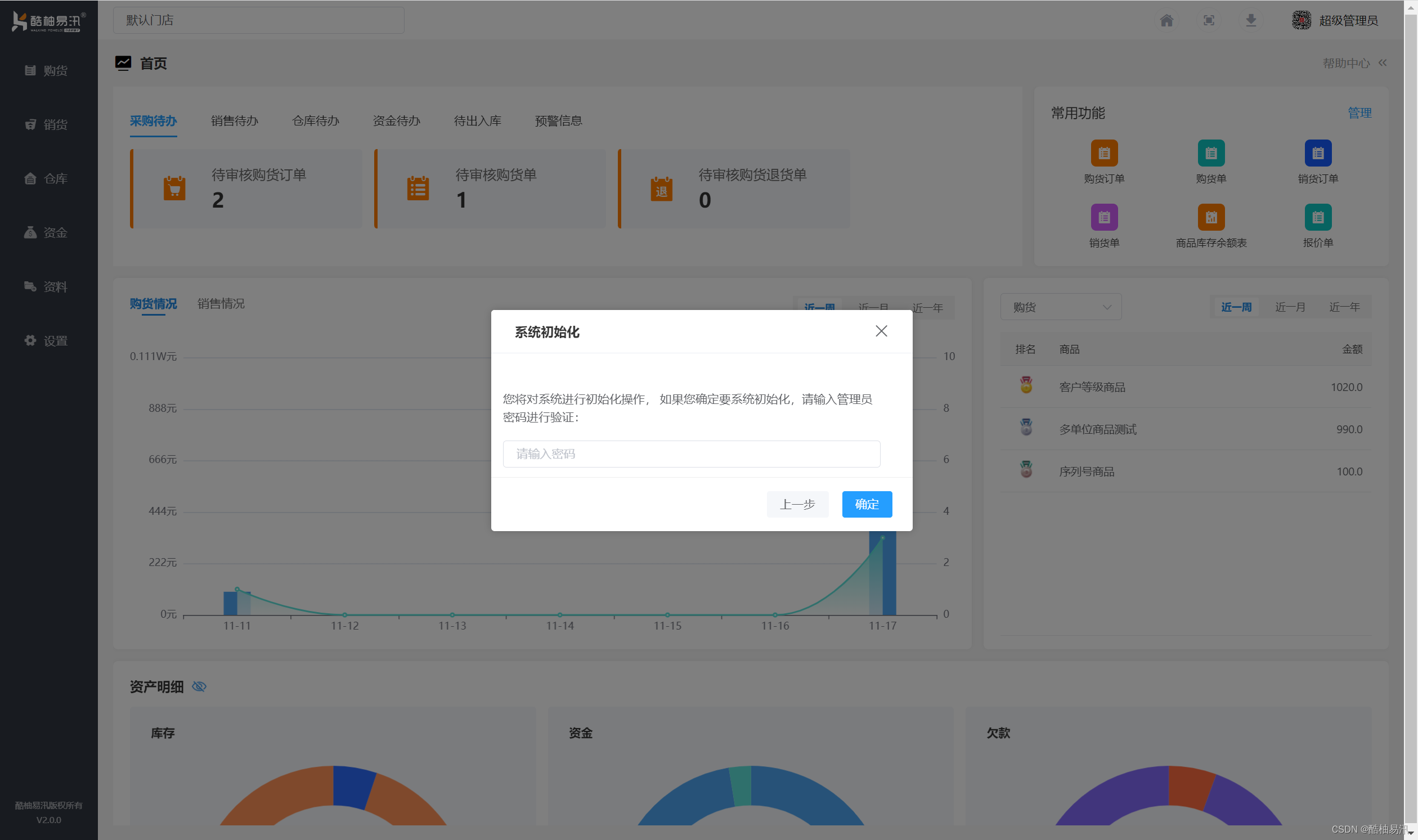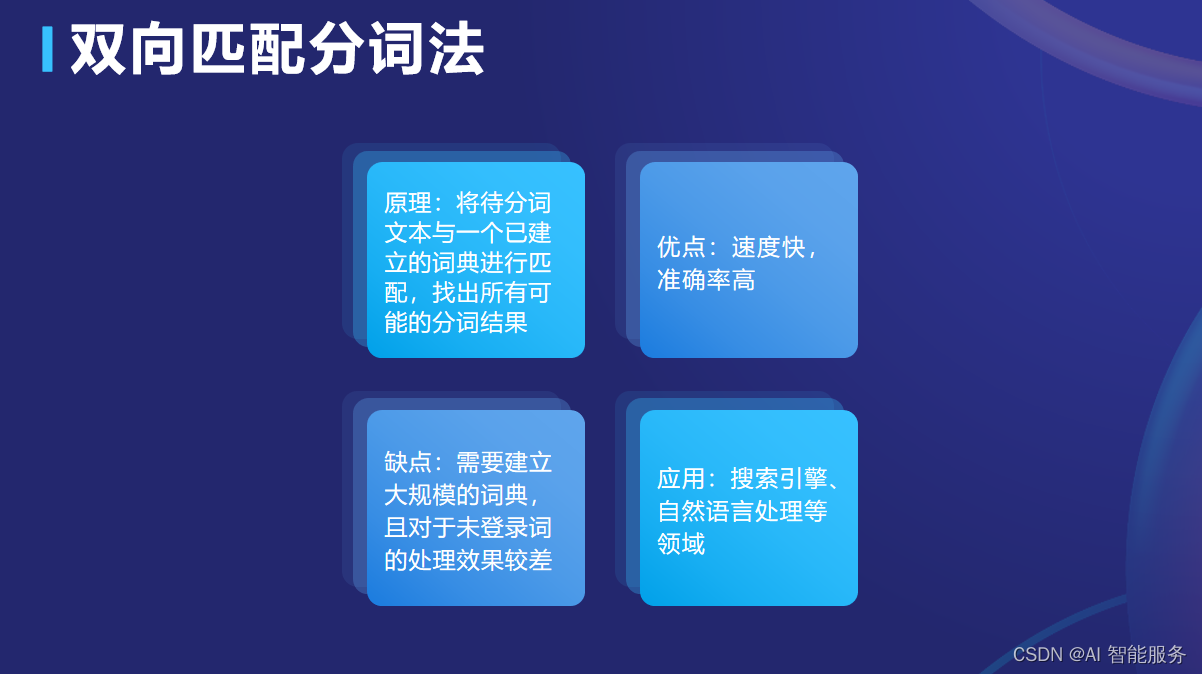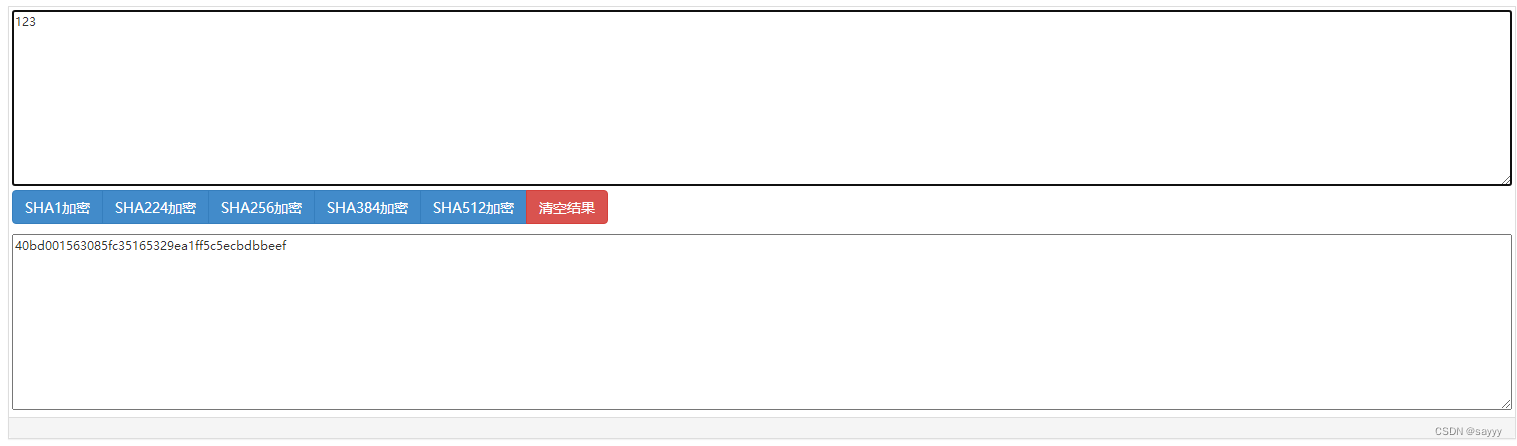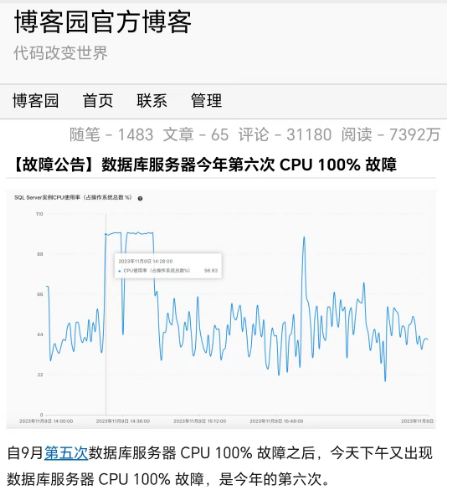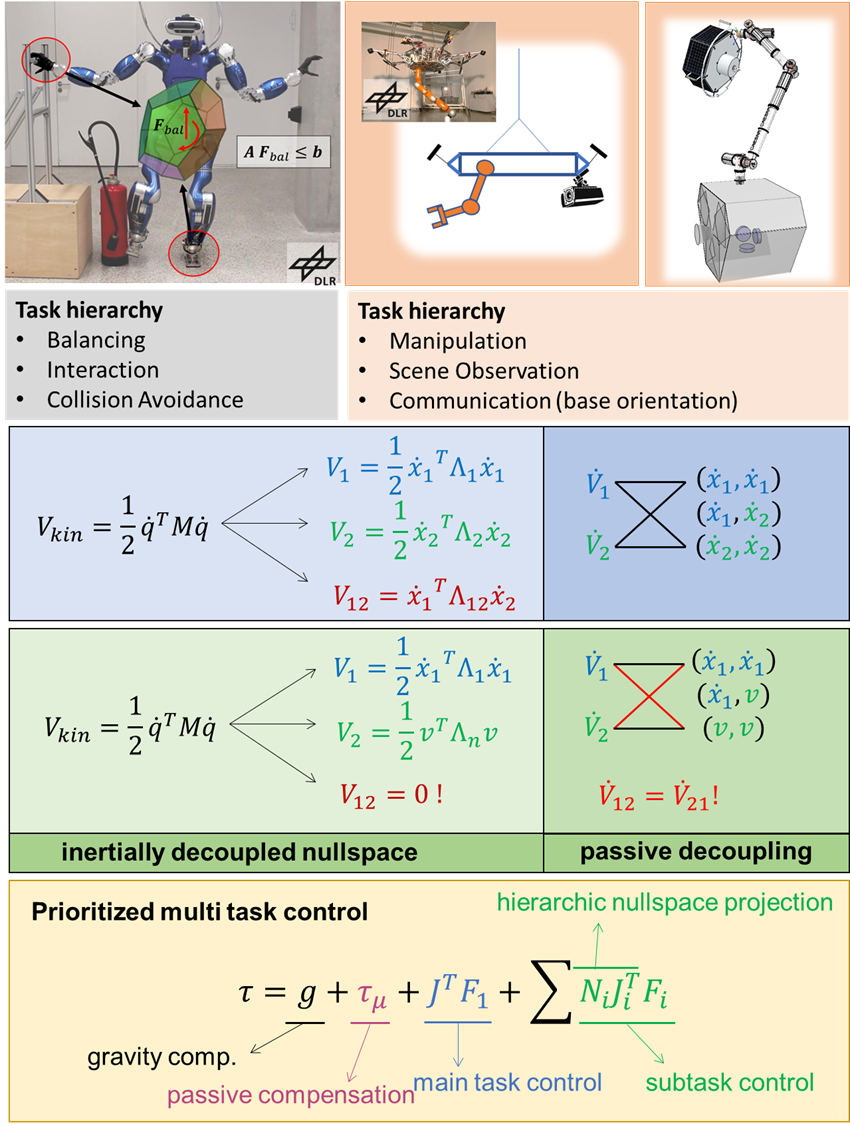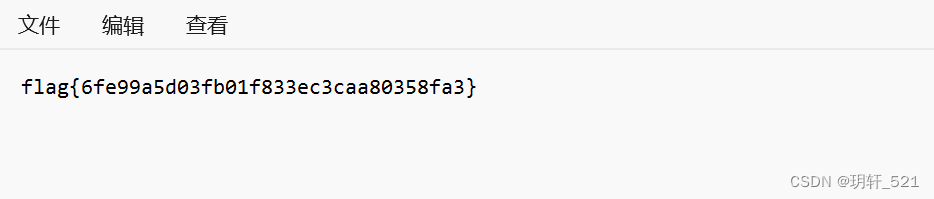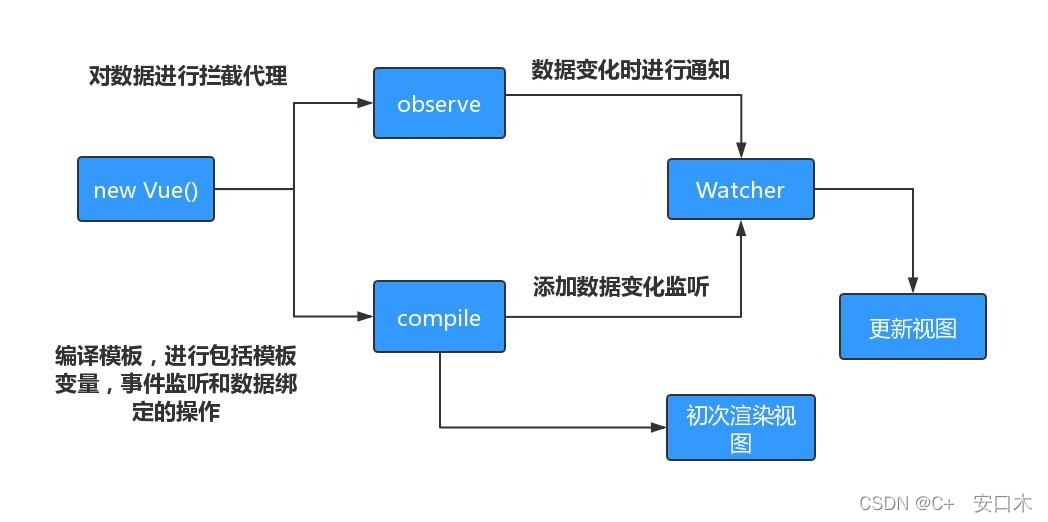SQ03:创建用户组
- 环境-》查询区域-》选择标准区域
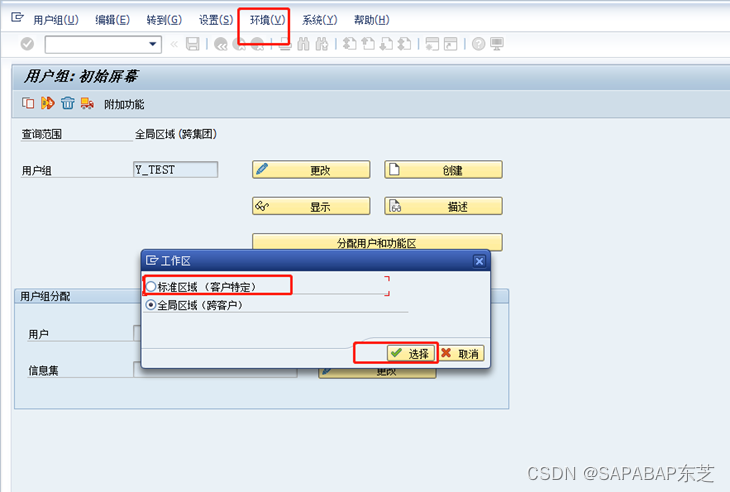
- 创建用户组和用户组描述

- 可选分配权限(授权当前用户组下人员可以修改该query报表)
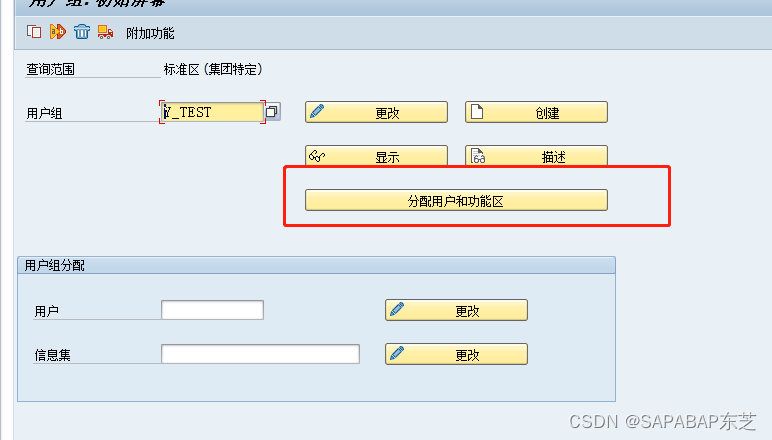
SQ02:创建信息集
- 确认区域是否为标准区域
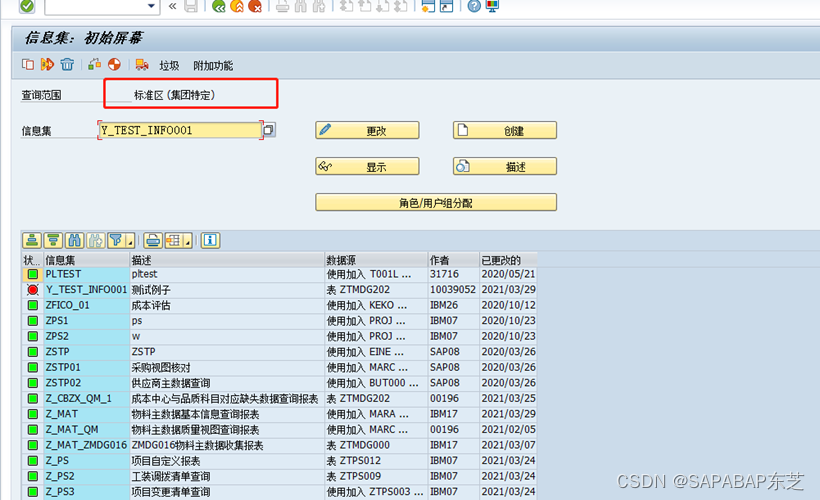
选择创建的用户组
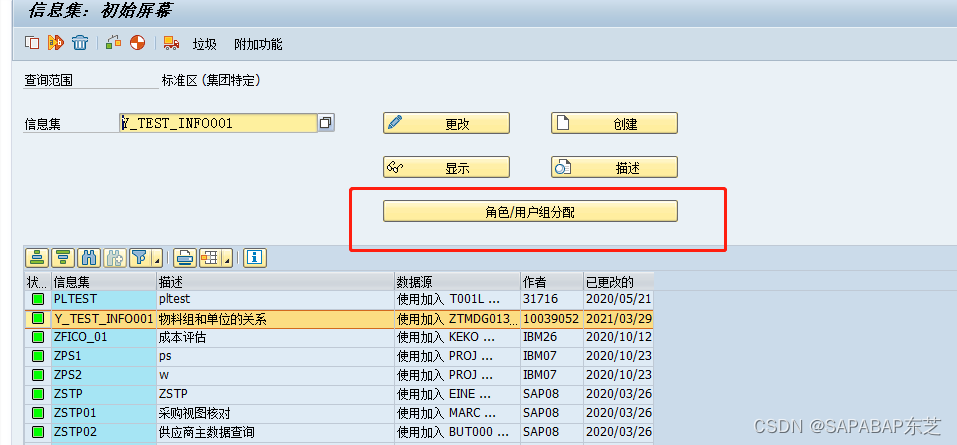
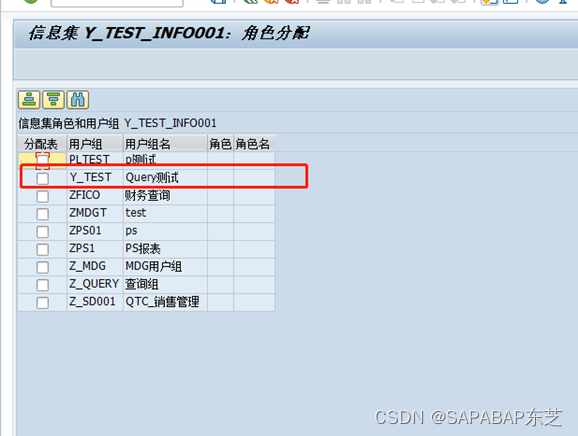
创建信息集:输入描述,选择直接读取表,输入表名
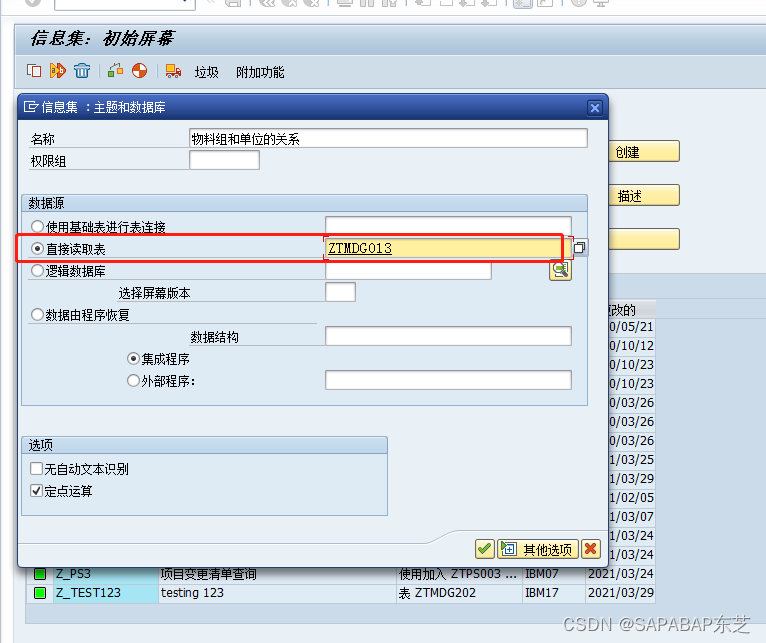
选择包括所有表字段
若存在多个表,点击链接, 选择需要关联的表
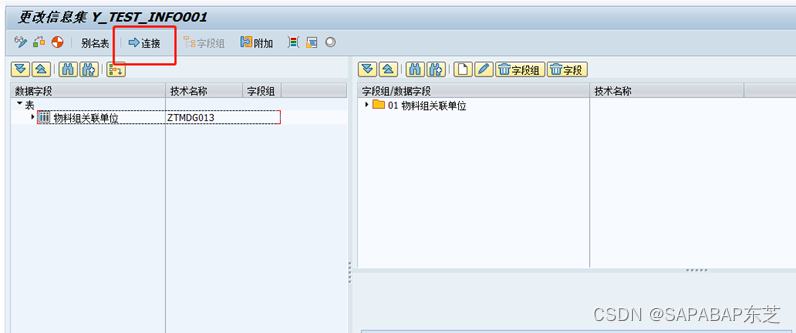
插入表,写入表名,创建链接
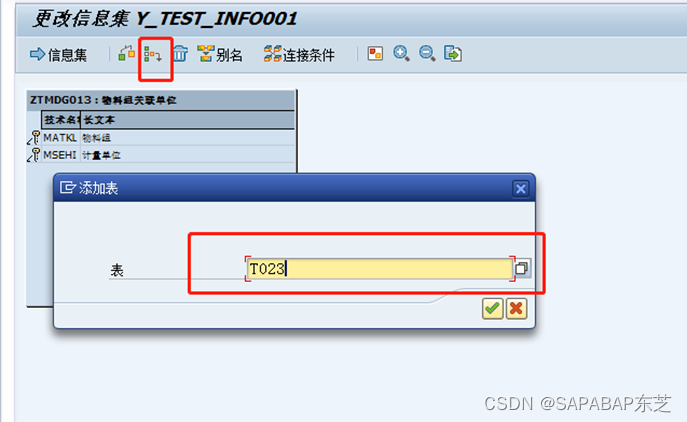
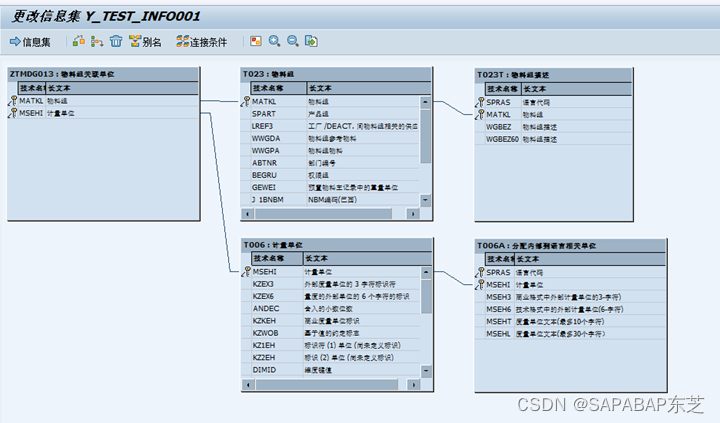
- 点击附加,可以添加字段,在代码标签页下可以对附加字段赋值,在选择也页签下控制搜索框的输入参数
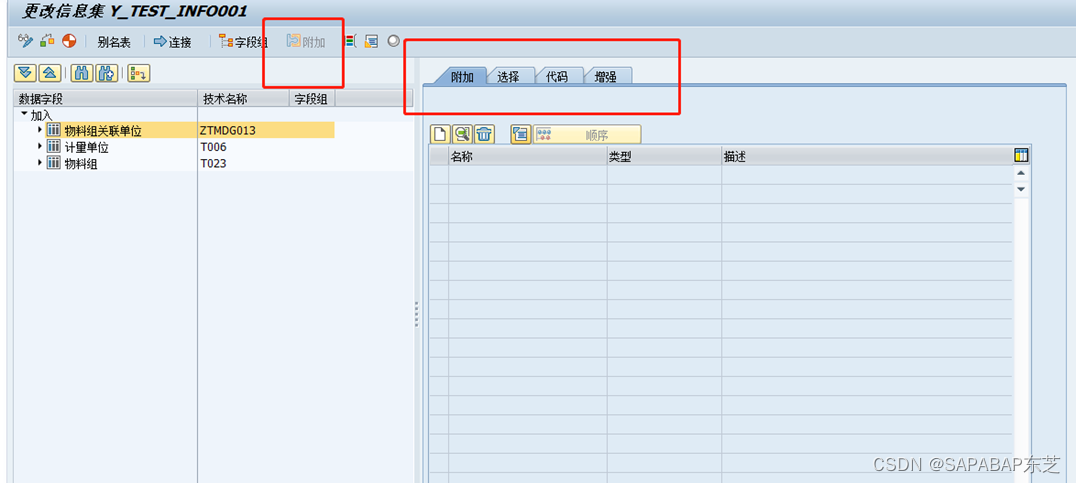
点击附加,可以给qeury报表增加一些ABAP代码逻辑
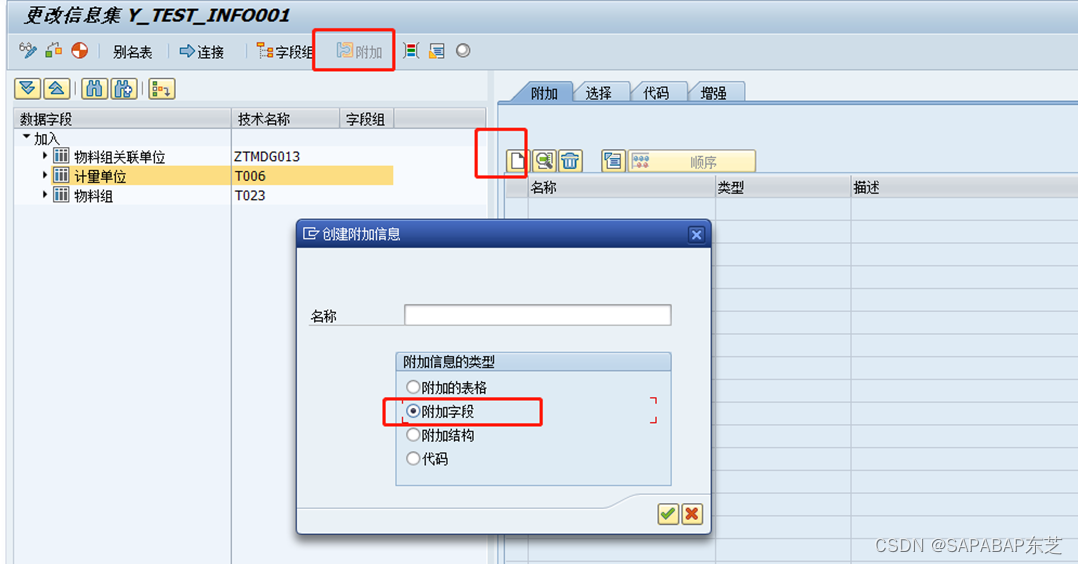
代码形式参考如下:(这个是对入参进行逻辑调整)
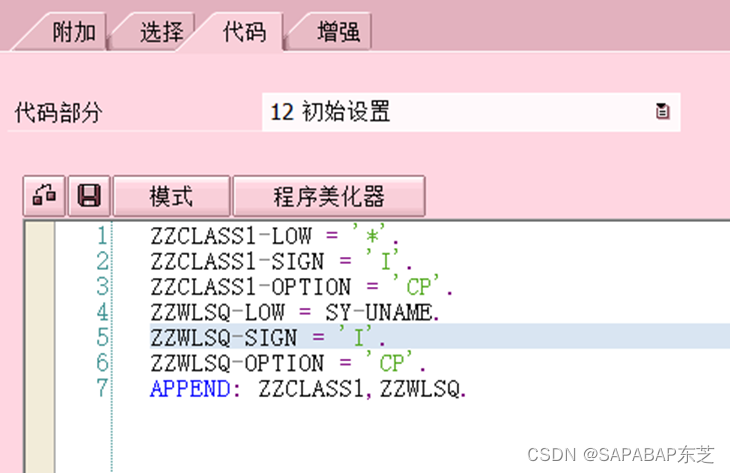
增加文本语句
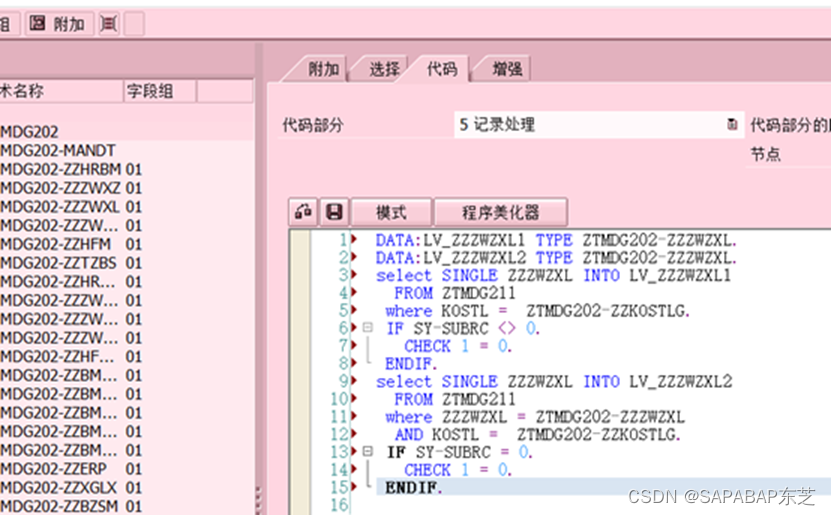
点击生成后,保存即可(像激活在保存)
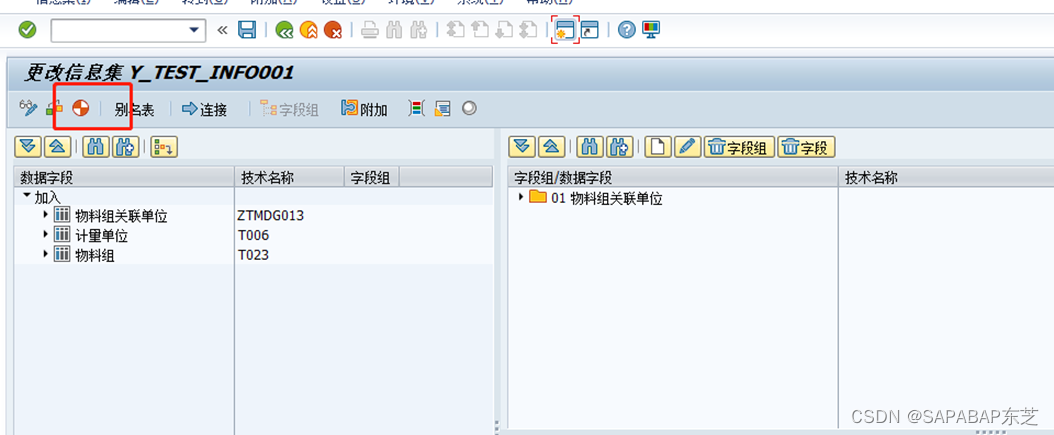
SQ01: 构建查询页面
确认区域是否为标准区域
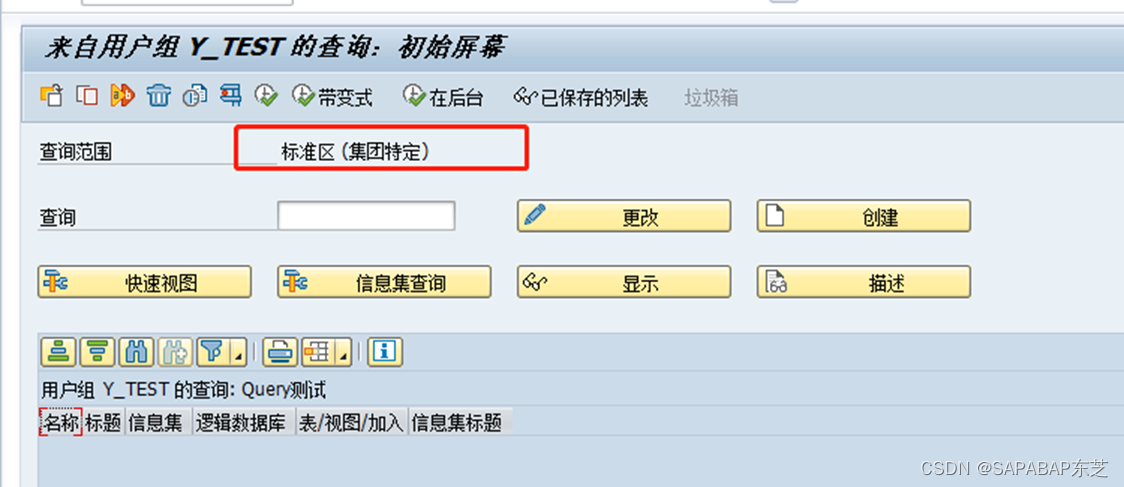
输入查询ID,点击创建,选择对应的信息集
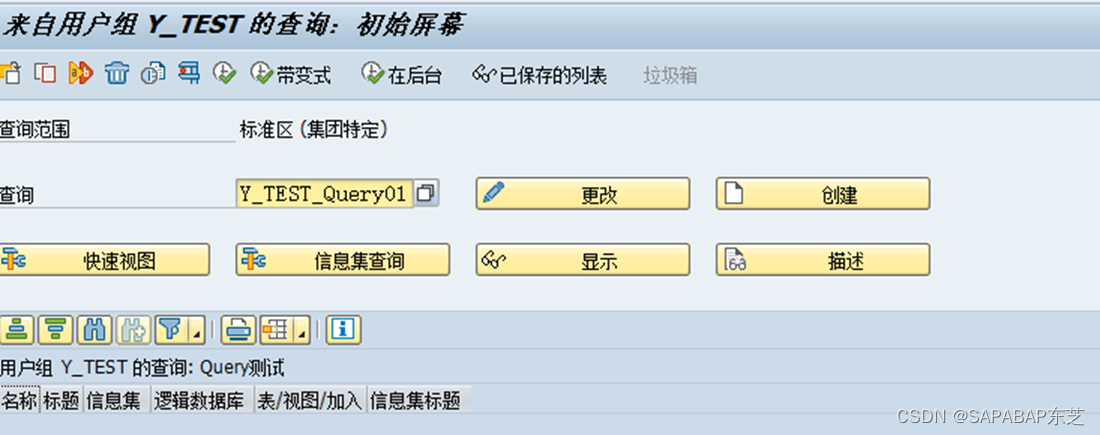
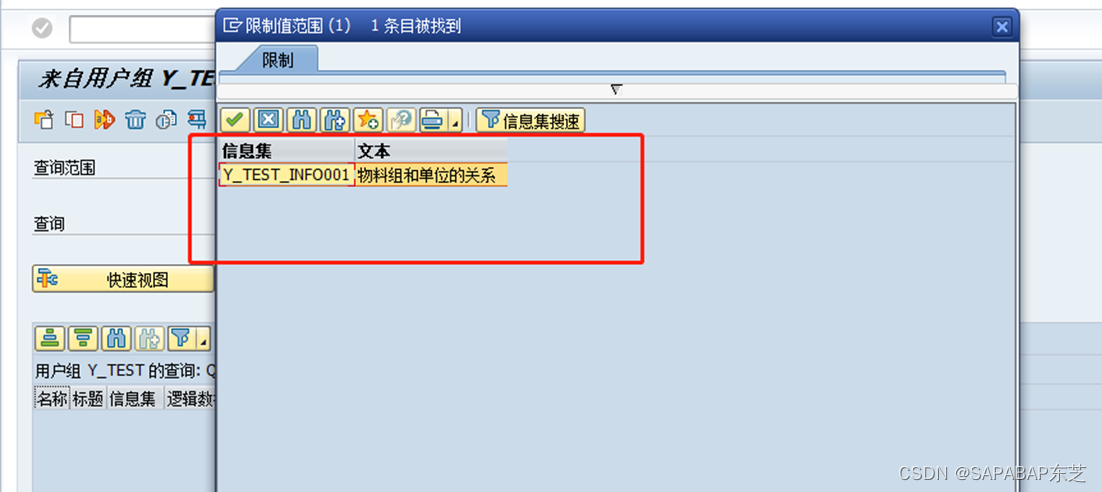
- 输入查询报表的标题
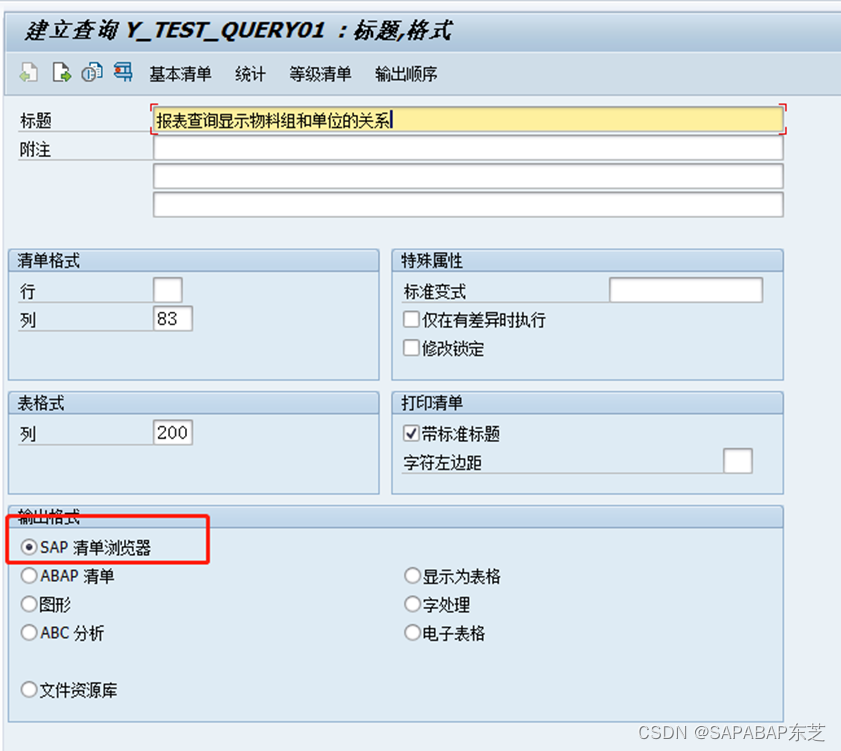
- 选择基本清单,选择需要显示的列,最后保存即可
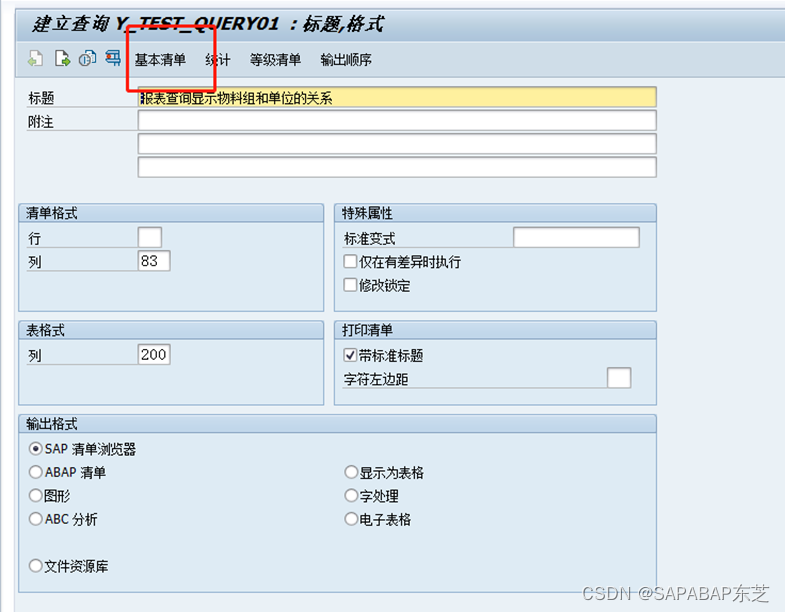
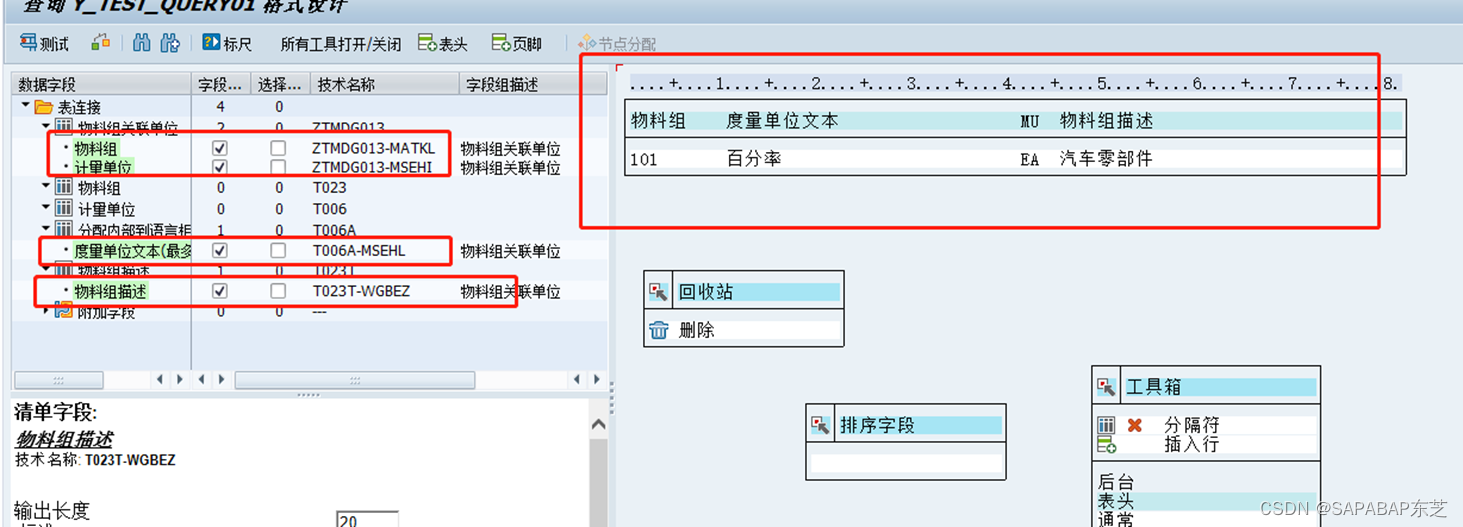
- 点击执行即可看到查询报表
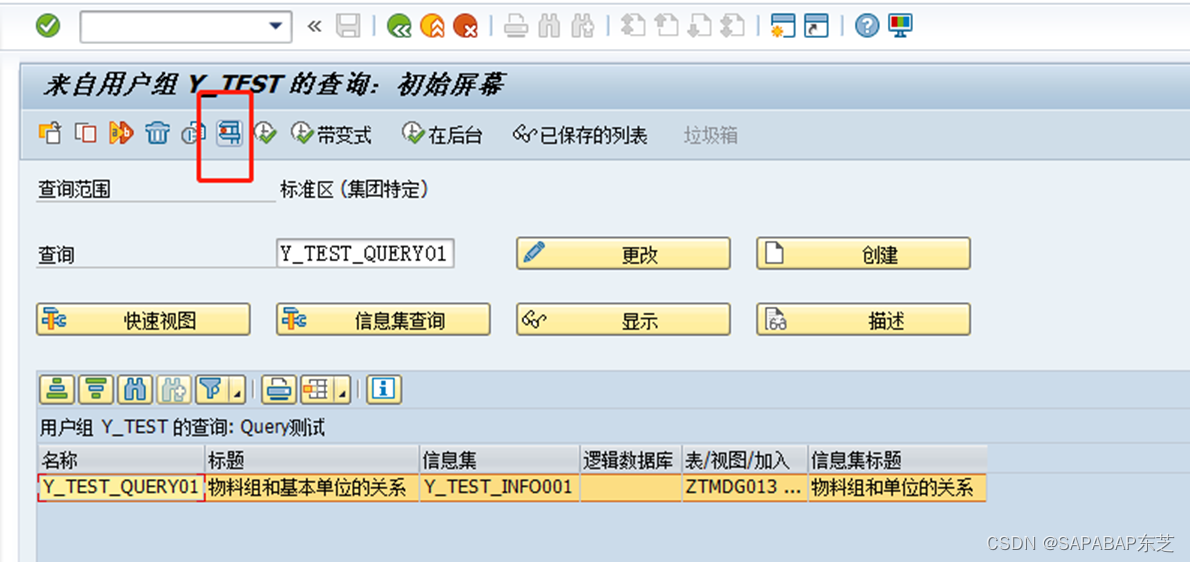
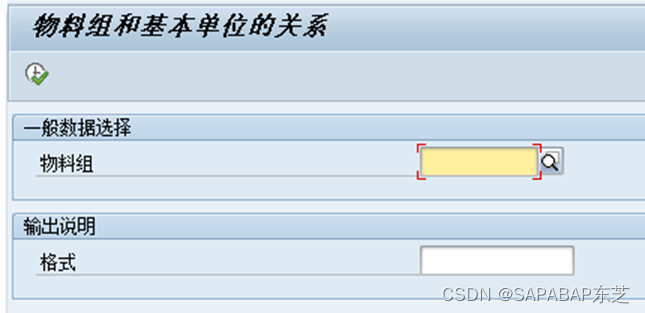
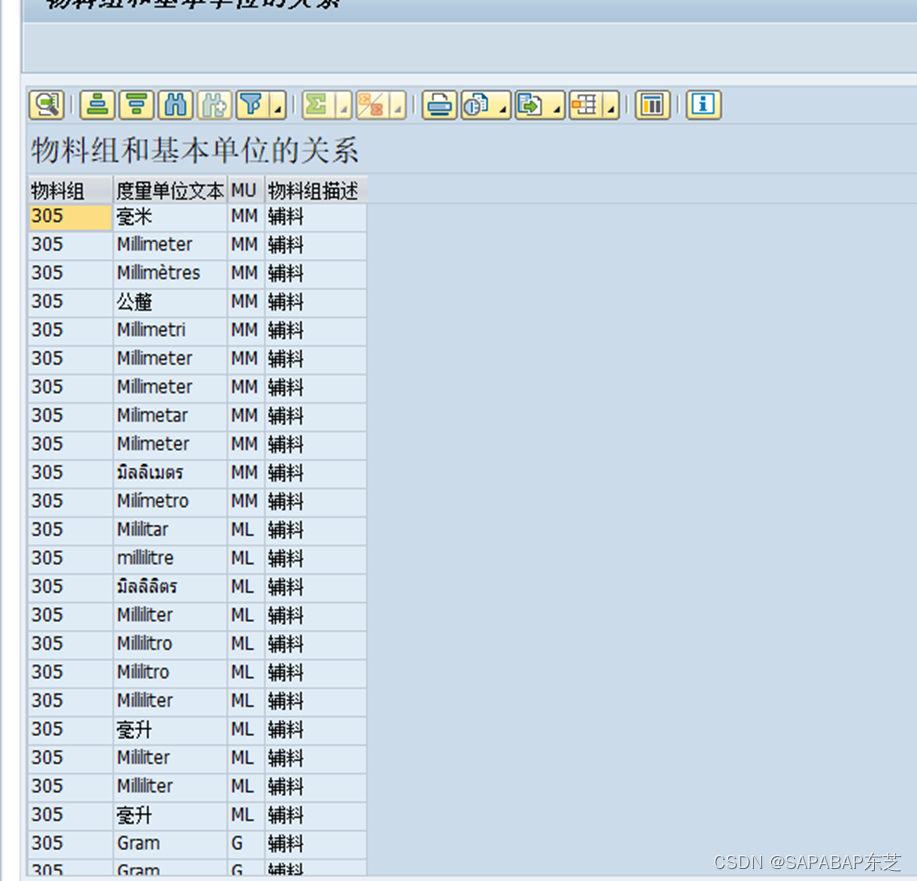
- SE93:创建并关联TCode
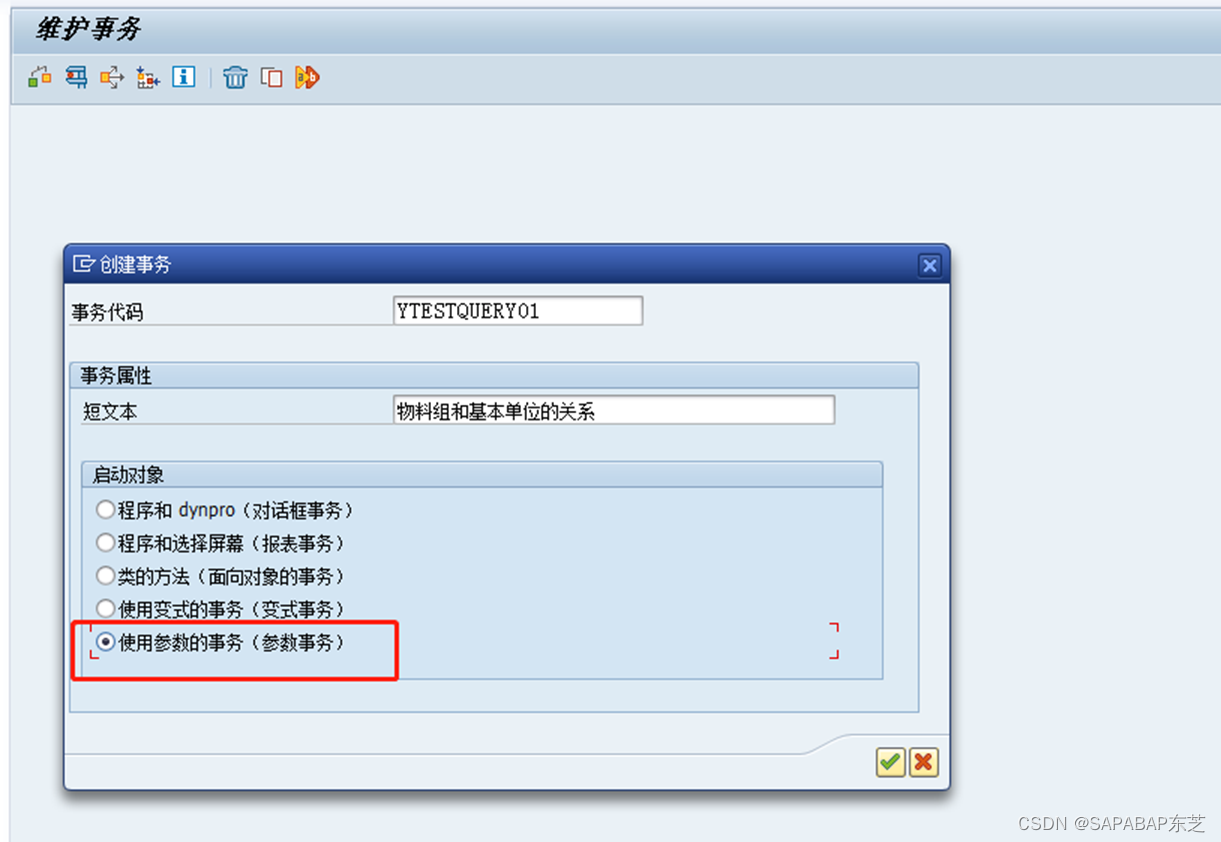
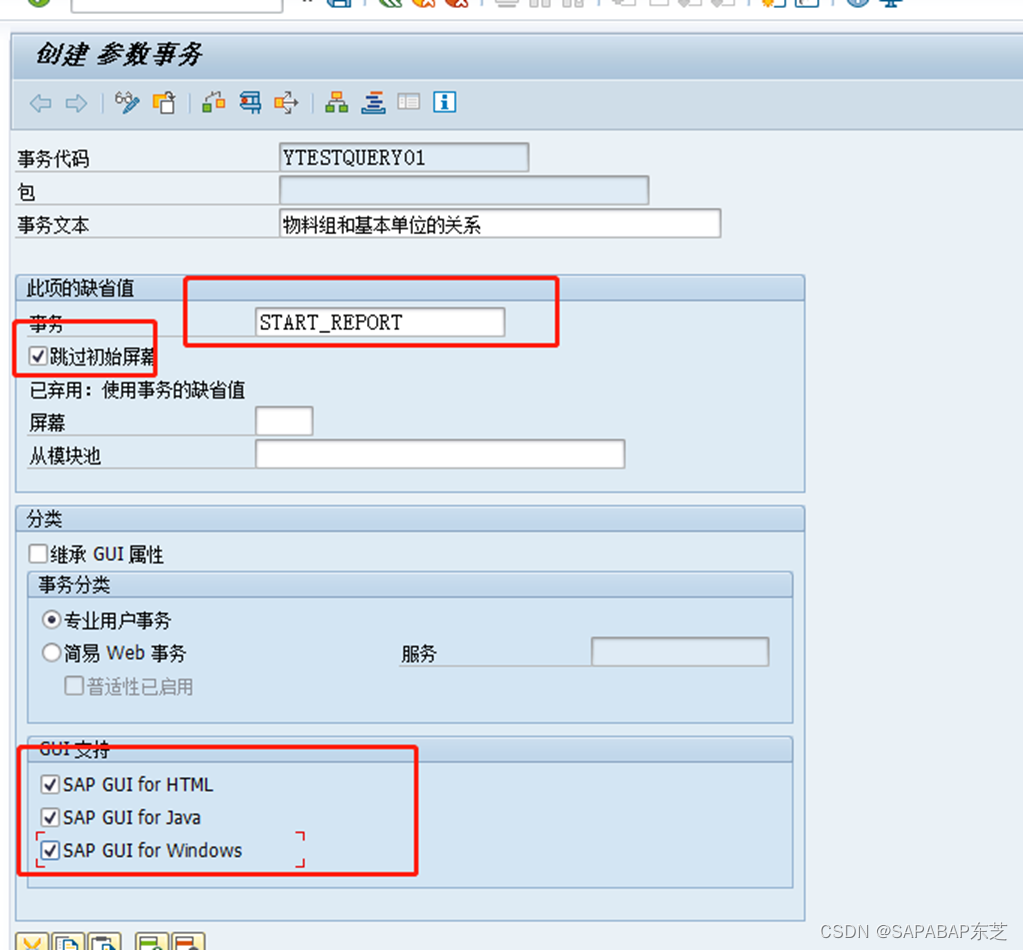
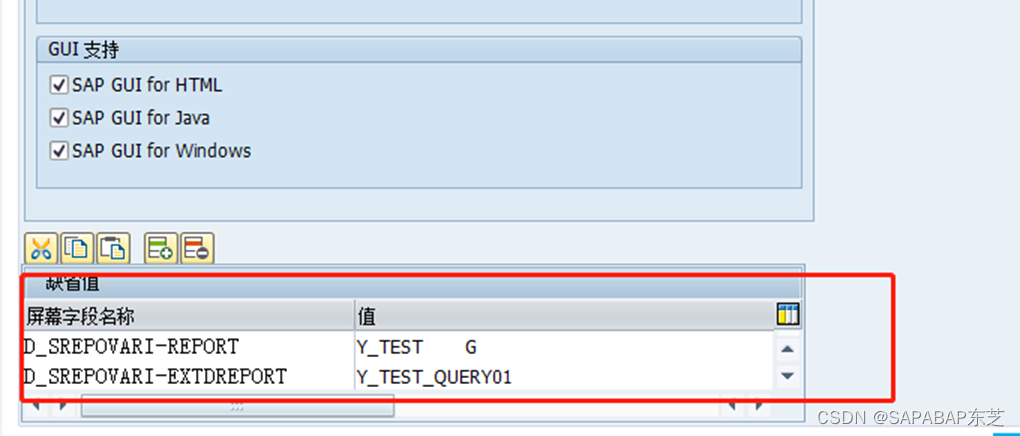
生成Tcode:例如:YTESTQUERY01
事务代码:START_REPORT
D_SREPOVARI-REPORT Sq03-》 用户组字段+空格+G(一共为14位)(Y_TEST G)
D_SREPOVARI-EXTDREPORT sq01-》查询表(Y_TEST_QUERY01)
D_SREPOVARI-REPORTTYPE:默认 AQ
QUERY报表传输
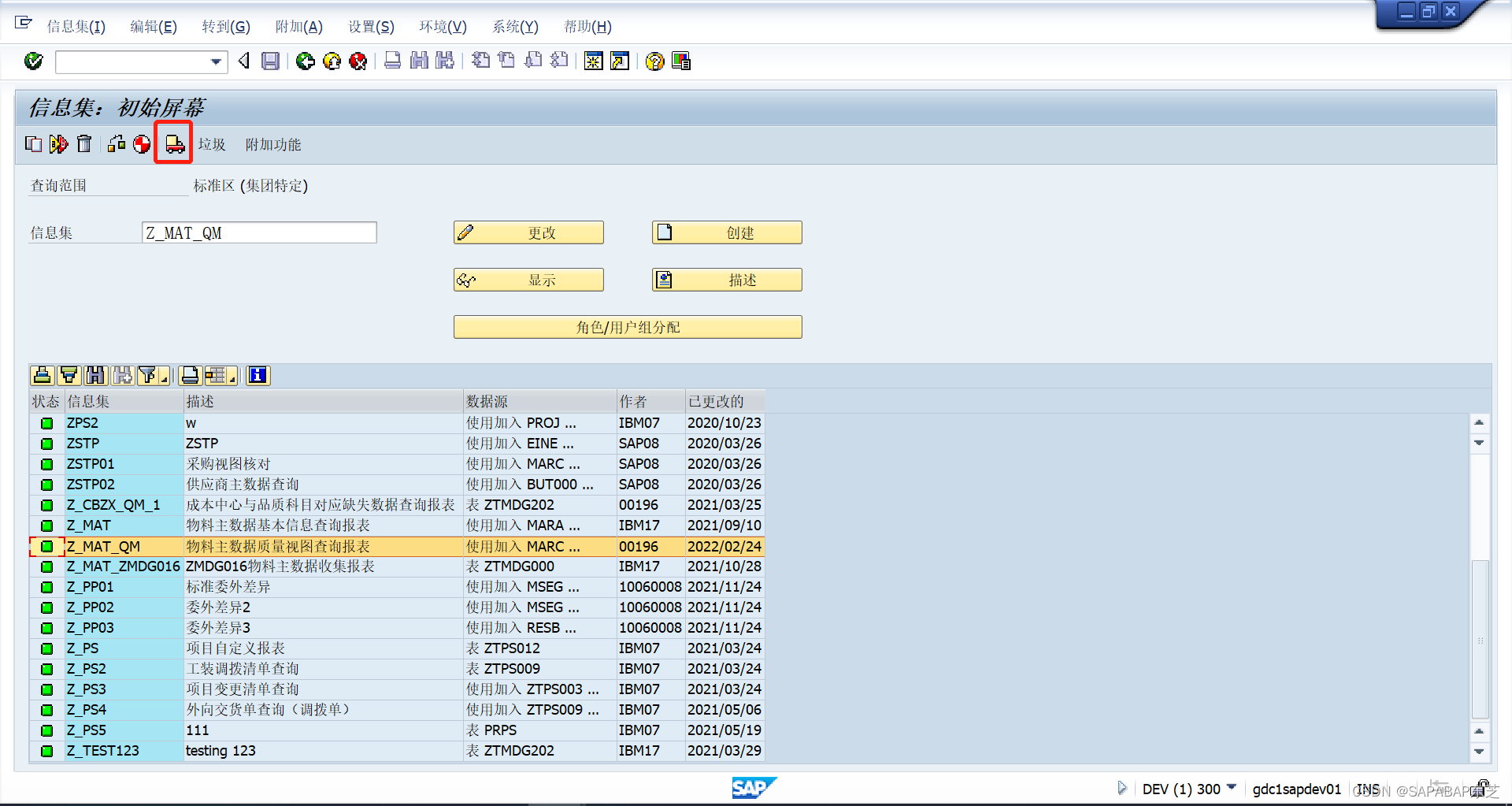
先下载(这个需要PRD有权限,否则PRD无法上传)
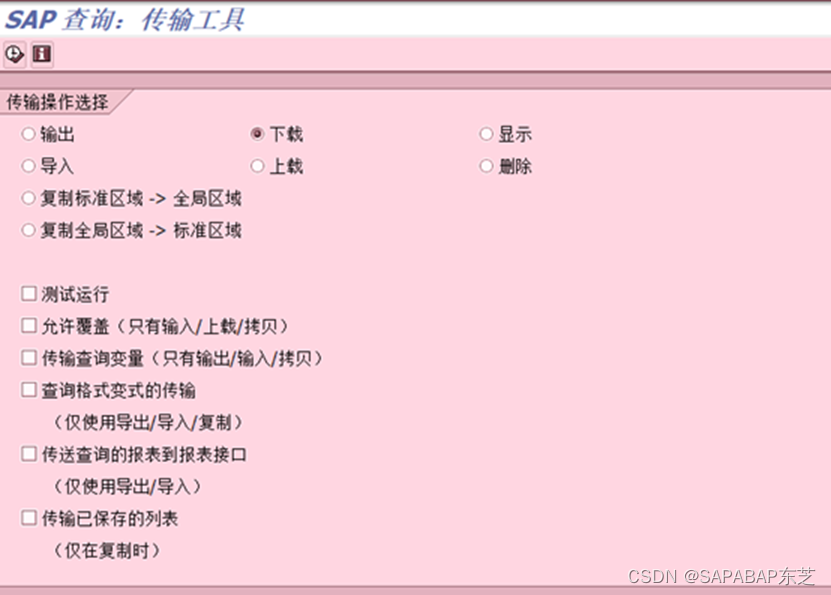
下载时,指定特定的QUERY下载
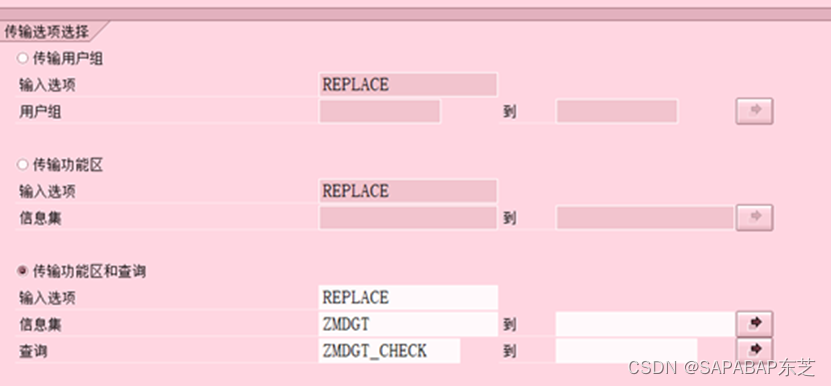
这个步骤需要PRD有权限

和下载时的内容保持一致即可
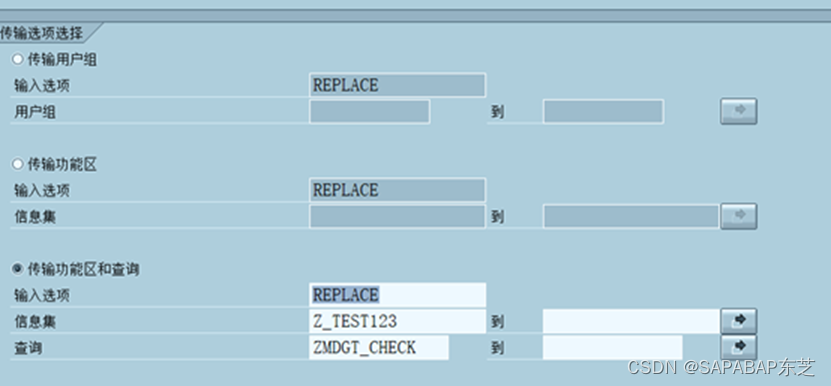
QUERY的翻译,好像不能通过SE63和SLXT翻译,所以需要语言比较完成翻译
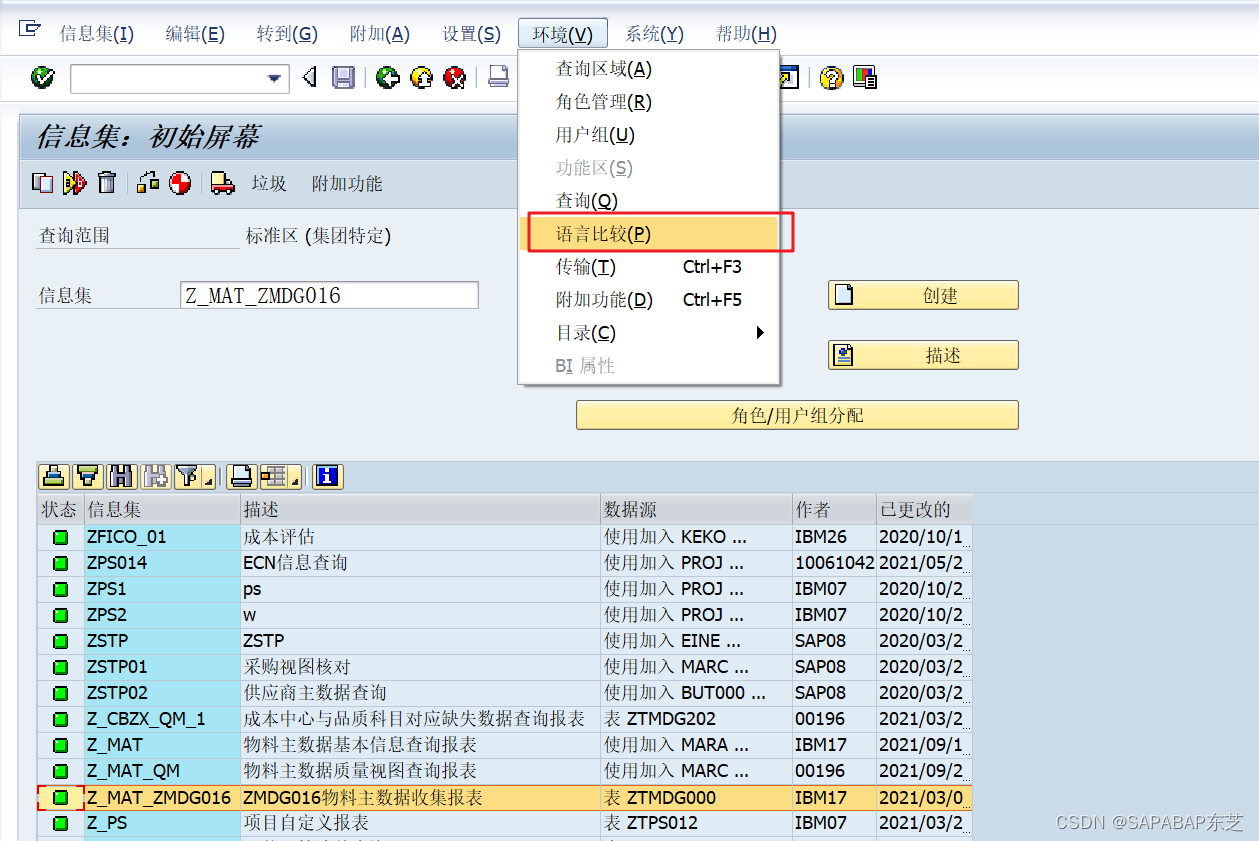
SQ01修改别人的QUERY报表信息
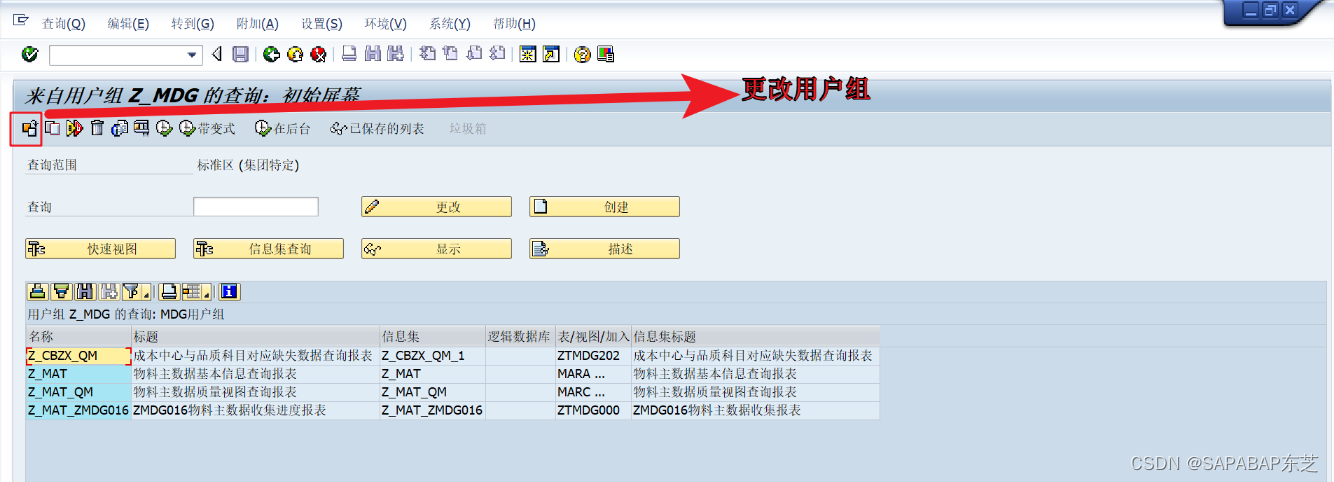
选择好对应的query报表后更改
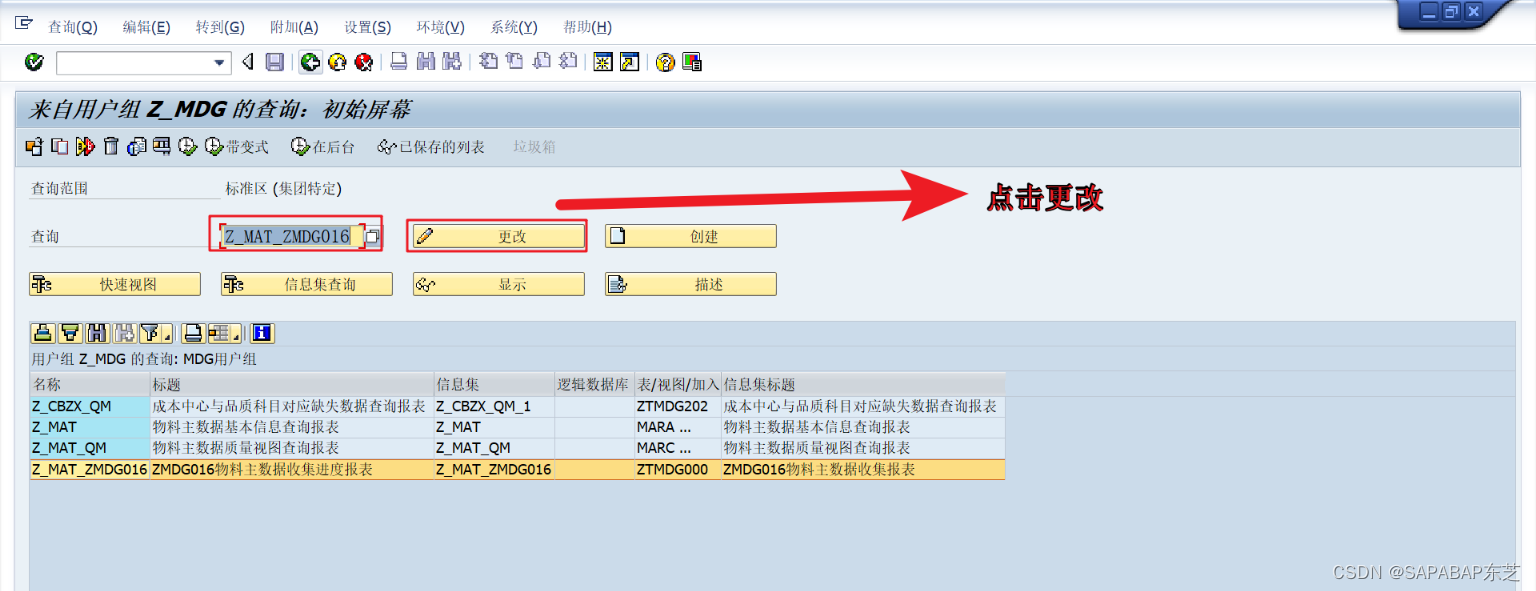
给QUERY报表增加字段或者减少字段
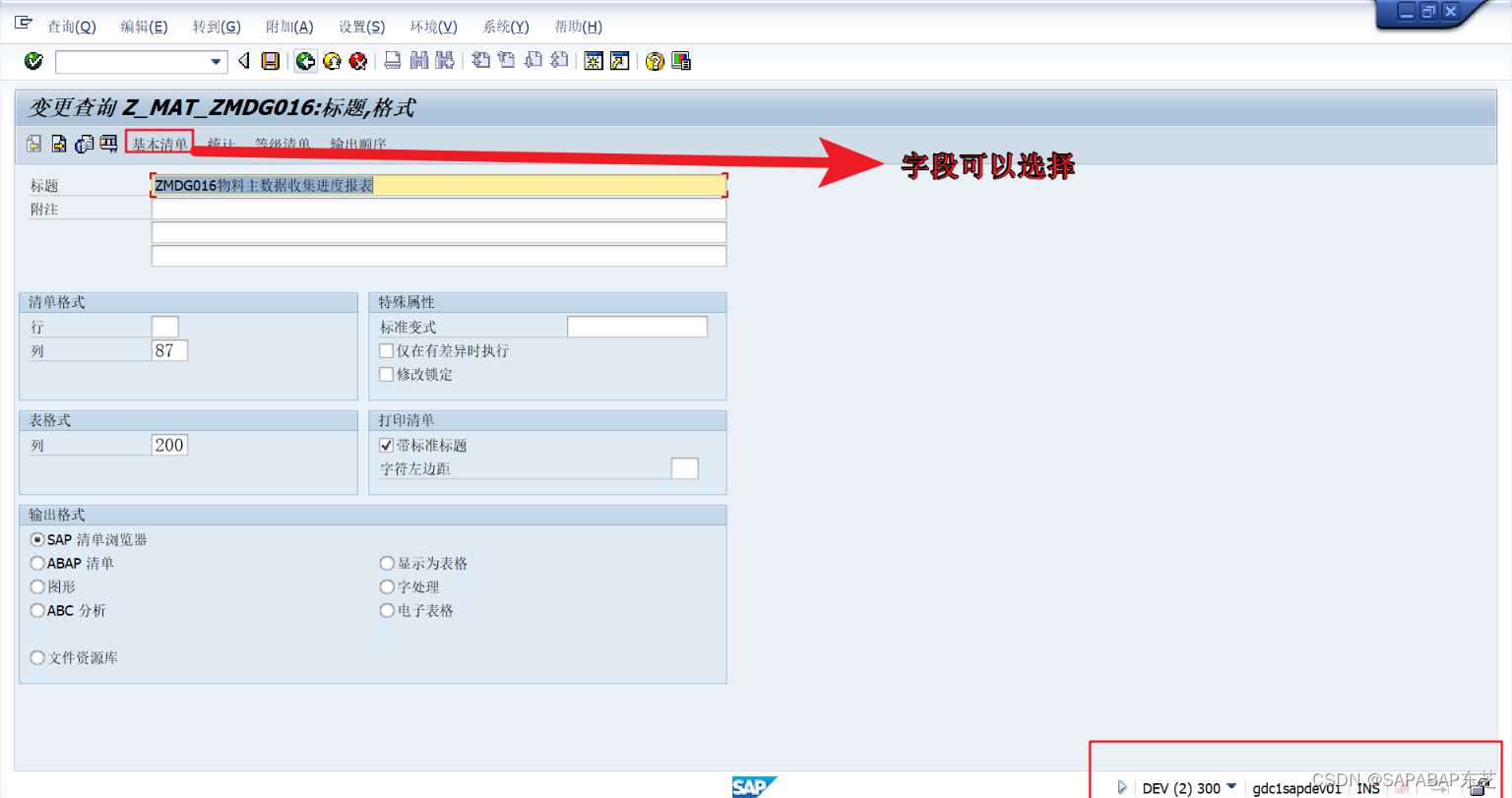
QUERY TR传输
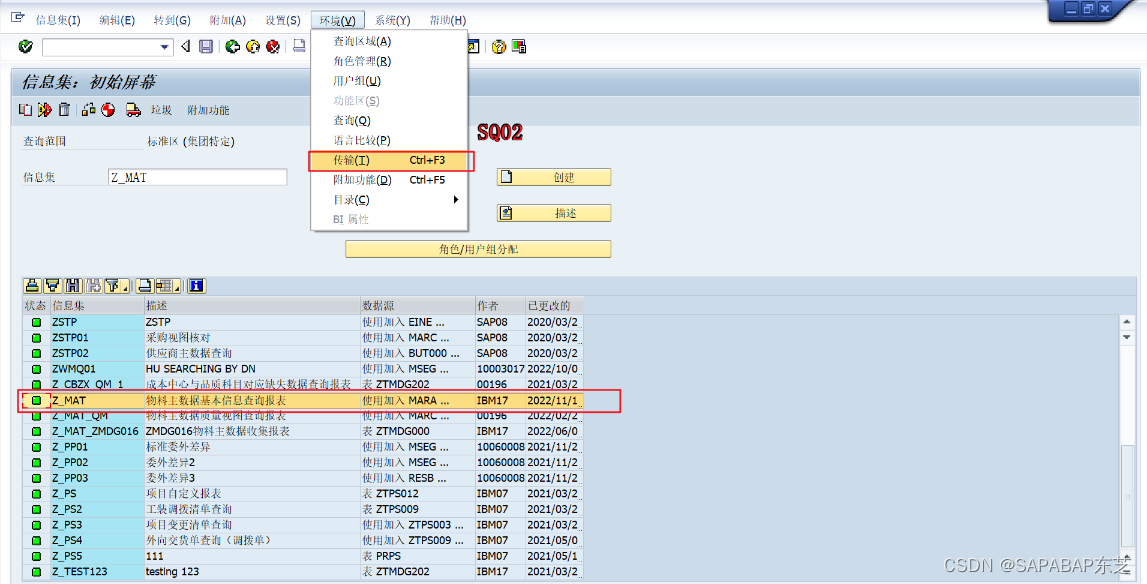
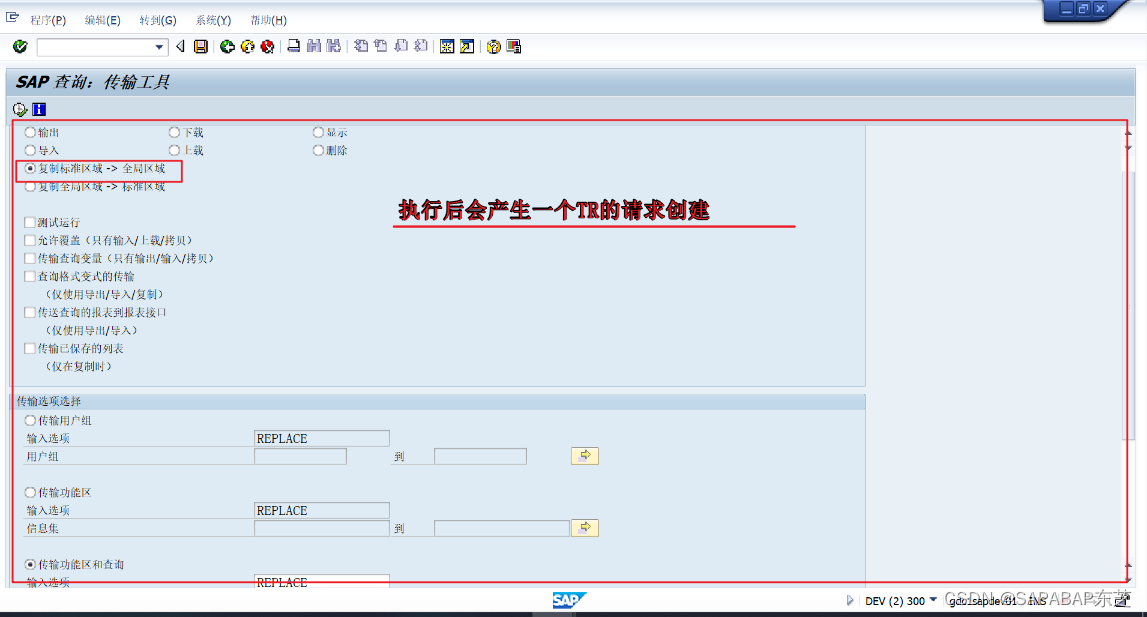
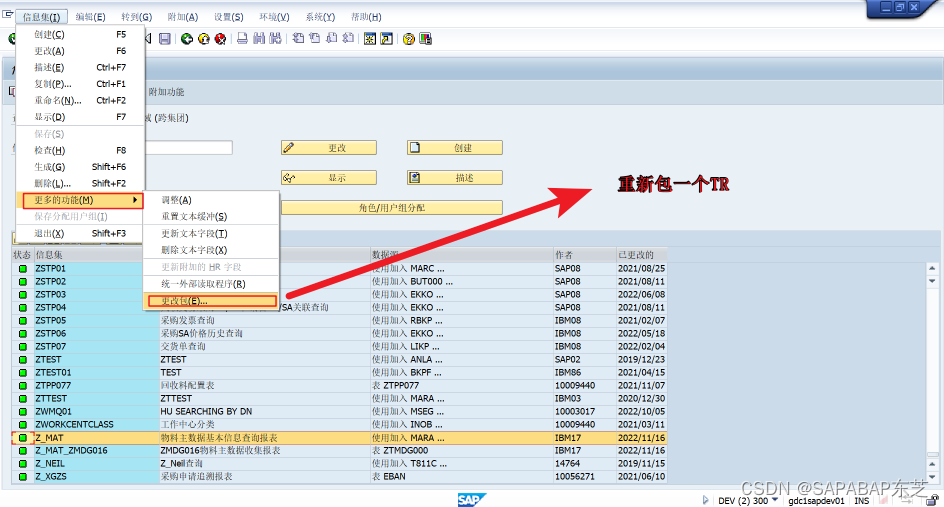
SQVI:好像只能更改自己创建的QUERY报表,并且QUERY报表可以生成对应的程序,事务码也可以包(程序和dynpro)的事务类型(改完之后,程序可能需要重新激活)
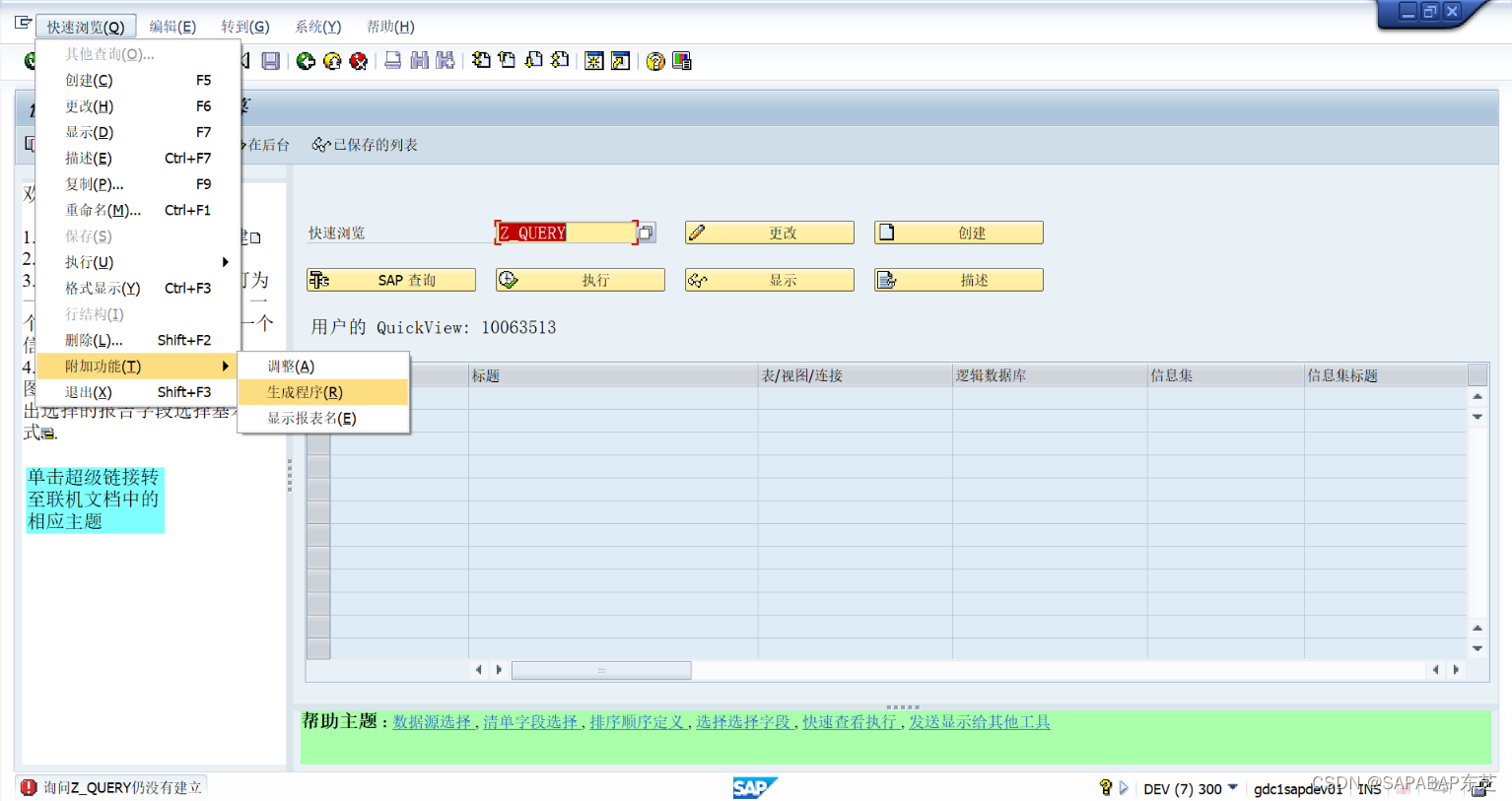
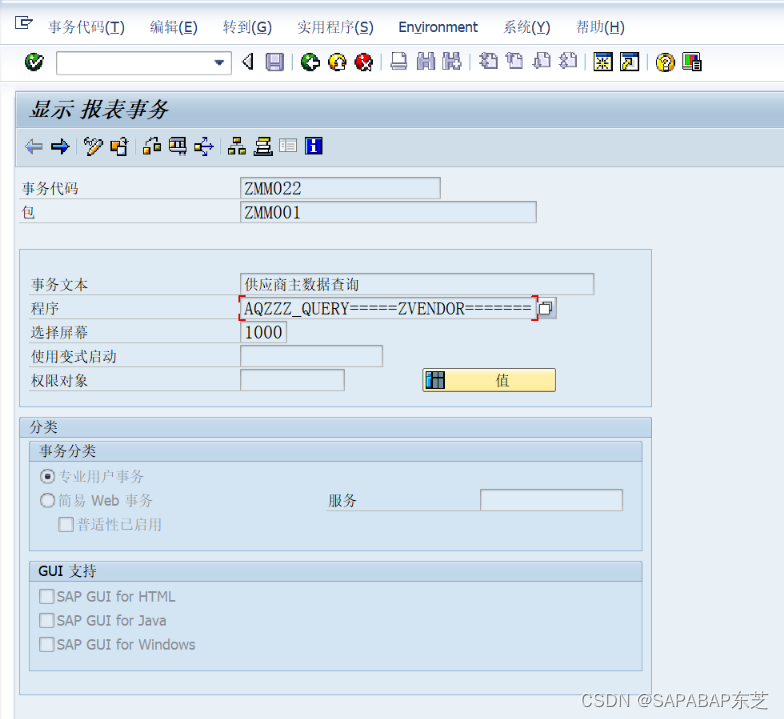
SQ01~SQ03:可以更改别人的query报表,可以使用参数型事务码,通过这个更改完之后,事务码参数无需改动
综上,建议使用SQ01、SQ02创建query,并且不要用程序型的query报表事务码,使用参数型的query报表事务码
How to assign a transaction code to a QuickViewer query (SQVI) in SAP ECC
1. Go to SQVI t code and enter your query name and press enter
2. In the menu path select Quick view–> additional functions–>Generate Program
3. After Generating the program In the menu path select Quick view–> additional functions–>Display report Name
4. Now in se38 enter the report name in Program field and execute
5. You will get the Initial Selection screen of the report . Go to Menu of System –>Status
6. Note down the Program name and Screen number
7. Go to SE93 and Create a Z tcode for the query, Enter the description and importantly you have to select the 2nd Option radio Button Program and Selection Screen (Report Transaction) and Press enter
8. In the next screen enter the Report name In Program field and enter the screen number
9. In the classification Section select Professional user Transaction
10. In GUI support section select all the options i.e SAPGUI for HTML,Java,Windows
Source:
SCN dicussion “Transaction Code assignment for Query created in SQVI” Transaction Code assignment for Query created in SQVI | SAP Community