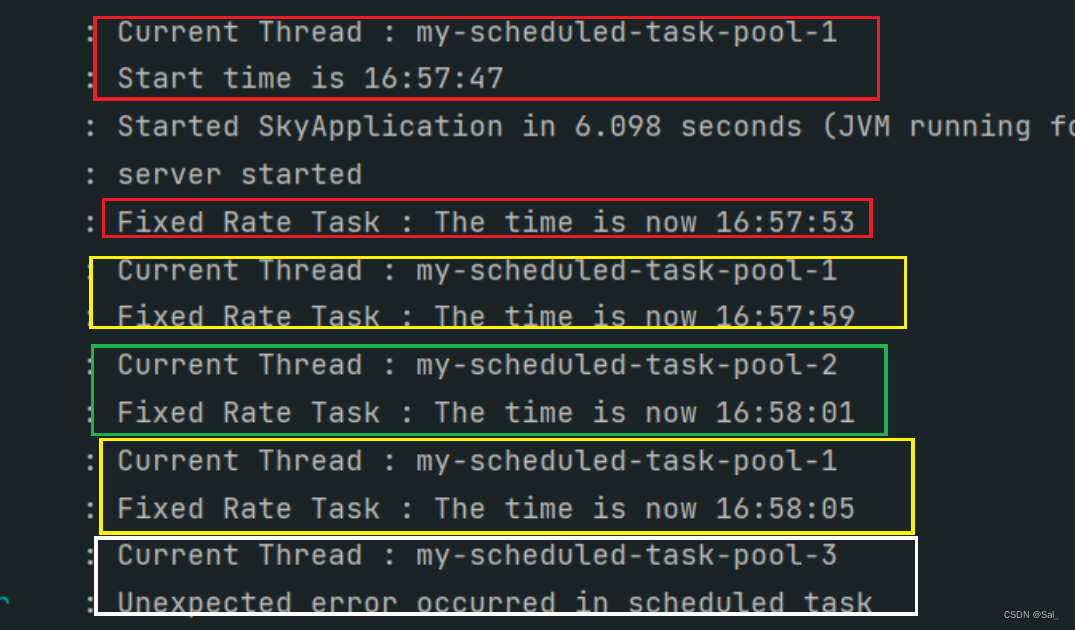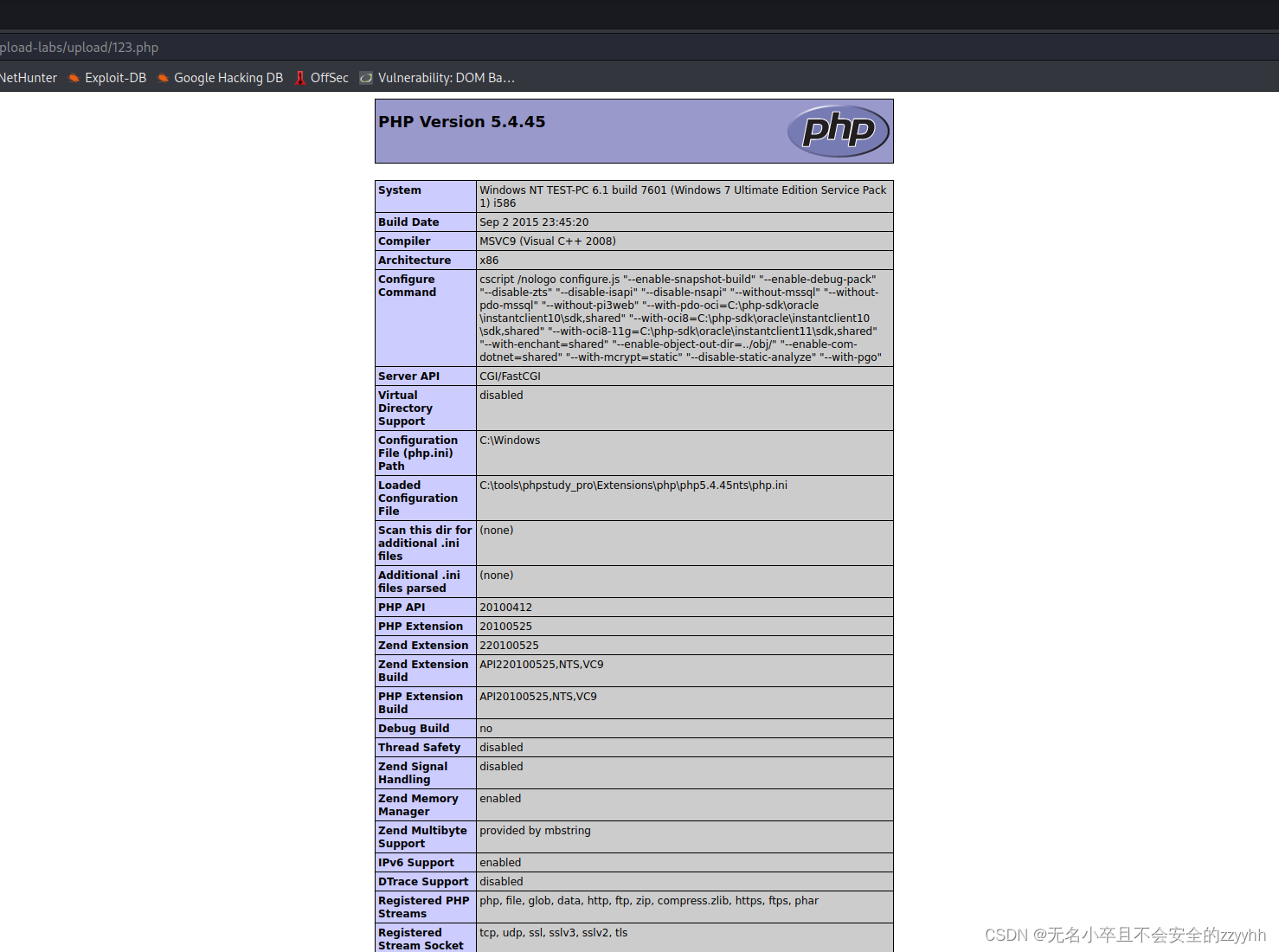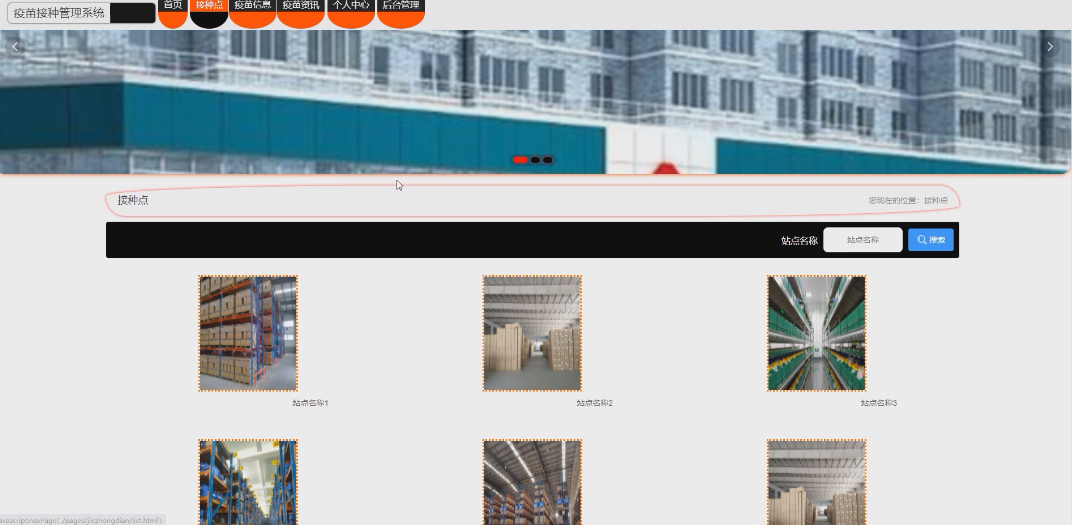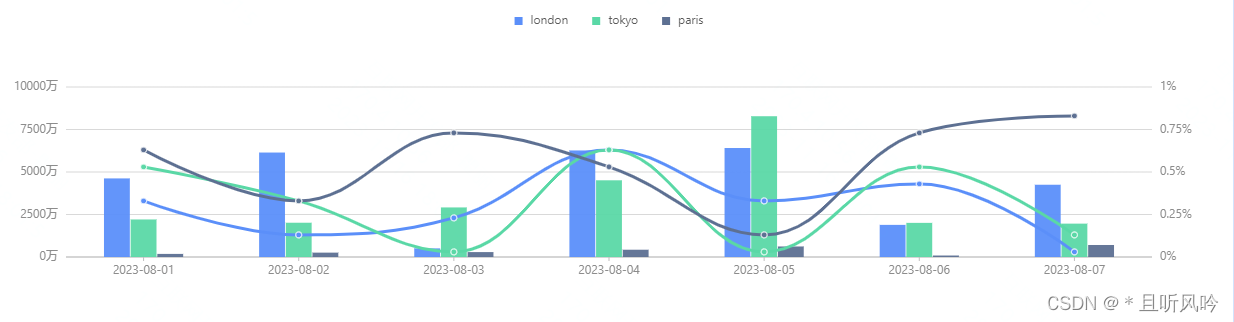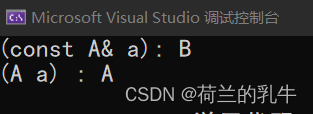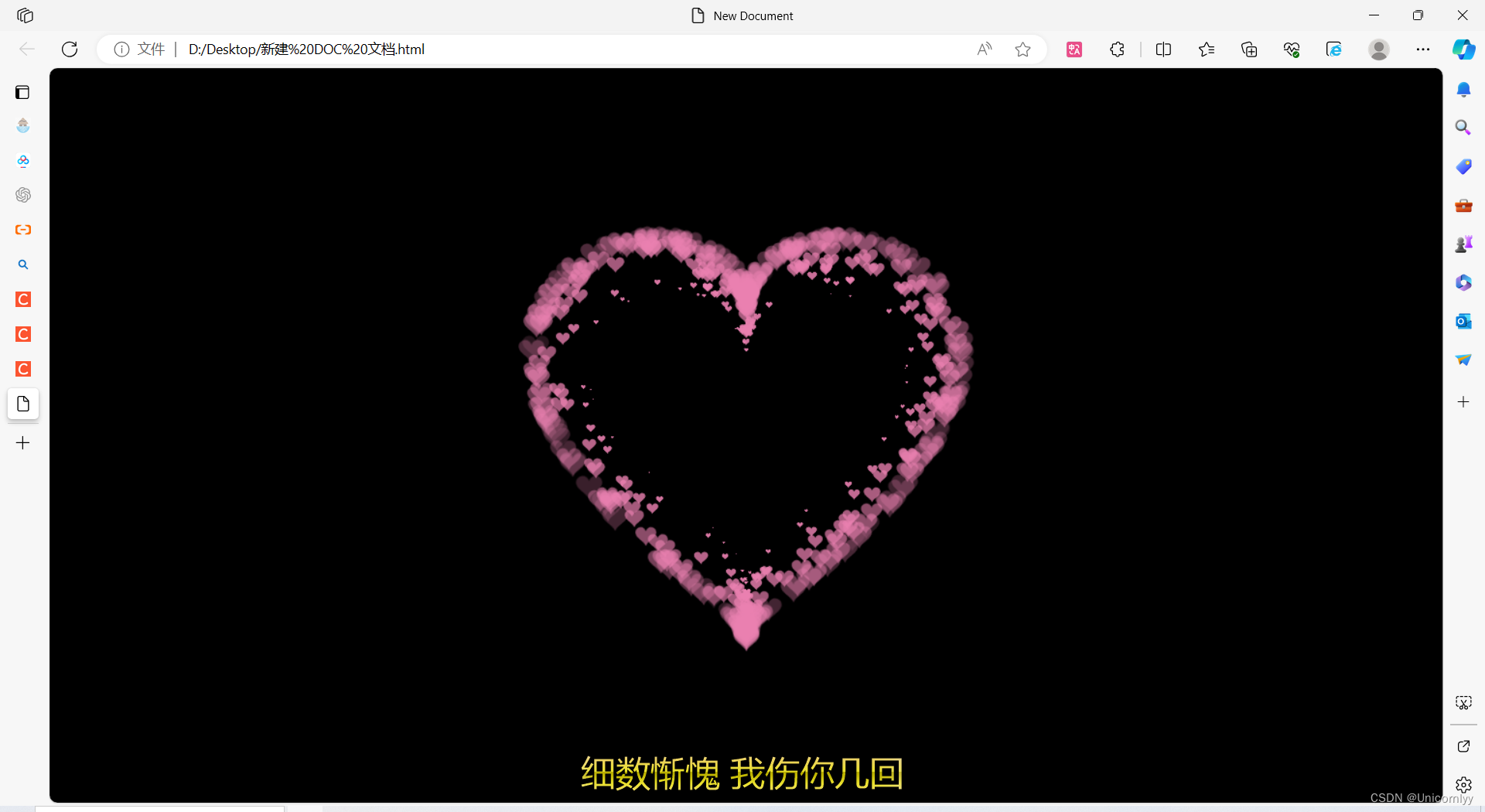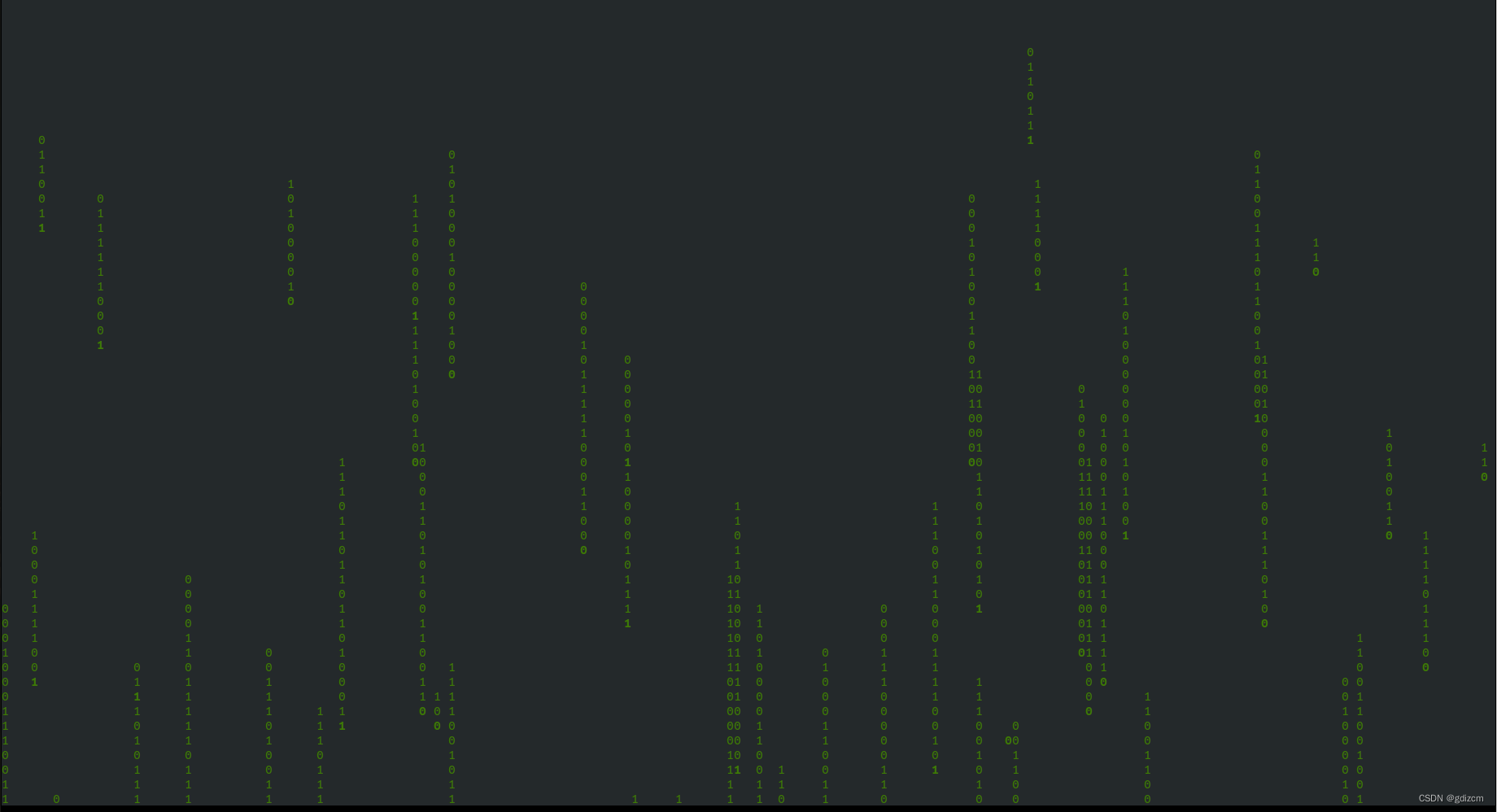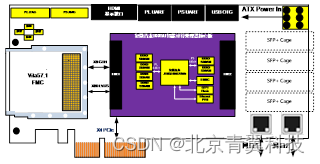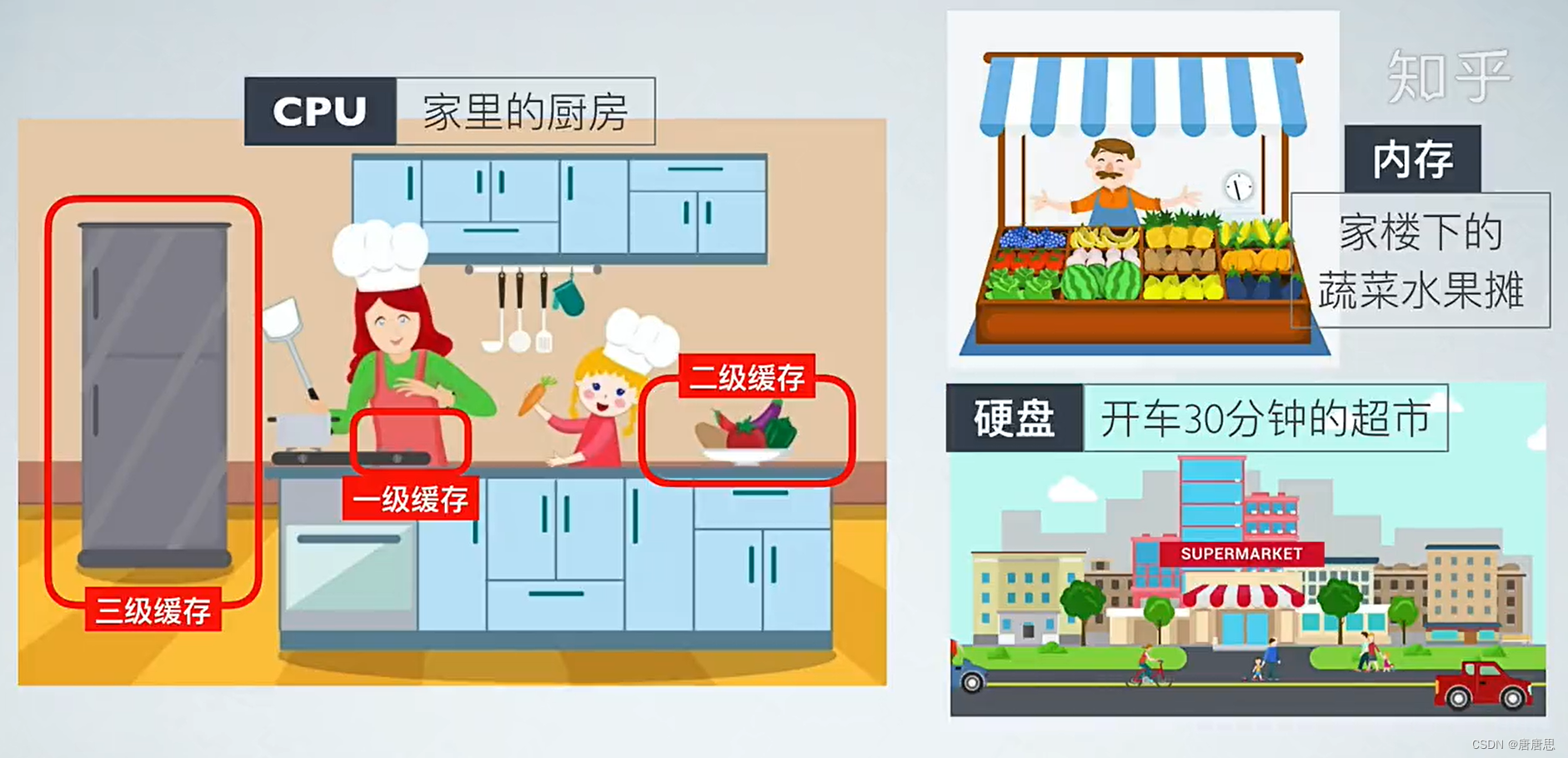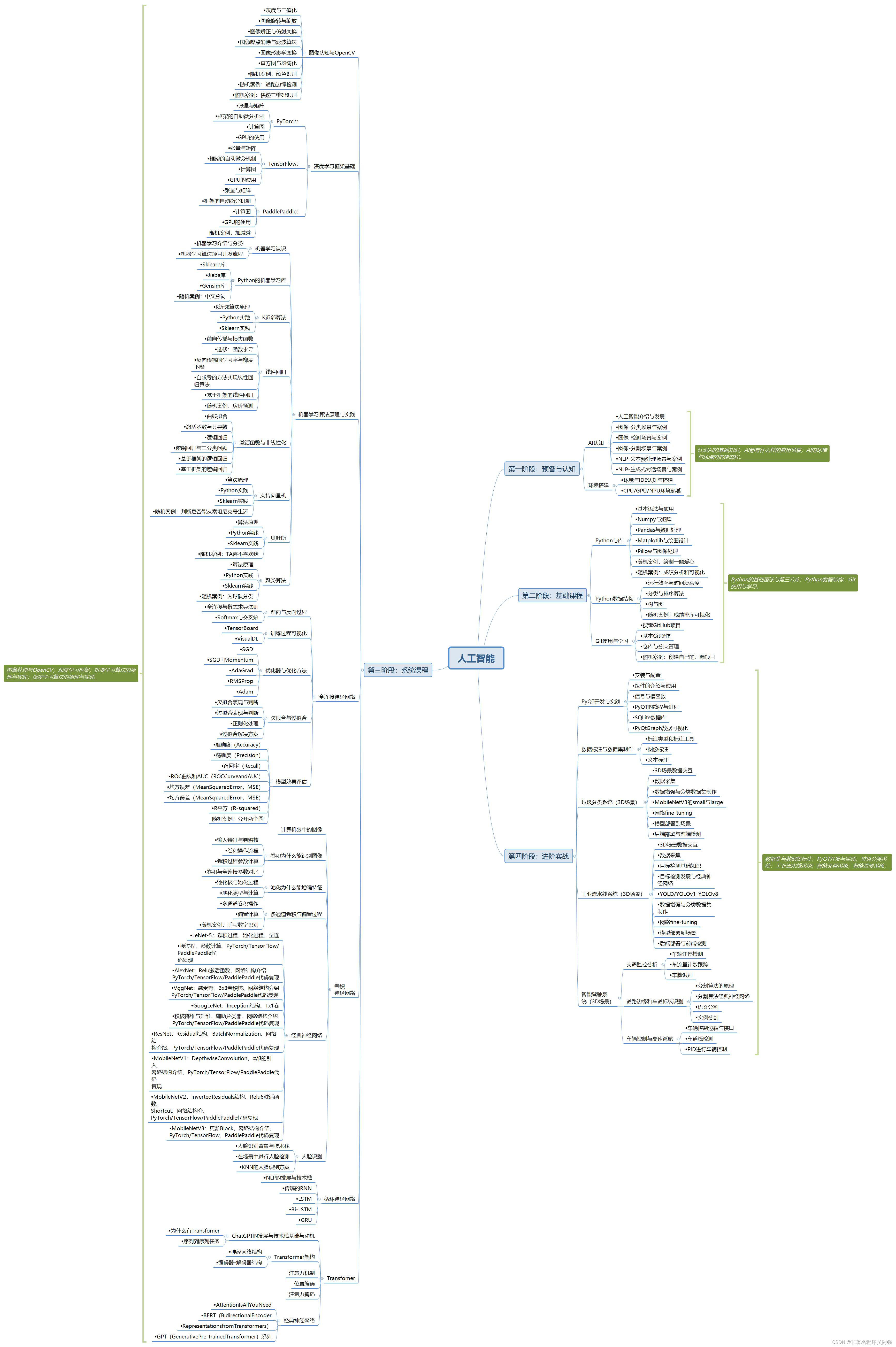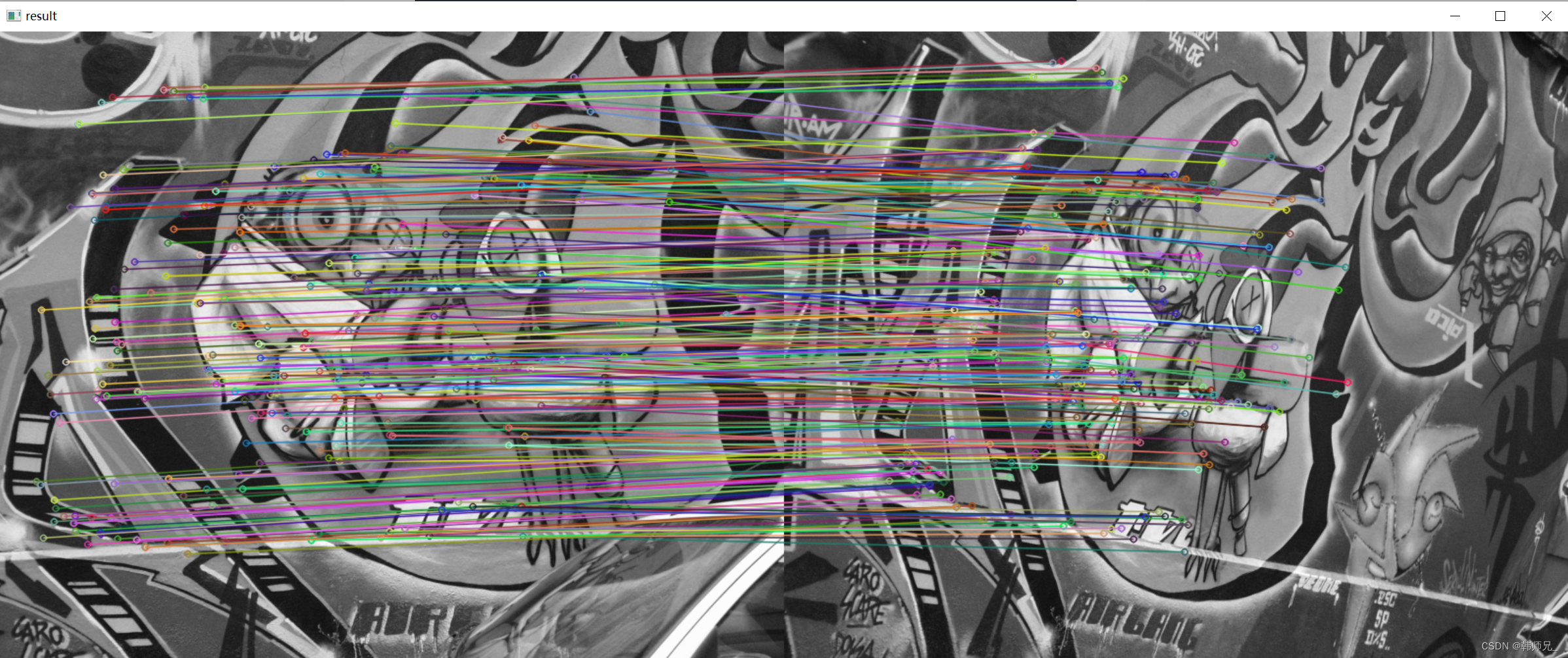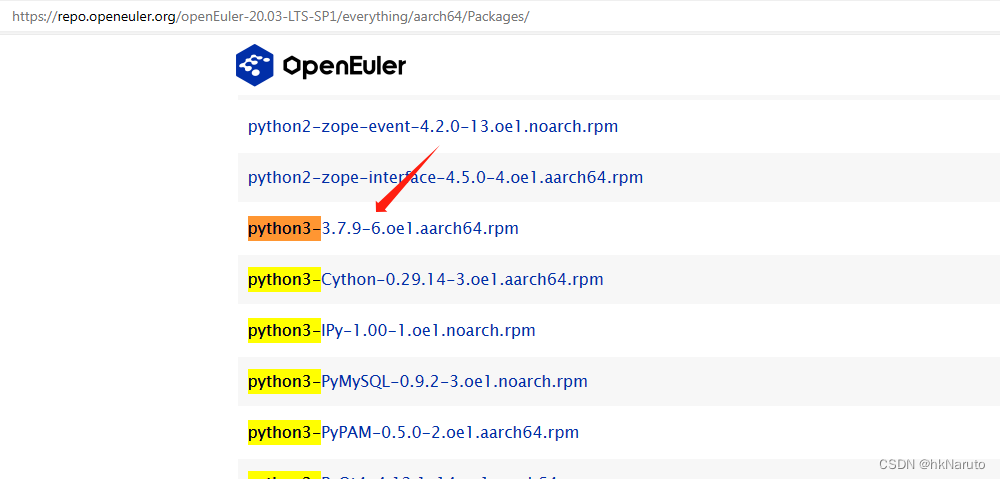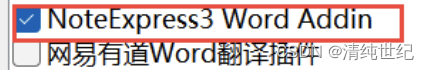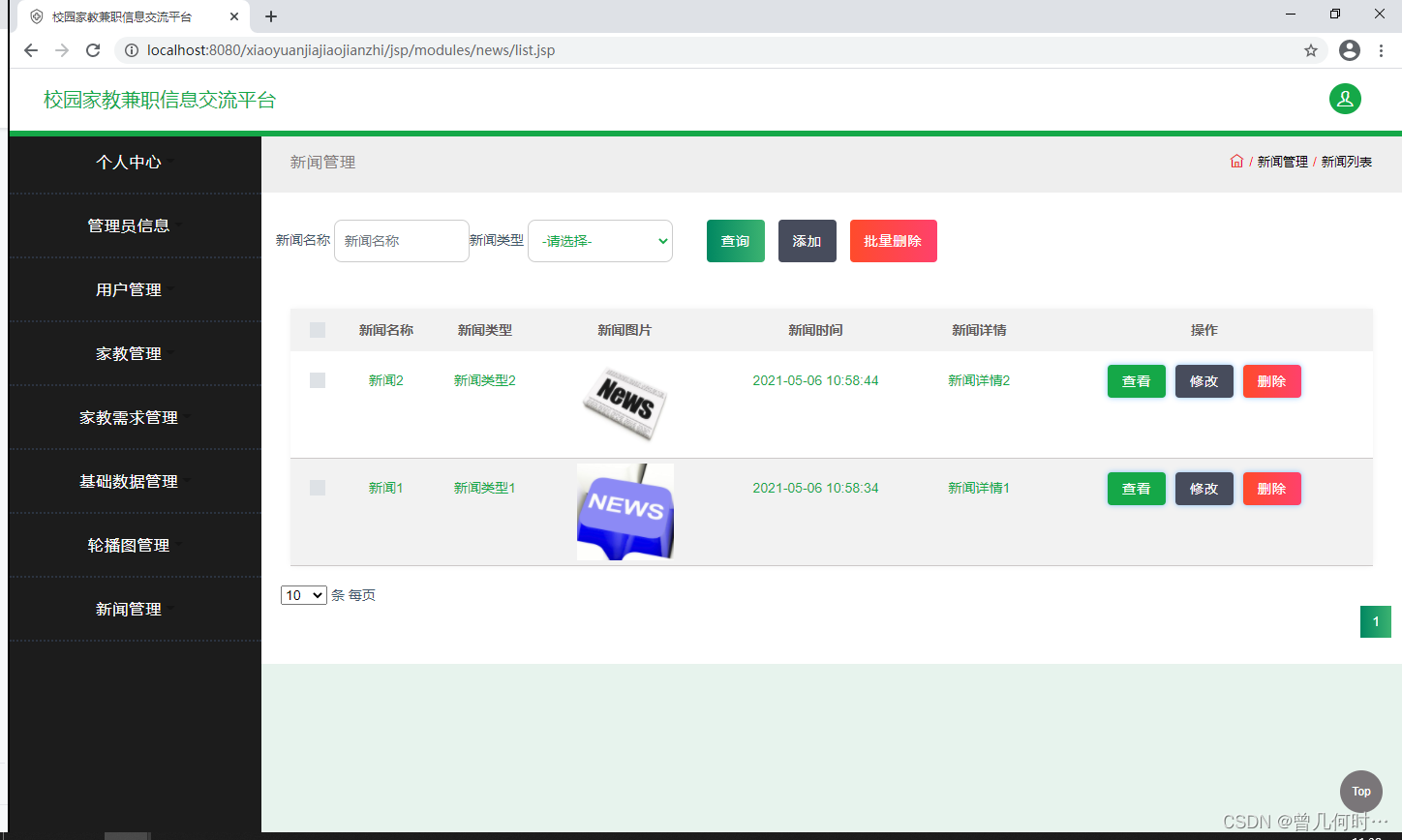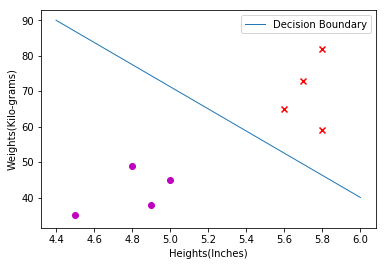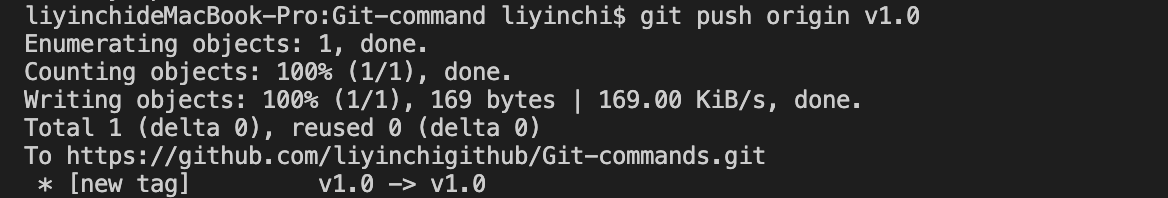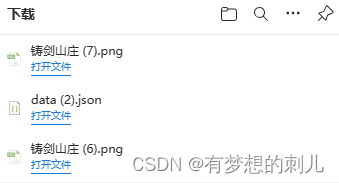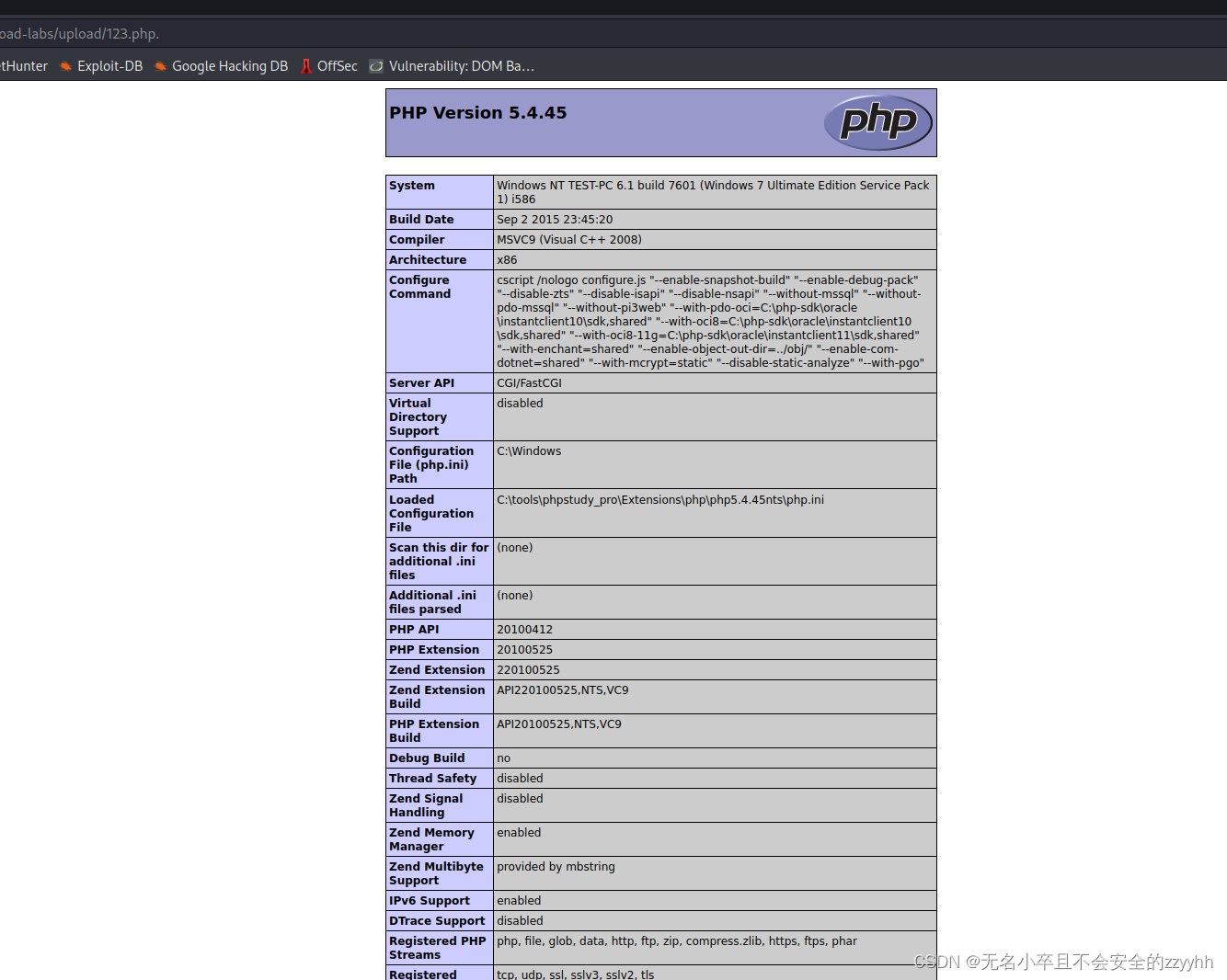一、介绍
SpringTask是Spring自主研发的定时任务工具,并且存在于Spring体系中,不需要添加任何依赖
Spring Boot 默认在无任何第三方依赖的情况下使用 spring-context 模块下提供的定时任务工具 Spring Task。
- 我们只需要使用
@EnableScheduling注解就可以开启相关的定时任务功能
@SpringBootApplication
@EnableTransactionManagement //开启注解方式的事务管理
@Slf4j
@EnableCaching
@EnableScheduling
public class SkyApplication {
public static void main(String[] args) {
SpringApplication.run(SkyApplication.class, args);
log.info("server started");
}
}
二、SpringTask使用
@Scheduled的常见用法,包括:固定速率执行、固定延迟执行、初始延迟执行、使用 Cron 表达式执行定时任务。
Cron 表达式: 主要用于定时作业(定时任务)系统定义执行时间或执行频率的表达式,你可以通过 Cron 表达式进行设置定时任务每天或者每个月什么时候执行等等操作。
推荐一个在线Cron表达式生成器:https://cron.qqe2.com/
@Component
public class ScheduledTasks {
private static final Logger log = LoggerFactory.getLogger(ScheduledTasks.class);
private static final SimpleDateFormat dateFormat = new SimpleDateFormat("HH:mm:ss");
/**
* fixedRate:固定速率执行。每5秒执行一次。
*/
@Scheduled(fixedRate = 5000)
public void reportCurrentTimeWithFixedRate() {
log.info("Current Thread : {}", Thread.currentThread().getName());
log.info("Fixed Rate Task : The time is now {}", dateFormat.format(new Date()));
}
/**
* fixedDelay:固定延迟执行。距离上一次调用成功后2秒才执。
*/
@Scheduled(fixedDelay = 2000)
public void reportCurrentTimeWithFixedDelay() {
try {
TimeUnit.SECONDS.sleep(3);
log.info("Fixed Delay Task : The time is now {}", dateFormat.format(new Date()));
} catch (InterruptedException e) {
e.printStackTrace();
}
}
/**
* initialDelay:初始延迟。任务的第一次执行将延迟5秒,然后将以5秒的固定间隔执行。
*/
@Scheduled(initialDelay = 5000, fixedRate = 5000)
public void reportCurrentTimeWithInitialDelay() {
log.info("Fixed Rate Task with Initial Delay : The time is now {}", dateFormat.format(new Date()));
}
/**
* cron:使用Cron表达式。 每分钟的1,2秒运行
*/
@Scheduled(cron = "1-2 * * * * ? ")
public void reportCurrentTimeWithCronExpression() {
log.info("Cron Expression: The time is now {}", dateFormat.format(new Date()));
}
}
Cron
cron表达式是一个字符串,字符串以5或6个空格隔开,分开共6或7个域,每一个域代表一个含义。
cron 表达式语法:
格式:[秒] [分] [小时] [日] [月] [周] [年]
三、实例
外卖项目中,使用springtask对订单设计定时任务:
处理超时订单(超过15min 修改status)
处理“派送中”订单(每日凌晨1点,status设为完成)
/**
* 自定义定时任务,实现订单状态定时处理
*/
@Component
@Slf4j
public class OrderTask {
@Autowired
private OrderMapper orderMapper;
/**
* 处理支付超时订单
*/
@Scheduled(cron = "0 * * * * ?")
public void processTimeoutOrder(){
log.info("处理支付超时订单:{}", new Date());
...
}
/**
* 处理“派送中”状态的订单
*/
@Scheduled(cron = "0 0 1 * * ?")
public void processDeliveryOrder(){
log.info("处理派送中订单:{}", new Date());
...
}
}
四、SpringTask阻塞问题
Spring 的定时任务默认是单线程执行
也就是说,如果任务执行时间超过定时任务间隔时间,不管是同一个定时任务还是不同的定时任务,下一个任务都会被阻塞。
举个例子:
@Component
@Slf4j
public class TaskTest {
private static final SimpleDateFormat dateFormat = new SimpleDateFormat("HH:mm:ss");
private List<Integer> index = Arrays.asList(6, 6, 2, 3);
int i = 0;
@Scheduled(fixedRate = 5000)//固定速率,每隔5秒一次
public void reportCurrentTimeWithFixedRate() {
log.info("Current Thread : {}", Thread.currentThread().getName());
if (i == 0) {
log.info("Start time is {}", dateFormat.format(new Date()));
}
if (i < 5) {
try {
TimeUnit.SECONDS.sleep(index.get(i));
log.info("Fixed Rate Task : The time is now {}", dateFormat.format(new Date()));
} catch (InterruptedException e) {
e.printStackTrace();
}
i++;
}
}
}
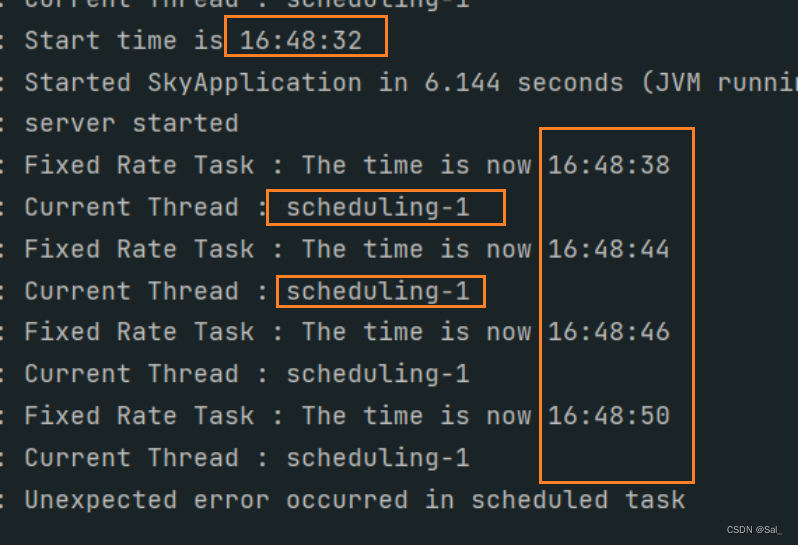
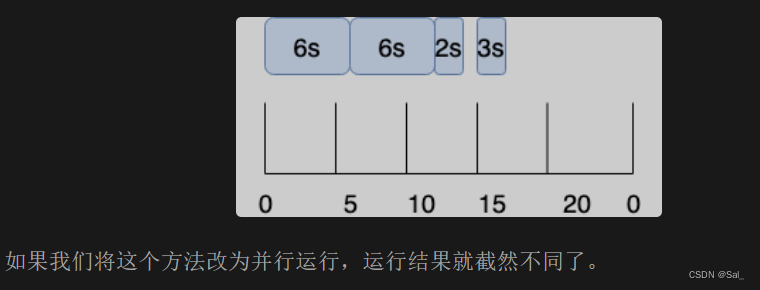
解决方法
自定义线程池执行 scheduled task:
默认情况下,@Scheduled任务都在Spring创建的大小为1的默认线程池中执行。上面可以看出来:scheduling-1
1、实现SchedulingConfigurer接口
实现SchedulingConfigurer接口的 configureTasks 的类即可,这个类需要加上 @Configuration 注解。
@Configuration
public class SchedulerConfig implements SchedulingConfigurer {
private final int POOL_SIZE = 10;
@Override
public void configureTasks(ScheduledTaskRegistrar scheduledTaskRegistrar) {
ThreadPoolTaskScheduler threadPoolTaskScheduler = new ThreadPoolTaskScheduler();
threadPoolTaskScheduler.setPoolSize(POOL_SIZE);
threadPoolTaskScheduler.setThreadNamePrefix("my-scheduled-task-pool-");
threadPoolTaskScheduler.initialize();
scheduledTaskRegistrar.setTaskScheduler(threadPoolTaskScheduler);
}
}
实现SchedulingConfigurer接口后,定时任务会变成多线程执行。不同的定时任务之间互不影响,同一个定时任务(方法)依然会有被阻塞的机制。
如果定时任务交给线程池处理,则下一个任务不会被阻塞。
二、加入线程池
我们采用的是加入注解@Async和@EnableAsync
从Spring3开始提供了@Async注解,该注解可以被标注在方法上,以便异步地调用该方法。调用者将在调用时立即返回,方法的实际执行将提交给Spring TaskExecutor的任务中,由指定的线程池中的线程执行。
@Component
@EnableAsync
@Slf4j
public class TaskTest {
private static final SimpleDateFormat dateFormat = new SimpleDateFormat("HH:mm:ss");
/**
* fixedDelay:固定延迟执行。距离上一次调用成功后2秒才执。
*/
//@Async
@Scheduled(fixedDelay = 2000)
public void reportCurrentTimeWithFixedDelay() {
log.info("Current Thread : {}", Thread.currentThread().getName());
try {
TimeUnit.SECONDS.sleep(3);
log.info("Fixed Delay Task : The time is now {}", dateFormat.format(new Date()));
} catch (InterruptedException e) {
e.printStackTrace();
}
}
}
固定延迟2秒 sleep3秒,也就是 5秒一次。
未使用@Async
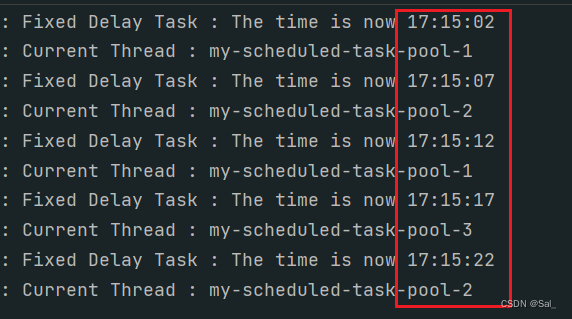
1、在使用的类上加@EnableAsync注解 开启异步
2、方法上添加@Async注解
之后 是 每2秒执行一次。
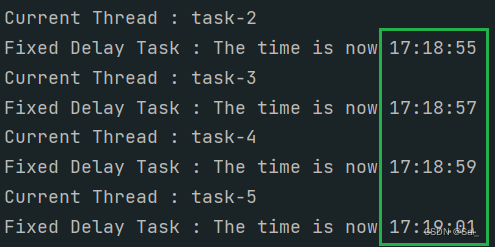
学习:https://github.com/Snailclimb/springboot-guide