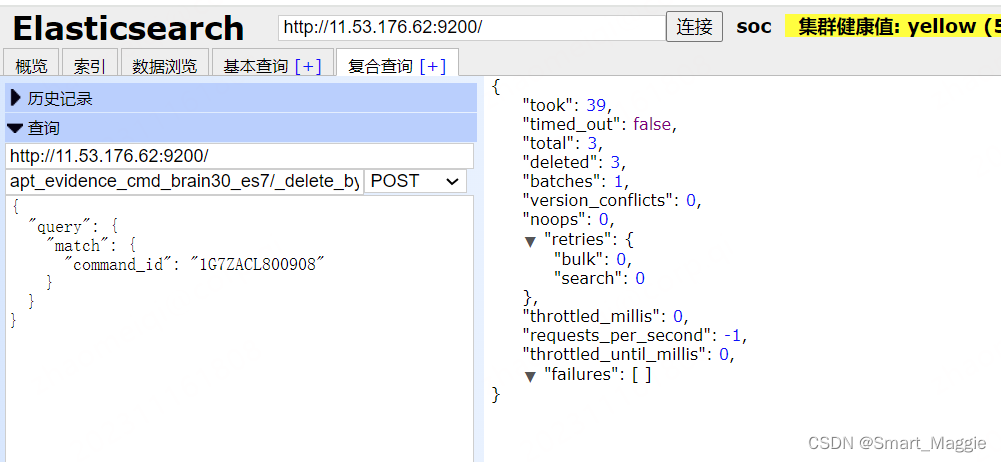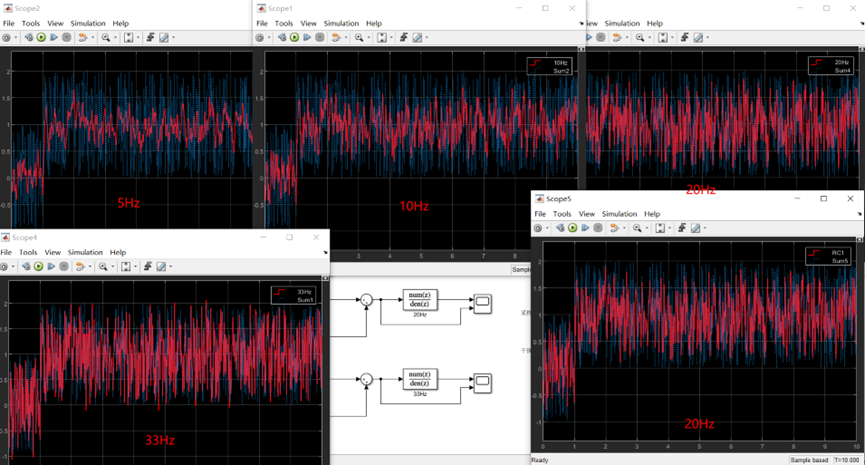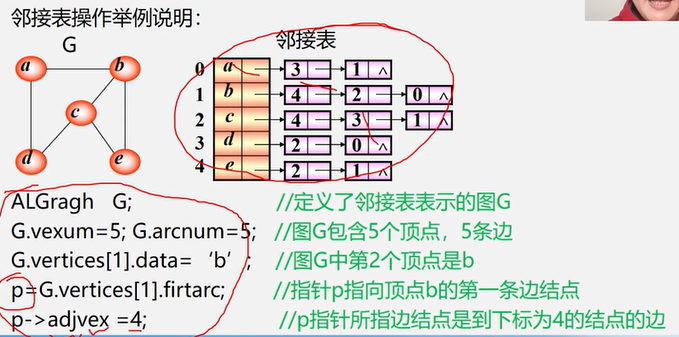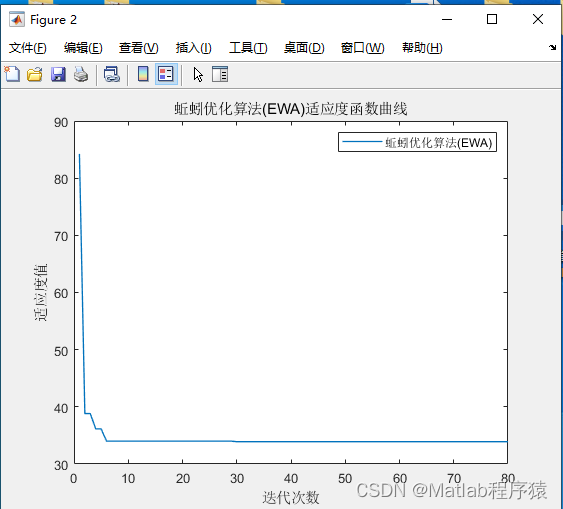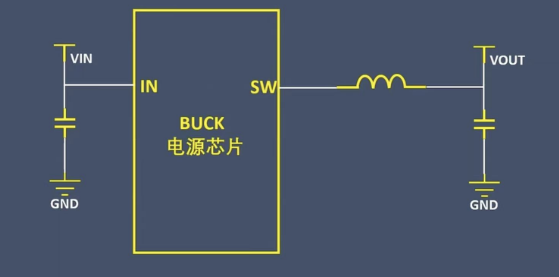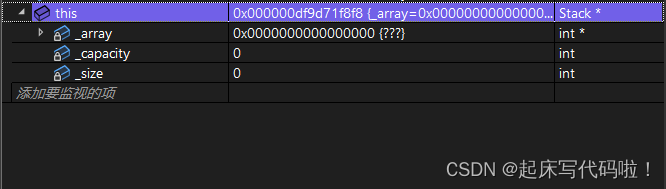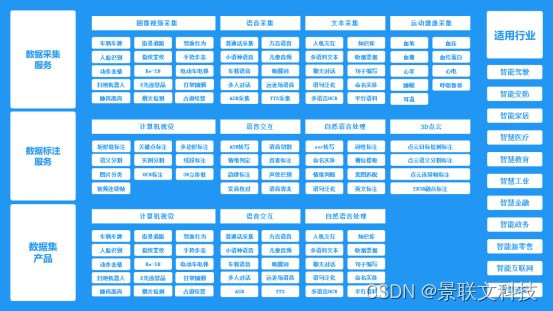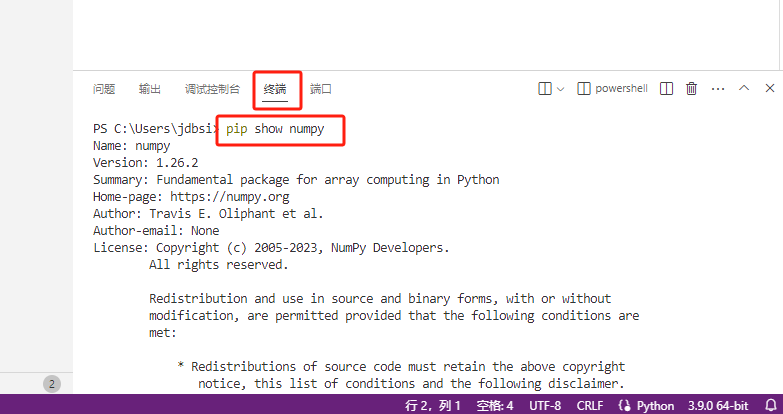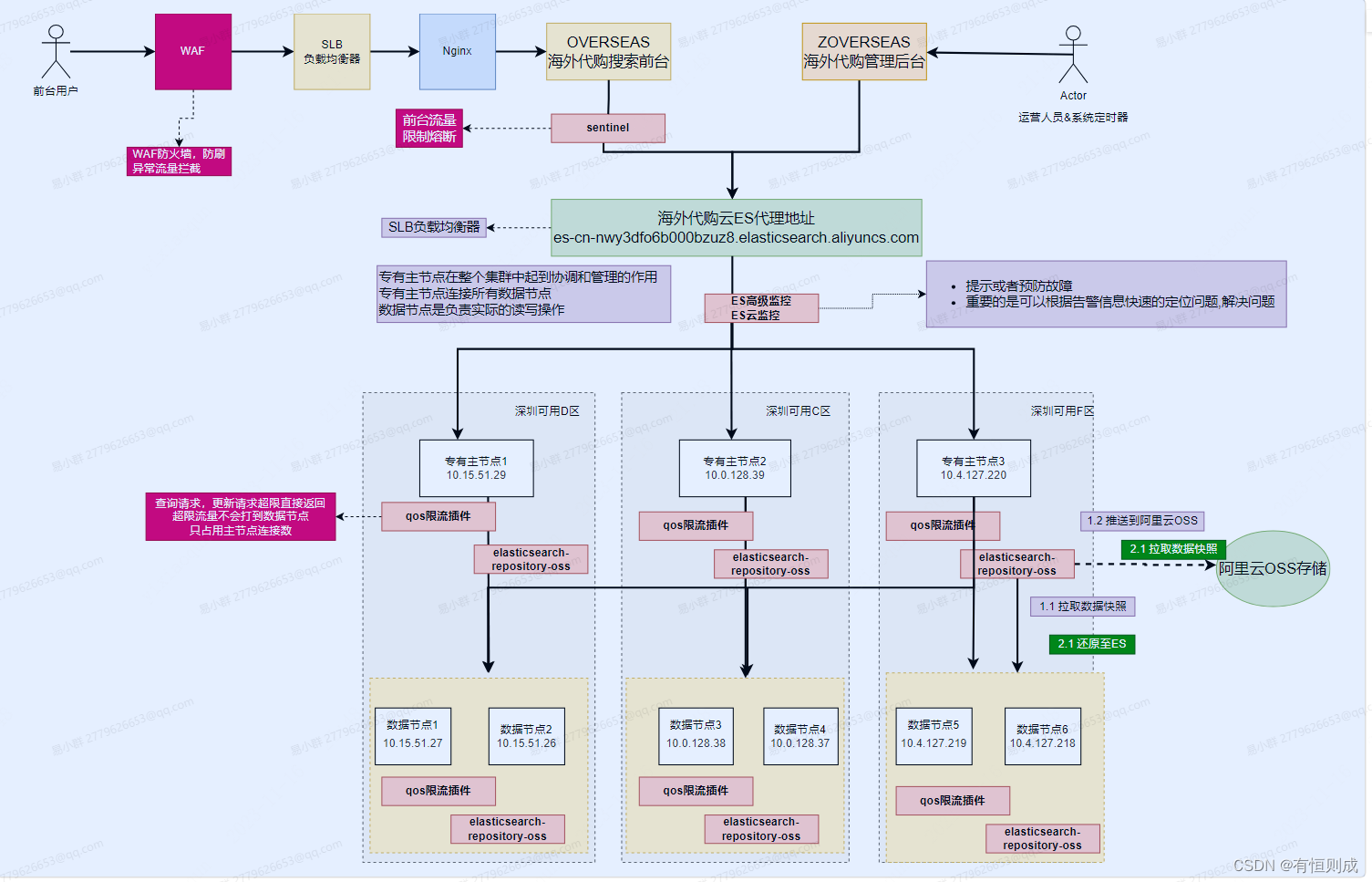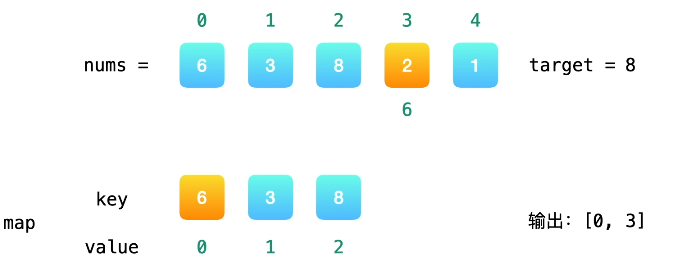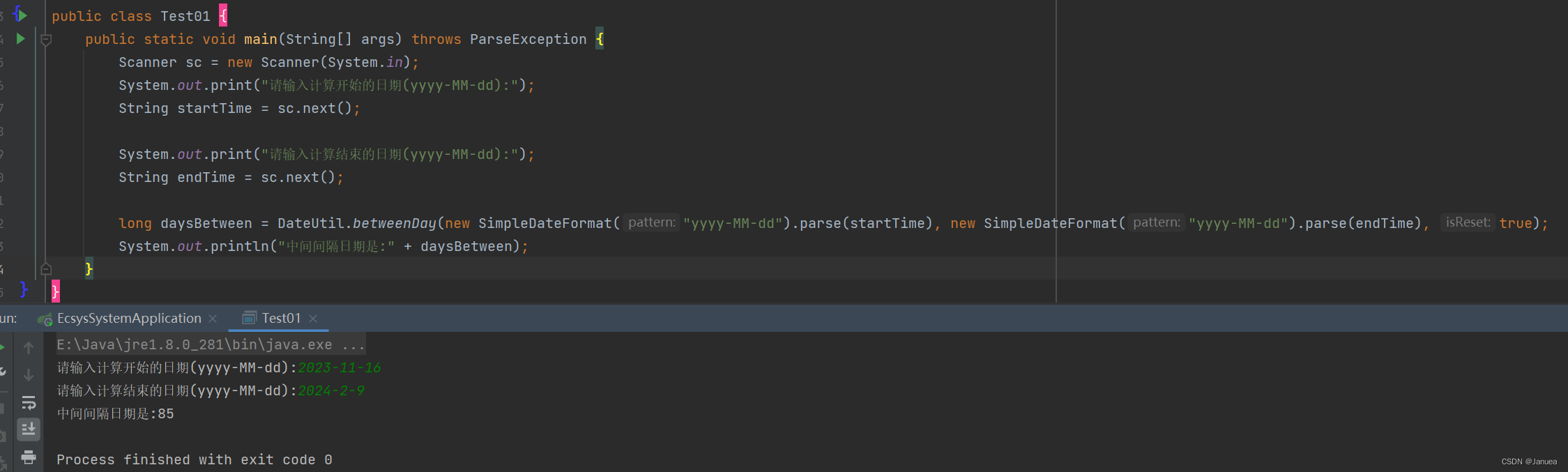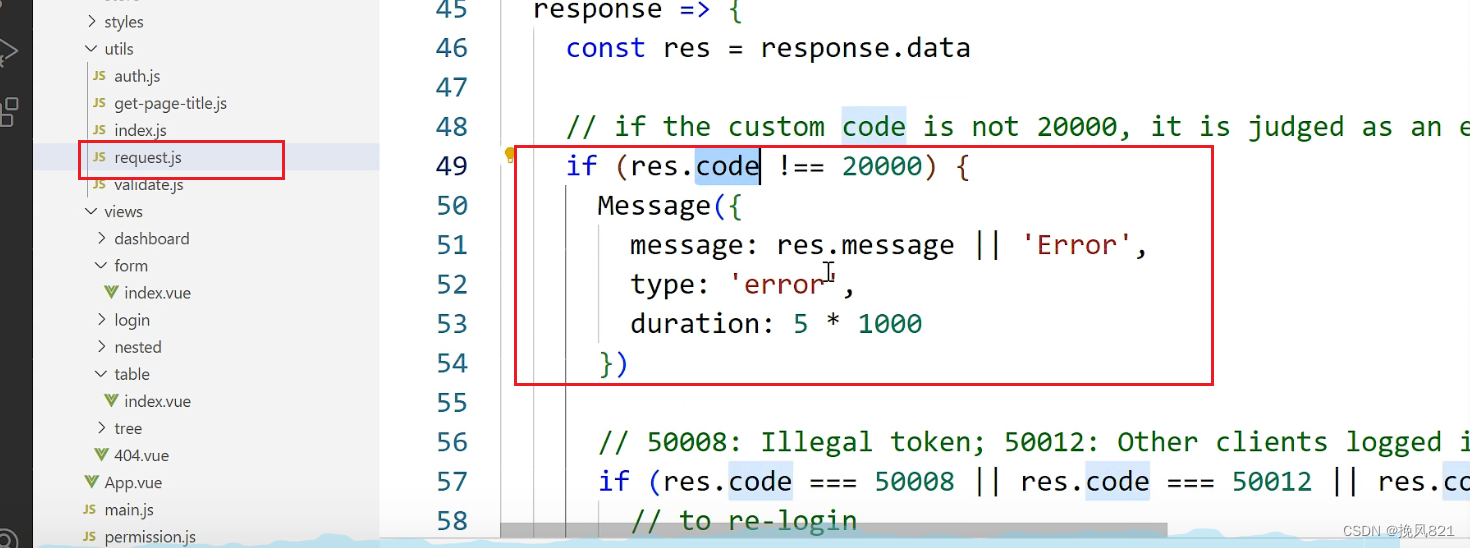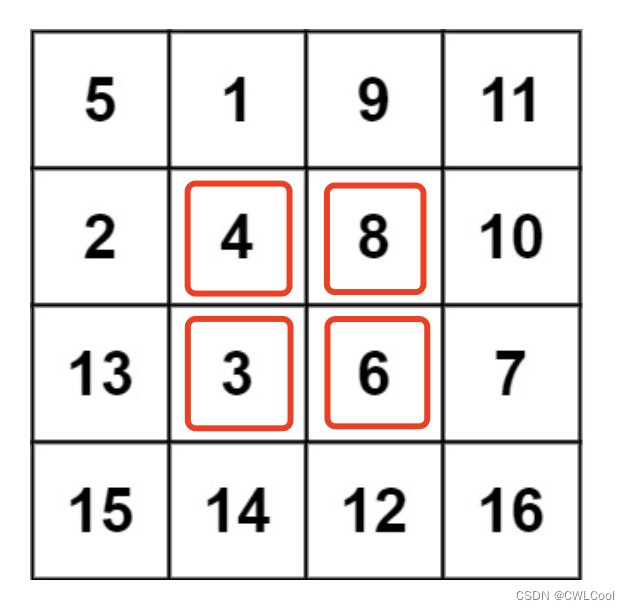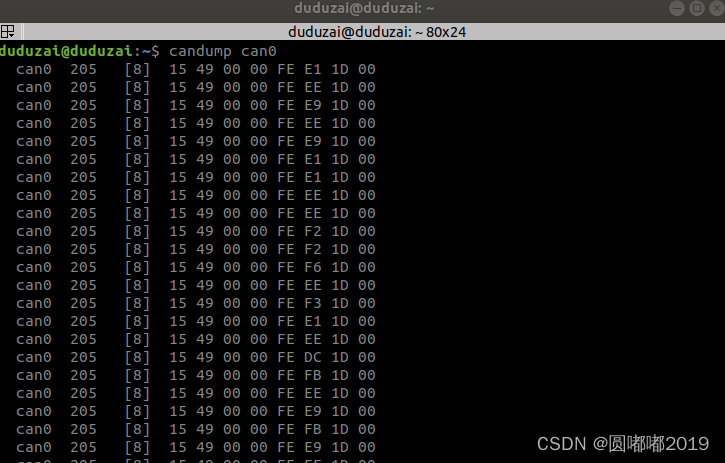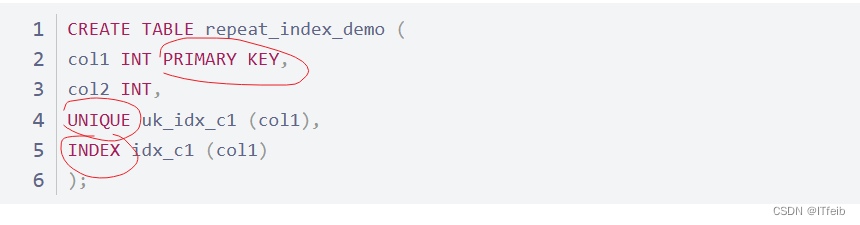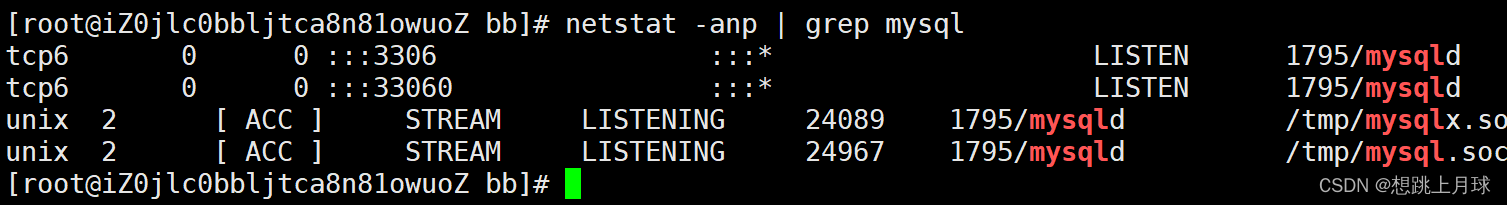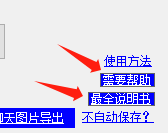目录
一、新增字段
二、修改字段值
三、批量修改字段值
四、删除字段
五、删除数据/文档
六、批量删除数据/文档
一、新增字段
put http://{ip}:{port}/{index}/_mapping/{type} 其中,index是es索引、type是类型
数据:
{
"_doc": {
"properties": {
"report_time": {
"type": "long"
}
}
}
}例子:

注意:如果报错Types cannot be provided in put mapping requests, unless the include_type_name parameter is set to true
需要在url后面加上 ?include_type_name=true
二、修改字段值
post http://{ip}:{port}/{index}/_update/{id} 其中,index是es索引、id是文档_id
数据:
{
"doc": {
"report_time": 1701315235000
}
}样例:
三、批量修改字段值
post http://{ip}:{port}/{index}/_update_by_query 其中,index是es索引
数据:把command_status字段等于1的数据的ip_address字段修改为2.2.2.2
{
"query": {
"match": {
"command_status": 1
}
},
"script": {
"inline": "ctx._source['ip_address'] = '2.2.2.2'"
}
}如果需要修改索引里所有数据,去掉query即可
{
"script": {
"inline": "ctx._source['ip_address'] = '2.2.2.2'"
}
}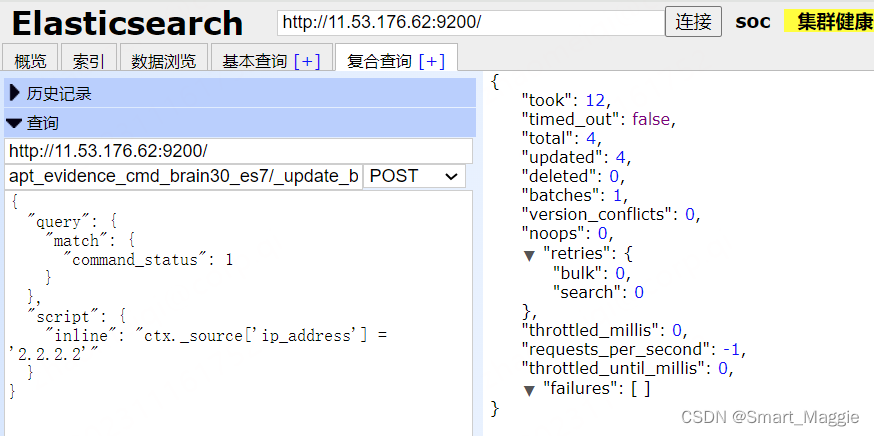 四、删除字段
四、删除字段
post http://{ip}:{port}/{index}/_update_by_query 其中,index是es索引
数据: 删除ip_address字段
{
"script": "ctx._source.remove('{ip_address}')",
"query": {
"bool": {
"must": [
{
"exists": {
"field": "ip_address"
}
}
]
}
}
}
五、删除数据/文档
delete http://{ip}:{port}/{index}/{type}/{id} 其中,index是es索引、type是类型、id是文档_id
数据:无
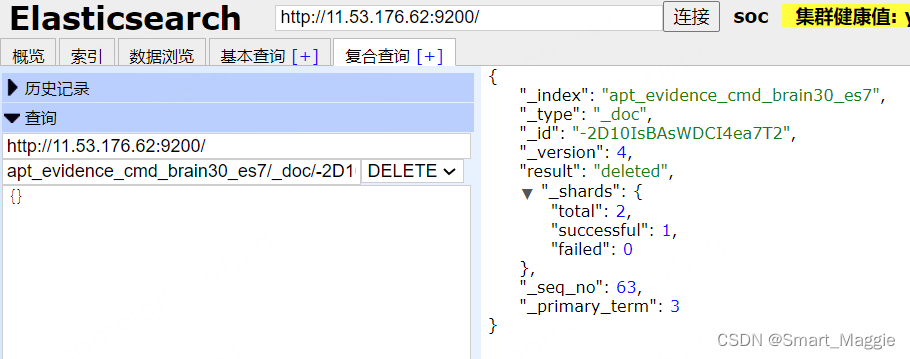
六、批量删除数据/文档
post http://{ip}:{port}/{index}/_delete_by_query 其中,index是es索引
数据:删除command_id等于1G7ZACL800908的数据或文档
{
"query": {
"match": {
"command_id": "1G7ZACL800908"
}
}
}