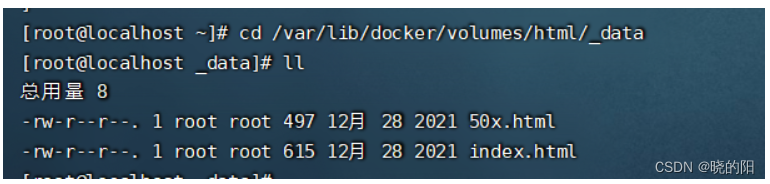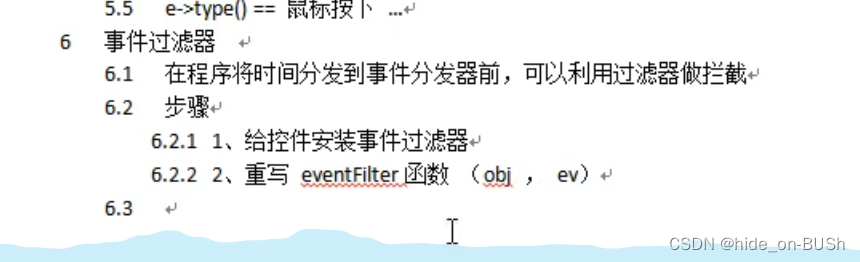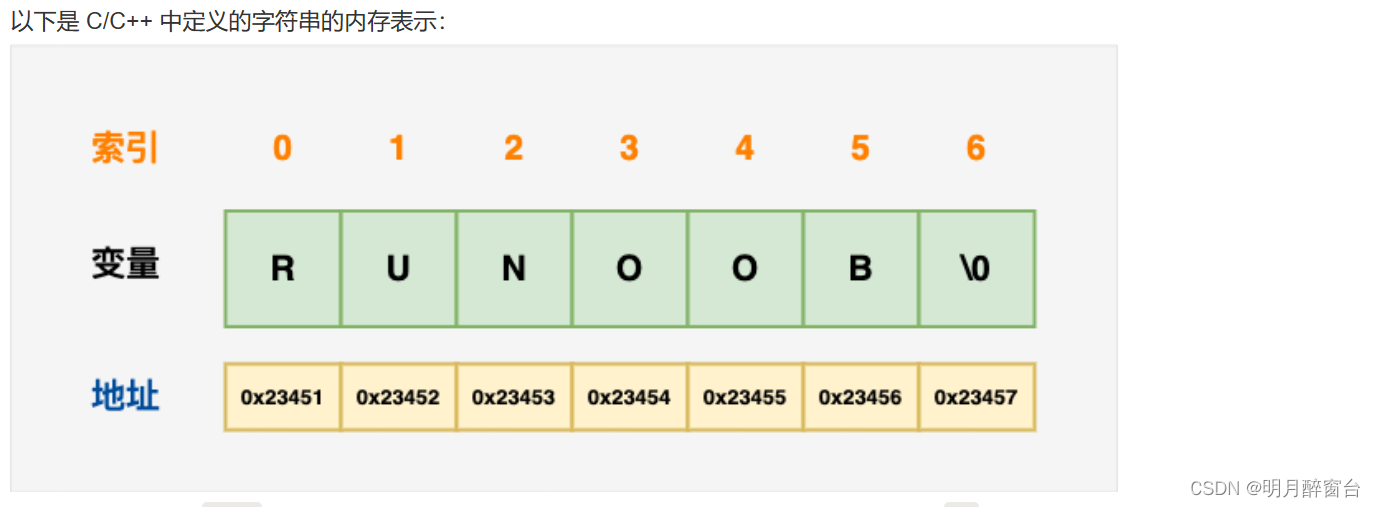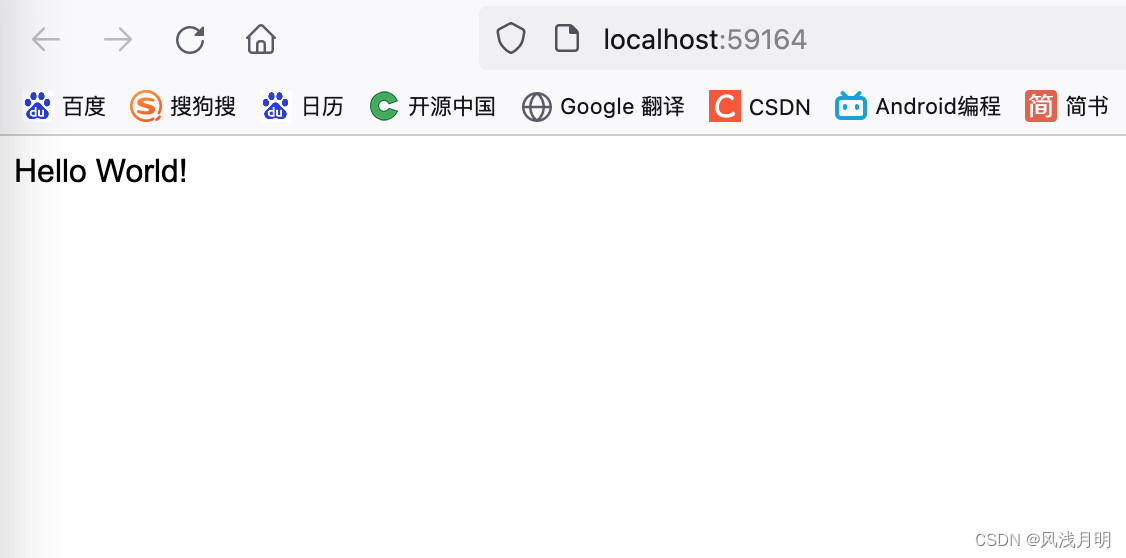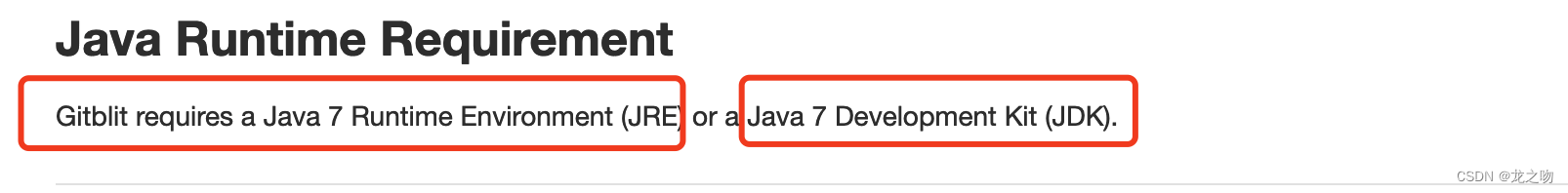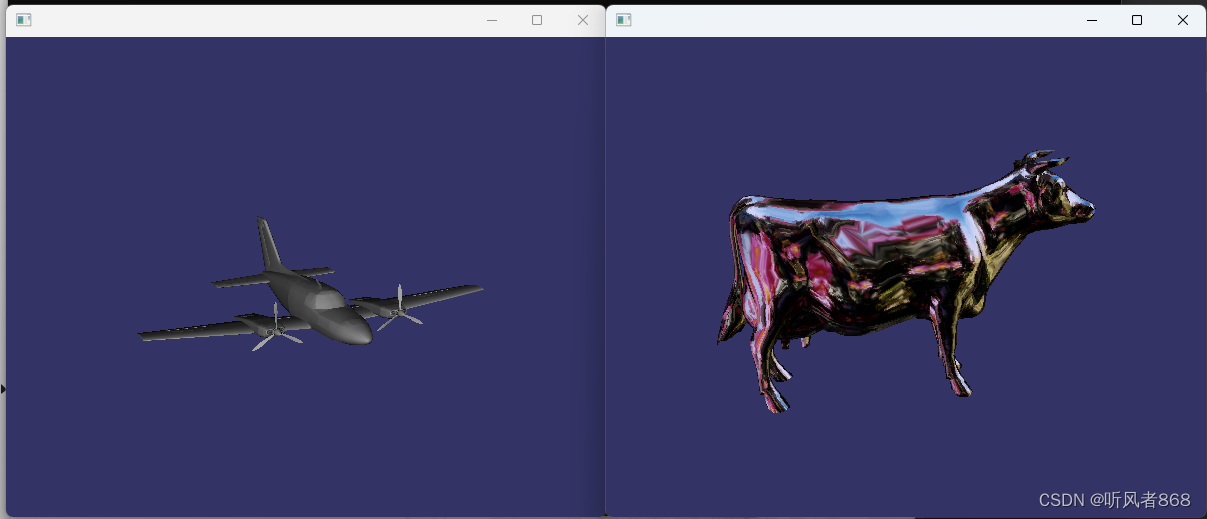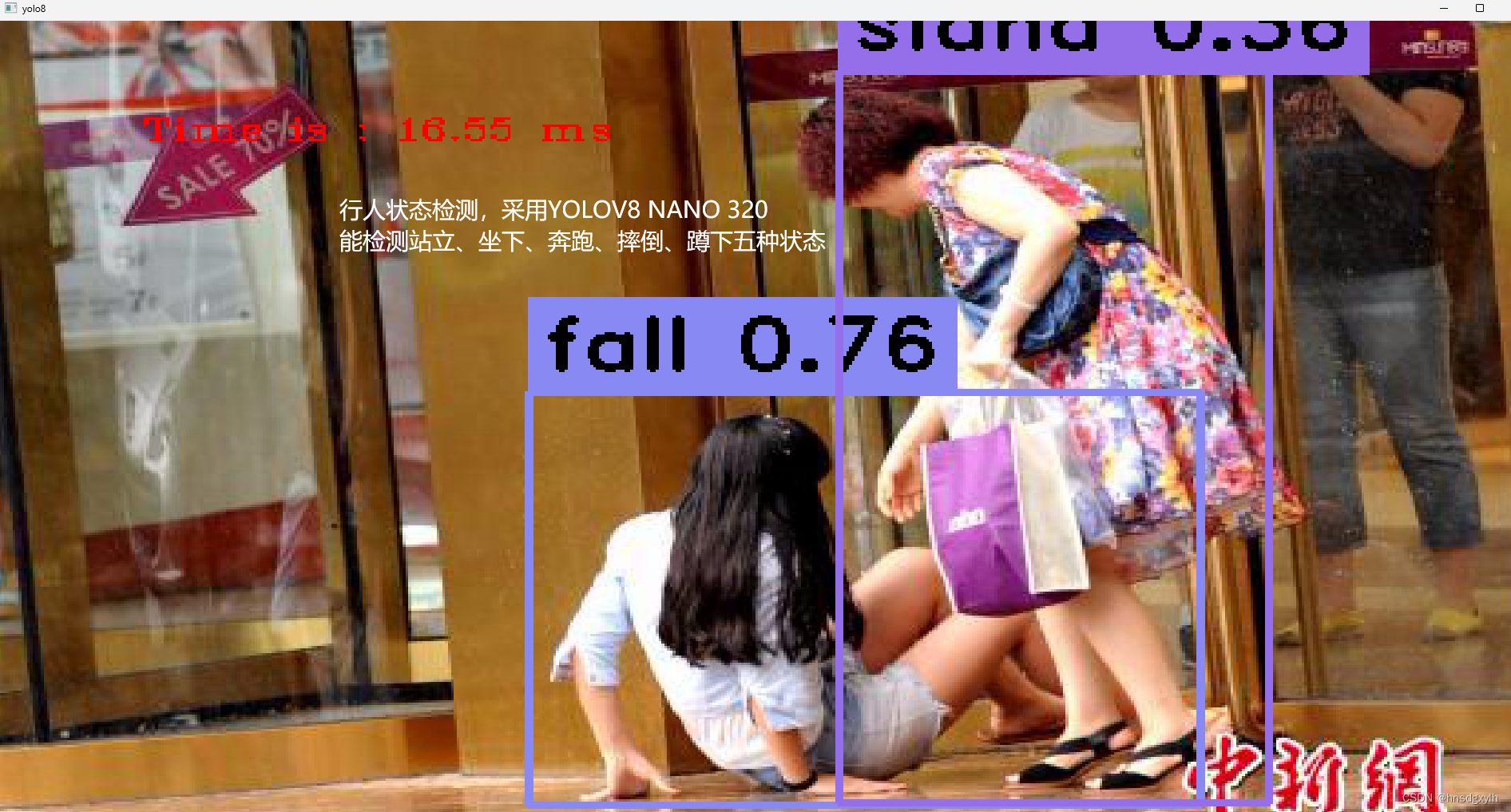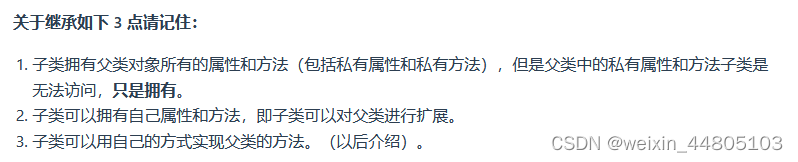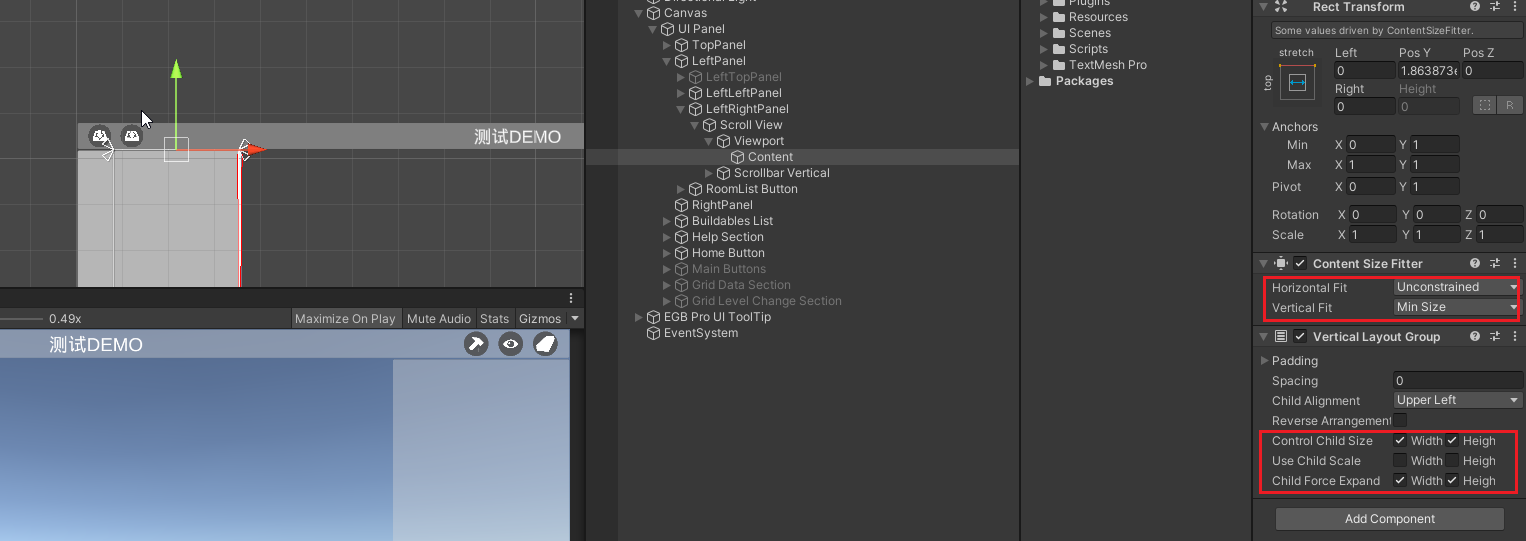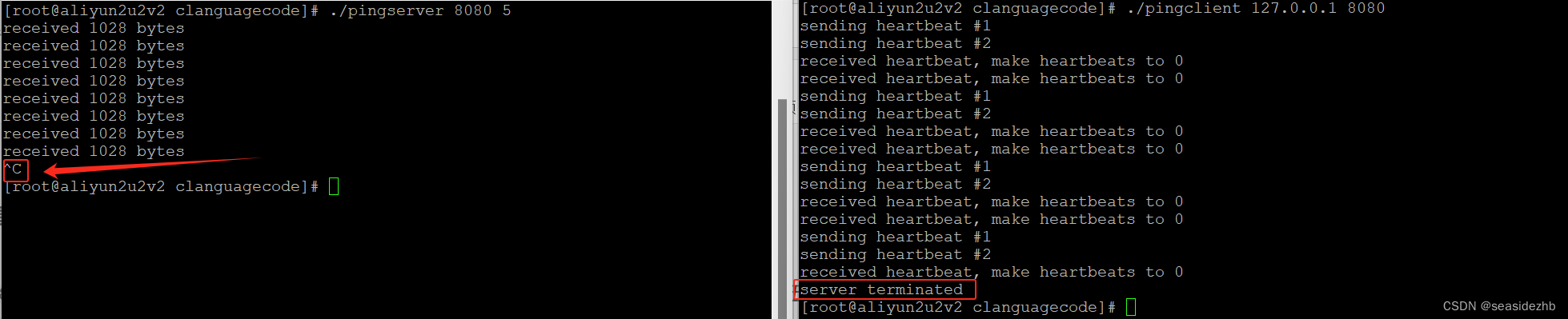安装软件
前面已经安装好了conda,那么我们现在需要安装我们后续需要用到的软件
1.先进入我们前面建立的虚拟环境中
conda activate my_env
2.安装软件
conda install -y sra-tools
conda install -y trimmomatic
conda install -y cutadapt multiqc
conda install -y trim-galore
conda install -y star hisat2 bowtie2
conda install -y subread tophat htseq bedtools deeptools
conda install -y salmon
安装tophat, htseq和deeptools时出现报错:Solving environment: unsuccessful initial attempt using frozen solve. Retrying with flexible solve.
谷歌之后发现可能是源的问题,经咨询后建议我把清华的源换成北外的源,于是我就尝试了以下操作。
1)找到北外的镜像

2)终端输入conda config --set show_channel_urls yes 生成.condarc文件,然后将里面的镜像内容换成北外的镜像
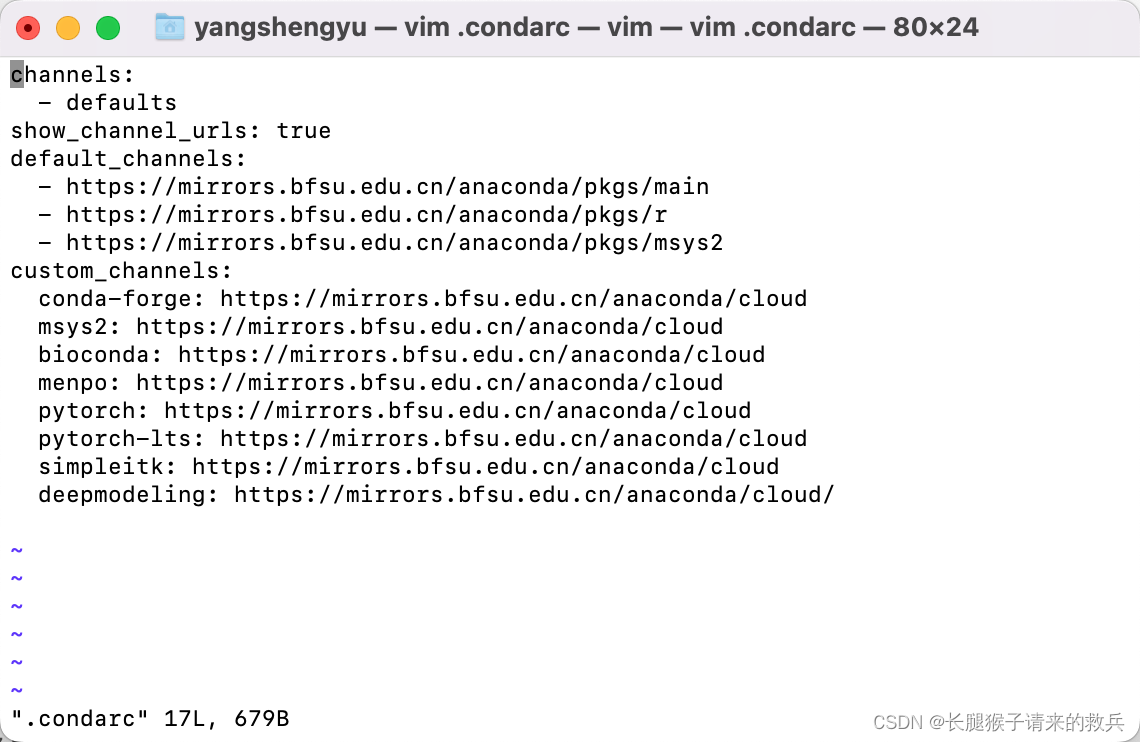
3)运行 conda clean -i 清除索引缓存,保证用的是镜像站提供的索引。
4)重新尝试安装deeptools
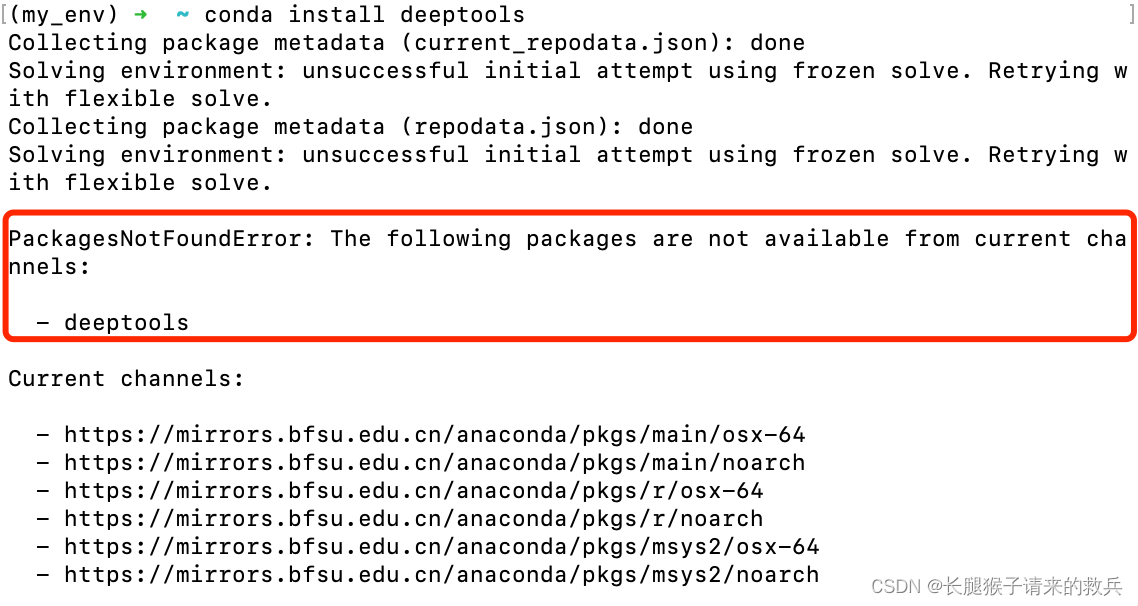
提示在当前源中找不到deeptools,于是我search了一下conda search deeptools发现找不到,我查看了一下原来现在是用的default channels,因此我们需要再加一个参数选择我们要的channel即bioconda
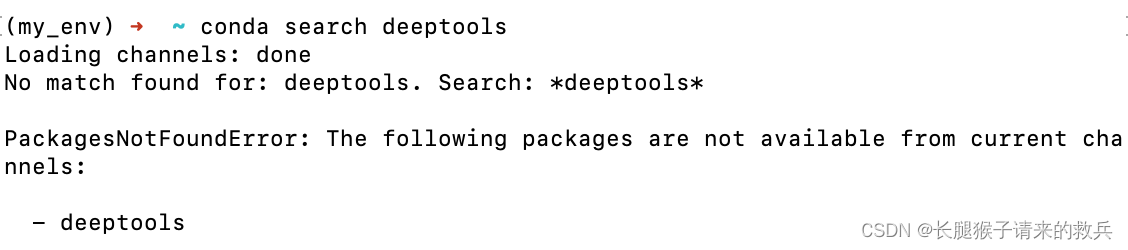
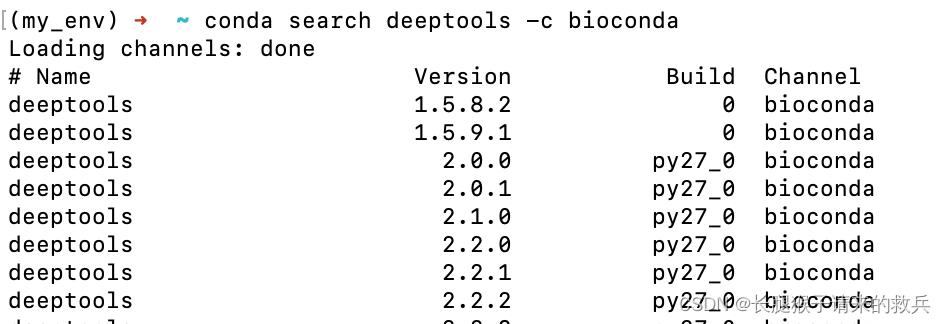
conda install -c bioconda deeptools
安装成功了,尽管一开始还是unsuccessful,但是等了一会就可以了,还是源不稳定的问题啊!
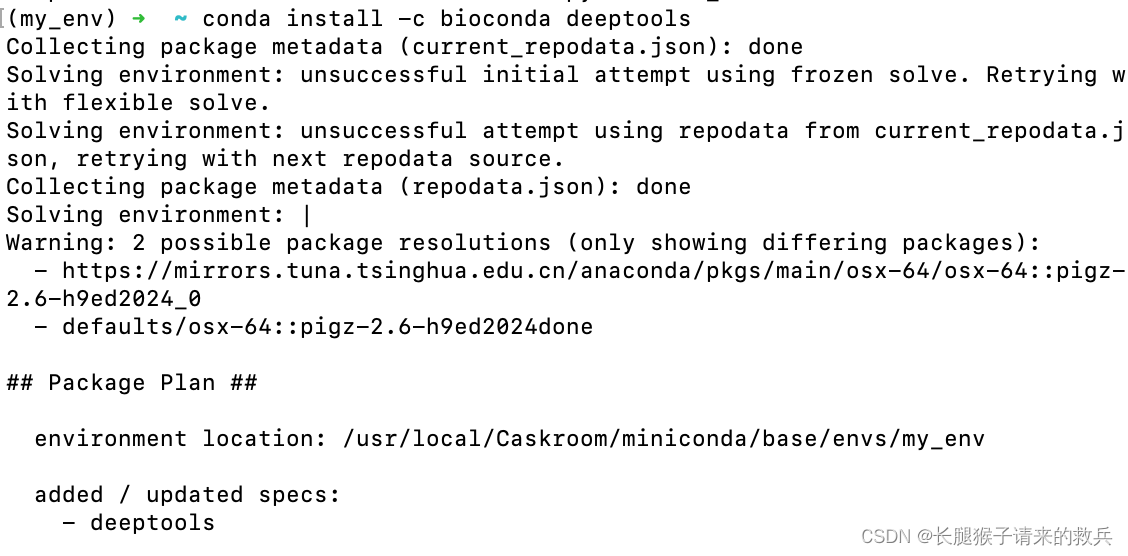
同理继续安装tophat和htseq,发现htseq成功了,但是tophat失败了,提示需要在python2.7的环境下才能安装。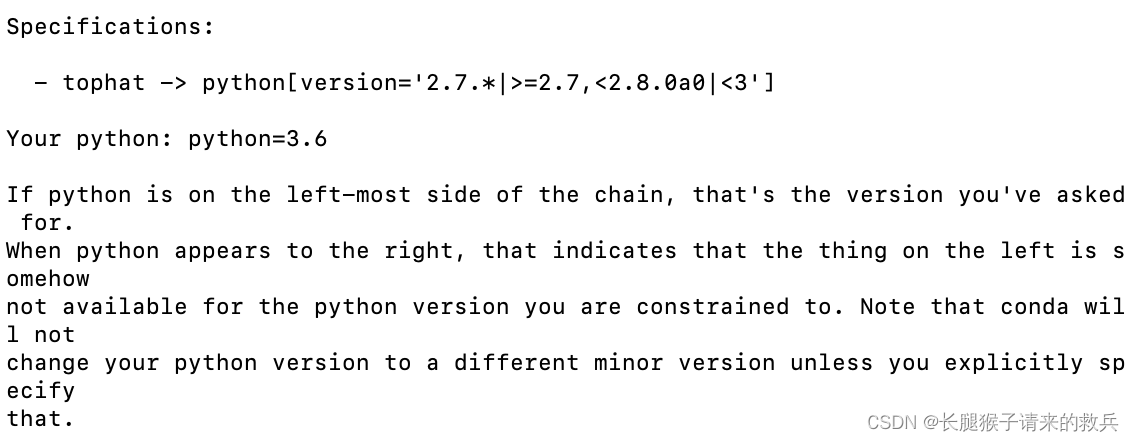
于是又进行了下面的尝试:
1)创建python2.7环境 conda create -n python27 python=2.7 -y然后激活conda activate python27
2)重新安装tophat,安装成功,但是以后就得2个环境切换着用了,有点麻烦
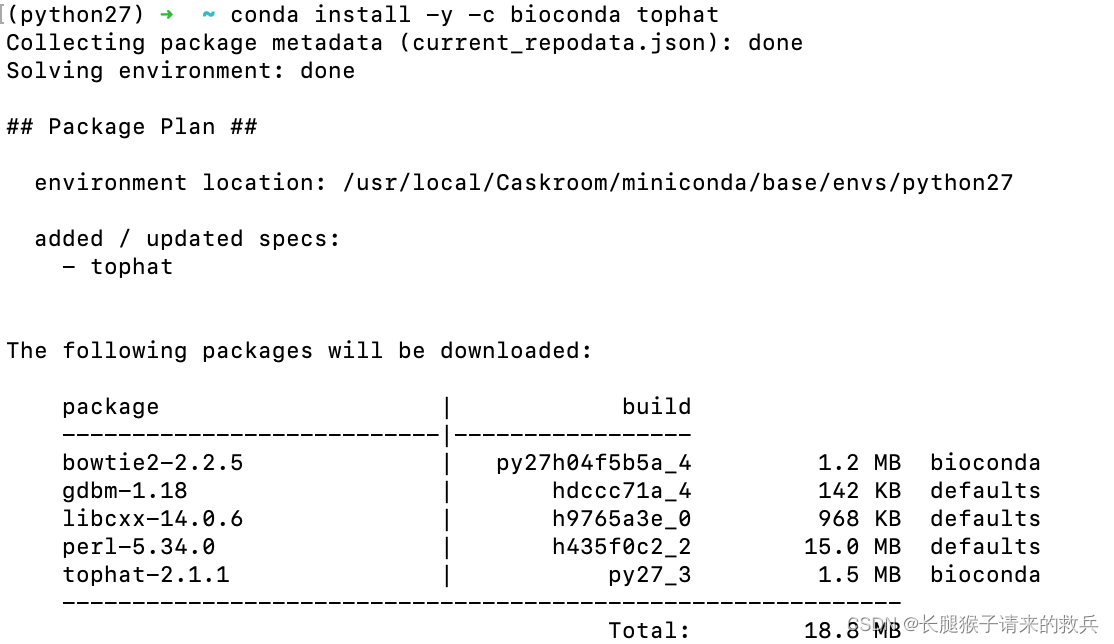
好了今天的学习就到这里吧哈哈哈哈,请各位大佬指教!
长腿猴子请来的救兵
写于2023年11月15日 一个不开心的日子,抢不到演唱会门票啊啊