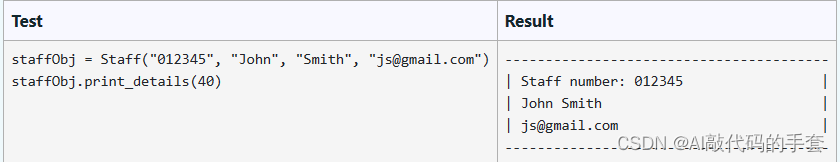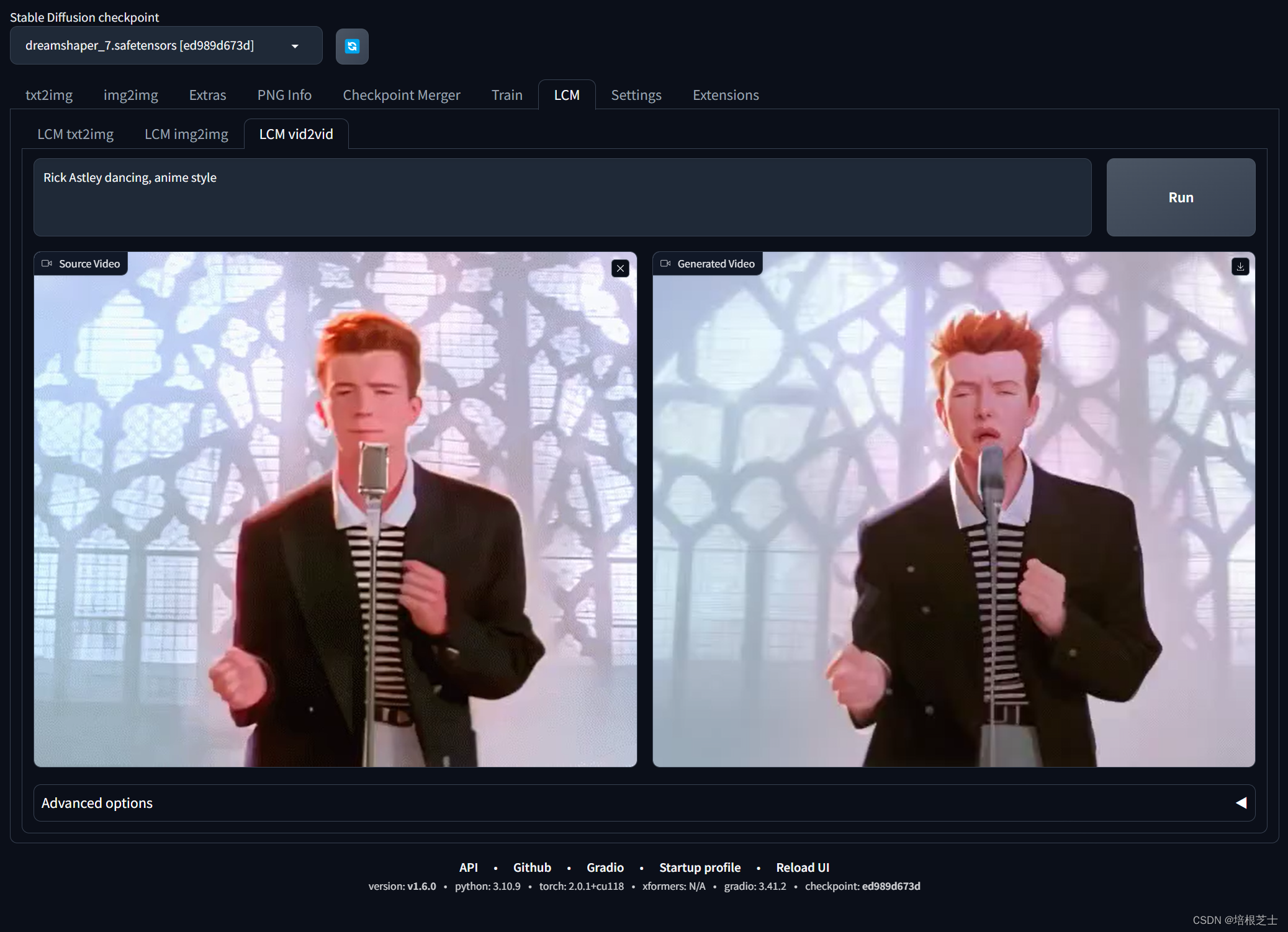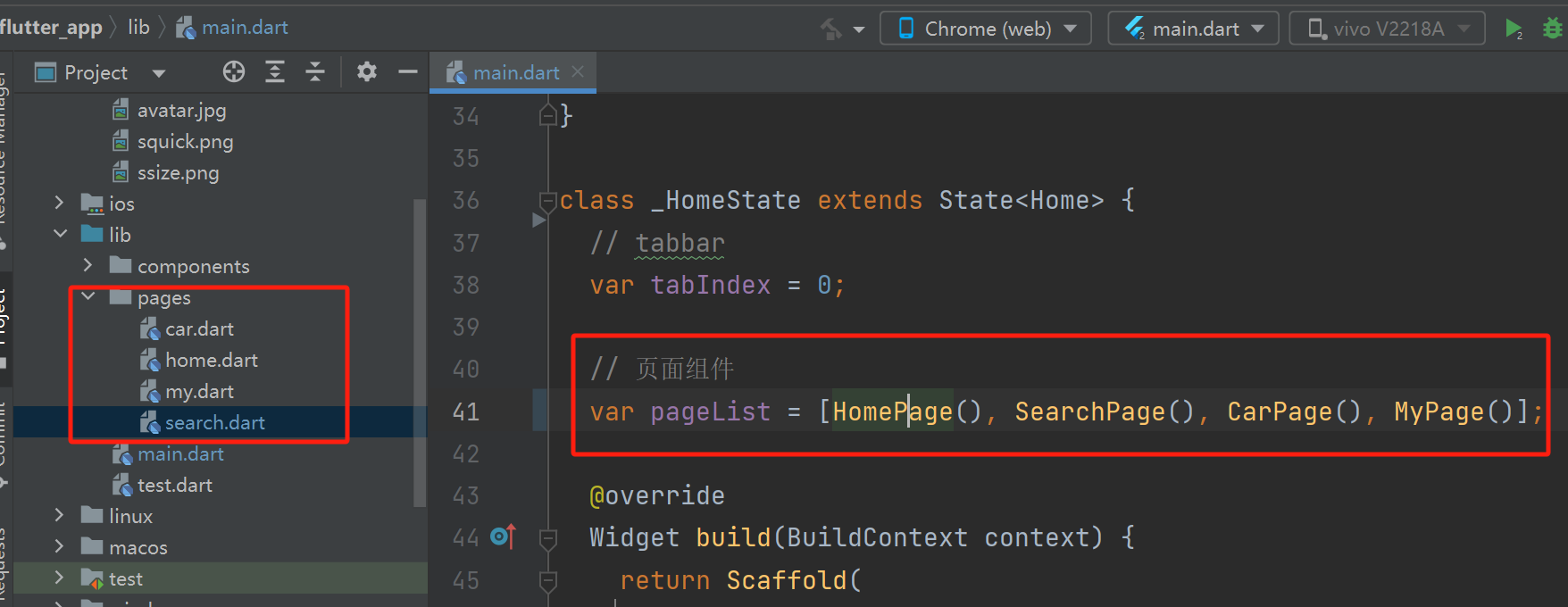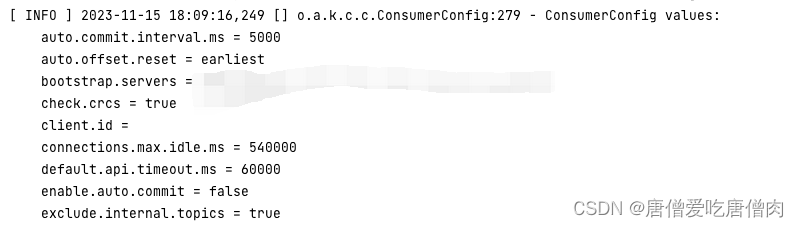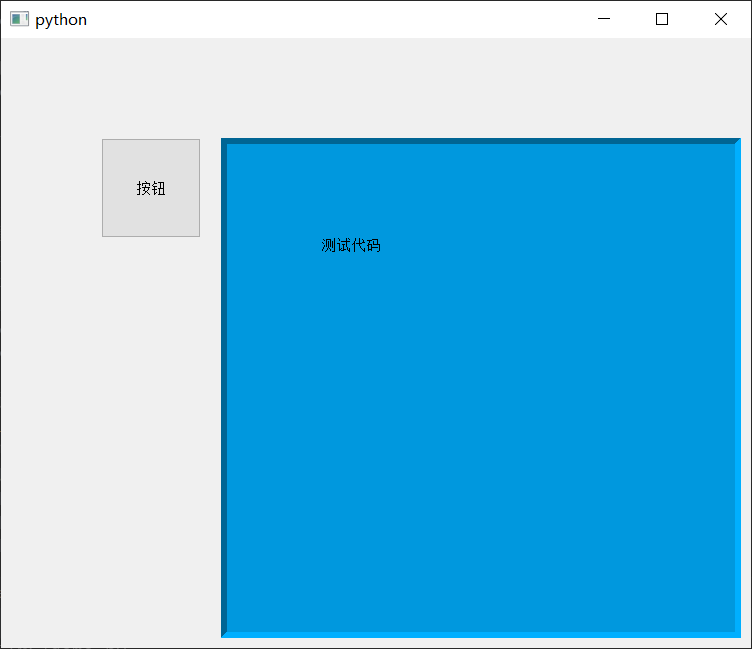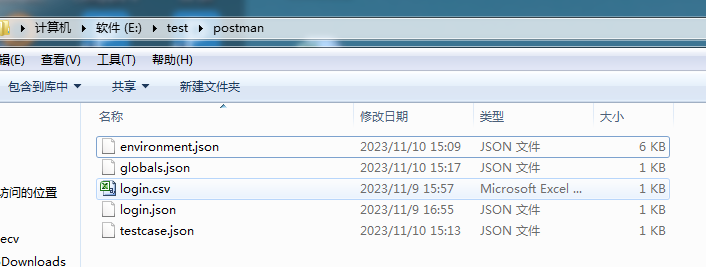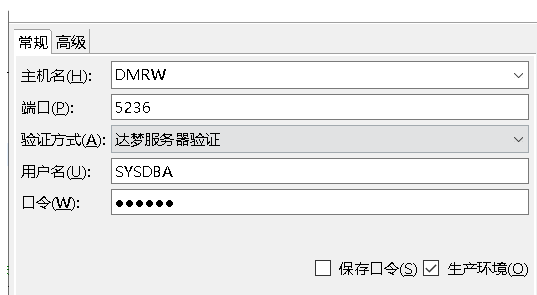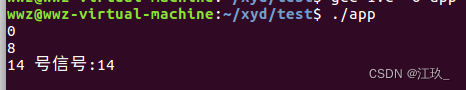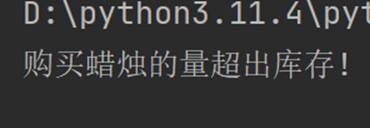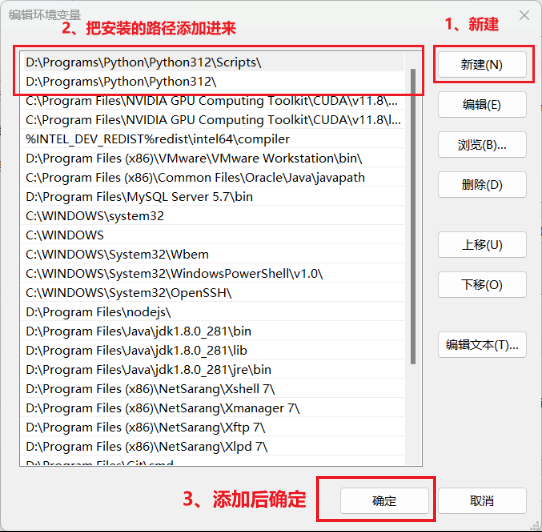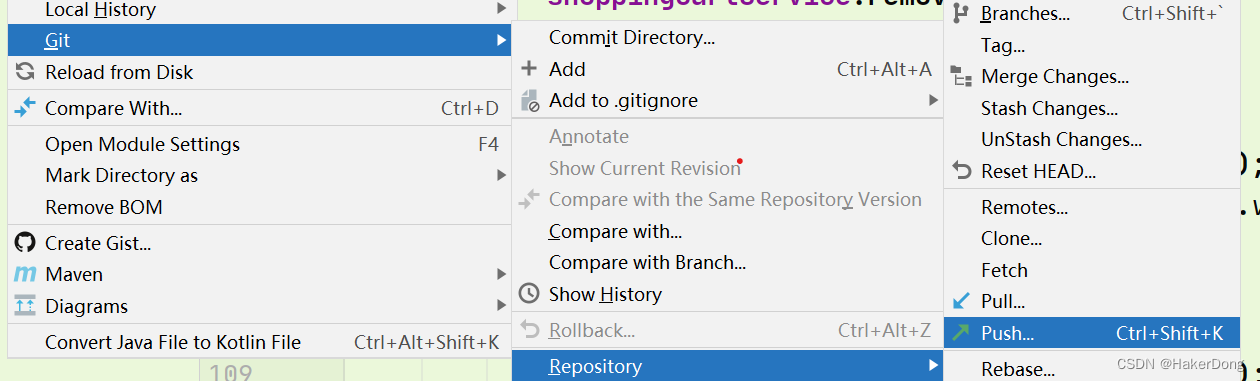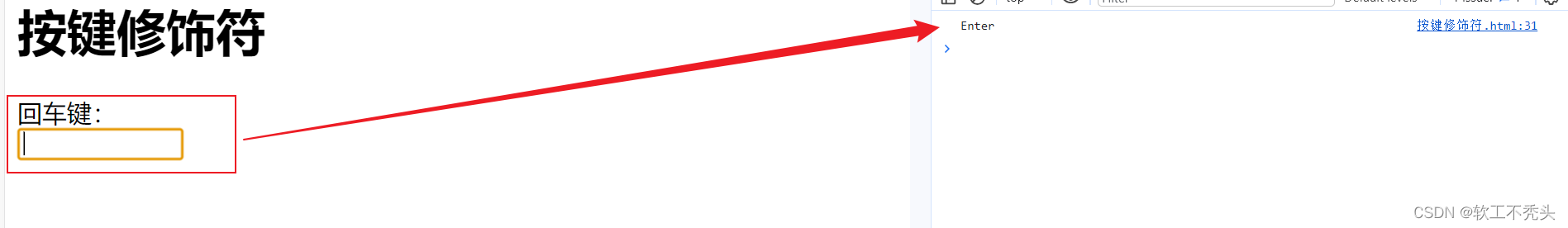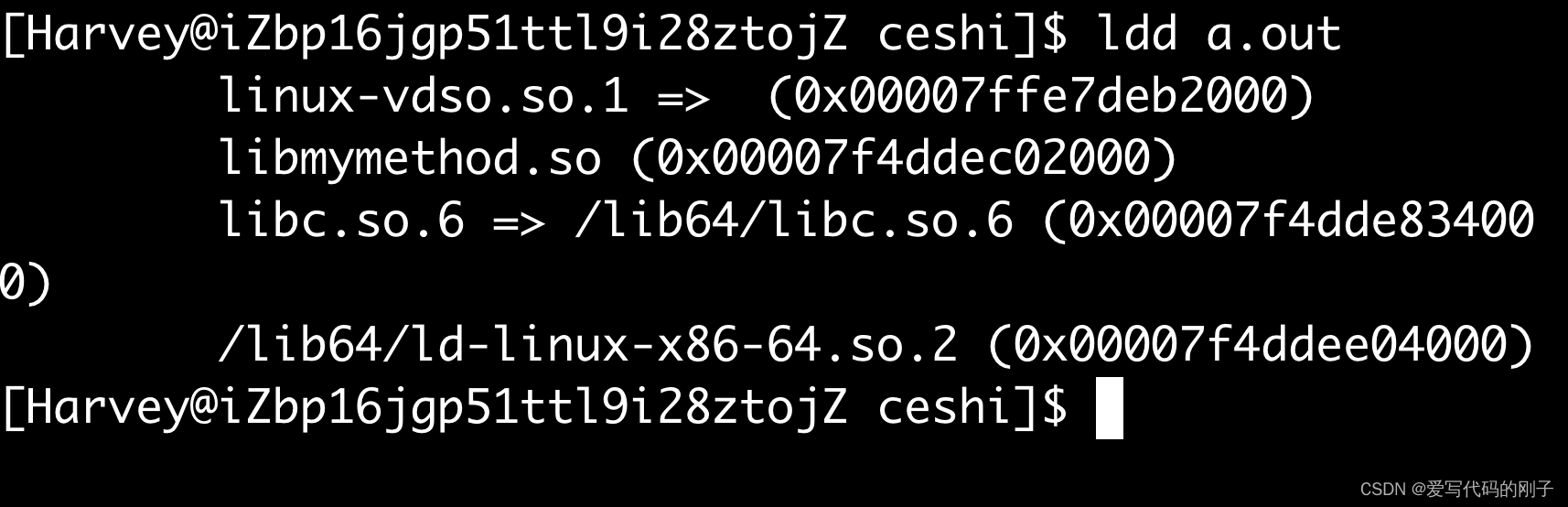前言:本篇博客记录使用Stable Diffusion模型进行推断时借鉴的相关资料和操作流程。
相关博客:
超详细!DALL · E 文生图模型实践指南
DALL·E 2 文生图模型实践指南
目录
- 1. 环境搭建和预训练模型准备
- 环境搭建
- 预训练模型下载
- 2. 代码
1. 环境搭建和预训练模型准备
环境搭建
pip install diffusers transformers accelerate scipy safetensors
预训练模型下载
关于 huggingface 网站总是崩溃的情况,找到一个解决办法,就是可以通过脚本来下载
第一步:安装 huggingface_hub,使用命令 pip install huggingface_hub
第二步:下载具体模型,使用命令 python model_download.py --repo_id model_id,其中,model_id 为要下载的模型,比如SD v2.1 版本的model_id可以是 stabilityai/stable-diffusion-2-1;SD v1.5 版本的model_id可以是 runwayml/stable-diffusion-v1-5. model_id 的查找方式是在huggingface 网站直接搜索需要的模型(如下图),得到的「模型来源/版本」的组合即为所需。
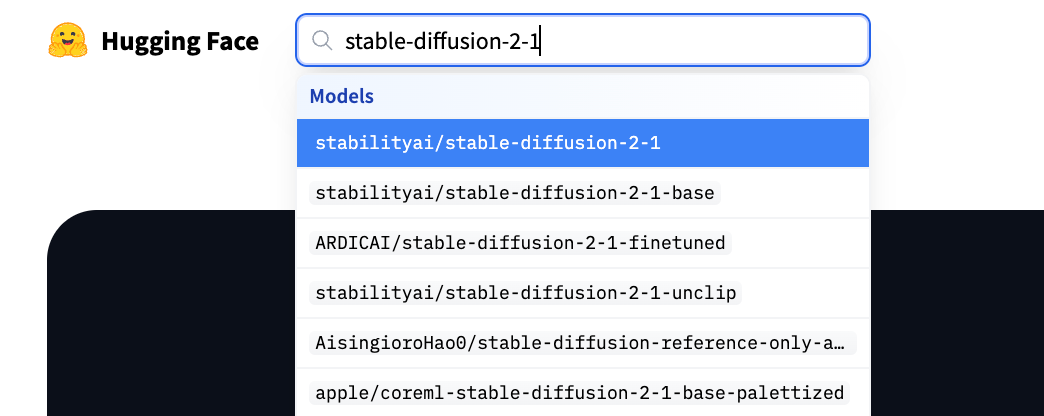
model_download.py文件来自这个链接。
# usage : python model_download.py --repo_id repo_id
# example : python model_download.py --repo_id facebook/opt-350m
import argparse
import time
import requests
import json
import os
from huggingface_hub import snapshot_download
import platform
from tqdm import tqdm
from urllib.request import urlretrieve
def _log(_repo_id, _type, _msg):
date1 = time.strftime('%Y-%m-%d %H:%M:%S')
print(date1 + " " + _repo_id + " " + _type + " :" + _msg)
def _download_model(_repo_id, _repo_type):
if _repo_type == "model":
_local_dir = 'dataroot/models/' + _repo_id
else:
_local_dir = 'dataroot/datasets/' + _repo_id
try:
if _check_Completed(_repo_id, _local_dir):
return True, "check_Completed ok"
except Exception as e:
return False, "check_Complete exception," + str(e)
_cache_dir = 'caches/' + _repo_id
_local_dir_use_symlinks = True
if platform.system().lower() == 'windows':
_local_dir_use_symlinks = False
try:
if _repo_type == "model":
snapshot_download(repo_id=_repo_id, cache_dir=_cache_dir, local_dir=_local_dir, local_dir_use_symlinks=_local_dir_use_symlinks,
resume_download=True, max_workers=4)
else:
snapshot_download(repo_id=_repo_id, cache_dir=_cache_dir, local_dir=_local_dir, local_dir_use_symlinks=_local_dir_use_symlinks,
resume_download=True, max_workers=4, repo_type="dataset")
except Exception as e:
error_msg = str(e)
if ("401 Client Error" in error_msg):
return True, error_msg
else:
return False, error_msg
_removeHintFile(_local_dir)
return True, ""
def _writeHintFile(_local_dir):
file_path = _local_dir + '/~incomplete.txt'
if not os.path.exists(file_path):
if not os.path.exists(_local_dir):
os.makedirs(_local_dir)
open(file_path, 'w').close()
def _removeHintFile(_local_dir):
file_path = _local_dir + '/~incomplete.txt'
if os.path.exists(file_path):
os.remove(file_path)
def _check_Completed(_repo_id, _local_dir):
_writeHintFile(_local_dir)
url = 'https://huggingface.co/api/models/' + _repo_id
response = requests.get(url)
if response.status_code == 200:
data = json.loads(response.text)
else:
return False
for sibling in data["siblings"]:
if not os.path.exists(_local_dir + "/" + sibling["rfilename"]):
return False
_removeHintFile(_local_dir)
return True
def download_model_retry(_repo_id, _repo_type):
i = 0
flag = False
msg = ""
while True:
flag, msg = _download_model(_repo_id, _repo_type)
if flag:
_log(_repo_id, "success", msg)
break
else:
_log(_repo_id, "fail", msg)
if i > 1440:
msg = "retry over one day"
_log(_repo_id, "fail", msg)
break
timeout = 60
time.sleep(timeout)
i = i + 1
_log(_repo_id, "retry", str(i))
return flag, msg
def _fetchFileList(files):
_files = []
for file in files:
if file['type'] == 'dir':
filesUrl = 'https://e.aliendao.cn/' + file['path'] + '?json=true'
response = requests.get(filesUrl)
if response.status_code == 200:
data = json.loads(response.text)
for file1 in data['data']['files']:
if file1['type'] == 'dir':
filesUrl = 'https://e.aliendao.cn/' + \
file1['path'] + '?json=true'
response = requests.get(filesUrl)
if response.status_code == 200:
data = json.loads(response.text)
for file2 in data['data']['files']:
_files.append(file2)
else:
_files.append(file1)
else:
if file['name'] != '.gitattributes':
_files.append(file)
return _files
def _download_file_resumable(url, save_path, i, j, chunk_size=1024*1024):
headers = {}
r = requests.get(url, headers=headers, stream=True, timeout=(20, 60))
if r.status_code == 403:
_log(url, "download", '下载资源发生了错误,请使用正确的token')
return False
bar_format = '{desc}{percentage:3.0f}%|{bar}|{n_fmt}M/{total_fmt}M [{elapsed}<{remaining}, {rate_fmt}]'
_desc = str(i) + ' of ' + str(j) + '(' + save_path.split('/')[-1] + ')'
total_length = int(r.headers.get('content-length'))
if os.path.exists(save_path):
temp_size = os.path.getsize(save_path)
else:
temp_size = 0
retries = 0
if temp_size >= total_length:
return True
# 小文件显示
if total_length < chunk_size:
with open(save_path, 'wb') as f:
for chunk in r.iter_content(chunk_size=chunk_size):
if chunk:
f.write(chunk)
with tqdm(total=1, desc=_desc, unit='MB', bar_format=bar_format) as pbar:
pbar.update(1)
else:
headers['Range'] = f'bytes={temp_size}-{total_length}'
r = requests.get(url, headers=headers, stream=True,
verify=False, timeout=(20, 60))
data_size = round(total_length / 1024 / 1024)
with open(save_path, 'ab') as fd:
fd.seek(temp_size)
initial = temp_size//chunk_size
for chunk in tqdm(iterable=r.iter_content(chunk_size=chunk_size), initial=initial, total=data_size, desc=_desc, unit='MB', bar_format=bar_format):
if chunk:
temp_size += len(chunk)
fd.write(chunk)
fd.flush()
return True
def _download_model_from_mirror(_repo_id, _repo_type, _token, _e):
if _repo_type == "model":
filesUrl = 'https://e.aliendao.cn/models/' + _repo_id + '?json=true'
else:
filesUrl = 'https://e.aliendao.cn/datasets/' + _repo_id + '?json=true'
response = requests.get(filesUrl)
if response.status_code != 200:
_log(_repo_id, "mirror", str(response.status_code))
return False
data = json.loads(response.text)
files = data['data']['files']
for file in files:
if file['name'] == '~incomplete.txt':
_log(_repo_id, "mirror", 'downloading')
return False
files = _fetchFileList(files)
i = 1
for file in files:
url = 'http://61.133.217.142:20800/download' + file['path']
if _e:
url = 'http://61.133.217.139:20800/download' + \
file['path'] + "?token=" + _token
file_name = 'dataroot/' + file['path']
if not os.path.exists(os.path.dirname(file_name)):
os.makedirs(os.path.dirname(file_name))
i = i + 1
if not _download_file_resumable(url, file_name, i, len(files)):
return False
return True
def download_model_from_mirror(_repo_id, _repo_type, _token, _e):
if _download_model_from_mirror(_repo_id, _repo_type, _token, _e):
return
else:
#return download_model_retry(_repo_id, _repo_type)
_log(_repo_id, "download", '下载资源发生了错误,请使用正确的token')
if __name__ == '__main__':
parser = argparse.ArgumentParser()
parser.add_argument('--repo_id', default=None, type=str, required=True)
parser.add_argument('--repo_type', default="model",
type=str, required=False) # models,dataset
# --mirror为从aliendao.cn镜像下载,如果aliendao.cn没有镜像,则会转到hf
# 默认为True
parser.add_argument('--mirror', action='store_true',
default=True, required=False)
parser.add_argument('--token', default="", type=str, required=False)
# --e为企业付费版
parser.add_argument('--e', action='store_true',
default=False, required=False)
args = parser.parse_args()
if args.mirror:
download_model_from_mirror(
args.repo_id, args.repo_type, args.token, args.e)
else:
download_model_retry(args.repo_id, args.repo_type)
2. 代码
Stable Diffusion 完整推断流程如下(from https://huggingface.co/stabilityai/stable-diffusion-2-1):
import torch
from diffusers import StableDiffusionPipeline, DPMSolverMultistepScheduler
model_id = "/dataroot/models/stabilityai/stable-diffusion-2-1" # 预训练模型的下载路径
# Use the DPMSolverMultistepScheduler (DPM-Solver++) scheduler here instead
pipe = StableDiffusionPipeline.from_pretrained(model_id, torch_dtype=torch.float16)
pipe.scheduler = DPMSolverMultistepScheduler.from_config(pipe.scheduler.config)
pipe = pipe.to("cuda")
prompt = "a photo of an astronaut riding a horse on mars"
image = pipe(prompt).images[0]
image.save("astronaut_rides_horse.png")
参考文献
- https://aliendao.cn/model_download.py
- https://github.com/Stability-AI/stablediffusion