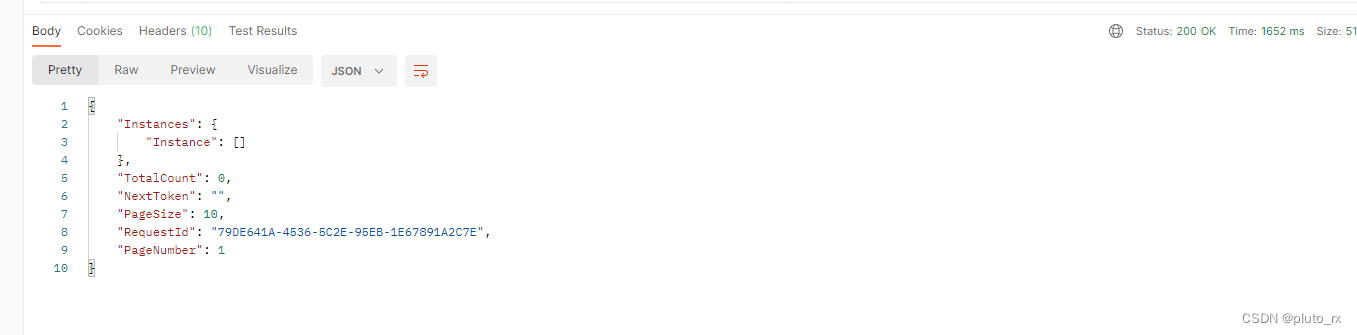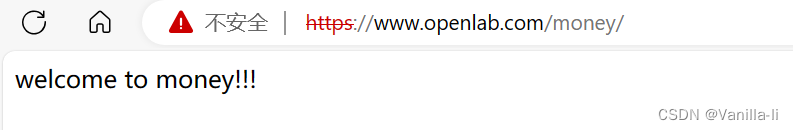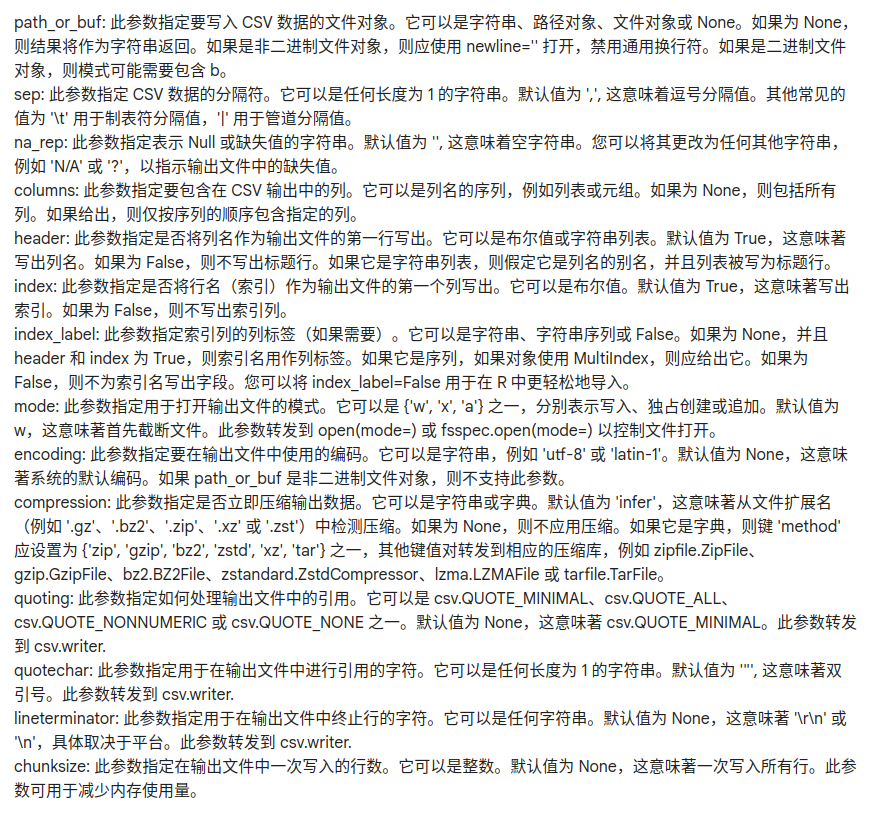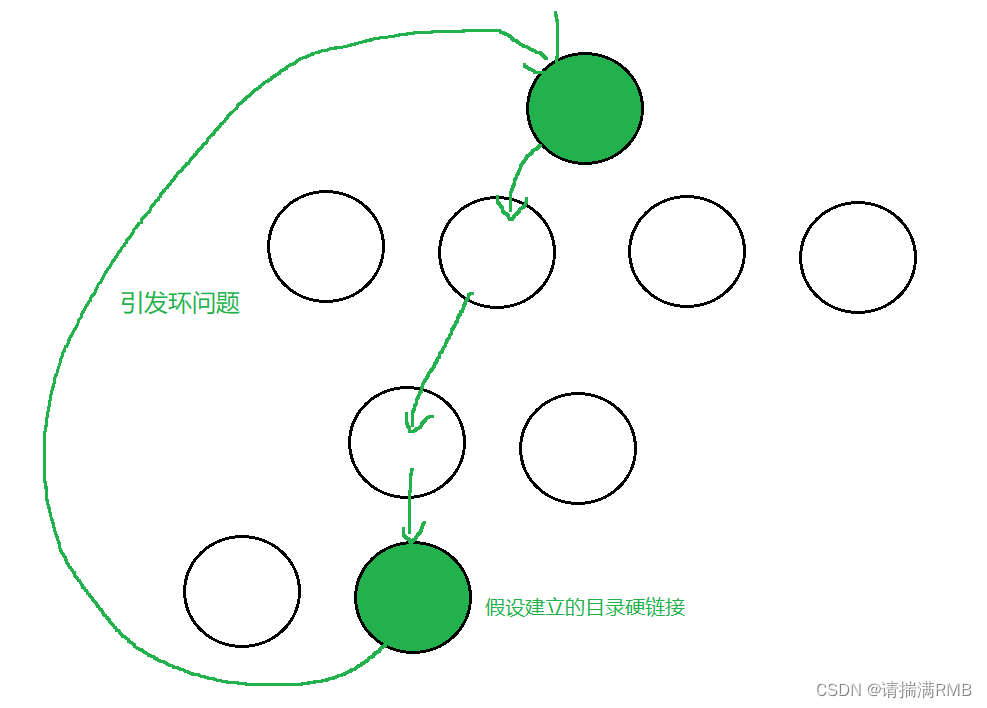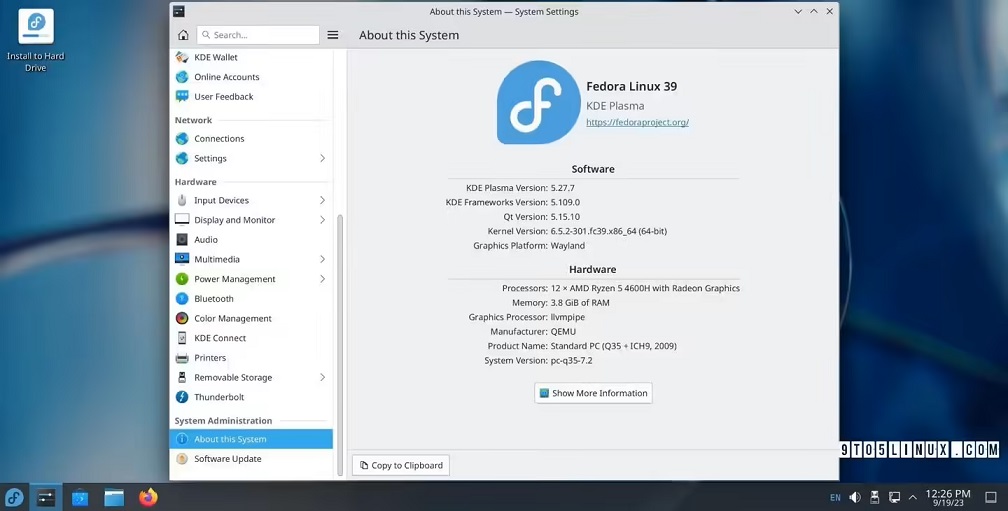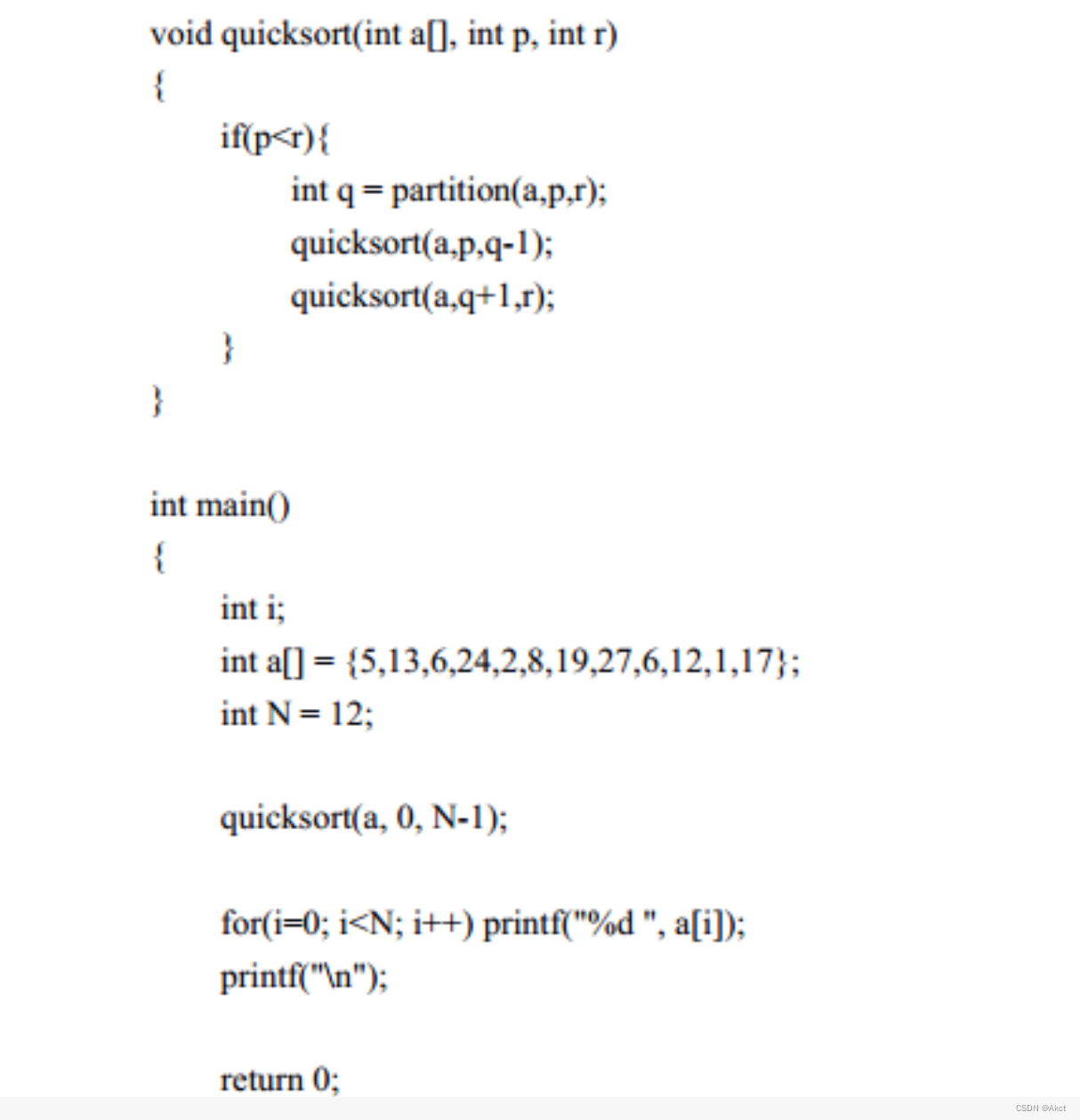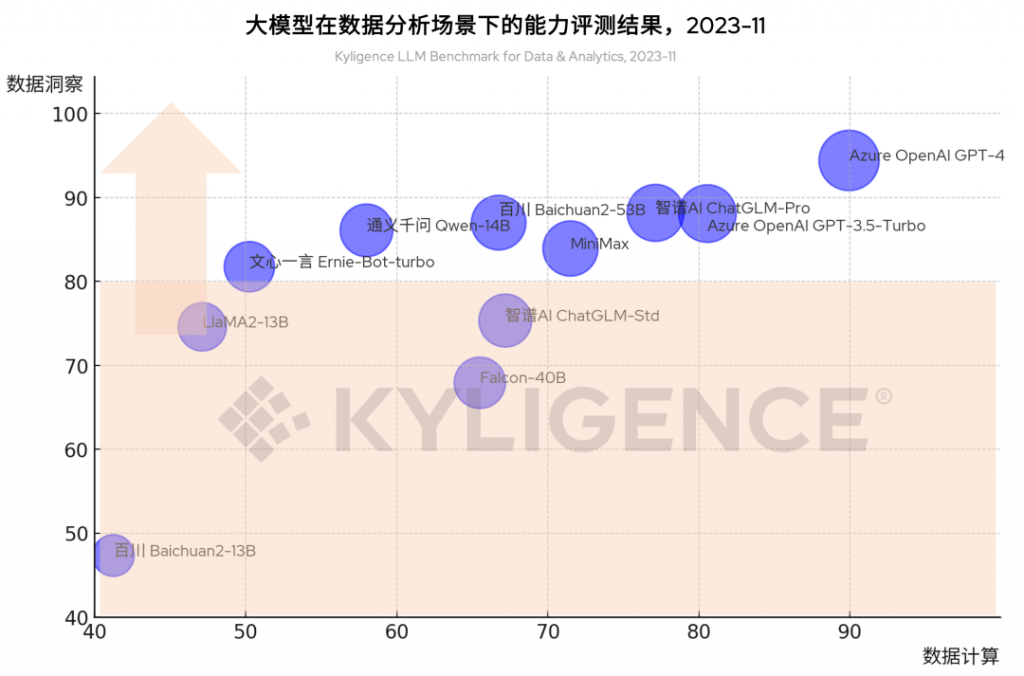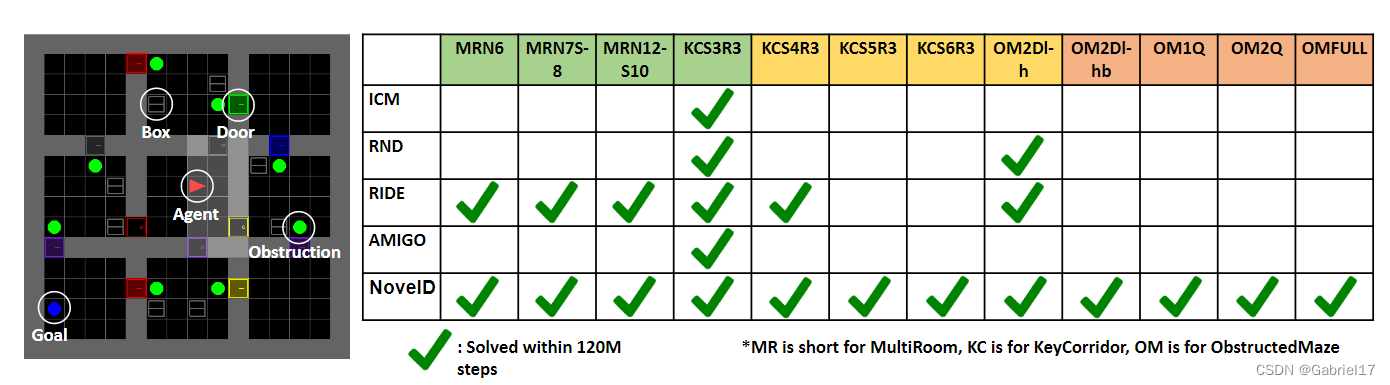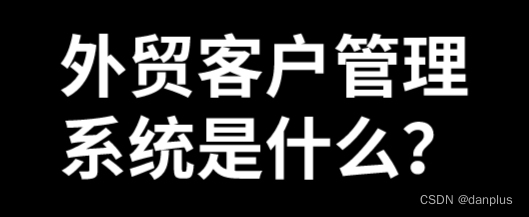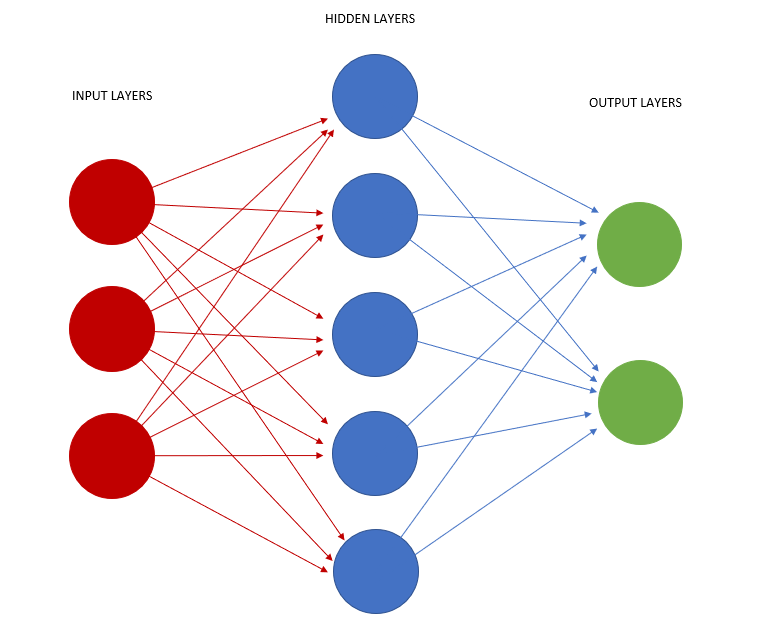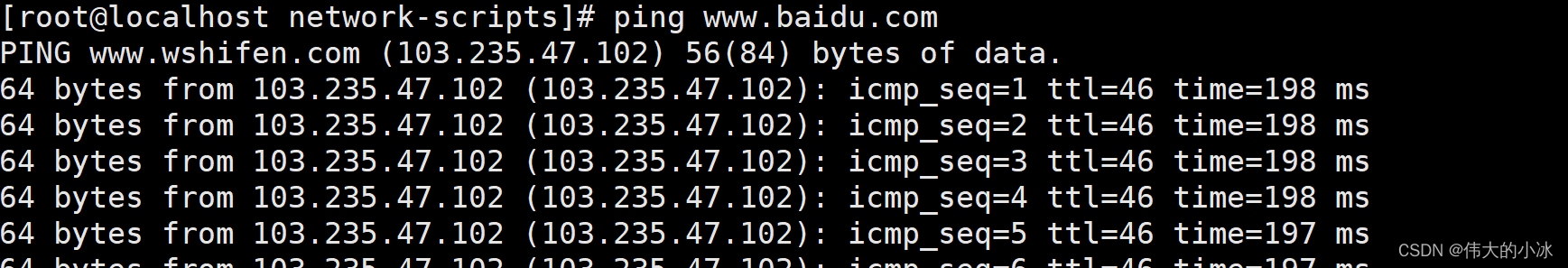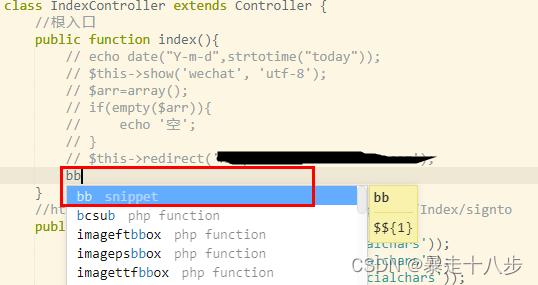aliyun Rest ful api V3版本身份验证构造
参考官网:https://help.aliyun.com/zh/sdk/product-overview/v3-request-structure-and-signature?spm=a2c4g.11186623.0.0.787951e7lHcjZb
构造代码 :使用GET请求进行构造,算法使用sha256 使用postman进行验证
代码如下,linux环境运行,先安装openssl库:
#include <iostream>
#include <sstream>
#include <iomanip>
#include <cstring>
#include <random>
#include <chrono>
#include <cctype>
#include <iomanip>
#include <openssl/hmac.h>
#include <openssl/sha.h>
// HMAC-SHA256 calculation using OpenSSL library
//build,在Linux下编译 : g++ -o a.out awsSignature.cpp -std=c++11 -lssl -lcrypto
std::string HMAC_SHA256(const std::string& key, const std::string& data) {
unsigned char result[EVP_MAX_MD_SIZE];
unsigned int result_len;
HMAC(EVP_sha256(), key.c_str(), key.length(),
reinterpret_cast<const unsigned char*>(data.c_str()), data.length(),
result, &result_len);
std::stringstream ss;
for (unsigned int i = 0; i < result_len; i++) {
ss << std::hex << std::setw(2) << std::setfill('0') << static_cast<int>(result[i]);
}
return ss.str();
}
// AWS Signature Version 4 calculation
std::string CalculateAWSV4Signature(const std::string& secretAccessKey, const std::string& region,
const std::string& service, const std::string& timestamp,
const std::string& payloadHash, const std::string& canonicalRequest) {
// Step 1: Derive signing key
std::string kDate = HMAC_SHA256("AWS4" + secretAccessKey, timestamp.substr(0, 8));
std::string kRegion = HMAC_SHA256(kDate, region);
std::string kService = HMAC_SHA256(kRegion, service);
std::string kSigning = HMAC_SHA256(kService, "aws4_request");
// Step 2: Calculate signature
std::string stringToSign = "AWS4-HMAC-SHA256\n" + timestamp + "\n" + timestamp.substr(0, 8) +
"/" + region + "/" + service + "/aws4_request\n" + HMAC_SHA256(kSigning, canonicalRequest + "\n" + payloadHash);
std::string signature = HMAC_SHA256(kSigning, stringToSign);
return signature;
}
std::string calculateHash(const std::string& data) {
unsigned char hash[SHA256_DIGEST_LENGTH];
SHA256_CTX sha256;
SHA256_Init(&sha256);
SHA256_Update(&sha256, data.c_str(), data.length());
SHA256_Final(hash, &sha256);
std::stringstream ss;
for (int i = 0; i < SHA256_DIGEST_LENGTH; i++) {
ss << std::hex << std::setw(2) << std::setfill('0') << static_cast<int>(hash[i]);
}
return ss.str();
}
std::string CanonicalizeRequest(const std::string& HTTPMethod, const std::string& CanonicalUri, const std::string& CanonicalQueryString, const std::string& CanonicalHeaders, const std::string& SignedHeaders, const std::string& payload)
{
std::string canonicalize_string= HTTPMethod + "\n" +
"/"+CanonicalUri + "\n" +
CanonicalQueryString + "\n" +
CanonicalHeaders + "\n" +
SignedHeaders + "\n" +
payload;
return canonicalize_string;
}
std::string generateSignatureNonce() {
// 使用 std::random_device 获取真正的随机数种子
std::random_device rd;
// 使用 std::mt19937 作为伪随机数生成器引擎
std::mt19937 gen(rd());
// 使用 std::uniform_int_distribution 来生成范围内的随机数
std::uniform_int_distribution<> dis(0, 999999);
// 生成随机数
int nonceValue = dis(gen);
// 将随机数转换为字符串
std::ostringstream oss;
oss << nonceValue;
return oss.str();
}
std::string GetDate(int t){
std::chrono::system_clock::time_point now_time = std::chrono::system_clock::now();
std::time_t now_t = std::chrono::system_clock::to_time_t(now_time);
std::tm gm_time = *std::gmtime(&now_t);
char buf[128];
if(t==1)
std::strftime(buf, sizeof(buf), "%a, %d %b %Y %H:%M:%S GMT", &gm_time);
else
{
std::strftime(buf, sizeof(buf), "%FT%TZ", &gm_time);
}
std::string time(buf);
return time;
}
std::string UrlEncode(std::string& url){
std::ostringstream encoded;
encoded << std::hex << std::uppercase << std::setfill('0');
for (char ch : url) {
if (std::isalnum(ch) || ch == '-' || ch == '_' || ch == '.' || ch == '~') {
// 字母数字字符和"- _ ."波浪符号保持不变
encoded << ch;
} else {
// 其他字符进行百分号编码
encoded << '%' << std::setw(2) << static_cast<int>(static_cast<unsigned char>(ch));
}
}
return encoded.str();
}
int main() {
// AWS credentials and request details
std::string accessKeyId = "你们密钥id";
std::string secretAccessKey = "你的密钥";
std::string region = "cn-shanghai";
std::string param = "RegionId";
std::string version="2014-05-26";
std::string timestamp =GetDate(2);
std::cout<<"timestamp: "<<timestamp<<std::endl;
std::string canonicalRequest = "";
std::string GMTime=GetDate(1);//GMT=1
std::cout<<"GMTime"<<GMTime<<std::endl;
//规范化请求构建参数
std::string signature_nonce=generateSignatureNonce();
std::cout<<signature_nonce<<std::endl;
std::string HTTPRequestMethod="GET";
std::string CanonicalURI ="";
std::string CanonicalQueryString=UrlEncode(param)+"="+UrlEncode(region);//升序 url编码
std::string CanonicalHeaders="host:ecs.cn-shanghai.aliyuncs.com\nx-acs-action:DescribeInstances\nx-acs-content-sha256:e3b0c44298fc1c149afbf4c8996fb92427ae41e4649b934ca495991b7852b855\nx-acs-date:"+timestamp+"\nx-acs-signature-nonce:"+signature_nonce+"\nx-acs-version:"+version+"\n";
std::string SignedHeaders="host;x-acs-action;x-acs-content-sha256;x-acs-date;x-acs-signature-nonce;x-acs-version";
std::string HashedRequestPayload="e3b0c44298fc1c149afbf4c8996fb92427ae41e4649b934ca495991b7852b855";
//获取规范化请求值
std::string CanonicalRequestString=CanonicalizeRequest(HTTPRequestMethod,CanonicalURI,CanonicalQueryString,CanonicalHeaders,SignedHeaders,HashedRequestPayload);
std::cout<<CanonicalRequestString<<std::endl;
//计算规范化请求的hash值
std::string hashCanonicalRequest=calculateHash(CanonicalRequestString);
std::string StringToSign="ACS3-HMAC-SHA256\n"+hashCanonicalRequest;
//. 计算signature
std::string signature = HMAC_SHA256(secretAccessKey,StringToSign);
std::cout << "signature: " << signature << std::endl;
return 0;
}
然后打开postman:
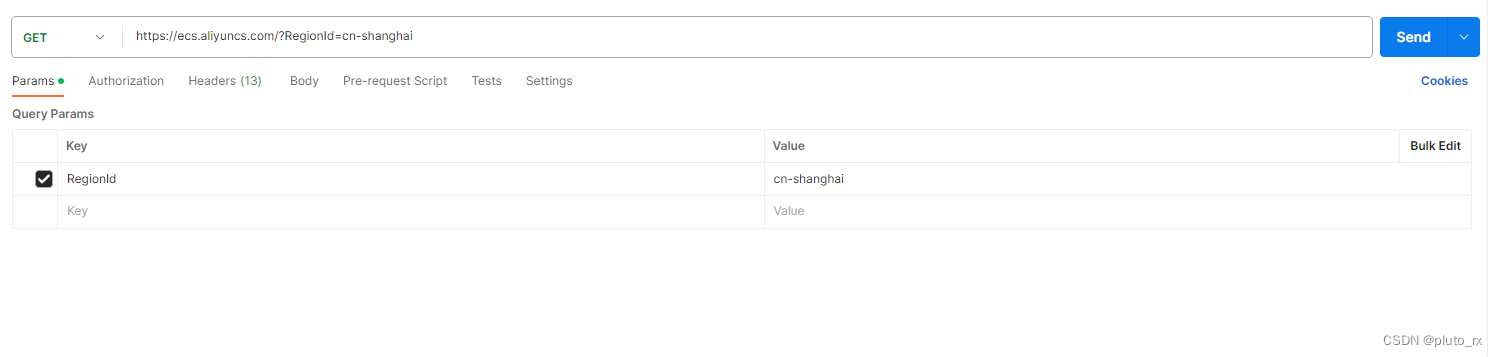
将算出来的信息在这里赋值,包含唯一随机数、时间、还有signature
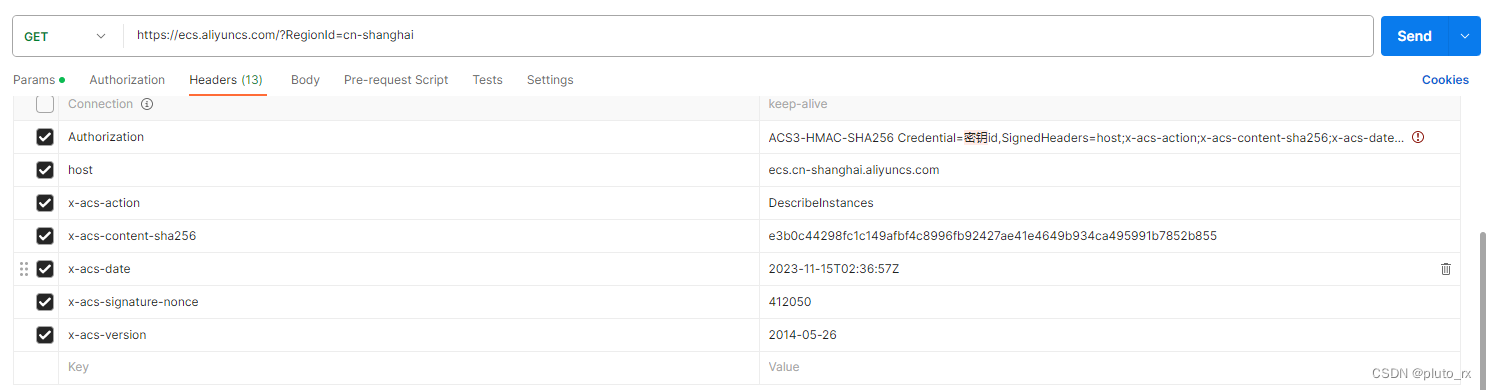
然后 over