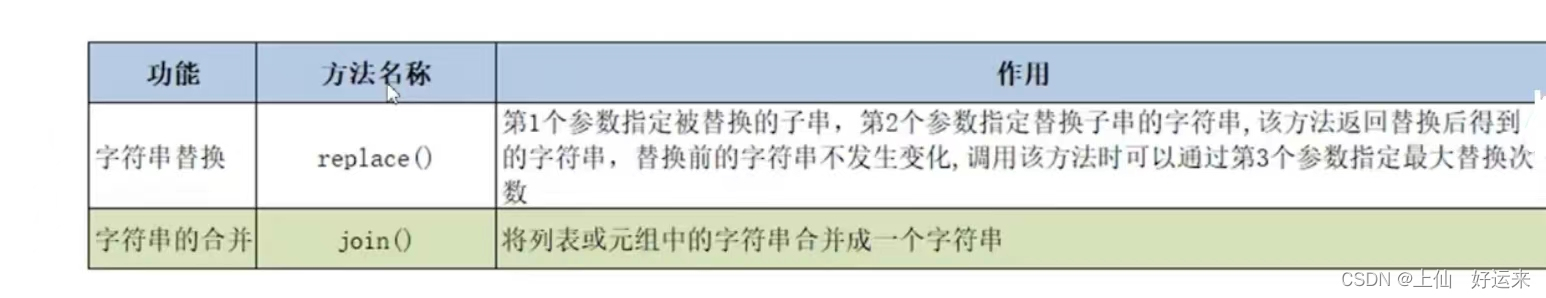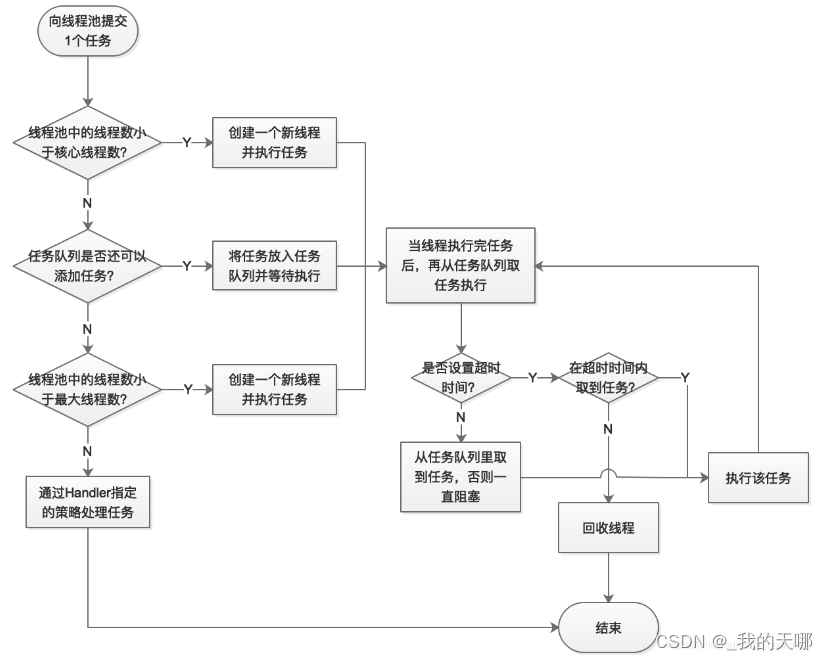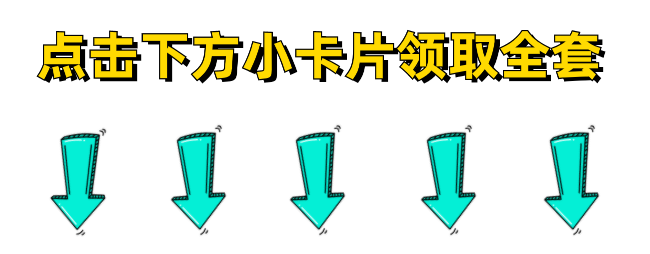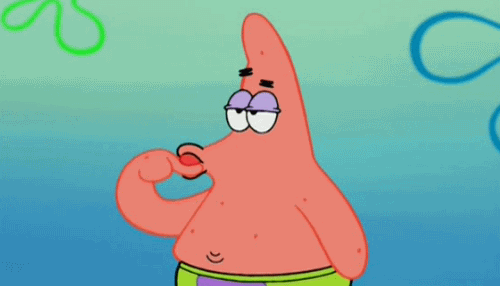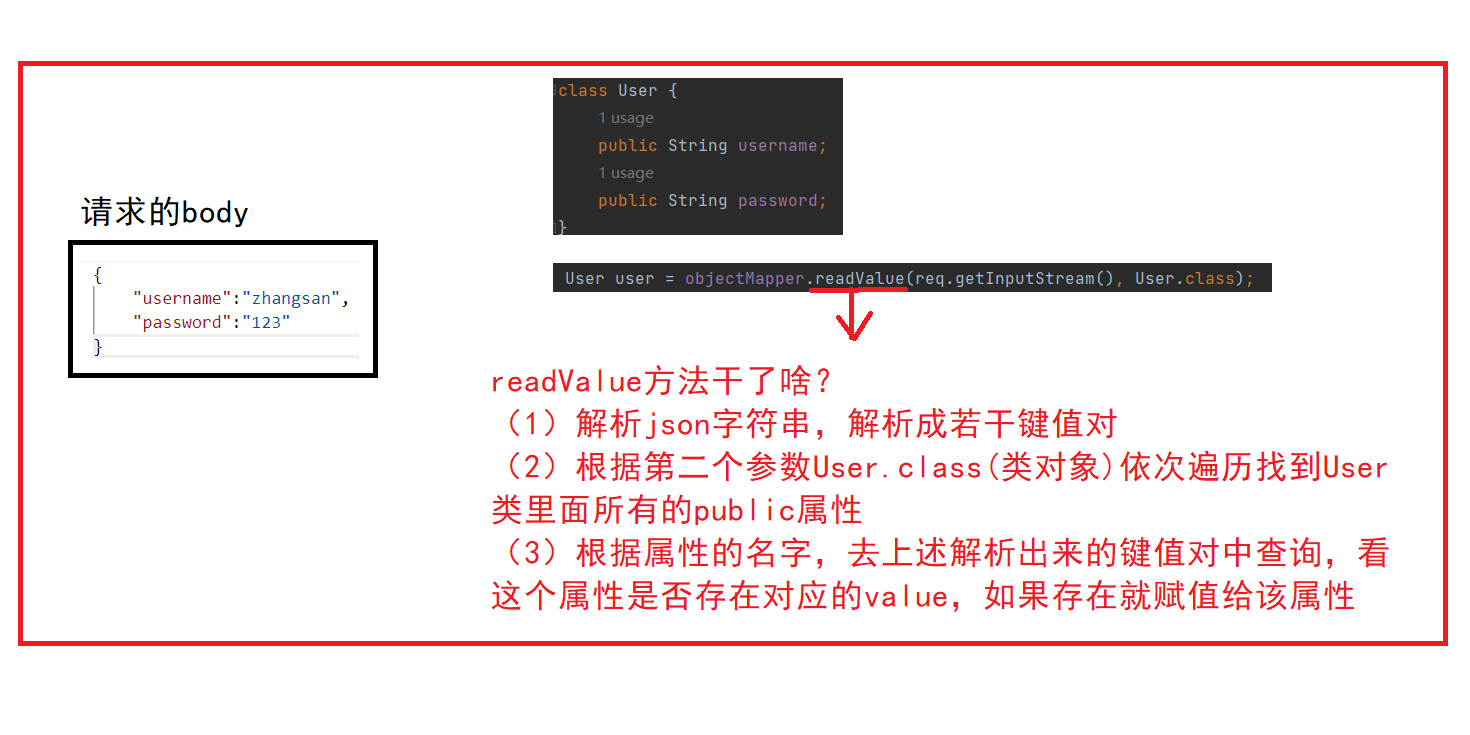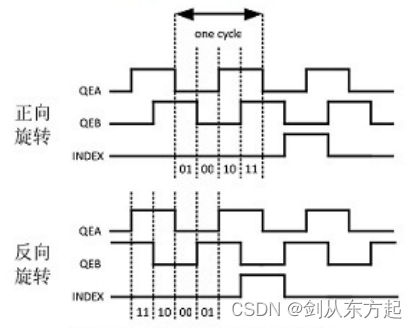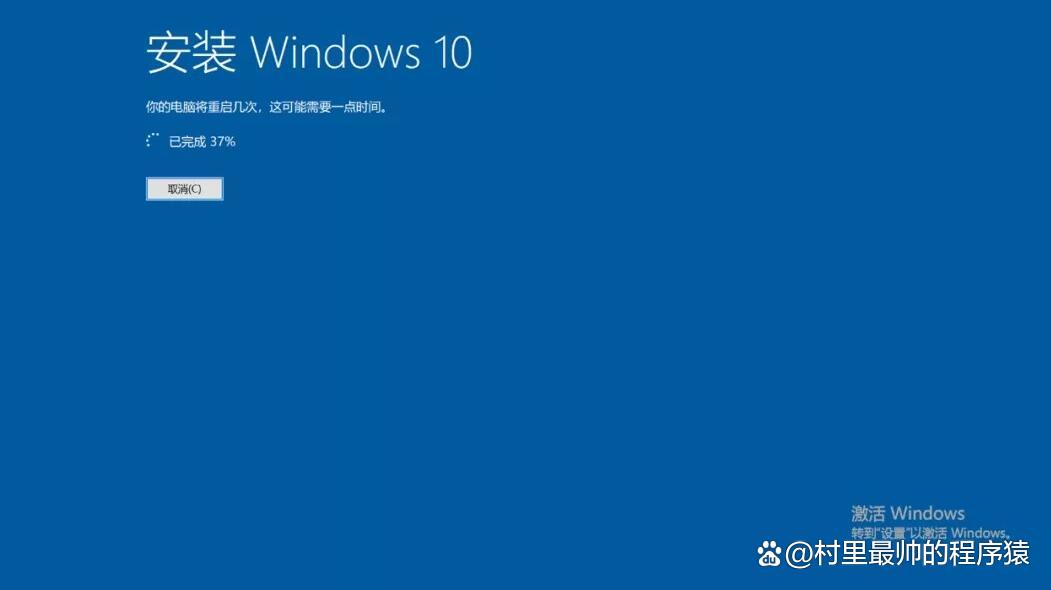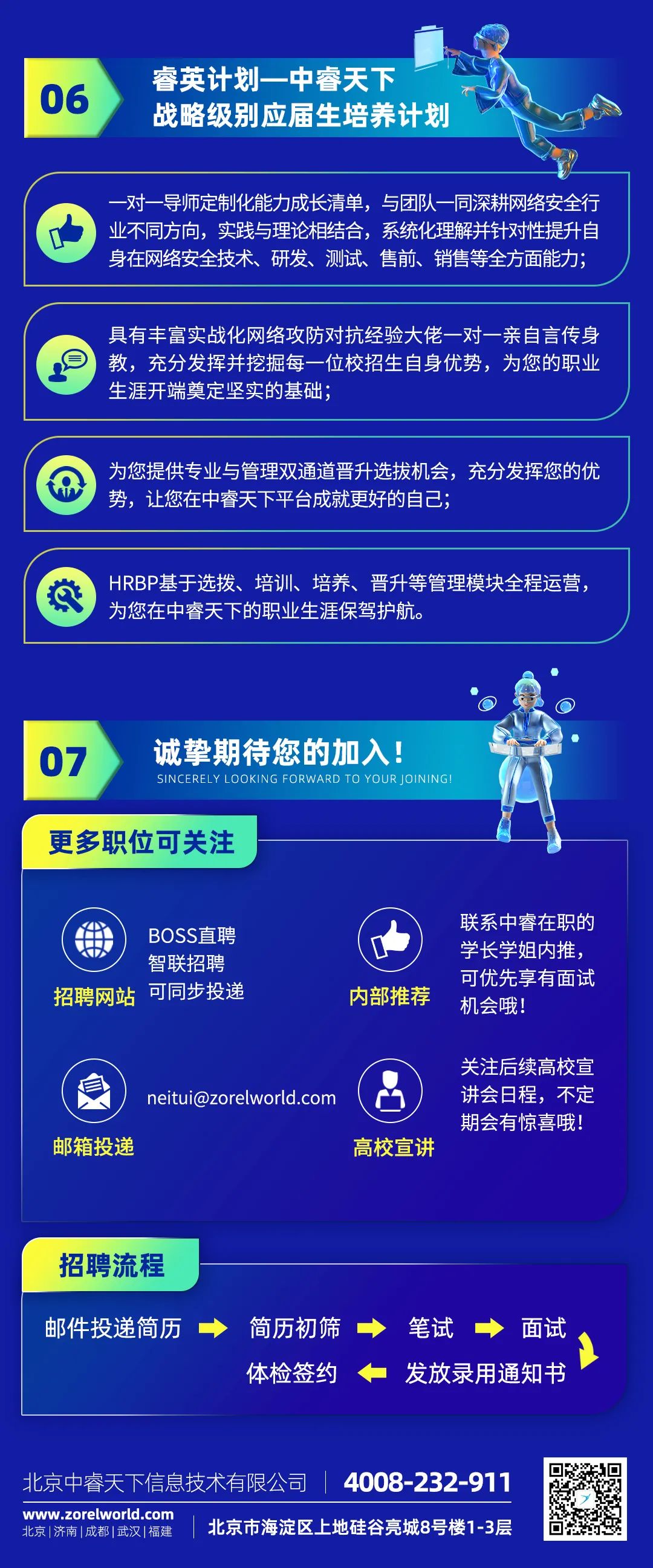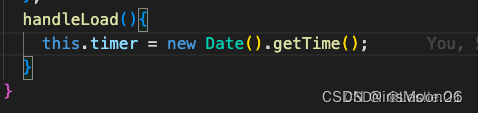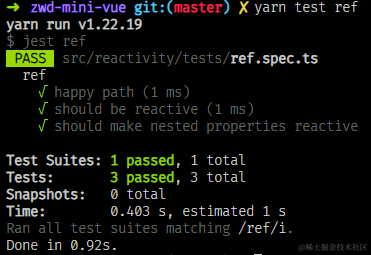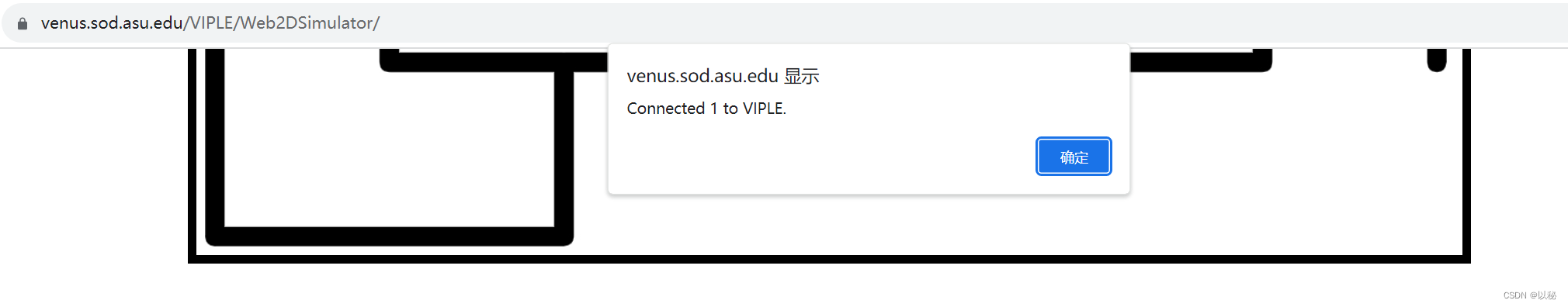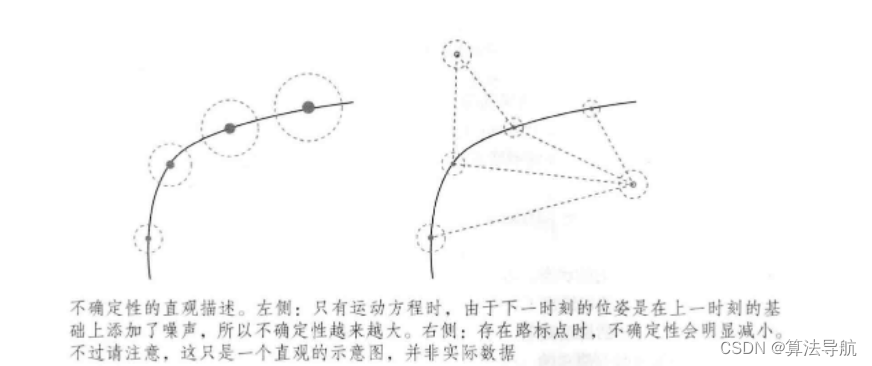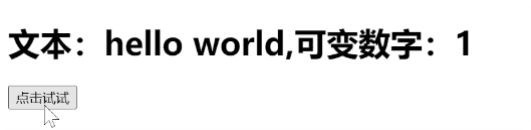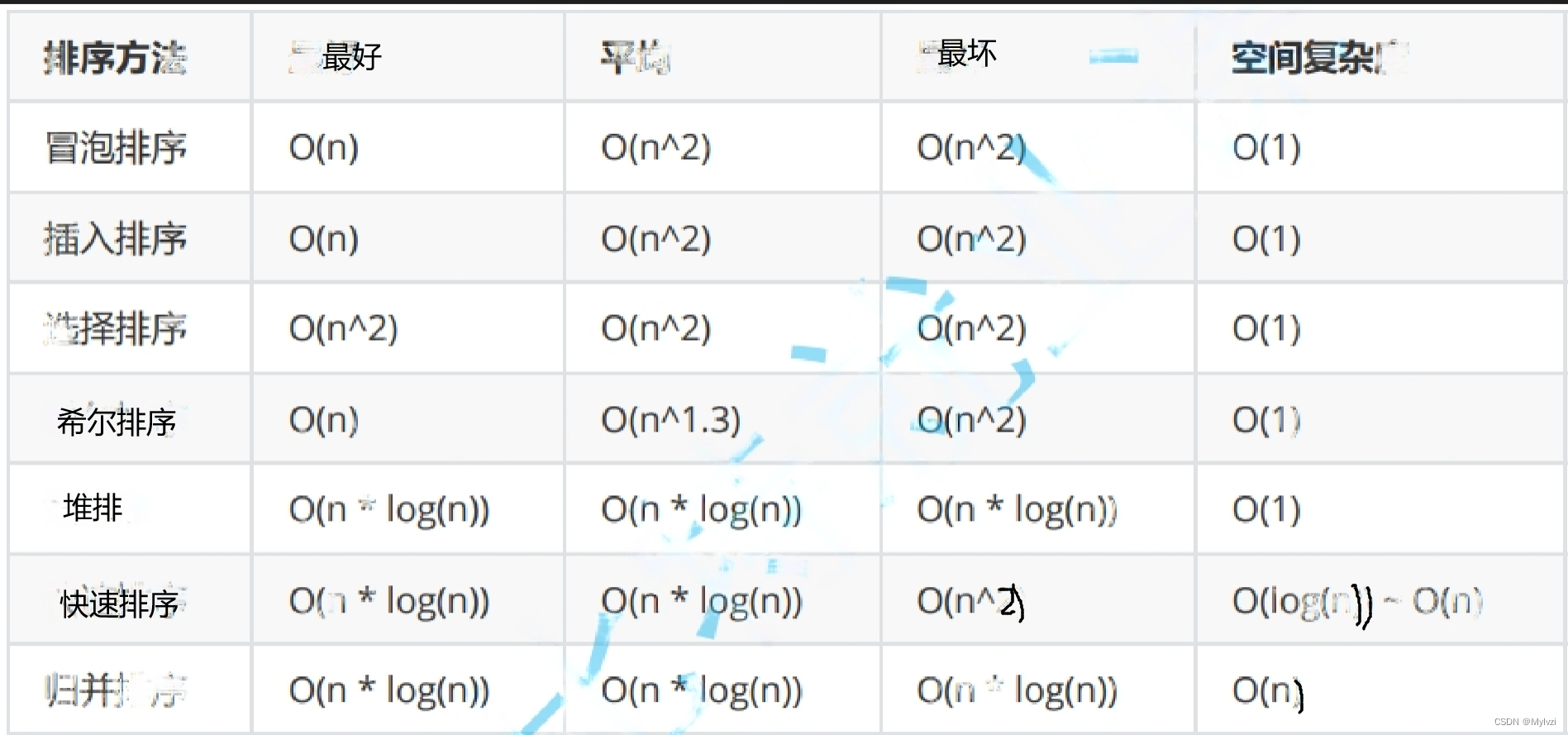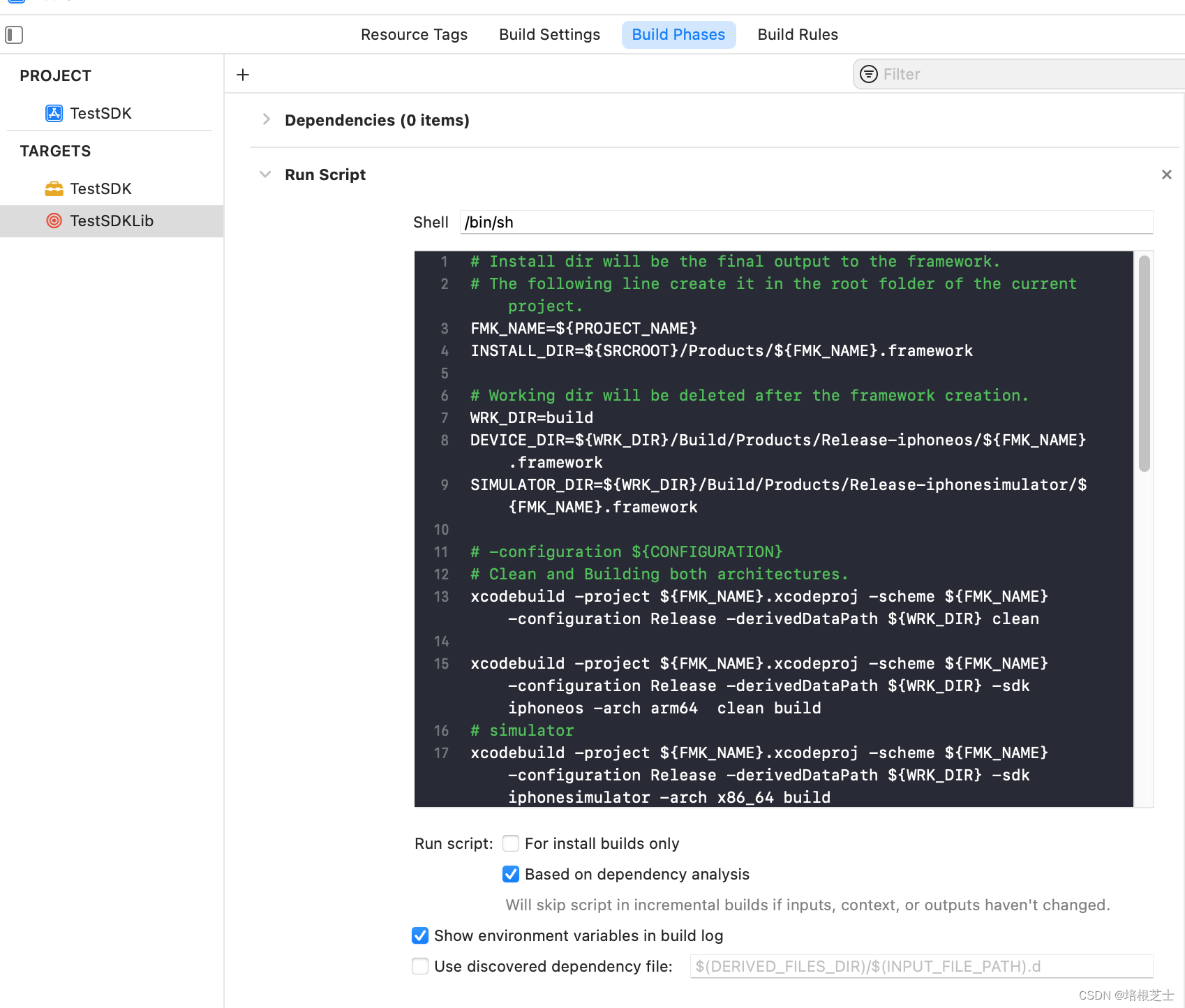@】
如何让Button控件只显示图片
第一步:设置按钮背景图片,并且图片随按钮大小变化
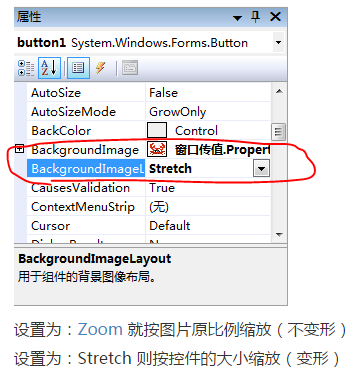
第二步:设置按钮使之只显示图片
button1.FlatStyle = FlatStyle.Flat;//style
button1.ForeColor = Color.Transparent;//前景
button1.BackColor = Color.Transparent;//去背景
button1.FlatAppearance.BorderSize = 0;//去边线
//button1.FlatAppearance.MouseOverBackColor = Color.Transparent;//鼠标经过
//button1.FlatAppearance.MouseDownBackColor = Color.Transparent;//鼠标按下
工具栏按钮
问题1:图标大小无法改变?
正确的设置方法:
设置 toolstrip 的 ImageScalingSize 设为你想要的大小,例如: 32 , 32
其他的设置全部使用默认值
记得要设置 ToolStrip 本身,不是 ToolStrip 上面的button