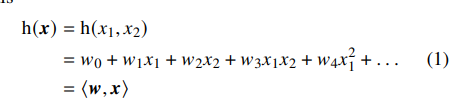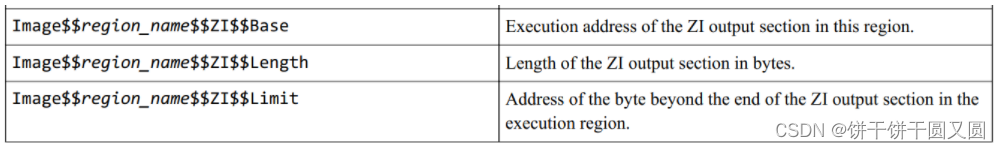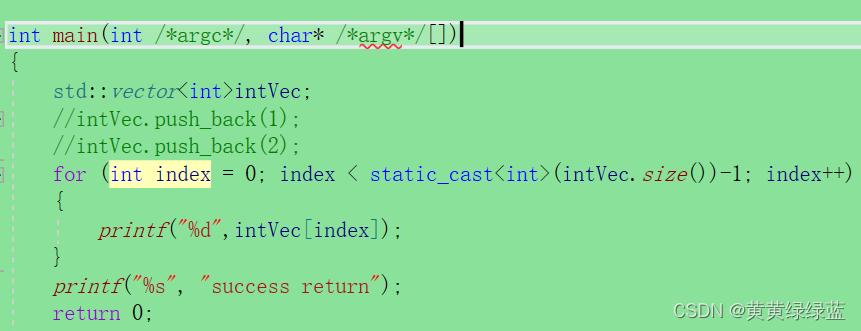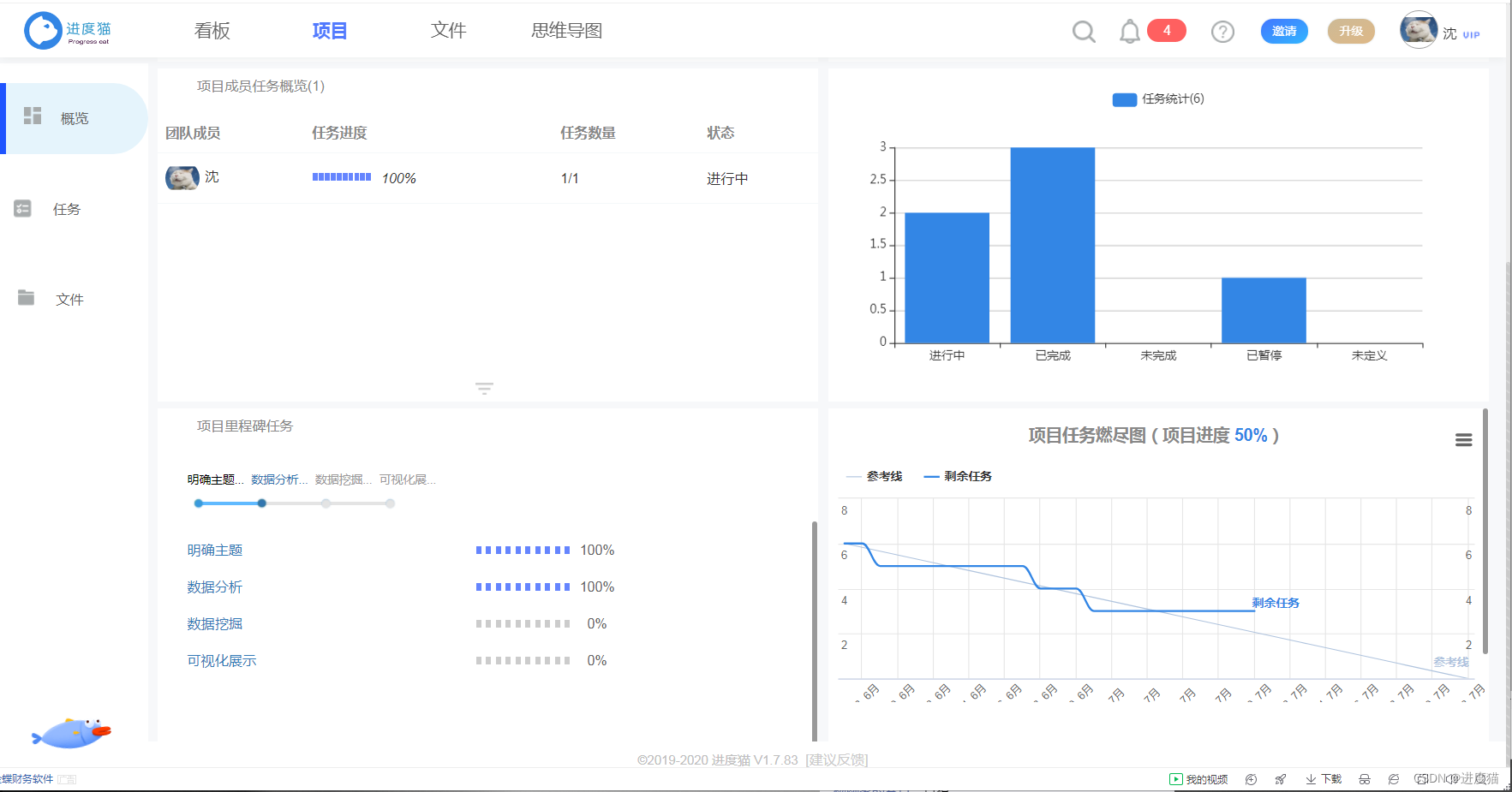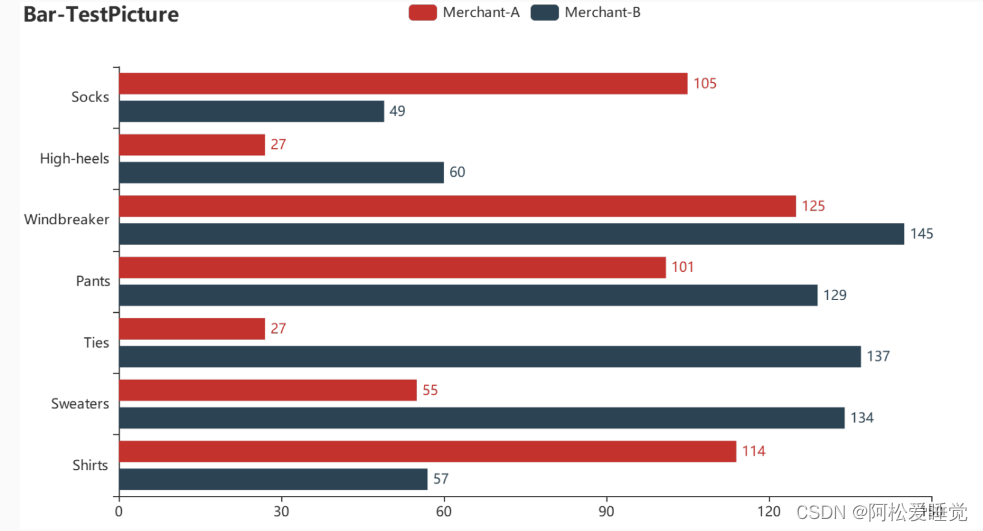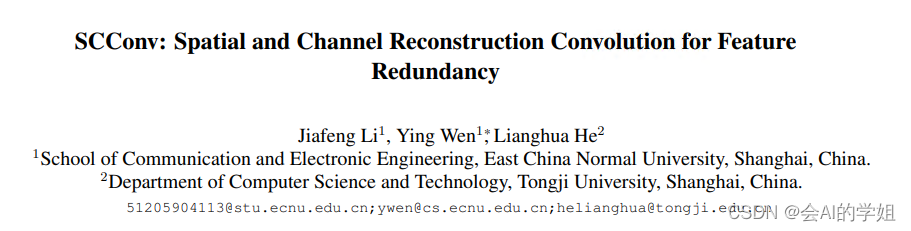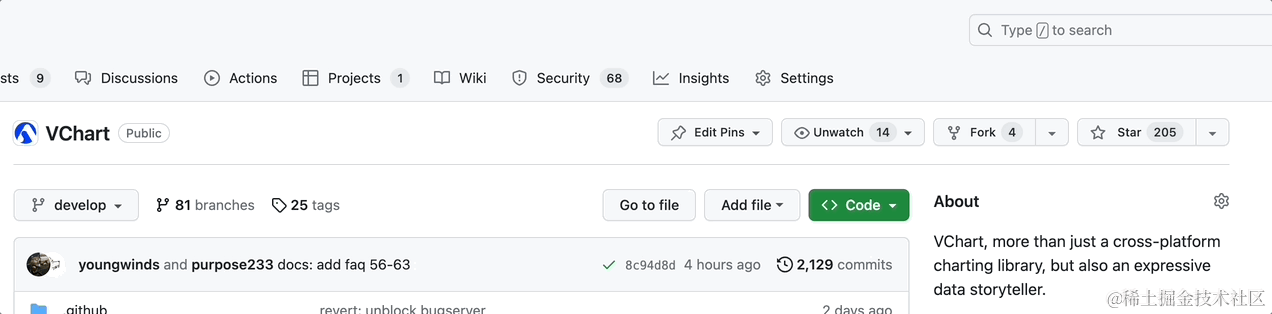Python Anaconda 的安装等请参阅:
Python开源项目CodeFormer——人脸重建(Face Restoration),模糊清晰、划痕修复及黑白上色的实践![]() https://blog.csdn.net/beijinghorn/article/details/134334021
https://blog.csdn.net/beijinghorn/article/details/134334021
VQFR也是 腾讯 LAB 的作品,比较忠于德国 VQGAN 思想的,速度虽然慢一点,效果凑合。用于修正国人脸,效果一般。代码比较精炼,笔者用 Python2Sharp 转为 C++/C# 复现,速度与效果尚可。

6 VQFR (ECCV 2022 Oral)
https://github.com/TencentARC/VQFR
https://github.com/TencentARC/VQFR/releases 模型下载
download Open issue Closed issue LICENSE google colab logo
Colab Demo for VQFR
https://colab.research.google.com/drive/1Nd_PUrHaYmeEAOF5f_Zi0VuOxlJ62gLr?usp=sharing
Online demo: Replicate.ai (may need to sign in, return the whole image)
https://replicate.com/tencentarc/vqfr
6.1 进化史Updates
2022.10.16 Clean research codes & Update VQFR-v2. In this version, we emphasize the restoration quality of the texture branch and balance fidelity with user control. google colab logo
Support enhancing non-face regions (background) with Real-ESRGAN.
The Colab Demo of VQFR is created.
The training/inference codes and pretrained models in paper are released.
This paper aims at investigating the potential and limitation of Vector-Quantized (VQ) dictionary for blind face restoration.
We propose a new framework VQFR – incoporating the Vector-Quantized Dictionary and the Parallel Decoder. Compare with previous arts, VQFR produces more realistic facial details and keep the comparable fidelity.
VQFR: Blind Face Restoration with Vector-Quantized Dictionary and Parallel Decoder
[Paper] [Project Page] [Video] [B站] [Poster] [Slides]
Yuchao Gu, Xintao Wang, Liangbin Xie, Chao Dong, Gen Li, Ying Shan, Ming-Ming Cheng
Nankai University; Tencent ARC Lab; Tencent Online Video; Shanghai AI Laboratory;
Shenzhen Institutes of Advanced Technology, Chinese Academy of Sciences
Release
去这里下载模型。
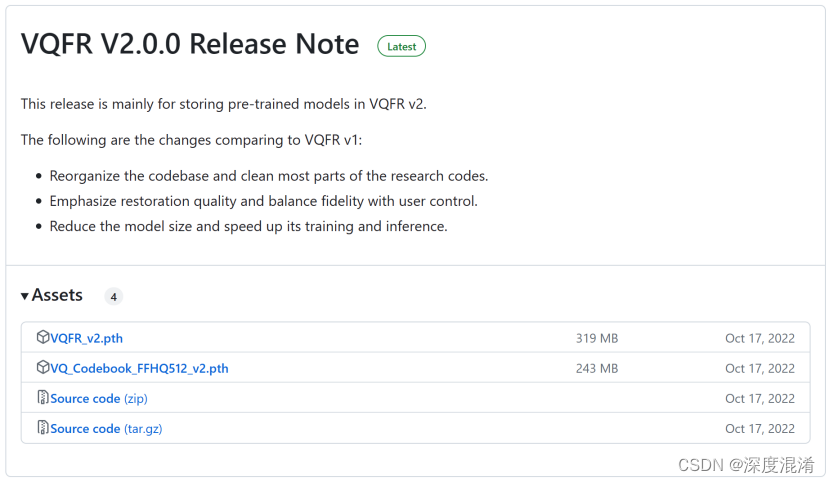
6.2 依赖项与安装Dependencies and Installation
6.2.1 依赖项Dependencies
Python >= 3.7 (Recommend to use Anaconda or Miniconda)
PyTorch >= 1.7
Option: NVIDIA GPU + CUDA
Option: Linux
6.2.2 安装Installation
6.2.2.1 Clone repo
git clone https://github.com/TencentARC/VQFR.git
cd VQFR
6.2.2.2 Install dependent packages
# Build VQFR with extension
pip install -r requirements.txt
VQFR_EXT=True python setup.py develop
# Following packages are required to run demo.py
# Install basicsr - https://github.com/xinntao/BasicSR
pip install basicsr
# Install facexlib - https://github.com/xinntao/facexlib
# We use face detection and face restoration helper in the facexlib package
pip install facexlib
# If you want to enhance the background (non-face) regions with Real-ESRGAN,
# you also need to install the realesrgan package
pip install realesrgan
6.3 快速指南Quick Inference
Download pre-trained VQFRv1/v2 models [Google Drive].
https://drive.google.com/drive/folders/1lczKYEbARwe27FJlKoFdng7UnffGDjO2?usp=sharing
https://github.com/TencentARC/VQFR/releases/download/v2.0.0/VQFR_v2.pth
https://github.com/TencentARC/VQFR/releases/download/v2.0.0/VQ_Codebook_FFHQ512_v2.pth
Inference
# for real-world image
python demo.py -i inputs/whole_imgs -o results -v 2.0 -s 2 -f 0.1
# for cropped face
python demo.py -i inputs/cropped_faces/ -o results -v 2.0 -s 1 -f 0.1 --aligned
Usage: python demo.py -i inputs/whole_imgs -o results -v 2.0 -s 2 -f 0.1 [options]...
-h show this help
-i input Input image or folder. Default: inputs/whole_imgs
-o output Output folder. Default: results
-v version VQFR model version. Option: 1.0. Default: 1.0
-f fidelity_ratio VQFRv2 model supports user control fidelity ratio, range from [0,1]. 0 for the best quality and 1 for the best fidelity. Default: 0
-s upscale The final upsampling scale of the image. Default: 2
-bg_upsampler background upsampler. Default: realesrgan
-bg_tile Tile size for background sampler, 0 for no tile during testing. Default: 400
-suffix Suffix of the restored faces
-only_center_face Only restore the center face
-aligned Input are aligned faces
-ext Image extension. Options: auto | jpg | png, auto means using the same extension as inputs. Default: auto
6.4 自我训练Training
We provide the training codes for VQFR (used in our paper).
Dataset preparation: FFHQ
https://github.com/NVlabs/ffhq-dataset
Download lpips weights [Google Drive] into experiments/pretrained_models/
https://drive.google.com/drive/folders/1weXfn5mdIwp2dEfDbNNUkauQgo8fx-2D?usp=sharing
Codebook Training
Pre-train VQ codebook on FFHQ datasets.
python -m torch.distributed.launch --nproc_per_node=8 --master_port=2022 vqfr/train.py -opt options/train/VQGAN/train_vqgan_v1_B16_800K.yml --launcher pytorch
Or download our pretrained VQ codebook Google Drive and put them in the experiments/pretrained_models folder.
https://drive.google.com/drive/folders/1lczKYEbARwe27FJlKoFdng7UnffGDjO2?usp=sharing
Restoration Training
Modify the configuration file options/train/VQFR/train_vqfr_v1_B16_200K.yml accordingly.
Training
python -m torch.distributed.launch --nproc_per_node=8 --master_port=2022 vqfr/train.py -opt options/train/VQFR/train_vqfr_v1_B16_200K.yml --launcher pytorch
6.5 评估Evaluation
We evaluate VQFR on one synthetic dataset CelebA-Test, and three real-world datasets LFW-Test, CelebChild and Webphoto-Test. For reproduce our evaluation results, you need to perform the following steps:
1 Download testing datasets (or VQFR results) by the following links:
Name Datasets Short Description Download VQFR Results
Testing Datasets CelebA-Test(LQ/HQ) 3000 (LQ, HQ) synthetic images for testing Google Drive Google Drive
LFW-Test(LQ) 1711 real-world images for testing
CelebChild(LQ) 180 real-world images for testing
Webphoto-Test(LQ) 469 real-world images for testing
2 Install related package and download pretrained models for different metrics:
# LPIPS
pip install lpips
# Deg.
cd metric_paper/
git clone https://github.com/ronghuaiyang/arcface-pytorch.git
mv arcface-pytorch/ arcface/
rm arcface/config/__init__.py arcface/models/__init__.py
# put pretrained models of different metrics to "experiments/pretrained_models/metric_weights/"
Metrics Pretrained Weights Download
FID inception_FFHQ_512.pth Google Drive
Deg resnet18_110.pth
LMD alignment_WFLW_4HG.pth
Generate restoration results:
Specify the dataset_lq/dataset_gt to the testing dataset root in test_vqfr_v1.yml.
Then run the following command:
python vqfr/test.py -opt options/test/VQFR/test_vqfr_v1.yml
Run evaluation:
# LPIPS|PSNR/SSIM|LMD|Deg.
python metric_paper/[calculate_lpips.py|calculate_psnr_ssim.py|calculate_landmark_distance.py|calculate_cos_dist.py]
-restored_folder folder_to_results -gt_folder folder_to_gt
# FID|NIQE
python metric_paper/[calculate_fid_folder.py|calculate_niqe.py] -restored_folder folder_to_results
6.6 权利License
VQFR is released under Apache License Version 2.0.
6.7 知识Acknowledgement
Thanks to the following open-source projects:
Taming-transformers
https://github.com/CompVis/taming-transformers
GFPGAN
https://github.com/TencentARC/GFPGAN
DistSup
https://github.com/distsup/DistSup
6.8 引用Citation
@inproceedings{gu2022vqfr,
title={VQFR: Blind Face Restoration with Vector-Quantized Dictionary and Parallel Decoder},
author={Gu, Yuchao and Wang, Xintao and Xie, Liangbin and Dong, Chao and Li, Gen and Shan, Ying and Cheng, Ming-Ming},
year={2022},
booktitle={ECCV}
}
6.9 联系Contact
If you have any question, please email yuchaogu9710@gmail.com.


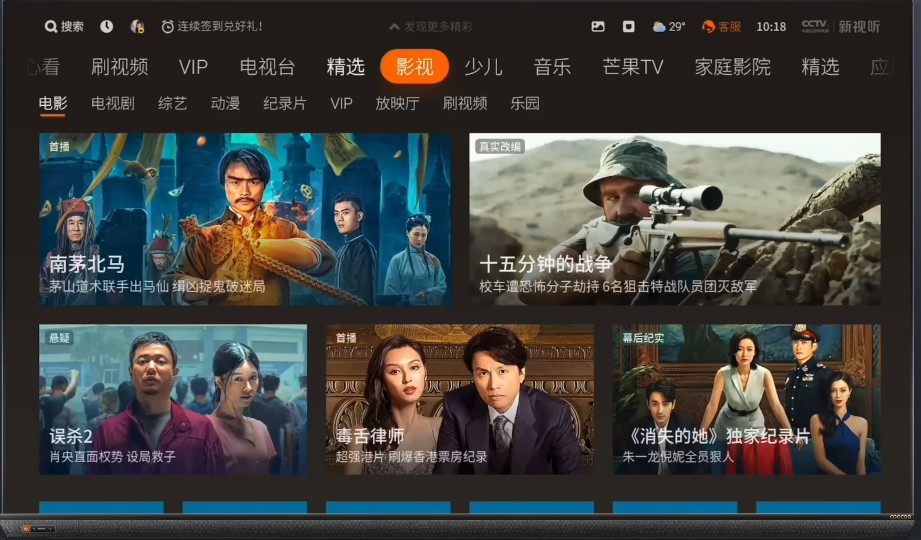

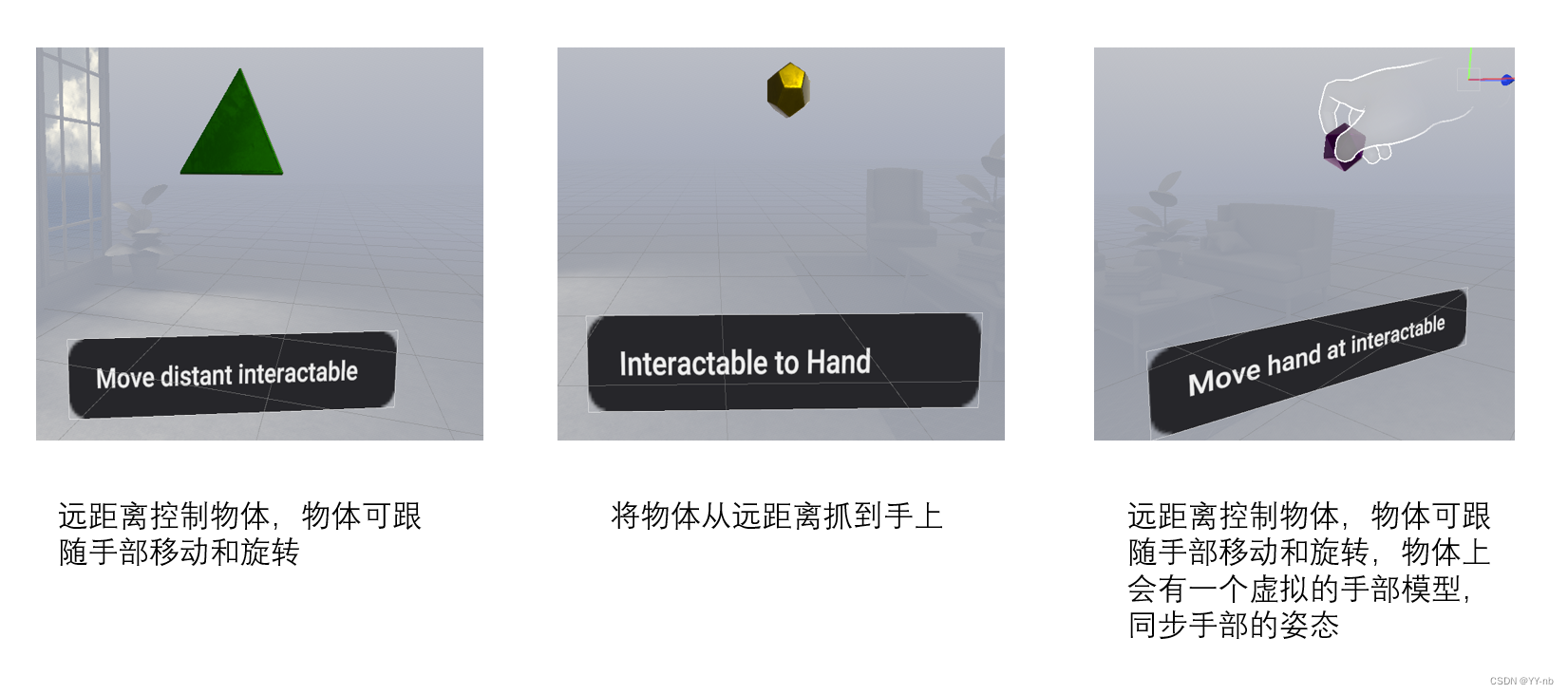

![[数据结构大作业]HBU 河北大学校园导航](https://img-blog.csdnimg.cn/ef03404d3b3d47f7a198b3db1e2e9a59.jpeg)