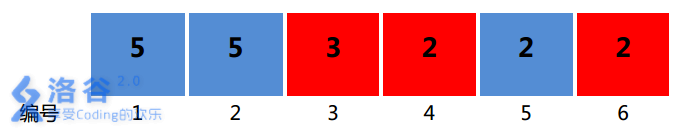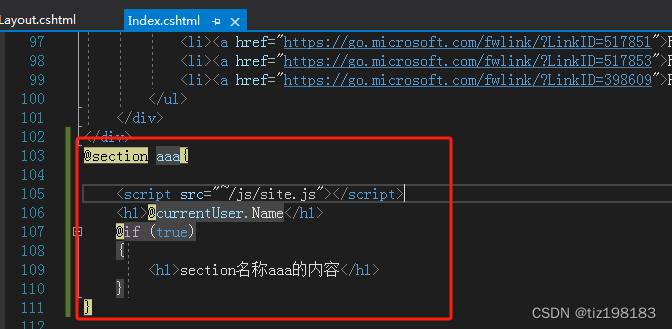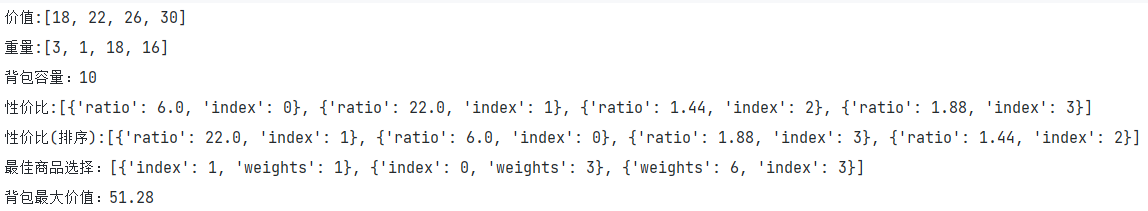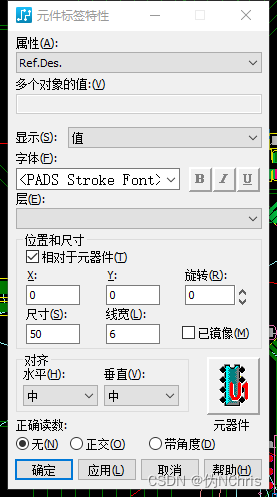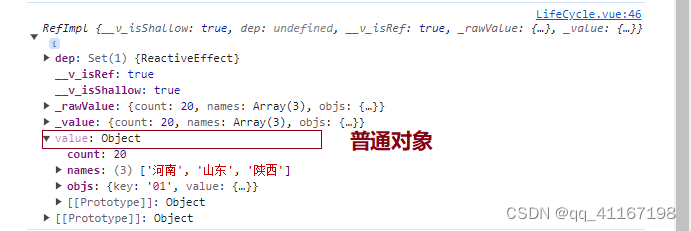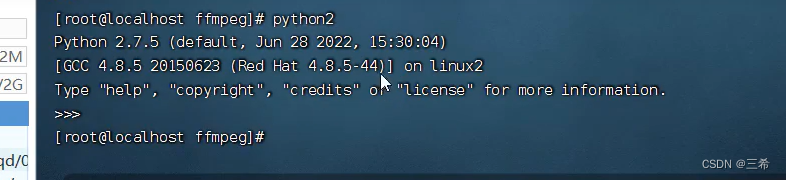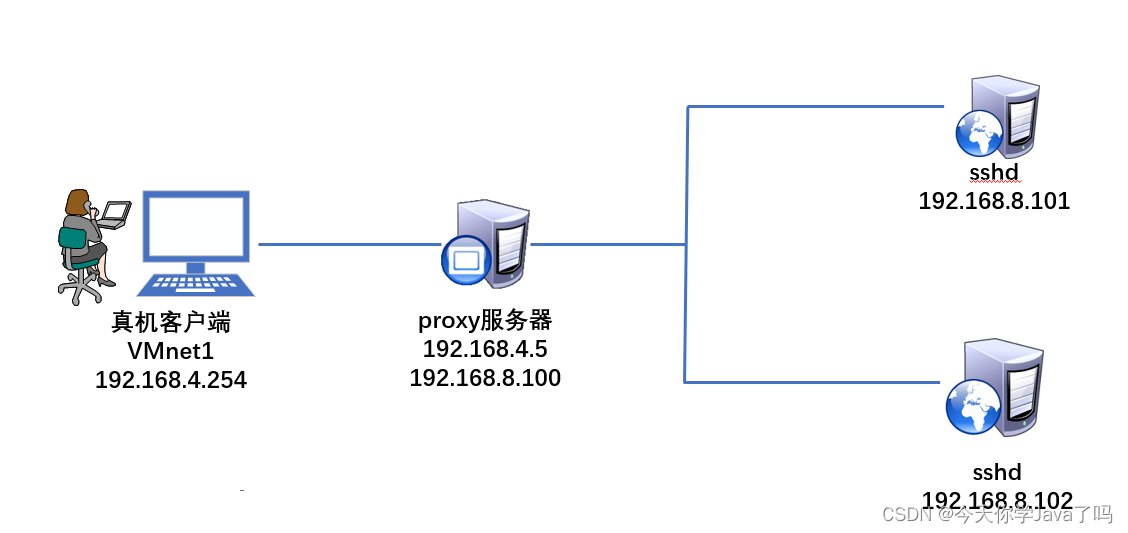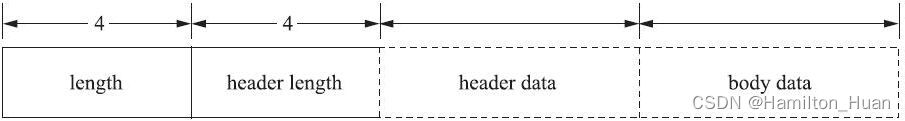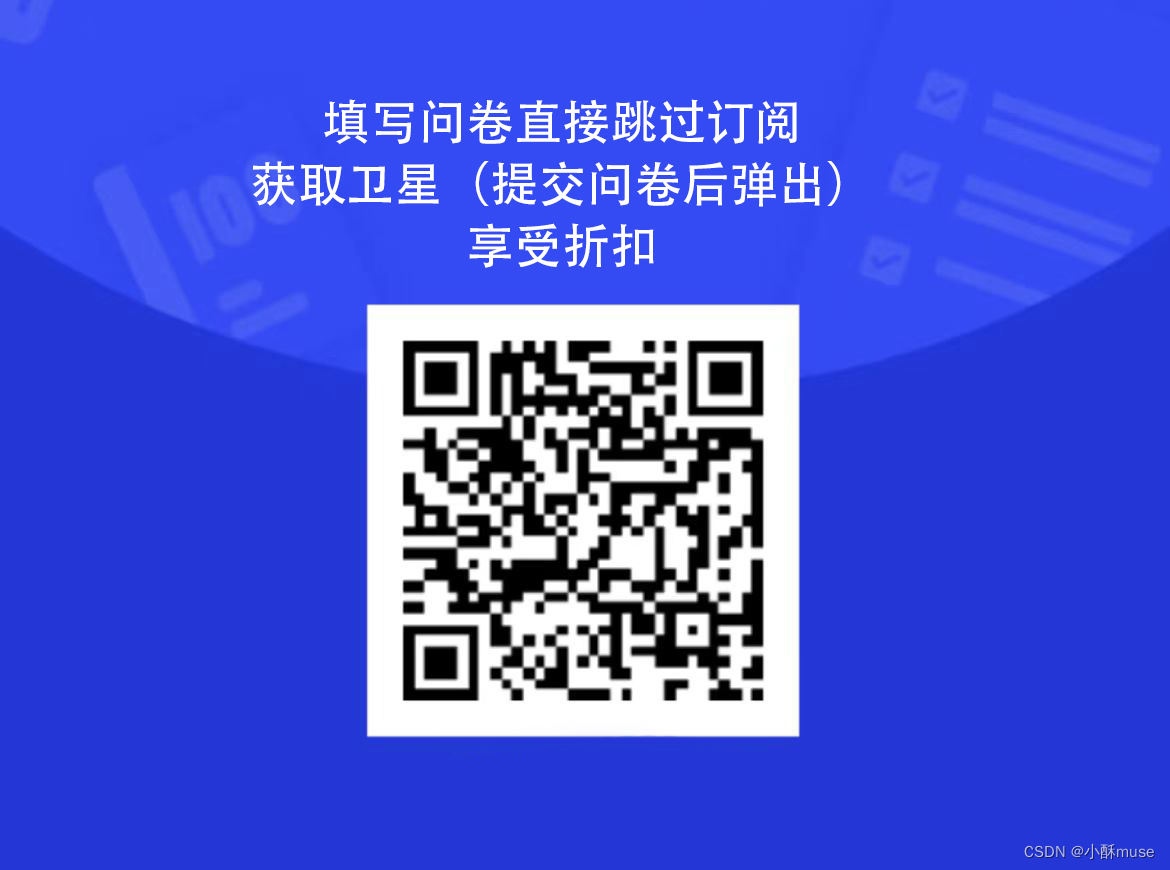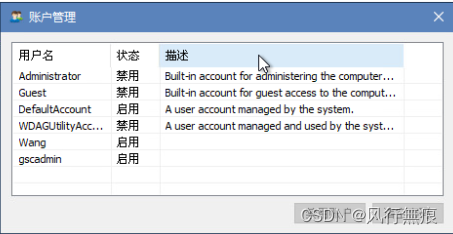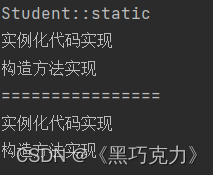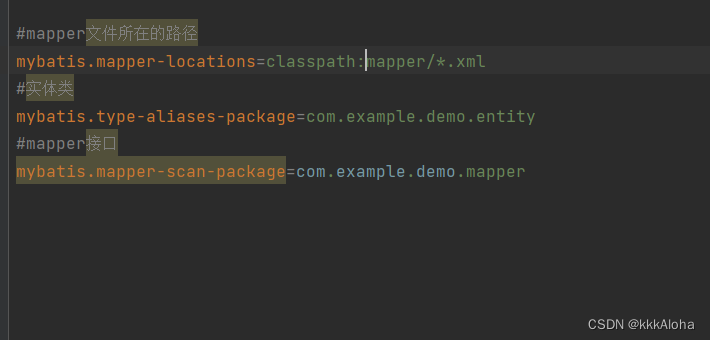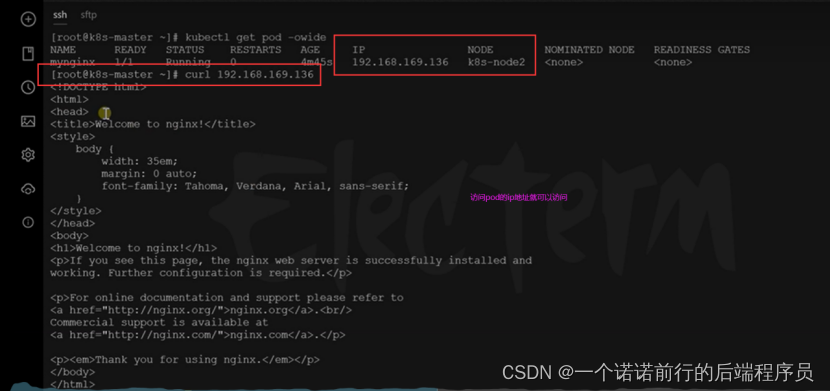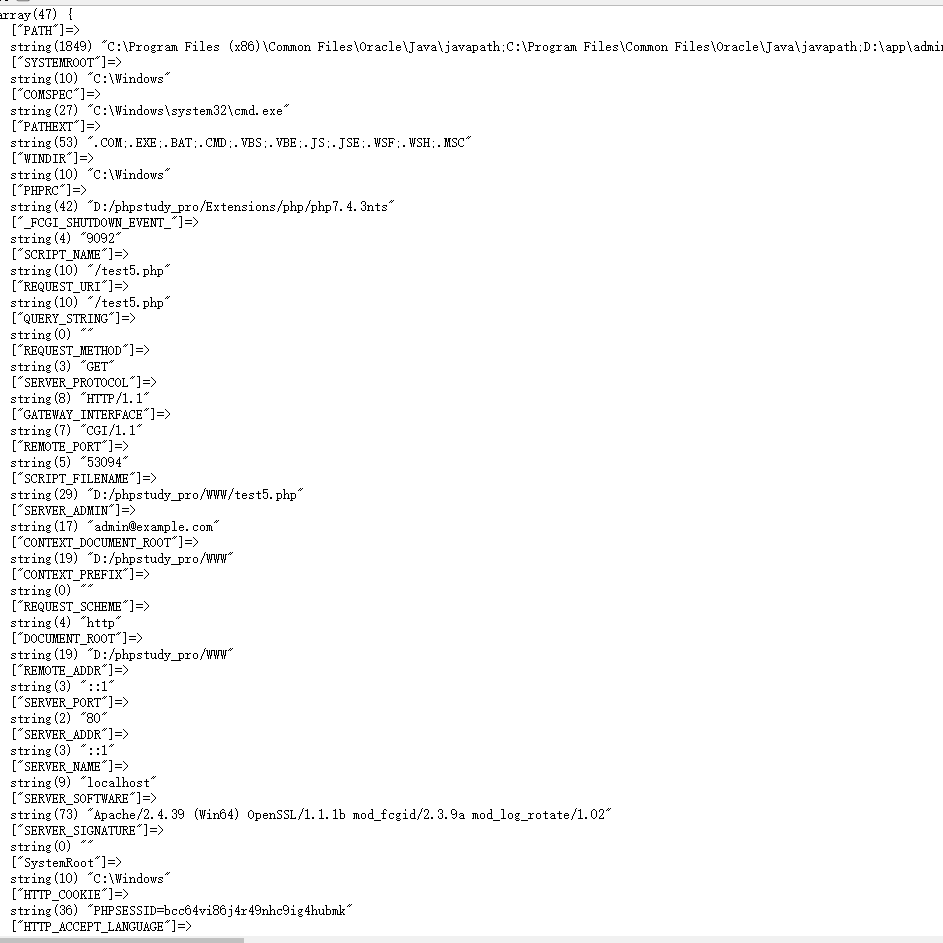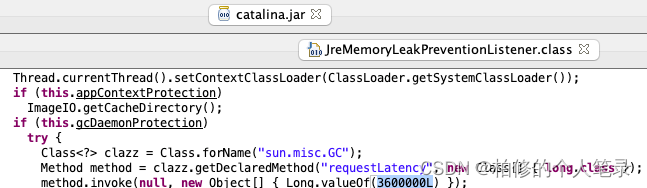【报错】使用 AutoDL 下 Notebook 调用 matplotlib 时遇到 AttributeError: module 'matplotlib' has no attribute 'get_data_path' 报错:
---------------------------------------------------------------------------
AttributeError Traceback (most recent call last)
/tmp/ipykernel_1156/517952973.py in <module>
2 import skimage
3 import IPython.display
----> 4 import matplotlib.pyplot as plt
5 from PIL import Image
6 import numpy as np
~/miniconda3/lib/python3.8/site-packages/matplotlib/__init__.py in <module>
821 # triggering resolution of _auto_backend_sentinel.
822 rcParamsDefault = _rc_params_in_file(
--> 823 cbook._get_data_path("matplotlibrc"),
824 # Strip leading comment.
825 transform=lambda line: line[1:] if line.startswith("#") else line,
~/miniconda3/lib/python3.8/site-packages/matplotlib/cbook/__init__.py in _get_data_path(*args)
532 ``*args`` specify a path relative to the base data path.
533 """
--> 534 return Path(matplotlib.get_data_path(), *args)
535
536
AttributeError: module 'matplotlib' has no attribute 'get_data_path'
【原因】上文安装的库重新安装了指定版本的 matplotlib 库,安装完成后没有重启。
【解决办法】重启内核即可 1:

AttributeError: module ‘matplotlib’ has no attribute ‘get_data_path’ when running result.plot() ↩︎