目录
Mybatis动态SQL介绍编辑
一、案例
①Mapper层
②测试类
③EmpMapper.xml
④结果
二、标签
(一)if where标签
①EmpMapper.xml
②案例
③总结
(二)foreach标签
①SQL语句
②Mapper层
③EmpMapper.xml
④测试类
⑤结果
(三)sql&include标签
①EmpMapper.xml
②总结
XML映射文件(配置文件)
①EmpMapper.xml
②Mapper层
③测试类
④思考
⑤总结
Mybatis动态SQL介绍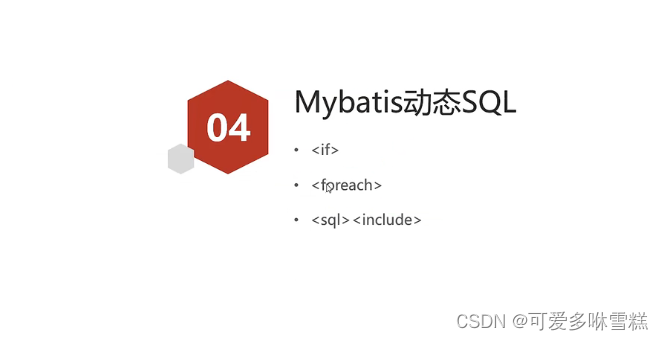
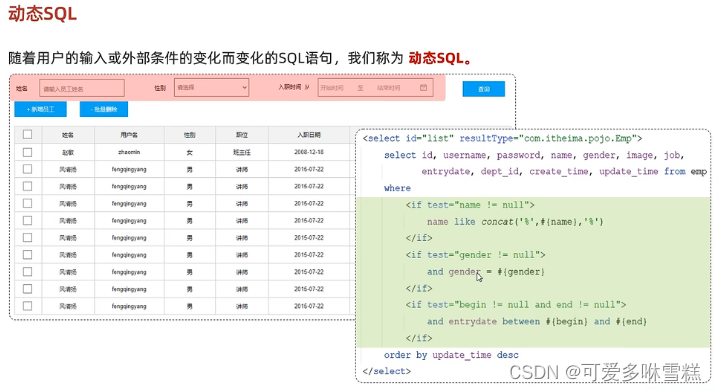
一、案例
ctrl+alt+l将SQL语句格式化
List<Emp> empList= empMapper.list("z",null,null,null);

当查询条件不完整时,会查询不到数据,因此就需要编写动态SQL
①Mapper层
package com.itheima.mapper;
import com.itheima.pojo.Emp;
import org.apache.ibatis.annotations.*;
import java.time.LocalDate;
import java.util.List;
@Mapper
public interface EmpMapper {
public List<Emp> list(String name, Short gender, LocalDate begin,LocalDate end);
}
②测试类
package com.itheima;
import com.itheima.mapper.EmpMapper;
import com.itheima.pojo.Emp;
import org.junit.jupiter.api.Test;
import org.springframework.beans.factory.annotation.Autowired;
import org.springframework.boot.test.context.SpringBootTest;
import java.time.LocalDate;
import java.time.LocalDateTime;
import java.util.List;
@SpringBootTest
class SpringbootMybatisCrudApplicationTests {
@Autowired
private EmpMapper empMapper;
@Test
public void testList(){
List<Emp> empList= empMapper.list("z",null,null,null);
System.out.println(empList);
}
}③EmpMapper.xml
<?xml version="1.0" encoding="UTF-8" ?>
<!DOCTYPE mapper
PUBLIC "-//mybatis.org//DTD Mapper 3.0//EN"
"https://mybatis.org/dtd/mybatis-3-mapper.dtd">
<mapper namespace="com.itheima.mapper.EmpMapper">
<!-- resultType:单条记录所封装的类型-->
<!-- <select id="list" resultType="com.itheima.pojo.Emp">-->
<!-- select * from emp where name like concat('%',#{name},'%') and gender=#{gender} and-->
<!-- entrydate between #{begin} and #{end} order by update_time desc-->
<!-- </select>-->
<select id="list" resultType="com.itheima.pojo.Emp">
select *
from emp
where
<if test="name!=null">
name like concat('%',#{name},'%')
</if>
<if test="gender!=null">
and gender=#{gender}
</if>
<if test="begin!=null and end!=null">
and entrydate between #{begin} and #{end}
</if>
order by update_time desc
</select>
</mapper>④结果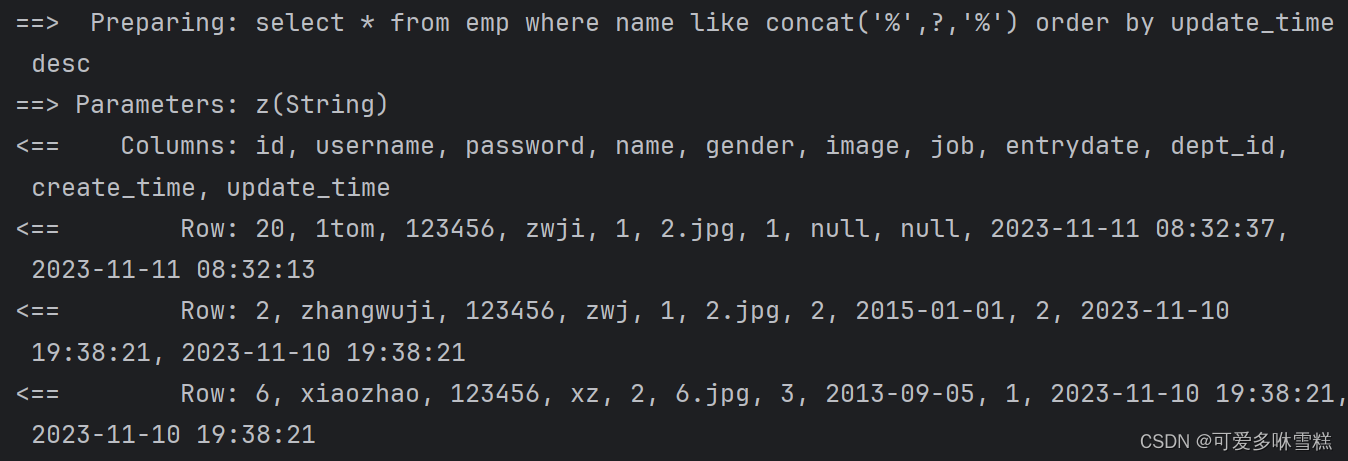
二、标签
(一)if where标签
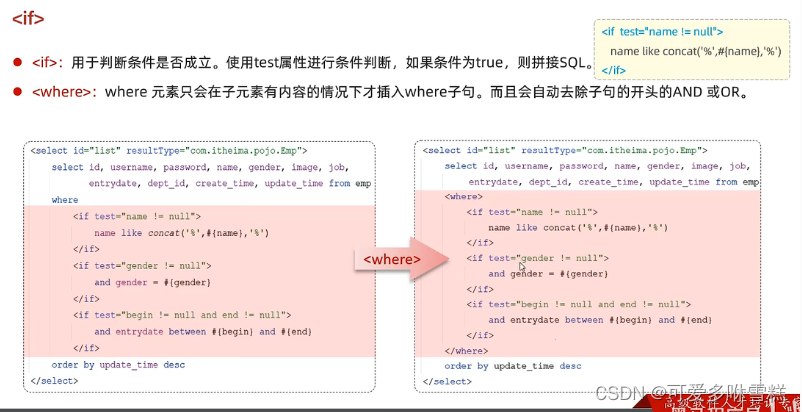 ①EmpMapper.xml
①EmpMapper.xml
<?xml version="1.0" encoding="UTF-8" ?>
<!DOCTYPE mapper
PUBLIC "-//mybatis.org//DTD Mapper 3.0//EN"
"https://mybatis.org/dtd/mybatis-3-mapper.dtd">
<mapper namespace="com.itheima.mapper.EmpMapper">
<!-- resultType:单条记录所封装的类型-->
<!-- <select id="list" resultType="com.itheima.pojo.Emp">-->
<!-- select * from emp where name like concat('%',#{name},'%') and gender=#{gender} and-->
<!-- entrydate between #{begin} and #{end} order by update_time desc-->
<!-- </select>-->
<select id="list" resultType="com.itheima.pojo.Emp">
select *
from emp
<where>
<if test="name!=null">
name like concat('%',#{name},'%')
</if>
<if test="gender!=null">
and gender=#{gender}
</if>
<if test="begin!=null and end!=null">
and entrydate between #{begin} and #{end}
</if>
order by update_time desc
</where>
</select>
</mapper>②案例
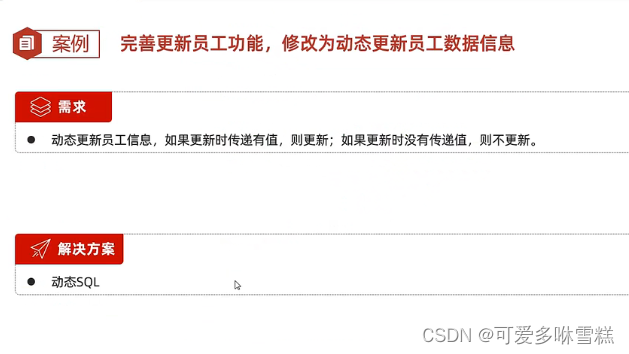
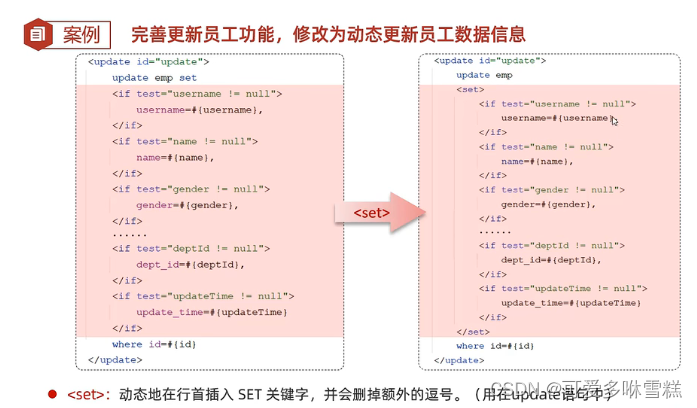
③总结
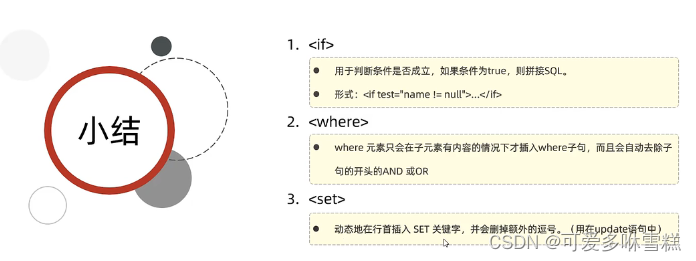
(二)foreach标签
批量删除员工信息
①SQL语句
delete from emp where id in(18,19,20);
②Mapper层
EmpMapper.java
package com.itheima.mapper;
import com.itheima.pojo.Emp;
import org.apache.ibatis.annotations.*;
import java.util.List;
@Mapper
public interface EmpMapper {
//根据ID批量删除员工信息
public void deleteByIds(List<Integer> ids);
}③EmpMapper.xml
<?xml version="1.0" encoding="UTF-8" ?>
<!DOCTYPE mapper
PUBLIC "-//mybatis.org//DTD Mapper 3.0//EN"
"https://mybatis.org/dtd/mybatis-3-mapper.dtd">
<mapper namespace="com.itheima.mapper.EmpMapper">
<!--批量删除员工-->
<delete id="deleteByIds">
delete from emp
where id in
<foreach collection="ids" item="id" open="(" close=")" separator=",">
#{id}
</foreach>
</delete>
</mapper>④测试类
package com.itheima;
import com.itheima.mapper.EmpMapper;
import com.itheima.pojo.Emp;
import org.junit.jupiter.api.Test;
import org.springframework.beans.factory.annotation.Autowired;
import org.springframework.boot.test.context.SpringBootTest;
import java.time.LocalDate;
import java.time.LocalDateTime;
import java.util.Arrays;
import java.util.List;
@SpringBootTest
class SpringbootMybatisCrudApplicationTests {
@Autowired
private EmpMapper empMapper;
@Test
public void testDeleteByIds(){
List<Integer> ids= Arrays.asList(13,14,15);
empMapper.deleteByIds(ids);
}
}⑤结果
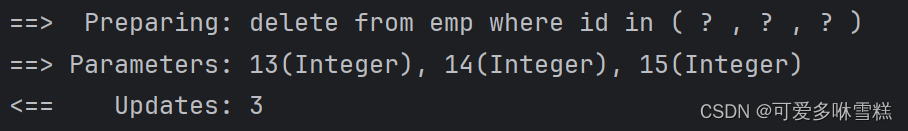
(三)sql&include标签
查询的时候不建议使用select *,而是把所有的字段罗列出来
①EmpMapper.xml
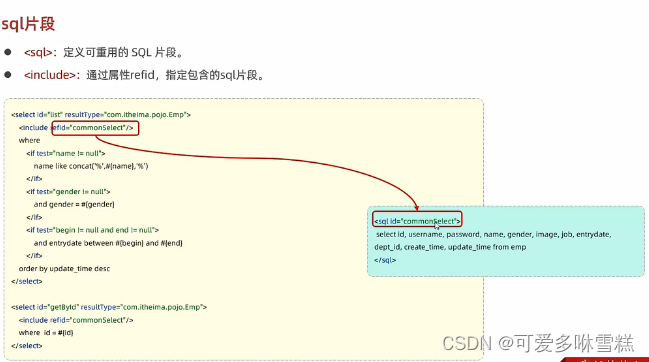
②总结
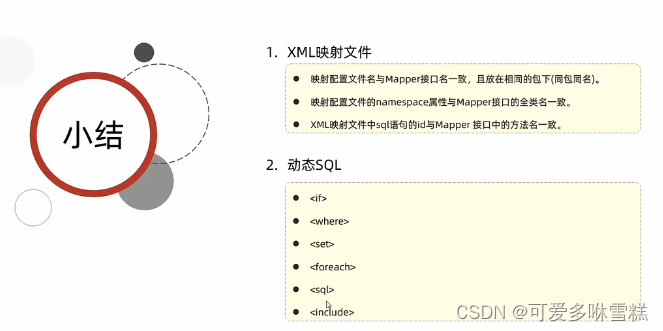
XML映射文件(配置文件)
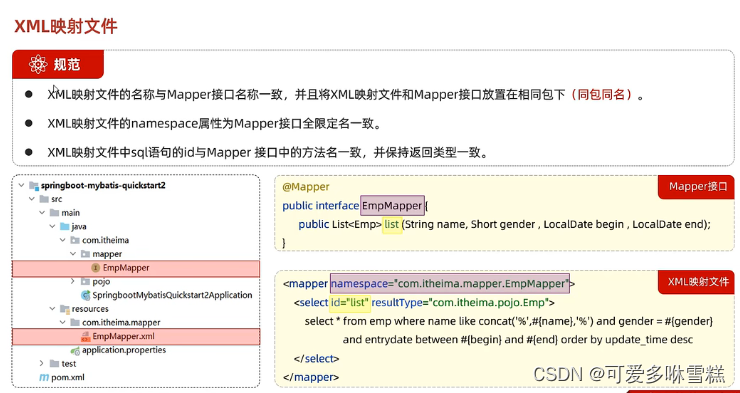
源文件放在java中,而配置文件放在resources中
官网:mybatis – MyBatis 3 | 简介
①EmpMapper.xml
<?xml version="1.0" encoding="UTF-8" ?>
<!DOCTYPE mapper
PUBLIC "-//mybatis.org//DTD Mapper 3.0//EN"
"https://mybatis.org/dtd/mybatis-3-mapper.dtd">
<mapper namespace="com.itheima.mapper.EmpMapper">
<!-- resultType:单条记录所封装的类型-->
<select id="list" resultType="com.itheima.pojo.Emp">
select * from emp where name like concat('%',#{name},'%') and gender=#{gender} and
entrydate between #{begin} and #{end} order by update_time desc
</select>
</mapper>②Mapper层
package com.itheima.mapper;
import com.itheima.pojo.Emp;
import org.apache.ibatis.annotations.*;
import java.time.LocalDate;
import java.util.List;
@Mapper
public interface EmpMapper {
public List<Emp> list(String name, Short gender, LocalDate begin,LocalDate end);
}③测试类
package com.itheima;
import com.itheima.mapper.EmpMapper;
import com.itheima.pojo.Emp;
import org.junit.jupiter.api.Test;
import org.springframework.beans.factory.annotation.Autowired;
import org.springframework.boot.test.context.SpringBootTest;
import java.util.List;
@SpringBootTest
class SpringbootMybatisCrudApplicationTests {
@Autowired
private EmpMapper empMapper;
@Test
public void testList(){
List<Emp> empList= empMapper.list("z",(short)1,LocalDate.of(2010,1,1),LocalDate.of(2020,1,1));
System.out.println(empList);
}
}④思考
mapper映射文件还有一个好处,修改sql语句不用重启项目
在方法上实现动态的条件查询就会使接口过于臃肿
如果操作语句多了,直接也在注解上面比较混乱
如果要做手动映射封装实体类的时候 xml方便,项目中会常用
用xml,因为查询的条件会变化,直接写在注解里面的话会使接口过于臃肿
这两个各自找各自对应的,原来是注解绑定,现在是通过路径和方法名绑定
多条件查询要写动态sql用映射文件比较合适,简单的可以直接注解方式
终于找到问题了,xml里的sql语句不能拼接,只能是一长条,运行才不报错
执行list()方法时,根据全限定类名找到对应的namespace ,再找到id为这个方法的SQL语句就可以执行了
⑤总结

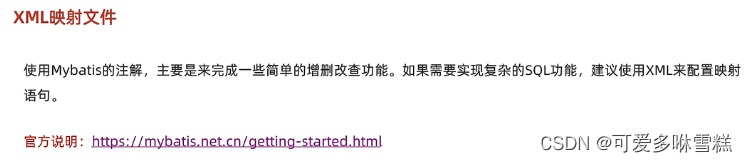

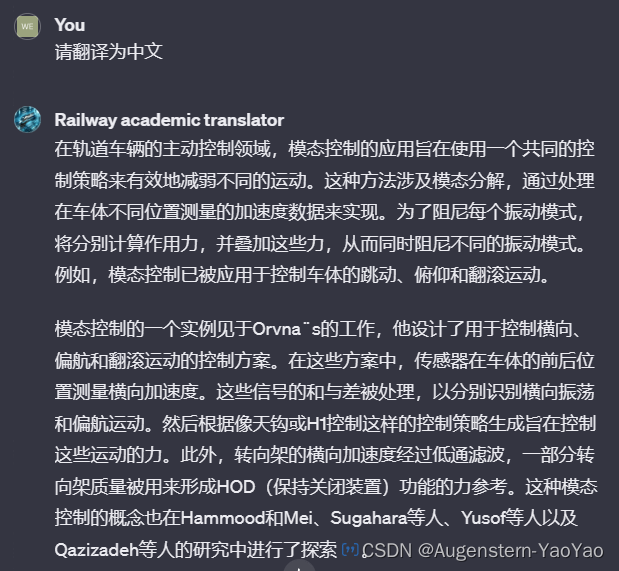


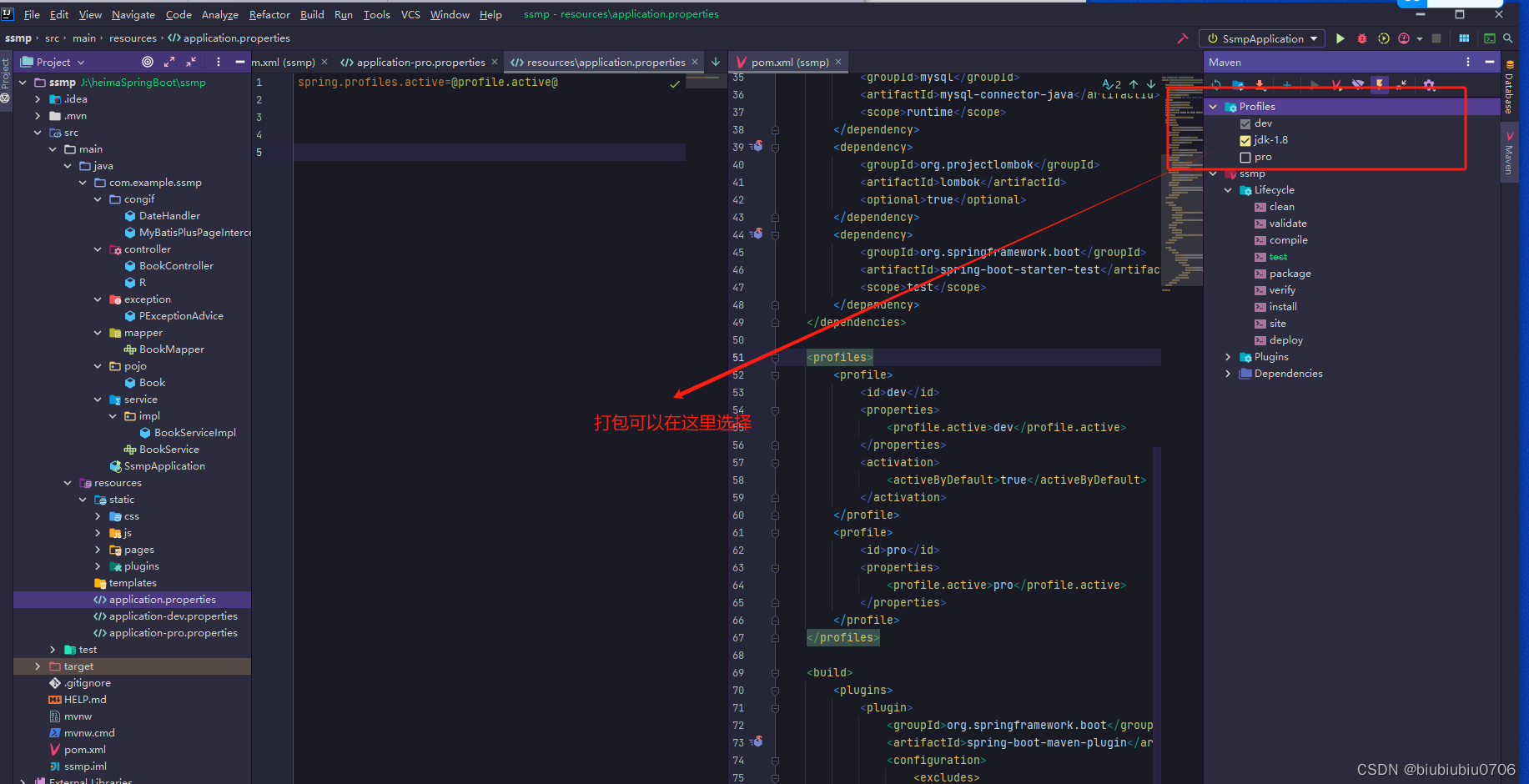
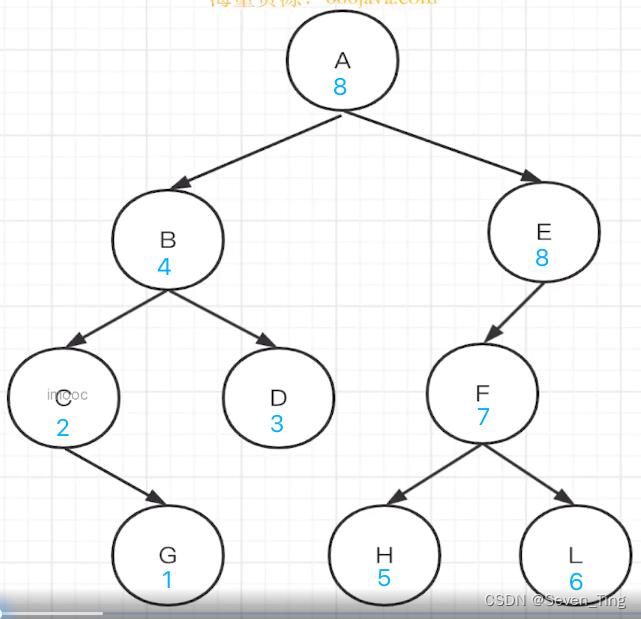
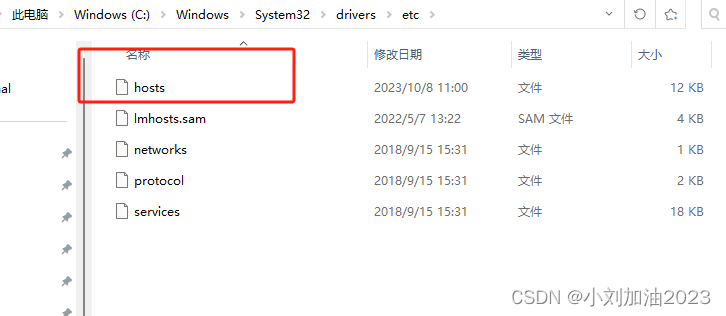
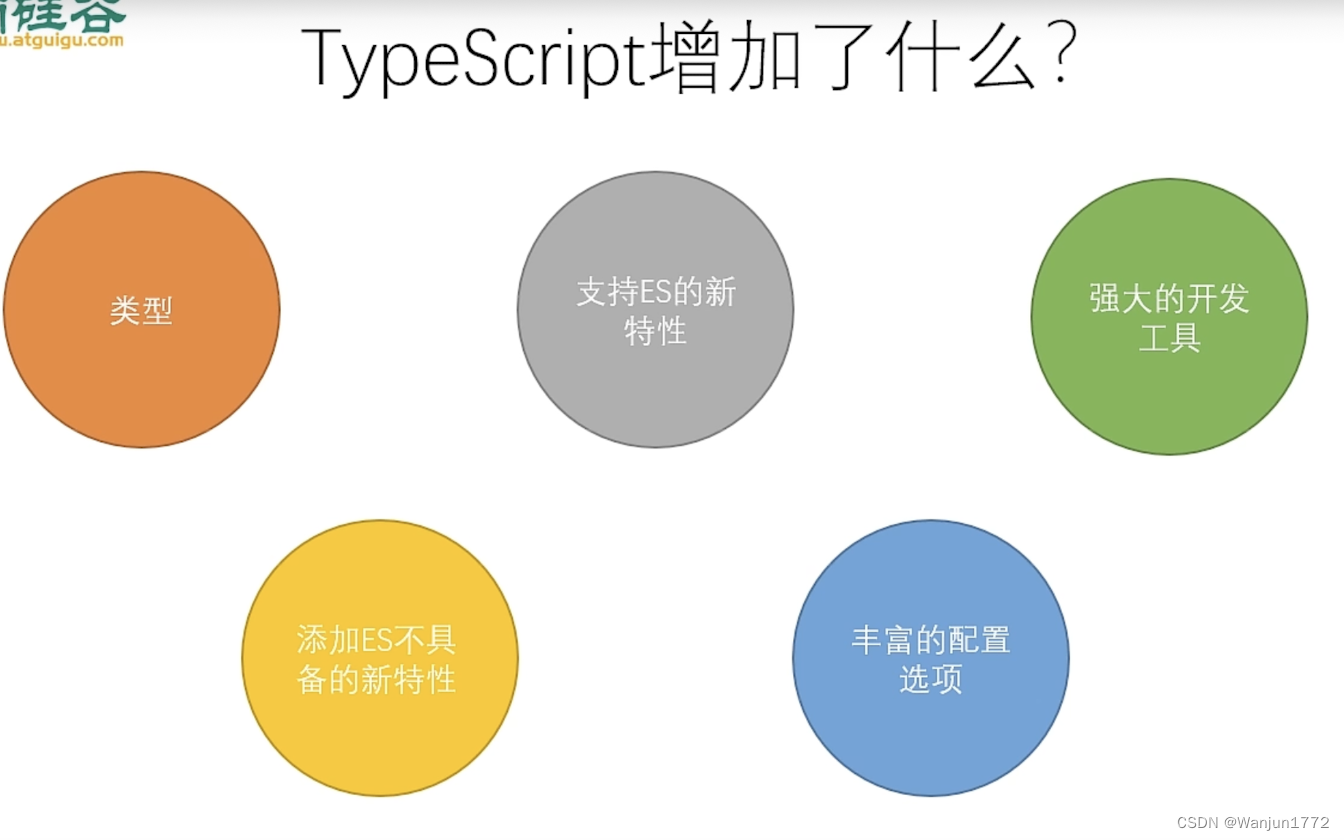


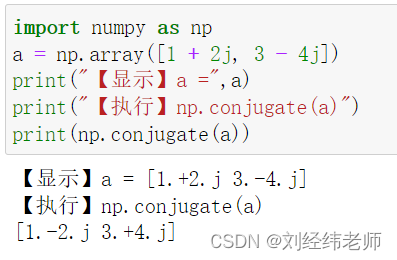
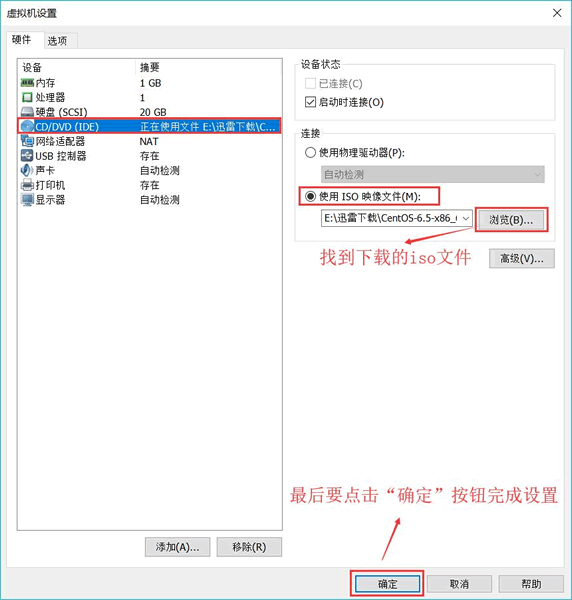
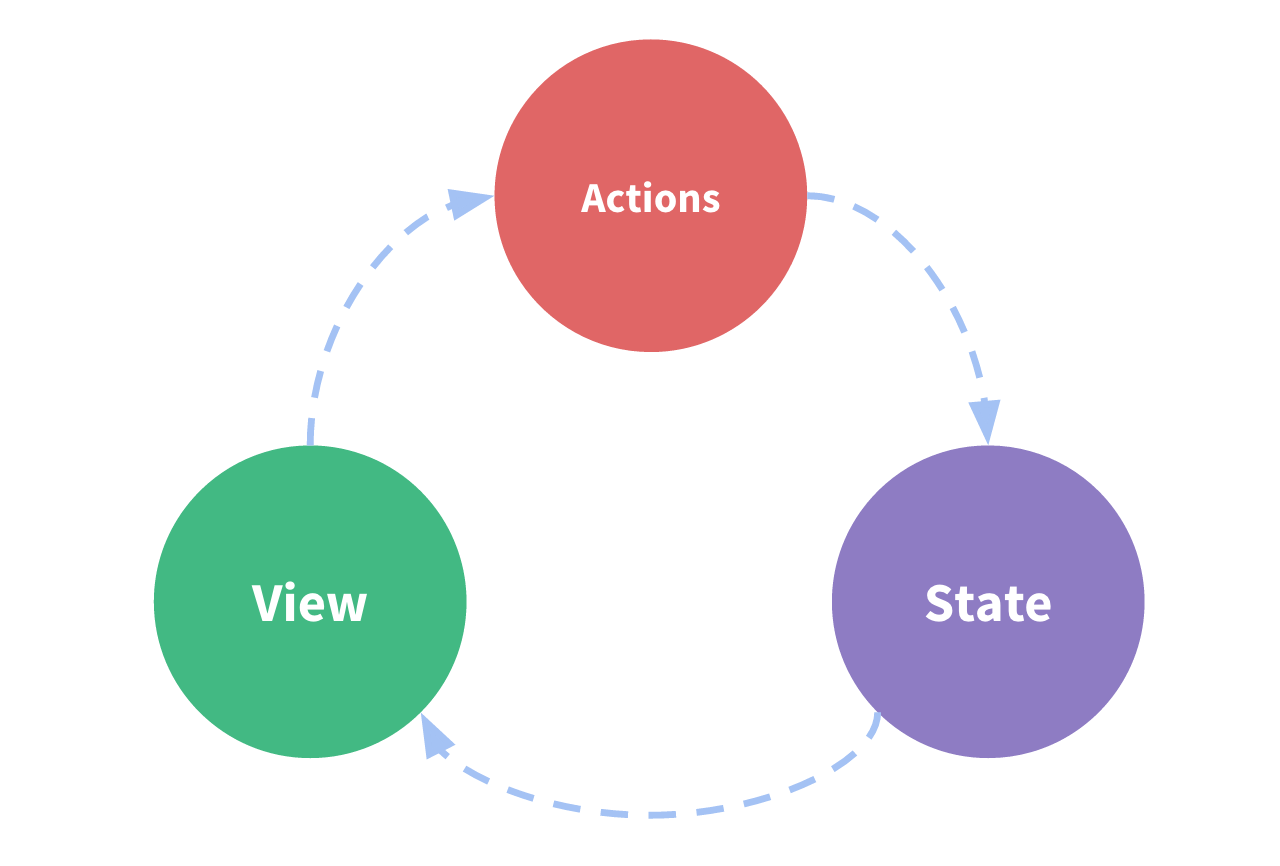

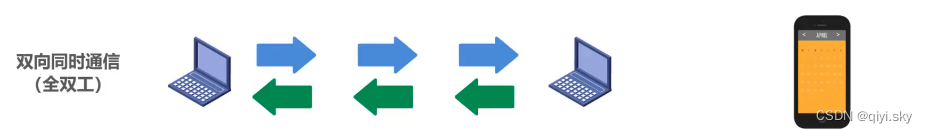
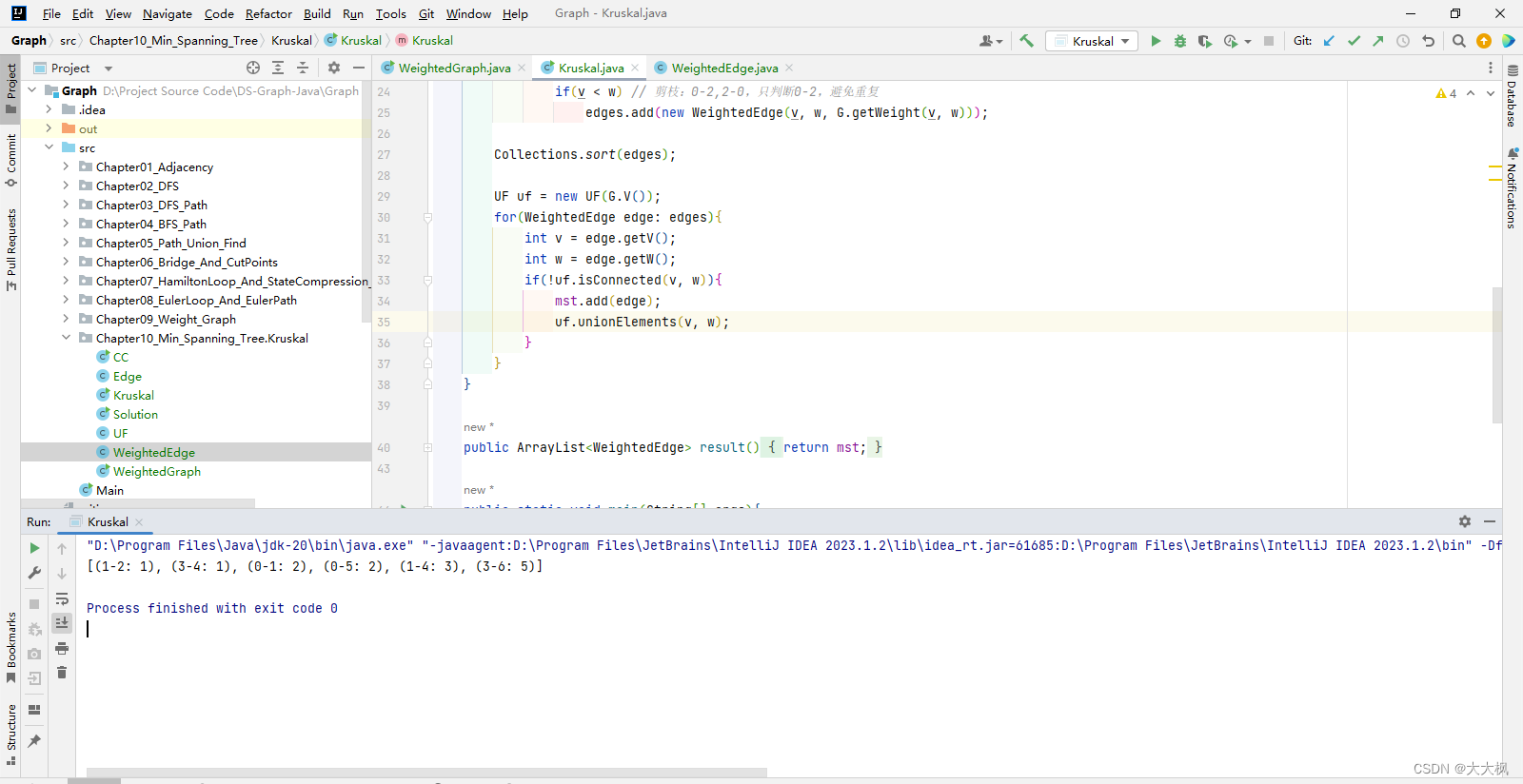
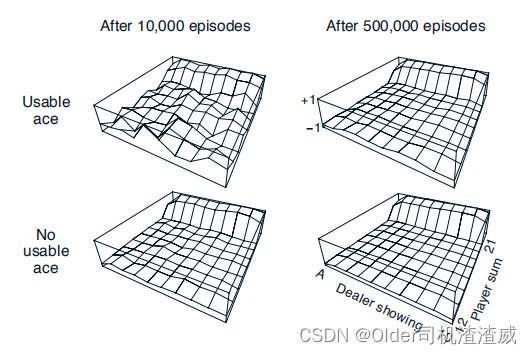
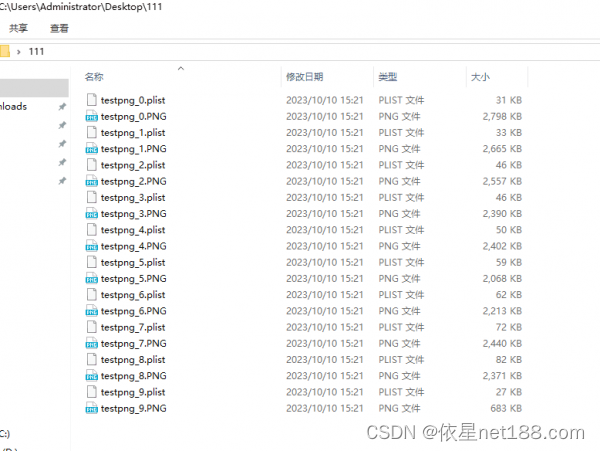
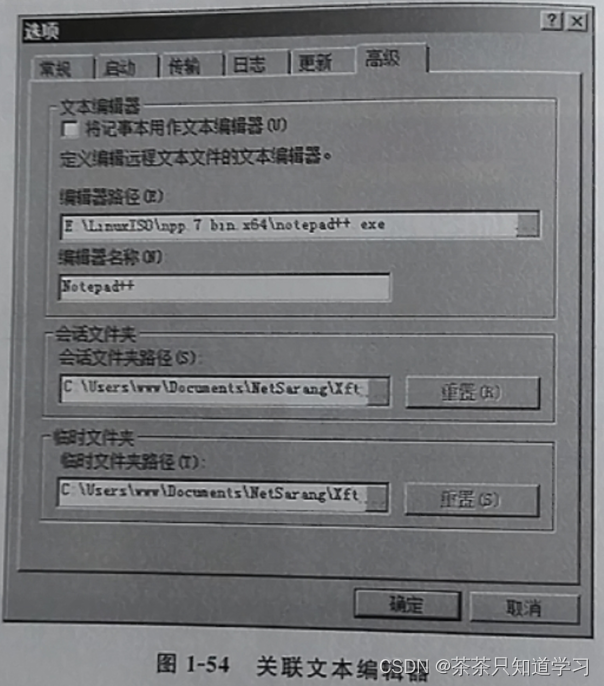

![web:[网鼎杯 2018]Fakebook](https://img-blog.csdnimg.cn/e4705e1ba61f4319a4206c954fb7a006.png)