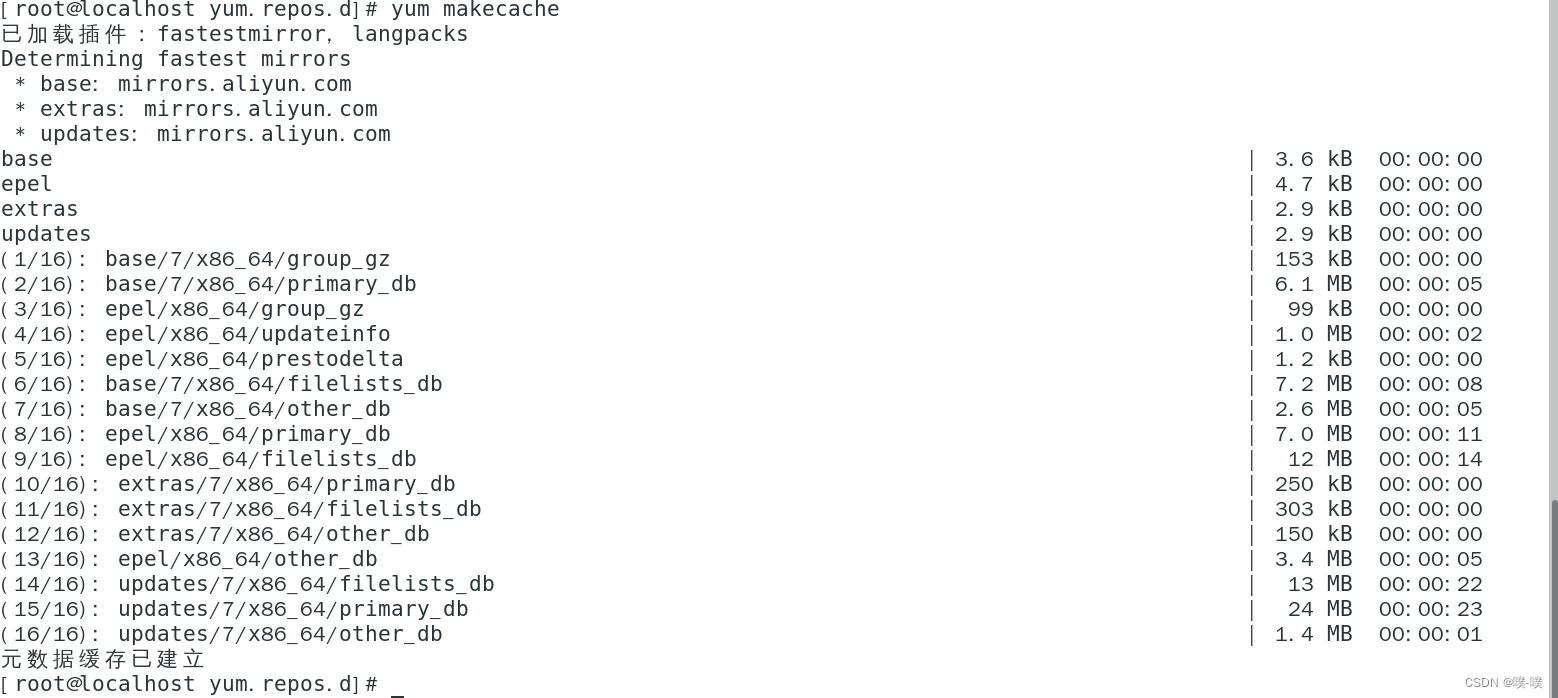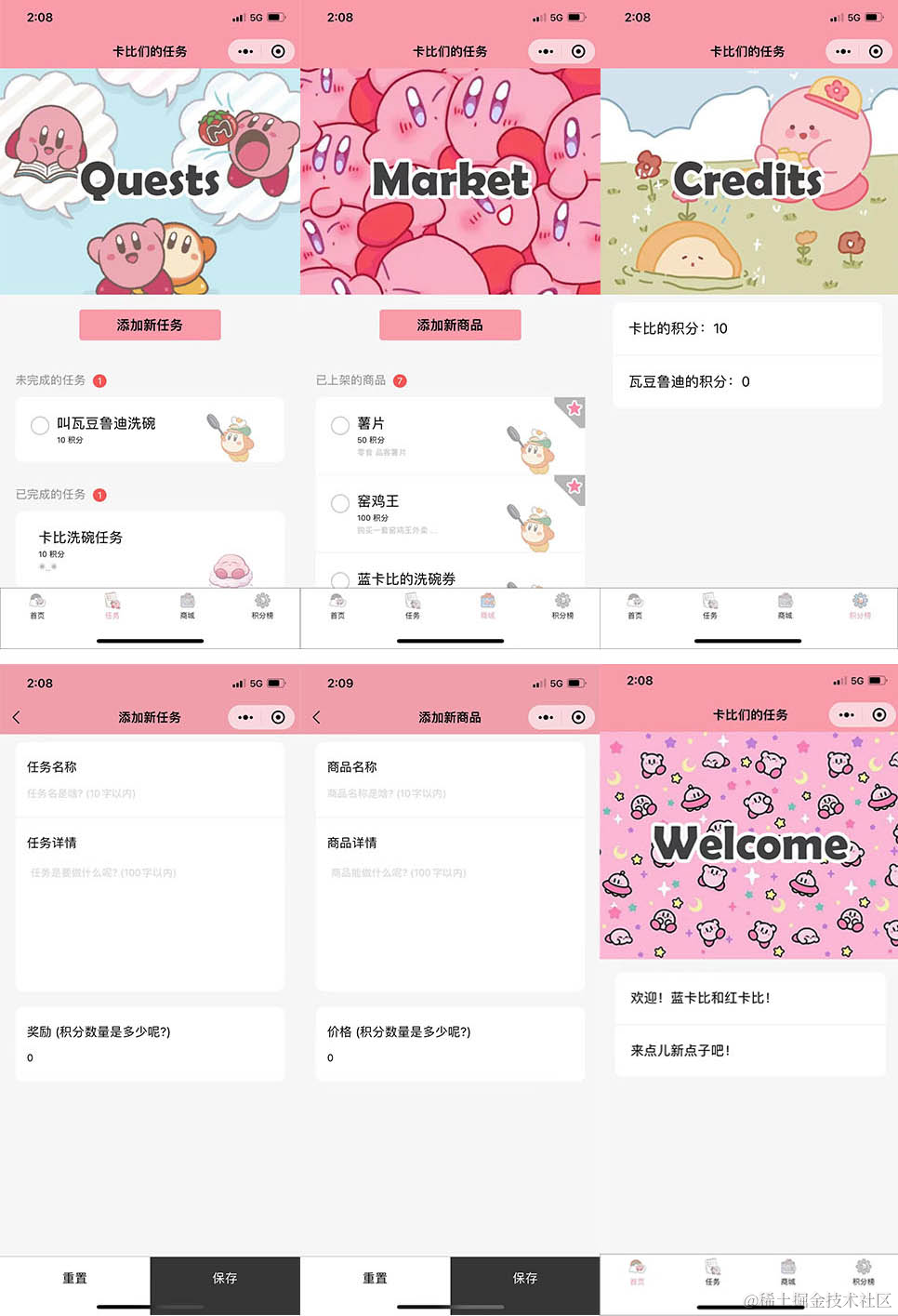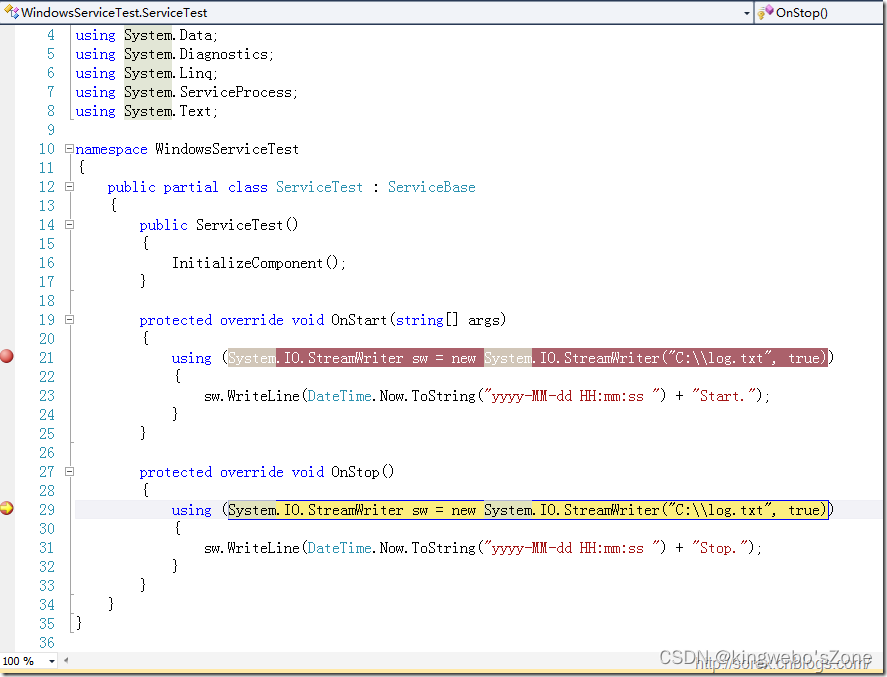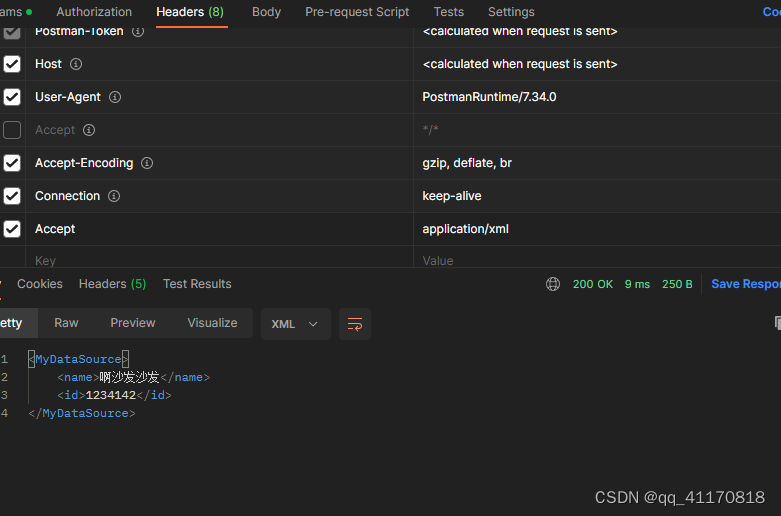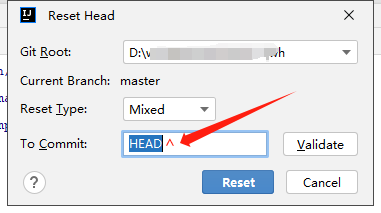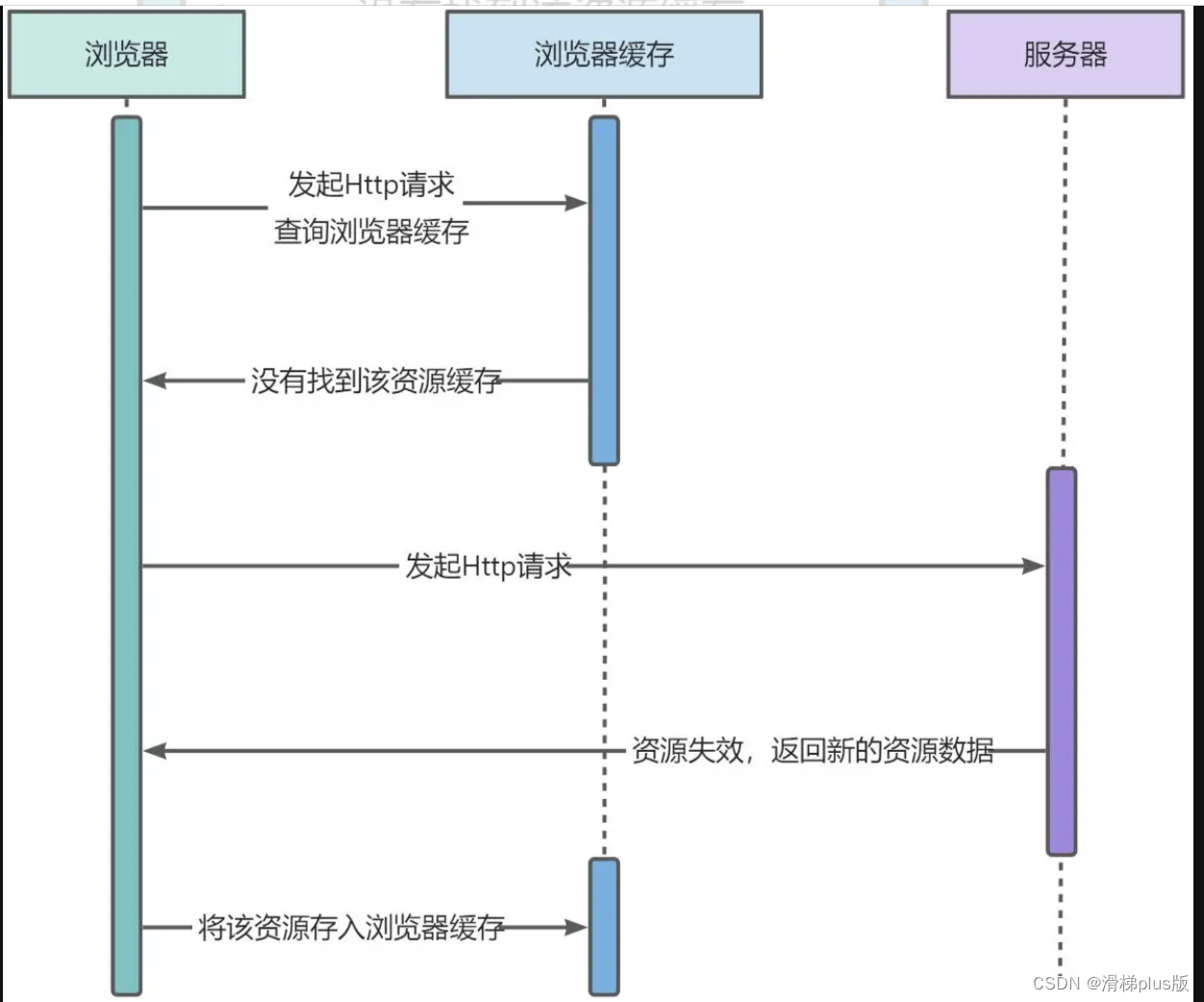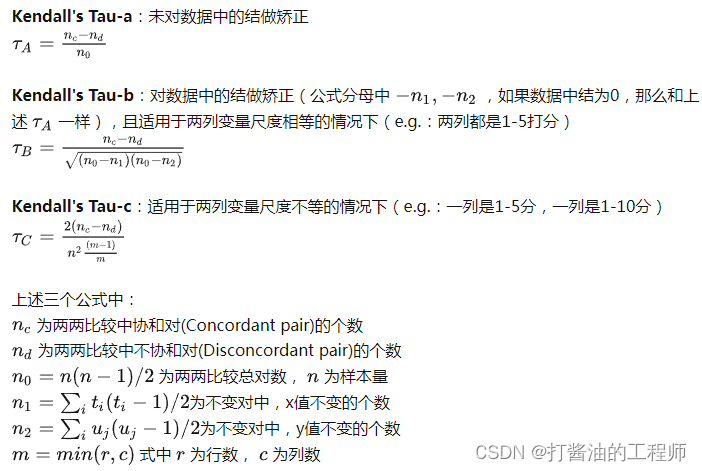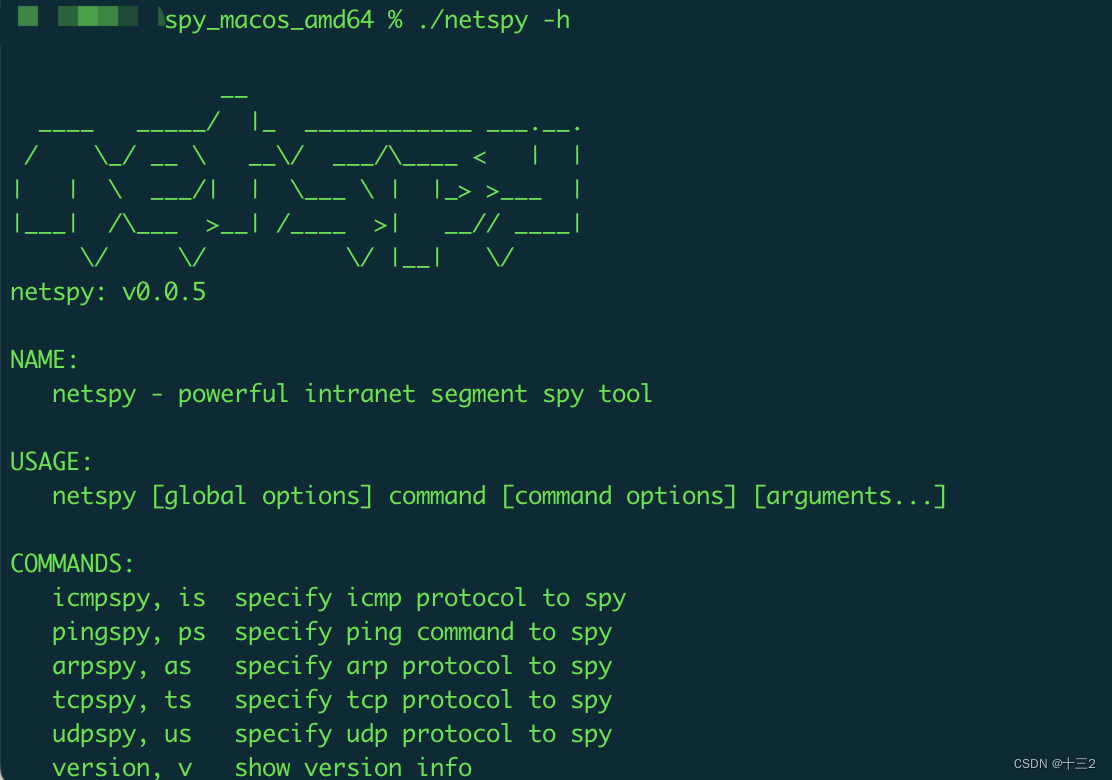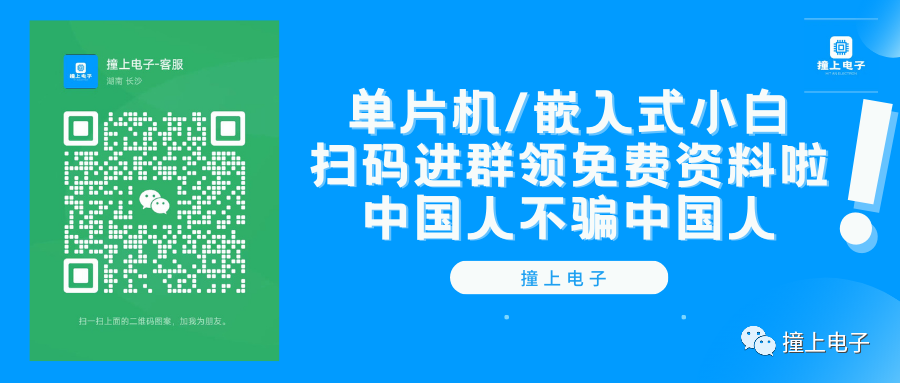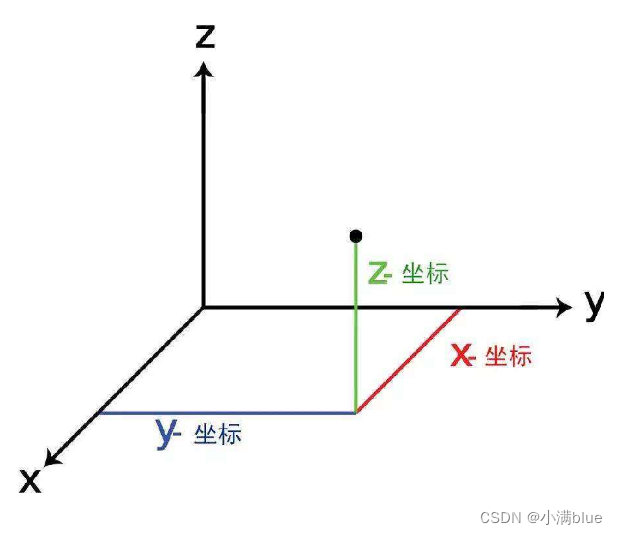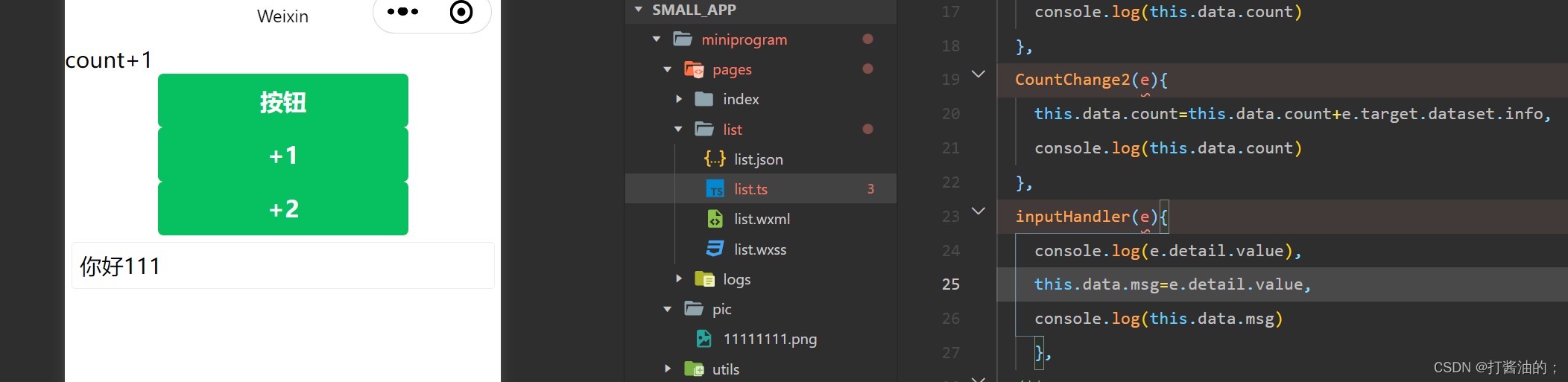开发环境:
- Windows 11 家庭中文版
- Microsoft Visual Studio Community 2019
- VTK-9.3.0.rc0
- vtk-example
- 参考代码
- 目的:学习与总结
demo解决问题:复用球体数据源、映射器,vtkSmartPointer与std::vector、vtkNew与std::array的搭配使用
知识点
-
自定义namedColor
// Set the background color. std::array<unsigned char, 4> bkg{{26, 51, 102, 255}}; colors->SetColor("bkg", bkg.data()); -
数据源及映射器的复用;actor的分组机制
actor 是一种分组机制:除了几何体(映射器)之外,它还还具有属性、变换矩阵和/或纹理贴图。
在此示例中,我们创建了八个不同的球体(两行,每行四个球体)球体, 并设置环境照明系数。有点环境感打开,因此球体的背面不会完全变黑。spheres[i]->SetMapper(sphereMapper); spheres[i]->GetProperty()->SetColor(colors->GetColor3d("Red").GetData()); spheres[i]->GetProperty()->SetAmbient(ambient); spheres[i]->GetProperty()->SetDiffuse(diffuse); spheres[i]->GetProperty()->SetSpecular(specular); spheres[i]->AddPosition(position.data()); -
vtkSmartPointer与std::vector、vtkNew与std::array搭配使用
由于我们对所有八个球体都使用相同的球体源和映射器,因此我们将使用一个 std::array 来保存 actor。
如果你想/需要使用 std::vector,那么你必须使用 std::vector<vtkSmartPointer> spheres;
然后,在循环中使用 spheres.push_back(vtkSmartPointer::New()) 创建对象;
原因:
与 vtkSmartPointer 相比,vtkNew 没有赋值运算符或复制构造函数,并且在其整个生命周期内拥有一个对象。
因此,vtkNew 不满足其他 std 所需的 CopyAssignable 和 CopyConstructible 要求
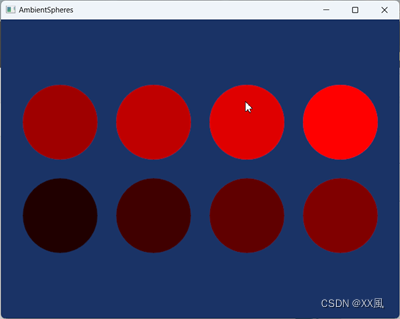
---
prj name: AlphaFrequency
```cpp
#include <vtkActor.h>
#include <vtkCamera.h>
#include <vtkLight.h>
#include <vtkNamedColors.h>
#include <vtkNew.h>
#include <vtkPolyDataMapper.h>
#include <vtkProperty.h>
#include <vtkRenderWindow.h>
#include <vtkRenderWindowInteractor.h>
#include <vtkRenderer.h>
#include <vtkSphereSource.h>
#include <array>
int main(int, char*[])
{
vtkNew<vtkNamedColors> colors;
// Set the background color.
std::array<unsigned char, 4> bkg{{26, 51, 102, 255}};
colors->SetColor("bkg", bkg.data());
// The following lines create a sphere represented by polygons.
//
vtkNew<vtkSphereSource> sphere;
sphere->SetThetaResolution(100);
sphere->SetPhiResolution(50);
// The mapper is responsible for pushing the geometry into the graphics
// library. It may also do color mapping, if scalars or other attributes
// are defined.
//
vtkNew<vtkPolyDataMapper> sphereMapper;
sphereMapper->SetInputConnection(sphere->GetOutputPort());
// The actor is a grouping mechanism: besides the geometry (mapper), it
// also has a property, transformation matrix, and/or texture map.
// In this example we create eight different spheres (two rows of four
// spheres) and set the ambient lighting coefficients. A little ambient
// is turned on so the sphere is not completely black on the back side.
//
// Since we are using the same sphere source and mapper for all eight spheres
// we will use a std::array holding the actors.
//
// If you want/need to use std::vector, then you must use
// std::vector<vtkSmartPointer<vtkActor>> spheres;
// and then, in a loop, create the object using
// spheres.push_back(vtkSmartPointer<vtkActor>::New());
//
// The reason:
// vtkNew, in contrast to vtkSmartPointer, has no assignment operator
// or copy constructor and owns one object for its whole lifetime.
// Thus vtkNew does not satisfy the CopyAssignable and CopyConstructible
// requirements needed for other std containers like std::vector or std::list.
// std::array, on the other hand, is a container encapsulating fixed size
// arrays so its elements do not need to be CopyAssignable and
// CopyConstructible.
//
// So:
// std::array - vtkNew or vtkSmartPointer can be used.
// std::vector, std::list - only vtkSmartPointer can be used.
//
auto const numberOfSpheres = 8;
std::array<vtkNew<vtkActor>, numberOfSpheres> spheres;
auto ambient = 0.125;
auto diffuse = 0.0;
auto specular = 0.0;
std::array<double, 3> position{{0, 0, 0}};
for (auto i = 0; i < spheres.size(); ++i)
{
spheres[i]->SetMapper(sphereMapper);
spheres[i]->GetProperty()->SetColor(colors->GetColor3d("Red").GetData());
spheres[i]->GetProperty()->SetAmbient(ambient);
spheres[i]->GetProperty()->SetDiffuse(diffuse);
spheres[i]->GetProperty()->SetSpecular(specular);
spheres[i]->AddPosition(position.data());
ambient += 0.125;
position[0] += 1.25;
if (i == 3)
{
position[0] = 0;
position[1] = 1.25;
}
}
// Create the graphics structure. The renderer renders into the
// render window. The render window interactor captures mouse events
// and will perform appropriate camera or actor manipulation
// depending on the nature of the events.
//
vtkNew<vtkRenderer> ren;
vtkNew<vtkRenderWindow> renWin;
renWin->AddRenderer(ren);
vtkNew<vtkRenderWindowInteractor> iren;
iren->SetRenderWindow(renWin);
// Add the actors to the renderer, set the background and size.
//
for (auto i = 0; i < numberOfSpheres; ++i)
{
ren->AddActor(spheres[i]);
}
ren->SetBackground(colors->GetColor3d("bkg").GetData());
renWin->SetSize(640, 480);
std::cout << "DPI: " << renWin->GetDPI() << std::endl;
renWin->SetWindowName("AmbientSpheres");
// Set up the lighting.
//
vtkNew<vtkLight> light;
light->SetFocalPoint(1.875, 0.6125, 0);
light->SetPosition(0.875, 1.6125, 1);
ren->AddLight(light);
// We want to eliminate perspective effects on the apparent lighting.
// Parallel camera projection will be used. To zoom in parallel projection
// mode, the ParallelScale is set.
//
ren->GetActiveCamera()->SetFocalPoint(0, 0, 0);
ren->GetActiveCamera()->SetPosition(0, 0, 1);
ren->GetActiveCamera()->SetViewUp(0, 1, 0);
ren->GetActiveCamera()->ParallelProjectionOn();
ren->ResetCamera();
ren->GetActiveCamera()->SetParallelScale(2.0);
// This starts the event loop and invokes an initial render.
//
iren->Initialize();
renWin->Render();
iren->Start();
return EXIT_SUCCESS;
}