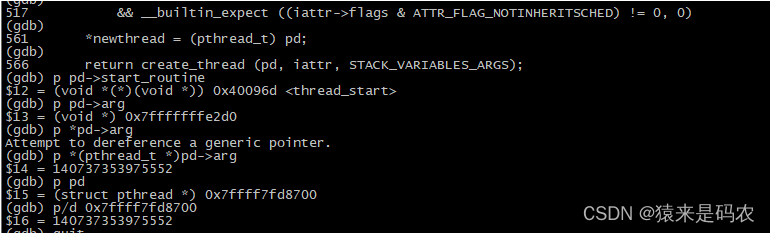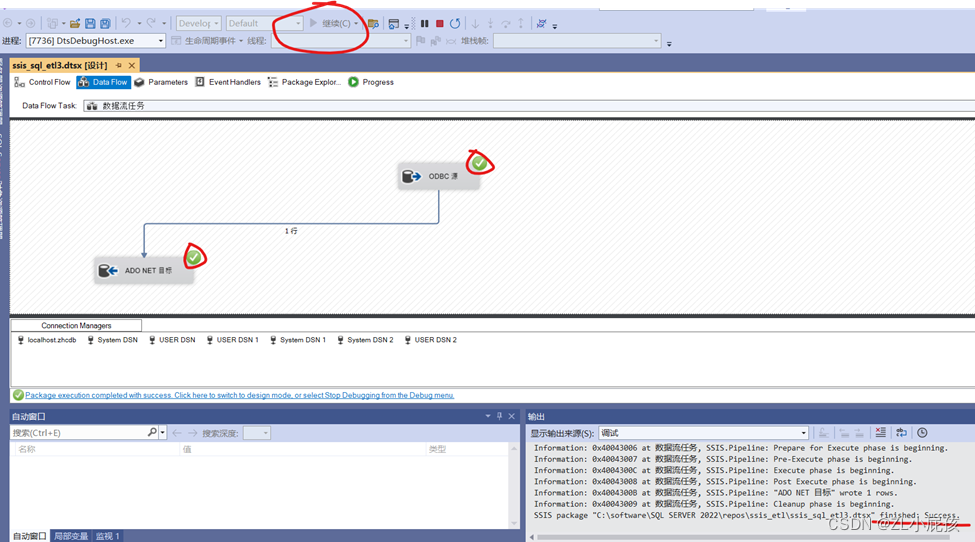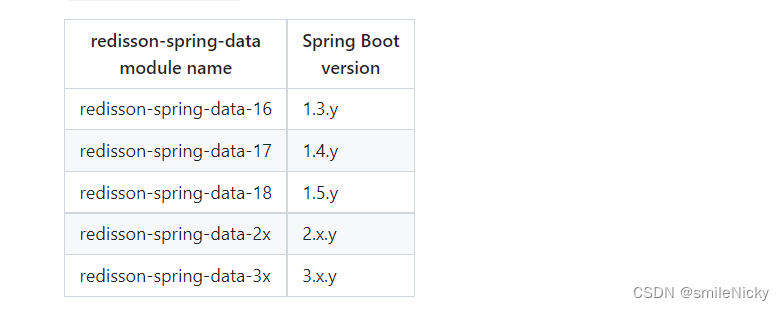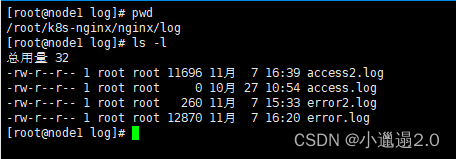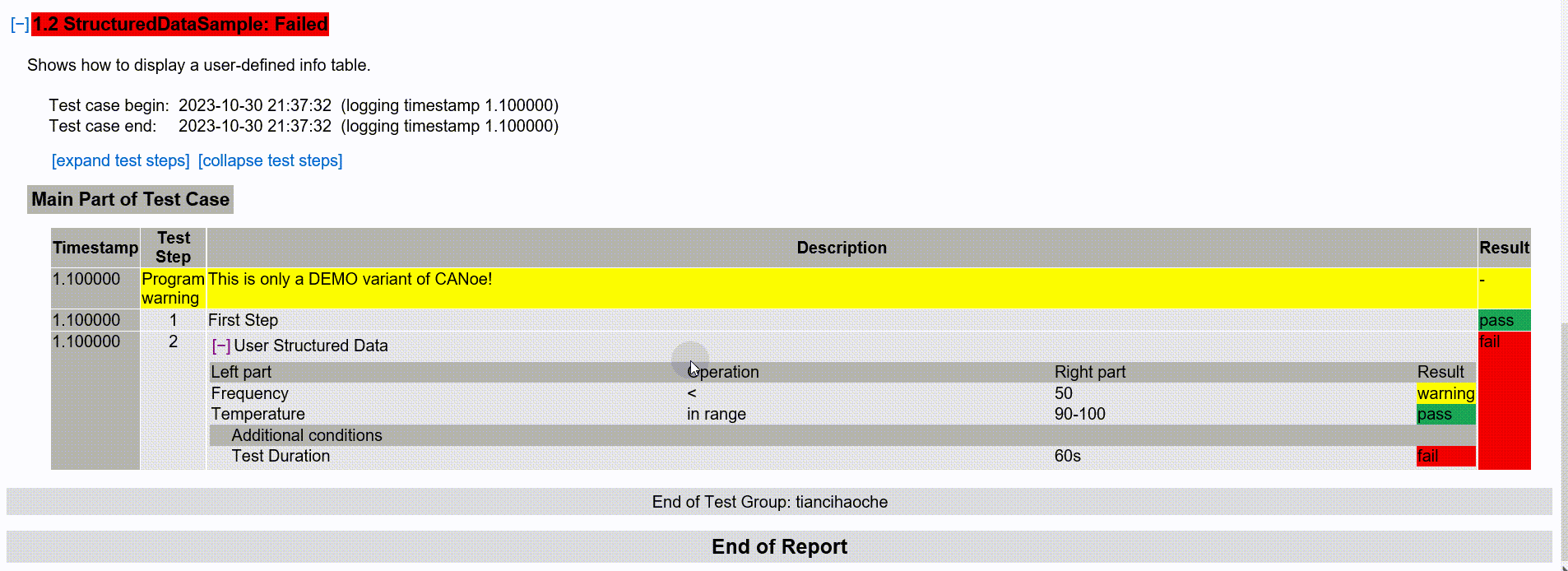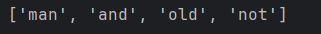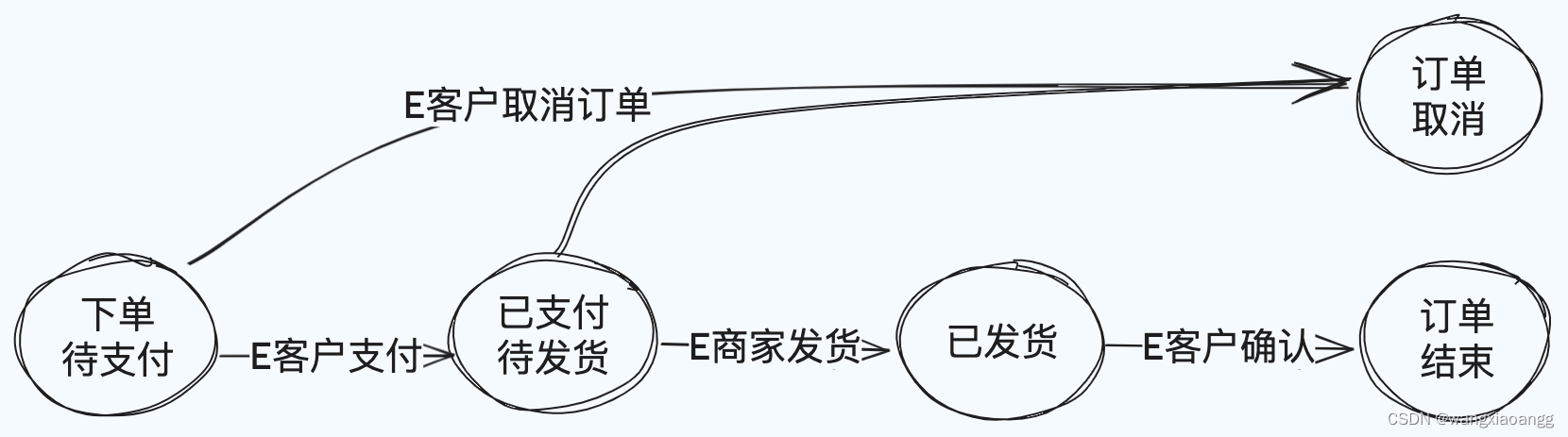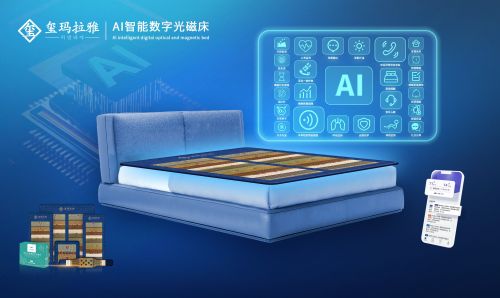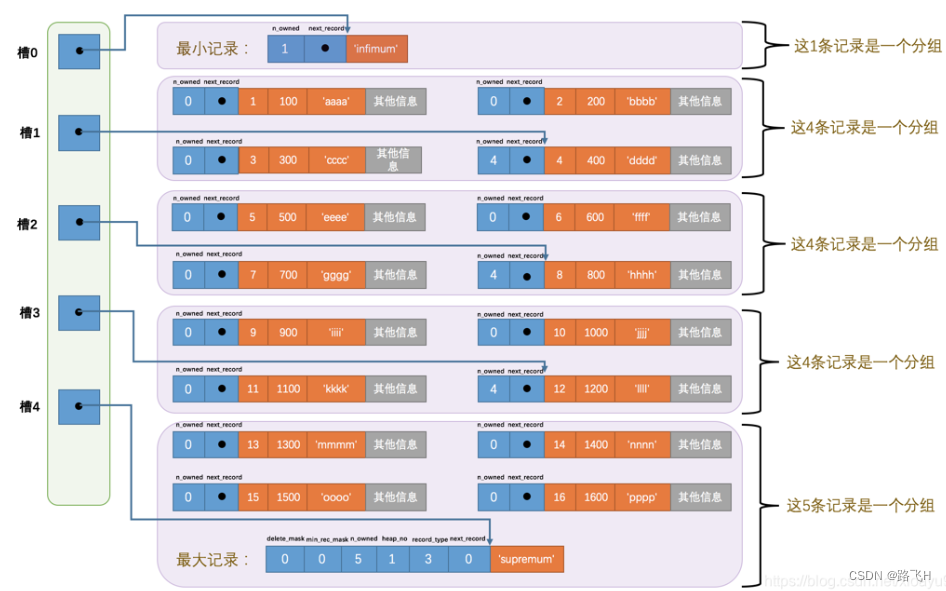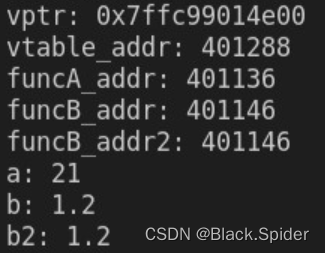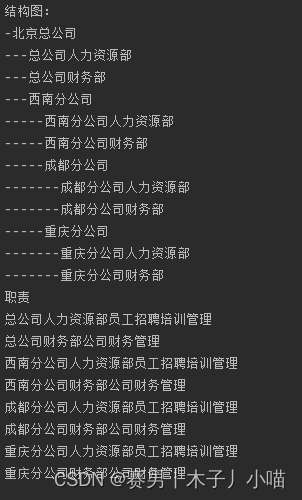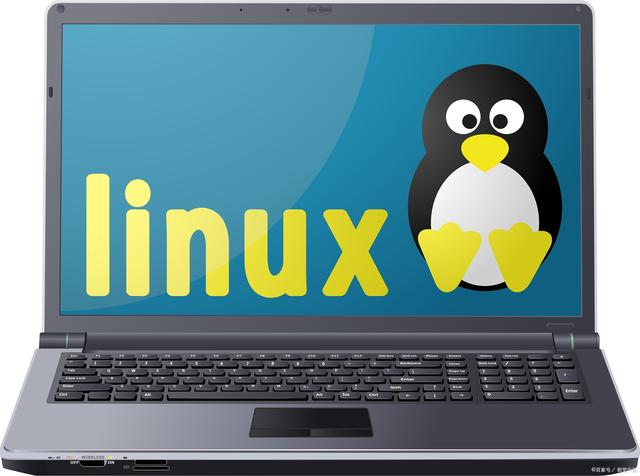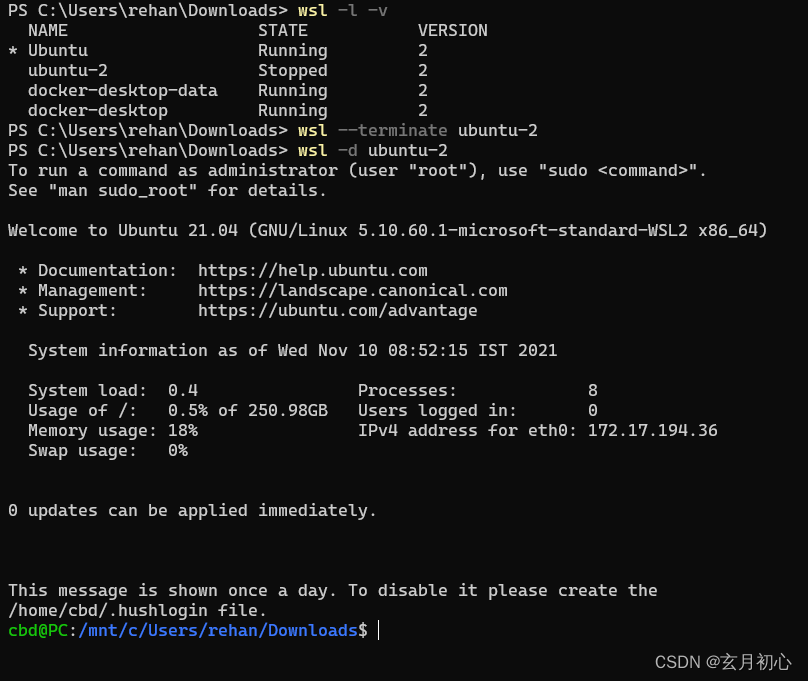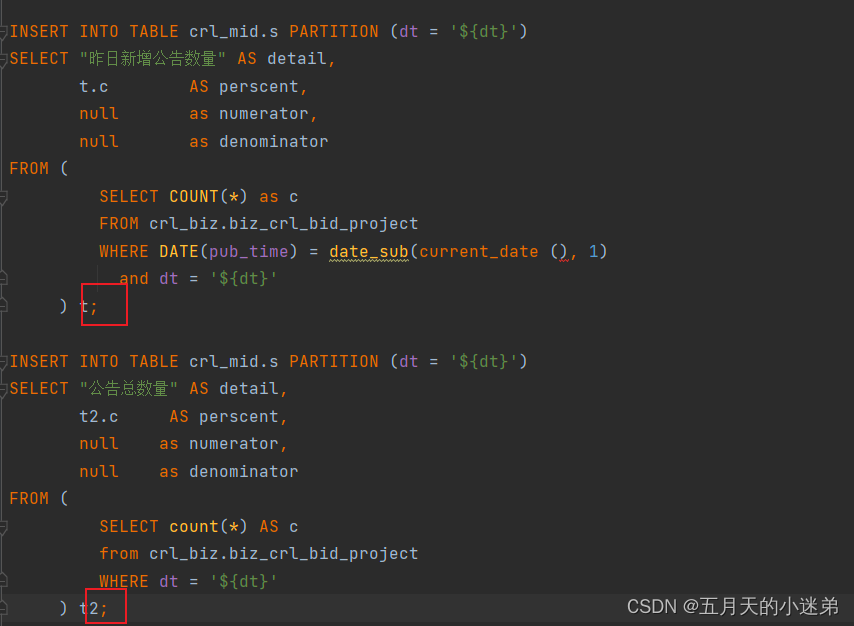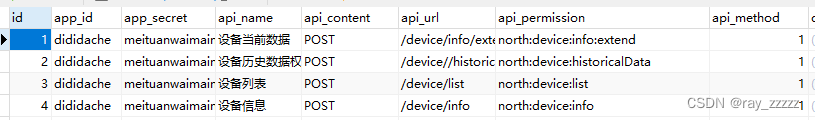1 环境准备:
1.idea 创建spring项目,选择springweb,mybatis framework ,sql drive框架
2.添加pom.xml依赖:
<dependency>
<groupId>org.projectlombok</groupId>
<artifactId>lombok</artifactId>
</dependency>
3.添加application.properties配置
#驱动类名称
spring.datasource.driver-class-name=com.mysql.cj.jdbc.Driver
#数据库连接的url
spring.datasource.url=jdbc:mysql://localhost:3306/tlias
#连接数据库的用户名
spring.datasource.username=root
#连接数据库的密码
spring.datasource.password=1234
mybatis.configuration.log-impl=org.apache.ibatis.logging.stdout.StdOutImpl
#数据封装的转换:驼峰命名和下划线命名的转换
mybatis.configuration.map-underscore-to-camel-case=true
4.添加数据库表格
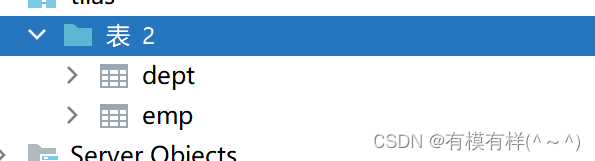
5.构建三层架构模块:

2部门信息管理:
2.1Dept的控制类加入@RestController注解;加入@Slf4j注解生成log对象实现控制台的输出:
类的实现代码:
@Slf4j
@RestController
public class DepContral {
@Autowired
private DeptService deptService;
@GetMapping("/Depts")
public Result list(){
log.info("输出全部员工信息");
List<Dept> li=deptService.list();
return Result.success(li);
}
}
其中@Autowired实现对服务层的动态注入,
@GetMapping(“/Depts”)实现前端访问的路径以及使用get方式访问。
2.2实现服务层的接口
代码如下:
@Service
public class DeptServieImp implements DeptService {
@Autowired
private DeptMapper deptMapper;
@Override
public List<Dept> list() {
List<Dept> li = deptMapper.list();
return li;
}
}
2.3实现Mapper层次的接口
@Mapper
public interface DeptMapper {
@Select("select * from dept;")
public List<Dept> list();
}
3实现前端对数据库根据id的删除请求的操作:
控制层:
@DeleteMapping("depts/{id}")
public Result delectById(@PathVariable Integer id){//注解获取id的作用
deptService.delectById(id);
log.info("删除部门表数据{}",id);
return Result.success();
}
mapper层:
@Delete("delete from dept where id=#{id}")
void delectById(Integer id);
服务层跟查询操作类似:
4实现增加部门操作:
@RequestMapping("/depts")//简化路径书写
控制层
@PostMapping
public Result add(@RequestBody Dept dept){
deptService.add(dept);
return Result.success();
}
//@RequestBody把前端的json数据封装在一个实体类里
服务层:
public void add(Dept dept) {
dept.setCreateTime(LocalDateTime.now());
dept.setUpdateTime(LocalDateTime.now());
deptMapper.add(dept);
}
mapper层:
@Insert("insert into dept (name, create_time, update_time) values (#{name},#{createTime},#{updateTime})")
void add(Dept dept);
3员工信息管理:
3.1员工信息分页展示:
请求路径:/emps,请求参数:页面数和分页展示的数目。
控制层代码:
@GetMapping("/emps")
public Result Page(@RequestParam(defaultValue = "1") Integer page,
@RequestParam(defaultValue = "5") Integer pageSize){
log.info("分页展示员工页面");
pageBean pagebean =empService.list(page,pageSize);
return Result.success(pagebean);
}
//@RequestParam接受参数并设置默认值
服务层代码:
@Override
public pageBean list(Integer page, Integer pageSize) {
Long empsum= empMapper.empSum();
Integer page1=(page-1)*pageSize;
List<Emp> empList=empMapper.list(page1,pageSize);
return new pageBean(empsum,empList);
}
mapper层代码:
@Select("select count(*) from emp;")
Long empSum();
@Select("select * from emp limit #{page1},#{pageSize};")
List<Emp> list(Integer page1, Integer pageSize);
3.2使用pageHelper插件简化分页查询操作:
1:导入分页查询与springBoot整合的插件:
<groupId>com.github.pagehelper</groupId>
<artifactId>pagehelper-spring-boot-starter</artifactId>
<version>1.4.6</version>
2:mapper层:
@Select("select * from emp")
List<Emp> list(Integer page, Integer pageSize);
3:service层:
@Override
public PageBean page(Integer page, Integer pageSize) {
// 设置分页参数
PageHelper.startPage(page, pageSize);
// 执行分页查询
List<Emp> empList = empMapper.list(name,gender,begin,end);
// 获取分页结果
Page<Emp> p = (Page<Emp>) empList;
//封装PageBean
PageBean pageBean = new PageBean(p.getTotal(), p.getResult());
return pageBean;
}
3.3员工信息分页条件展示:
1.请求路径不变,传递参数:page,pageSize,name,gender,begin,end
控制层实现:
public class EmpControl {
@Autowired
private EmpService empService;
@GetMapping("/emps")
public Result Page(@RequestParam(defaultValue = "1") Integer page,
@RequestParam(defaultValue = "5") Integer pageSize,
String name, Short gender,
@DateTimeFormat(pattern = "yyyy-MM-dd") LocalDate begin,//指定前端传入得数据格式
@DateTimeFormat(pattern = "yyyy-MM-dd") LocalDate end
){
log.info("分页展示员工页面");
pageBean pagebean =empService.list(page,pageSize,name,gender,begin,end);
return Result.success(pagebean);
}
}
服务层实现:
public pageBean list(Integer page, Integer pageSize,String name, Short gender, LocalDate begin,
LocalDate end) {
// Long empsum= empMapper.empSum();
// Integer page1=(page-1)*pageSize;
PageHelper.startPage(page,pageSize);
List<Emp> empList=empMapper.list(name,gender,begin,end);
Page<Emp> p=( Page<Emp>)empList;
pageBean pagebean = new pageBean(p.getTotal(), p.getResult());
return pagebean;
}
mapper层实现:
public interface EmpMapper {
List<Emp> list(String name, Short gender, LocalDate begin,
LocalDate end);
}
使用xml文件实现动态访问:
在source目录下配置与Empmapper同包路径同名得XML文件:
<?xml version="1.0" encoding="UTF-8" ?>
<!DOCTYPE mapper
PUBLIC "-//mybatis.org//DTD Mapper 3.0//EN"
"http://mybatis.org/dtd/mybatis-3-mapper.dtd">
<mapper namespace="com.heima.mapper.EmpMapper">
<select id="list" resultType="com.heima.poji.Emp">
select *
from emp
<where>
<if test="name != null and name!= '' ">name like concat('%', #{name}, '%')</if>
<if test="gender != null">
and gender = #{gender}
</if>
<if test="begin != null and end != null">
and entrydate between #{begin} and #{end}
</if>
</where>
order by update_time desc
</select>
</mapper>
3.4员工信息得删除
请求方式为@DeleteMapping("/emps/{ids}")
控制层:
public Result delectById(@PathVariable List<Integer> ids){
empService.delectById(ids);
log.info("批量删除员工信息");
return Result.success();
}
主要在mapper层配置xml文件实现动态SQL:
<delete id="delectById">
delete from emp where id in
<foreach collection="ids" close=")" open="(" item="id" separator=",">
#{id}
</foreach>
</delete>
3.5新增员工信息
思路:把请求的json数据封装到实体类Emp中,然后
传递到Mapper层进行数据库的操作。
4图片上传:
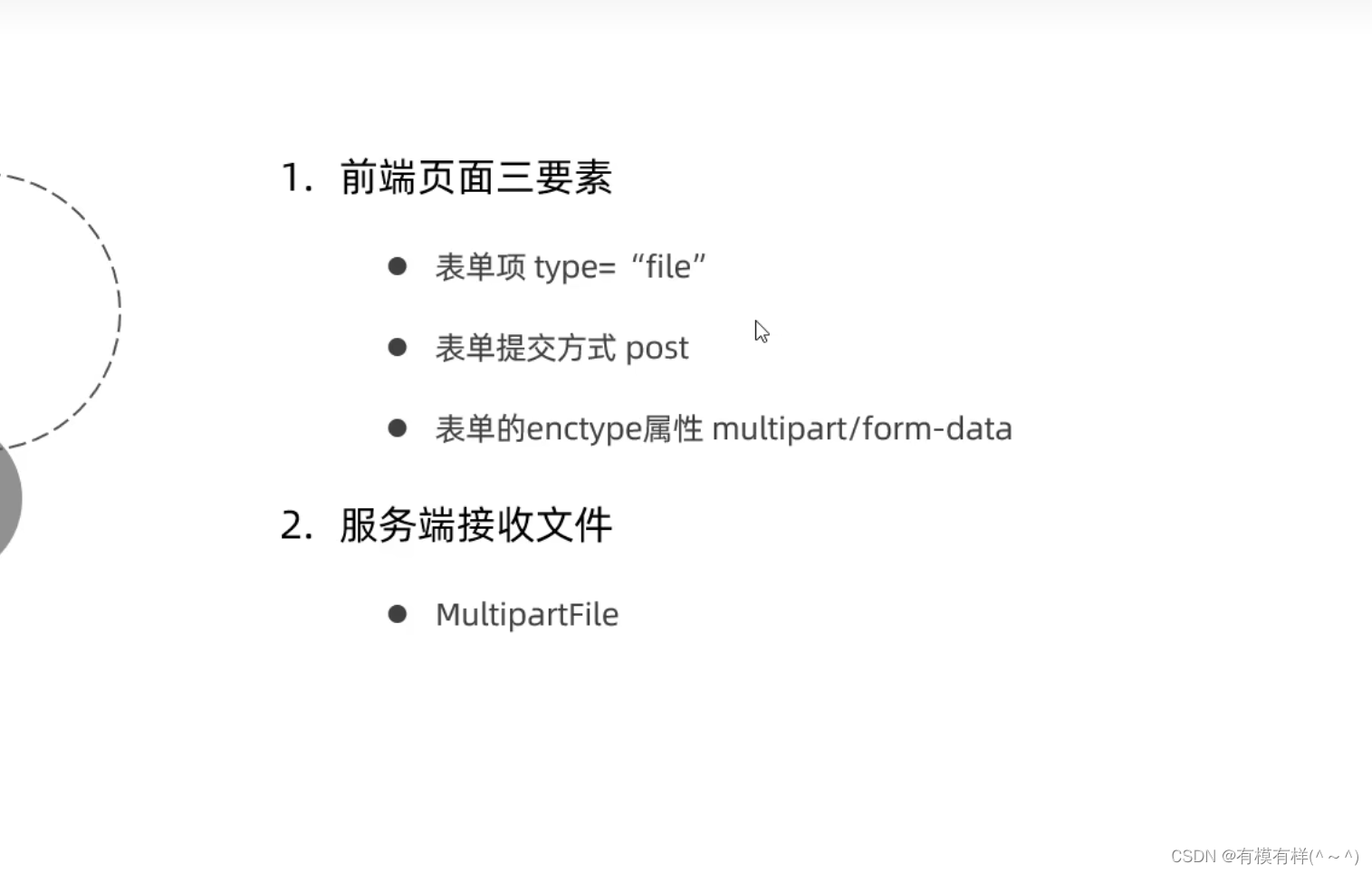
4.1实现本地上传:
4.1.1创建本地上传的Contral类:
@RestController
@Slf4j
public class UpLoadContral {
@PostMapping("/upload")
public Result Upload(String username, Integer age, MultipartFile image) throws Exception {
log.info("这是图片上传");
//spring.servlet.multipart.max-file-size=10MB;
//获取原始文件名
String originalFilename = image.getOriginalFilename();
//构建新的文件名
String extname =
originalFilename.substring(originalFilename.lastIndexOf("."));//文件扩展名
String newFileName = UUID.randomUUID().toString()+extname;//随机名+文件扩展名
//将文件存储在服务器的磁盘目录
image.transferTo(new File("C:/Users/22973/Desktop/images/"+newFileName));
// image.transferTo(new File("C:/Users/22973/Desktop/images/"+originalFilename));
return Result.success();
}
}
4.1.2配置文件上传的大小限制:
在application.properties文件下配置
#配置单个文件最大上传大小
spring.servlet.multipart.max-file-size=10MB
#配置单个请求最大上传大小(一次请求可以上传多个文件)
spring.servlet.multipart.max-request-size=100MB
4.2实现aliyun上传:
4.2.1开通aliyun的buket存储空间,详情略,
4.2.2引入ailiyun的oss的文件上传工具类:
使用@Component注解,注入成为bean
package com.heima.utils;
import com.aliyun.oss.OSS;
import com.aliyun.oss.OSSClientBuilder;
import org.springframework.stereotype.Component;
import org.springframework.web.multipart.MultipartFile;
import java.io.*;
import java.util.UUID;
/**
* 阿里云 OSS 工具类
*/
@Component
public class AliOSSUtils {
String endpoint = "https://oss-cn-beijing.aliyuncs.com";
// 从环境变量中获取访问凭证。运行本代码示例之前,请确保已设置环境变量OSS_ACCESS_KEY_ID和OSS_ACCESS_KEY_SECRET。
//EnvironmentVariableCredentialsProvider credentialsProvider = CredentialsProviderFactory.newEnvironmentVariableCredentialsProvider();
// 填写Bucket名称,例如examplebucket。
String accessKeyId = "LTAI5tPQSXovXyuYMLQcenb7";
String accessKeySecret = "Ociu2oAVv5FyAHpjL3LMNPiuhWqeDt";
String bucketName = "spring-boot-web-study";
// 填写Object完整路径,完整路径中不能包含Bucket名称,
/**
* 实现上传图片到OSS
*/
public String upload(MultipartFile file) throws IOException {
// 获取上传的文件的输入流
InputStream inputStream = file.getInputStream();
// 避免文件覆盖
String originalFilename = file.getOriginalFilename();
String fileName = UUID.randomUUID().toString() + originalFilename.substring(originalFilename.lastIndexOf("."));
//上传文件到 OSS
OSS ossClient = new OSSClientBuilder().build(endpoint, accessKeyId, accessKeySecret);
ossClient.putObject(bucketName, fileName, inputStream);
//文件访问路径
String url = endpoint.split("//")[0] + "//" + bucketName + "." + endpoint.split("//")[1] + "/" + fileName;
// 关闭ossClient
ossClient.shutdown();
return url;// 把上传到oss的路径返回
}
}
4.2.3实现前端的上传页面请求,并且返回请求的图片的url,
使用注解@Autowired private AliOSSUtils aliOSSUtils;导入工具类的bean;
public Result imageUpload(MultipartFile image) throws Exception {
String url = aliOSSUtils.upload(image);
return Result.success(url);
}
5在application.properties中配置变量的参数:(配置aliyunDucket的位置为例)
添加配置:
aliyun.oss.endpoint=https://oss-cn-beijing.aliyuncs.com
aliyun.oss.accessKeyId=LTAI5tPQSXovXyuYMLQcenb7
aliyun.oss.accessKeySecret=Ociu2oAVv5FyAHpjL3LMNPiuhWqeDt
aliyun.oss.bucketName=spring-boot-web-study
在java类中通过`values(“#{}”)引用
@Value("${aliyun.oss.endpoint}")
String endpoint;
@Value("${aliyun.oss.accessKeyId}")
String accessKeyId;
@Value("${aliyun.oss.accessKeySecret}")
String accessKeySecret;
@Value("${aliyun.oss.bucketName}")
String bucketName;
6使用@ConfigurationProperties注解引用配置文件中的参数数据:
6.1创建一个类存储类的成员变量
@Data //生成get,set方法
@Component //成为一个bean
@ConfigurationProperties(prefix = "aliyun.oss")
public class AliOssObject {
private String endpoint;
private String accessKeyId;
private String accessKeySecret;
private String bucketName;
//变量的名称与配置文件相同
}
6.2 动态注入,引用类的对象进行赋值:
在类中声明类的对象
@Autowired
private AliOssObject aliOssObject;
在方法中实现引用
String endpoint = aliOssObject.getEndpoint();
String accessKeyId =aliOssObject.getAccessKeyId();
String accessKeySecret = aliOssObject.getAccessKeySecret();
String bucketName = aliOssObject.getBucketName();