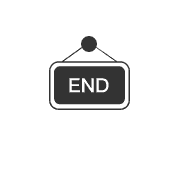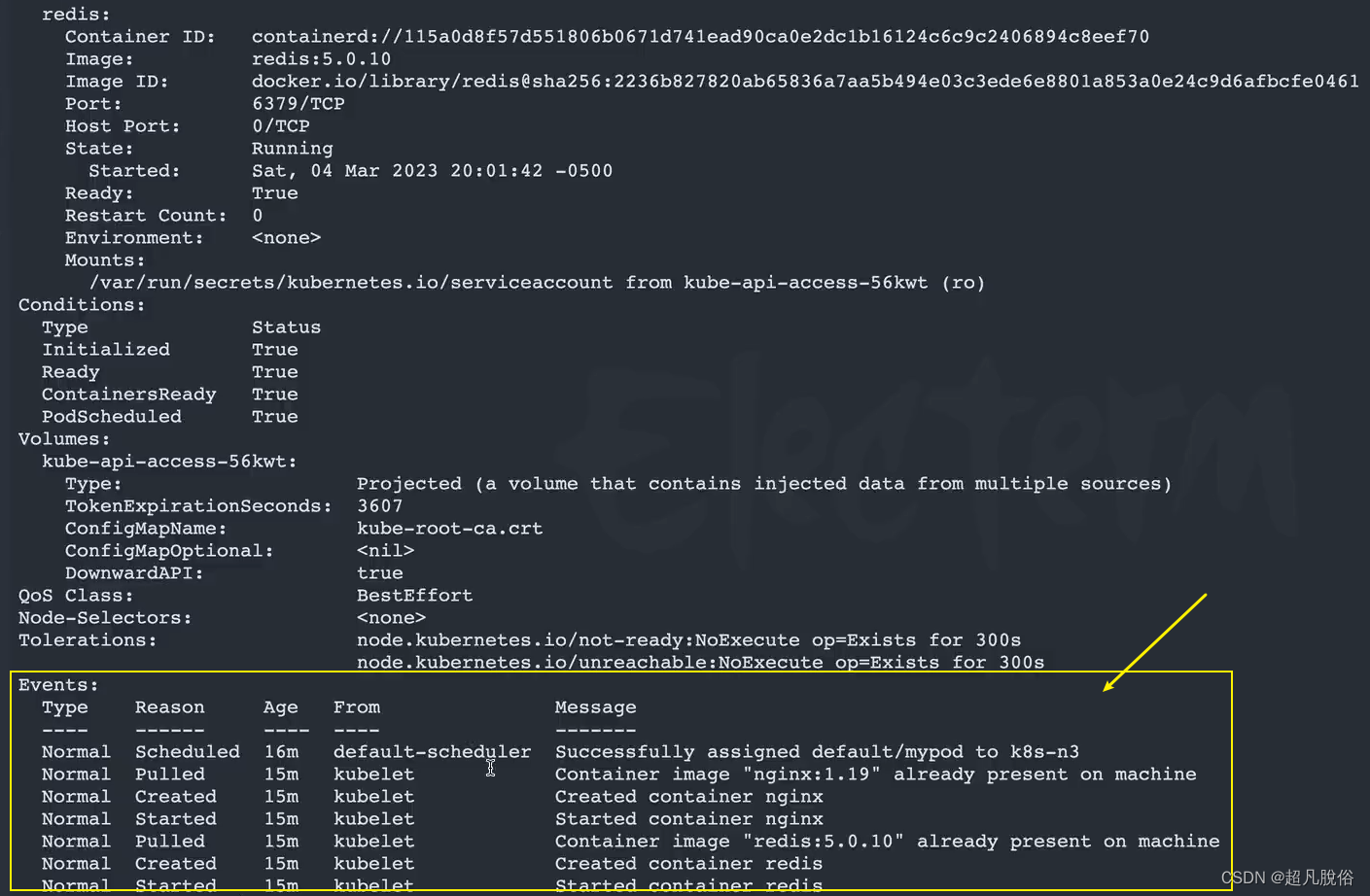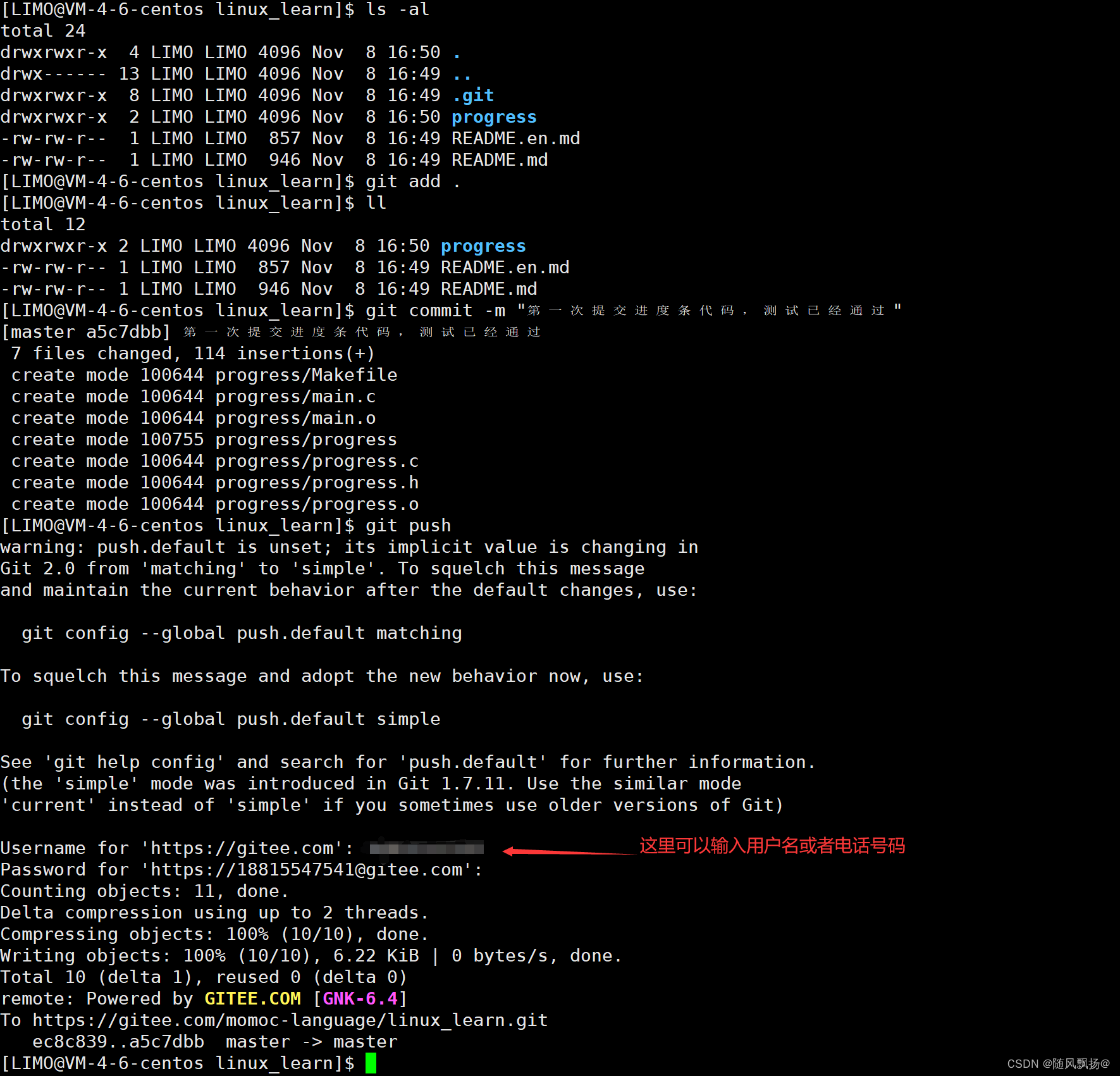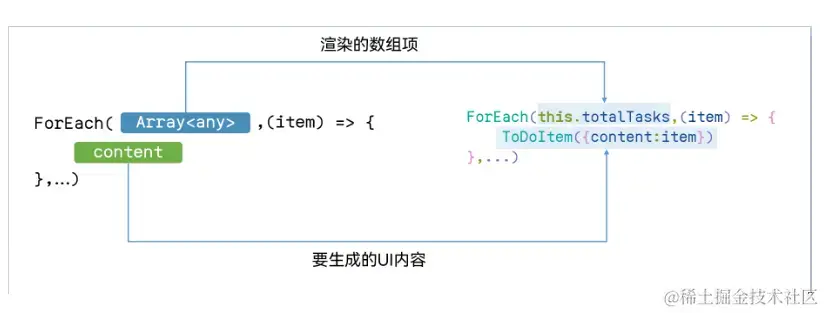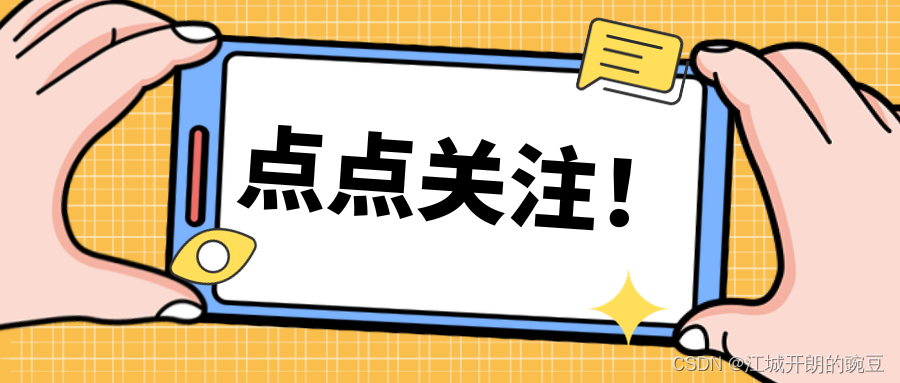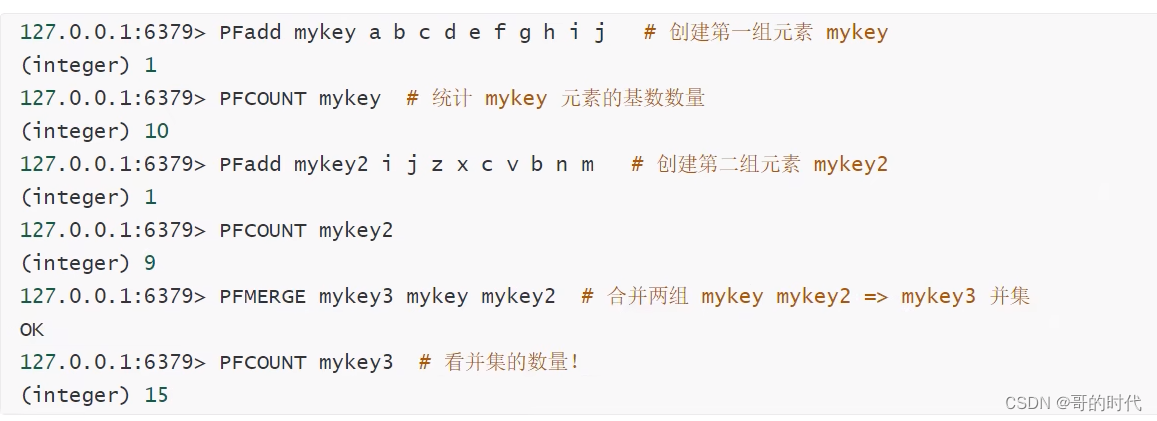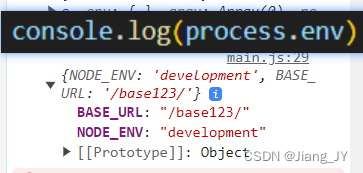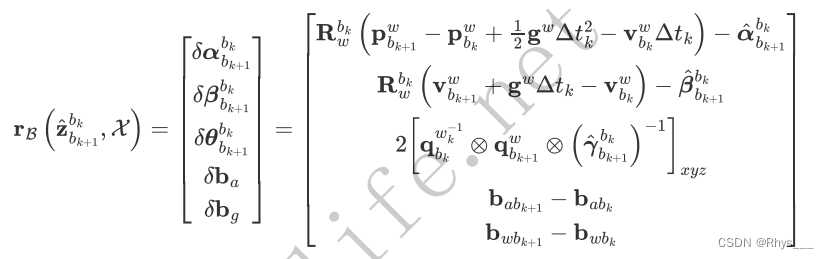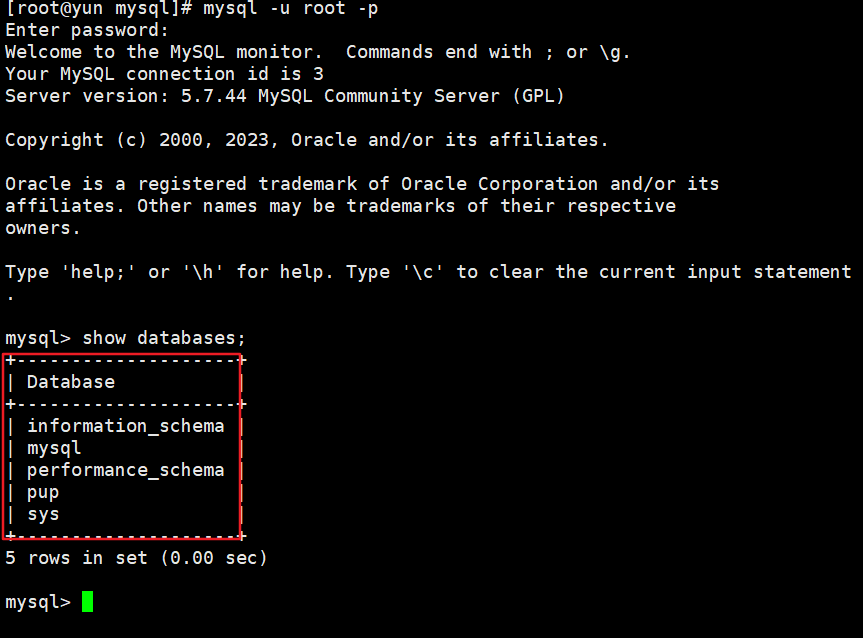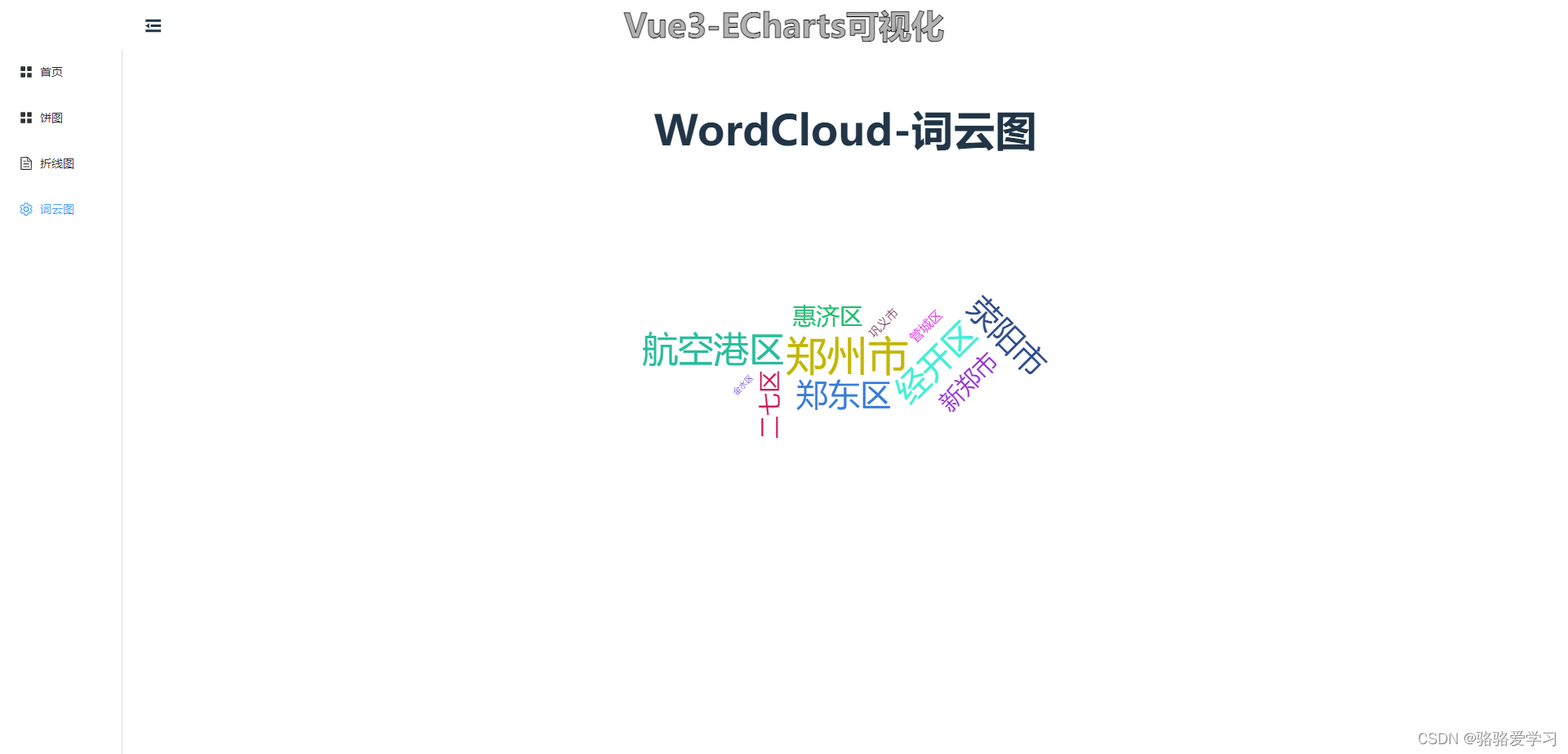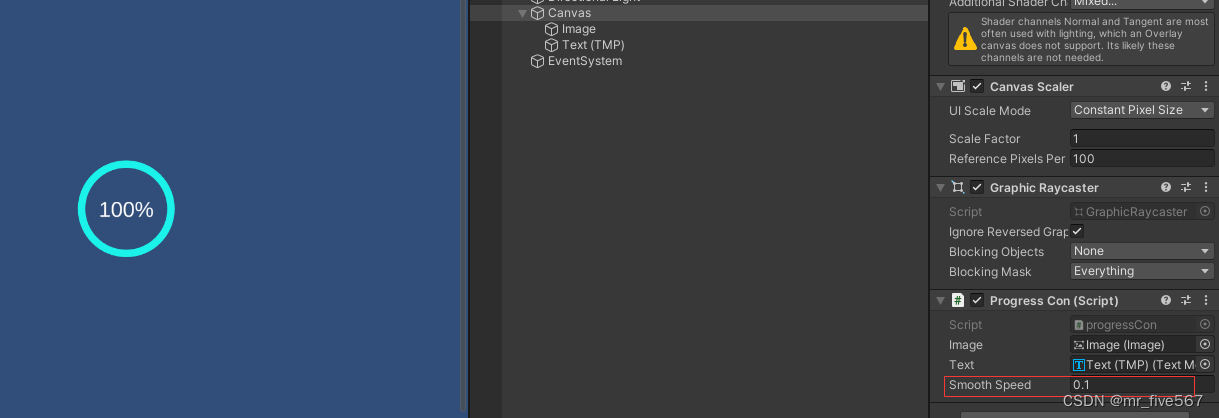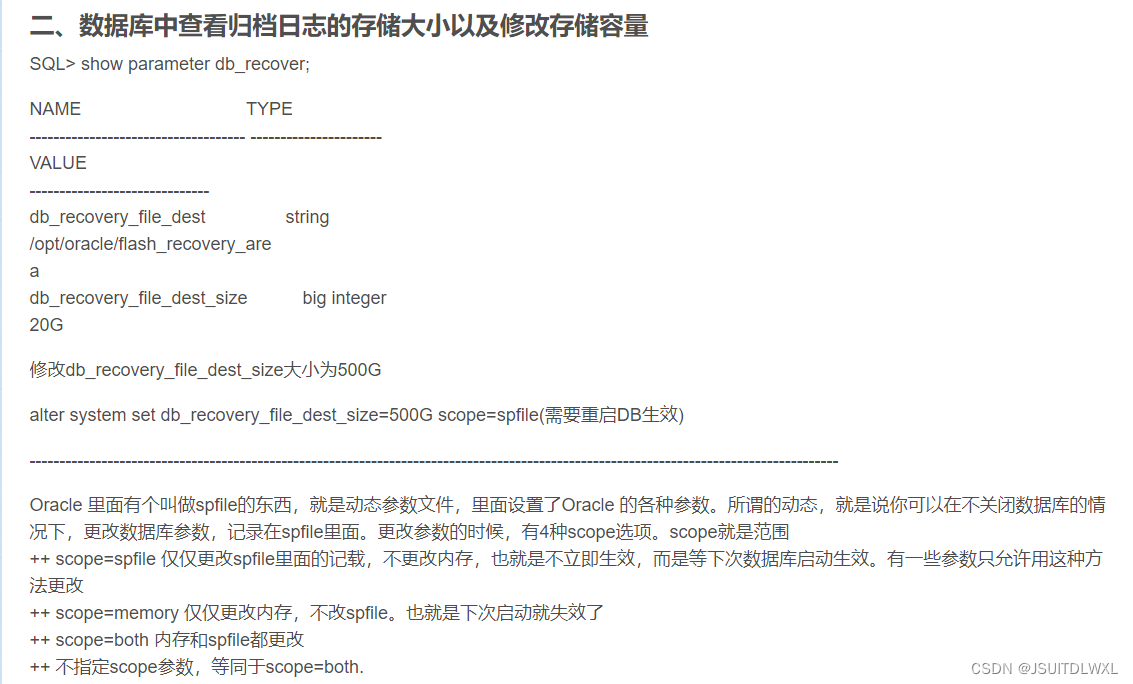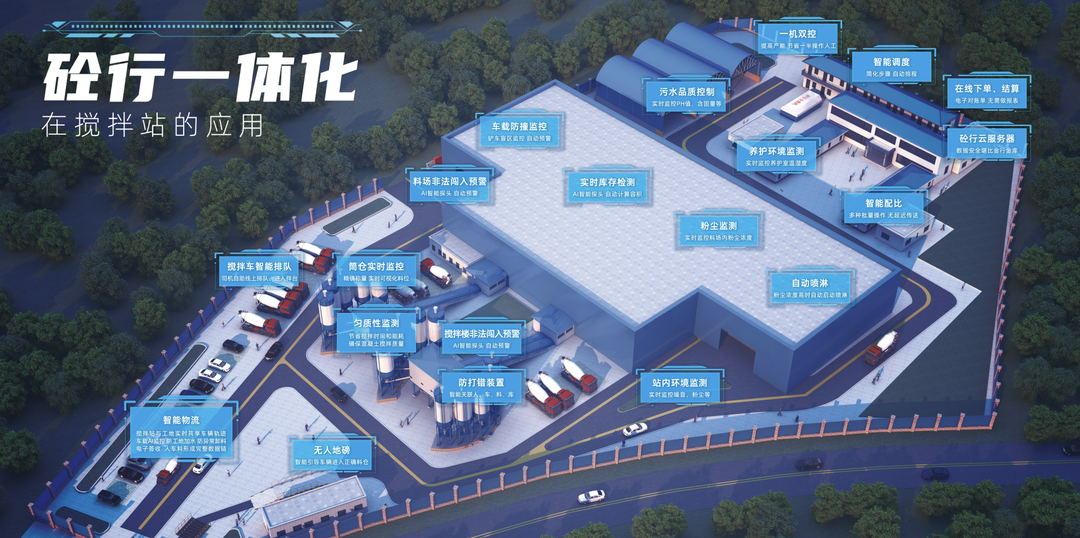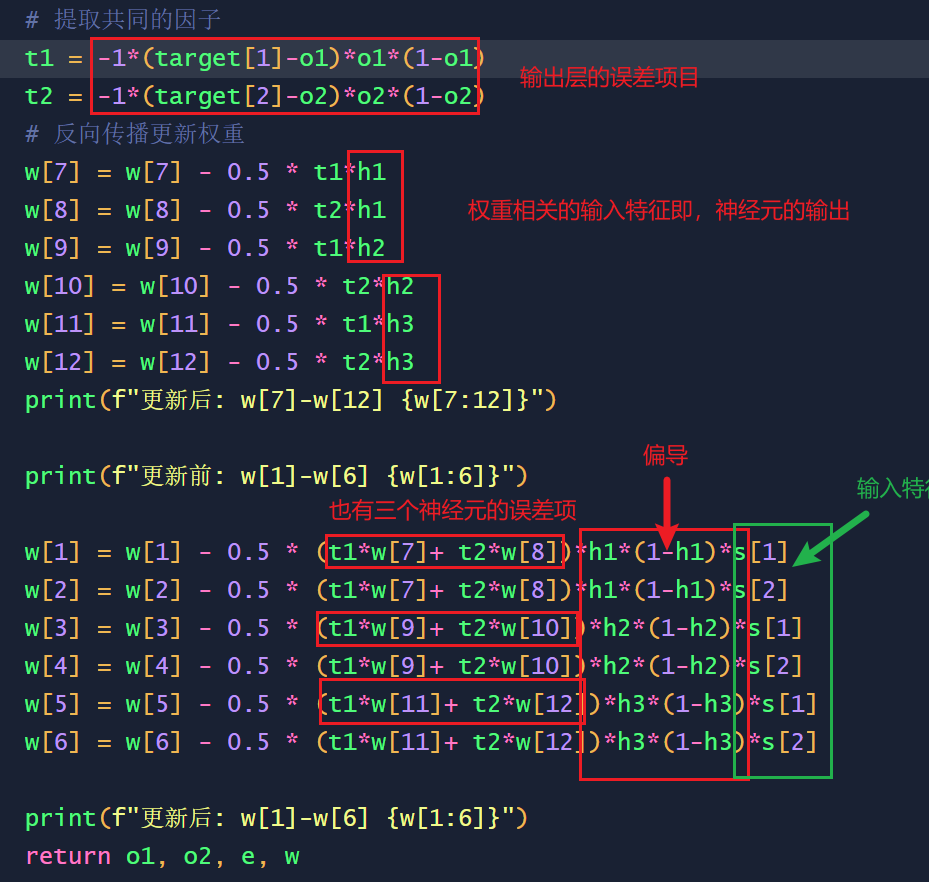欢迎来到程序小院
不充不行
玩法:点击鼠标左键长按充电桩,别让车落回底线,三辆车同时在跑,要控制三个充电桩的电量,电量为0即为游戏结束,看看你能坚持多少秒哦^^。
开始游戏![]() https://www.ormcc.com/play/gameStart/200
https://www.ormcc.com/play/gameStart/200

html
<div id="tips"></div>
css
#tips{
position: fixed;
top: 0;
left: 0;
width: 100%;
height: 100%;
background: rgba(0,0,0,1) url(assets/images/tips.png) no-repeat center center;
display: none;
}
js
create: function () {
function b(c) {
a.add.tween(c).to({
x: 500
}, 1e3, "Linear", true, false).onComplete.add(function (a) {
a.x = 120, b(c)
}, a)
}
var c, a = this;
this.stage.backgroundColor = "#000000";
this.bg = this.add.sprite(0, 0, "bg");
this.loadNeedle = this.add.sprite(this.world.centerX + 5, 578, "loading-needle");
this.loadNeedle.anchor.setTo(.5, .5);
this.loadingo = this.add.sprite(this.world.centerX + 9, 575, "loading-o");
this.loadingo.anchor.x = .5;
this.whitebmd = this.add.bitmapData(230, 30);
this.whitebmd.ctx.beginPath();
this.whitebmd.ctx.rect(0, 0, 230, 230);
this.whitebmd.ctx.fillStyle = "#ffffff";
this.whitebmd.ctx.fill();
this.whiteSprite = this.add.sprite(this.world.centerX, this.world.height - 90,
this.whitebmd);
this.whiteSprite.anchor.setTo(.5);
this.loadingMeterRed = this.add.sprite(this.world.centerX, this.world.height -
100, "loading-meter-red");
this.loadingMeterRed.anchor.x = .5;
this.loadMeter = this.add.sprite(this.world.centerX + 10, this.world.height - 50,
"loading-meter");
this.loadMeter.anchor.setTo(.5);
this.loadGuang = this.add.sprite(this.world.centerX, this.world.height - 458,
"loading-guang");
this.loadGuang.anchor.setTo(.5);
DO.bgMusic = this.add.audio("audio-bg", 1, true);
this.startAudio = this.add.audio("start", 1, false);
DO.bgMusic.play();
this.btnStart = this.add.button(this.world.centerX, this.world.height, "btn",
null, this, 0, 0, 0);
this.btnStart.alpha = 0;
this.btnStart.anchor.setTo(.5);
this.btnStart.inputEnabled = true;
this.btnStart.events.onInputUp.add(function () {
this.startAudio.play();
this.state.start("game");
}, this);
this.line = this.add.sprite(this.world.centerX - 44, this.world.height - 60,
"line");
this.line2 = this.add.sprite(this.world.centerX + 34, this.world.height - 121,
"line");
this.line.anchor.setTo(.5);
this.line2.anchor.setTo(.5);
this.line2.alpha = 0;
this.line.alpha = 0;
b(this.loadingMeterRed);
this.titleArr = [];
for (c = 1; 14 > c; c++) {
this.titleArr.push(this.add.sprite(this.world.centerX, 100, "title" + c));
this.titleArr[c - 1].anchor.set(.5);
this.titleArr[c - 1].alpha = 1;
}
this.titleArr = this.titleArr.sort(function () {
return Math.random() - .5;
});
for (c = 0; c < this.titleArr.length; c++) {
this.add.tween(this.titleArr[c]).to({
alpha: 0
}, 300, "Linear", true, 100 * c, 3, true);
}
this.bgShadow = this.add.sprite(this.world.centerX, 574, "bg-shadow");
this.bgShadow.anchor.setTo(.5);
this.add.tween(this.bgShadow).to({
alpha: .3
}, 1e3, Phaser.Easing.Linear.None, true, 0, 999, true);
this.graphics = this.add.graphics(this.world.centerX, 578);
this.graphics.lineStyle(16, 4497882);
this.graphics.angle = -90;
this.arcValue = 2;
this.load.onLoadStart.add(this.loadStart, this);
this.load.onFileComplete.add(this.fileComplete, this);
this.load.onLoadComplete.add(this.loadComplete, this);
this.loading();
}, descText: function (a, b, c) {
var d, e, f;
a = a.split("");
d = this.add.group();
d.x = this.world.centerX - b;
d.y = c;
for (e = 0; e < a.length; e++) {
f = this.add.text(30 * e, 120, a[e], {
fontSize: 30,
fill: "#d6f1ff"
}, d);
f.anchor.set(.5, .7);
f.scale.y = 0;
this.add.tween(f).to({
angle: 360
}, 300, Phaser.Easing.Linear.None, true, 100);
this.add.tween(f.scale).to({
y: 1
}, 600, Phaser.Easing.Linear.None, true, 30 * e);
}
return d
}, arcProgress: function (a, b) {
this.time.events.remove(this.aaa);
if(this.arcValue < a) {
this.aaa = this.time.events.repeat(20, a - this.arcValue, function () {
this.arcValue = this.arcValue + b;
this.graphics.arc(-3, 5, 172, this.math.degToRad(this.arcValue++),
this.math.degToRad(this.arcValue), false);
this.loadGuang.angle = 356 === this.arcValue ? 360 : this.arcValue;
this.loadNeedle.angle = 356 === this.arcValue ? 360 : this.arcValue;
if(this.arcValue > 354) {
this.time.events.removeAll();
this.animProgress();
this.loadGuang.alpha = 0;
}
}, this);
}
}, animProgress: function () {
function b(c, d, e) {
a.add.tween(c).to({
x: d
}, 2e3, "Linear", true, false).onComplete.add(function (a) {
a.x = e, b(c, d, e)
}, a), a.add.tween(c).to({
alpha: 1
}, 1e3, "Linear", true, false, 99, true)
}
var a = this;
this.loadingMeterRed.alpha = 0, this.whiteSprite.alpha = 0, this.add.tween(
this.loadMeter).to({
y: this.world.height + 50,
alpha: 0
}, 800, Phaser.Easing.Quartic.In, true, false).onComplete.add(function () {
this.add.tween(this.btnStart).to({
y: this.world.height - 90,
alpha: 1
}, 800, Phaser.Easing.Quartic.Out, true, false).onComplete.add(function () {
b(this.line, 380, 244), b(this.line2, 244, 380)
}, this)
}, this), this.descText("长按充电桩,别让车落回底线,", 190, 60),
this.descText("看你行不行!", 70, 110)
}
源码![]() https://www.ormcc.com/
https://www.ormcc.com/
需要源码请关注添加好友哦^ ^
转载:欢迎来到本站,转载请注明文章出处
https://ormcc.com/