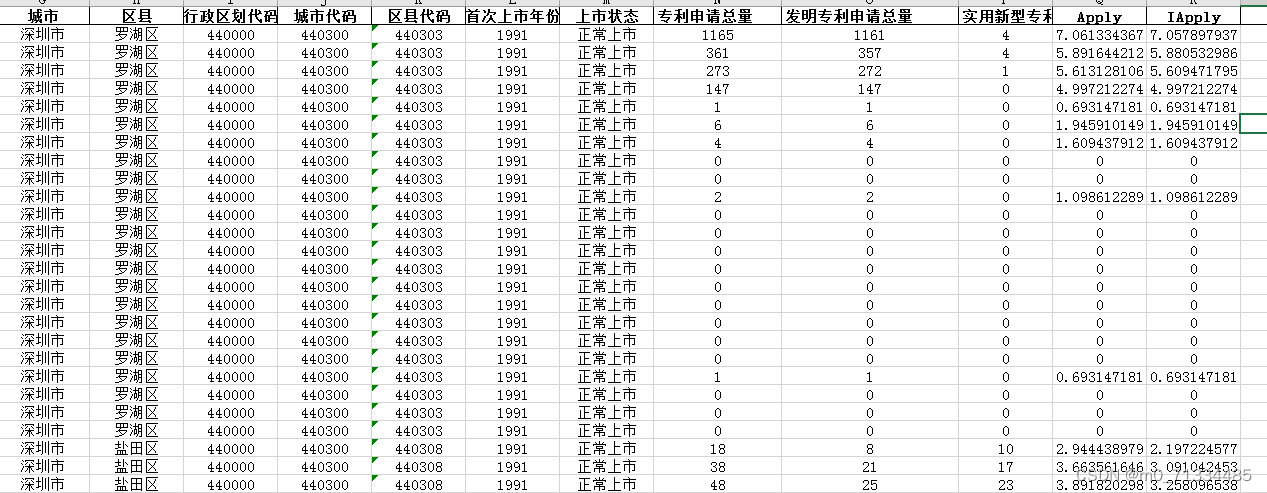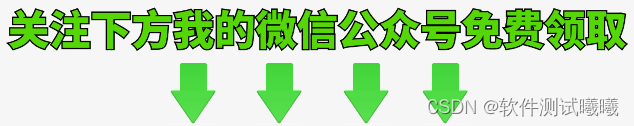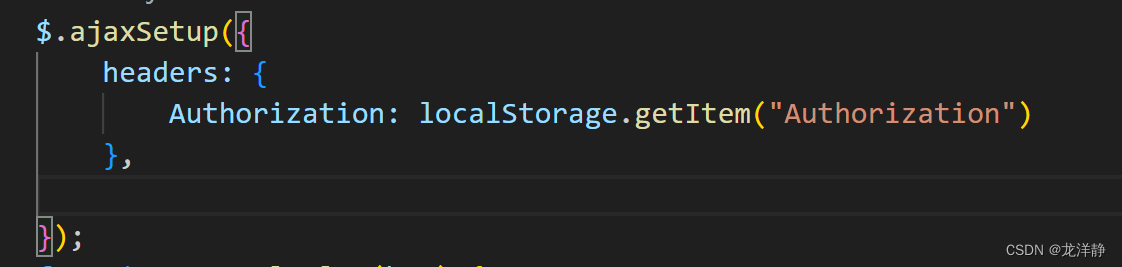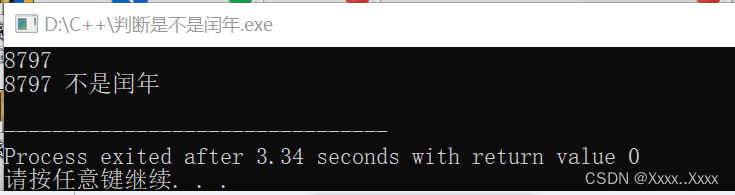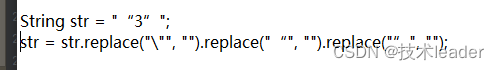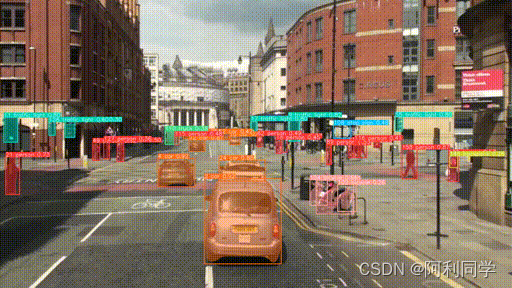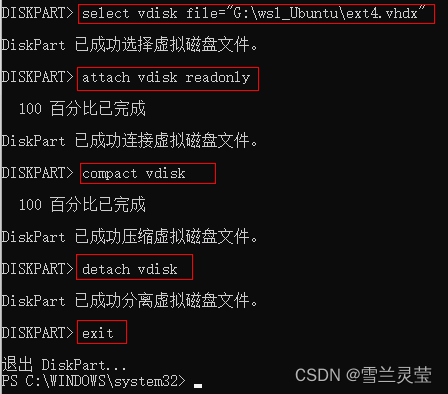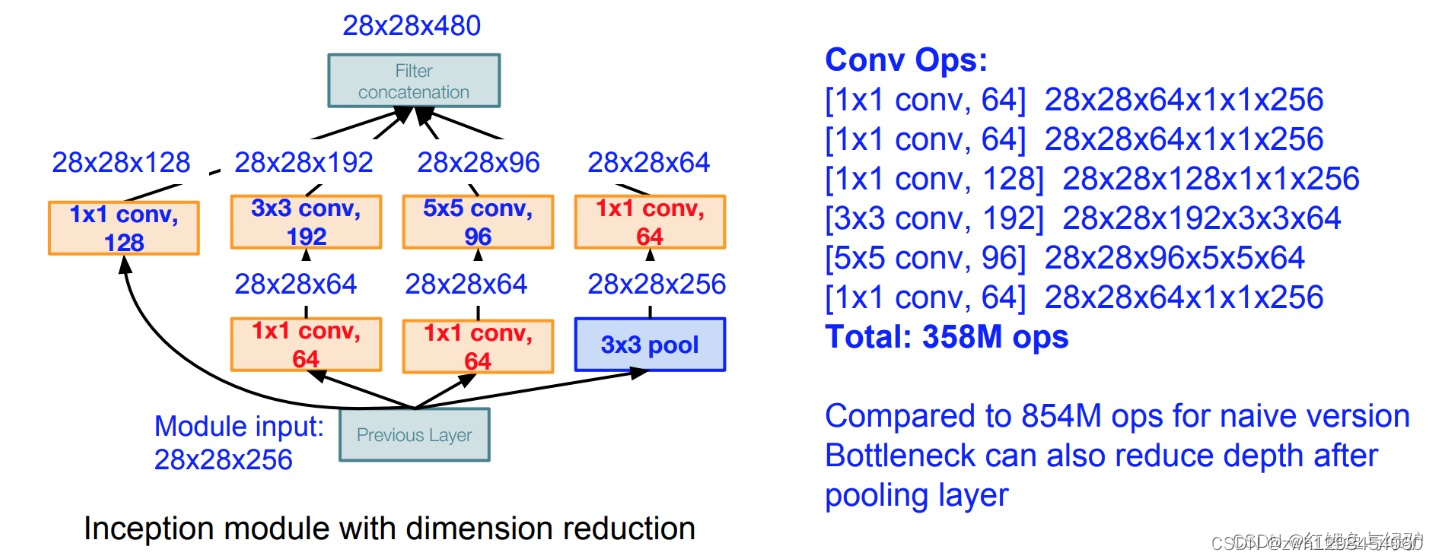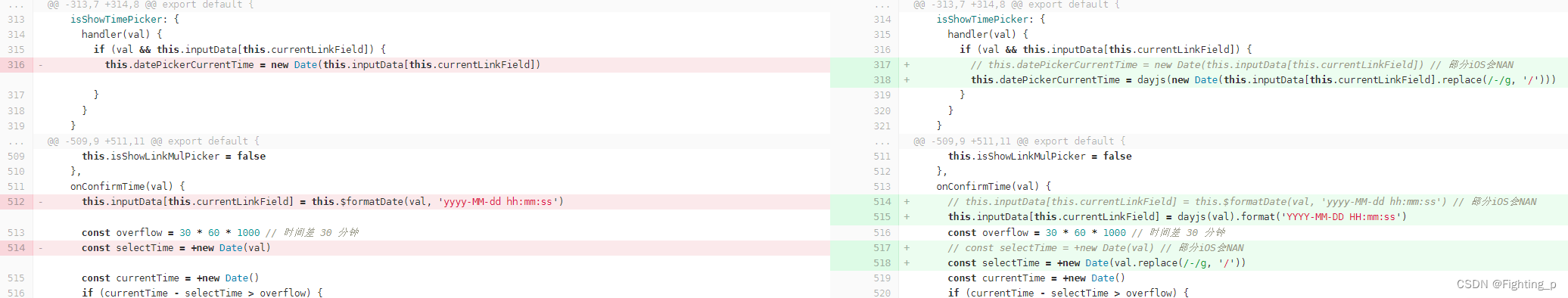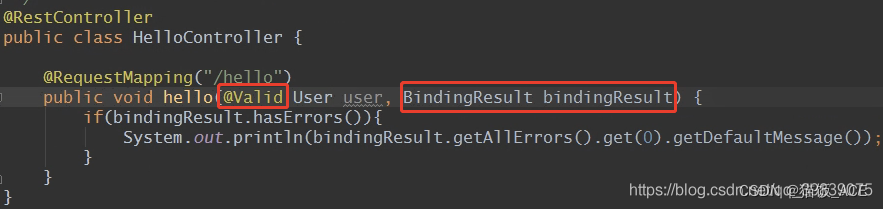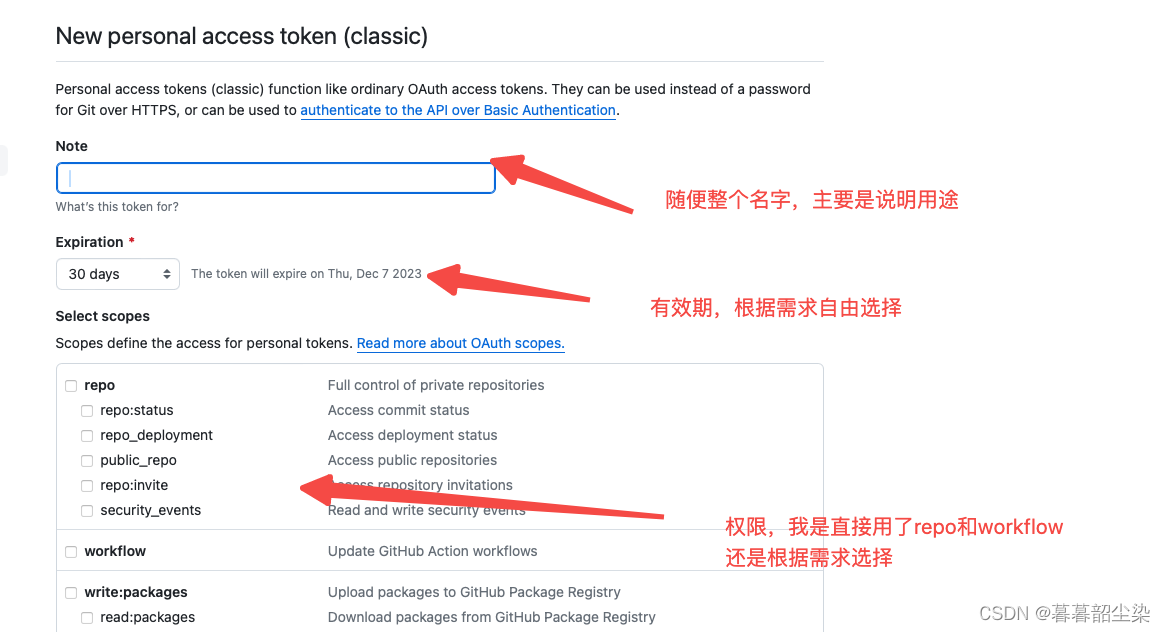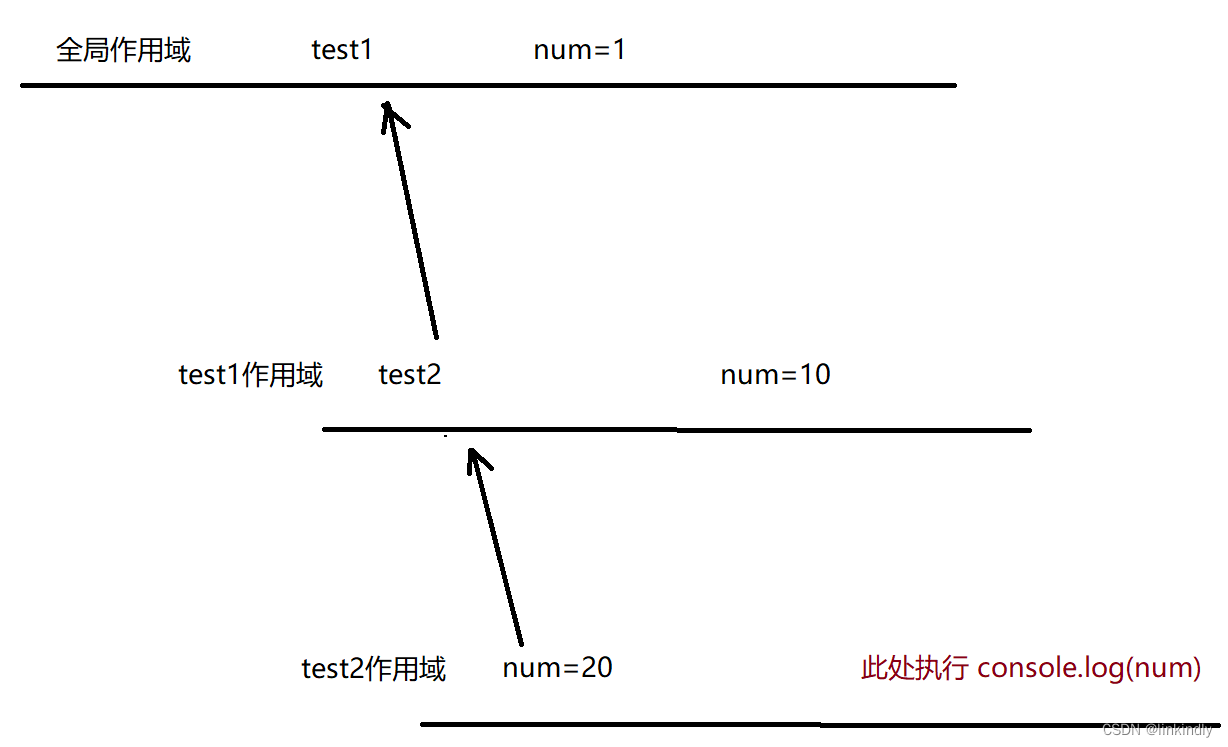文章目录
- H616 把玩注意:
- Linux内核版本5.16 及以上,需手动配置i2c-3 uart5驱动
- 配置示例
- 分文件编译时需将每个文件一同编译 (空格隔开)
- 例: ggc a.c b.c b.h -lpthread -lxxx..;
- 常用命令
- 查看驱动文件
- 查看内核检测信息/硬件
- 使用wiringPi库 完成串口通讯程序:
- serialTest.c
- 使用标准库 完成自制串口库(分文件实现):
- uartTool.h
- uartTool.c
- my_uart_ttyS5_test.c
H616 把玩注意:
Linux内核版本5.16 及以上,需手动配置i2c-3 uart5驱动
uart5 即ttyS5串口通讯口
配置示例
orangepi@orangepizero2:~/y$ uname -r //查看内核版本
5.16.17-sun50iw9
//打开修改boot下的配置文件
orangepi@orangepizero2:~/y$ sudo vi /boot/orangepiEnv.txt
1 verbosity=7
2 bootlogo=serial
3 console=both
4 disp_mode=1920x1080p60
5 overlay_prefix=sun50i-h616
6 rootdev=UUID=5e468073-a25c-4048-be42-7f5 cfc36ce25
7 rootfstype=ext4
8 overlays=i2c3 uart5 //在这里添加适配i2c-3和uart5
9 usbstoragequirks=0x2537:0x1066:u,0x2537: 0x1068:u
分文件编译时需将每个文件一同编译 (空格隔开)
例: ggc a.c b.c b.h -lpthread -lxxx…;
常用可封装成一个build.sh 脚本,方便编译;
例:
orangepi@orangepizero2:~/y$ cat build.sh
gcc $1 uartTool.h uartTool.c -lwiringPi -lwiringPiDev -lpthread -lm -lcrypt -lrt
给sh脚本执行权限后,使用即可完成编译:
orangepi@orangepizero2:~/y$ ./build.sh my_uartxxx.c
常用命令
查看驱动文件
例_串口:ls /dev/ttyS*

查看内核检测信息/硬件
例_usb设备:ls /dev/bus/usb
使用wiringPi库 完成串口通讯程序:
serialTest.c
/* serialTest.c */
#include <stdio.h>
#include <string.h>
#include <errno.h>
#include <wiringPi.h>
#include <wiringSerial.h>
#include <stdlib.h>
#include <pthread.h>
#include <unistd.h>
int fd;
void* func1()
{
char buf[32] = {0};
char *data = buf;
while(1){
memset(data,'\0',32);
printf("input send data to serial: \n");
scanf("%s",data);
//发送数据_串口
int i = 0;
while(*data){
serialPutchar (fd, *data++) ;
}
}
}
void* func2()
{
while(1){
while(serialDataAvail(fd)){
//接收数据_串口
printf("%c",serialGetchar (fd));
//清空/刷新写入缓存区(标准输出流 stdout);
//确保打印输出立即显示在控制台上,而不是在缓冲区中等待。
fflush (stdout) ;
}
}
}
int main ()
{
unsigned int nextTime ;
pthread_t t1,t2;
if ((fd = serialOpen ("/dev/ttyS5", 115200)) < 0)
{
fprintf (stderr, "Unable to open serial device: %s\n", strerror (errno)) ;
return 1 ;
}
pthread_create(&t1,NULL,func1,NULL);
pthread_create(&t2,NULL,func2,NULL);
if (wiringPiSetup () == -1)
{
fprintf (stdout, "Unable to start wiringPi: %s\n", strerror (errno)) ;
return 1 ;
}
while(1){sleep(10);};
return 0 ;
}
使用标准库 完成自制串口库(分文件实现):
uartTool.h
/* uartTool.h */
int mySerialOpen (const char *device, const int baud);
void mySerialsend (const int fd,const char* s);
int mySerialread (const int fd,char* buf);
uartTool.c
/* uartTool.c*/
#include <stdio.h>
#include <stdlib.h>
#include <stdint.h>
#include <stdarg.h>
#include <string.h>
#include <termios.h>
#include <unistd.h>
#include <fcntl.h>
#include <sys/ioctl.h>
#include <sys/types.h>
#include <sys/stat.h>
#include "wiringSerial.h"
int mySerialOpen (const char *device, const int baud)
{
struct termios options ;
speed_t myBaud ;
int status, fd ;
switch (baud)
{
case 9600: myBaud = B9600 ; break ;
case 115200: myBaud = B115200 ; break ;
default:
return -2 ;
}
if ((fd = open (device, O_RDWR | O_NOCTTY | O_NDELAY | O_NONBLOCK)) == -1)
return -1 ;
fcntl (fd, F_SETFL, O_RDWR) ;
// Get and modify current options:
tcgetattr (fd, &options) ;
cfmakeraw (&options) ;
cfsetispeed (&options, myBaud) ;
cfsetospeed (&options, myBaud) ;
options.c_cflag |= (CLOCAL | CREAD) ;
options.c_cflag &= ~PARENB ;
options.c_cflag &= ~CSTOPB ;
options.c_cflag &= ~CSIZE ;
options.c_cflag |= CS8 ;
options.c_lflag &= ~(ICANON | ECHO | ECHOE | ISIG) ;
options.c_oflag &= ~OPOST ;
options.c_cc [VMIN] = 0 ;
options.c_cc [VTIME] = 100 ; // Ten seconds (100 deciseconds)
tcsetattr (fd, TCSANOW, &options) ;
ioctl (fd, TIOCMGET, &status);
status |= TIOCM_DTR ;
status |= TIOCM_RTS ;
ioctl (fd, TIOCMSET, &status);
usleep (10000) ; // 10mS
return fd ;
}
void mySerialsend (const int fd,const char* s)
{
int ret;
ret = write (fd, s, strlen (s));
if (ret < 0){
printf("Serial Puts Error\n");
}
}
int mySerialread (const int fd,char* buf)
{
int n_read = read (fd, buf, 1);
if(n_read < 0){
perror("read error");
}
return n_read ;
}
my_uart_ttyS5_test.c
/* my_uart_ttyS5_test.c */
#include <stdio.h>
#include <string.h>
#include <errno.h>
// #include <wiringPi.h>
// #include <wiringSerial.h>
#include <stdlib.h>
#include <pthread.h>
#include <unistd.h>
#include "uartTool.h"
int fd;
void* func1()
{
char data[32] = {0};
while(1){
memset(data,'\0',32);
scanf("%s",data);
//发送数据_串口
mySerialsend (fd, data) ;
}
}
void* func2()
{
char buf[32] = {0};
while(1){
while(mySerialread(fd,buf)){
//接收数据_串口
printf("%s",buf);
}
}
}
int main ()
{
pthread_t t1,t2;
if ((fd = mySerialOpen ("/dev/ttyS5", 115200)) < 0)
{
fprintf (stderr, "Unable to open serial device: %s\n", strerror (errno)) ;
return 1 ;
}
pthread_create(&t1,NULL,func1,NULL);
pthread_create(&t2,NULL,func2,NULL);
while(1){sleep(10);};
return 0 ;
}