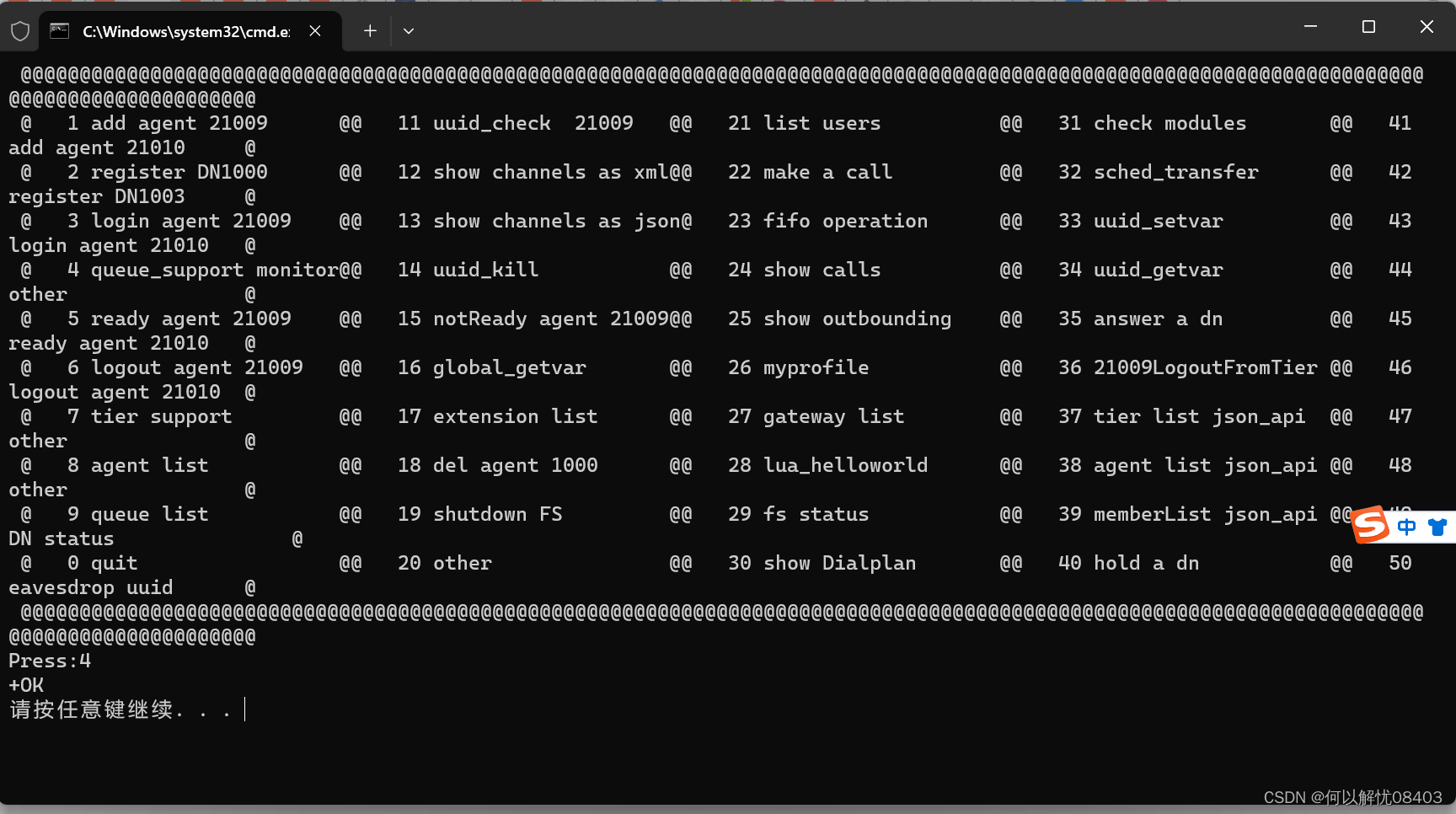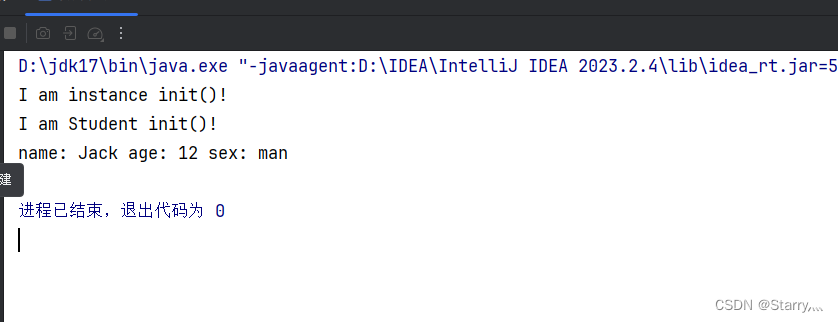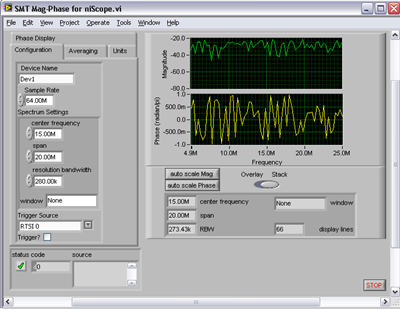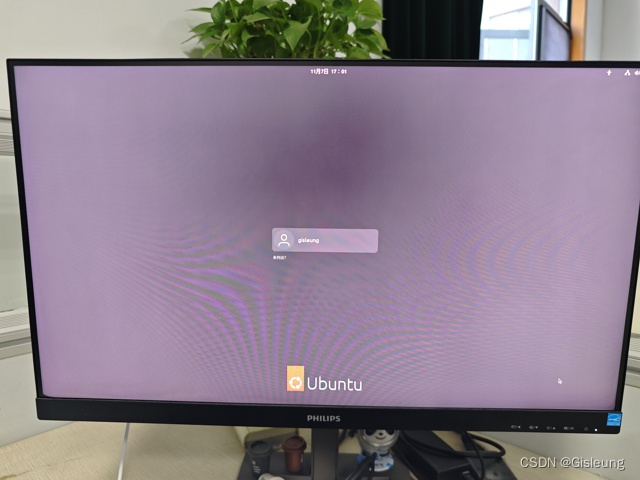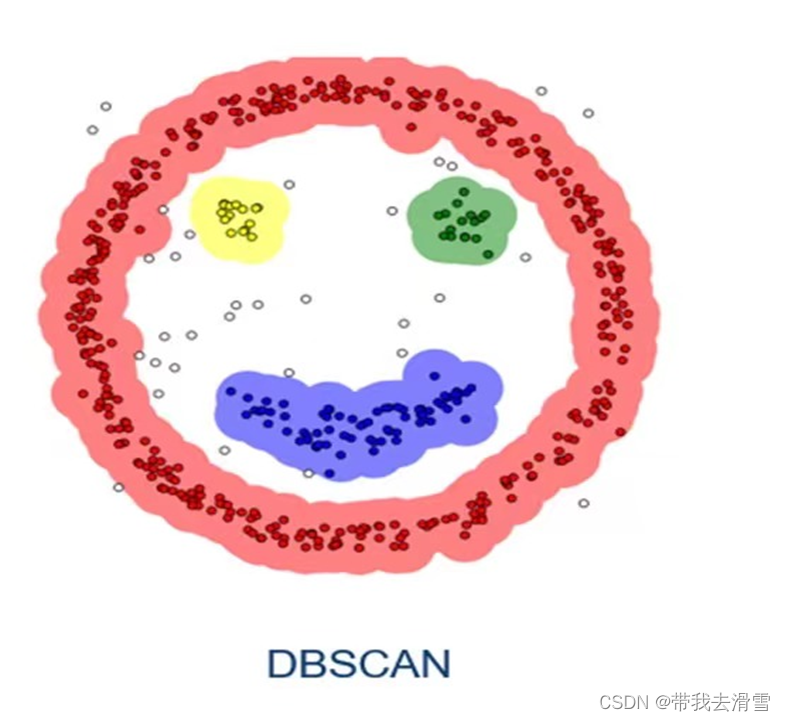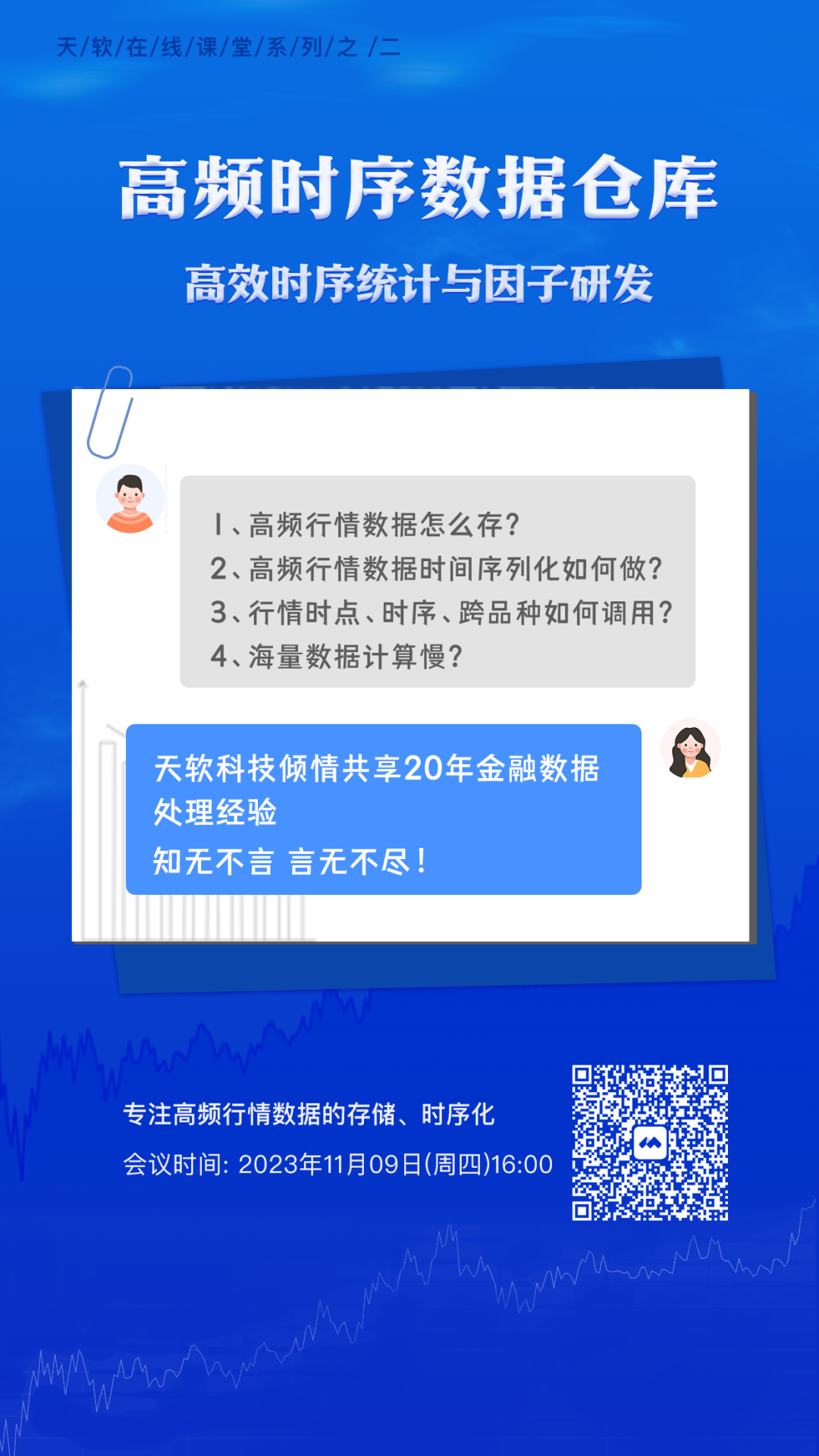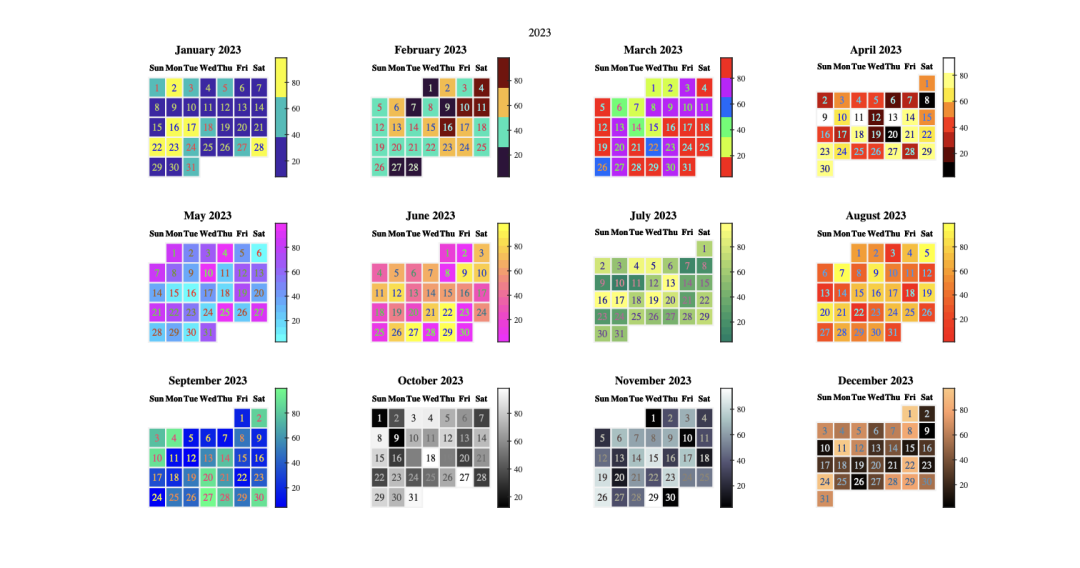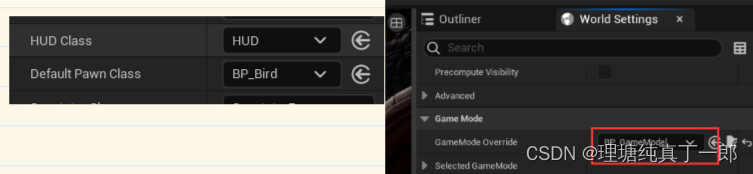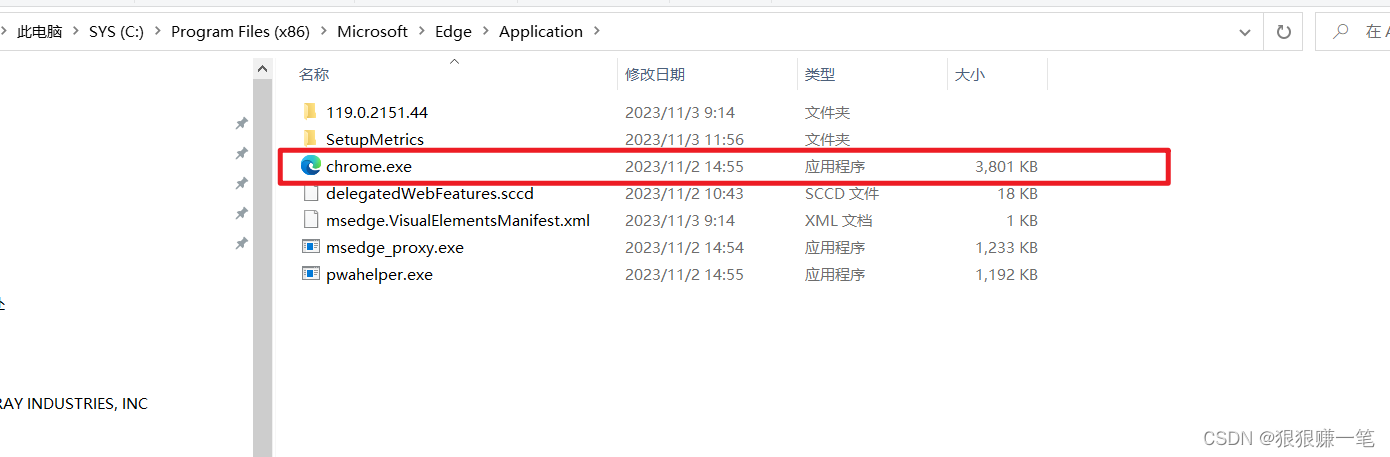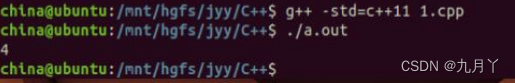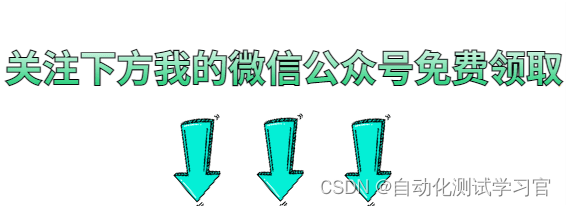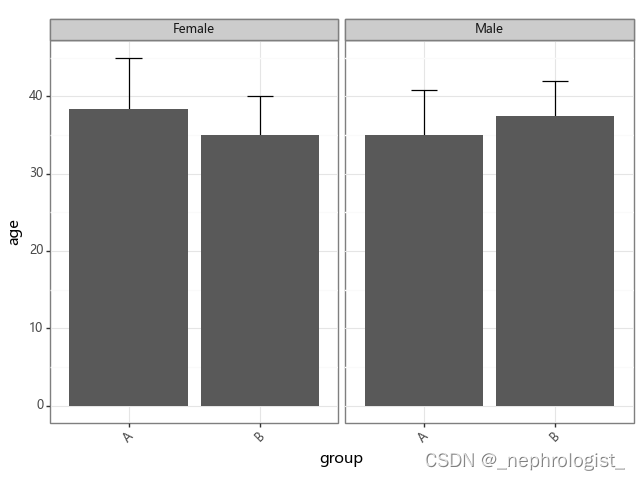1.API调用方式
可以复制下面内容成.bat文件直接在windows下运行,修改成对应的ip加端口。
@echo off
SETLOCAL
:_starting
cls
set input=
echo @@@@@@@@@@@@@@@@@@@@@@@@@@@@@@@@@@@@@@@@@@@@@@@@@@@@@@@@@@@@@@@@@@@@@@@@@@@@@@@@@@@@@@@@@@@@@@@@@@@@@@@@@@@@@@@@@@@@@@@@@@@@@@@@@@@@@@@@@@@@
echo @ 1 add agent 21009 @@ 11 uuid_check 21009 @@ 21 list users @@ 31 check modules @@ 41 add agent 21010 @
echo @ 2 register DN1000 @@ 12 show channels as xml@@ 22 make a call @@ 32 sched_transfer @@ 42 register DN1003 @
echo @ 3 login agent 21009 @@ 13 show channels as json@ 23 fifo operation @@ 33 uuid_setvar @@ 43 login agent 21010 @
echo @ 4 queue_support monitor@@ 14 uuid_kill @@ 24 show calls @@ 34 uuid_getvar @@ 44 other @
echo @ 5 ready agent 21009 @@ 15 notReady agent 21009@@ 25 show outbounding @@ 35 answer a dn @@ 45 ready agent 21010 @
echo @ 6 logout agent 21009 @@ 16 global_getvar @@ 26 myprofile @@ 36 21009LogoutFromTier @@ 46 logout agent 21010 @
echo @ 7 tier support @@ 17 extension list @@ 27 gateway list @@ 37 tier list json_api @@ 47 other @
echo @ 8 agent list @@ 18 del agent 1000 @@ 28 lua_helloworld @@ 38 agent list json_api @@ 48 other @
echo @ 9 queue list @@ 19 shutdown FS @@ 29 fs status @@ 39 memberList json_api @@ 49 DN status @
echo @ 0 quit @@ 20 other @@ 30 show Dialplan @@ 40 hold a dn @@ 50 eavesdrop uuid @
echo @@@@@@@@@@@@@@@@@@@@@@@@@@@@@@@@@@@@@@@@@@@@@@@@@@@@@@@@@@@@@@@@@@@@@@@@@@@@@@@@@@@@@@@@@@@@@@@@@@@@@@@@@@@@@@@@@@@@@@@@@@@@@@@@@@@@@@@@@@@@
@echo off
set /p input=Press:
if "%input%" == "0" goto :EOFd
if /I "%input%" == "1" goto _cmd1
if /I "%input%" == "2" goto _cmd2
if /I "%input%" == "3" goto _cmd3
if /I "%input%" == "4" goto _cmd4
if /I "%input%" == "5" goto _cmd5
if /I "%input%" == "6" goto _cmd6
if /I "%input%" == "7" goto _cmd7
if /I "%input%" == "8" goto _cmd8
if /I "%input%" == "9" goto _cmd9
if /I "%input%" == "11" goto _cmd11
if /I "%input%" == "12" goto _cmd12
if /I "%input%" == "13" goto _cmd13
if /I "%input%" == "14" goto _cmd14
if /I "%input%" == "15" goto _cmd15
if /I "%input%" == "16" goto _cmd16
if /I "%input%" == "17" goto _cmd17
if /I "%input%" == "18" goto _cmd18
if /I "%input%" == "19" goto _cmd19
if /I "%input%" == "20" goto _cmd20
if /I "%input%" == "21" goto _cmd21
if /I "%input%" == "22" goto _cmd22
if /I "%input%" == "24" goto _cmd24
if /I "%input%" == "25" goto _cmd25
if /I "%input%" == "26" goto _cmd26
if /I "%input%" == "27" goto _cmd27
if /I "%input%" == "28" goto _cmd28
if /I "%input%" == "29" goto _cmd29
if /I "%input%" == "30" goto _cmd30
if /I "%input%" == "31" goto _cmd31
if /I "%input%" == "32" goto _cmd32
if /I "%input%" == "33" goto _cmd33
if /I "%input%" == "34" goto _cmd34
if /I "%input%" == "35" goto _cmd35
if /I "%input%" == "36" goto _cmd36
if /I "%input%" == "37" goto _cmd37
if /I "%input%" == "38" goto _cmd38
if /I "%input%" == "39" goto _cmd39
if /I "%input%" == "40" goto _cmd40
if /I "%input%" == "41" goto _cmd41
if /I "%input%" == "42" goto _cmd42
if /I "%input%" == "43" goto _cmd43
if /I "%input%" == "45" goto _cmd45
if /I "%input%" == "46" goto _cmd46
if /I "%input%" == "49" goto _cmd49
if /I "%input%" == "50" goto _cmd50
:_cmd1
curl -s -S -G -X GET --user freeswitch:works --data "agent%%20add%%2021009%%40default%%20callback" http://192.168.5.97:8080/webapi/callcenter_config
pause
goto _starting
:_cmd2
curl -s -S -G -X GET --user freeswitch:works --data "agent%%20set%%20contact%%2021009%%40default%%20user%%2F1000" http://192.168.5.97:8080/webapi/callcenter_config
pause
goto _starting
:_cmd3
curl -s -S -G -X GET --user freeswitch:works --data "tier%%20add%%20support%%40default%%2021009%%40default%%201%%201" http://192.168.5.97:8080/webapi/callcenter_config
pause
goto _starting
:_cmd4
curl -s -S -G -X GET --user freeswitch:works --data "queue%%20list%%20members%%20support%%40default" http://192.168.5.97:8080/webapi/callcenter_config
pause
goto _starting
:_cmd5
curl -s -S -G -X GET --user freeswitch:works --data "agent%%20set%%20status%%2021009%%40default%%20'Available'" http://192.168.5.97:8080/webapi/callcenter_config
pause
goto _starting
:_cmd6
curl -s -S -G -X GET -v --user freeswitch:works --data "agent%%20set%%20status%%2021009%%40default%%20%%27Logged%%20Out%%27" http://192.168.5.97:8080/webapi/callcenter_config
pause
goto _starting
:_cmd7
curl -s -S -G -X GET --user freeswitch:works --data "tier%%20list" http://192.168.5.97:8080/webapi/callcenter_config
pause
goto _starting
:_cmd8
curl -s -S -G -X GET --user freeswitch:works --data "agent%%20list" http://192.168.5.97:8080/webapi/callcenter_config
pause
goto _starting
:_cmd9
curl -s -S -G -X GET --user freeswitch:works --data "queue%%20list" http://192.168.5.97:8080/webapi/callcenter_config
pause
goto _starting
:_cmd11
curl -s -S -G -X GET --user freeswitch:works --data "agent%%20get%%20uuid%%2021009%%40default" http://192.168.5.97:8080/webapi/callcenter_config
echo.
pause
goto _starting
:_cmd12
curl -s -S -G -X GET --user freeswitch:works --data "channels" http://192.168.5.97:8080/webapi/show
pause
goto _starting
:_cmd13
curl -s -S -G -X GET --user freeswitch:works --data "channels%%20as%%20json" http://192.168.5.97:8080/webapi/show
pause
goto _starting
:_cmd14
set uuid=
set /p uuid=UUID input here:
curl -s -S -G -X GET --user freeswitch:works --data "%uuid%" http://192.168.5.97:8080/webapi/uuid_kill
pause
goto _starting
:_cmd15
curl -s -S -G -X GET --user freeswitch:works --data "agent%%20set%%20status%%2021009%%40default%%20'On%%20Break'" http://192.168.5.97:8080/webapi/callcenter_config
pause
goto _starting
:_cmd16
curl -s -S -G -X GET --user freeswitch:works http://192.168.5.97:8080/webapi/global_getvar
pause
goto _starting
:_cmd17
curl -s -S -G -X GET --user freeswitch:works --data "status%%20profile%%20internal%%20reg" http://192.168.5.97:8080/webapi/sofia
pause
goto _starting
:_cmd18
curl -s -S -G -X GET --user freeswitch:works --data "agent%%20del%%201000%%40default" http://192.168.5.97:8080/webapi/callcenter_config
pause
goto _starting
:_cmd19
curl -s -S -G -X GET --user freeswitch:works http://192.168.5.97:8080/webapi/shutdown
pause
goto _starting
:_cmd20
curl -s -S -G -X GET --user freeswitch:works http://192.168.5.97:8080/webapi/reloadxml
pause
goto _starting
:_cmd21
curl -s -S -G -X GET --user freeswitch:works http://192.168.5.97:8080/webapi/list_users
pause
goto _starting
:_cmd22
set dnis=
set /p dnis=DNIS input here:
curl -s -S -G -X GET --user freeswitch:works --data "user%%2F1000%%20%dnis%" http://192.168.5.97:8080/webapi/originate
pause
goto _starting
:_cmd23
curl -s -S -G -X GET --user freeswitch:works --data "channels" http://192.168.5.97:8080/webapi/show
pause
goto _starting
:_cmd24
curl -s -S -G -X GET --user freeswitch:works --data "calls" http://192.168.5.97:8080/webapi/show
pause
goto _starting
:_cmd25
curl -s -S -G -X GET --user freeswitch:works --data "channels%%20like%%20external" http://192.168.5.97:8080/webapi/show
pause
goto _starting
:_cmd26
curl -s -S -G -X GET --user freeswitch:works --data "status%%20profile%%20internal" http://192.168.5.97:8080/webapi/sofia
pause
goto _starting
:_cmd27
curl -s -S -G -X GET --user freeswitch:works --data "status" http://192.168.5.97:8080/webapi/sofia
pause
goto _starting
:_cmd28
curl -s -S -G -X GET -v --user freeswitch:works --data "%%2Fusr%%2Flocal%%2Ffreeswitch%%2Fscripts%%2Flua_list_active_calls.lua" http://192.168.5.97:8080/webapi/lua
pause
goto _starting
:_cmd29
curl -s -S -G -X GET --user freeswitch:works http://192.168.5.97:8080/webapi/status
pause
goto _starting
:_cmd30
curl -s -S -G -X GET --user freeswitch:works --data "dialplan" http://192.168.5.97:8080/webapi/show
pause
goto _starting
:_cmd31
set mod=
set /p mod=MOD input here:
curl -s -S -G -X GET --user freeswitch:works --data "modules" http://192.168.5.97:8080/webapi/show |findstr %mod%
pause
goto _starting
:_cmd32
set uuid=
set /p uuid=UUID input here:
curl -s -S -G -X GET --user freeswitch:works --data "%%2B10%%20%uuid%%%20900699%%20XML%%20doosan_inbound_target" http://192.168.5.97:8080/webapi/sched_transfer
pause
goto _starting
:_cmd33
set uuid=
set var_val1=
set /p uuid=UUID input here:
set /p var_val1=userdata1 is about to set:
curl -s -S -G -X GET --user freeswitch:works --data "%uuid%%%20%userdata1%%var_val1%" http://192.168.5.97:8080/webapi/uuid_setvar
pause
goto _starting
:_cmd34
set uuid=
set var_name=
set /p uuid=UUID input here:
set /p var_name=VAR_NAME input here:
curl -s -S -G -X GET --user freeswitch:works --data "%uuid%%%20%var_name%" http://192.168.5.97:8080/webapi/uuid_getvar
echo.
pause
goto _starting
:_cmd35
set uuid=
set /p uuid=UUID input here:
curl -s -S -G -X GET --user freeswitch:works --data "%uuid%%%20talk" http://192.168.5.97:8080/webapi/uuid_phone_event
pause
goto _starting
:_cmd36
curl -s -S -G -X GET --user freeswitch:works --data "tier%%20del%%20support%%40default%%2021009%%40default" http://192.168.5.97:8080/webapi/callcenter_config
pause
goto _starting
:_cmd37
curl -s -S -G -X GET --user freeswitch:works --data "%%7B%%22command%%22%%3A%%20%%22callcenter_config%%22%%2C%%22data%%22%%3A%%20%%7B%%22arguments%%22%%3A%%22tier%%20list%%22%%7D%%7D" http://192.168.5.97:8080/webapi/json
pause
goto _starting
:_cmd38
curl -s -S -G -X GET --user freeswitch:works --data "%%7B%%22command%%22%%3A%%20%%22callcenter_config%%22%%2C%%20%%22format%%22%%3A%%20%%22pretty%%22%%2C%%20%%22data%%22%%3A%%20%%7B%%22arguments%%22%%3A%%22agent%%20list%%22%%7D%%7D" http://192.168.5.97:8080/webapi/json
pause
goto _starting
:_cmd39
curl -s -S -G -X GET --user freeswitch:works --data "%%7B%%22command%%22%%3A%%20%%22callcenter_config%%22%%2C%%22data%%22%%3A%%20%%7B%%22arguments%%22%%3A%%22member%%20list%%22%%7D%%7D" http://192.168.5.97:8080/webapi/json
pause
goto _starting
:_cmd40
set uuid=
set /p uuid=UUID input here:
curl -s -S -G -X GET --user freeswitch:works --data "toggle%%20%uuid%" http://192.168.5.97:8080/webapi/uuid_hold
pause
goto _starting
:_cmd41
curl -s -S -G -X GET --user freeswitch:works --data "agent%%20add%%2021010%%40default%%20callback" http://192.168.5.97:8080/webapi/callcenter_config
pause
goto _starting
:_cmd42
curl -s -S -G -X GET --user freeswitch:works --data "agent%%20set%%20contact%%2021010%%40default%%20user%%2F1003" http://192.168.5.97:8080/webapi/callcenter_config
pause
goto _starting
:_cmd43
curl -s -S -G -X GET --user freeswitch:works --data "tier%%20add%%20zhuangzaiji%%40default%%2021010%%40default%%201%%201" http://192.168.5.97:8080/webapi/callcenter_config
pause
goto _starting
:_cmd45
curl -s -S -G -X GET --user freeswitch:works --data "agent%%20set%%20status%%2021010%%40default%%20'Available'" http://192.168.5.97:8080/webapi/callcenter_config
pause
goto _starting
:_cmd46
curl -s -S -G -X GET --user freeswitch:works --data "tier%%20del%%20zhuangzaiji%%40default%%2021010%%40default" http://192.168.5.97:8080/webapi/callcenter_config
pause
goto _starting
:_cmd49
set userid=
set /p userid=USERID input here:
curl -s -S -G -X GET --user freeswitch:works --data "group%%20default%%20user%%20%userid%" http://192.168.5.97:8080/webapi/list_users
pause
goto _starting
:_cmd50
set uuid=
set /p uuid=UUID input here:
curl -s -S -G -X GET --user freeswitch:works --data "user%%2F1001%%40192.168.5.97%%20%%26eavesdrop(%uuid%)" http://192.168.5.97:8080/webapi/originate
pause
goto _starting
goto :EOF2.执行命令