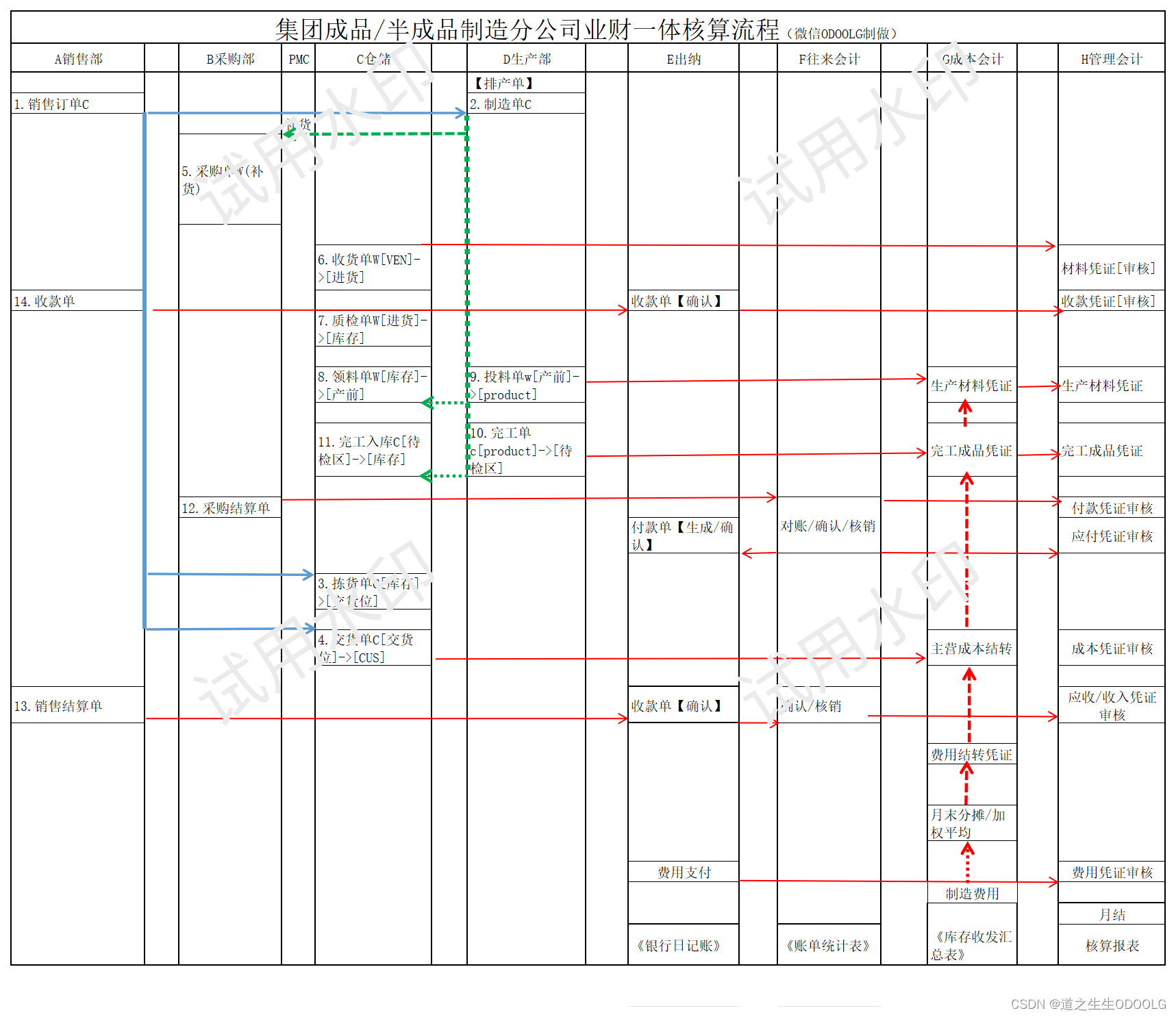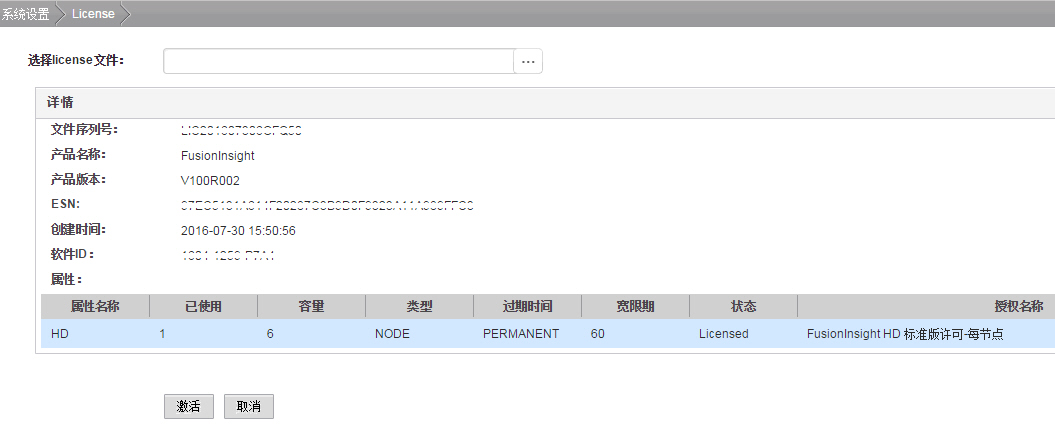在部分业务中,我们需要使用长连接,我们可以使用http长连接或者websocket,在springboot作为后端的框架中, 可以借用的技术是(netty,websocket)
版本如下
| 软件 | 版本号 |
| jdk | 21 |
| springboot | 3.1.5 |
| springcloud | 2022.0.4 |
场景复现
pom文件
<?xml version="1.0" encoding="UTF-8"?>
<project xmlns="http://maven.apache.org/POM/4.0.0" xmlns:xsi="http://www.w3.org/2001/XMLSchema-instance"
xsi:schemaLocation="http://maven.apache.org/POM/4.0.0 https://maven.apache.org/xsd/maven-4.0.0.xsd">
<modelVersion>4.0.0</modelVersion>
<parent>
<groupId>org.springframework.boot</groupId>
<artifactId>spring-boot-starter-parent</artifactId>
<version>3.1.5</version>
<relativePath/> <!-- lookup parent from repository -->
</parent>
<groupId>com.example</groupId>
<artifactId>testDi</artifactId>
<version>0.0.1-SNAPSHOT</version>
<name>testDi</name>
<description>testDi</description>
<properties>
<java.version>21</java.version>
<spring-cloud.version>2022.0.4</spring-cloud.version>
</properties>
<dependencies>
<dependency>
<groupId>org.springframework.boot</groupId>
<artifactId>spring-boot-starter-data-redis</artifactId>
</dependency>
<dependency>
<groupId>org.springframework.boot</groupId>
<artifactId>spring-boot-starter-websocket</artifactId>
</dependency>
<dependency>
<groupId>org.springframework.cloud</groupId>
<artifactId>spring-cloud-starter-openfeign</artifactId>
</dependency>
<dependency>
<groupId>org.springframework.cloud</groupId>
<artifactId>spring-cloud-starter-loadbalancer</artifactId>
</dependency>
<dependency>
<groupId>org.projectlombok</groupId>
<artifactId>lombok</artifactId>
</dependency>
<dependency>
<groupId>org.springframework.boot</groupId>
<artifactId>spring-boot-starter-test</artifactId>
<scope>test</scope>
</dependency>
</dependencies>
<dependencyManagement>
<dependencies>
<dependency>
<groupId>org.springframework.cloud</groupId>
<artifactId>spring-cloud-dependencies</artifactId>
<version>${spring-cloud.version}</version>
<type>pom</type>
<scope>import</scope>
</dependency>
</dependencies>
</dependencyManagement>
<build>
<plugins>
<plugin>
<groupId>org.springframework.boot</groupId>
<artifactId>spring-boot-maven-plugin</artifactId>
</plugin>
</plugins>
</build>
</project>
配置类
package com.example.testdi.config;
import org.springframework.context.annotation.Bean;
import org.springframework.context.annotation.Configuration;
import org.springframework.web.socket.server.standard.ServerEndpointExporter;
import org.springframework.web.socket.server.standard.ServletServerContainerFactoryBean;
@Configuration
public class WebsocketConfig {
@Bean
public ServerEndpointExporter serverEndpointExporter() {
return new ServerEndpointExporter();
}
@Bean
public ServletServerContainerFactoryBean createWebSocketContainer() {
ServletServerContainerFactoryBean container = new ServletServerContainerFactoryBean();
container.setMaxTextMessageBufferSize(8192 * 4);
container.setMaxBinaryMessageBufferSize(8192 * 4);
return container;
}
}
rpc类
package com.example.testdi.rpc;
import org.springframework.cloud.openfeign.FeignClient;
import org.springframework.web.bind.annotation.GetMapping;
import org.springframework.web.bind.annotation.ResponseBody;
@FeignClient(value = "http://localhost:9090")
public interface TestRpc {
@GetMapping("/hello")
@ResponseBody
String hello();
}
websocket类
@Slf4j
@Component
@ServerEndpoint(value = "/example")
public class ExampleWebsocket {
@Resource
private RedisTemplate<String, Object> redisTemplate;
@Resource
private TestRpc testRpc;
@OnOpen
public void open(Session session) {
log.info("===============open=================");
log.info("redisTemplate: {}", redisTemplate);
log.info("testRpc: {}", testRpc);
}
}启动类
@EnableFeignClients
@SpringBootApplication
public class TestDiApplication {
public static void main(String[] args) {
SpringApplication.run(TestDiApplication.class, args);
}
}配置文件
spring:
data:
redis:
host: xxx.xxx.xxx.xxx
database: xx
port: xxxx
timeout: xxxx
password: xxxxxxxxxxxxxxx
server:
port: 9090
效果
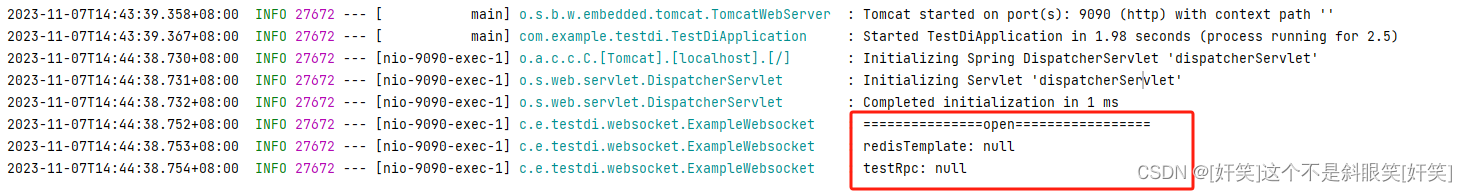
可以看到都是空指针
问题分析
可能是bean没有注入到spring容器吗?
修改启动类
package com.example.testdi;
import jakarta.annotation.Resource;
import org.springframework.boot.CommandLineRunner;
import org.springframework.boot.SpringApplication;
import org.springframework.boot.autoconfigure.SpringBootApplication;
import org.springframework.boot.web.servlet.support.SpringBootServletInitializer;
import org.springframework.cloud.openfeign.EnableFeignClients;
import org.springframework.context.ApplicationContext;
import java.util.Arrays;
import java.util.List;
@EnableFeignClients
@SpringBootApplication
public class TestDiApplication extends SpringBootServletInitializer implements CommandLineRunner {
@Resource
private ApplicationContext appContext;
public static void main(String[] args) {
SpringApplication.run(TestDiApplication.class, args);
}
@Override
public void run(String... args) throws Exception
{
String[] beans = appContext.getBeanDefinitionNames();
Arrays.sort(beans);
List<String> list = Arrays.stream(beans).filter(ele -> ele.contains("TestRpc") || ele.contains("redisTemplate")).toList();
for (String bean : list)
{
System.out.println(bean + " of Type :: " + appContext.getBean(bean).getClass());
}
}
}
查看控制台

发现并不是上述情况
没获取到/获取的方式错误
解决方案
使用辅助类
package com.example.testdi.utils;
import org.springframework.beans.BeansException;
import org.springframework.context.ApplicationContext;
import org.springframework.context.ApplicationContextAware;
import org.springframework.stereotype.Component;
@Component
public class ApplicationHelper implements ApplicationContextAware {
private static ApplicationContext applicationContext;
@Override
public void setApplicationContext(ApplicationContext applicationContext) throws BeansException {
ApplicationHelper.applicationContext = applicationContext;
}
public static ApplicationContext getApplicationContext() {
return applicationContext;
}
public static Object getBean(String beanName) {
return applicationContext.getBean(beanName);
}
}
修改websocket代码
package com.example.testdi.websocket;
import com.example.testdi.rpc.TestRpc;
import com.example.testdi.utils.ApplicationHelper;
import jakarta.annotation.Resource;
import jakarta.websocket.OnOpen;
import jakarta.websocket.Session;
import jakarta.websocket.server.ServerEndpoint;
import lombok.extern.slf4j.Slf4j;
import org.springframework.data.redis.core.RedisTemplate;
import org.springframework.stereotype.Component;
@Slf4j
@Component
@ServerEndpoint(value = "/example")
public class ExampleWebsocket {
private RedisTemplate<String, Object> redisTemplate= (RedisTemplate<String, Object>) ApplicationHelper.getBean("redisTemplate");
private TestRpc testRpc= (TestRpc) ApplicationHelper.getBean("com.example.testdi.rpc.TestRpc");
@OnOpen
public void open(Session session) {
log.info("===============open=================");
log.info("redisTemplate: {}", redisTemplate);
log.info("testRpc: {}", testRpc);
}
}
效果
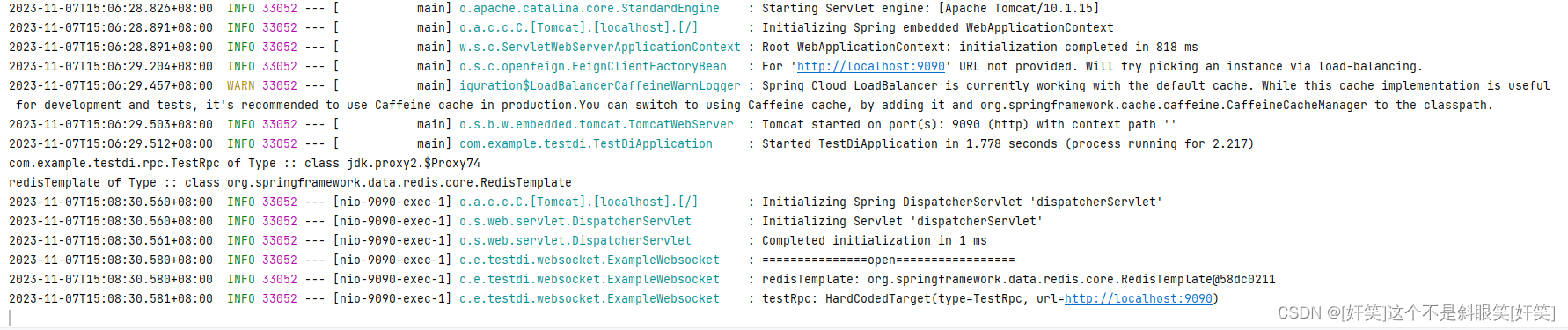
一些问题
怎么测试websocket接口
这里推荐2个,一个是postman,一个是网站
postman

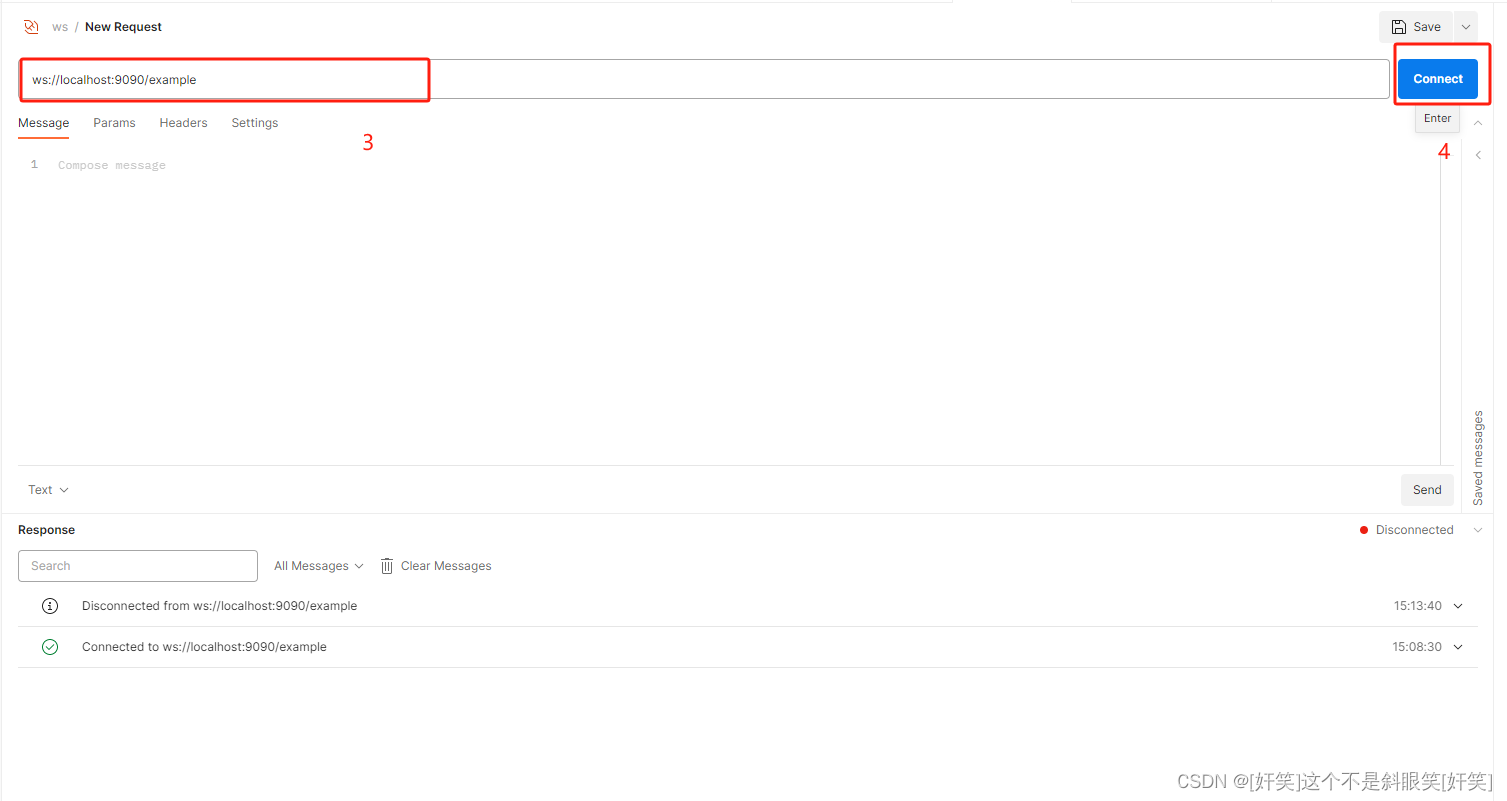
即可开始测试
网站
这边推荐测试网站测试,支持ws/wss

![[极客大挑战 2019]Upload 1](https://img-blog.csdnimg.cn/img_convert/3accf2b23301f02c8446f71b53b1004b.png)


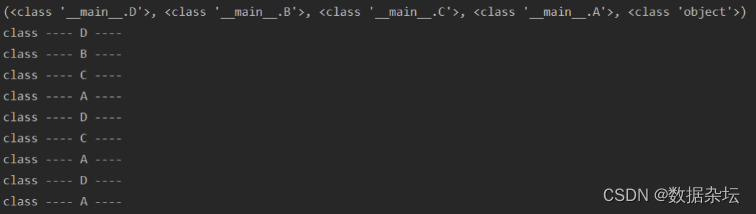
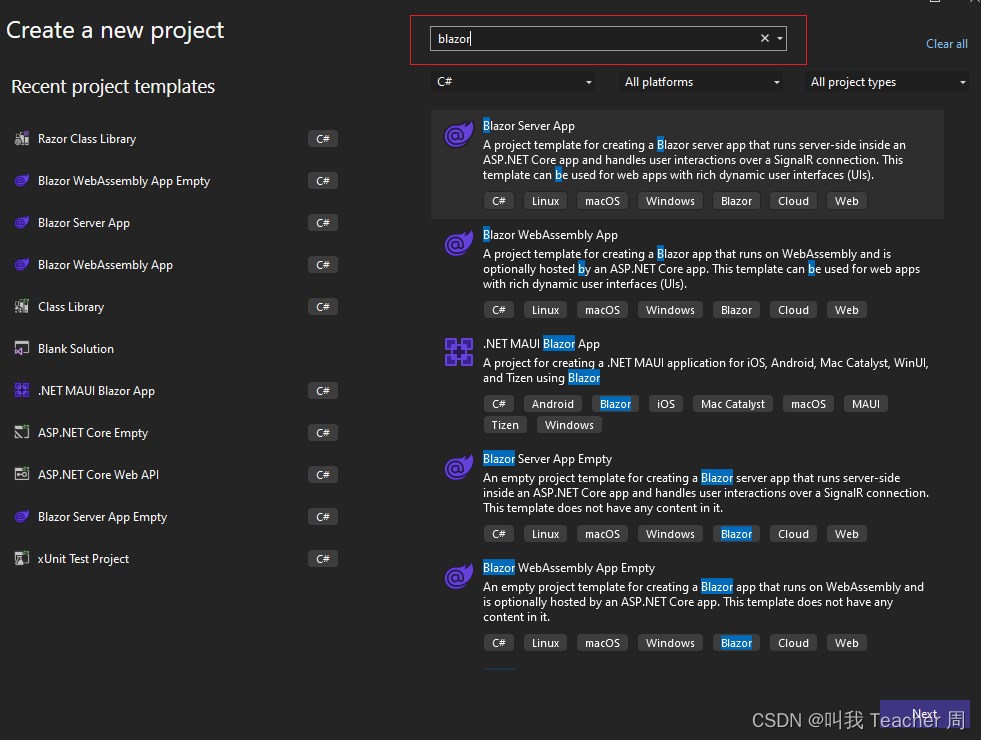
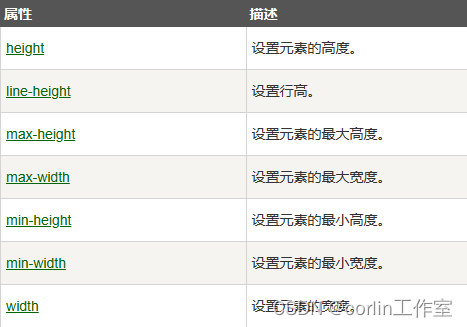
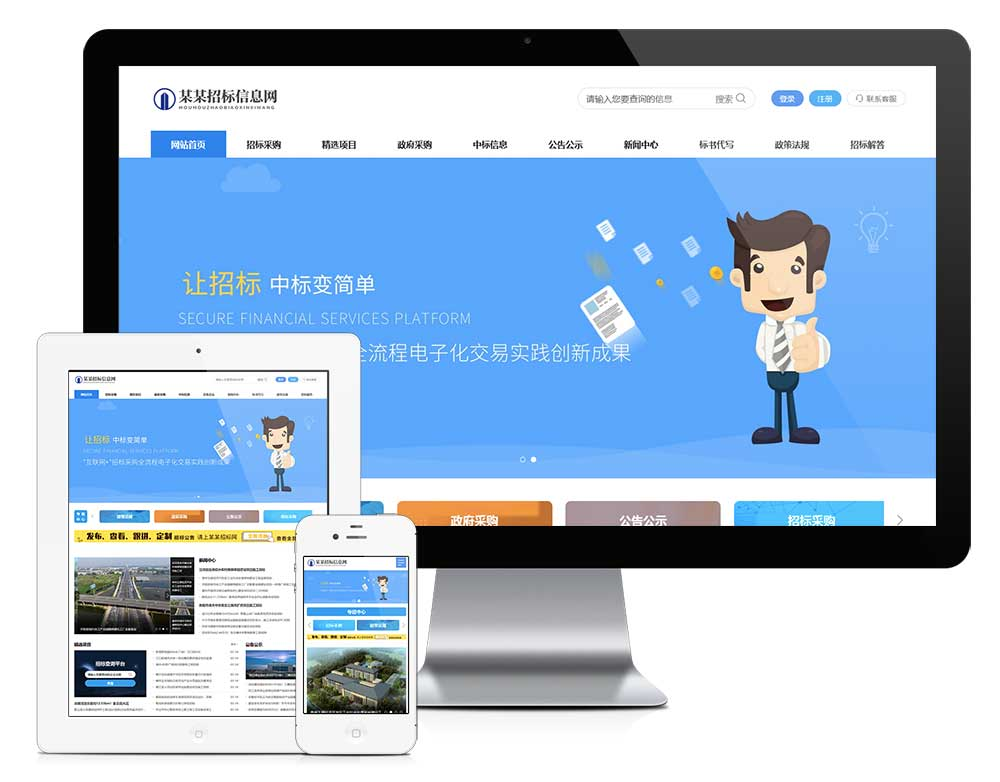

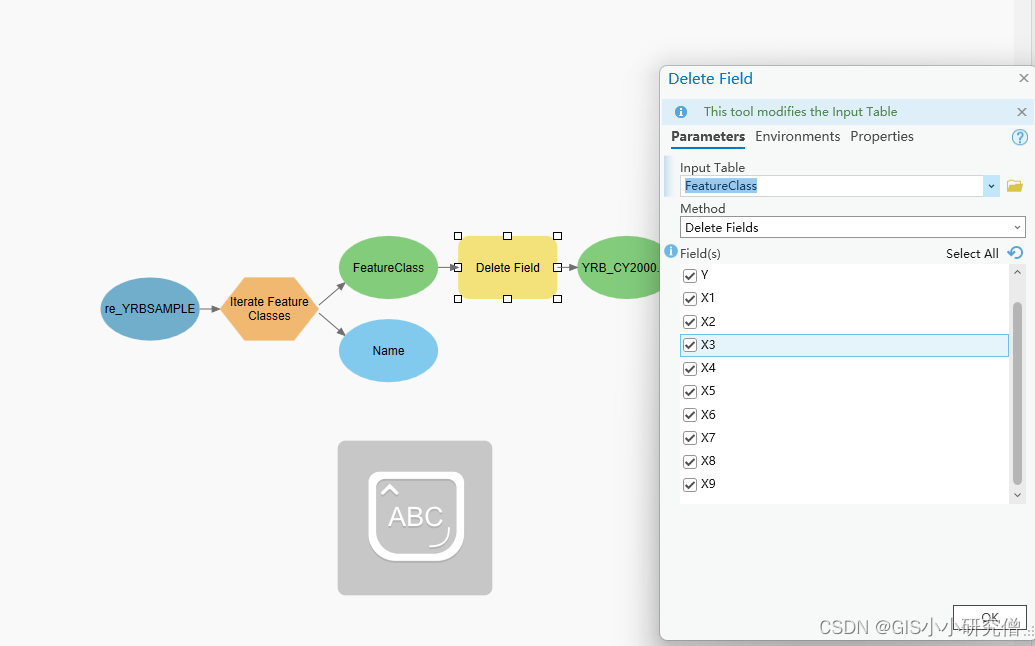
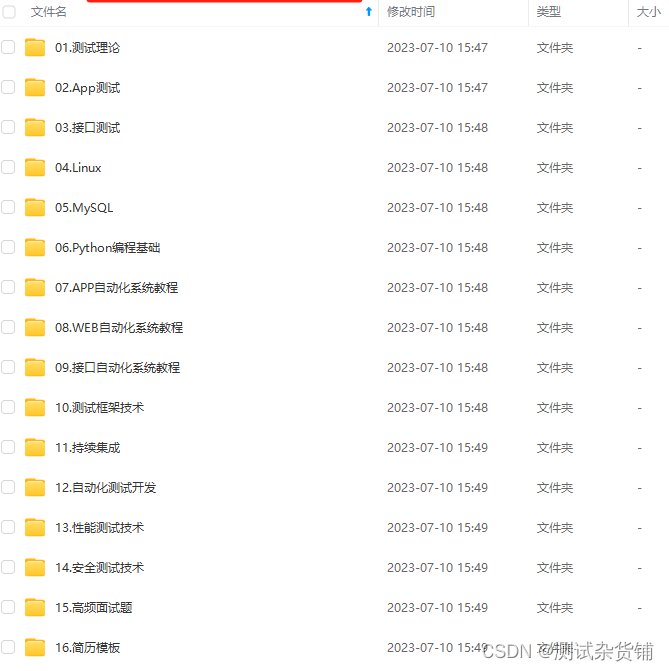

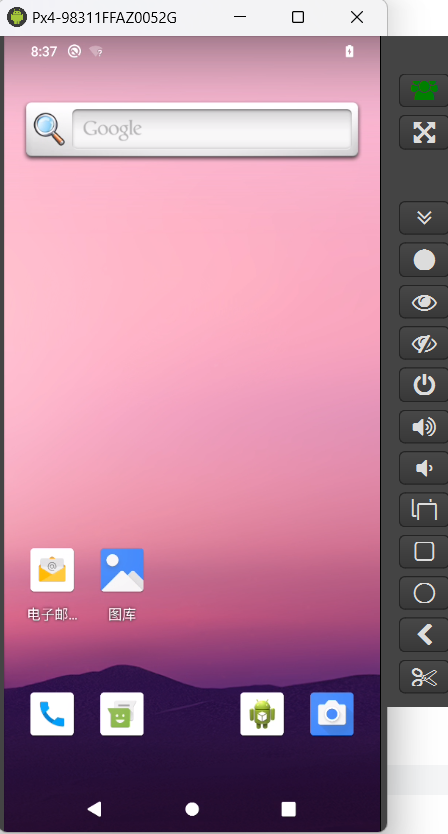

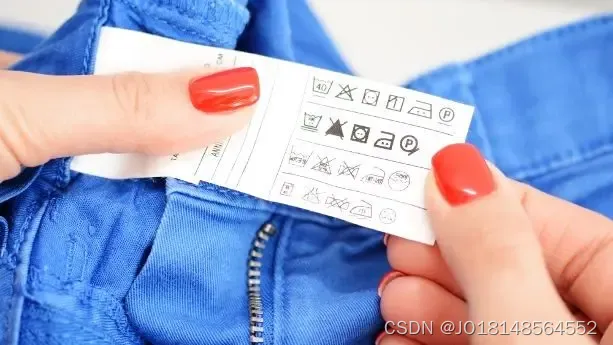

![新开普智慧校园系统RCE漏洞 [附POC]](https://img-blog.csdnimg.cn/898b5a333ab44a3fa076605b09183546.png)