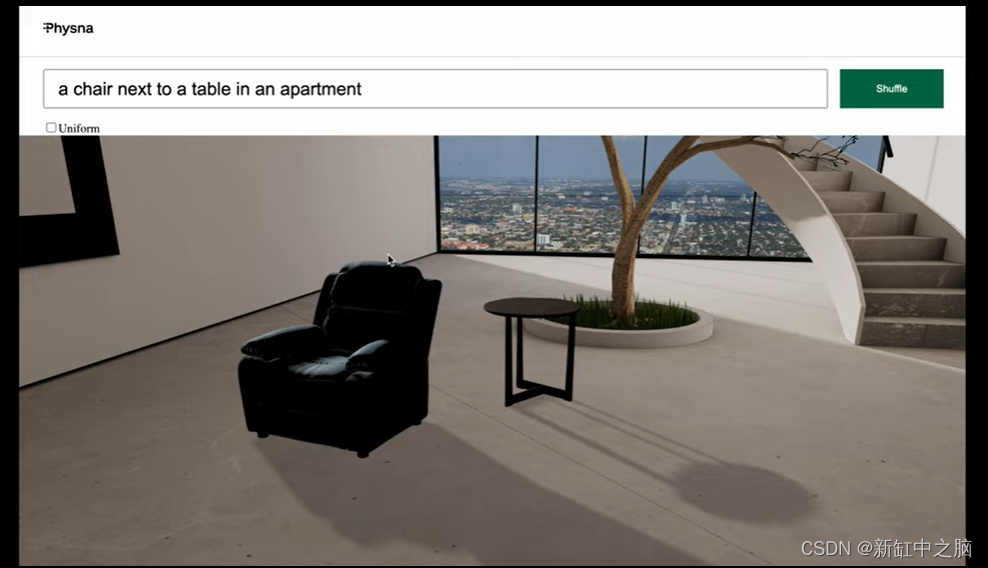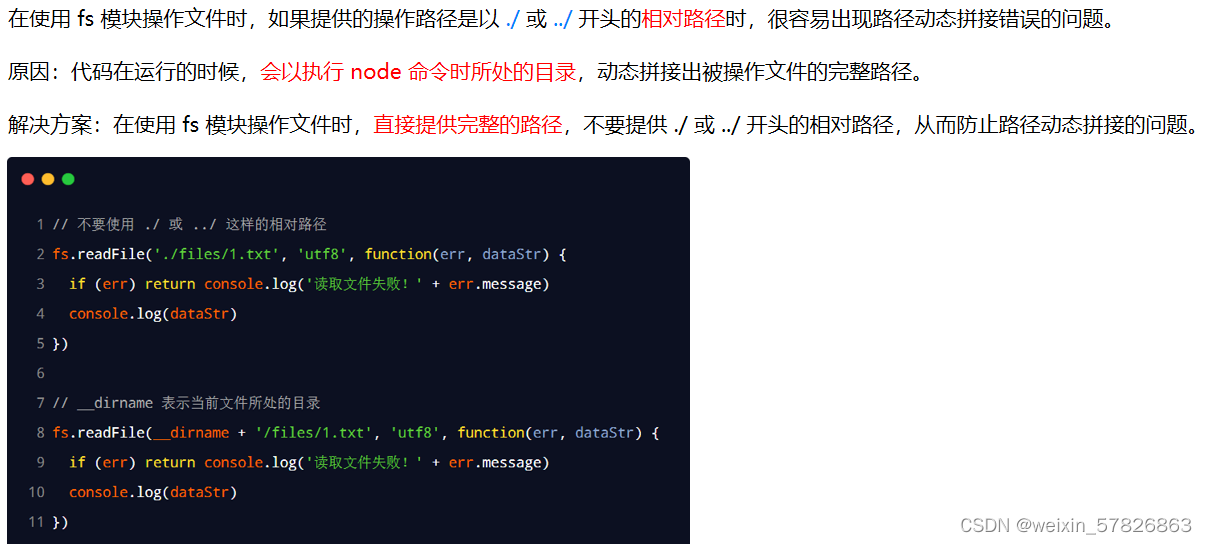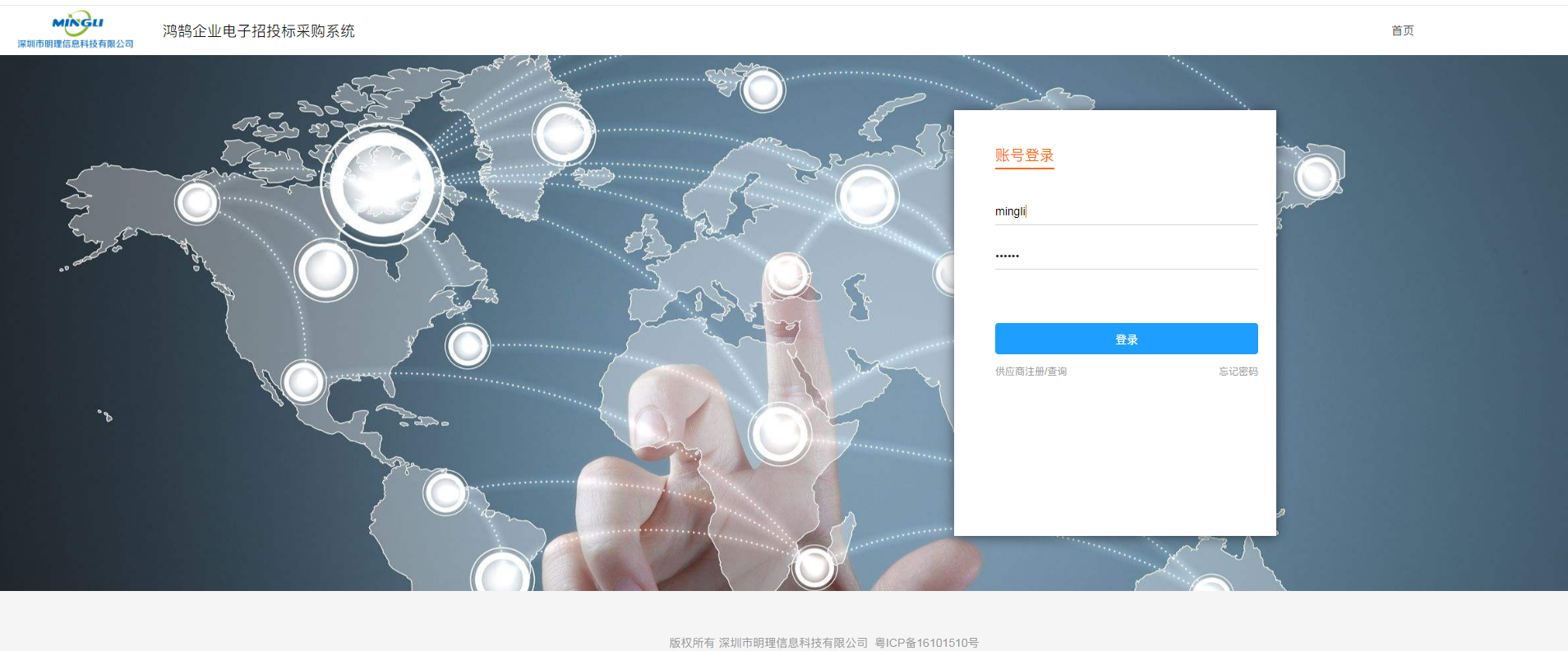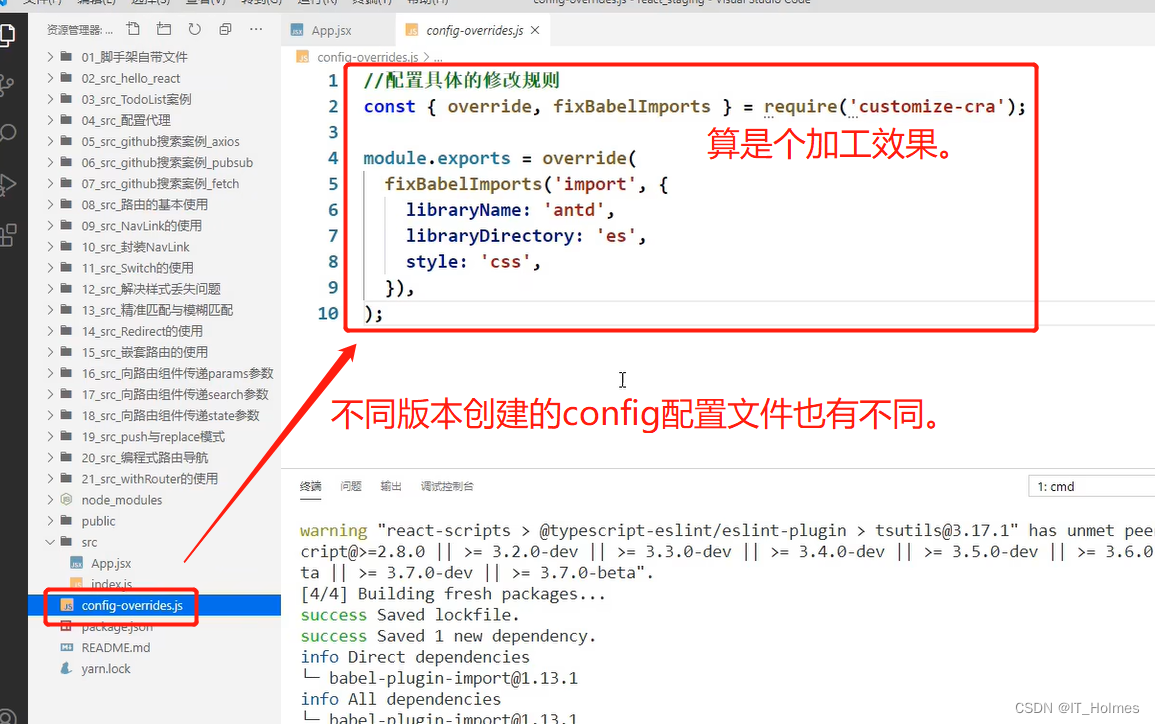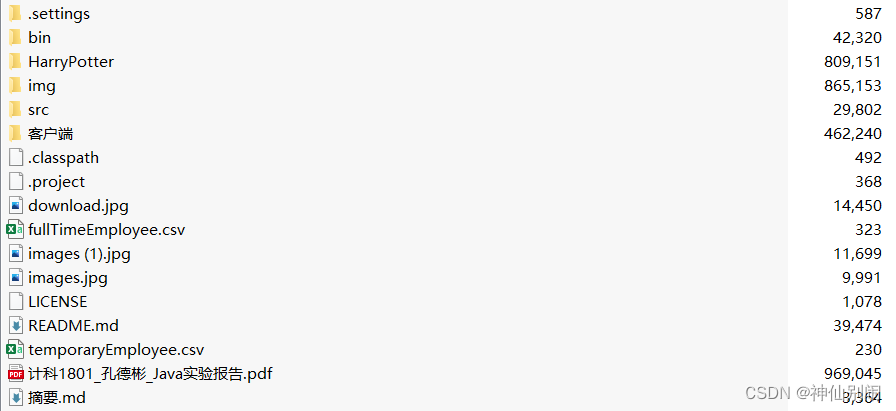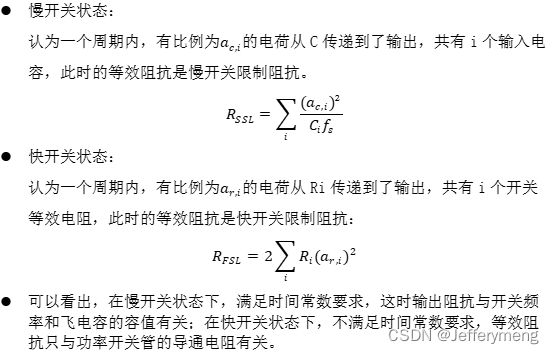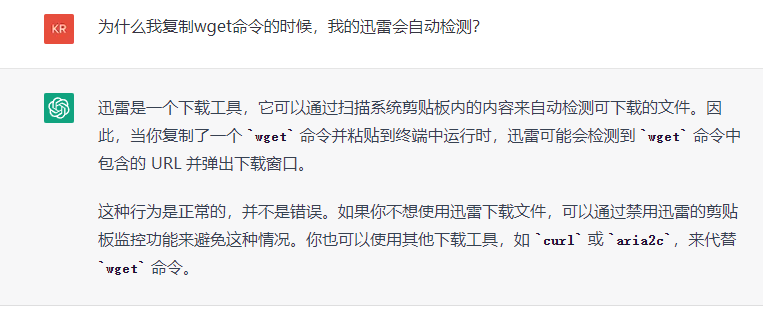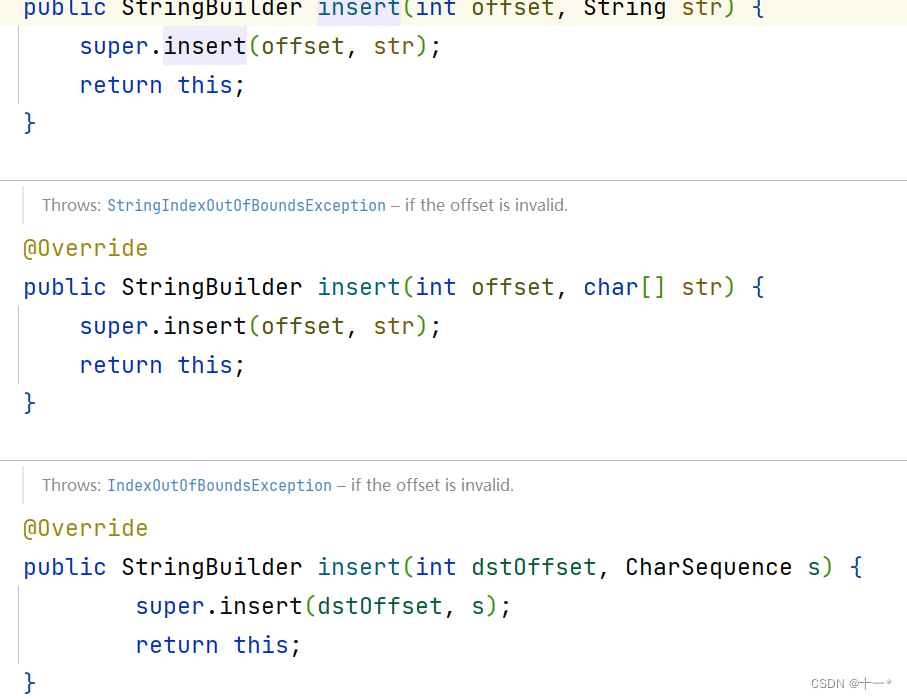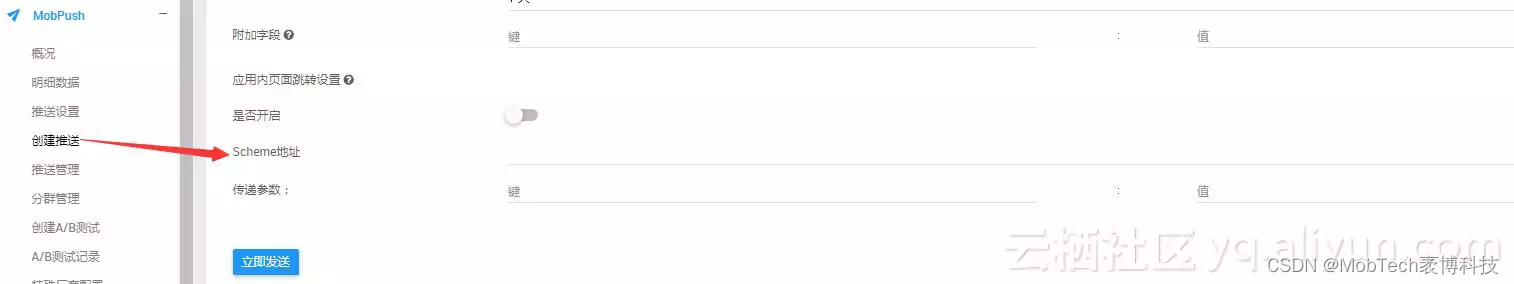文章目录
- position的定位类型
position的定位类型
static:默认值,没有定位,遵循正常的文档流
fixed:固定定位,元素的位置是相对于浏览器窗口
relative:相对定位,相对于其正常的位置,移动元素,其原本所占空间不会改变
absolute:绝对定位,相对于自己最近已定位的父级元素,如果没有已定位的父级元素,则相对于html(一般子绝父相结合使用)
sticky:粘性定位,基于用户的滚动位置来定位,在 position:relative 与 position:fixed 定位之间切换。
它的行为就像 position:relative; 而当页面滚动超出目标区域时,它的表现就像 position:fixed;,它会固定在目标位置。
所实现的效果,在头部的时候两块内容相同高度

在中间的时候,高度更高的进行滑动,相对矮的不动(如果两侧的内容均超出屏幕高度,则两者同时动,直到相对矮(此例中默认左侧为相对矮的一侧)的到底部为止)

在底部的时候两者相同高度,在底部一起滑动

<!DOCTYPE html>
<html lang="en">
<head>
<meta charset="UTF-8">
<meta http-equiv="X-UA-Compatible" content="IE=edge">
<meta name="viewport" content="width=device-width, initial-scale=1.0">
<title>一侧固定一侧滚动</title>
<style>
* {
margin: 0;
padding: 0;
}
.box {
width: 80%;
margin: 0 auto;
}
.clearfix::after {
content: "";
display: block;
overflow: hidden;
clear: both;
}
.conetnt {
padding: 2%;
border: 1px solid #eee;
margin-bottom: 200px;
box-sizing: border-box;
}
.left {
height: 3000px;
width: 60%;
margin: 0 2%;
float: left;
background-color: pink;
}
.right {
height: 800px;
width: 35%;
float: right;
background-color: purple;
/*对右边的内容使用粘性定位*/
position: sticky;
/* top: -200px; */
}
.footer {
width: 100%;
height: 500px;
background-color: #000;
}
</style>
</head>
<body>
<div class="box">
<div class="conetnt clearfix">
<div class="left">wwwwwww</div>
<div class="right">
q<br> q<br> q<br> q<br> q<br> q<br> q<br> q<br> q<br> q<br> q<br> q<br> q<br> q<br> q<br> q<br> q<br> q<br>
</div>
</div>
<div class="footer">
</div>
</div>
</body>
</html>
<script>
//获得页面卷曲的内容
//获得浏览器的内部高度
let ScreenTop = window.innerHeight;
//获取滚动元素的高度
let divTop = document.querySelector(".right").offsetHeight;
let tops = divTop - ScreenTop;
console.log("tops", tops);
if (tops <= 0) {
document.querySelector(".right").style.top = 0 + "px"
} else {
document.querySelector(".right").style.top = -tops + "px"
}
</script>