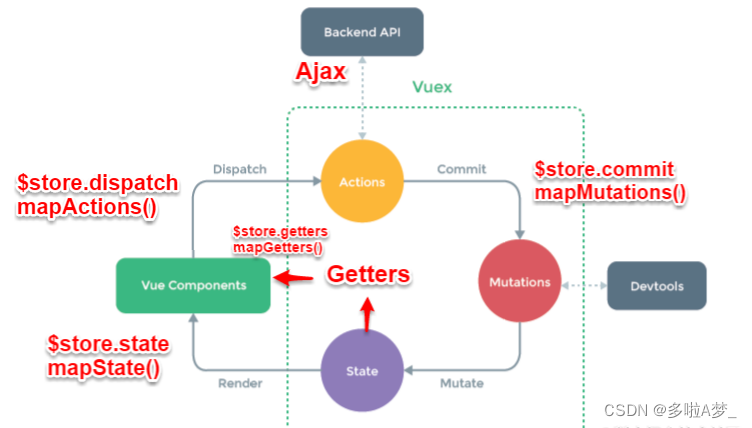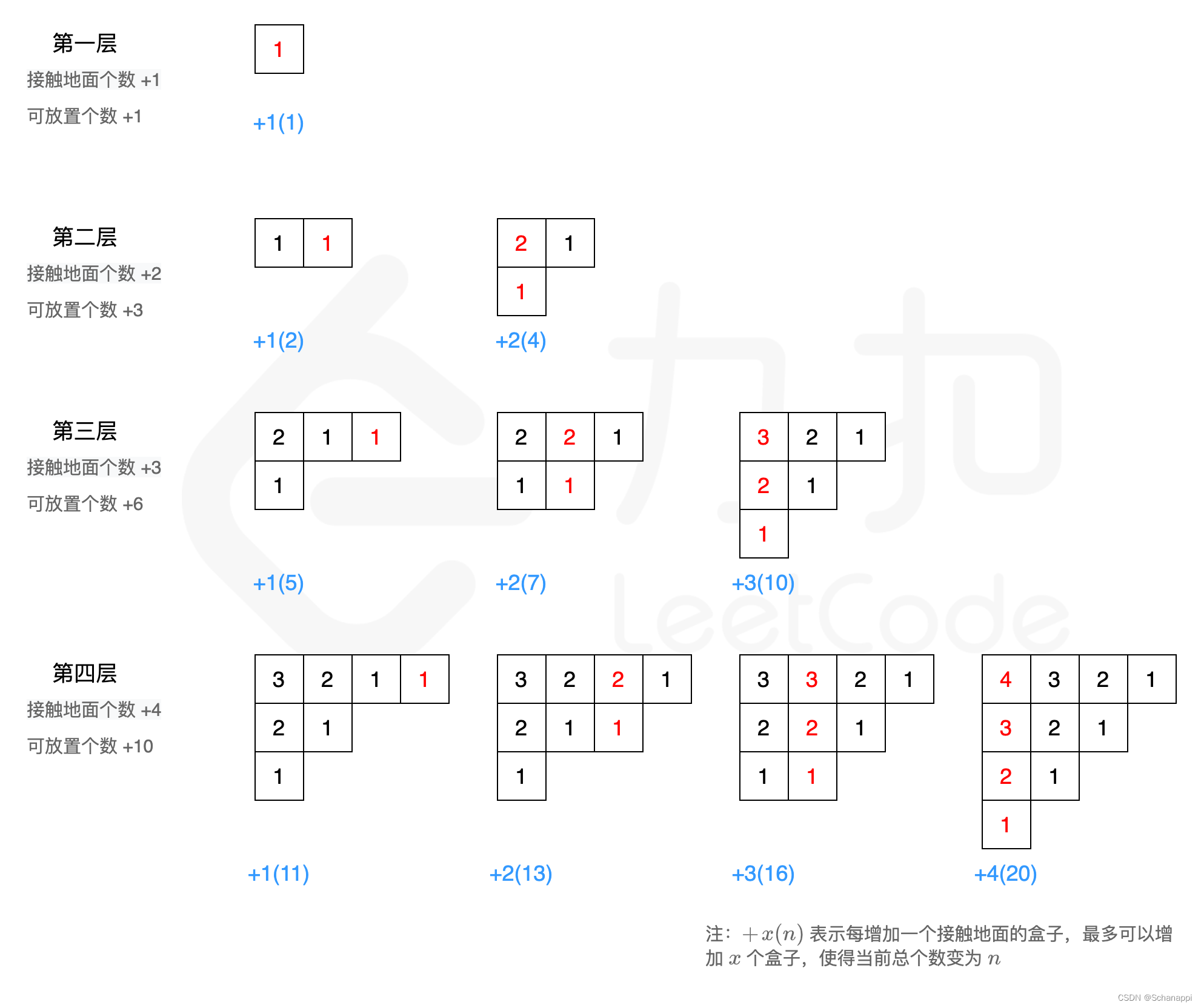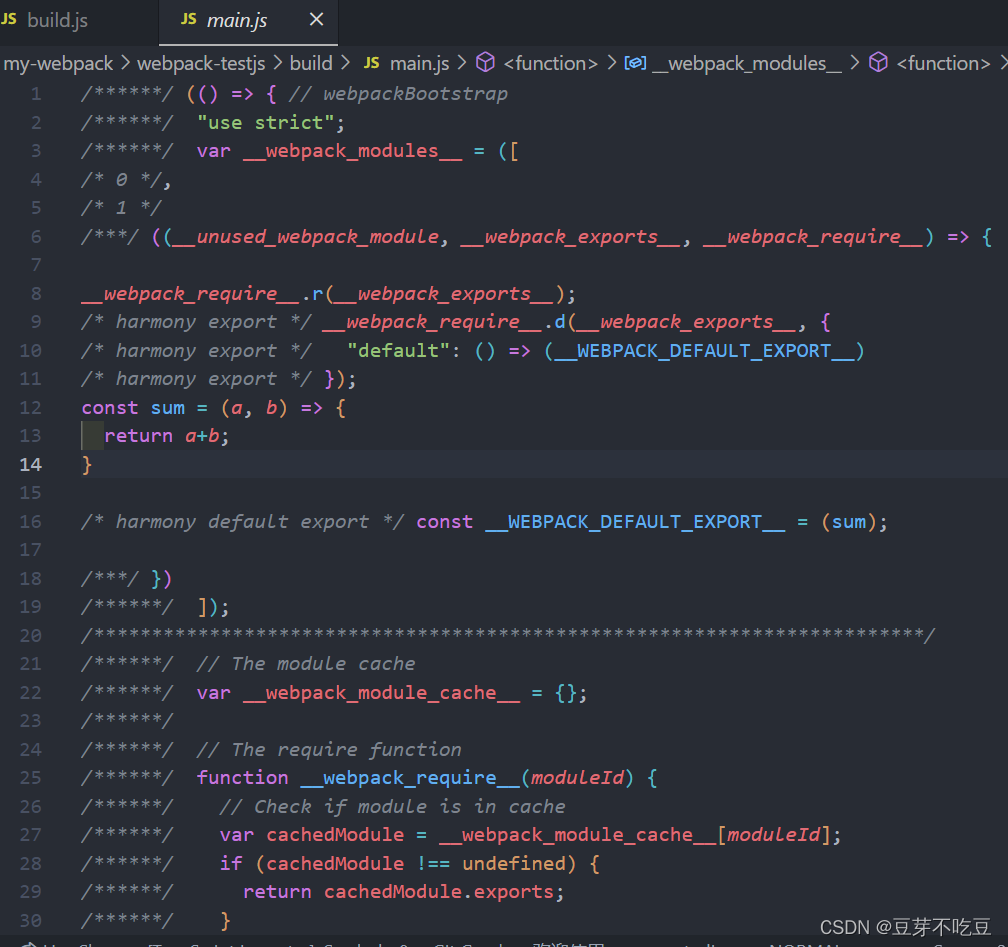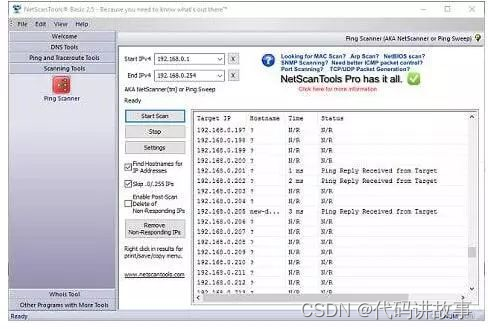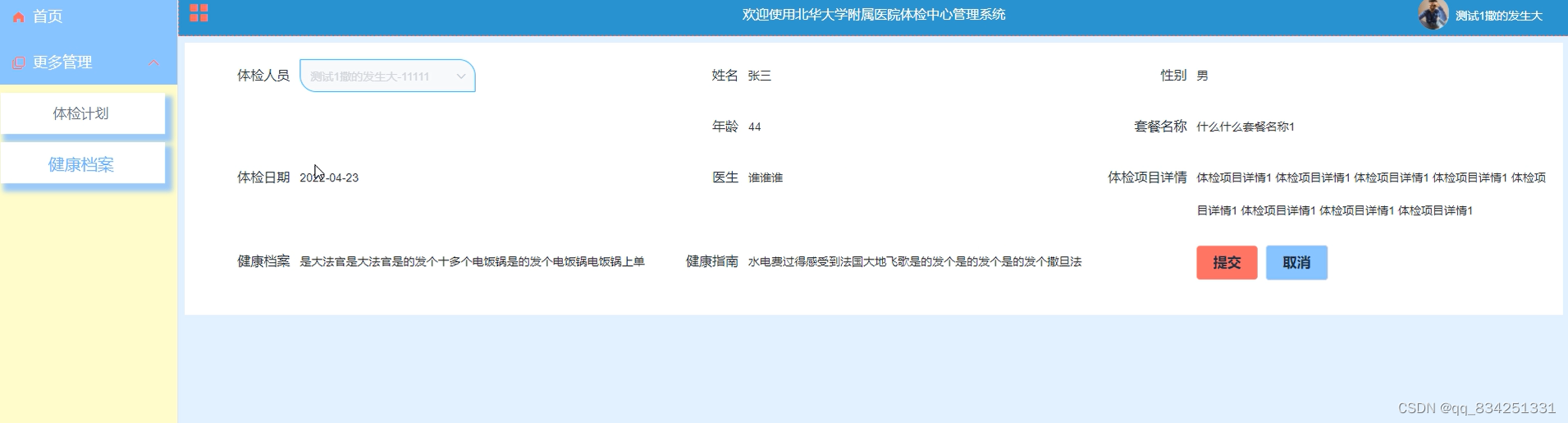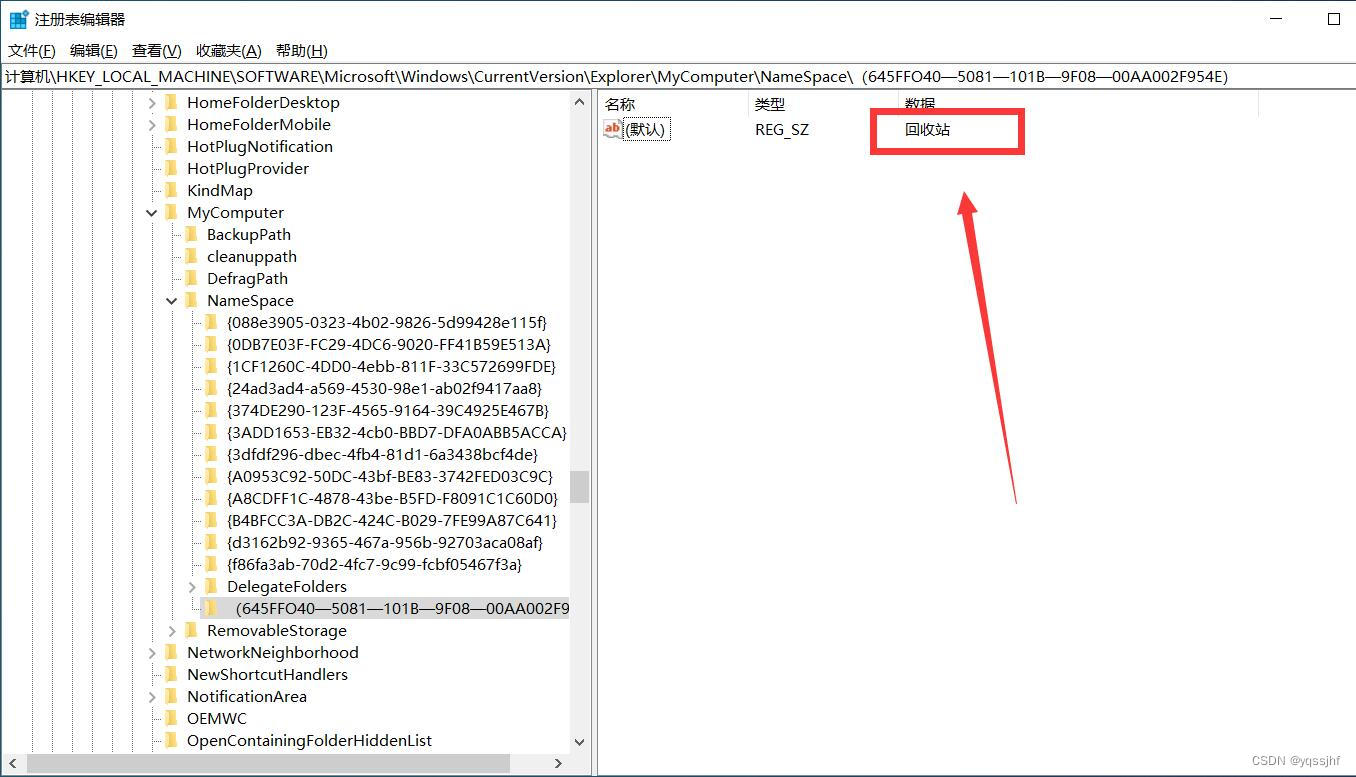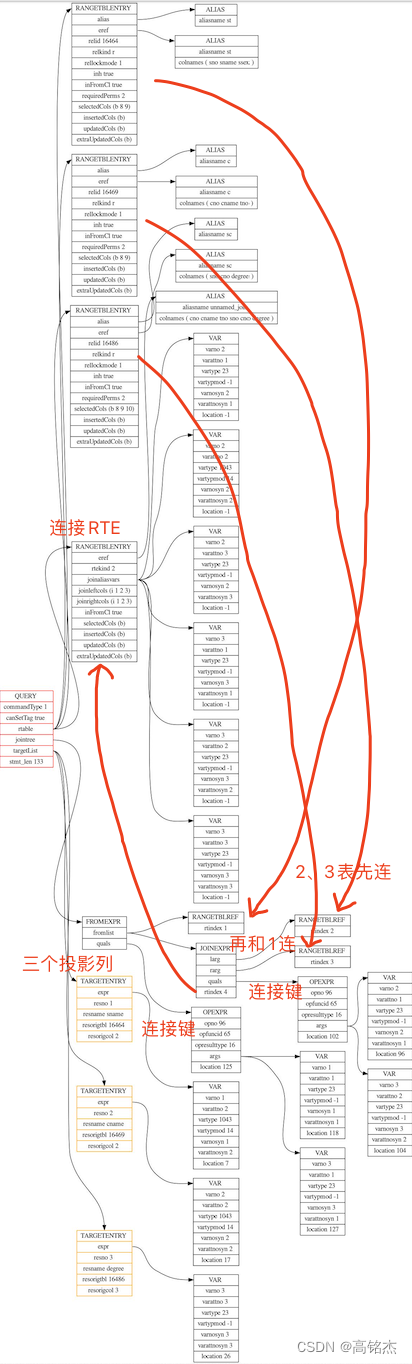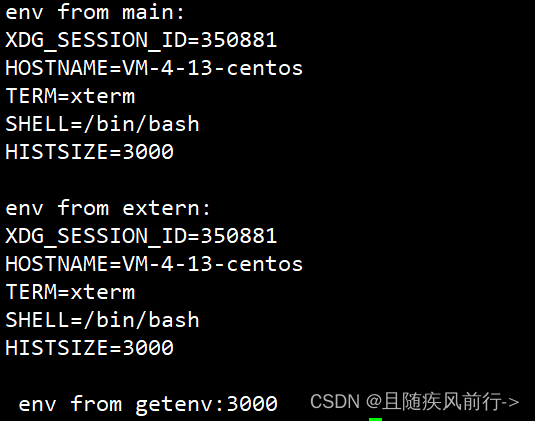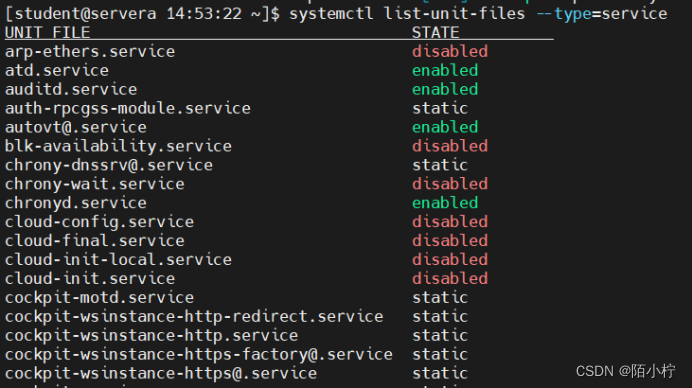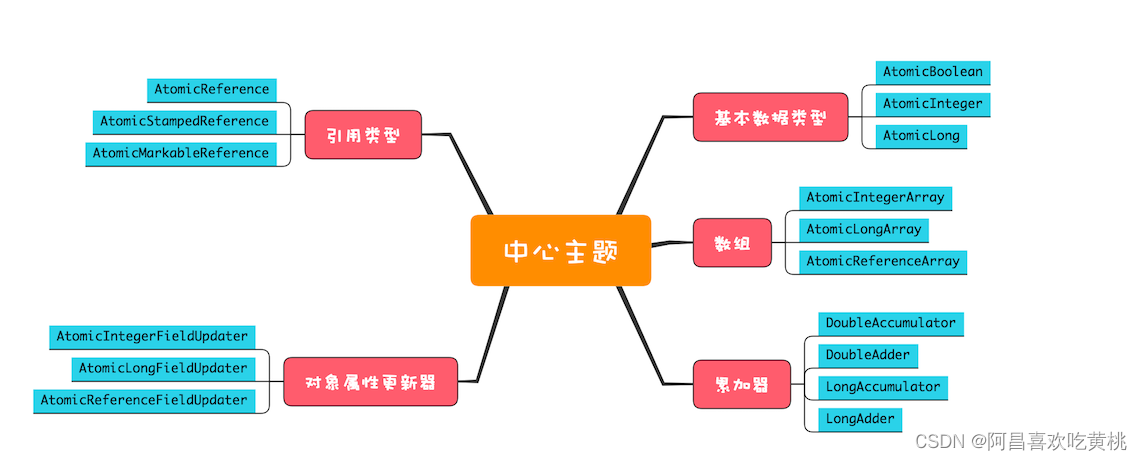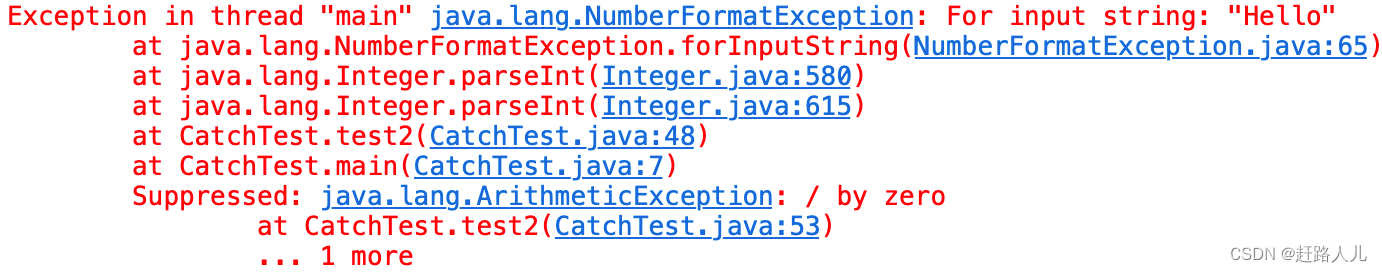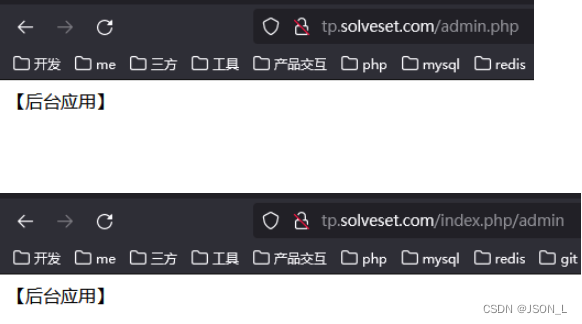1. Rstudio喊我升级
最近每一次打开Rstudio,总是推送给我最新版的Rstudio:

它之前不是这样的,那时候它所在的公司还叫Rstudio,现在改名叫Posit了,就开始推送了,也许它认为是重大的更新,也许他能更好的支持Python,毕竟官网的介绍现在是:
Used by millions of people weekly, the RStudio integrated development environment (IDE) is a set of tools built to help you be more productive with R and Python. It includes a console, syntax-highlighting editor that supports direct code execution. It also features tools for plotting, viewing history, debugging and managing your workspace.
- 支持R语言和Python
- 语法高亮
- 通过代码,直接交互式执行
- 可以作图,查看历史命令,debug
- 管理工作项目
一般,我是不喜欢直接升级的,但是它毕竟是Rstudio,而且是Posit的第一次升级,面子还是要给的,看看有什么惊喜吧:
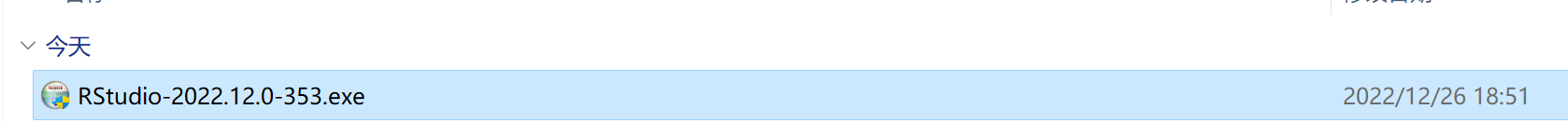
功能介绍:https://www.rstudio.com/products/rstudio/release-notes/
2. R升级了很多
描述内容一大堆,看完了,什么也没看懂……
Whether pending console input is discarded on error can
3. Python支持shiny
从更新的方向上来看,它是想对待R语言一样对待Python,比如识别版本,比如运行shiny,这也是非常适合R语言用户的地方,有时候我们不得不写python脚本,这时候Rstudio就有用了……
- 自动查找python版本,像对待R语言一样了……
- 支持Python语言的shiny开发了,和R语言的shiny一样了……
4. 升级吧,升级哟!
试一下下面的python代码:
# test python in rstudio
import numpy as np
import matplotlib.pyplot as plt
### 创建x和y
x = np.arange(-2, 2, 0.01)
y = np.sin(x)
### 对x和y作图
plt.plot(x, y, color="r", linestyle="-", linewidth=1)
plt.show()
运行python脚本时,会自动升级reticulate包,点击Y即可。
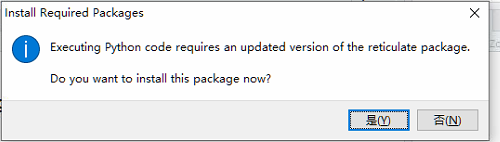
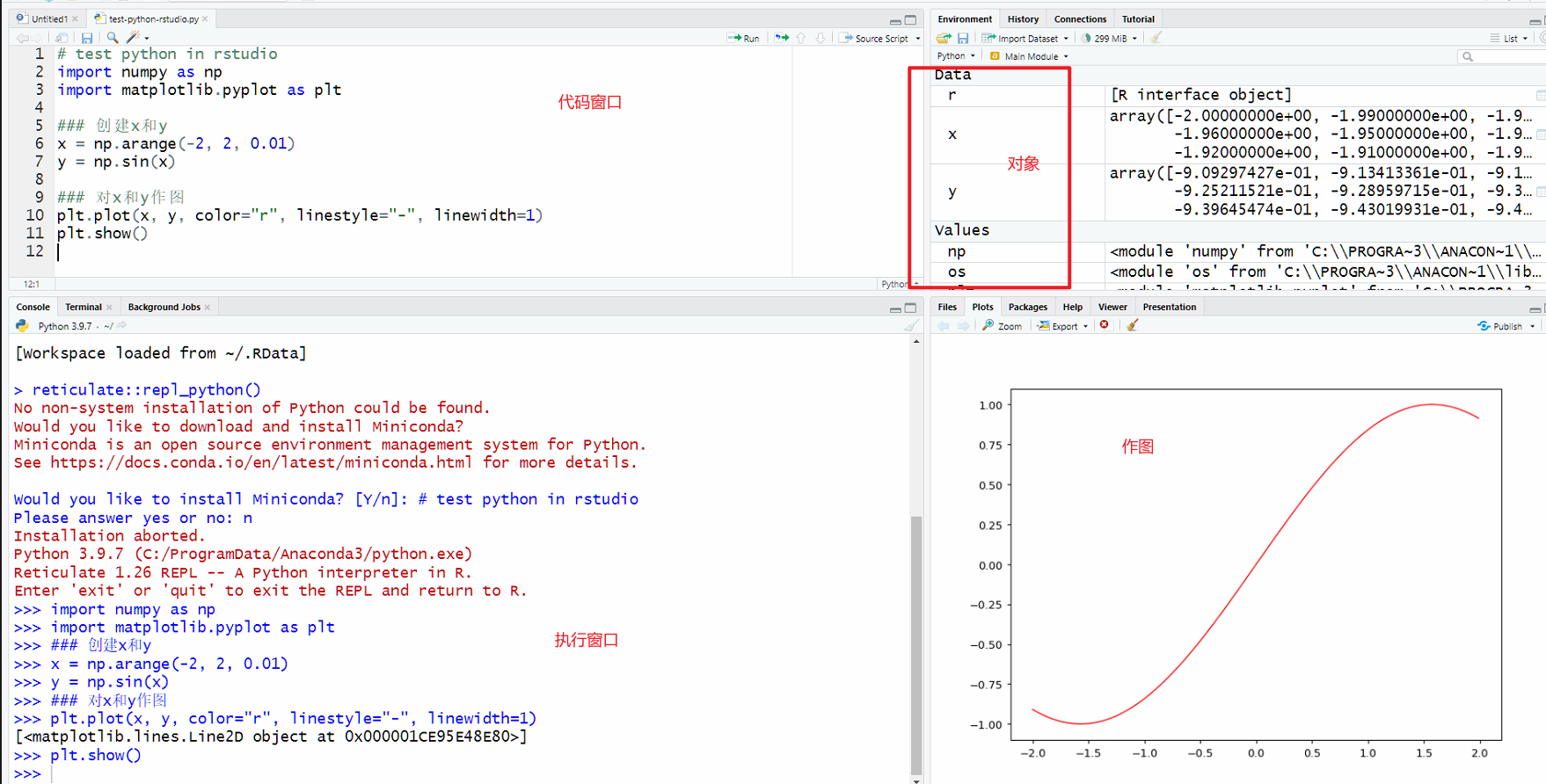
python语法补全测试:
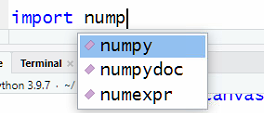
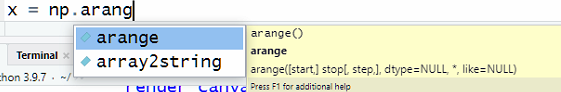
整体而言,体验不错。