手写Spring
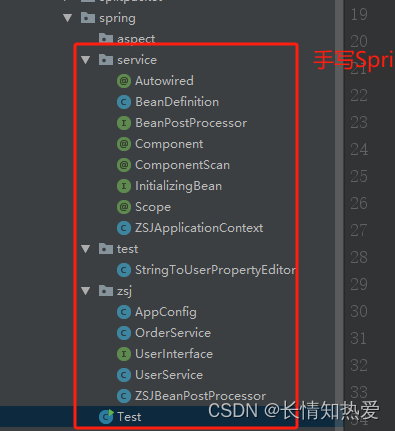
定义配置类AppConfig
@ComponentScan("com.spring.zsj")
public class AppConfig {
@Bean
public ApplicationListener applicationListener() {
return new ApplicationListener() {
@Override
public void onApplicationEvent(ApplicationEvent event) {
System.out.println("接收到了一个事件"+event );
}
};
}
}
定义容器ZSJApplicationContext
public class ZSJApplicationContext {
private Class configClass;
private Map<String,BeanDefinition> beanDefinitionMap =new HashMap<>();//bean定义
private Map<String,Object> singleObjects = new HashMap<>(); //单例池
private List<BeanPostProcessor> beanPostProcessorList =new ArrayList<>(); //后置处理
public ZSJApplicationContext(Class configClass) {
this.configClass = configClass;
scanComponent(configClass);
//找出单例bean
for (Map.Entry<String,BeanDefinition> entry: beanDefinitionMap.entrySet()
) {
String beanName = entry.getKey();
BeanDefinition beanDefinition = entry.getValue();
if(beanDefinition.equals("singleton")){
Object bean = createBean(beanName, beanDefinition);
singleObjects.put(beanName,bean);
}
}
}
private Object createBean(String beanName,BeanDefinition beanDefinition){
Class clazz = beanDefinition.getType();
Object newInstance = null;
try {
newInstance = clazz.getConstructor().newInstance();
//依赖注入
for (Field field : clazz.getDeclaredFields()) {
if (clazz.isAnnotationPresent(Autowired.class)) {
field.setAccessible(true);
field.set(newInstance, getBean(field.getName()));
}
}
//执行回调方法
if (newInstance instanceof BeanNameAware){
((BeanNameAware) newInstance).setBeanName(beanName);
}
//执行初始化前的方法
for (BeanPostProcessor beanPostProcessor: beanPostProcessorList) {
newInstance = beanPostProcessor.postProcessBeforeInitialization(newInstance, beanName);
}
//当前对象是否实例化了
if(newInstance instanceof InitializingBean){
((InitializingBean) newInstance).afterPropertiesSet();
}
//执行初始化后的方法(例如Aop)
for (BeanPostProcessor beanPostProcessor: beanPostProcessorList) {
newInstance = beanPostProcessor.postProcessAfterInitialization(newInstance, beanName);
}
} catch (InstantiationException e) {
e.printStackTrace();
} catch (IllegalAccessException e) {
e.printStackTrace();
} catch (InvocationTargetException e) {
e.printStackTrace();
} catch (NoSuchMethodException e) {
e.printStackTrace();
}
return newInstance;
}
private void scanComponent(Class configClass) {
if(configClass.isAnnotationPresent(ComponentScan.class)){
ComponentScan annotation =(ComponentScan) configClass.getAnnotation(ComponentScan.class);
String path = annotation.value();
path = path.replace(".", "/");
ClassLoader classLoader = ZSJApplicationContext.class.getClassLoader();
URL resource = classLoader.getResource(path);
File file = new File(resource.getFile());
if(file.isDirectory()){//若是文件夹,则取出对应的文件
for (File f: file.listFiles()) {
String absolutePath = f.getAbsolutePath();
//System.out.println(absolutePath);
String com = absolutePath.substring(absolutePath.indexOf("com"), absolutePath.indexOf(".class"));
String replace = com.replace("\\", ".");
// System.out.println(replace);
try {
Class<?> clazz = classLoader.loadClass(replace);
if(clazz.isAnnotationPresent(Component.class)){
//clazz 是否实现了BeanPostProcessor接口
if(BeanPostProcessor.class.isAssignableFrom(clazz)){
BeanPostProcessor instance = (BeanPostProcessor)clazz.getConstructor().newInstance();
beanPostProcessorList.add(instance);
}
//获取bean 的名字
Component annotation1 = clazz.getAnnotation(Component.class);
String beanName = annotation1.value();
if("".equals(beanName)){
String name = Introspector.decapitalize(clazz.getSimpleName());
}
BeanDefinition beanDefinition = new BeanDefinition();
beanDefinition.setType(clazz);
if(clazz.isAnnotationPresent(Scope.class)){
//圆型的
Scope scope = clazz.getAnnotation(Scope.class);
String value = scope.value();
beanDefinition.setScope(value);
}else {
//单例的
beanDefinition.setScope("singleton");
}
beanDefinitionMap.put(beanName,beanDefinition);
// System.out.println(clazz);
}
} catch (ClassNotFoundException e) {
e.printStackTrace();
} catch (IllegalAccessException e) {
e.printStackTrace();
} catch (InstantiationException e) {
e.printStackTrace();
} catch (NoSuchMethodException e) {
e.printStackTrace();
} catch (InvocationTargetException e) {
e.printStackTrace();
}
}
}
// System.out.println(path);
}
}
//通过bean名称获取bean对象
public Object getBean(String beanName){
if(!beanDefinitionMap.containsKey(beanName)){
throw new NullPointerException();
}
BeanDefinition beanDefinition = beanDefinitionMap.get(beanName);
if(beanDefinition.getScope().equals("singleton")){
Object singletonBean = singleObjects.get(beanName);
if(singletonBean== null){
singletonBean = createBean(beanName, beanDefinition);
singleObjects.put(beanName,singletonBean);
}
return singletonBean;
}else {
//原型的
Object prototypeBean = createBean(beanName, beanDefinition);
return prototypeBean;
}
}
}
定义注解@Autowired @Component @Scope @ComponentScan
@Retention(RetentionPolicy.RUNTIME)
@Target(ElementType.FIELD)
public @interface Autowired {
String value() default "";
}
@Retention(RetentionPolicy.RUNTIME)
@Target(ElementType.TYPE)
public @interface Component {
String value() default "";
}
@Retention(RetentionPolicy.RUNTIME)
@Target(ElementType.TYPE)
public @interface ComponentScan {
String value() default "";
}
@Retention(RetentionPolicy.RUNTIME)
@Target(ElementType.TYPE)
public @interface Scope {
String value() default "";
}
定义后置处理器BeanPostProcessor,用于初始化
public interface BeanPostProcessor {
default Object postProcessBeforeInitialization(Object bean, String beanName) {
return bean;
}
default Object postProcessAfterInitialization(Object bean, String beanName) {
return bean;
}
}
定义ZSJBeanPostProcessor实现BeanPostProcesso
@Component
public class ZSJBeanPostProcessor implements BeanPostProcessor {
@Override
public Object postProcessAfterInitialization(Object bean, String beanName) {
if(beanName.equals("userService")){
Object proxyInstance = Proxy.newProxyInstance(ZSJBeanPostProcessor.class.getClassLoader(), bean.getClass().getInterfaces(), new InvocationHandler() {
@Override
public Object invoke(Object proxy, Method method, Object[] args) throws Throwable {
//切面
System.out.println("切面逻辑");
return method.invoke(bean,args);
}
});
return proxyInstance;
}
return bean;
}
}
定义初始化接口InitializingBean
public interface InitializingBean {
void afterPropertiesSet();
}定义普通的类(可实例化成单例bean)
@Component("userService")
@Scope("singleton")
//public class UserService implements InitializingBean {
public class UserService implements UserInterface {
@Autowired
private OrderService orderService;
@ZSanValue("zhangsan")
private String user;
//圆型bean 表示多例bean
public void test(){
System.out.println(orderService);
}
// @Override
// public void afterPropertiesSet() {
// System.out.println("初始化");
// }
}
定义普通的类(可实例化成原型bean)
@Component("orderService")
@Scope("prototype")
public class OrderService {
//圆型bean 表示多例bean
public void test(){
System.out.println("hello");
}
}
定义启动类main
public class Test {
public static void main(String[] args) {
//非懒加载的单例bean
// AnnotationConfigApplicationContext context = new AnnotationConfigApplicationContext(AppConfig.class);
// UserService userService = (UserService)context.getBean("userService");
//
// userService.test();
ZSJApplicationContext context = new ZSJApplicationContext(AppConfig.class);
UserInterface userService = (UserInterface)context.getBean("userService");
userService.test();
// System.out.println(context.getBean("userService"));
// System.out.println(context.getBean("userService"));
// System.out.println(context.getBean("userService"));
// System.out.println(context.getBean("orderService"));
// System.out.println(context.getBean("orderService"));
// System.out.println(context.getBean("orderService"));
// AnnotatedBeanDefinitionReader reader = new AnnotatedBeanDefinitionReader(context);
// reader.register(User.class);
// System.out.println(context.getBean("user"));
StringToUserPropertyEditor propertyEditor = new StringToUserPropertyEditor();
propertyEditor.setAsText("1");
User value =new User();
System.out.println(value);
}
}
BeanPostProcesso扩展使用方法
自定义注解@ZSanValue
@Retention(RetentionPolicy.RUNTIME)
@Target(ElementType.FIELD)
public @interface ZSanValue {
String value() default "";
}使用注解时,将注解的值赋给属性:如
@ZSanValue("zhangsan")
private String user;实现后置处理器,并执行初始化前的操作,将自定义的注解值进行属性赋值
@Component
public class ZSanValueBeanPostProcessor implements BeanPostProcessor {
@Override
public Object postProcessBeforeInitialization(Object bean, String beanName) {
for (Field field : bean.getClass().getDeclaredFields()) {
if(field.isAnnotationPresent(ZSanValue.class)){
field.setAccessible(true);
try {
field.set(bean,field.getAnnotation(ZSanValue.class).value());
} catch (IllegalAccessException e) {
e.printStackTrace();
}
}
}
return bean;
}
}
回调方法使用BeanNameAware
定义回调接口
public interface BeanNameAware {
void setBeanName(String name);
}则实现类需要实现BeanNameAware接口
@Component("userService")
@Scope("singleton")
//public class UserService implements InitializingBean {
public class UserService implements UserInterface,BeanNameAware {
@Autowired
private OrderService orderService;
@ZSanValue("zhangsan")
private String user;
private String beanName;
//圆型bean 表示多例bean
public void test(){
System.out.println(orderService);
}
@Override
public void setBeanName(String name) {
this.beanName=name;
}
// @Override
// public void afterPropertiesSet() {
// System.out.println("初始化");
// }
}
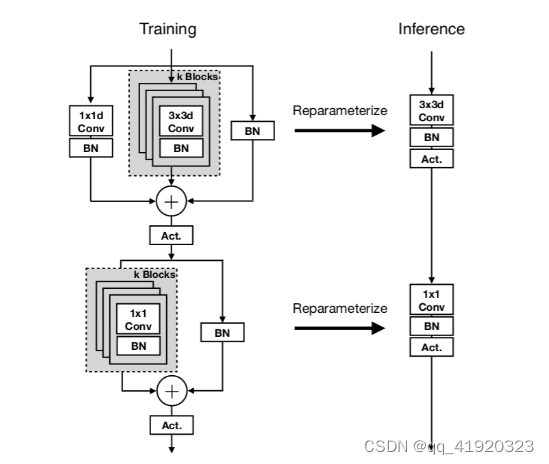
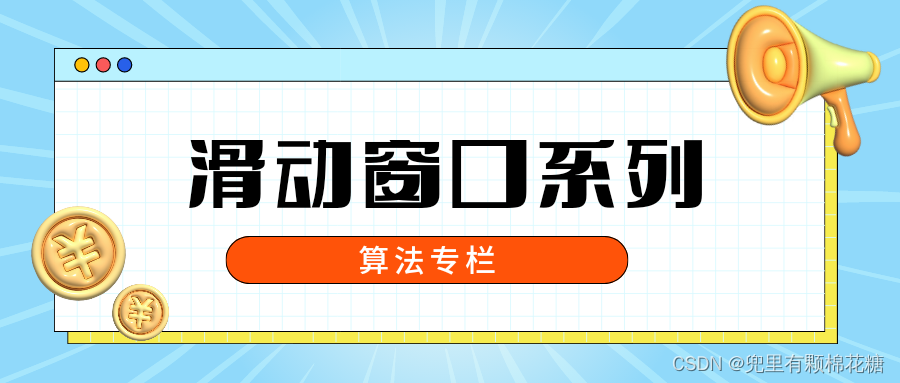
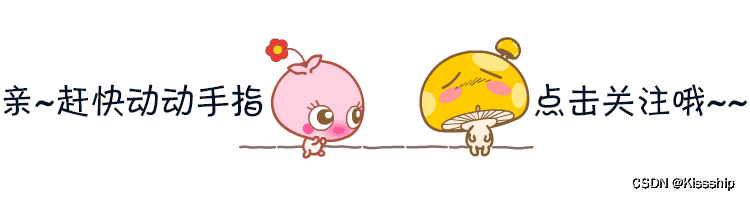
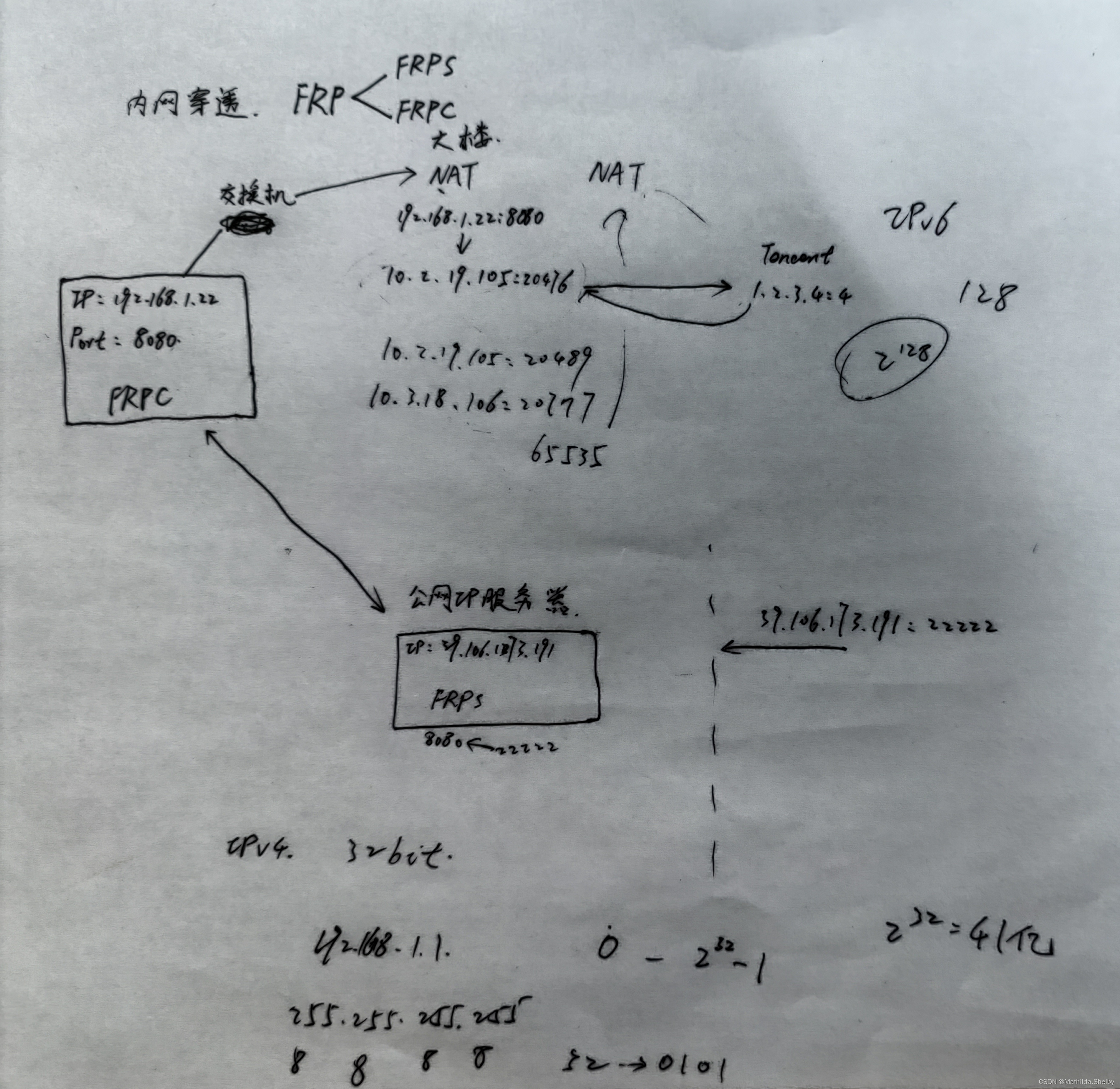
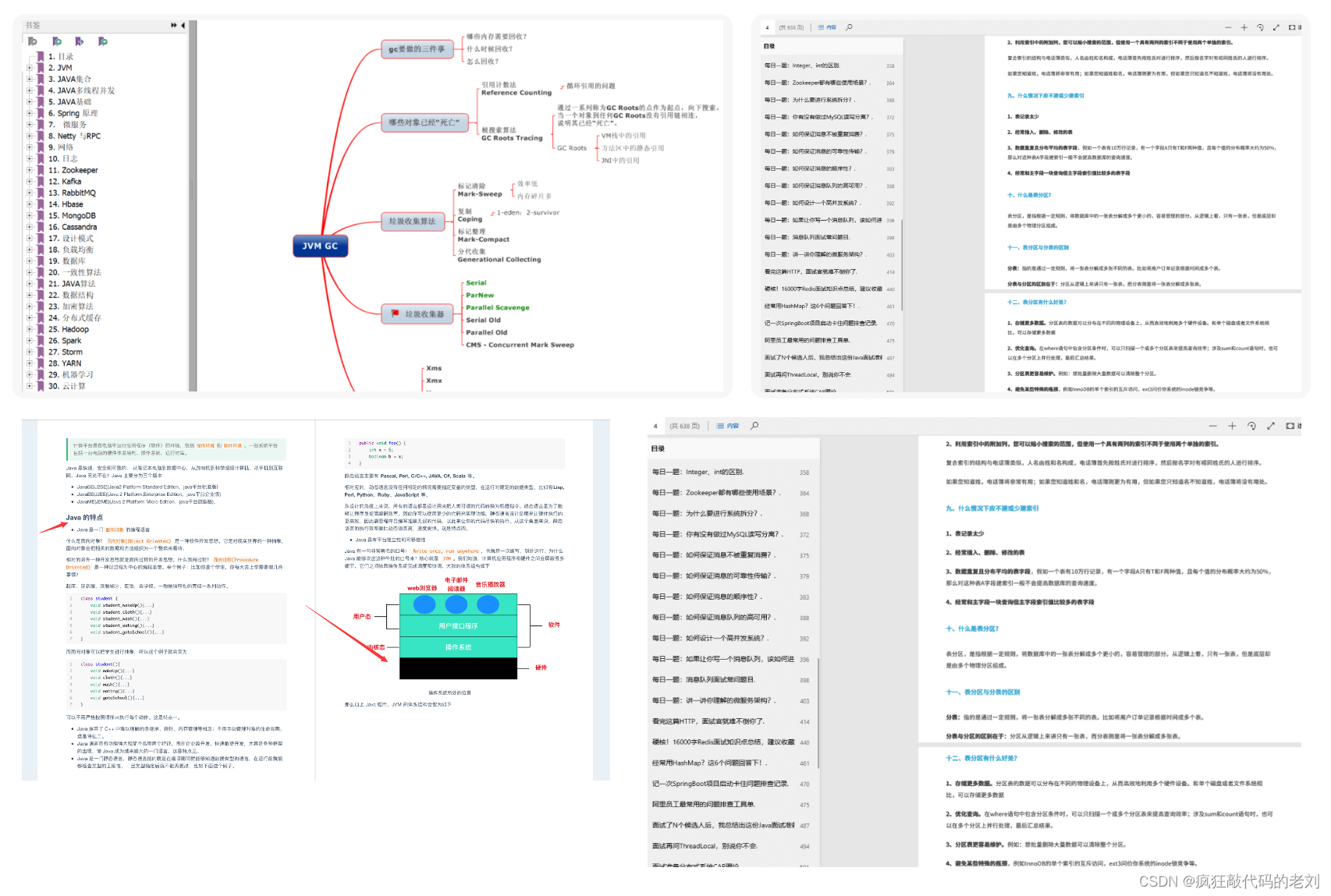
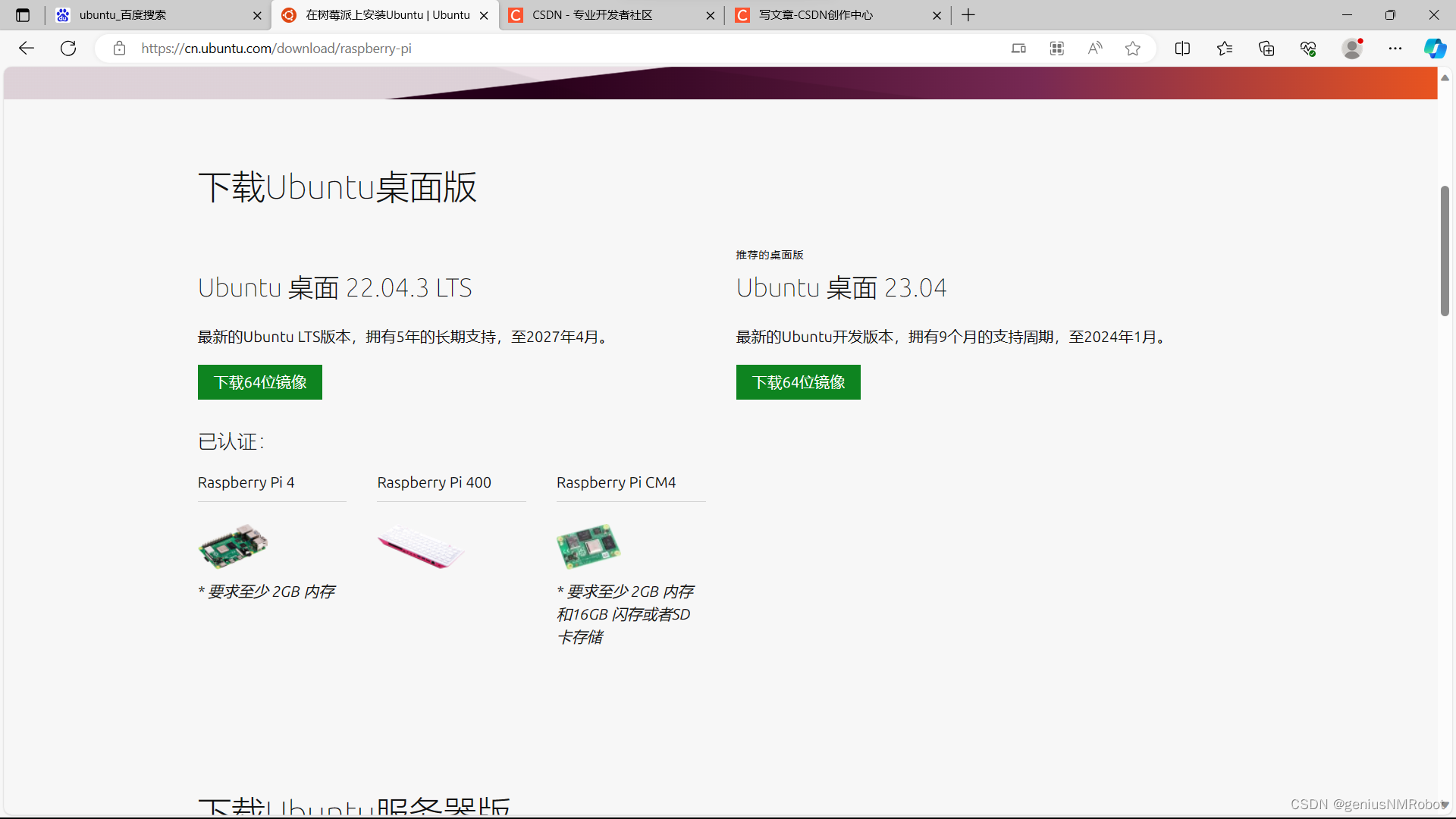
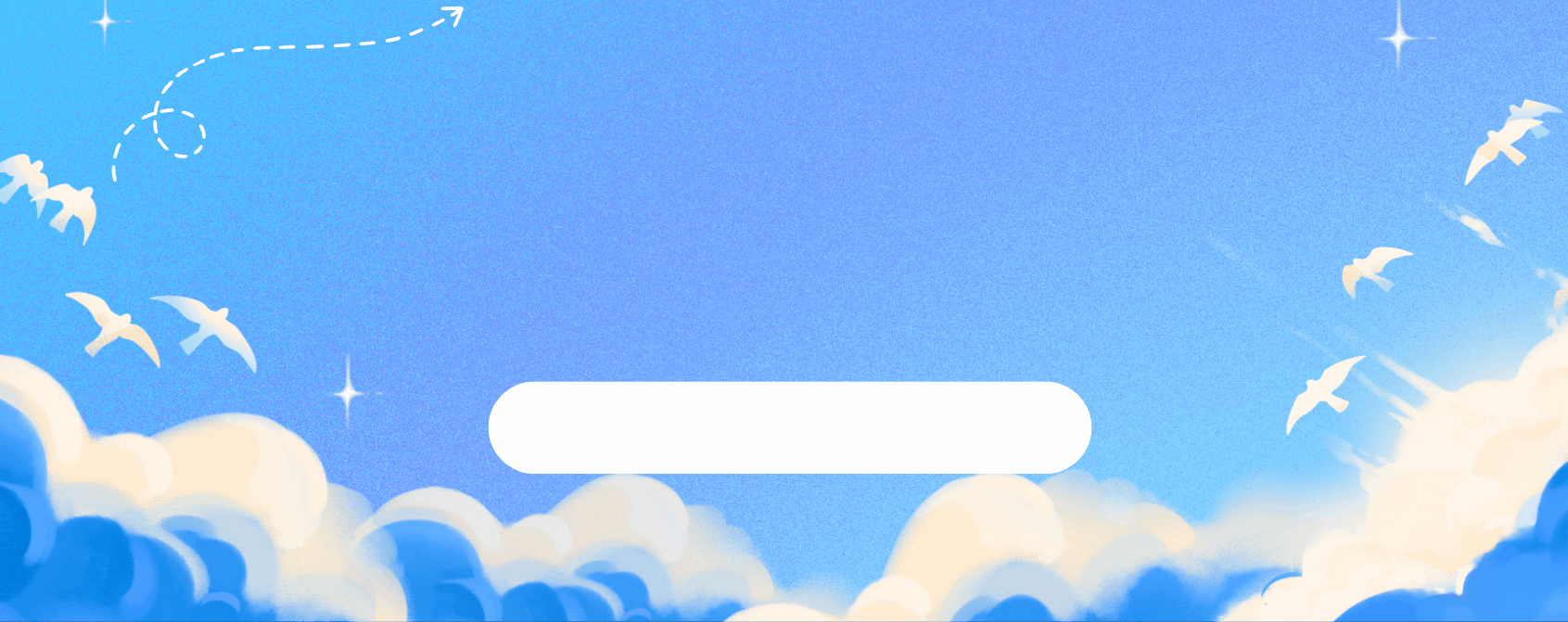
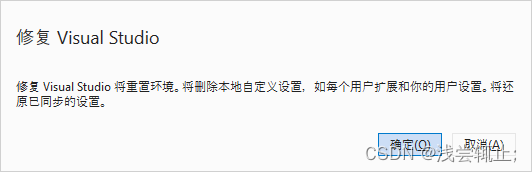
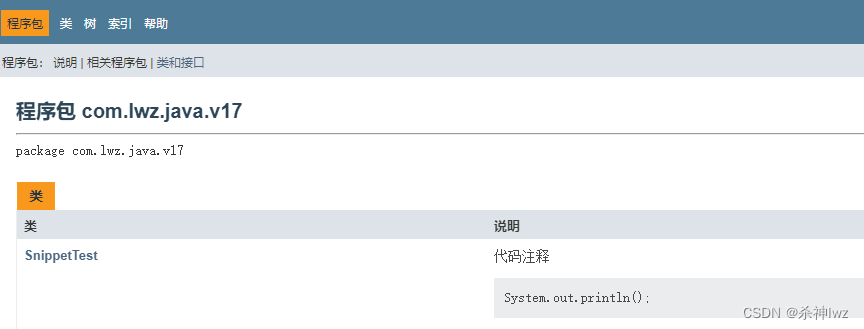
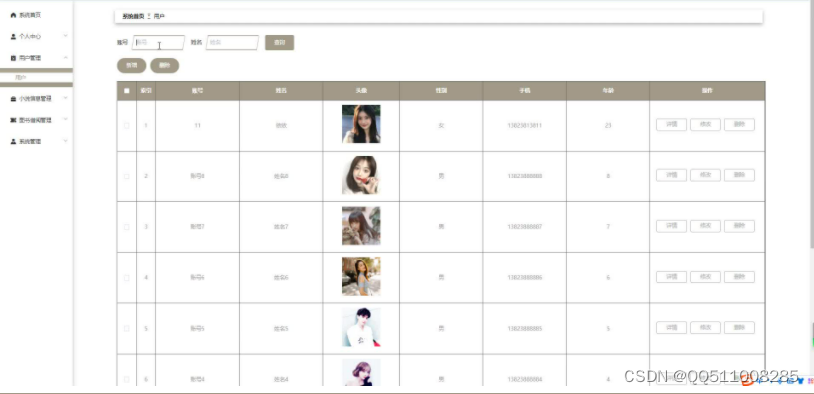
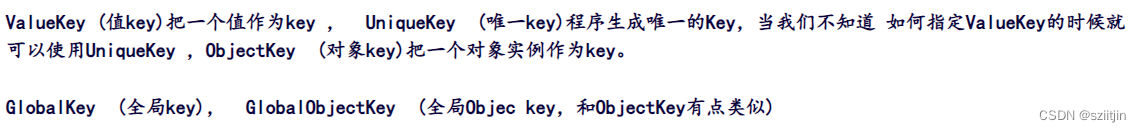
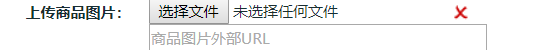
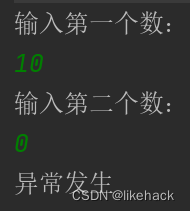
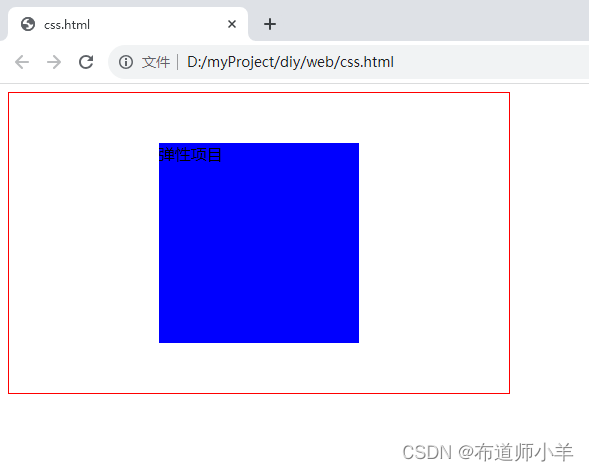


![[PHP]pearProject协作系统 v2.8.14 前后端](https://img-blog.csdnimg.cn/3e92fc5b74484b908bf85ac160ff1ed8.png)
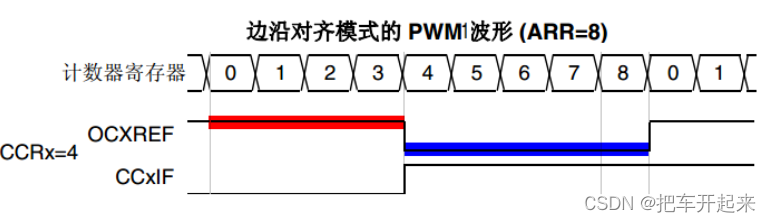
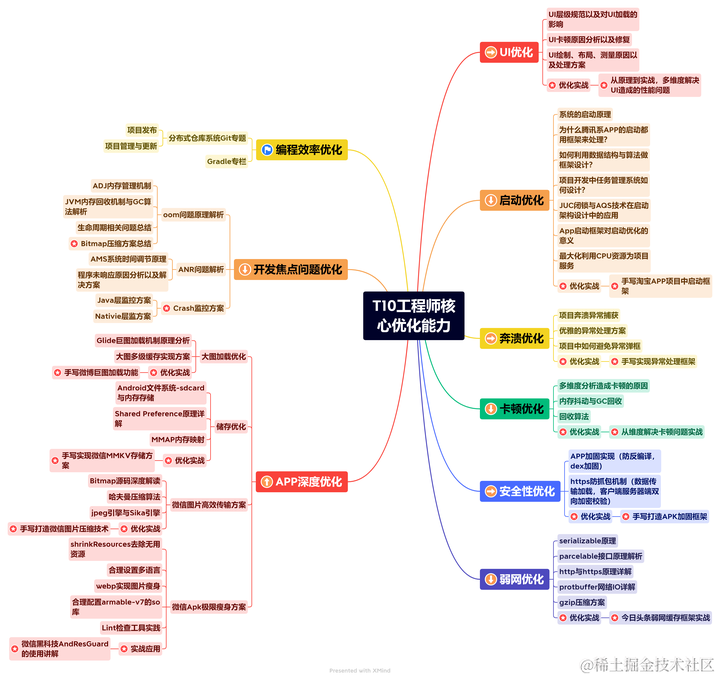
![[译]CSS Animations 与 CSS Transitions](https://img-blog.csdnimg.cn/img_convert/8bd8a7b3aa1707bf20d192bff02be6d6.png)