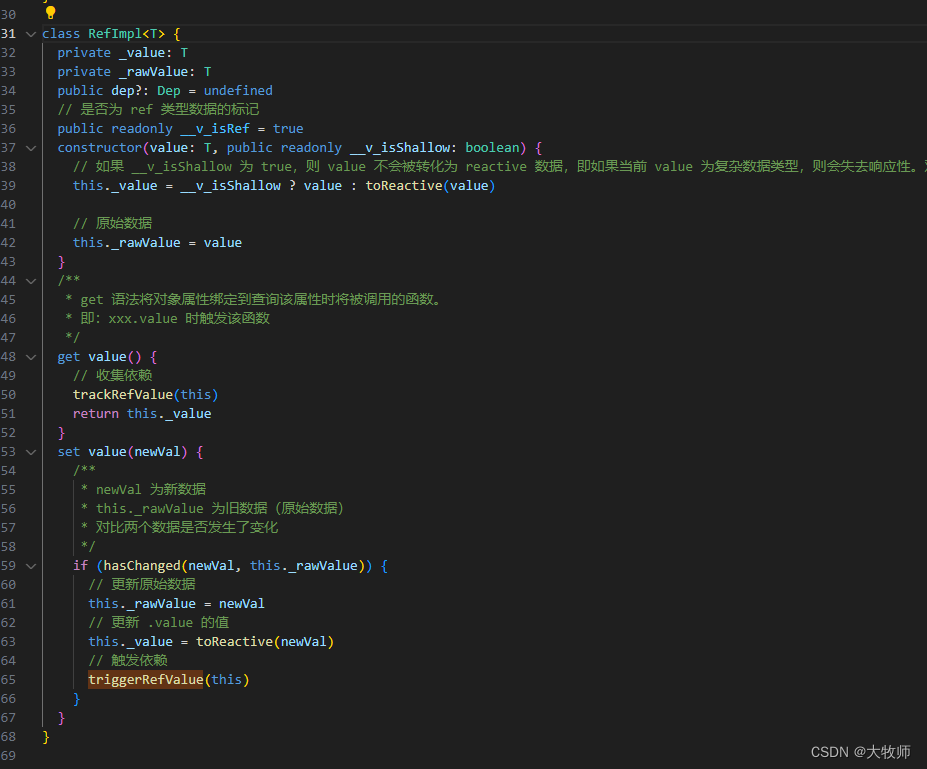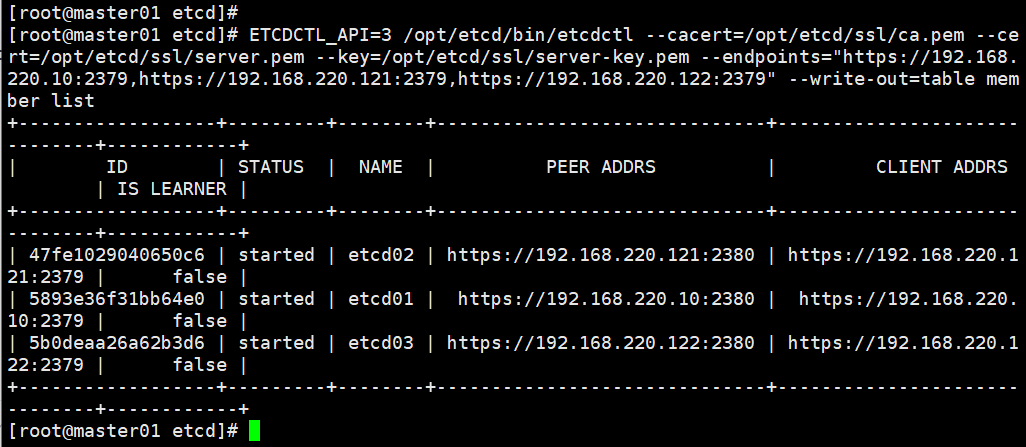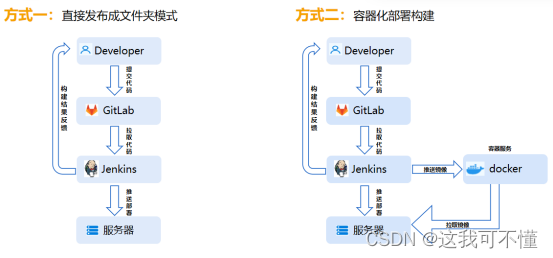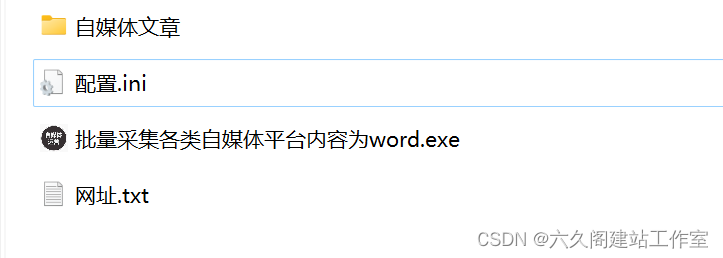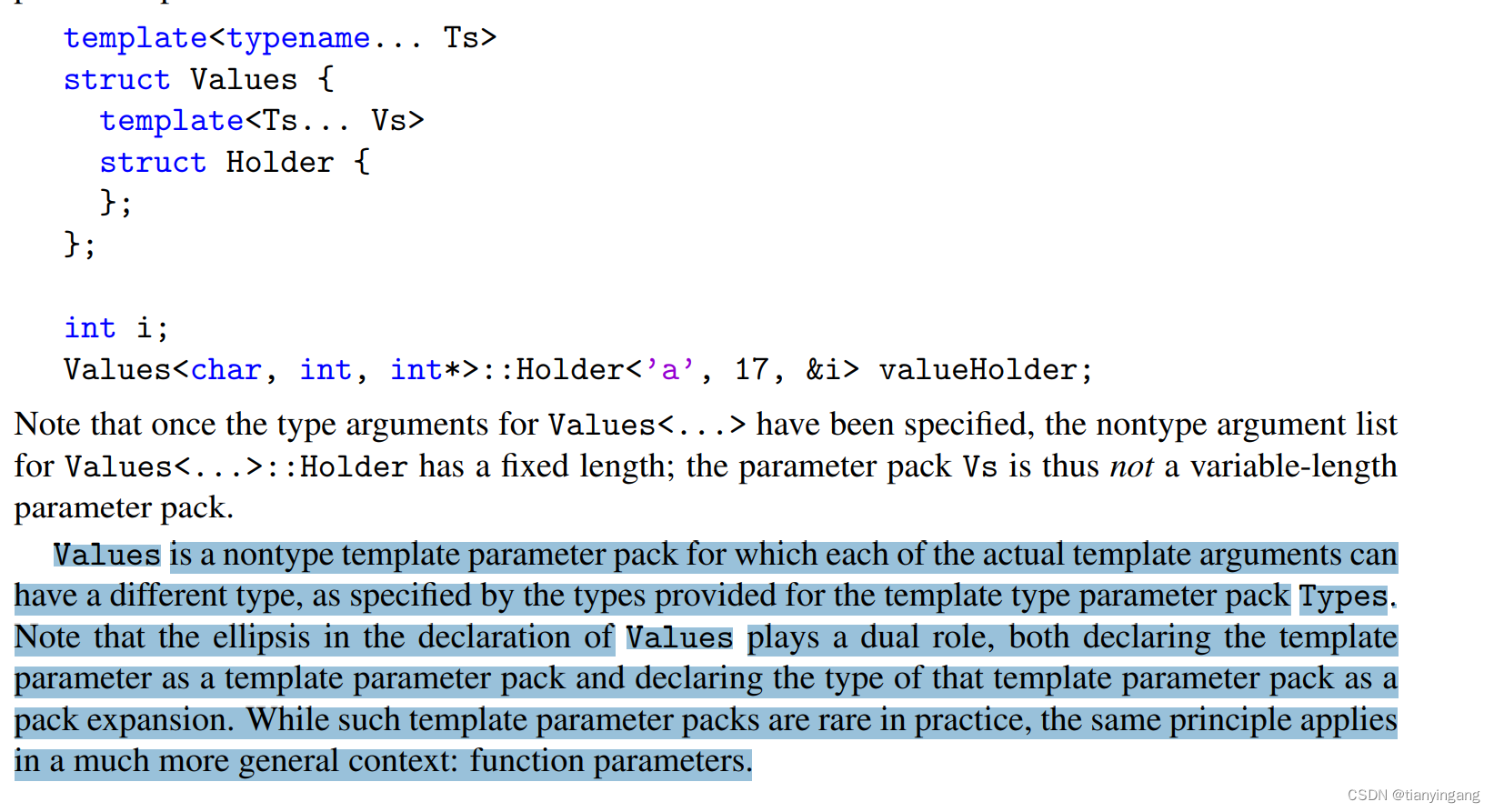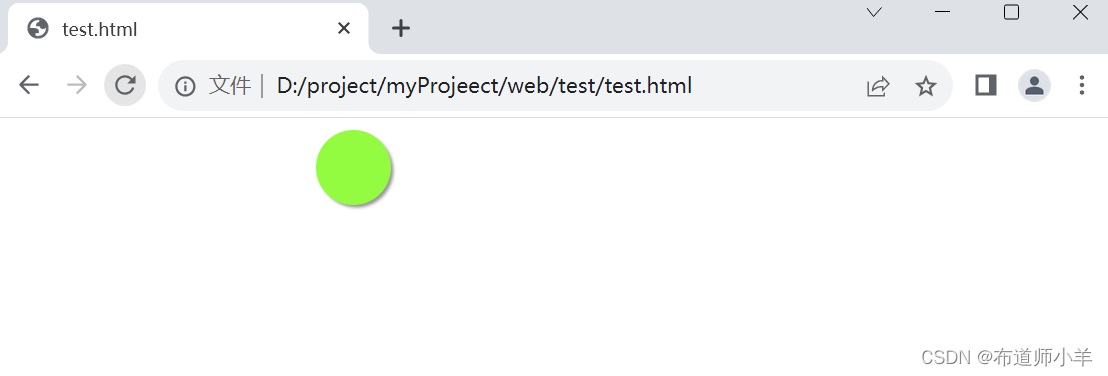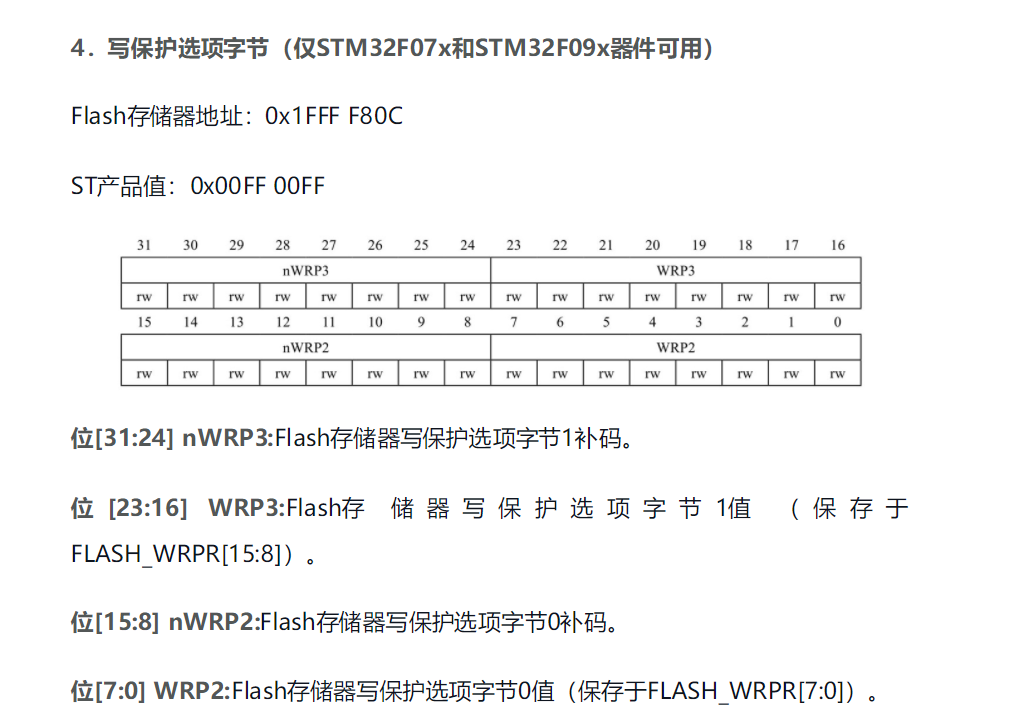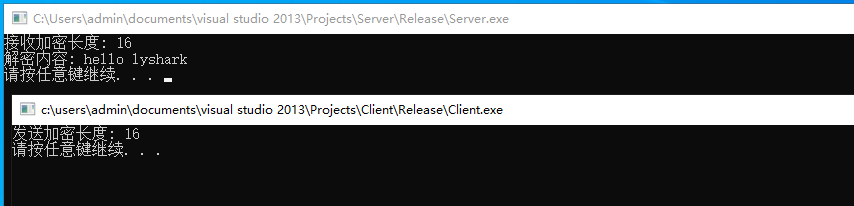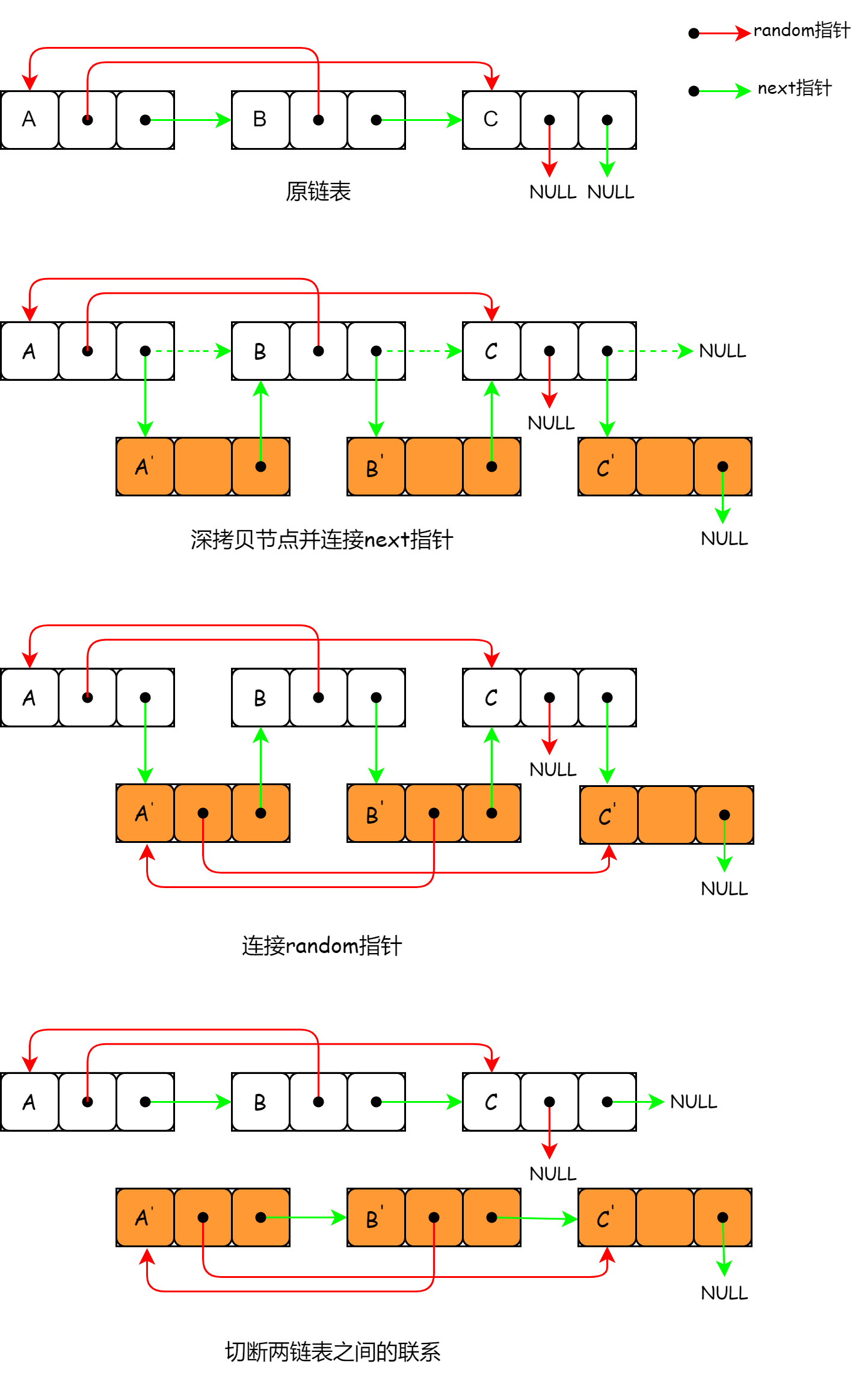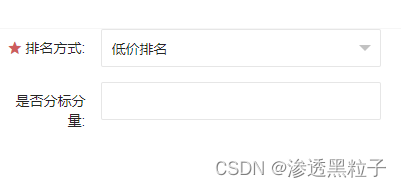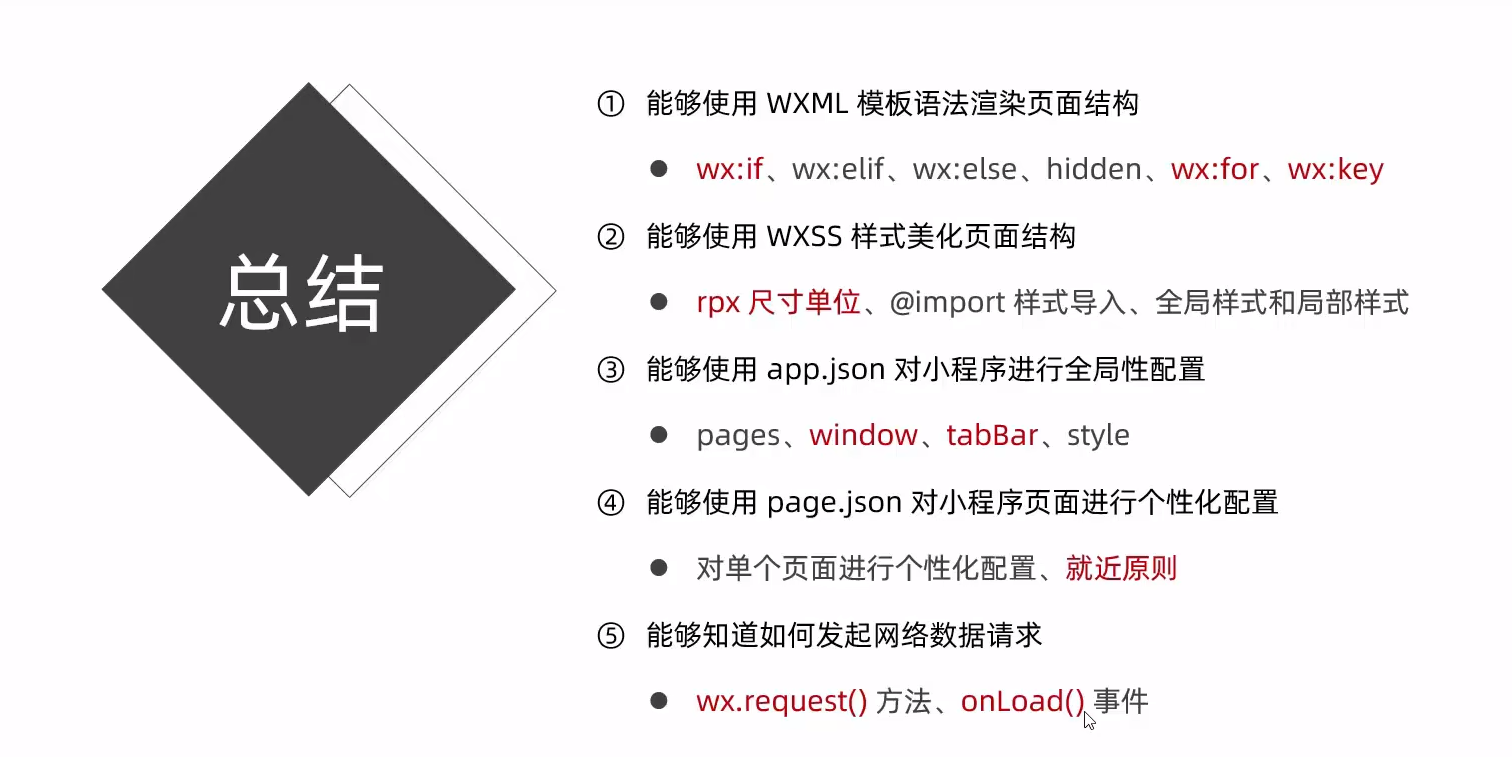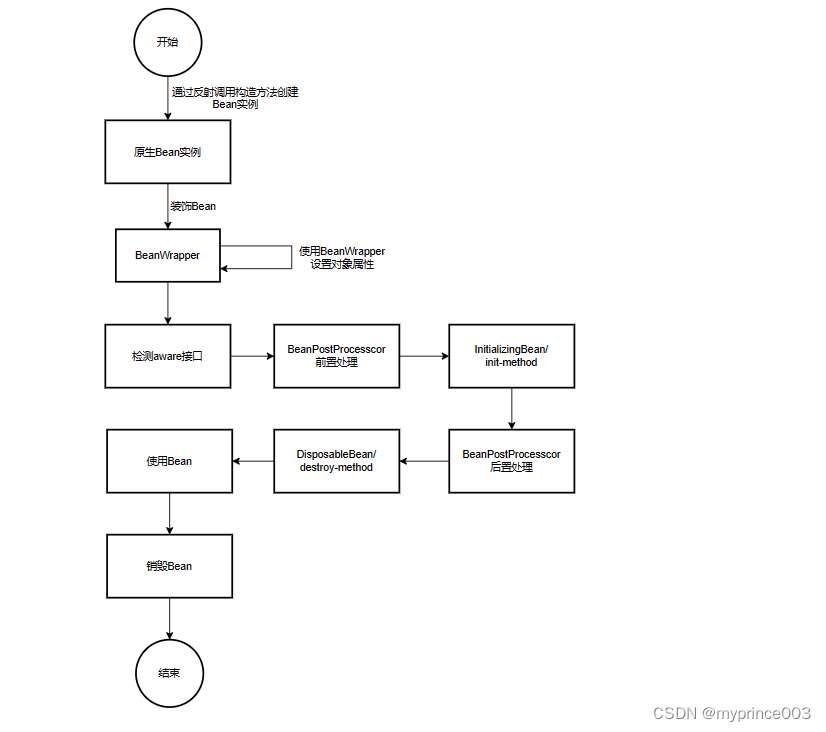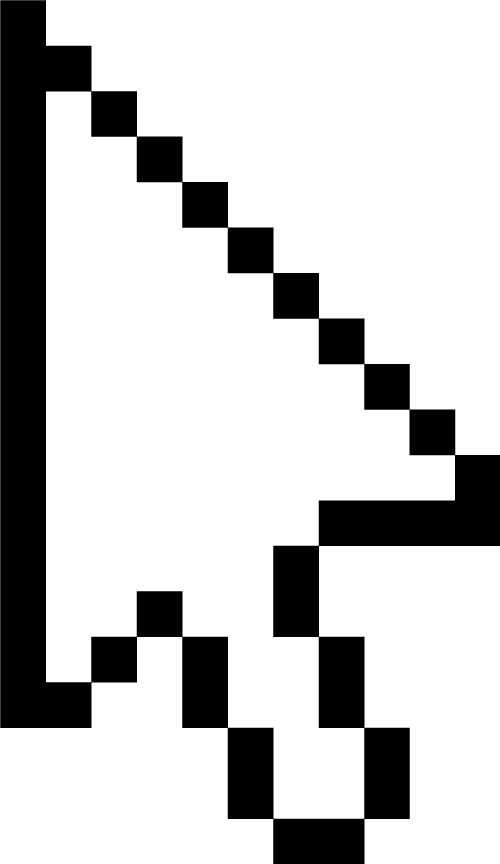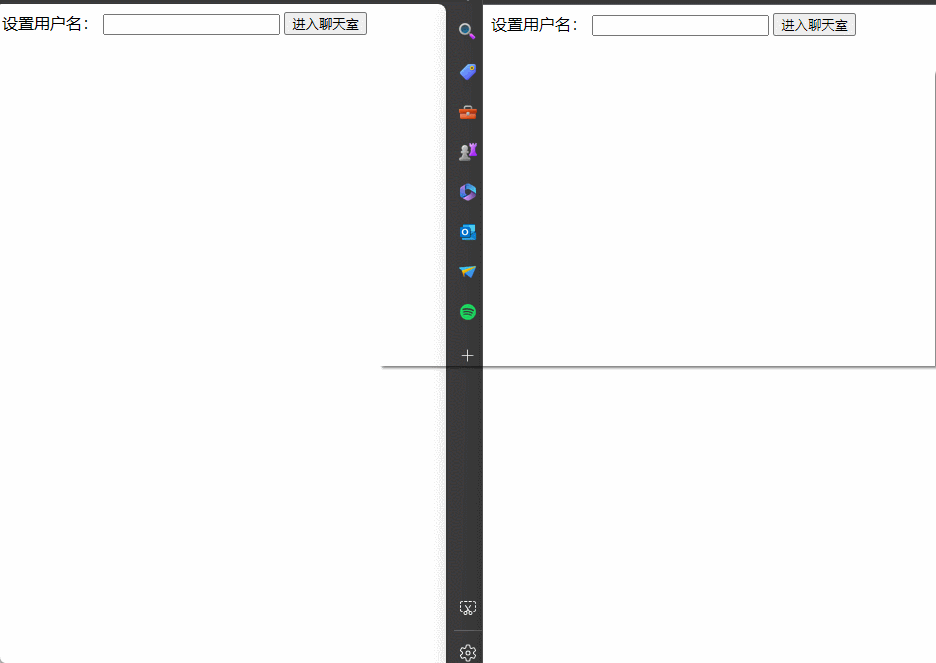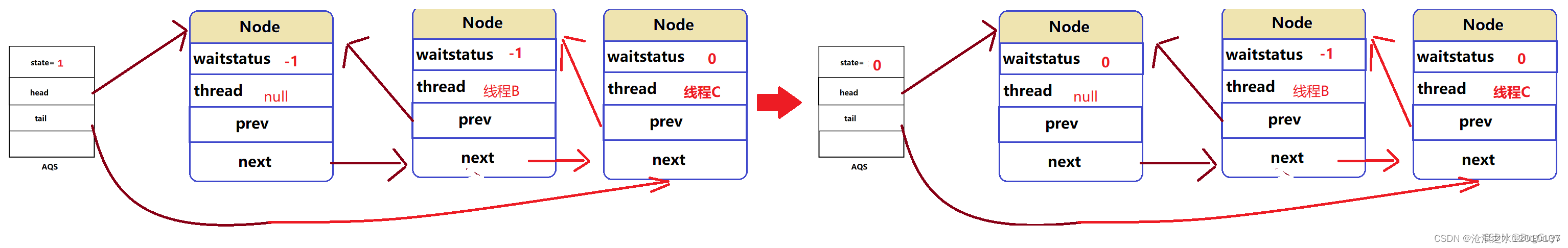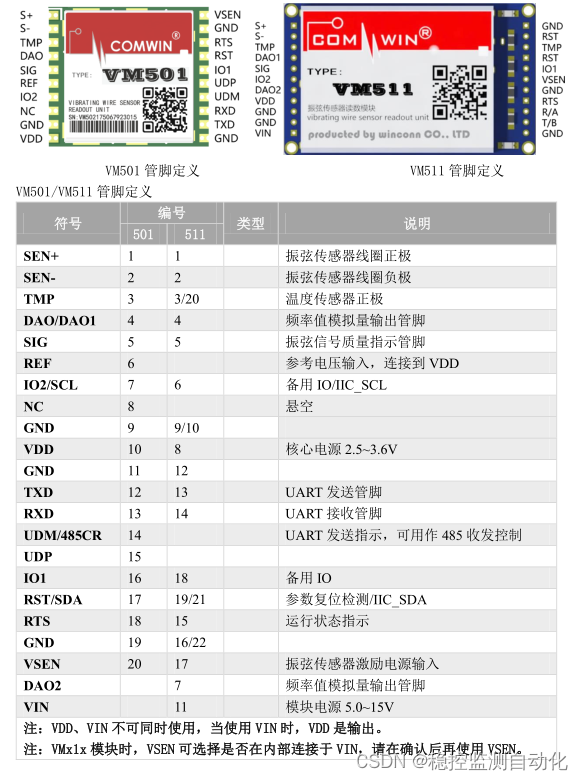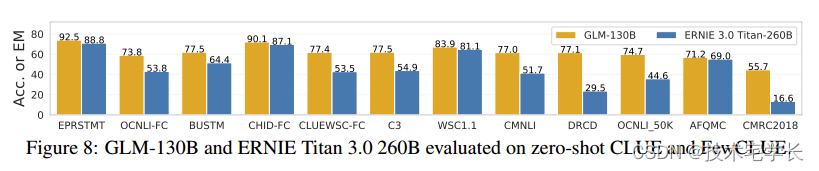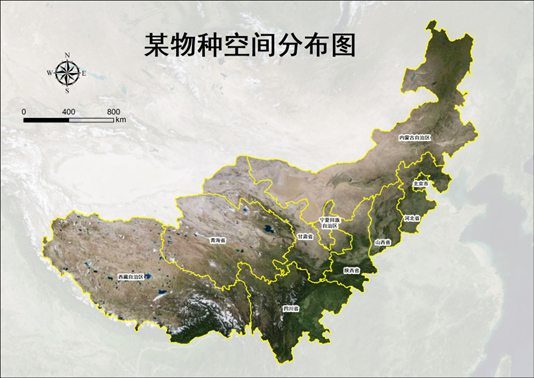目录
1--安装MySQL
2--MySQL连接
3--代码案例
1--安装MySQL
# 安装MySQL-Server
sudo apt install mysql-server
# 设置系统启动时自动开启
sudo systemctl start mysql
# sudo systemctl enable mysql
# 检查MySQL运行状态
sudo systemctl status mysql
# 进入MySQL终端
sudo mysql
# 更改root密码为123456
alter user 'root'@'localhost' identified with mysql_native_password by '123456';
# 退出MySQL终端
exit
# 以root用户登录
mysql -u root -p2--MySQL连接
① 首先安装依赖:
sudo apt-get install libmysqlclient-dev② 测试连接:
先在终端创建一个测试数据库,并新建一个测试表:
# 进入MySQL终端
mysql -u root -p
# 创建数据库
create database test_by_ljf;
# 进入数据库
use test_by_ljf;
# 创建表
create table Stu_table(id int comment 'ID',
name varchar(20) comment 'Name of Student',
class varchar(10) comment 'Class of Student'
) comment 'Table of Student';③ 测试代码:
// 包含头文件
#include <iostream>
#include <string>
#include <mysql/mysql.h>
// 定义数据库连接参数
const char* host = "127.0.0.1";
const char* user = "root";
const char* pw = "123456";
const char* database_name = "test_by_ljf";
const int port = 3306;
// 定义学生结构体
struct Student{
public:
int student_id;
std::string student_name;
std::string class_id;
};
int main(int argc, char* argv[]){
// 初始化
MYSQL* con = mysql_init(NULL);
// 连接
if(!mysql_real_connect(con, host, user, pw, database_name, port, NULL, 0)){
fprintf(stderr, "Failed to connect to database : Error:%s\n", mysql_error(con));
return -1;
}
// 初始化插入的学生对象
Student stu1{1, "big_clever", "class 1"};
// 语法 "insert into 表名 (字段1, ...) values (值1, ...)""
char sql[256];
sprintf(sql, "insert into Stu_table (id, name, class) values (%d, '%s', '%s')",
stu1.student_id, stu1.student_name.c_str(), stu1.class_id.c_str());
// 插入学生对象
if(mysql_query(con, sql)){
fprintf(stderr, "Failed to insert data : Error:%s\n", mysql_error(con));
return -1;
}
// 关闭连接
mysql_close(con);
return 0;
}编译时需要加上 -lmysqlclient 依赖;

3--代码案例
案例分析:
封装一个学生类,实现对上面学生表的增删改查操作;
头文件:
#pragma once
#include <mysql/mysql.h>
#include <iostream>
#include <string>
#include <vector>
// 定义学生结构体
struct Student{
public:
int student_id;
std::string student_name;
std::string class_id;
};
class StudentManager{
StudentManager(); // 构造函数
~StudentManager(); // 析构函数
public:
static StudentManager* GetInstance(){ // 单例模式
static StudentManager StudentManager;
return &StudentManager;
}
public:
bool insert_student(Student& stu); // 插入
bool update_student(Student& stu); // 更新
bool delete_student(int student_id); // 删除
std::vector<Student> get_student(std::string condition = ""); // 查询
private:
MYSQL* con;
// 定义数据库连接参数
const char* host = "127.0.0.1";
const char* user = "root";
const char* pw = "123456";
const char* database_name = "test_by_ljf";
const int port = 3306;
};
源文件:
#include "StudentManager.h"
StudentManager::StudentManager(){
this->con = mysql_init(NULL); // 初始化
// 连接
if(!mysql_real_connect(this->con, this->host, this->user, this->pw, this->database_name, this->port, NULL, 0)){
fprintf(stderr, "Failed to connect to database : Error:%s\n", mysql_error(con));
exit(1);
}
}
StudentManager::~StudentManager(){
// 关闭连接
mysql_close(con);
}
bool StudentManager::insert_student(Student& stu){
char sql[256];
sprintf(sql, "insert into Stu_table (id, name, class) values (%d, '%s', '%s')",
stu.student_id, stu.student_name.c_str(), stu.class_id.c_str());
if(mysql_query(con, sql)){
fprintf(stderr, "Failed to insert data : Error:%s\n", mysql_error(con));
return false;
}
return true;
}
bool StudentManager::update_student(Student& stu){
char sql[256];
sprintf(sql, "update Stu_table set name = '%s', class = '%s'" "where id = %d",
stu.student_name.c_str(), stu.class_id.c_str(), stu.student_id);
if(mysql_query(con, sql)){
fprintf(stderr, "Failed to update data : Error:%s\n", mysql_error(con));
return false;
}
return true;
}
bool StudentManager::delete_student(int student_id){
char sql[256];
sprintf(sql, "delete from Stu_table where id = %d", student_id);
if(mysql_query(con, sql)){
fprintf(stderr, "Failed to delete data : Error:%s\n", mysql_error(con));
return false;
}
return true;
}
std::vector<Student> StudentManager::get_student(std::string condition){
char sql[256];
sprintf(sql, "select * from Stu_table %s", condition.c_str());
if(mysql_query(con, sql)){
fprintf(stderr, "Failed to select data : Error:%s\n", mysql_error(con));
return {};
}
std::vector<Student> stuList;
MYSQL_RES* res = mysql_store_result(con);
MYSQL_ROW row;
while((row = mysql_fetch_row(res))){
Student stu;
stu.student_id = std::atoi(row[0]);
stu.student_name = row[1];
stu.class_id = row[2];
stuList.push_back(stu);
}
return stuList;
}测试函数:
#include <StudentManager.h>
int main(int argc, char* argv[]){
Student stu2{2, "small clever", "class 2"};
StudentManager::GetInstance()->insert_student(stu2); // 测试插入
Student stu1{1, "big big clever", "class 1"}; // 测试更新
StudentManager::GetInstance()->update_student(stu1);
std::string condition = "where class = 'class 2'";
std::vector<Student> res = StudentManager::GetInstance()->get_student(condition); // 测试查询
for(Student stu_test : res){
std::cout << "id: " << stu_test.student_id << " name: " << stu_test.student_name
<< " class: " << stu_test.class_id << std::endl;
}
StudentManager::GetInstance()->delete_student(2); // 测试删除
return 0;
}CMakeLists.txt:
cmake_minimum_required(VERSION 3.0)
project(Test)
set(CMAKE_CXX_FLAGS "${CMAKE_CXX_FLAGS} -Wall")
set(CMAKE_BUILD_TYPE Debug)
set(CMAKE_CXX_STANDARD 11)
include_directories(${PROJECT_SOURCE_DIR}/src ${PROJECT_SOURCE_DIR}/include)
file(GLOB_RECURSE SRCS ${PROJECT_SOURCE_DIR}/src/*.cpp)
add_executable(main test.cpp ${SRCS})
target_link_libraries(main -lmysqlclient)
运行前:

运行后: