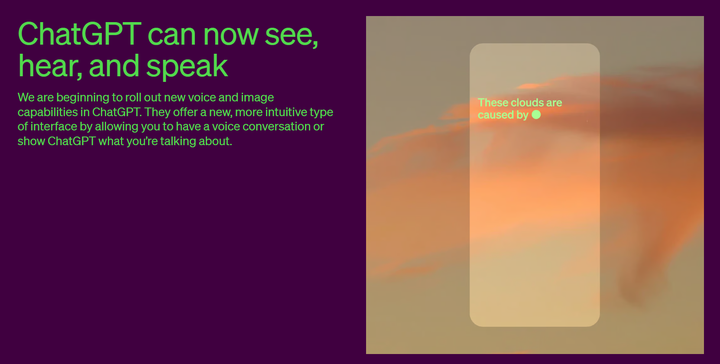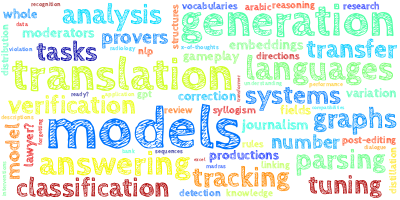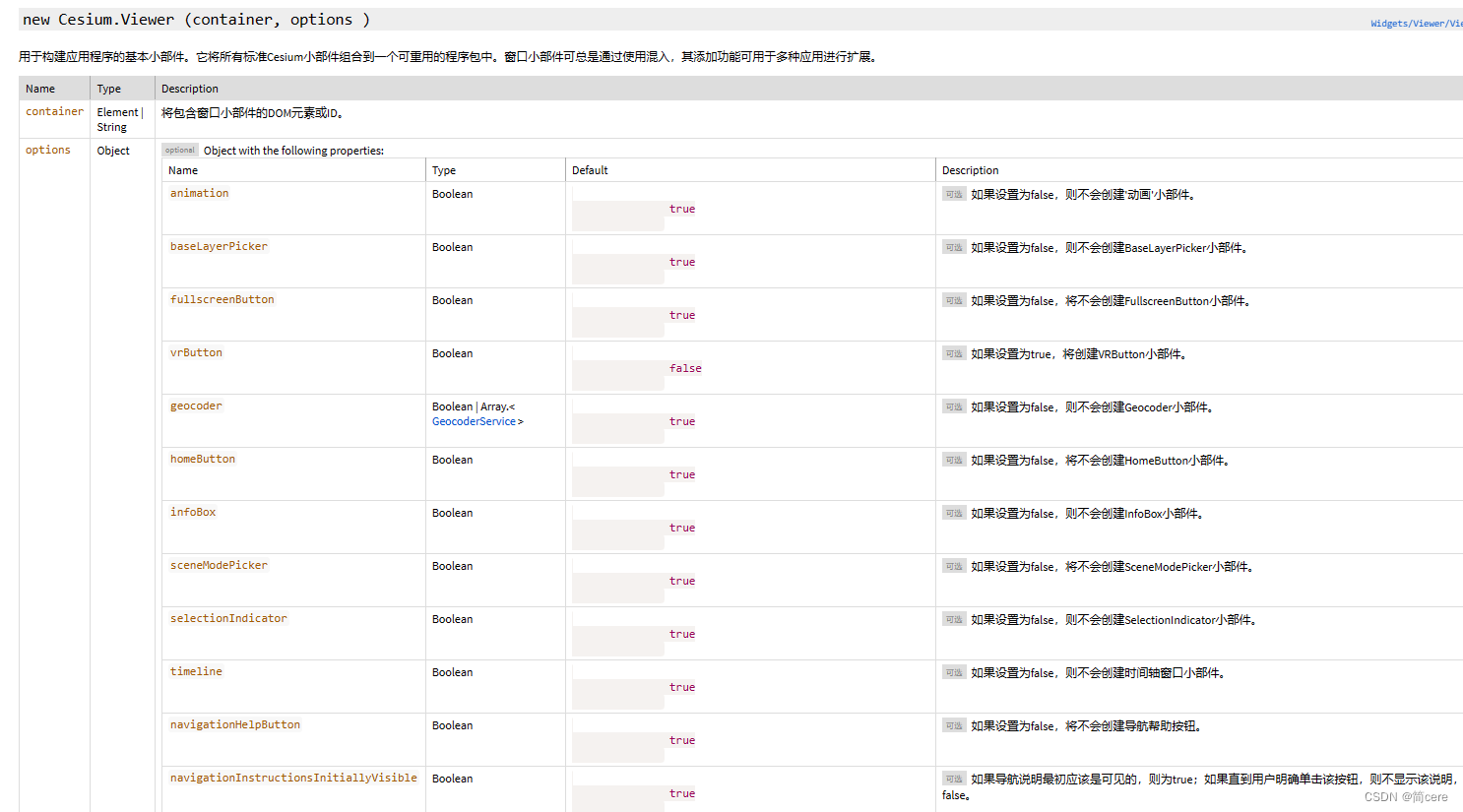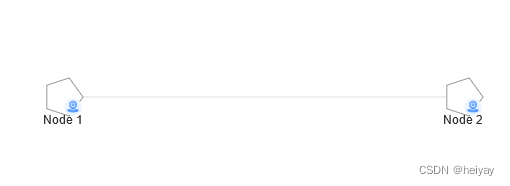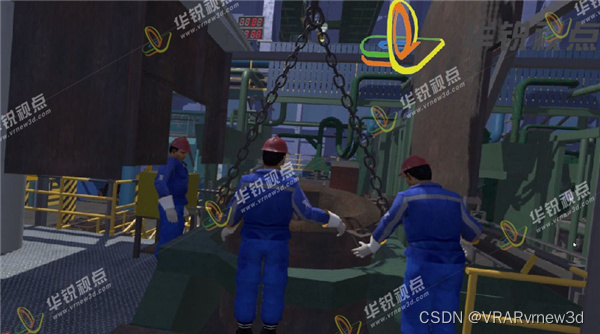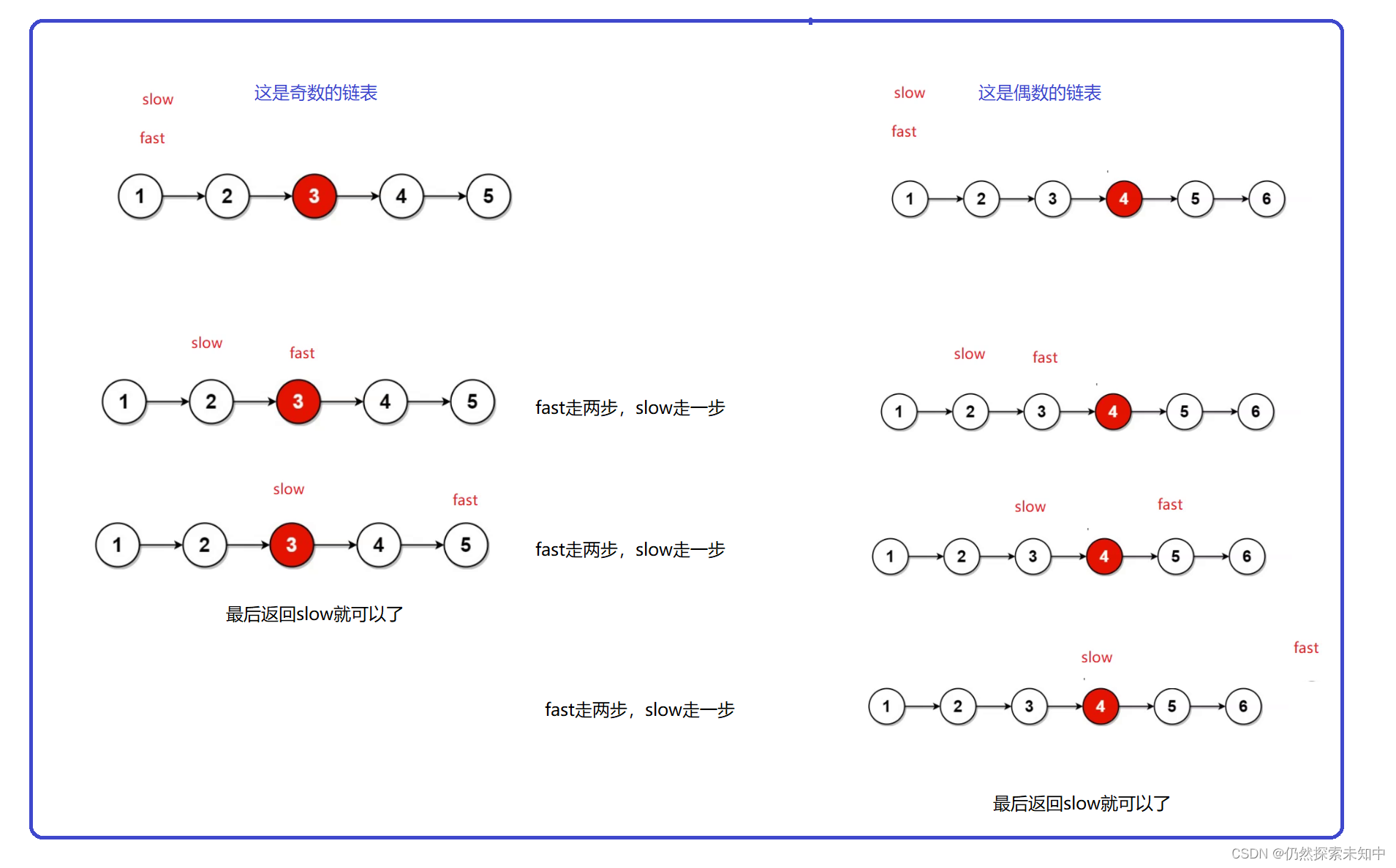- vue2
- element-ui
- axios
1.创建vue2项目
开发工具为HBuilderX 3.7.3
1.1.新建项目
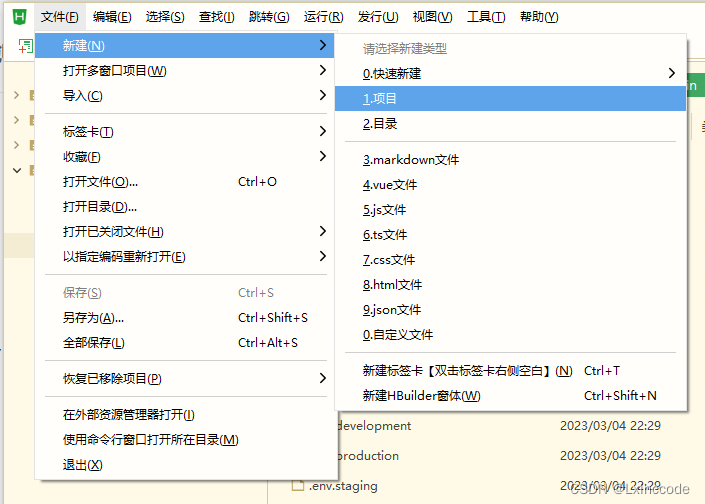
1.2.普通项目-vue项目(2.6.10)
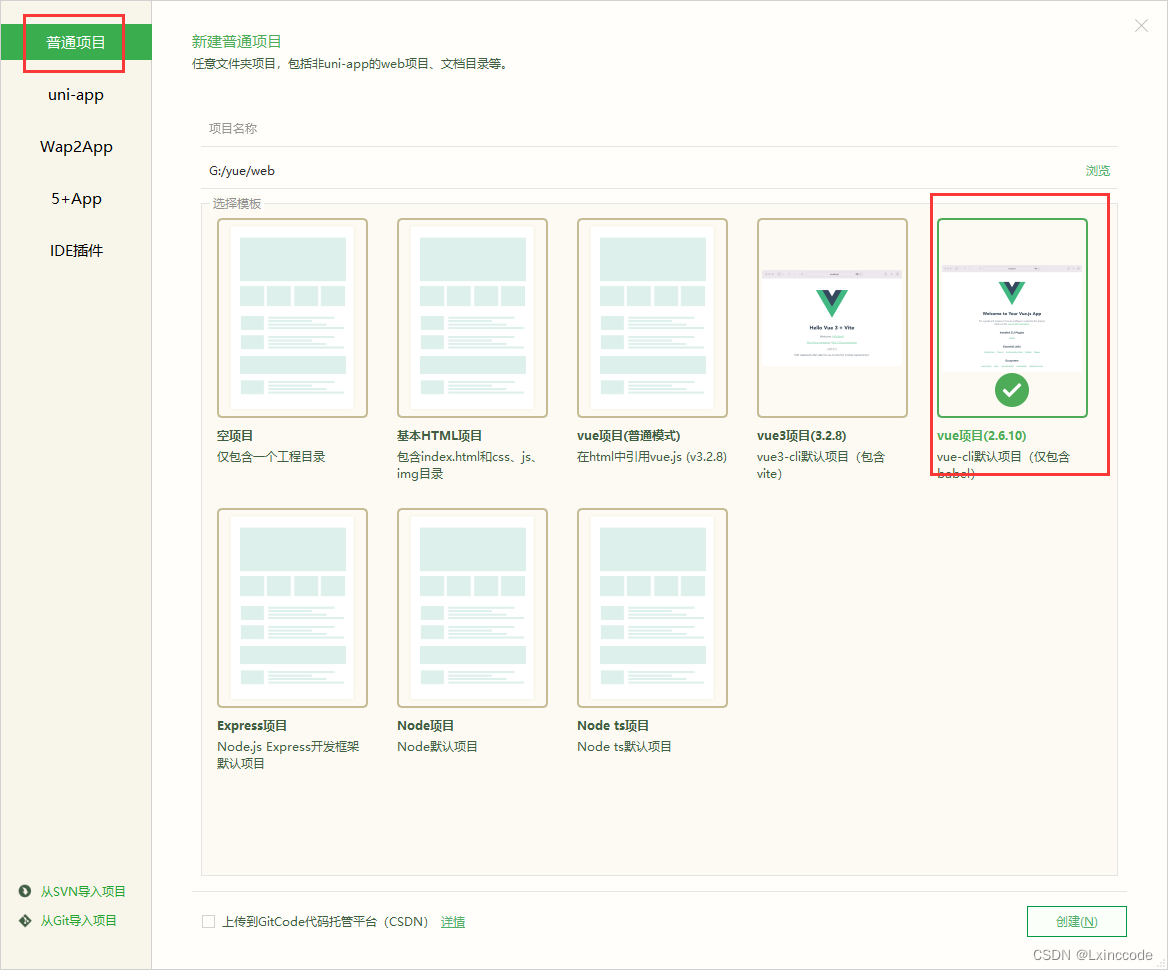
等待创建项目

2.安装element-ui组件
2.1右键左下角开始图标

2.2.cd进入项目目录,执行安装element-ui
npm i element-ui -S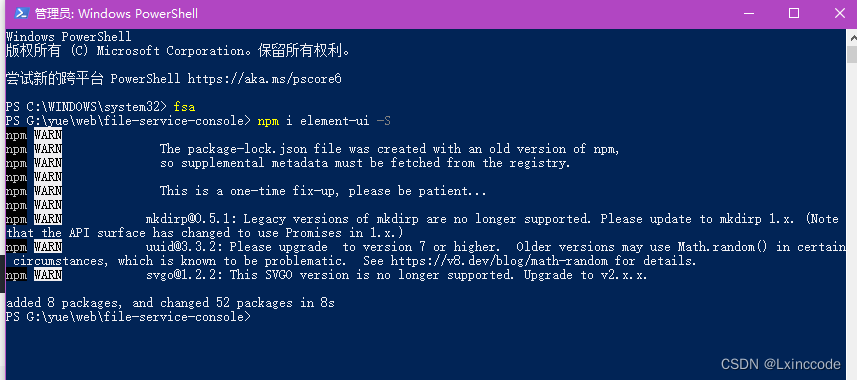
2.3.main.js引入配置
import {
Pagination,
Dialog,
Autocomplete,
Dropdown,
DropdownMenu,
DropdownItem,
Menu,
Submenu,
MenuItem,
MenuItemGroup,
Input,
InputNumber,
Radio,
RadioGroup,
RadioButton,
Checkbox,
CheckboxButton,
CheckboxGroup,
Switch,
Select,
Option,
OptionGroup,
Button,
ButtonGroup,
Table,
TableColumn,
DatePicker,
TimeSelect,
TimePicker,
Popover,
Tooltip,
Breadcrumb,
BreadcrumbItem,
Form,
FormItem,
Tabs,
TabPane,
Tag,
Tree,
Alert,
Slider,
Icon,
Row,
Col,
Upload,
Progress,
Spinner,
Badge,
Card,
Rate,
Steps,
Step,
Carousel,
CarouselItem,
Collapse,
CollapseItem,
Cascader,
ColorPicker,
Transfer,
Container,
Header,
Aside,
Main,
Footer,
Timeline,
TimelineItem,
Link,
Divider,
Image,
Calendar,
Backtop,
PageHeader,
CascaderPanel,
Loading,
MessageBox,
Message,
Notification
} from 'element-ui';
Vue.use(Pagination);
Vue.use(Dialog);
Vue.use(Autocomplete);
Vue.use(Dropdown);
Vue.use(DropdownMenu);
Vue.use(DropdownItem);
Vue.use(Menu);
Vue.use(Submenu);
Vue.use(MenuItem);
Vue.use(MenuItemGroup);
Vue.use(Input);
Vue.use(InputNumber);
Vue.use(Radio);
Vue.use(RadioGroup);
Vue.use(RadioButton);
Vue.use(Checkbox);
Vue.use(CheckboxButton);
Vue.use(CheckboxGroup);
Vue.use(Switch);
Vue.use(Select);
Vue.use(Option);
Vue.use(OptionGroup);
Vue.use(Button);
Vue.use(ButtonGroup);
Vue.use(Table);
Vue.use(TableColumn);
Vue.use(DatePicker);
Vue.use(TimeSelect);
Vue.use(TimePicker);
Vue.use(Popover);
Vue.use(Tooltip);
Vue.use(Breadcrumb);
Vue.use(BreadcrumbItem);
Vue.use(Form);
Vue.use(FormItem);
Vue.use(Tabs);
Vue.use(TabPane);
Vue.use(Tag);
Vue.use(Tree);
Vue.use(Alert);
Vue.use(Slider);
Vue.use(Icon);
Vue.use(Row);
Vue.use(Col);
Vue.use(Upload);
Vue.use(Progress);
Vue.use(Spinner);
Vue.use(Badge);
Vue.use(Card);
Vue.use(Rate);
Vue.use(Steps);
Vue.use(Step);
Vue.use(Carousel);
Vue.use(CarouselItem);
Vue.use(Collapse);
Vue.use(CollapseItem);
Vue.use(Cascader);
Vue.use(ColorPicker);
Vue.use(Transfer);
Vue.use(Container);
Vue.use(Header);
Vue.use(Aside);
Vue.use(Main);
Vue.use(Footer);
Vue.use(Timeline);
Vue.use(TimelineItem);
Vue.use(Link);
Vue.use(Divider);
Vue.use(Image);
Vue.use(Calendar);
Vue.use(Backtop);
Vue.use(PageHeader);
Vue.use(CascaderPanel);
Vue.use(Loading.directive);
import axios from 'axios';
Vue.prototype.$loading = Loading.service;
Vue.prototype.$msgbox = MessageBox;
Vue.prototype.$alert = MessageBox.alert;
Vue.prototype.$confirm = MessageBox.confirm;
Vue.prototype.$prompt = MessageBox.prompt;
Vue.prototype.$notify = Notification;
Vue.prototype.$message = Message;
import 'element-ui/lib/theme-chalk/index.css';3.安装axios
3.1.npm安装axios
npm install --save axios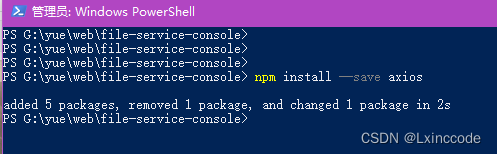
3.2.项目根目录创建[vue.config.js]文件, 内容如下
'use strict'
const path = require('path')
function resolve(dir) {
return path.join(__dirname, dir)
}
const port = process.env.port || process.env.npm_config_port || 9527 // dev port
const name = '测试' // page title
// All configuration item explanations can be find in https://cli.vuejs.org/config/
module.exports = {
/**
* You will need to set publicPath if you plan to deploy your site under a sub path,
* for example GitHub Pages. If you plan to deploy your site to https://foo.github.io/bar/,
* then publicPath should be set to "/bar/".
* In most cases please use '/' !!!
* Detail: https://cli.vuejs.org/config/#publicpath
*/
publicPath: '/',
outputDir: 'dist',
assetsDir: 'static',
lintOnSave: process.env.NODE_ENV === 'development',
productionSourceMap: false,
devServer: {
port: port,
open: true,
overlay: {
warnings: false,
errors: true
},
proxy: {
// 代理test开头的uri
'/test': {
target: 'http://192.168.1.1:8080', // 后端地址
// target: 'localhost:8080/manage', // 原始地址
changeOrigin: true, // 开启代理,在本地创建一个虚拟服务端
pathRewrite: {
'^/test': '/test'
}
}
}
//before: require('./mock/mock-server.js')
},
configureWebpack: {
// provide the app's title in webpack's name field, so that
// it can be accessed in index.html to inject the correct title.
name: name,
resolve: {
alias: {
'@': resolve('src')
}
}
},
chainWebpack(config) {
// it can improve the speed of the first screen, it is recommended to turn on preload
// it can improve the speed of the first screen, it is recommended to turn on preload
config.plugin('preload').tap(() => [
{
rel: 'preload',
// to ignore runtime.js
// https://github.com/vuejs/vue-cli/blob/dev/packages/@vue/cli-service/lib/config/app.js#L171
fileBlacklist: [/\.map$/, /hot-update\.js$/, /runtime\..*\.js$/],
include: 'initial'
}
])
// when there are many pages, it will cause too many meaningless requests
config.plugins.delete('prefetch')
// set svg-sprite-loader
config.module
.rule('svg')
.exclude.add(resolve('src/icons'))
.end()
config.module
.rule('icons')
.test(/\.svg$/)
.include.add(resolve('src/icons'))
.end()
.use('svg-sprite-loader')
.loader('svg-sprite-loader')
.options({
symbolId: 'icon-[name]'
})
.end()
config
.when(process.env.NODE_ENV !== 'development',
config => {
config
.plugin('ScriptExtHtmlWebpackPlugin')
.after('html')
.use('script-ext-html-webpack-plugin', [{
// `runtime` must same as runtimeChunk name. default is `runtime`
inline: /runtime\..*\.js$/
}])
.end()
config
.optimization.splitChunks({
chunks: 'all',
cacheGroups: {
libs: {
name: 'chunk-libs',
test: /[\\/]node_modules[\\/]/,
priority: 10,
chunks: 'initial' // only package third parties that are initially dependent
},
elementUI: {
name: 'chunk-elementUI', // split elementUI into a single package
priority: 20, // the weight needs to be larger than libs and app or it will be packaged into libs or app
test: /[\\/]node_modules[\\/]_?element-ui(.*)/ // in order to adapt to cnpm
},
commons: {
name: 'chunk-commons',
test: resolve('src/components'), // can customize your rules
minChunks: 3, // minimum common number
priority: 5,
reuseExistingChunk: true
}
}
})
// https:// webpack.js.org/configuration/optimization/#optimizationruntimechunk
config.optimization.runtimeChunk('single')
}
)
}
}代理后端配置如下, 三个test改成相同的uri前缀即可, uri该签注会代理到后端
proxy: {
// 代理test开头的uri
'/test': {
target: 'http://192.168.1.1:8080', // 后端地址
changeOrigin: true, // 开启代理,在本地创建一个虚拟服务端
pathRewrite: {
'^/test': '/test'
}
}
}
3.3.src下创建util目录, util文件夹下创建request.js, 内容如下
const res = response.data
这个需要根据后端接口格式修改
/*引入axios*/
import axios from 'axios'
import { MessageBox, Message } from 'element-ui'
const request = axios.create({
baseURL: '', // 基础路径,将统一的部分全部封装
withCredentials: true // 表示请求可以携带cookie
})
axios.defaults.headers['Content-Type'] = 'application/x-www-form-urlencoded'
// response interceptor
request.interceptors.response.use(
/**
* If you want to get http information such as headers or status
* Please return response => response
*/
/**
* Determine the request status by custom code
* Here is just an example
* You can also judge the status by HTTP Status Code
*/
response => {
const res = response.data
// if the custom code is not 20000, it is judged as an error.
if (res.code !== '0') {
Message({
message: res.message || 'Error',
type: 'error',
duration: 3 * 1000
})
// return Promise.reject(new Error(res.message || 'Error'))
return null
} else {
return res
}
},
error => {
console.log('err' + error) // for debug
Message({
message: error.message,
type: 'error',
duration: 5 * 1000
})
return Promise.reject(error)
}
)
//前端采用export.default,在写后端代码时用module.export
export default request4.创建测试调用http
4.1.src下创建api目录, api下创建test.js, 内容如下
import request from '@/util/request'
export function add(data) {
return request({
url: '/my-boke',
headers: { 'Content-Type': 'application/json' },
method: 'post',
data
})
}
export function update(data) {
return request({
url: '/my-boke',
headers: { 'Content-Type': 'application/json' },
method: 'put',
data
})
}
export function del(data) {
return request({
url: '/my-boke',
method: 'delete',
params: data
})
}
export function env() {
return request({
url: '/fsa/env',
method: 'get'
})
}4.2. vue.js调用http
<template>
</template>
<script>
import {
add,
update,
del,
env
} from '@/api/fsa'
export default {
name: 'app',
data() {
return {
}
},
created() {
this.t1()
},
methods: {
t1() {
env().then(response => {
console.log(response)
})
}
}
}
</script>
<style>
#app {
font-family: 'Avenir', Helvetica, Arial, sans-serif;
-webkit-font-smoothing: antialiased;
-moz-osx-font-smoothing: grayscale;
text-align: center;
color: #2c3e50;
margin-top: 60px;
}
</style>
5.启动
npm run serve
6.编译
报错, 待解决
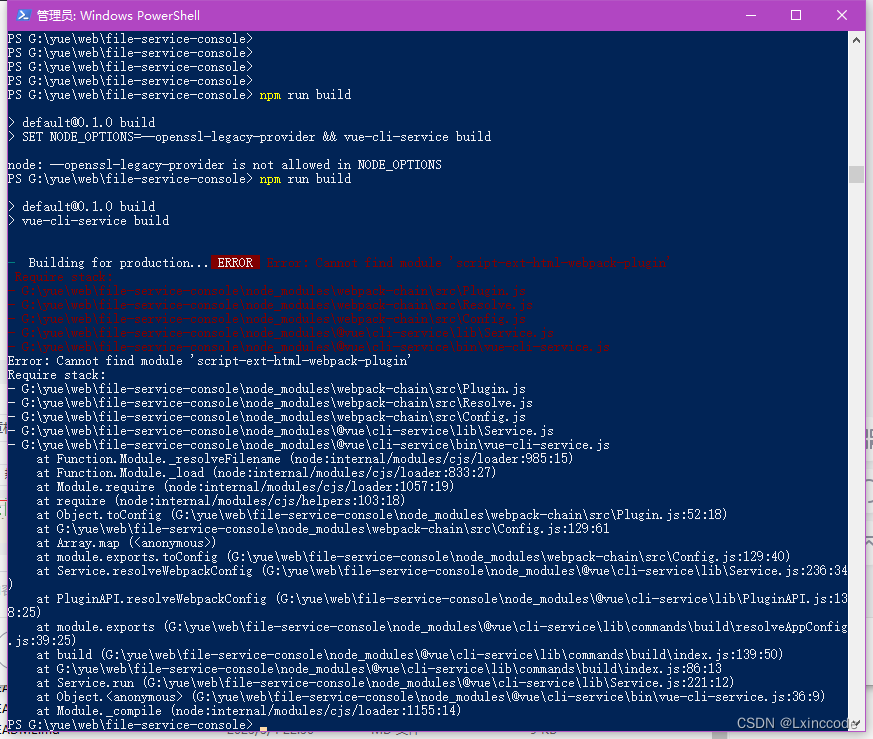
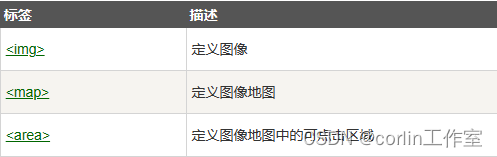

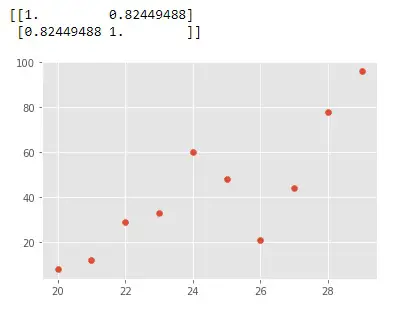
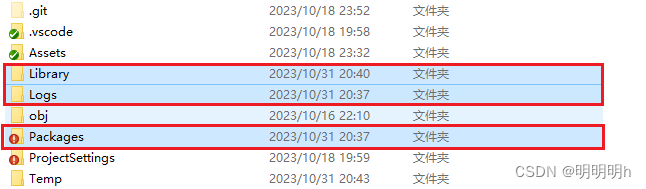
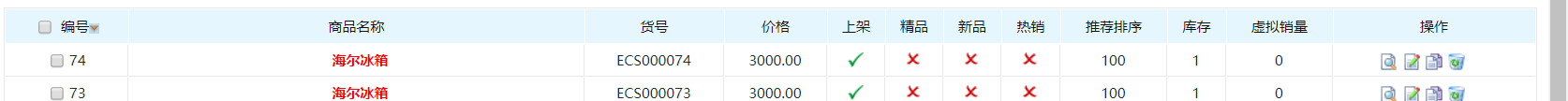




![[每日一氵] cudaDevAttrMaxBlocksPerMultiprocessor is not a member of cudaDeviceAttr](https://img-blog.csdnimg.cn/7f8d19da4187409eb4a5eb6e3950a223.png)