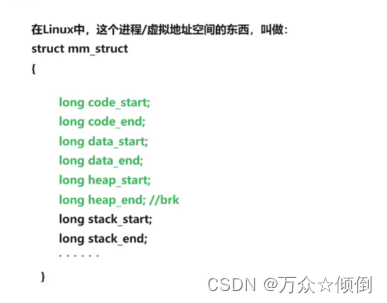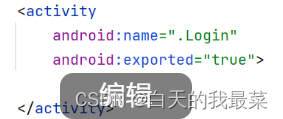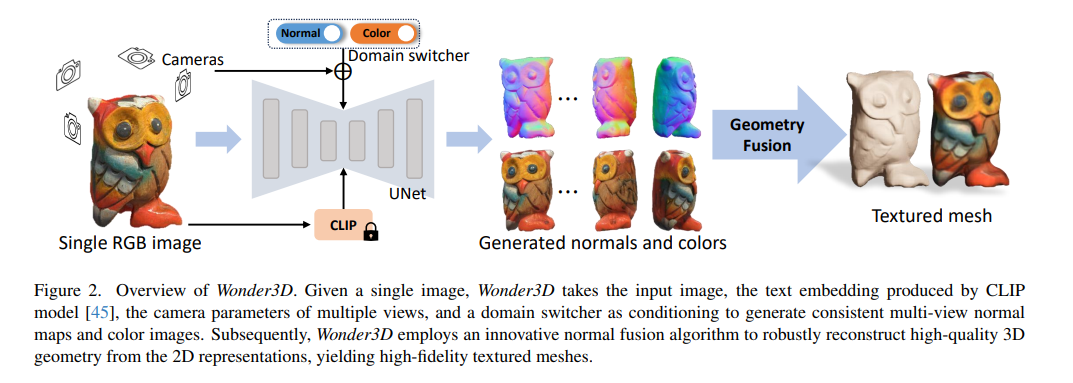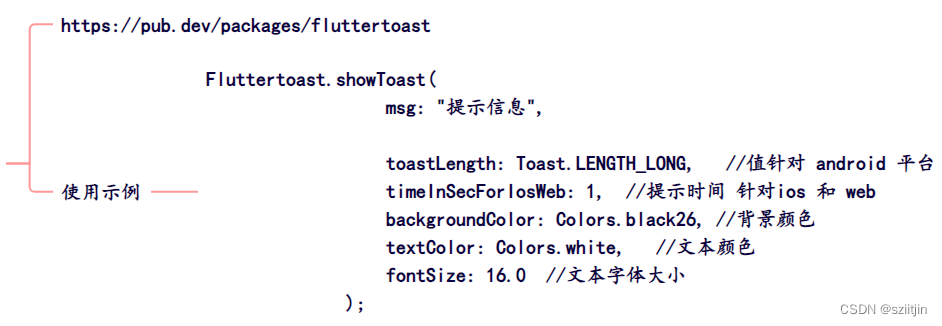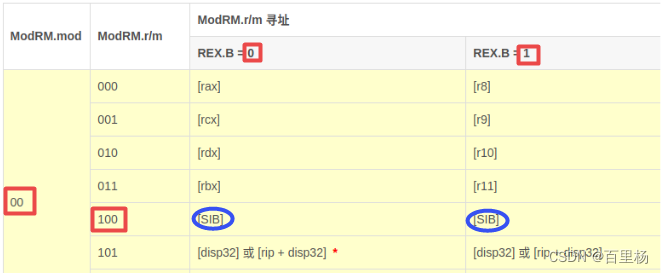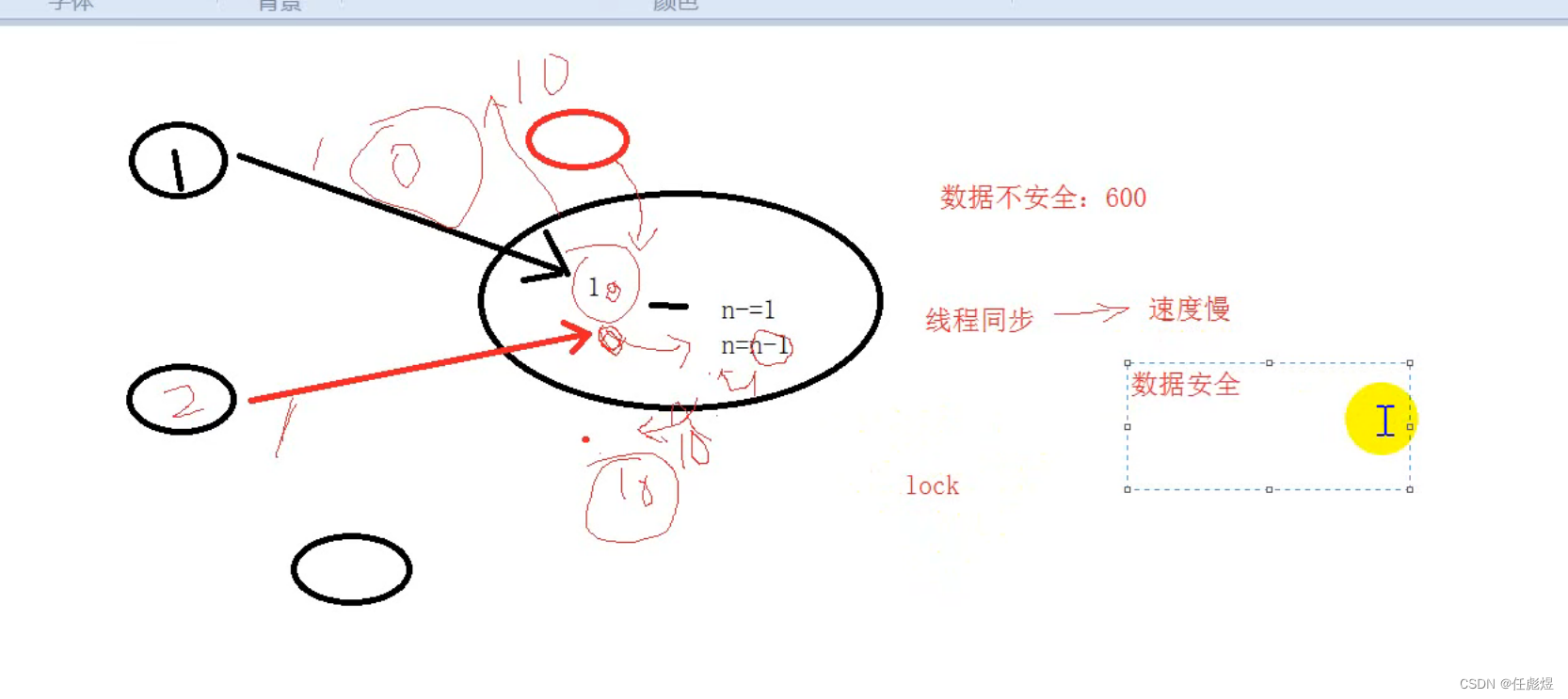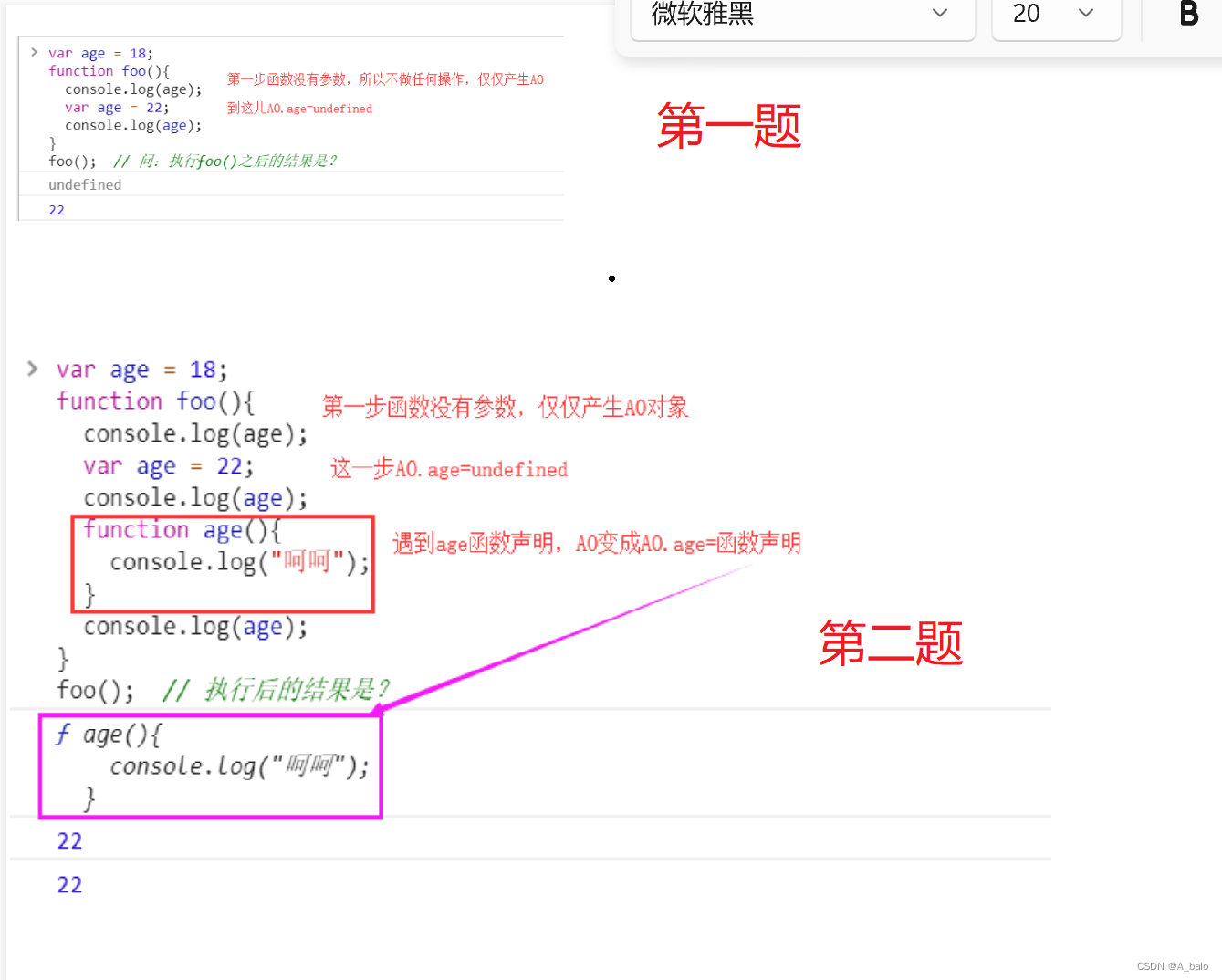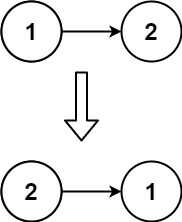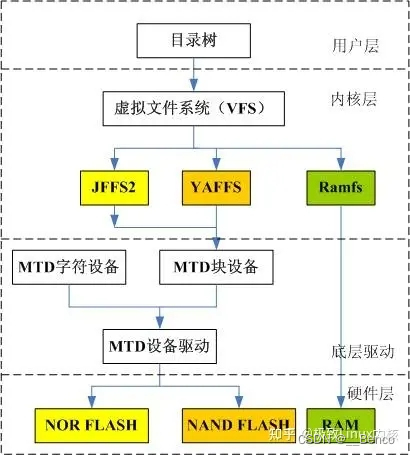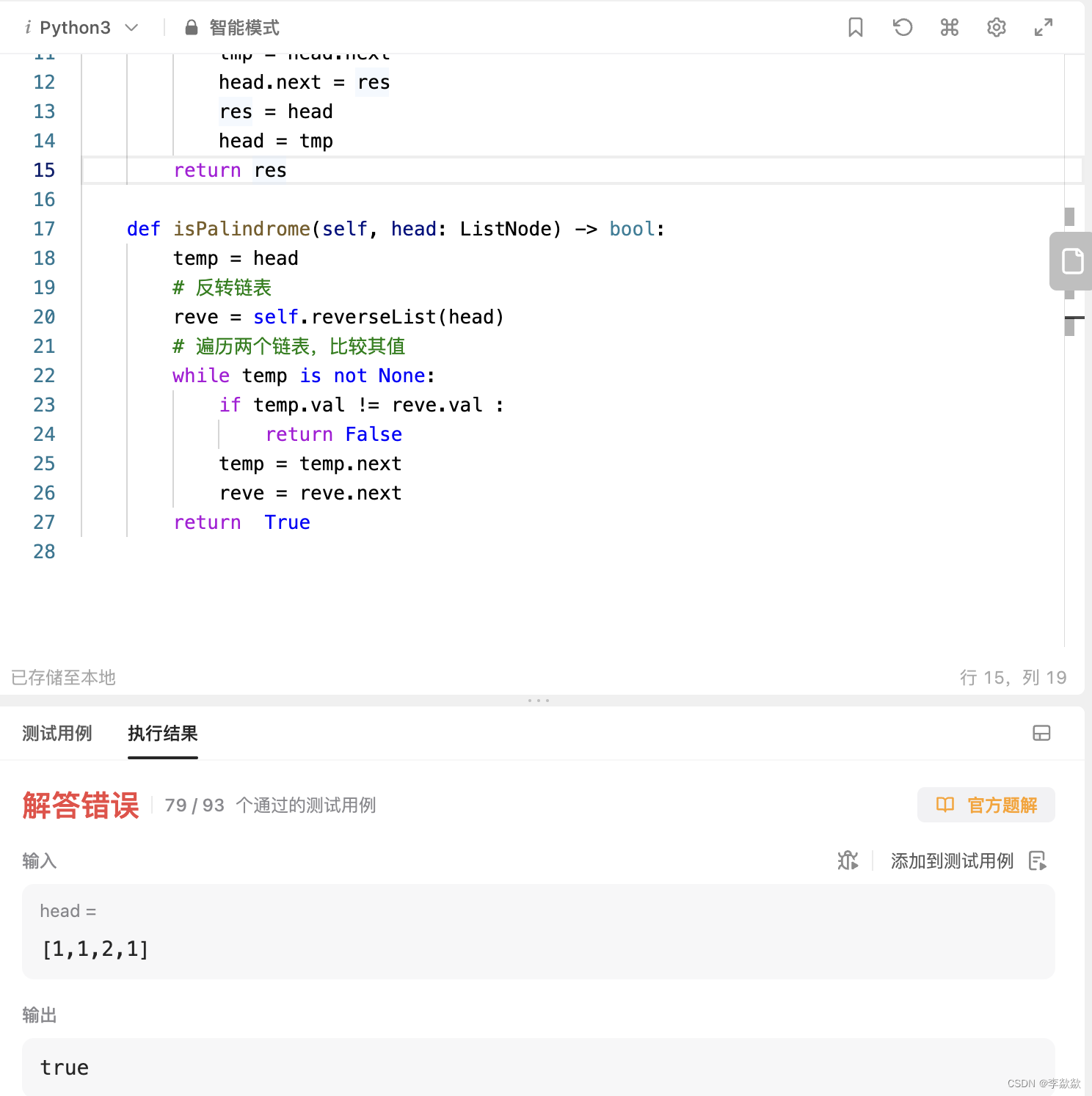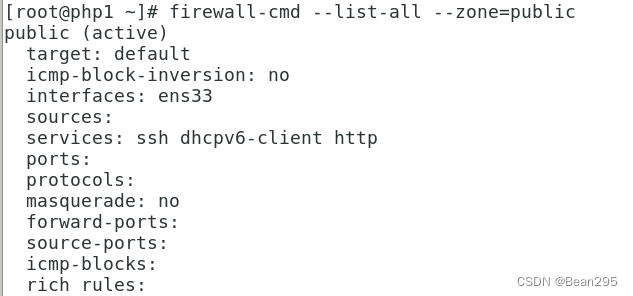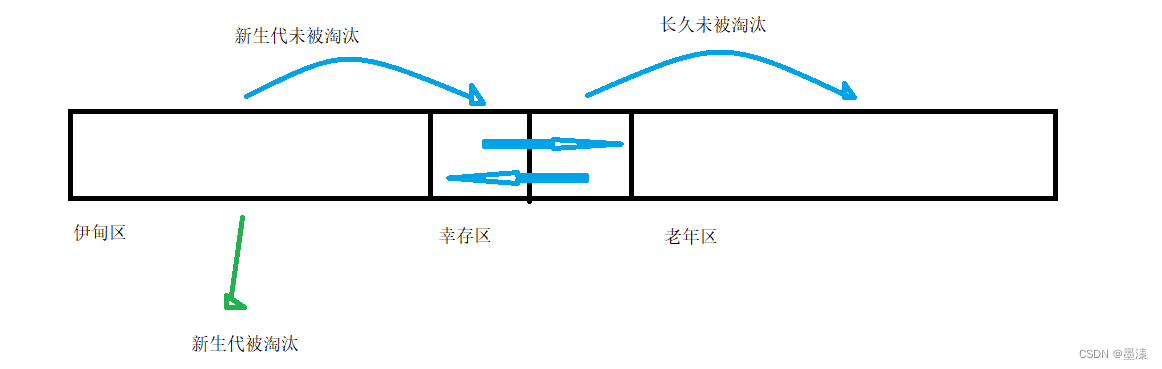Python-turtle画出HelloKitty(有趣小游戏)
1. 豆瓣http: // pypi. douban. com/ simple/
2. 清华大学:https: // pypi. tuna. tsinghua. edu. cn/ simple
3. 清华大学开源镜像站 https: // mirrors. tuna. tsinghua. edu. cn/
4. 网易开源镜像站 http: // mirrors. 163 . com/
5. 阿里巴巴开源镜像站 https: // opsx. alibaba. com/ mirror/
6. 华为开源镜像站:mirrors. huaweicloud. com/
7. 华中理工大学http: // pypi. hustunique. com/ simple/
pip install turtle
pip install xxx - i http: // pypi. douban. com/ simple/
pip install - - user xxx - i http: // pypi. douban. com/ simple/
import math
import turtle as t
def myarc ( t1, r, angle) :
arc_length = 2 * math. pi * r * angle / 360
n = int ( arc_length / 3 ) + 1
step_length = arc_length / n
step_angle = angle / n
polyline( t1, n, step_length, step_angle)
def polyline ( t1, n, length, angle) :
for index in range ( n) :
t1. fd( length)
t1. lt( angle)
def flower ( n) :
for X in range ( n) :
t. forward( 0.5 )
if X < 80 :
t. left( 1 )
elif X < 120 :
t. left( 2.3 )
else :
t. left( 1 )
t. screensize( 500 , 500 , "white" )
t. pensize( 8 )
t. pencolor( "black" )
t. speed( 0 )
t. penup( )
t. goto( - 130 , 170 )
t. pendown( )
t. setheading( 220 )
for x in range ( 580 ) :
t. forward( 1 )
if x < 250 :
t. left( 0.5 )
elif x < 350 :
t. left( 0.1 )
else :
t. left( 0.5 )
t. setheading( 70 )
for y in range ( 150 ) :
t. forward( 1 )
if y < 80 :
t. left( 0.2 )
elif y < 90 :
t. left( 10 )
else :
t. left( 0.2 )
t. setheading( 160 )
for y1 in range ( 140 ) :
t. forward( 1 )
t. left( 0.15 )
t. setheading( 140 )
for y2 in range ( 157 ) :
t. forward( 1 )
if y2 < 65 :
t. left( 0.2 )
elif y2 < 75 :
t. left( 8 )
else :
t. left( 0.5 )
t. pensize( 5 )
t. penup( )
t. goto( - 100 , 60 )
t. setheading( 350 )
t. pendown( )
t. fillcolor( "#000" )
t. begin_fill( )
step = 0.3
for i in range ( 2 ) :
for j in range ( 60 ) :
if j < 30 :
step += 0.02
else :
step -= 0.02
t. forward( step)
t. left( 3 )
t. end_fill( )
t. penup( )
t. goto( 50 , 40 )
t. setheading( 350 )
t. pendown( )
t. fillcolor( "#000" )
t. begin_fill( )
step = 0.3
for i in range ( 2 ) :
for j in range ( 60 ) :
if j < 30 :
step += 0.02
else :
step -= 0.02
t. forward( step)
t. left( 3 )
t. end_fill( )
t. penup( )
t. goto( - 40 , 30 )
t. setheading( 260 )
t. pendown( )
t. fillcolor( "#ebc80e" )
t. begin_fill( )
step = 0.3
for i in range ( 2 ) :
for j in range ( 60 ) :
if j < 30 :
step += 0.02
else :
step -= 0.02
t. forward( step)
t. left( 3 )
t. end_fill( )
t. penup( )
t. goto( 20 , 180 )
t. pendown( )
t. fillcolor( "#dd4a76" )
t. begin_fill( )
t. setheading( 175 )
flower( 200 )
t. setheading( 250 )
flower( 200 )
t. setheading( 325 )
flower( 200 )
t. setheading( 40 )
flower( 200 )
t. setheading( 115 )
flower( 170 )
t. end_fill( )
t. penup( )
t. goto( 30 , 180 )
t. setheading( 270 )
t. pendown( )
t. fillcolor( "#e7be04" )
t. begin_fill( )
t. circle( 10 )
t. end_fill( )
t. penup( )
t. goto( - 150 , 65 )
t. pendown( )
t. setheading( 170 )
t. pensize( 6 )
for y in range ( 40 ) :
t. forward( 1 )
t. left( 0.3 )
t. penup( )
t. goto( - 150 , 85 )
t. pendown( )
t. setheading( 160 )
for y in range ( 50 ) :
t. forward( 1 )
t. left( 0.3 )
t. penup( )
t. goto( - 150 , 45 )
t. pendown( )
t. setheading( 180 )
for y in range ( 55 ) :
t. forward( 1 )
t. left( 0.3 )
t. penup( )
t. goto( 110 , 10 )
t. setheading( 340 )
t. pendown( )
for y in range ( 40 ) :
t. forward( 1 )
t. right( 0.3 )
t. penup( )
t. goto( 120 , 30 )
t. setheading( 350 )
t. pendown( )
for y in range ( 30 ) :
t. forward( 1 )
t. right( 0.3 )
t. penup( )
t. goto( 115 , 50 )
t. setheading( 360 )
t. pendown( )
for y in range ( 50 ) :
t. forward( 1 )
t. right( 0.3 )
t. pensize( 8 )
t. penup( )
t. goto( - 100 , - 30 )
t. setheading( 230 )
t. pendown( )
t. fillcolor( "#efa9c1" )
t. begin_fill( )
for z in range ( 140 ) :
t. forward( 1 )
t. left( 0.2 )
t. setheading( 340 )
for z in range ( 200 ) :
t. forward( 1 )
t. left( 0.1 )
t. setheading( 85 )
for z in range ( 140 ) :
t. forward( 1 )
t. left( 0.1 )
t. end_fill( )
t. penup( )
t. goto( - 73 , - 33 )
t. pendown( )
t. setheading( 250 )
t. fillcolor( "#da4b76" )
t. begin_fill( )
myarc( t, 40 , 205 )
t. setheading( 170 )
t. pensize( 6 )
t. forward( 75 )
t. end_fill( )
t. pensize( 8 )
t. penup( )
t. goto( - 120 , - 17 )
t. setheading( 230 )
t. pendown( )
t. fillcolor( "#d64b75" )
t. begin_fill( )
t. forward( 50 )
t. setheading( 320 )
for k in range ( 27 ) :
t. forward( 1 )
t. left( 1 )
t. setheading( 55 )
for k in range ( 50 ) :
t. forward( 1 )
t. right( 0.1 )
t. end_fill( )
t. penup( )
t. goto( - 125 , - 15 )
t. setheading( 140 )
t. pendown( )
t. fillcolor( "#fff" )
t. begin_fill( )
t. forward( 8 )
t. setheading( 50 )
myarc( t, 10 , 190 )
t. setheading( 150 )
for j in range ( 80 ) :
t. forward( 1 )
t. left( 2.2 )
t. forward( 24 )
t. end_fill( )
t. penup( )
t. goto( 27 , - 45 )
t. pendown( )
t. fillcolor( "#db4e79" )
t. setheading( 350 )
t. begin_fill( )
for x in range ( 50 ) :
t. forward( 1 )
t. right( 1 )
t. setheading( 220 )
t. forward( 40 )
t. setheading( 100 )
for x in range ( 50 ) :
t. forward( 1 )
t. left( 0.2 )
t. end_fill( )
t. penup( )
t. goto( 70 , - 75 )
t. pendown( )
t. setheading( 300 )
t. forward( 8 )
t. setheading( 30 )
for x in range ( 40 ) :
t. forward( 1 )
t. right( 5 )
t. setheading( 280 )
for x in range ( 70 ) :
t. forward( 1 )
t. right( 2 )
t. penup( )
t. goto( - 70 , - 180 )
t. pendown( )
t. setheading( 250 )
for x in range ( 30 ) :
t. forward( 1 )
t. left( 0.3 )
for x in range ( 160 ) :
t. forward( 1 )
if x < 30 :
t. left( 3 )
elif x < 65 :
t. left( 0.1 )
else :
t. left( 1 )
t. penup( )
t. goto( - 150 , - 210 )
t. setheading( 340 )
t. pendown( )
t. fillcolor( "#fff" )
t. begin_fill( )
step = 1.5
for i in range ( 2 ) :
for j in range ( 60 ) :
if j < 30 :
step += 0.1
else :
step -= 0.1
t. forward( step)
t. left( 3 )
t. end_fill( )
t. hideturtle( )
t. up( )
t. goto( - 500 , 400 )
t. down( )
t. pencolor( 'pink' )
t. write( 'TO:宝子' , font= ( '宋体' , 40 , 'bold' ) )
t. up( )
t. goto( 300 , - 460 )
t. down( )
t. pencolor( 'pink' )
t. write( 'BY:Jorya' , font= ( '宋体' , 40 , 'bold' ) )
t. up( )
t. goto( - 300 , - 380 )
t. down( )
t. pencolor( 'pink' )
t. write( 'HelloKitty' , font= ( '宋体' , 80 , 'bold' ) )
t. hideturtle( )
t. mainloop( )