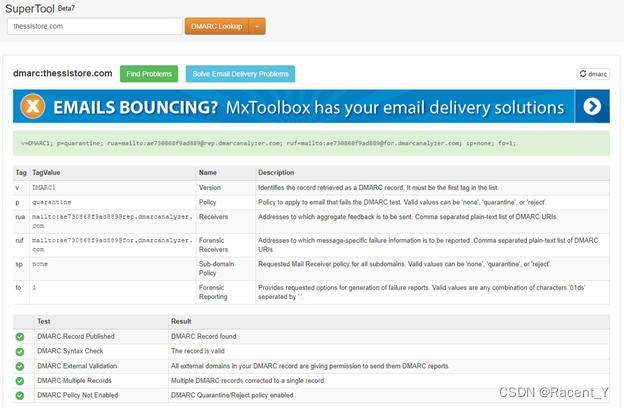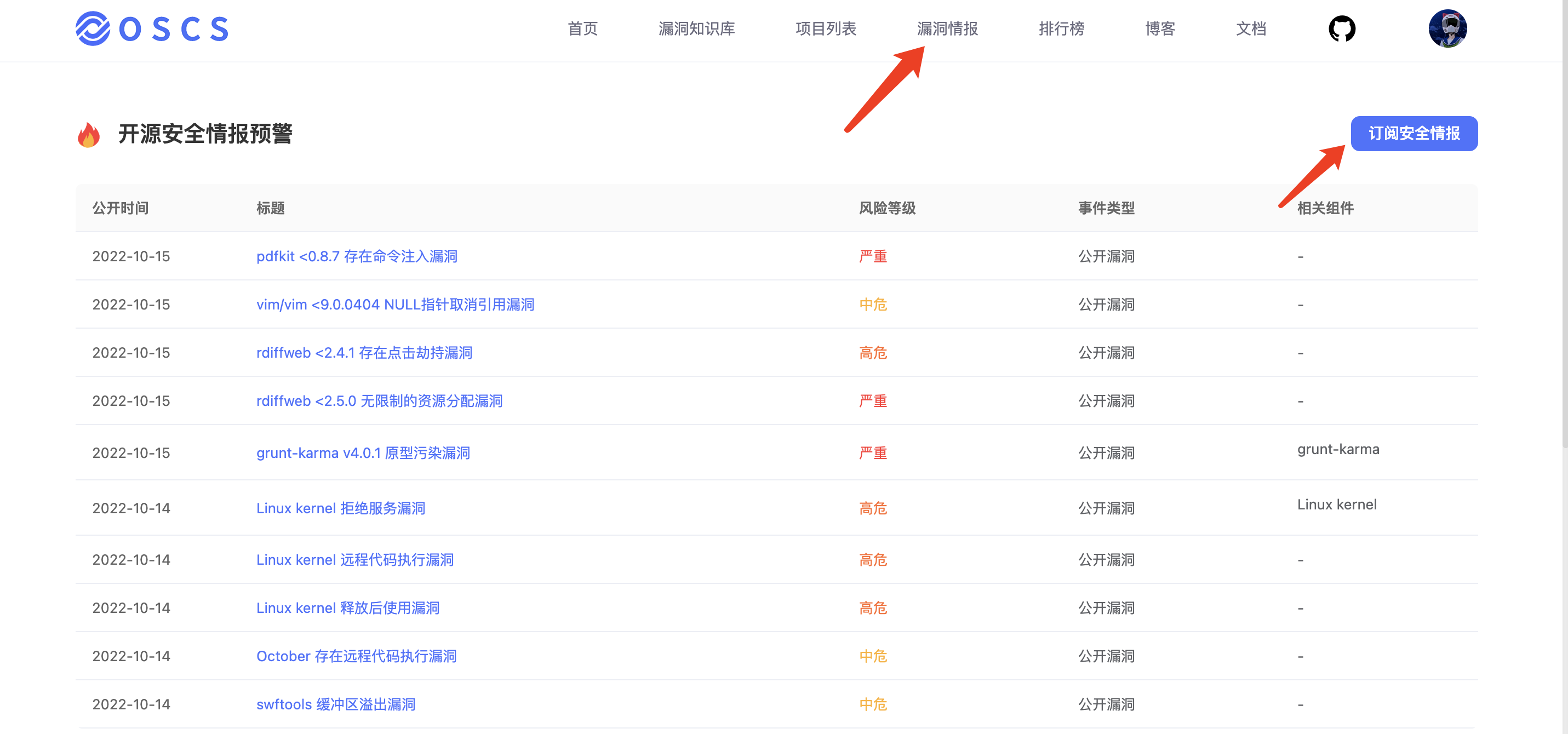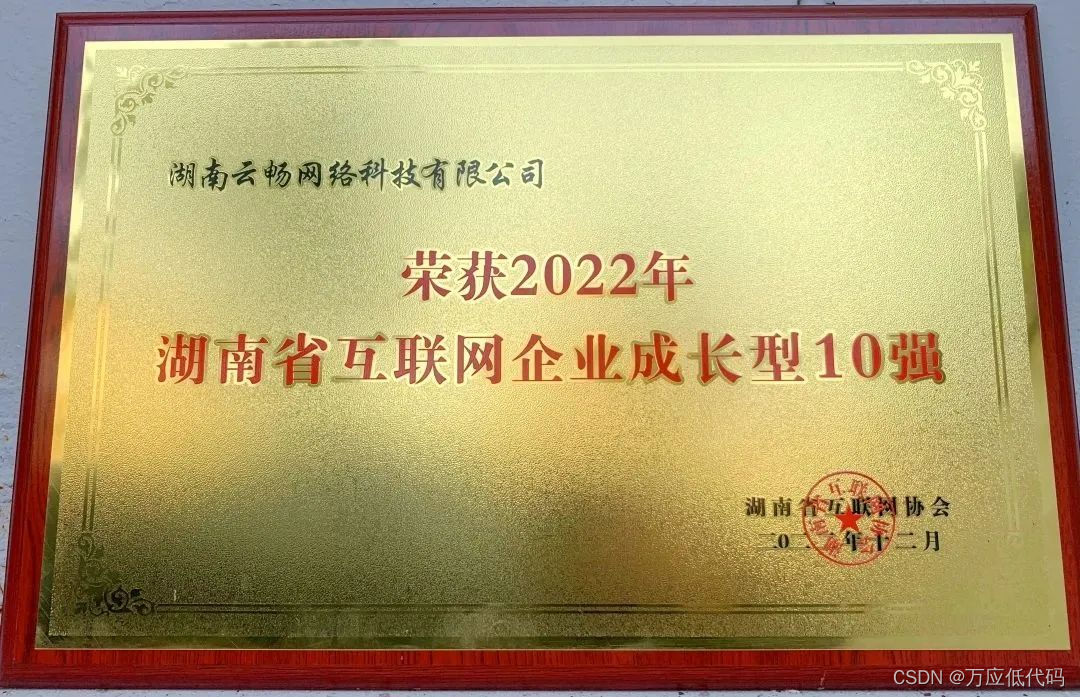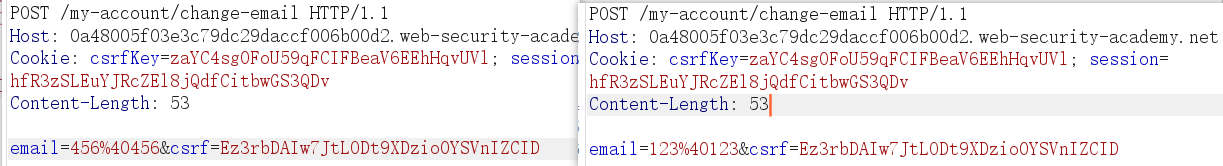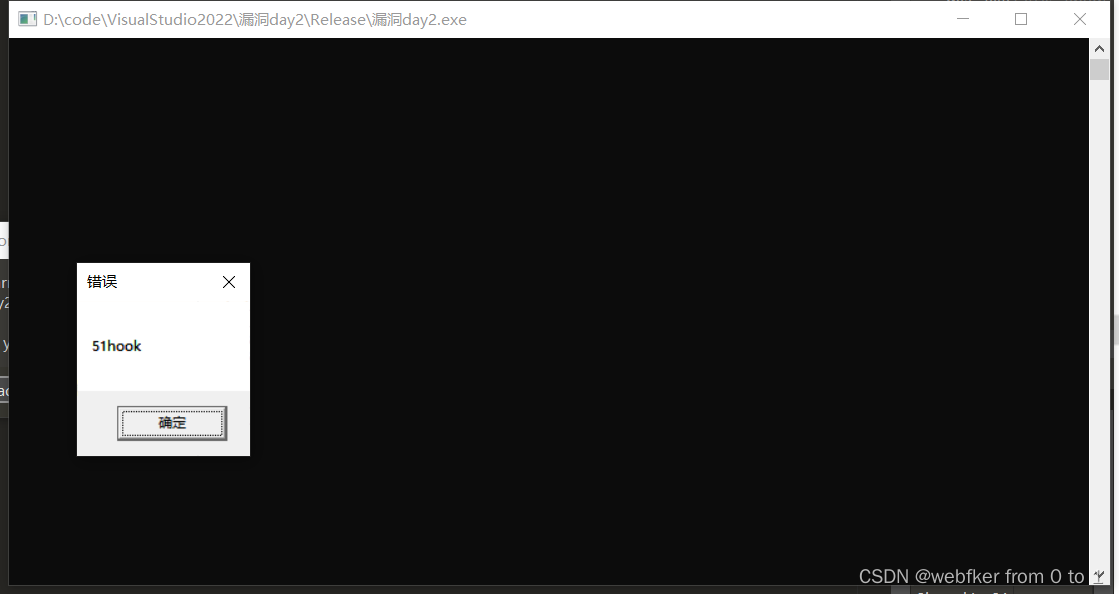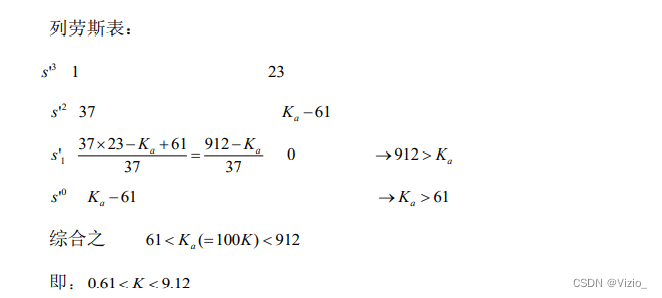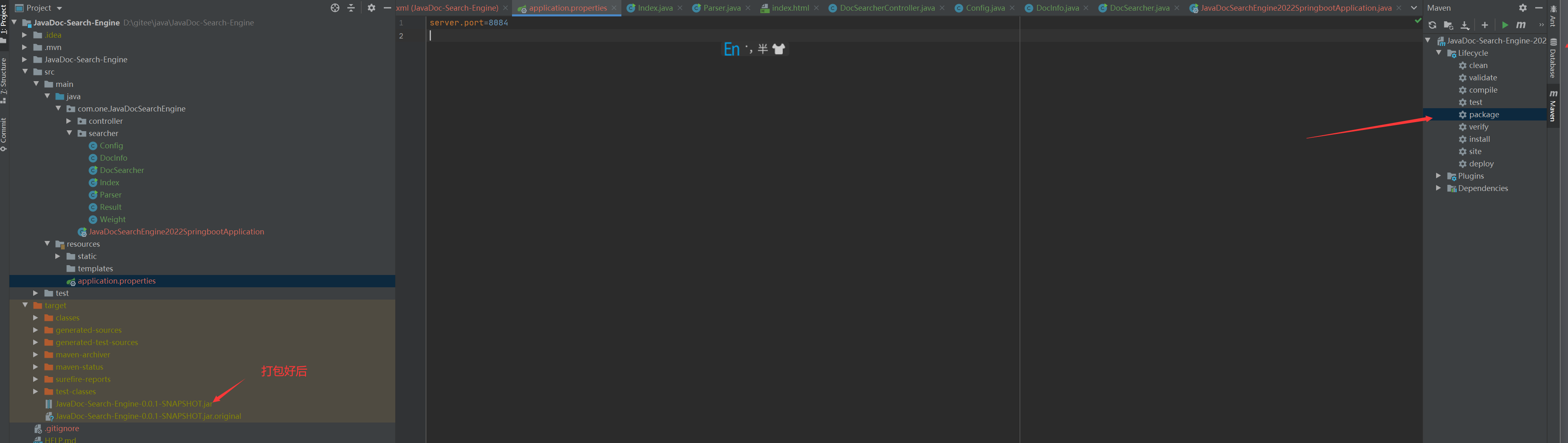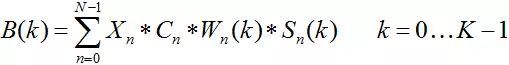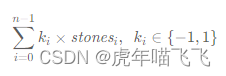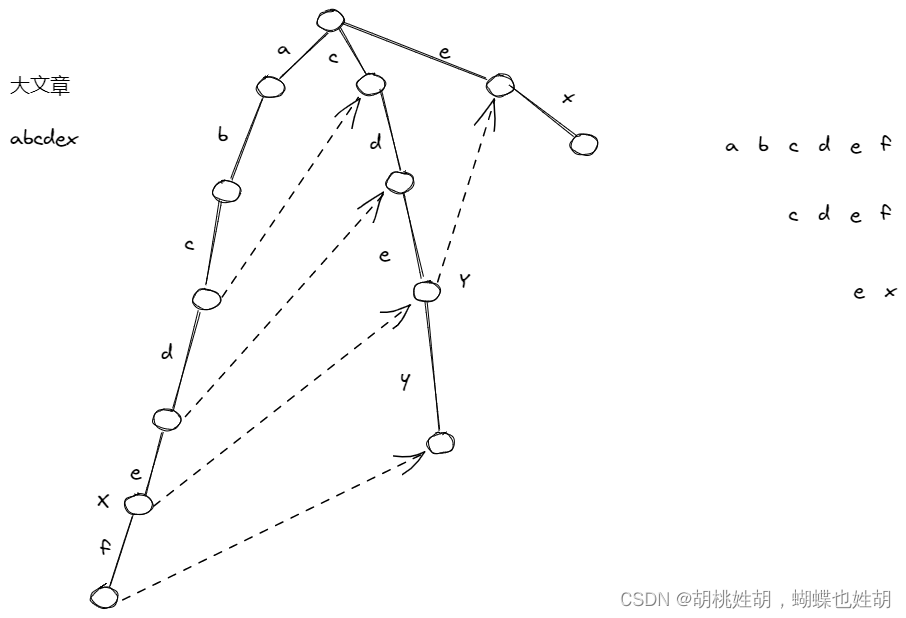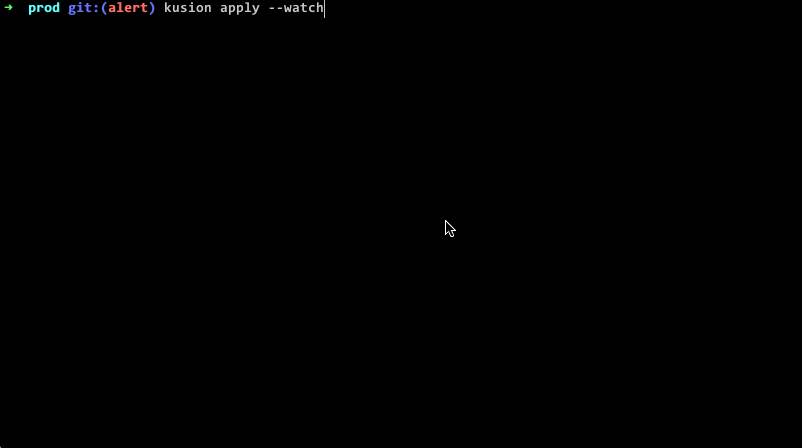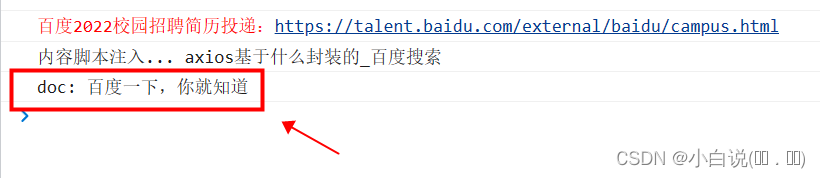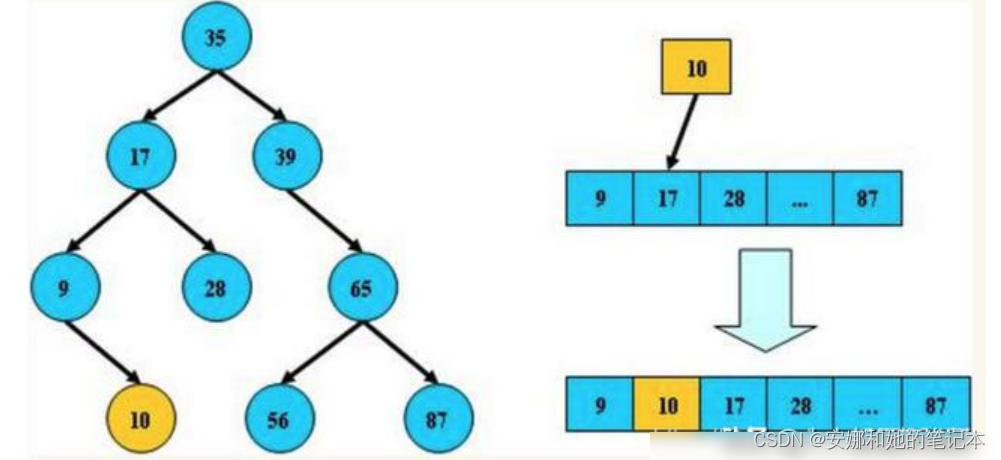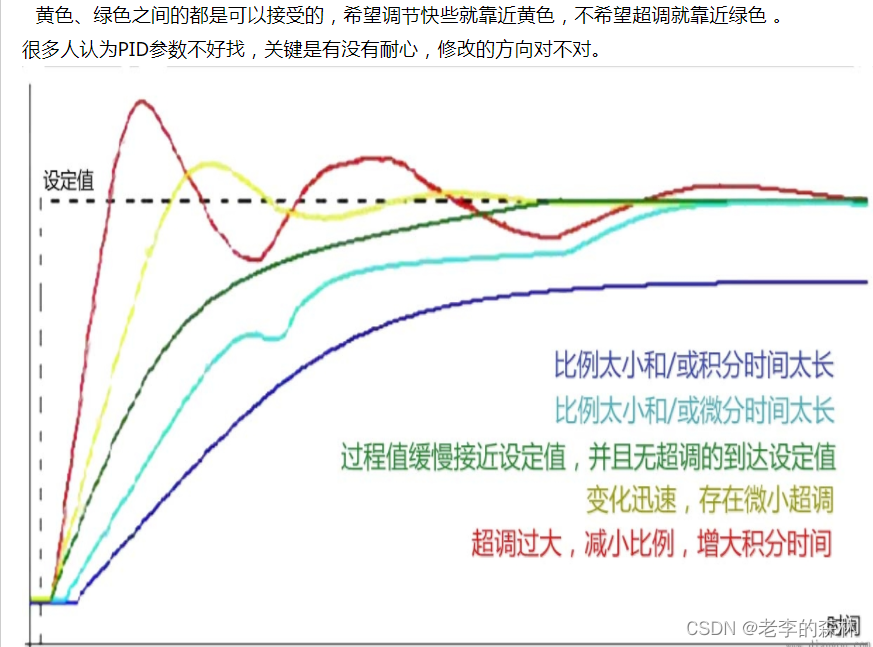Redis原理篇—通信协议
笔记整理自 b站_黑马程序员Redis入门到实战教程
RESP协议
Redis 是一个 CS 架构的软件,通信一般分两步(不包括 pipeline 和 PubSub):
- 客户端(client)向服务端(server)发送一条命令
- 服务端解析并执行命令,返回响应结果给客户端
因此客户端发送命令的格式、服务端响应结果的格式必须有一个规范,这个规范就是通信协议。
而在 Redis 中采用的是 RESP(Redis Serialization Protocol)协议:
- Redis 1.2 版本引入了 RESP 协议
- Redis 2.0 版本中成为与 Redis 服务端通信的标准,称为 RESP2
- Redis 6.0 版本中,从 RESP2 升级到了 RESP3 协议,增加了更多数据类型并且支持 6.0 的新特性–客户端缓存
但目前,默认使用的依然是 RESP2 协议,也是我们要学习的协议版本(以下简称 RESP)。
在 RESP 中,通过首字节的字符来区分不同数据类型,常用的数据类型包括 5 种:
-
单行字符串:首字节是
‘+’,后面跟上单行字符串,以 CRLF("\r\n")结尾。例如返回"OK":"+OK\r\n" -
错误(Errors):首字节是
‘-’,与单行字符串格式一样,只是字符串是异常信息,例如:"-Error message\r\n" -
数值:首字节是
‘:’,后面跟上数字格式的字符串,以 CRLF 结尾。例如:":10\r\n" -
多行字符串:首字节是
‘$’,表示二进制安全的字符串,最大支持 512MB:- 如果大小为 0,则代表空字符串:
"$0\r\n\r\n" - 如果大小为 -1,则代表不存在:
"$-1\r\n"

- 如果大小为 0,则代表空字符串:
-
数组:首字节是
‘*’,后面跟上数组元素个数,再跟上元素,元素数据类型不限:

基于Socket自定义Redis的客户端
Redis 支持 TCP 通信,因此我们可以使用 Socket 来模拟客户端,与 Redis 服务端建立连接:
public class Main {
static Socket s;
static PrintWriter writer;
static BufferedReader reader;
public static void main(String[] args) {
try {
// 1.建立连接
String host = "192.168.150.101";
int port = 6379;
s = new Socket(host, port);
// 2.获取输出流、输入流
writer = new PrintWriter(new OutputStreamWriter(s.getOutputStream(), StandardCharsets.UTF_8));
reader = new BufferedReader(new InputStreamReader(s.getInputStream(), StandardCharsets.UTF_8));
// 3.发出请求
// 3.1.获取授权 auth 123321
sendRequest("auth", "123321");
Object obj = handleResponse();
System.out.println("obj = " + obj);
// 3.2.set name 虎哥
sendRequest("set", "name", "虎哥");
// 4.解析响应
obj = handleResponse();
System.out.println("obj = " + obj);
// 3.2.set name 虎哥
sendRequest("get", "name");
// 4.解析响应
obj = handleResponse();
System.out.println("obj = " + obj);
// 3.2.set name 虎哥
sendRequest("mget", "name", "num", "msg");
// 4.解析响应
obj = handleResponse();
System.out.println("obj = " + obj);
} catch (IOException e) {
e.printStackTrace();
} finally {
// 5.释放连接
try {
if (reader != null) reader.close();
} catch (IOException e) {
e.printStackTrace();
}
try {
if (writer != null) writer.close();
} catch (IOException e) {
e.printStackTrace();
}
try {
if (s != null) s.close();
} catch (IOException e) {
e.printStackTrace();
}
}
}
private static Object handleResponse() throws IOException {
// 读取首字节
int prefix = reader.read();
// 判断数据类型标识
switch (prefix) {
case '+': // 单行字符串,直接读一行
return reader.readLine();
case '-': // 异常,也读一行
throw new RuntimeException(reader.readLine());
case ':': // 数字
return Long.parseLong(reader.readLine());
case '$': // 多行字符串
// 先读长度
int len = Integer.parseInt(reader.readLine());
if (len == -1) {
return null;
}
if (len == 0) {
return "";
}
// 再读数据,读len个字节。我们假设没有特殊字符,所以读一行(简化)
return reader.readLine();
case '*':
return readBulkString();
default:
throw new RuntimeException("错误的数据格式!");
}
}
// 读数组
private static Object readBulkString() throws IOException {
// 获取数组大小
int len = Integer.parseInt(reader.readLine());
if (len <= 0) {
return null;
}
// 定义集合,接收多个元素
List<Object> list = new ArrayList<>(len);
// 遍历,依次读取每个元素
for (int i = 0; i < len; i++) {
list.add(handleResponse());
}
return list;
}
// set name 虎哥
private static void sendRequest(String ... args) {
writer.println("*" + args.length);
for (String arg : args) {
writer.println("$" + arg.getBytes(StandardCharsets.UTF_8).length);
writer.println(arg);
}
writer.flush();
}
}
最终,我们测试发送请求和接收响应: