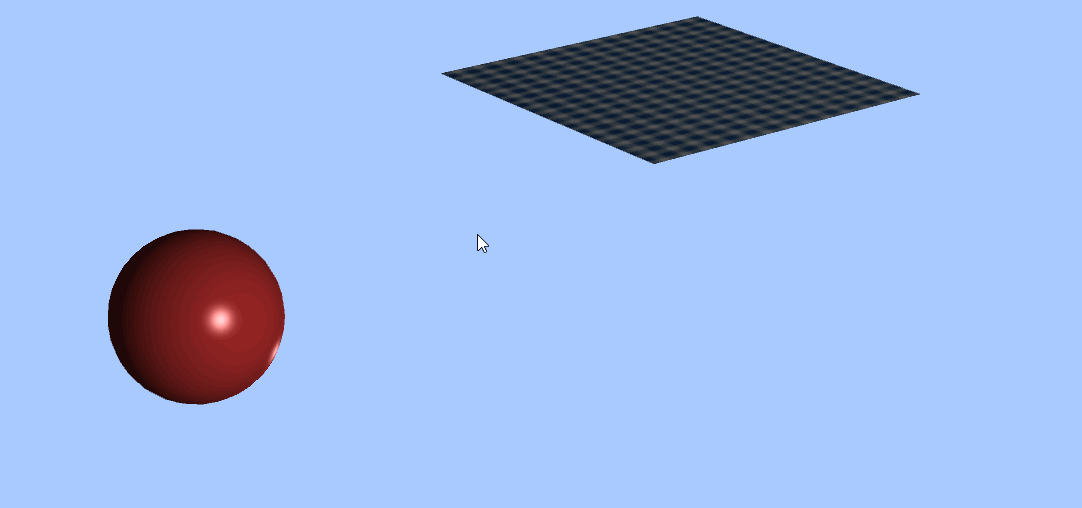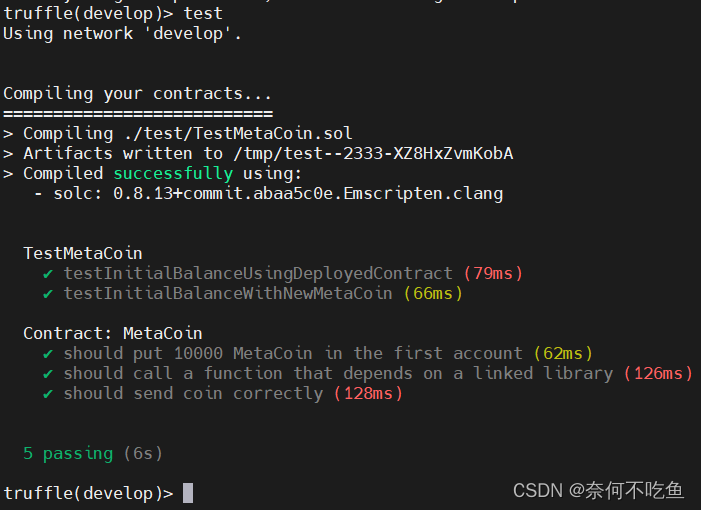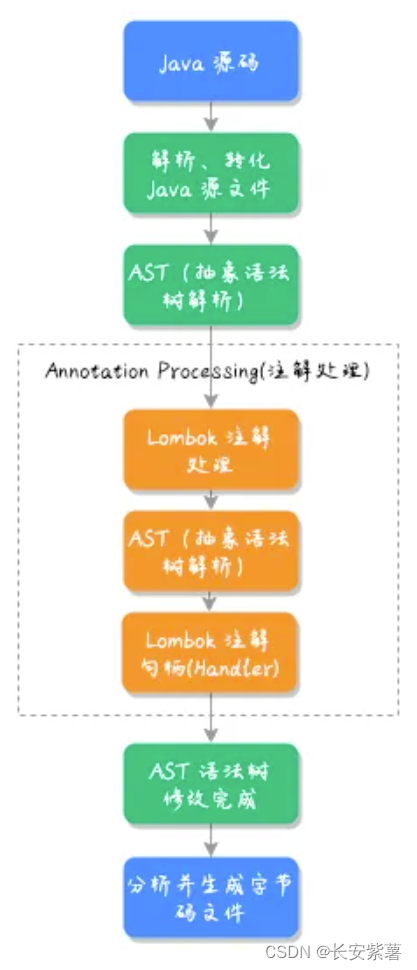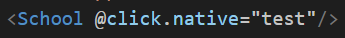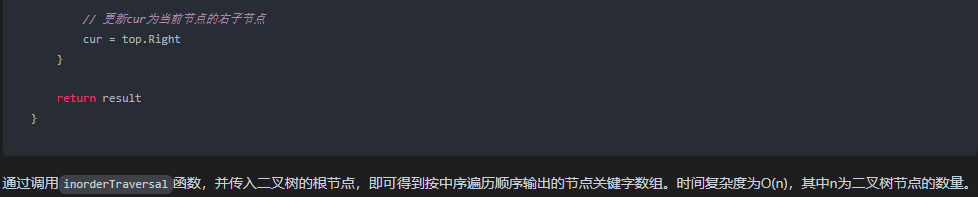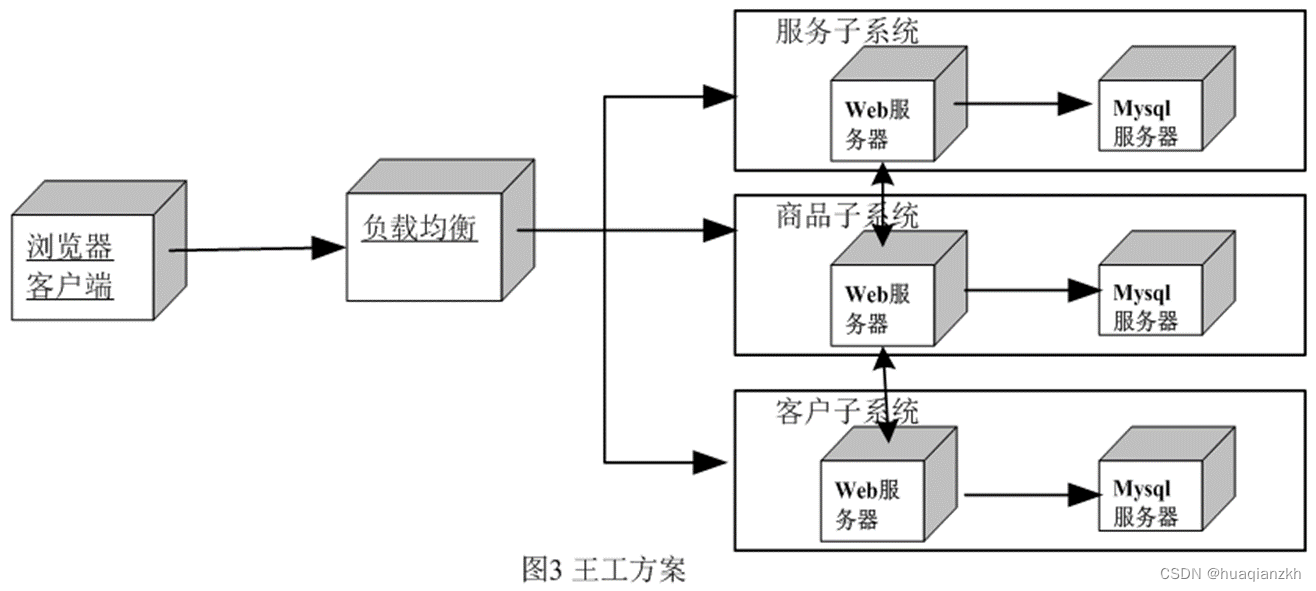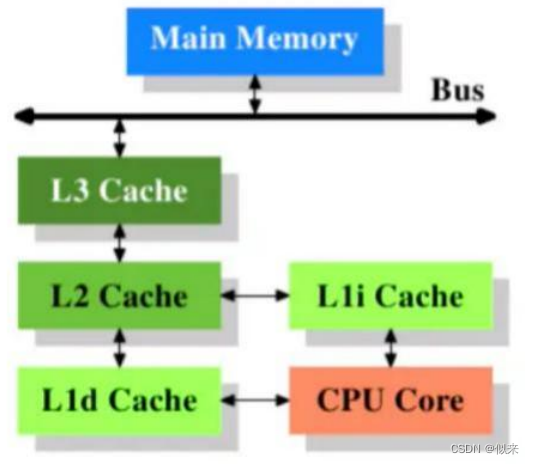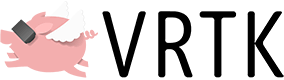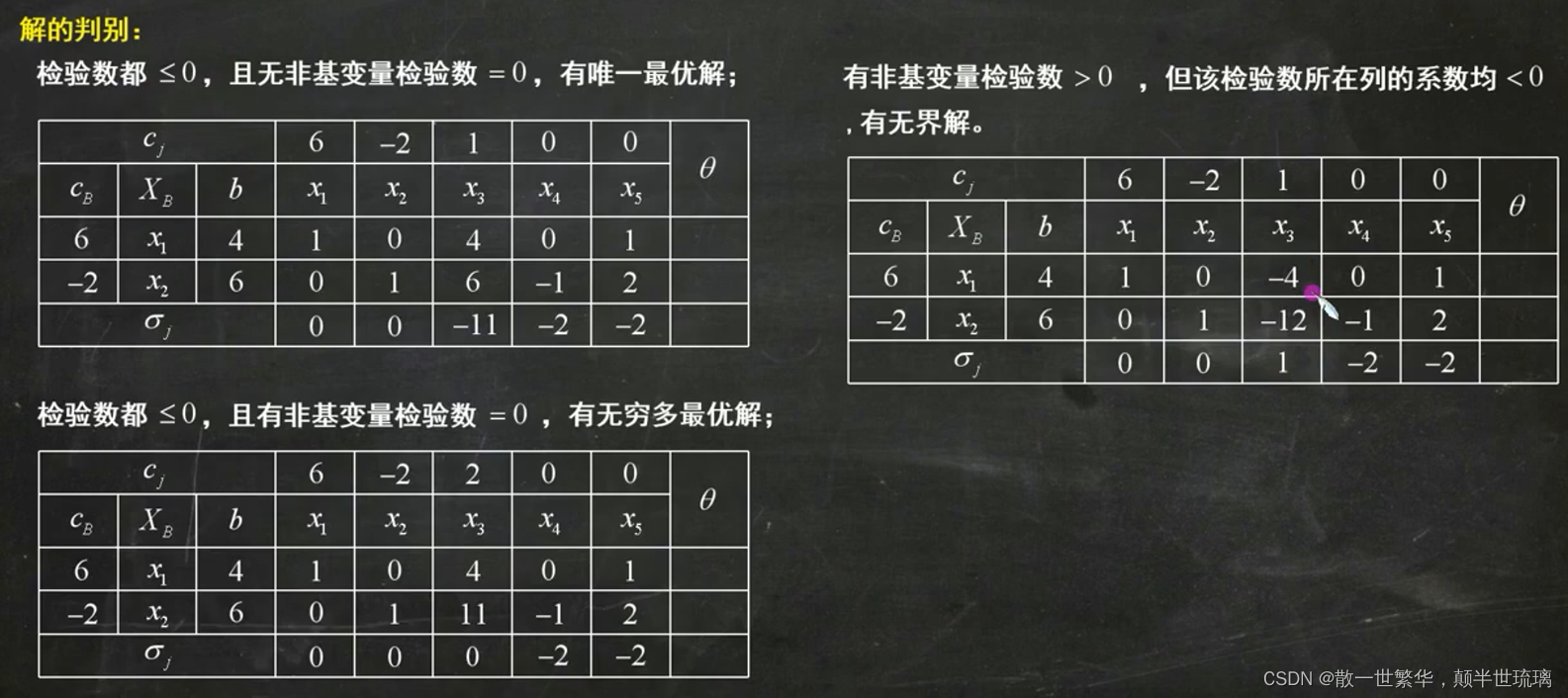概要
本文以阿里云为例,浅要介绍如何将域名指向你的服务器,以及如何配置ssl和非ssl的方式。
购买域名
购买域名不做描述,本文域名以helloword.com为例
域名实名与备案
购买后,不实名和备案是无法使用的,这里不展开赘述
配置域名解析
域名解析就是将你的域名指向你的服务器:访问域名+ip=访问你的服务器+ip
注意:主机记录可以在你的域名前拼接指定的域名前缀,比如hello.helloword.com
在阿里云控制台依次点击:域名控制台->域名列表->操作:域名解析,如下图:
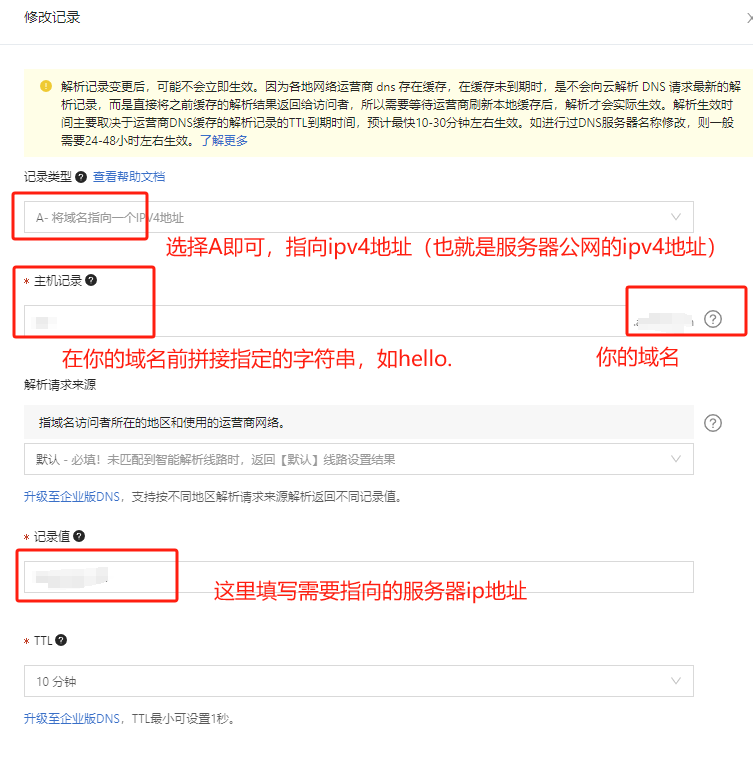
配置nginx(http)
首先不使用ssl证书,进行一个简要的配置,此模式不支持使用https进行访问:
登录服务器,配置nginx.conf文件吗,在server块进行如下配置:
server {
listen 80;
server_name hello.helloword.com;
root html;
index index.html index.htm;
location / {
proxy_http_version 1.1;
proxy_set_header Connection "";
proxy_set_header Host $host;
proxy_set_header X-Real-IP $remote_addr;
proxy_set_header X-Forwarded-For $proxy_add_x_forwarded_for;
proxy_pass http://127.0.0.1:8080;
}
}
注意:监听的端口,也可配置成除443以外的其他端口,并且可重复配置,因为是通过域名访问的。
访问地址:端口如果是80则可省略:hello.helloword.com
配置nginx(ssl+https)
https需要使用ssl证书,首先申请一个ssl证书
申请并配置ssl证书
数字证书管理服务->SSL证书->免费证书->创建证书(如果没有免费额度先购买下,免费的)->证书申请,如下图:
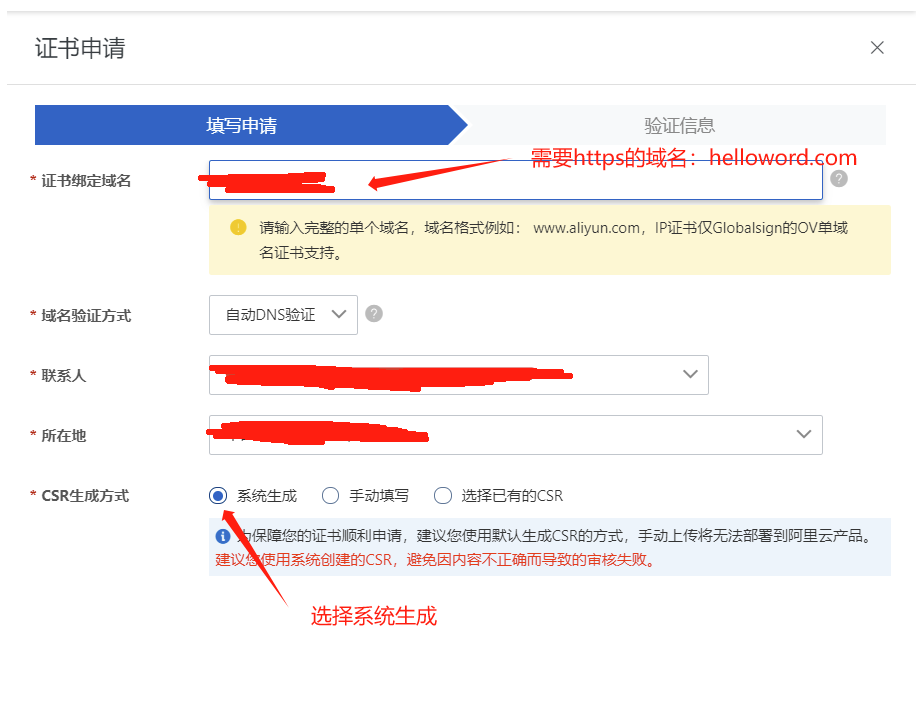
然后点击下一步,DNS验证,然后提交审核即可,耐心等待通过后进行下一步
下载ssl证书
审核通过后,在SSL主页面点击下载,解压后得到两个证书文件,将这两个文件放到服务器上,接下来进行nginx的配置
配置nginx
登录服务器,配置nginx.conf文件吗,在server块进行如下配置:
server {
listen 80;
listen 443 ssl;
server_name hello.helloword.com;
root html;
index index.html index.htm;
ssl_certificate /etc/nginx/cert/helloword/hello.helloword.com.pem;
ssl_certificate_key /etc/nginx/cert/helloword/hello.helloword.com.key;
ssl_ciphers ECDHE-RSA-AES128-GCM-SHA256:ECDHE:ECDH:AES:HIGH:!NULL:!aNULL:!MD5:!ADH:!RC4;
ssl_protocols TLSv1 TLSv1.1 TLSv1.2;
ssl_session_timeout 5m;
ssl_prefer_server_ciphers on;
location / {
proxy_http_version 1.1;
proxy_set_header Connection "";
proxy_set_header Host $host;
proxy_set_header X-Real-IP $remote_addr;
proxy_set_header X-Forwarded-For $proxy_add_x_forwarded_for;
proxy_pass http://127.0.0.1:8080;
}
}
访问地址:https://hello.helloword.com