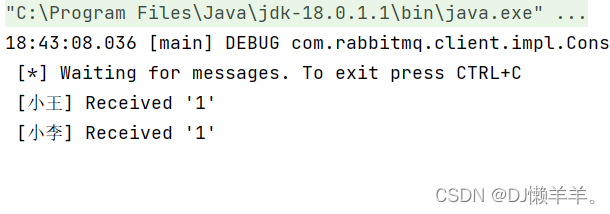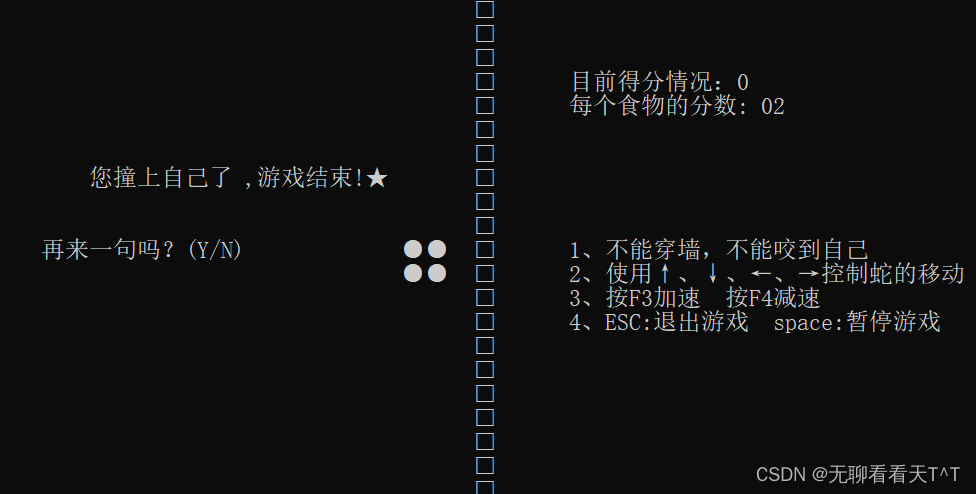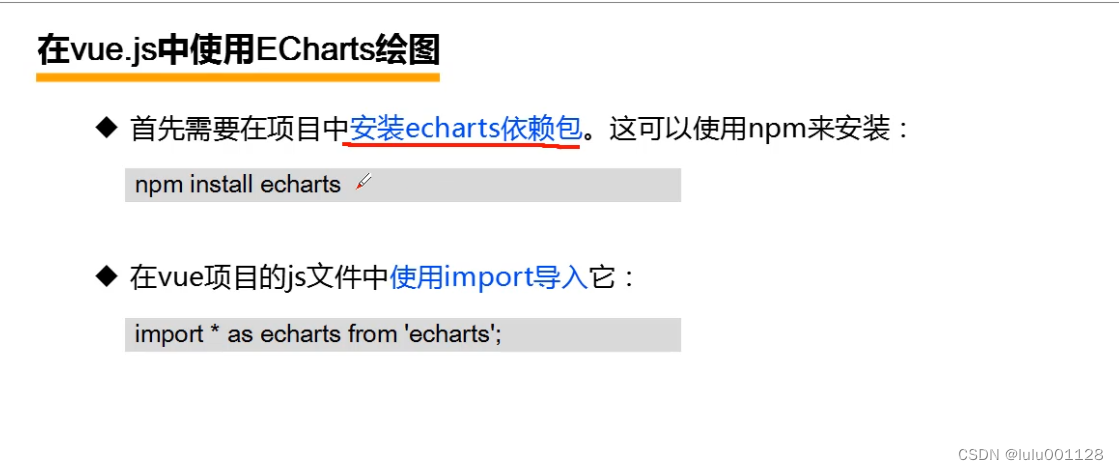

安装echarts时,需进入到vue-demo的目录下


与第二章操作步骤相同
删除全部默认效果

将上述60像素删除,设置整个背景宽,高等

设置标题

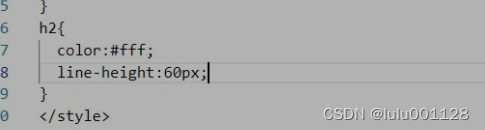
设置图表结构(左右两个盒子)

设置图表边框,宽,高,样式,幅度

绘制图表前提,导入echarts
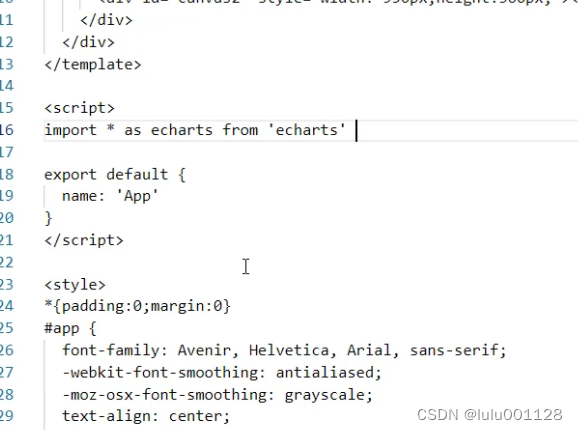
准备开始编写代码,所有代码(什么柱折图,玫瑰图)都写在mounted(){}里面

初始化echarts实例
后在option中编写代码
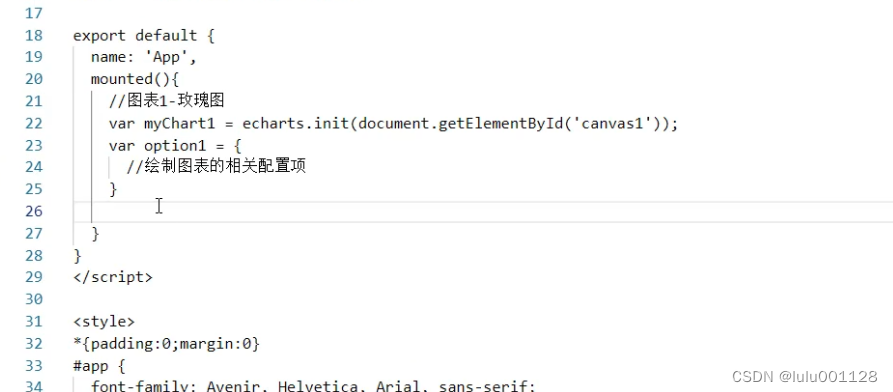
如何将图表展示出来
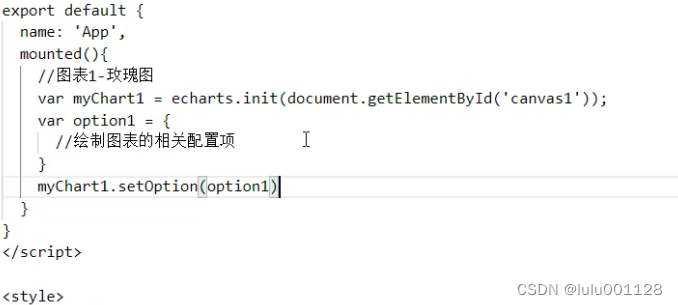
上述代码
html
<template>
<h2>法院行政案件大数据分析系统</h2>
<div>
<div class="container1">
</div>
<div class="container2">
</div>
</div>
</template>
css
*{
padding:0;
margin:0;
}
#app {
font-family: Avenir, Helvetica, Arial, sans-serif;
-webkit-font-smoothing: antialiased;
-moz-osx-font-smoothing: grayscale;
text-align: center;
color: #2c3e50;
width:100%;
height:760px;
background:url(./assets/bg.webp) no-repeat;
background-size: contain;
}
h2{
color:#fff;
line-height:60px;
}
.container1{
width:330px;
height:660px;
border:1px solid #0043A0;
float:left;
margin-left:15px;
padding:10px;
}
.container2{
width:930px;
height:660px;
border:1px solid #0043A0;
float:right;
margin-right:15px;
padding:10px;
}
编写图表

在series中设置图表类型

添加对应数据和数据值
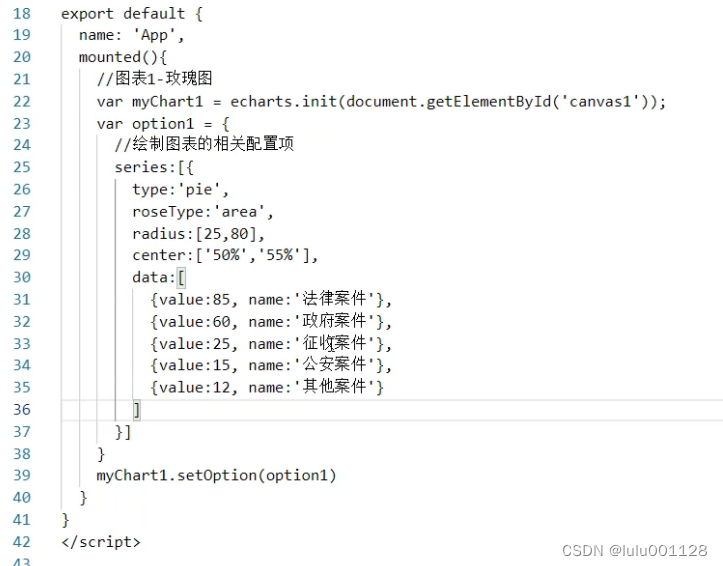
修改图表字体颜色,字体大小,使用itemStyle

图表标题

提示信息tooltip,还需加上name

html
<div id="canvas1" style="width: 340px;height:200px;"></div>
js
import * as echarts from 'echarts'
export default {
name: 'App',
mounted () {
//图表1-玫瑰图
// 根据准备好的dom初始化echarts实例
var myChart1 = echarts.init(document.getElementById('canvas1'));
var option1={
title : {
text: '案件类型领域分布',
textStyle:{
color:'#EDEDED',
fontSize:14
}
},
tooltip : {
trigger: 'item',
formatter: "{a} <br/>{b} : {c} ({d}%)"
},
series : [{
name:'案件类型',
type:'pie',
radius : [25, 80], // 图表内外半径大小
center : ['50%', '55%'], // 图表位置
roseType : 'area',
// 修改字体颜色的代码begin
itemStyle: {
normal: {
label: {
textStyle: {
color:'#EDEDED',
fontSize: 12
}
}
}
},
data:[
{value:85, name:'法律案件'},
{value:60, name:'政府案件'},
{value:25, name:'征收案件'},
{value:15, name:'公安案件'},
{value:12, name:'其他案件'}
]
}]
}
myChart1.setOption(option1);
}
}
柱折混合图
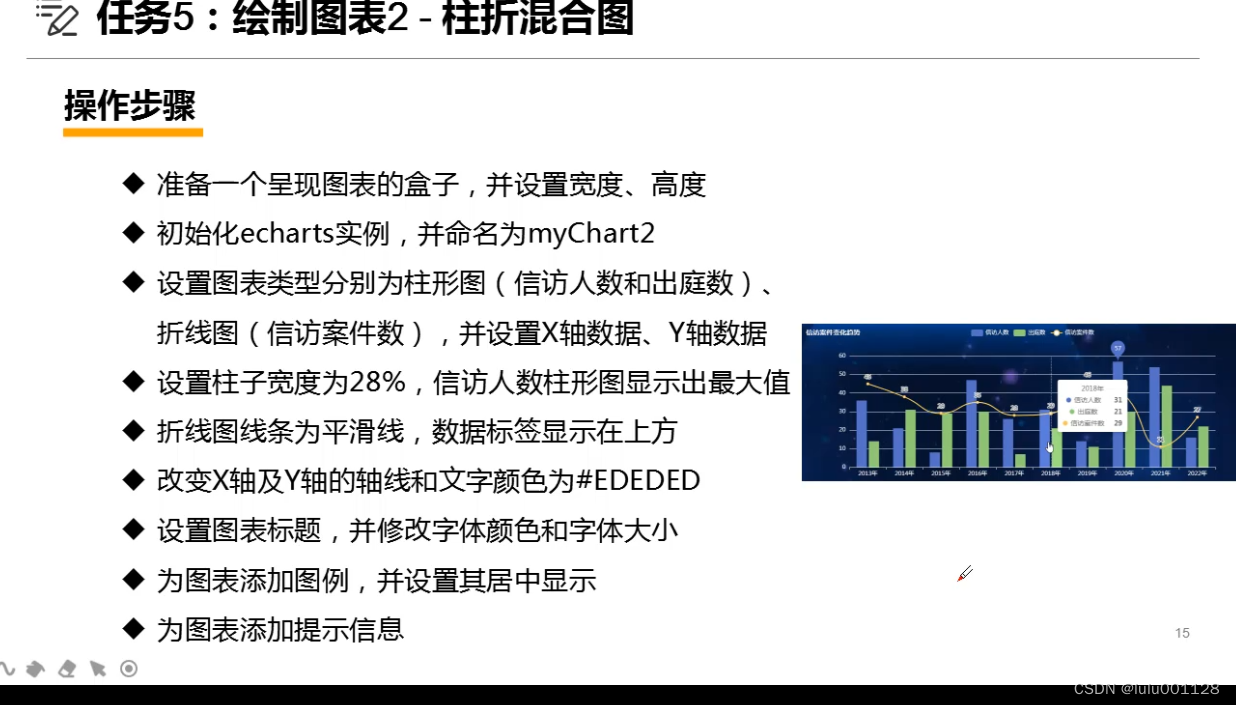


设置图表类型,有几个图形就需要在series中有几个花括号{}
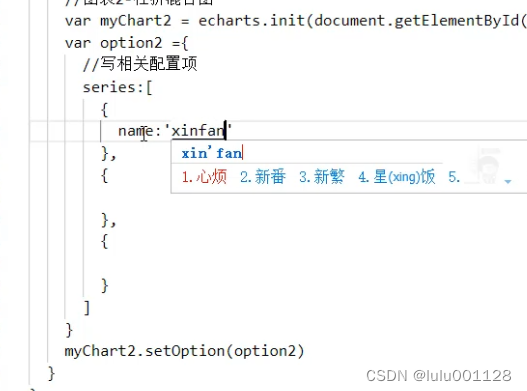
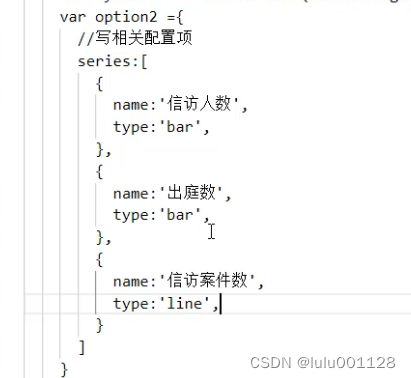
添加X轴Y轴数据,将把type设置为value时就可以在series中找对应的数据

设置柱子宽度 barwidth
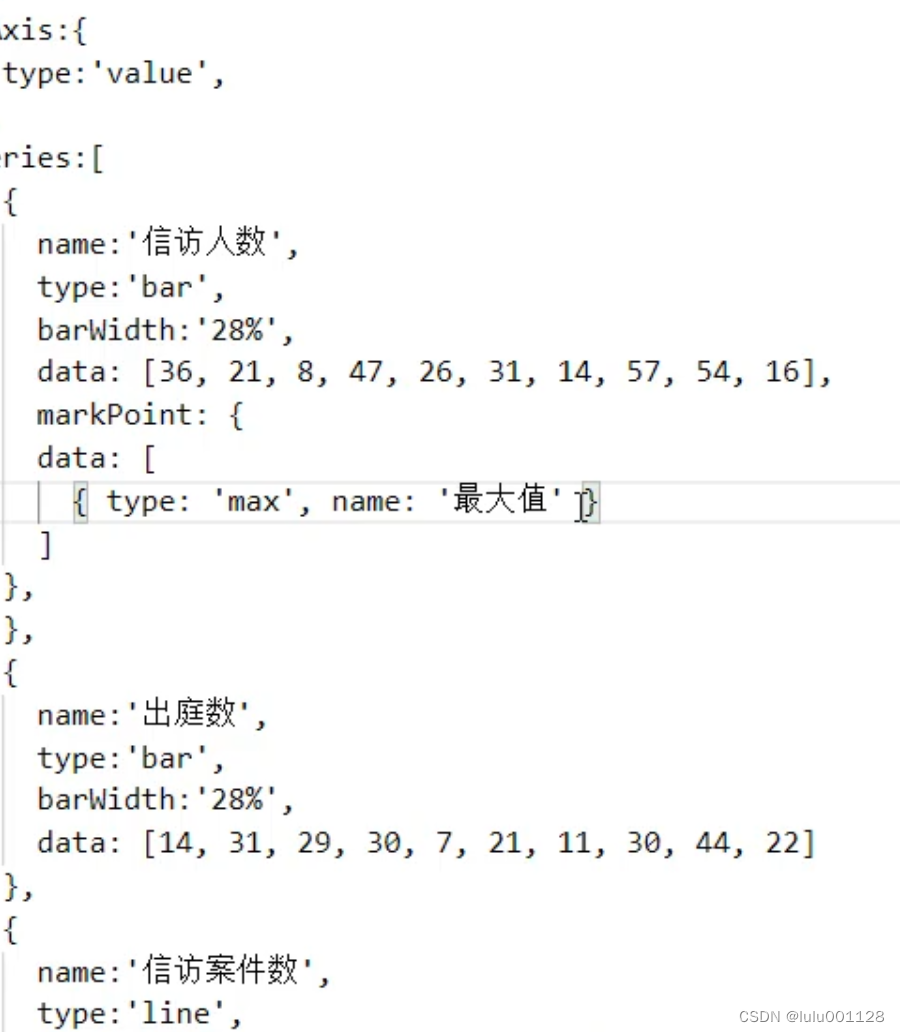
折线图
改变X,Y轴颜色
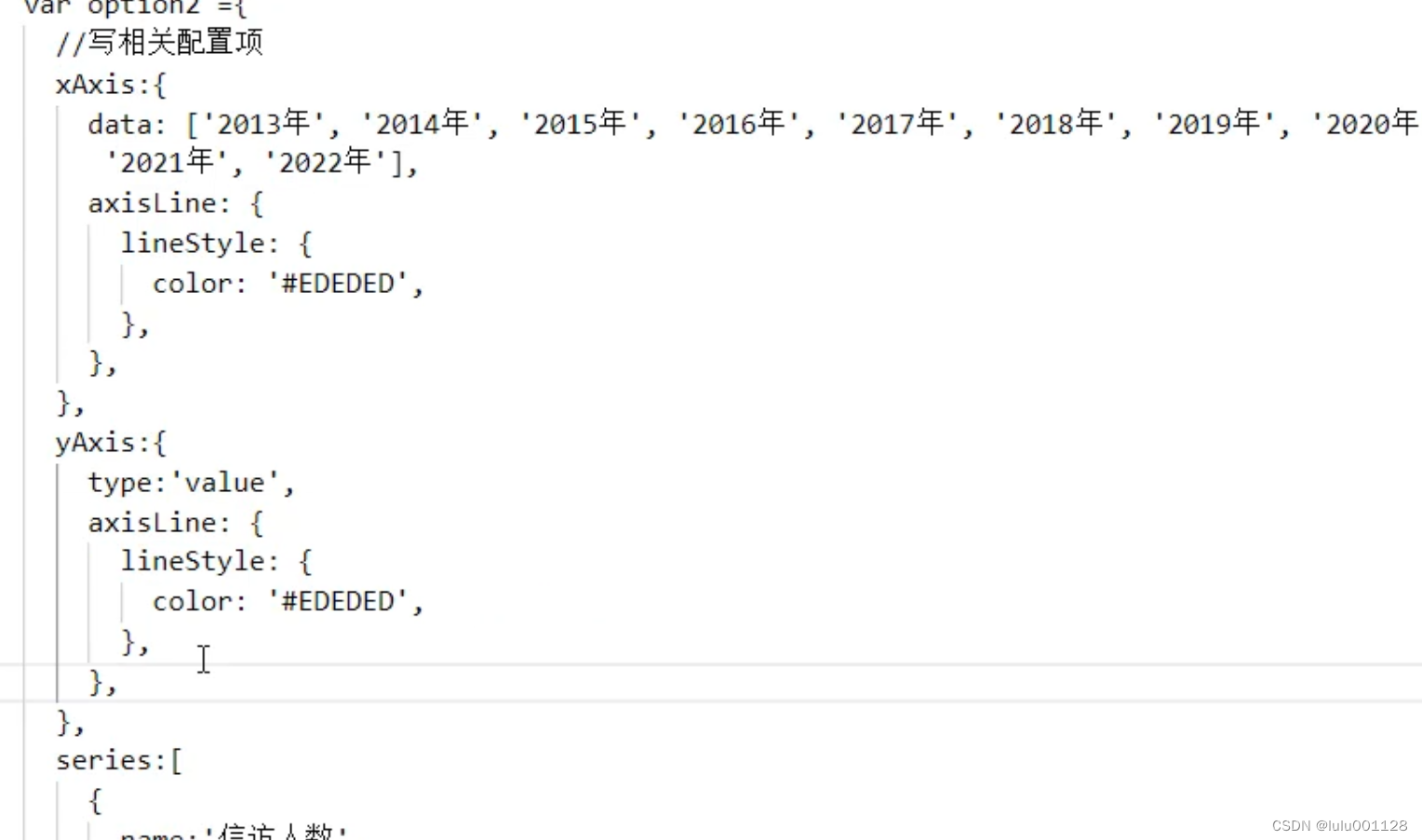
标题

图例

提示信息
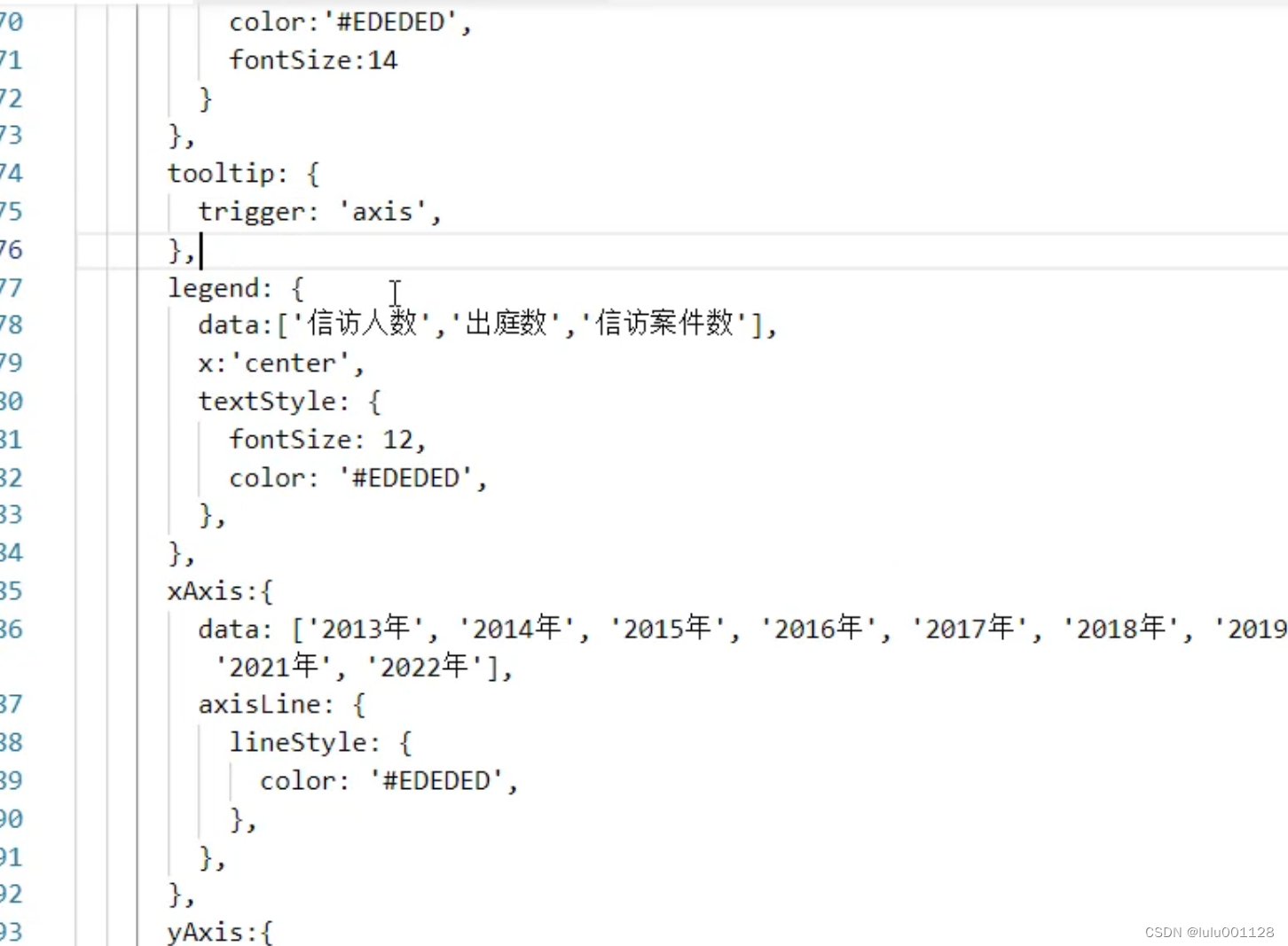
html
<div id="canvas2" style="width: 950px;height:360px;"></div>
js
//图表4-折柱混合图
// 根据准备好的dom初始化echarts实例
var myChart2= echarts.init(document.getElementById('canvas2'));
var option2={
title:{
text:'信访案件变化趋势',
textStyle:{
color:'#EDEDED',
fontSize:14
}
},
tooltip: {
trigger: 'axis',
},
legend: {
data:['信访人数','出庭数','信访案件数'],
x:'center',
textStyle: {
fontSize: 12,
color: '#EDEDED',
},
},
xAxis: {
data: ['2013年', '2014年', '2015年', '2016年', '2017年', '2018年', '2019年', '2020年', '2021年', '2022年'],
axisLine: {
lineStyle: {
color: '#EDEDED',
},
},
},
yAxis: {
type: 'value',
axisLine: {
lineStyle: {
color: '#EDEDED',
},
},
},
series: [{
name: '信访人数',
type: 'bar',
barWidth : '28%',
data: [36, 21, 8, 47, 26, 31, 14, 57, 54, 16],
markPoint: {
data: [
{ type: 'max', name: '最大值' }
]
},
},{
name: '出庭数',
type: 'bar',
barWidth : '28%',
data: [14, 31, 29, 30, 7, 21, 11, 30, 44, 22]
},{
name: '信访案件数',
type: 'line',
smooth:true,
data: [45, 38, 29, 35, 28, 29, 46, 39, 11, 27],
label: {
show: true,
position: 'top',
textStyle: {
fontSize: 12
}
}
}]
}
myChart2.setOption(option2);

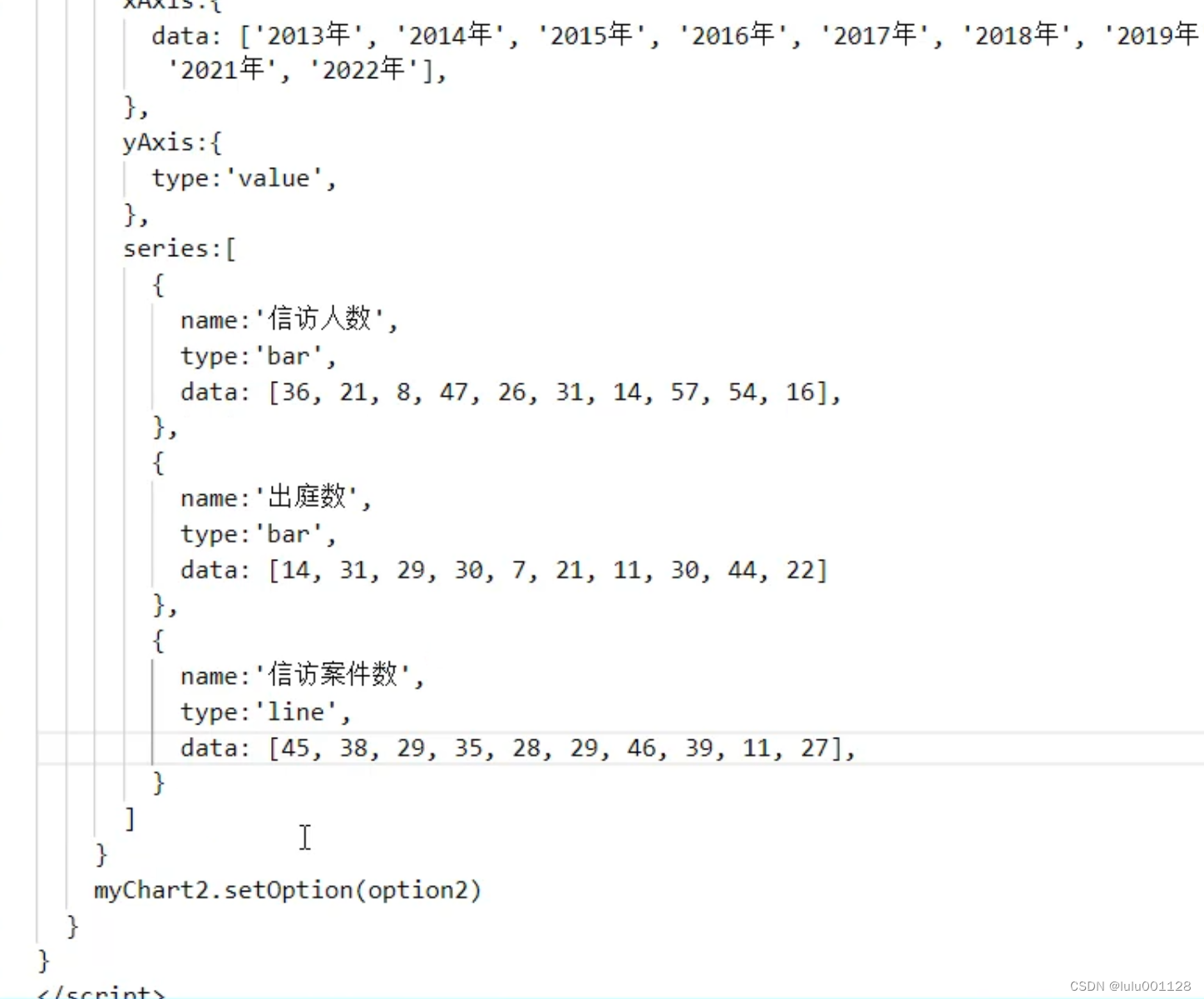

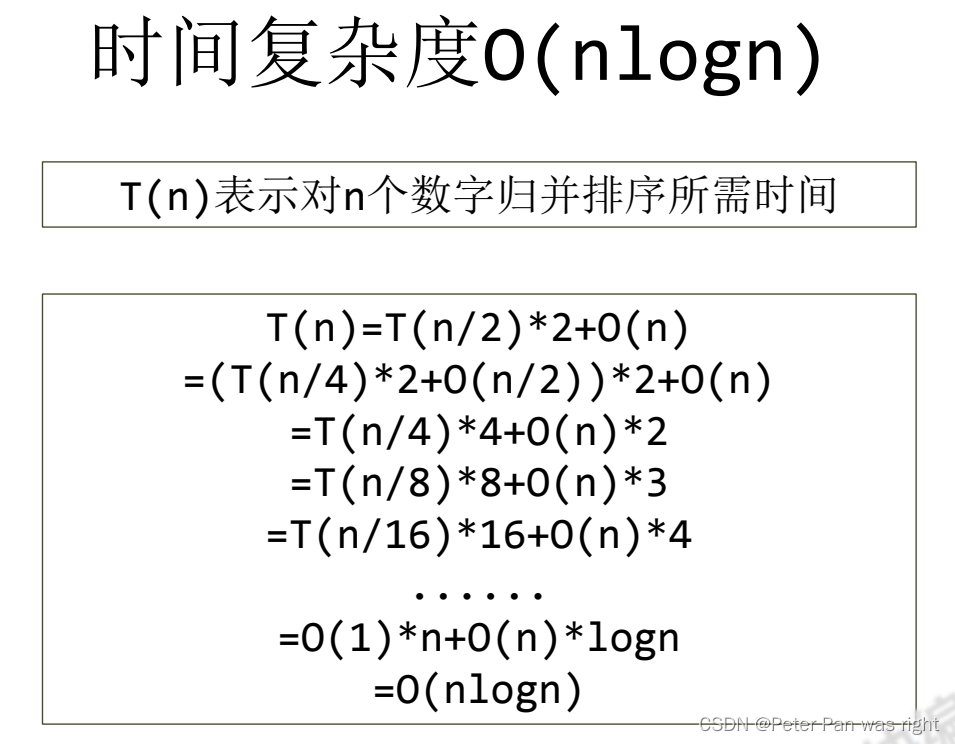
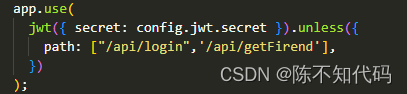

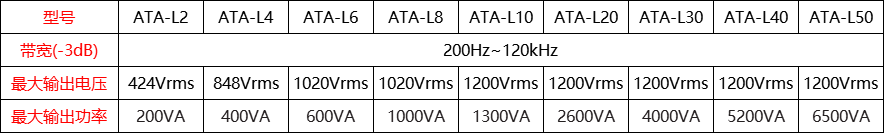
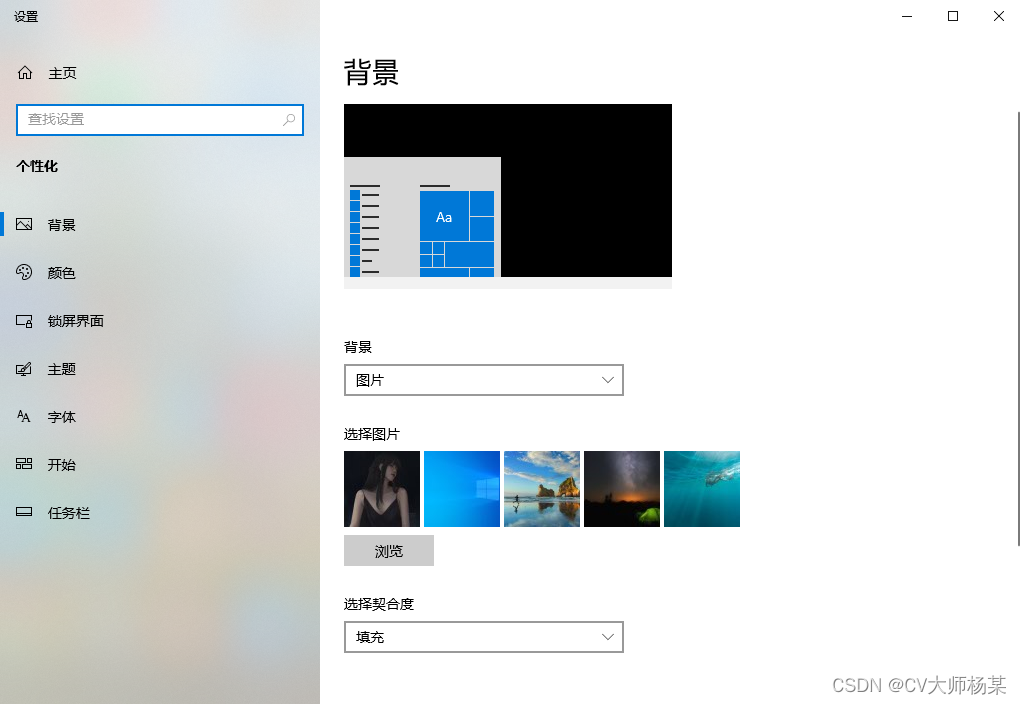
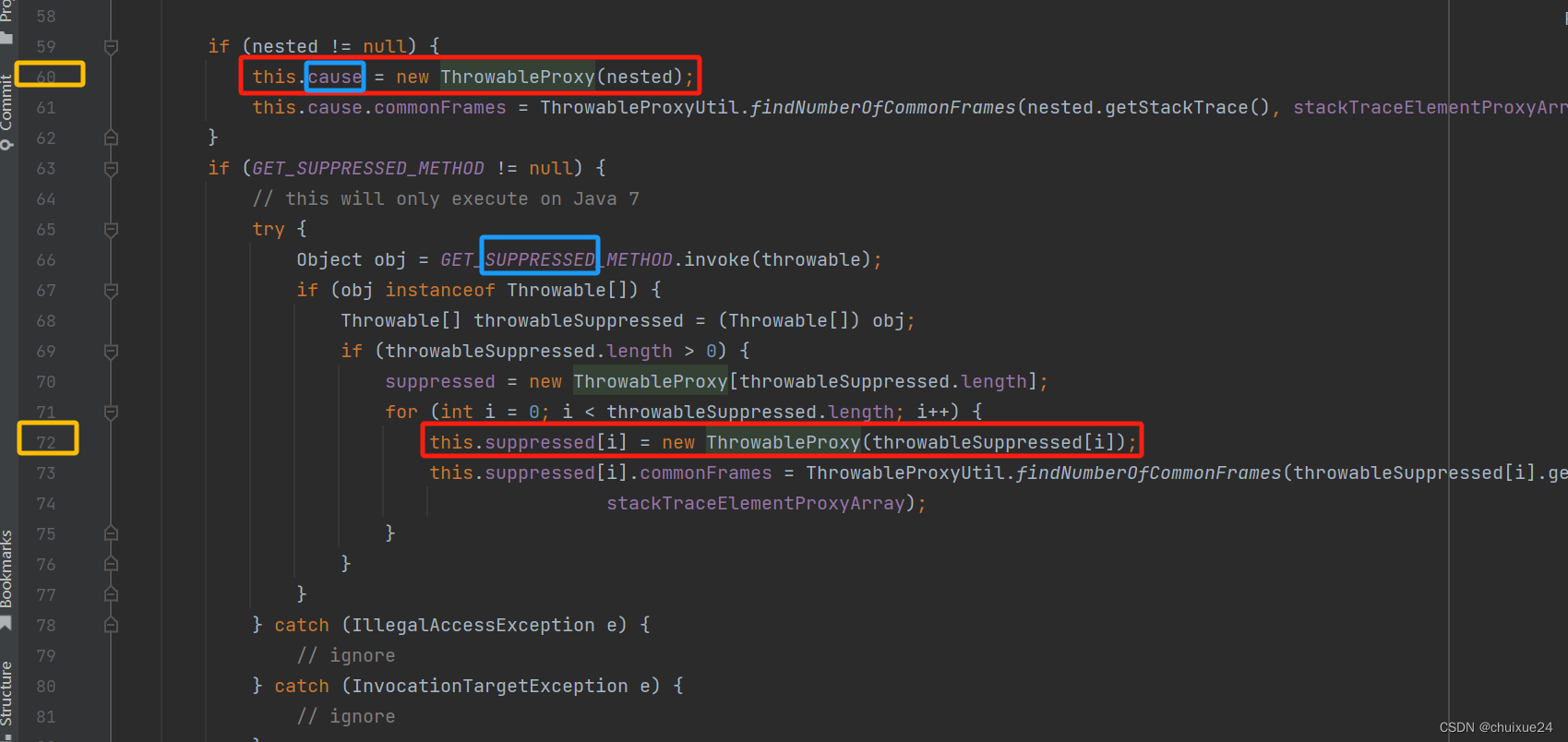



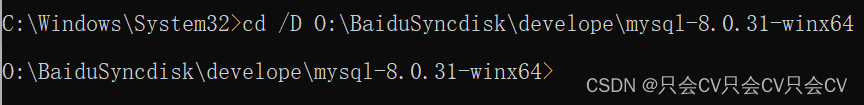
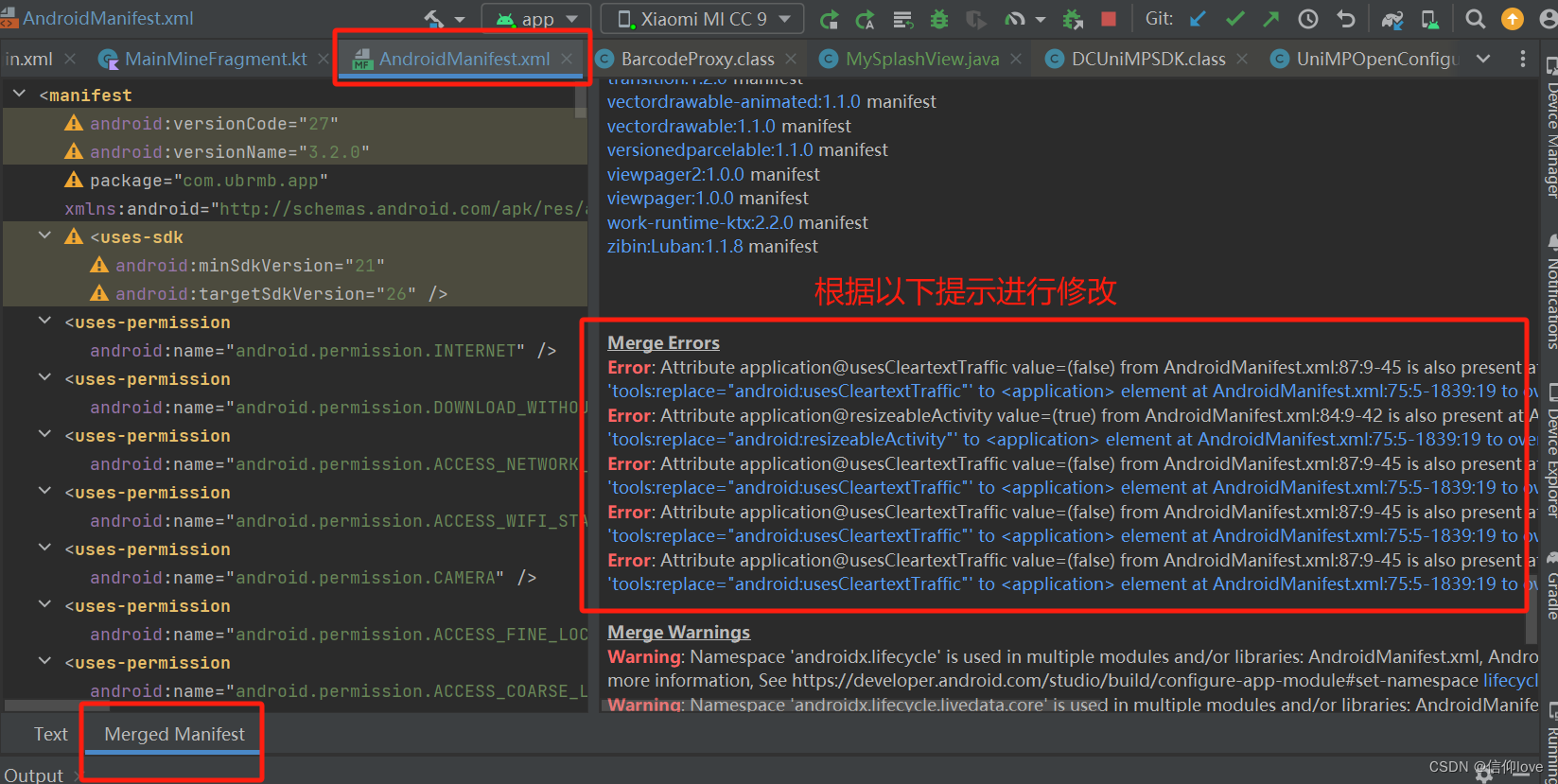
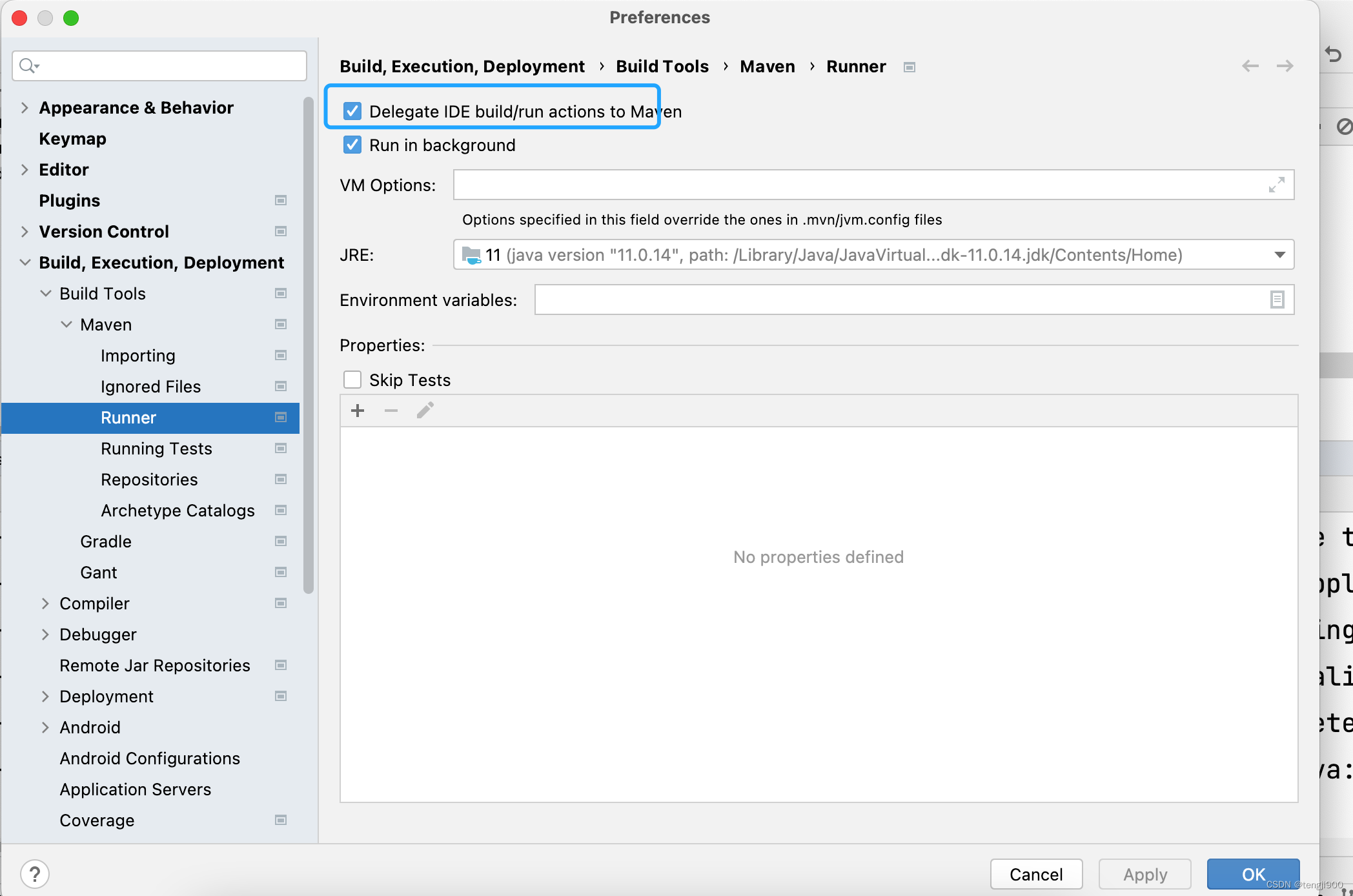
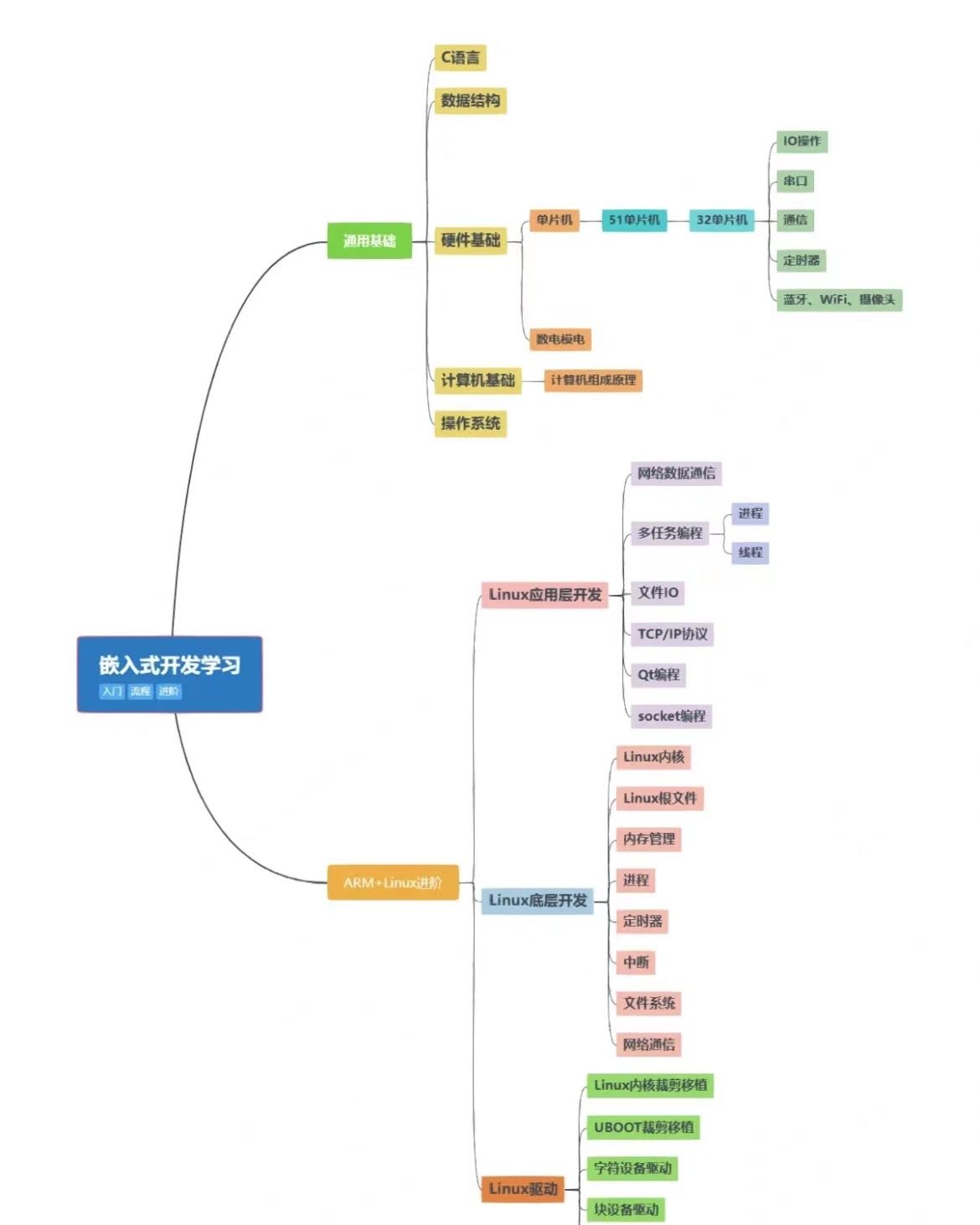
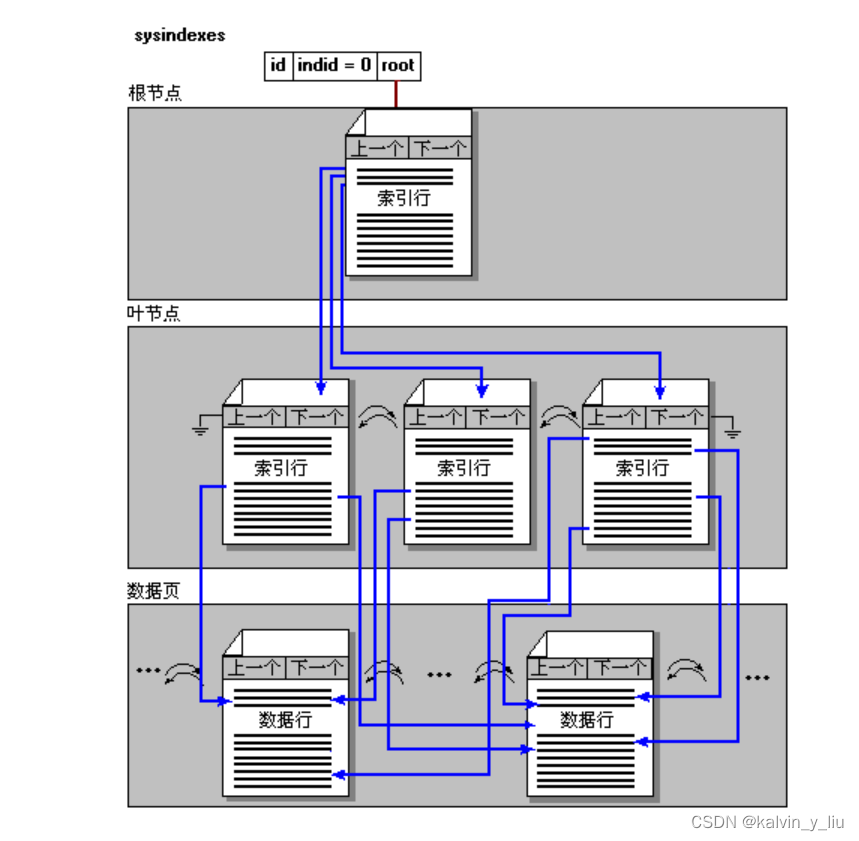
![[debug/main.o] Error 1 QtCreator编译报错](https://img-blog.csdnimg.cn/bd62bd66eb324255b8ec066a12cbeab3.gif)