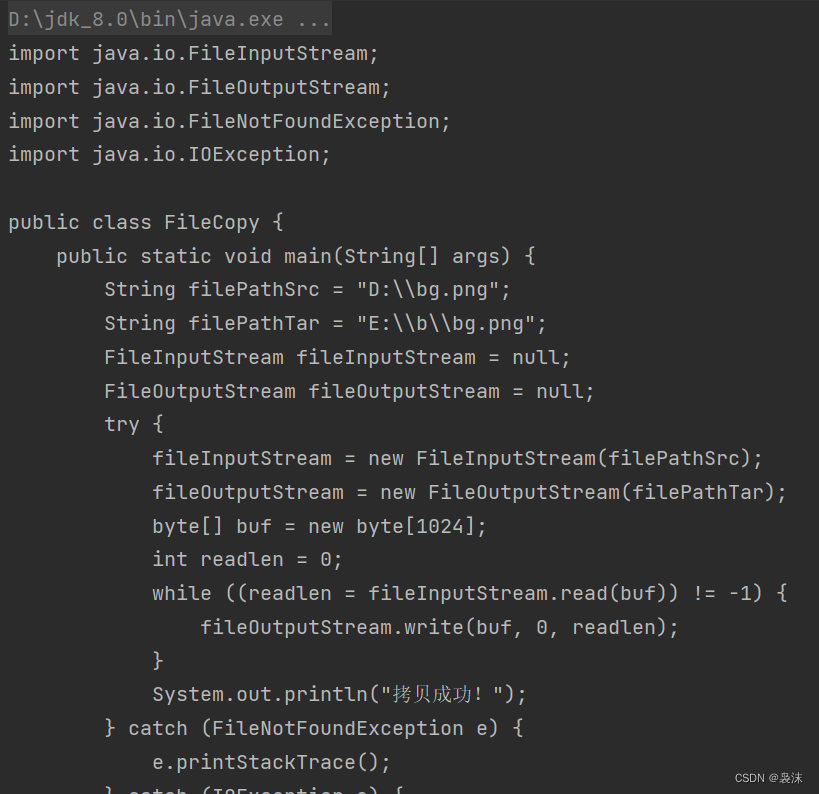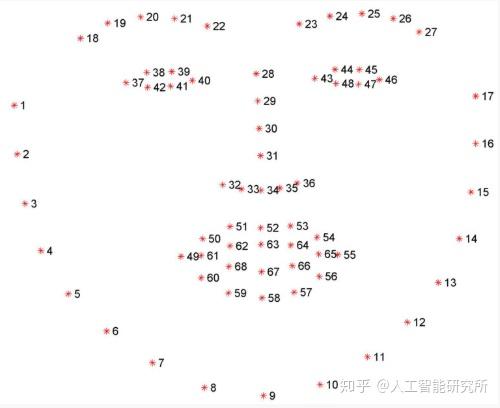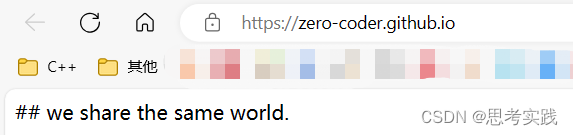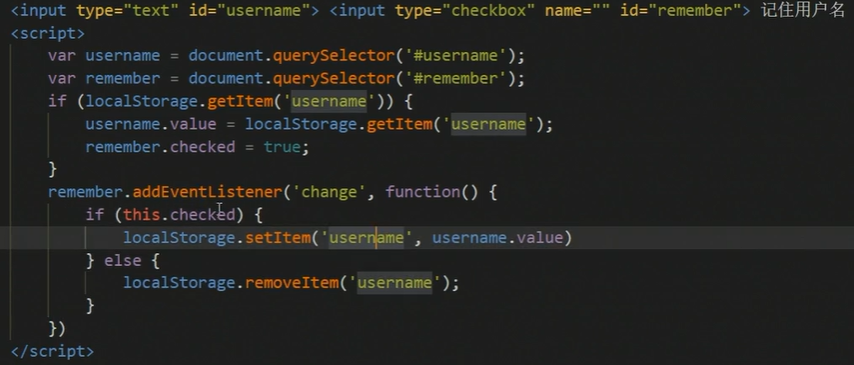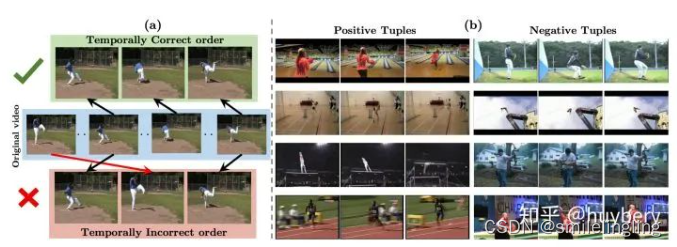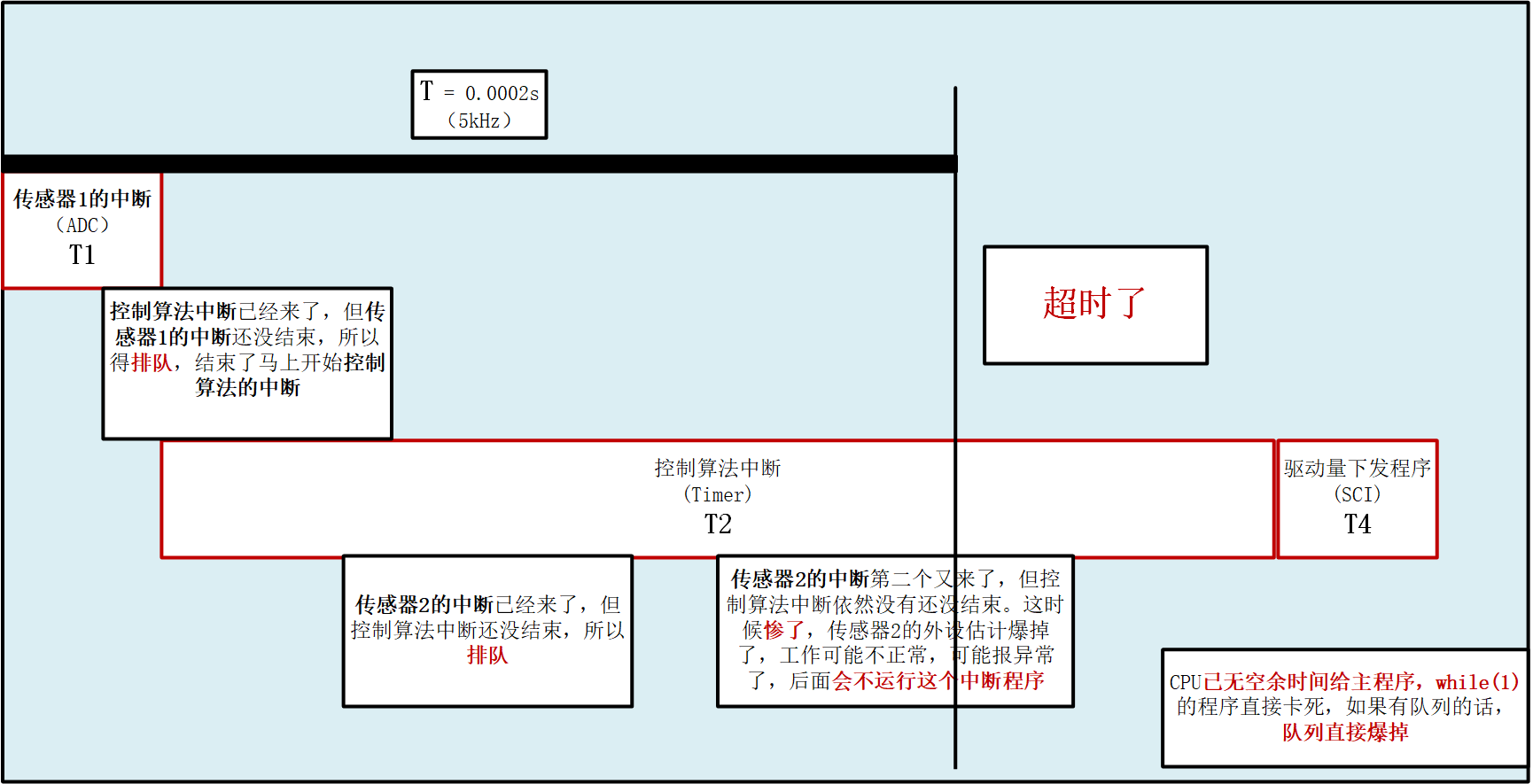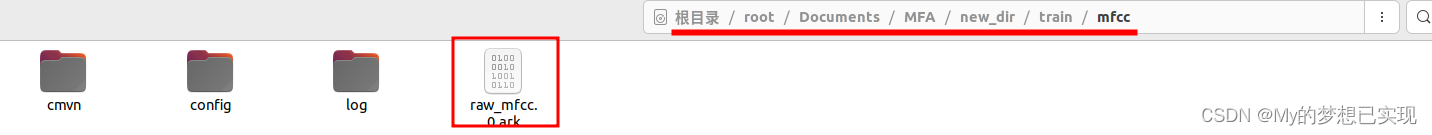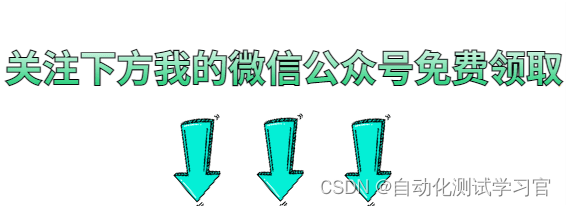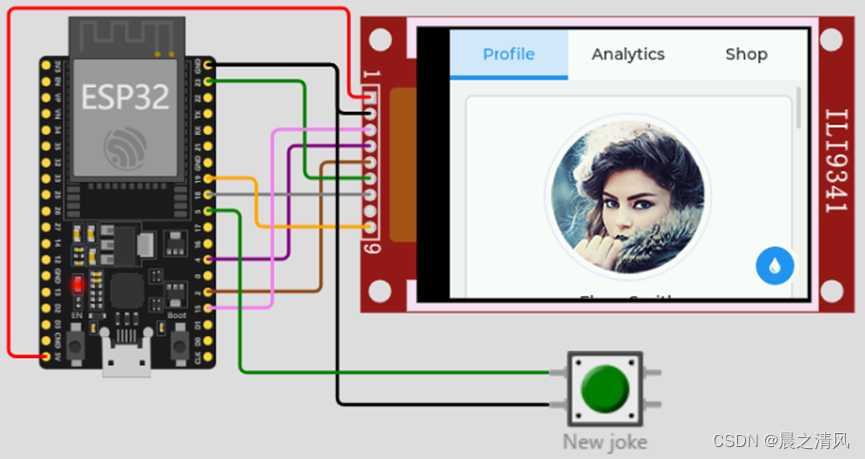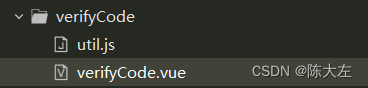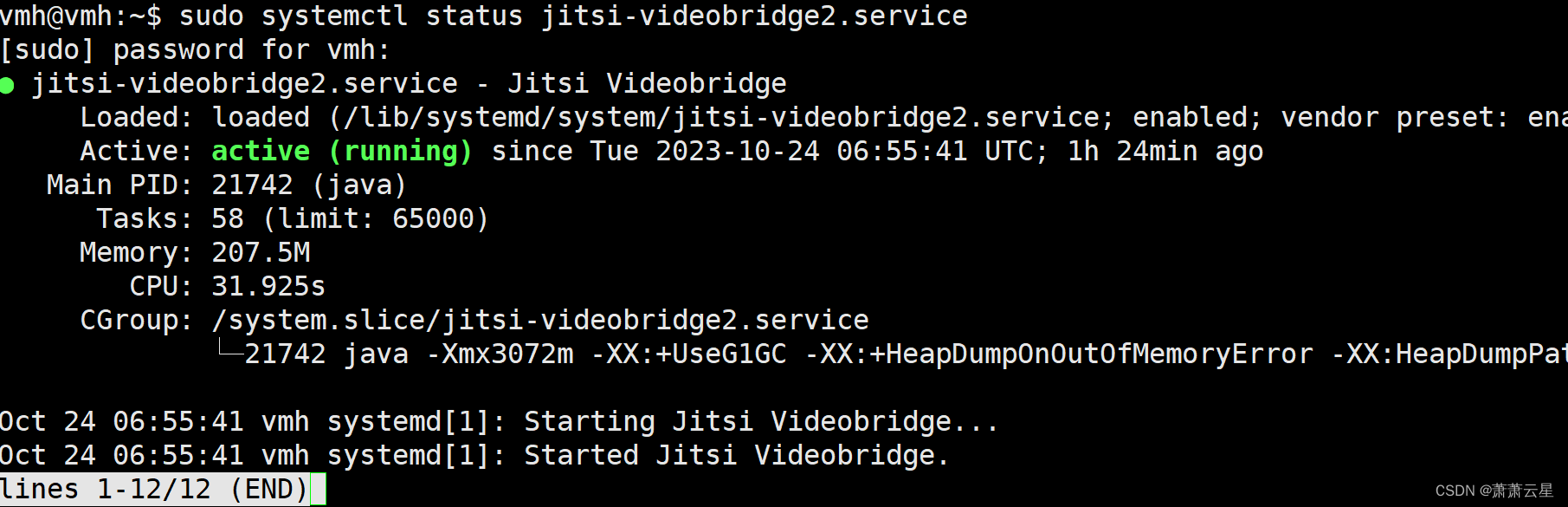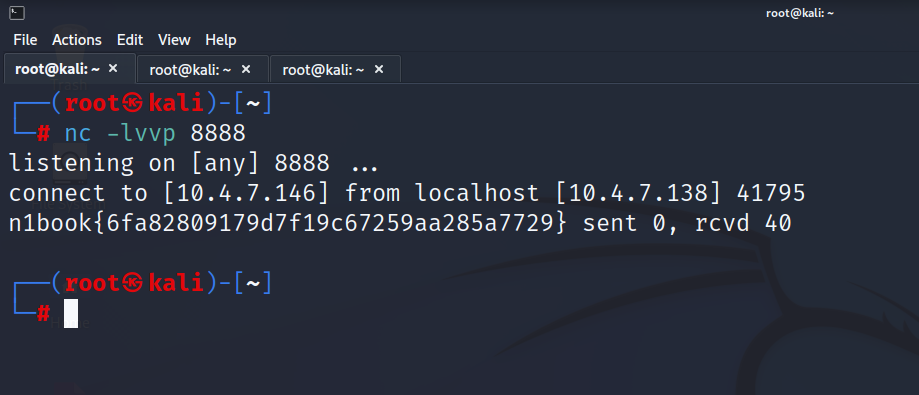public class FileReader_ {
public static void main(String[] args) {
}
@Test
public void m1() {
String filePath = "e:\\hello.txt";
FileReader fileReader = null;
try {
fileReader = new FileReader(filePath);
//循环读取 使用read
while (fileReader.read()!=-1){
System.out.print((char) fileReader.read());//默认输出的是int,因此需要转化为char
}
} catch (IOException e) {
e.printStackTrace();
} finally {
try {
if (fileReader != null) {
fileReader.close();
}
} catch (IOException e) {
e.printStackTrace();
}
}
}
}以上代码是有可能出现代码输出混乱的情况的,输出效果如下:

可能会出现乱码的问题:
原因可能是文件编码与程序读取时使用的编码不一致。在创建FileReader对象时,没有指定文件的编码格式,因此默认使用的是系统默认的编码格式。如果文件中包含非系统默认编码格式的字符,那么在读取时就会出现乱码。
为了解决这个问题,可以在创建FileReader对象时指定文件的编码格式。例如,如果文件是使用UTF-8编码的,可以这样修改代码:
public void m1() {
String filePath = "e:\\hello.txt";
FileReader fileReader = null;
int data = 0;
try {
// 指定字符编码为UTF-8
fileReader = new FileReader(filePath, StandardCharsets.UTF_8);
//循环读取 使用read
while ((data=fileReader.read())!=-1){
System.out.print((char) data); // 修改这里
}
} catch (IOException e) {
e.printStackTrace();
} finally {
try {
if (fileReader != null) {
fileReader.close();
}
} catch (IOException e) {
e.printStackTrace();
}
}
}
上面这种方法,按理说也可以,但是我使用后发现报错了,不能调用UTF-8,感兴趣的小伙伴,自行尝试 ~
在Java中,FileReader.read()方法返回的是读取到的字节(int类型),而不是字符(char类型)。因此,需要使用强制类型转换将其转换为字符。
我们需要使用int类型的date来,接受fileReader.read(),当接受的数据不为空时,一直循环下去,直到接受到最后一个字符,然后每接受一个数据,就强制转换成 char 打印到控制台,就不会出现乱码的情况了
public class FileReader02_ {
public static void main(String[] args) {
}
@Test
public void m1() {
String filePath = "e:\\hello.txt";
FileReader fileReader = null;
int date=0;
try {
fileReader = new FileReader(filePath);
//循环读取 使用read
while ((date=fileReader.read())!=-1){
System.out.print((char) date);
}
} catch (IOException e) {
e.printStackTrace();
} finally {
try {
if (fileReader != null) {
fileReader.close();
}
} catch (IOException e) {
e.printStackTrace();
}
}
}
}
控制台打印输出: