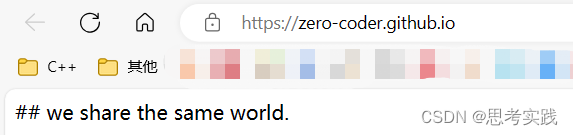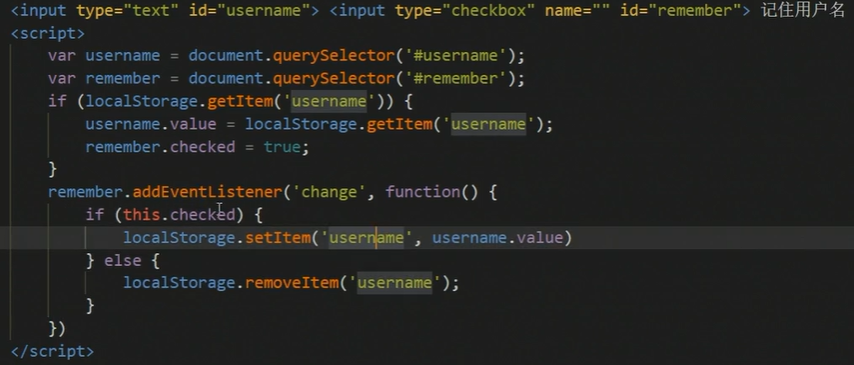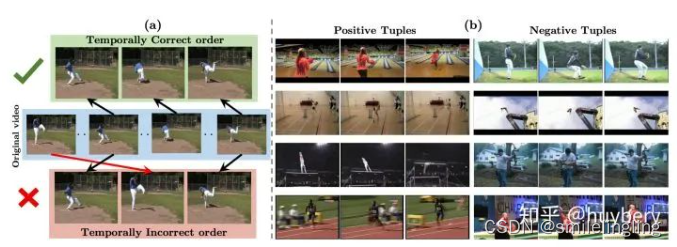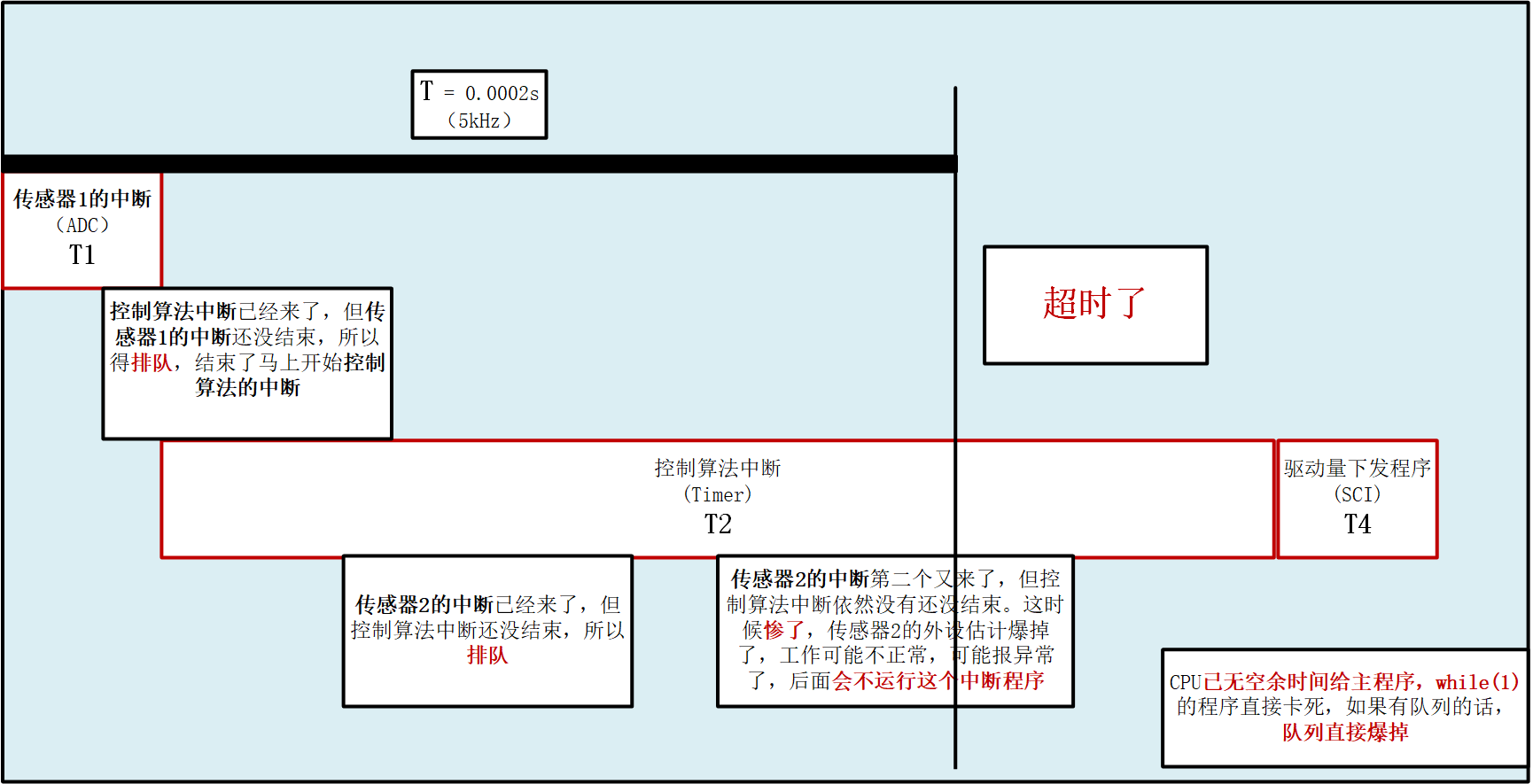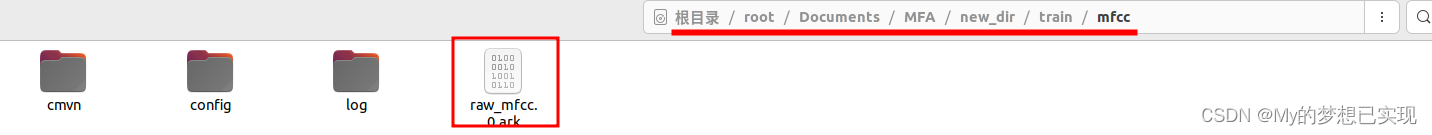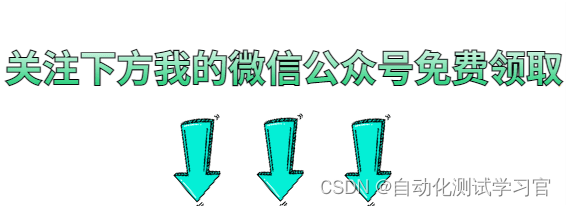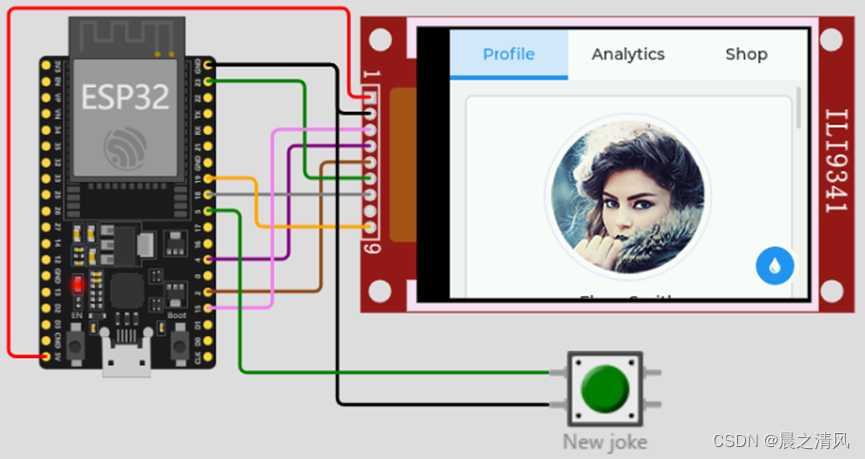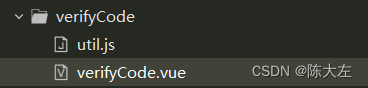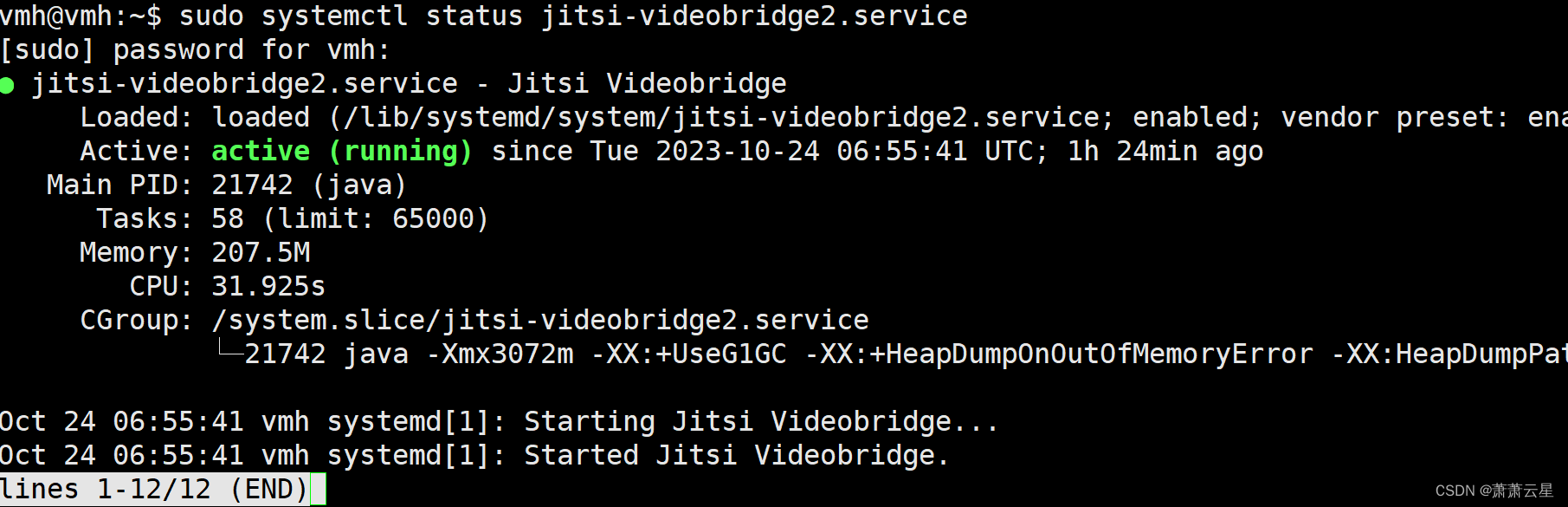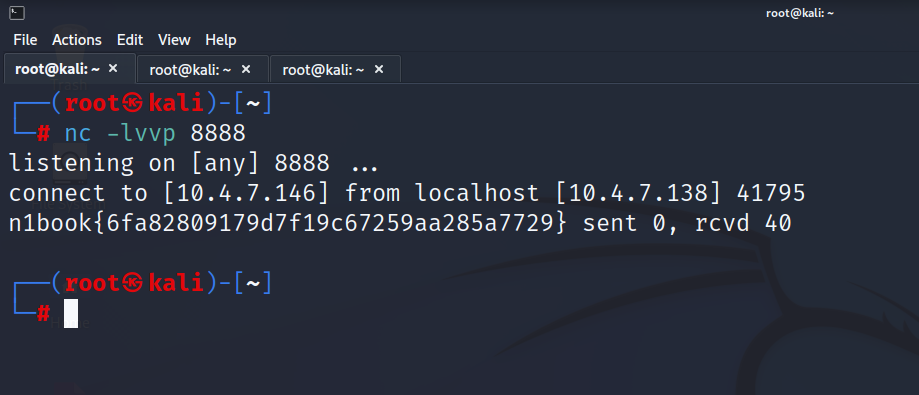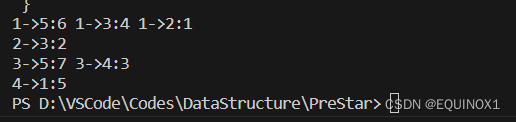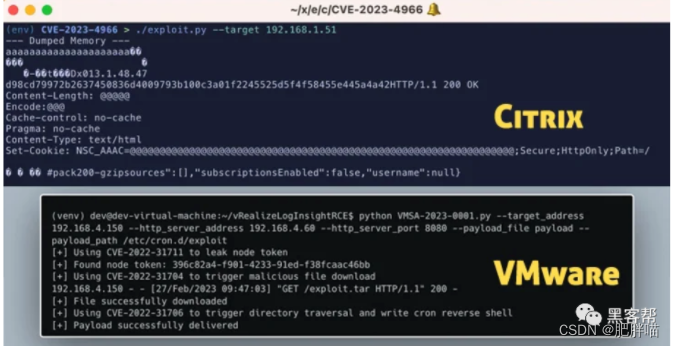爱一辈子也好,恨一辈子也罢,终究是要让你记我一辈子…
工具库介绍
Hutool-All(或简称Hutool)是一个功能强大的Java编程工具库,旨在简化Java应用程序的开发。它提供了大量的工具类和方法,涵盖了各种常见任务,包括字符串处理、日期时间操作、文件操作、网络通信、加密解密、数据转换、图像处理、JSON操作、Excel处理、邮件发送等等。以下是Hutool-All的一些主要功能和模块的详细介绍:
-
字符串工具(StrUtil):
- 提供了各种字符串处理方法,如判空、截取、拼接、格式化、大小写转换、正则表达式匹配等。
-
日期时间工具(DateUtil):
- 支持日期时间的格式化、解析、计算、比较、时区转换、时间间隔计算等功能。
-
文件工具(FileUtil):
- 提供了文件和目录的操作,包括复制、移动、删除、文件大小计算、文件类型判断等。
-
加密解密工具(SecureUtil):
- 包括各种常见的加密算法和哈希函数,如MD5、SHA-1、SHA-256、DES、AES等。
-
网络工具(NetUtil):
- 提供了网络相关的工具方法,如获取本机IP地址、端口扫描、HTTP请求发送等。
-
数据转换工具(Convert):
- 支持各种数据类型之间的转换,包括字符串、数字、日期、集合等。
-
JSON工具(JSONUtil):
- 提供了JSON对象的转换、解析、格式化和操作,方便与JSON数据的交互。
-
Excel工具(ExcelUtil):
- 支持Excel文件的读取和写入,包括读取和写入Excel表格数据、样式设置等。
-
图像工具(ImageUtil):
- 提供了图像处理功能,包括缩放、裁剪、旋转、水印添加、格式转换等。
-
邮件工具(MailUtil):
- 用于发送电子邮件的工具,支持文本和HTML邮件的发送。
-
定时任务工具(CronUtil):
- 提供了Cron表达式的解析和计算,方便定时任务的管理和调度。
-
日志工具(Log):
- 提供了简化日志记录的方法,允许以不同级别输出日志信息。
-
其他工具(MiscUtil):
- 包含了一些其他杂项工具,如SystemUtil(系统信息获取)、RuntimeUtil(运行时信息获取)等。
Hutool-All被广泛应用于Java开发中,因为它简化了许多常见任务的处理,提高了开发效率。开发人员可以在项目中引入Hutool-All库,然后使用其中的工具方法来完成各种任务,而无需从头编写复杂的代码。这有助于减少代码重复性,提高代码质量,并加速应用程序的开发过程。您可以在Hutool的官方网站或GitHub仓库上找到详细的文档和示例代码,以帮助您更好地了解和使用这个工具库。
方法列举
以下是Hutool-All库中的50个常用方法,每个方法都附带有代码示例和详细解释:
- 字符串判空和非空检查
import cn.hutool.core.util.StrUtil;
String str = "Hello, World!";
boolean isEmpty = StrUtil.isEmpty(str); // 检查字符串是否为空
boolean isNotEmpty = StrUtil.isNotEmpty(str); // 检查字符串是否非空
- 字符串拼接
String str1 = "Hello";
String str2 = "World";
String result = StrUtil.format("{} {}!", str1, str2); // 使用{}占位符拼接字符串
- 日期格式化
import cn.hutool.core.date.DateUtil;
Date date = new Date();
String formattedDate = DateUtil.format(date, "yyyy-MM-dd HH:mm:ss"); // 格式化日期
- 日期计算
import cn.hutool.core.date.DateUtil;
Date now = new Date();
Date nextDay = DateUtil.offsetDay(now, 1); // 计算下一天的日期
- 文件复制
import cn.hutool.core.io.FileUtil;
FileUtil.copy("source.txt", "destination.txt", true); // 复制文件,第三个参数表示是否覆盖
- MD5加密
import cn.hutool.crypto.SecureUtil;
String input = "password123";
String md5Hash = SecureUtil.md5(input); // 计算MD5哈希值
- HTTP请求发送
import cn.hutool.http.HttpUtil;
String response = HttpUtil.get("https://www.example.com"); // 发送GET请求
- JSON转换
import cn.hutool.json.JSONUtil;
String jsonString = "{\"name\":\"John\",\"age\":30}";
JSONObject jsonObject = JSONUtil.parseObj(jsonString); // 将JSON字符串转换为JSON对象
- Excel读取
import cn.hutool.poi.excel.ExcelUtil;
import cn.hutool.poi.excel.ExcelReader;
ExcelReader reader = ExcelUtil.getReader("data.xlsx"); // 读取Excel文件
List<List<Object>> dataList = reader.read(); // 读取数据
- 图像缩放
import cn.hutool.core.img.ImgUtil;
ImgUtil.scale(new File("input.jpg"), new File("output.jpg"), 0.5f); // 缩放图像大小
- 发送邮件
import cn.hutool.extra.mail.MailUtil;
import cn.hutool.extra.mail.MailAccount;
MailAccount account = new MailAccount();
account.setHost("smtp.example.com");
account.setPort(25);
account.setAuth(true);
account.setUser("your@email.com");
account.setPass("yourpassword");
MailUtil.send(account, "recipient@example.com", "Subject", "Message Body", false);
- 解析Cron表达式
import cn.hutool.cron.CronUtil;
String cron = "0 0/1 * * * ?";
CronUtil.schedule("testJob", cron, () -> System.out.println("执行任务")); // 解析Cron表达式并执行任务
CronUtil.start();
- 文件读取
import cn.hutool.core.io.FileUtil;
String content = FileUtil.readUtf8String("example.txt"); // 读取文件内容
- SHA-256加密
import cn.hutool.crypto.digest.DigestUtil;
String input = "password123";
String sha256Hash = DigestUtil.sha256Hex(input); // 计算SHA-256哈希值
- HTTP POST请求
import cn.hutool.http.HttpUtil;
String postData = "data=example";
String response = HttpUtil.post("https://www.example.com", postData); // 发送POST请求
- URL编码和解码
import cn.hutool.core.util.URLUtil;
String url = "https://www.example.com?q=Hutool-All";
String encodedUrl = URLUtil.encode(url); // URL编码
String decodedUrl = URLUtil.decode(encodedUrl); // URL解码
- 判断文件是否存在
import cn.hutool.core.io.FileUtil;
boolean fileExists = FileUtil.exist("example.txt"); // 判断文件是否存在
- AES加密和解密
import cn.hutool.crypto.symmetric.SymmetricCrypto;
SymmetricCrypto aes = new SymmetricCrypto(SymmetricAlgorithm.AES, "yourkey");
String content = "Sensitive data";
String encrypted = aes.encryptBase64(content); // AES加密
String decrypted = aes.decryptStr(encrypted); // AES解密
- URL构建
import cn.hutool.http.HtmlUtil;
String baseUrl = "https://www.example.com";
String query = "q=Hutool-All";
String completeUrl = HtmlUtil.encodeUrl(baseUrl, query); // 构建带查询参数的URL
- XML解析
import cn.hutool.core.util.XmlUtil;
String xml = "<user><name>John</name><age>30</age></user>";
Element root = XmlUtil.readXML(xml);
String name = XmlUtil.elementText(root, "name"); // 解析XML文档
- 文件写入
import cn.hutool.core.io.FileUtil;
String content = "This is a test.";
FileUtil.writeUtf8String(content, "example.txt"); // 写入文件内容
- 身份证号码验证
import cn.hutool.core.util.IdcardUtil;
String idCard = "330682200001010101";
boolean valid = IdcardUtil.isValidCard(idCard); // 验证身份证号码是否有效
- 生成UUID
import cn.hutool.core.util.IdUtil;
String uuid = IdUtil.simpleUUID(); // 生成简单UUID
- HTTP下载文件
import cn.hutool.http.HttpUtil;
HttpUtil.downloadFile("https://www.example.com/file.zip", "downloaded.zip"); // 下载文件
- Map转换为Bean
import cn.hutool.core.bean.BeanUtil;
Map<String, Object> map = new HashMap<>();
map.put("name", "John");
map.put("age", 30);
User user = BeanUtil.mapToBean(map, User.class, true); // 将Map转换为Java Bean
- Enum转换工具
import cn.hutool.core.util.EnumUtil;
EnumUtil.fromString(WeekEnum.class, "SUND
AY"); // 通过名称获取Enum常量
- IP地址验证
import cn.hutool.core.util.NetUtil;
boolean validIp = NetUtil.isUsableLocalPort(80); // 检查端口是否可用
- 读取系统属性
import cn.hutool.system.SystemUtil;
String osName = SystemUtil.get("os.name"); // 读取系统属性
- 正则表达式匹配
import cn.hutool.core.util.ReUtil;
String content = "The price is $100.99";
String regex = "The price is \\$(\\d+\\.\\d+)";
String price = ReUtil.get(regex, content, 1); // 使用正则表达式匹配并提取价格
- Base64编码
import cn.hutool.core.codec.Base64;
String source = "Base64 Encoding";
String encoded = Base64.encode(source); // 进行Base64编码
String decoded = Base64.decodeStr(encoded); // 进行Base64解码
- 随机数生成
import cn.hutool.core.util.RandomUtil;
int randomInt = RandomUtil.randomInt(1, 100); // 生成指定范围内的随机整数
- 获取类加载器
import cn.hutool.core.util.ClassLoaderUtil;
ClassLoader classLoader = ClassLoaderUtil.getClassLoader(); // 获取当前线程的类加载器
- 获取文件后缀名
import cn.hutool.core.io.FileUtil;
String fileName = "example.txt";
String extension = FileUtil.extName(fileName); // 获取文件的后缀名
- LRU缓存
import cn.hutool.cache.Cache;
import cn.hutool.cache.CacheUtil;
Cache<String, String> lruCache = CacheUtil.newLRUCache(100);
lruCache.put("key1", "value1");
String value = lruCache.get("key1"); // 获取LRU缓存中的值
- XML格式化
import cn.hutool.core.util.XmlUtil;
String xml = "<user><name>John</name><age>30</age></user>";
String formattedXml = XmlUtil.format(xml); // 格式化XML文档
- 路径拼接
import cn.hutool.core.io.FileUtil;
String path1 = "C:\\example\\dir";
String path2 = "file.txt";
String fullPath = FileUtil.join(path1, path2); // 拼接路径
- CSV读取
import cn.hutool.core.text.csv.CsvData;
import cn.hutool.core.text.csv.CsvReader;
CsvReader reader = new CsvReader("data.csv", CharsetUtil.CHARSET_UTF_8);
CsvData data = reader.read(); // 读取CSV文件内容
- Base58编码
import cn.hutool.core.util.StrUtil;
String input = "Base58 Encoding";
String encoded = StrUtil.base58Encode(input); // 进行Base58编码
String decoded = StrUtil.base58Decode(encoded); // 进行Base58解码
- URL参数解析
import cn.hutool.http.HtmlUtil;
String query = "name=John&age=30";
Map<String, String> paramMap = HtmlUtil.decodeParamMap(query, "UTF-8"); // 解析URL参数
- 对象克隆
import cn.hutool.core.util.ObjectUtil;
User original = new User("John", 30);
User clone = ObjectUtil.cloneByStream(original); // 使用流实现对象深克隆
- BigDecimal运算
import cn.hutool.core.util.NumberUtil;
BigDecimal num1 = new BigDecimal("10.5");
BigDecimal num2 = new BigDecimal("5.2");
BigDecimal result = NumberUtil.add(num1, num2); // 使用BigDecimal进行精确运算
- 随机字符串生成
import cn.hutool.core.util.RandomUtil;
String randomStr = RandomUtil.randomString(8); // 生成指定长度的随机字符串
- URL链接合并
import cn.hutool.core.util.URLUtil;
String base = "https://www.example.com";
String relative = "path/to/resource";
String fullUrl = URLUtil.complateUrl(base, relative); // 合并URL链接
- List分组
import cn.hutool.core.collection.CollUtil;
List<String> data = Arrays.asList("A", "B", "C", "D", "E");
List<List<String>> groups = CollUtil.subList(data, 2); // 将List分成指定大小的子List
- 环境变量获取
import cn.hutool.core.util.StrUtil;
String javaHome = StrUtil.format("Java Home: {}", SystemUtil.get("java.home")); // 获取系统环境变量
- 获取远程文件大小
import cn.hutool.http.HttpUtil;
long fileSize = HttpUtil.downloadFile("https://www.example.com/largefile.zip", FileUtil.file("temp.zip")).length(); // 获取远程文件大小
- 线程休眠
import cn.hutool.core.thread.ThreadUtil;
ThreadUtil.sleep(2000); // 休眠2秒
- 对象比较
import cn.hutool.core.util.ObjectUtil;
boolean isEqual = ObjectUtil.equal(obj1, obj2); // 比较两个对象是否相等
- ZIP文件解压
import cn.hutool.core.util.ZipUtil;
ZipUtil.unzip("example.zip", "destinationDir"); // 解压ZIP文件到指定目录
- Map键值互换
import cn.hutool.core.collection.CollUtil;
Map<String, Integer> originalMap = new HashMap<>();
Map<Integer, String> swappedMap = CollUtil.reverse(originalMap); // 交换Map的键和值
这些方法代表了Hutool-All库中的常见用例。请注意,Hutool-All库提供了更多方法和功能,可以根据需要选择合适的工具来简化Java开发任务。