OAuth2
OAuth2的使用场景
一、OAuth2解决什么问题
1. OAuth2提出的背景
照片拥有者想要在云冲印服务上打印照片,云冲印服务需要访问云存储服务上的资源。

2. 图例
资源拥有者:照片拥有者。
客户应用:云冲印。
受保护的资源:照片。

3. 方式一:用户名密码复制
适用于同一公司内部的多个系统,不适用于不受信的第三方应用。
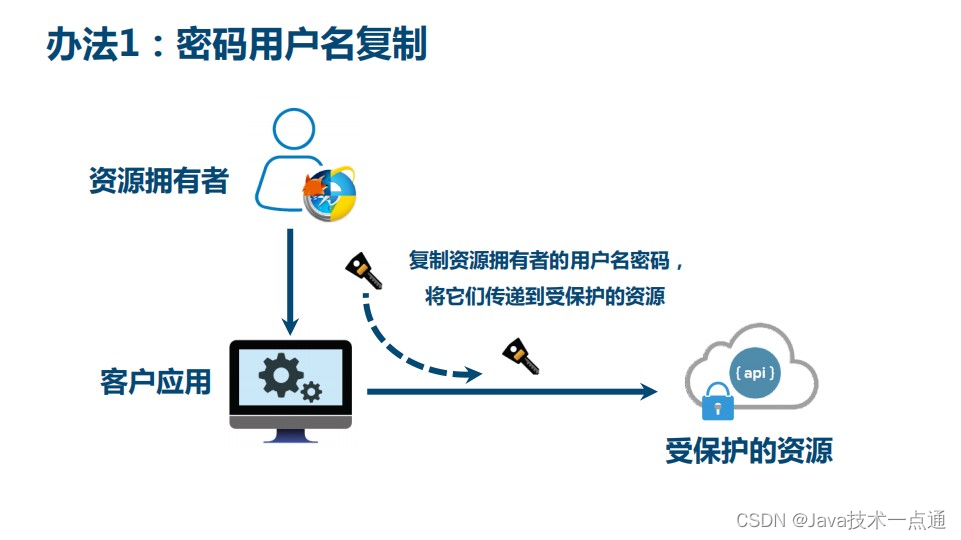
4. 方式二:通用开发者key
适用于合作商或者授信的不同业务部门之间。

5. 方式三:办法令牌
接近OAuth2方式,需要考虑如何管理令牌、颁发令牌、吊销令牌,需要统一的协议,因此就有了OAuth2协议。

二、现代微服务安全
除了开放系统授权,OAuth2还可以应用于现代微服务安全。
1. 传统单块应用的安全

2. 现代微服务安全
现代微服务中系统微服务化以及应用的形态和设备类型增多,不能用传统的登录方式。
核心的技术不是用户名和密码,而是token,由AuthServer颁发token,用户使用token进行登录。
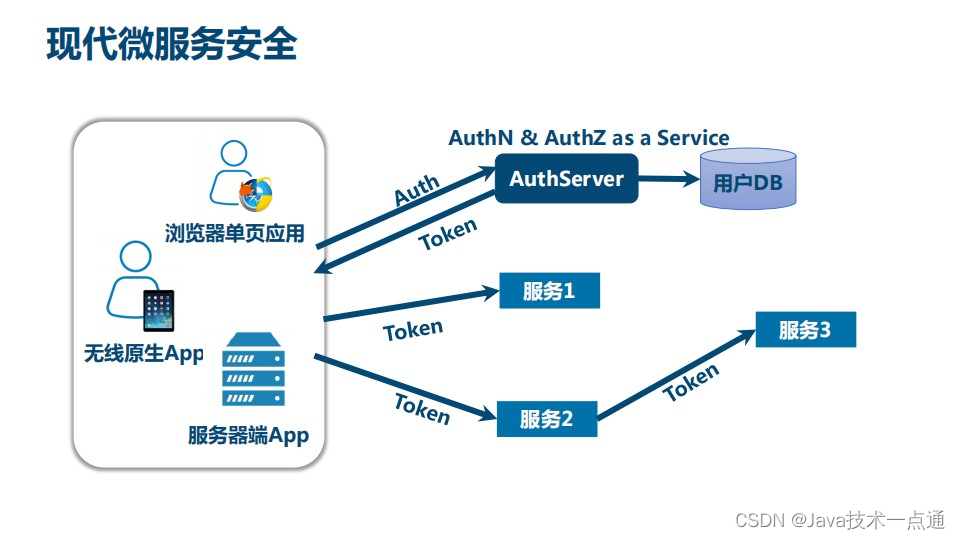
3. 典型的OAuth2应用

三、总结

四、OAuth2最简向导
川崎高彦:OAuth2领域专家,开发了一个OAuth2 sass服务,OAuth2 as Service,并且做成了一个公司。
再融资的过程中为了向投资人解释OAuth2是什么,于是写了一篇文章,《OAuth2最简向导》。
二、OAuth2的正式定义
一、什么是OAuth2
1. OAuth2正式定义

2. 令牌的核心
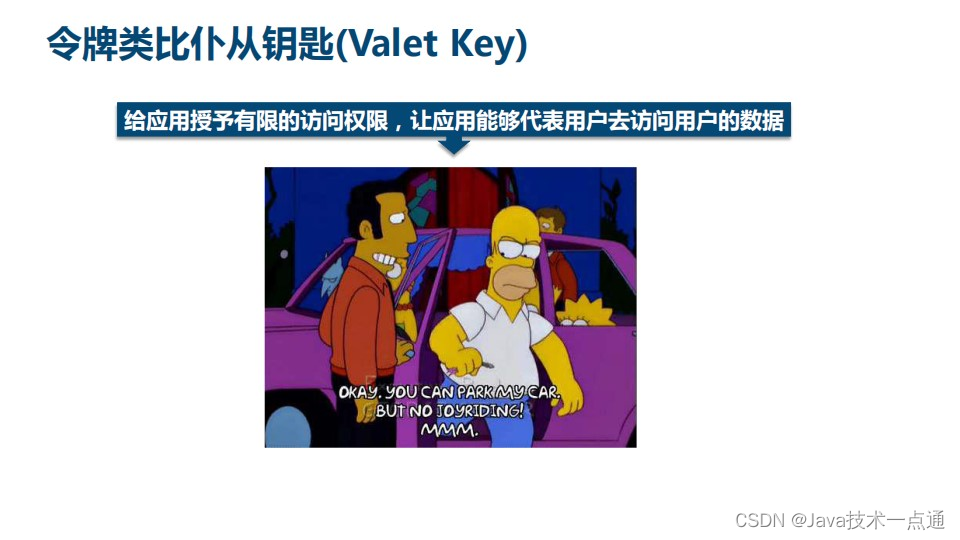
3. OAuth2的历史

4. OAuth2的优势

5. OAuth2的不足

6. Auth2涉及的角色

7. OAuth2术语


8. OAuth2令牌的类型

9. OAuth2的误解

二、回顾

微信扫描登录
一、生成授权URL
一、准备工作
-
熟悉微信登录流程
参考文档:https://open.weixin.qq.com/cgi-bin/showdocument?action=dir_list&t=resource/res_list&verify=1&id=open1419316505&token=e547653f995d8f402704d5cb2945177dc8aa4e7e&lang=zh_CN -
获取access_token时序图
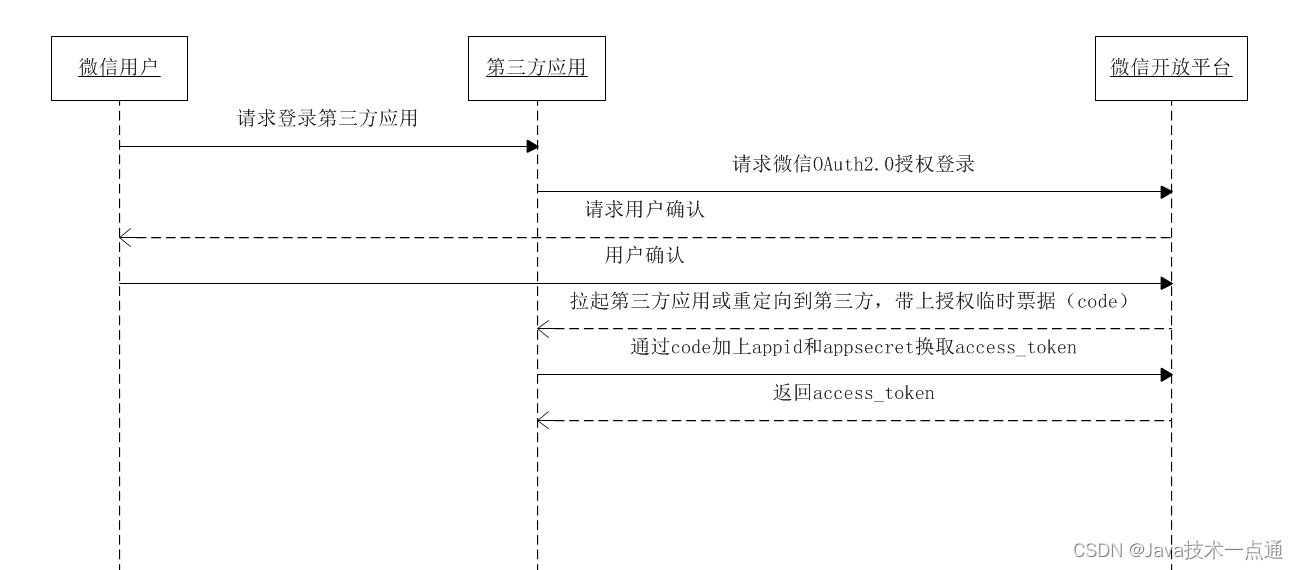
二、后端开发
1. 添加配置
application.properties添加相关配置信息:
# 微信开放平台 appid
wx.open.app_id=你的appid
# 微信开放平台 appsecret
wx.open.app_secret=你的appsecret
# 微信开放平台 重定向url
wx.open.redirect_url=http://你的服务器名称/api/ucenter/wx/callback
2. 创建常量类
创建 util 包,创建 ConstantWxUtils.java 常量类:
@Component
public class ConstantWxUtils implements InitializingBean {
@Value("${wx.open.app_id}")
private String appID;
@Value("${wx.open.app_secret}")
private String appSecret;
@Value("${wx.open.redirect_url}")
private String redirectUrl;
public static String WX_APP_ID;
public static String WX_APP_SECRET;
public static String WX_REDIRECT_URL;
@Override
public void afterPropertiesSet() throws Exception {
WX_APP_ID=this.appID;
WX_APP_SECRET=this.appSecret;
WX_REDIRECT_URL=this.redirectUrl;
}
}
3. 创建controller
@Controller //注意这里没有配置 @RestController
@CrossOrigin
@RequestMapping("/api/ucenter/wx")
public class WxApiController {
//生成微信扫描二维码, %s 相当于?占位符
@GetMapping("/login")
public String getWxCode(){
String baseUrl ="https://open.weixin.qq.com/connect/qrconnect"
+"?appid=%s"
+"&redirect_uri=%s"
+"&response_type=code"
+"&scope=snsapi_login"
+"&state=%s"
+"#wechat_redirect";
//对redirect_uri进行URLEncoder编码
String redirect_uri = ConstantWxUtils.WX_REDIRECT_URL;
try {
//参数1:待编码字符串 参数2:编码方式
redirect_uri = URLEncoder.encode(redirect_uri, "utf-8");
} catch (UnsupportedEncodingException e) {
e.printStackTrace();
}
//设置 %s 占位符的参数,上面有3处
String url = String.format(baseUrl,
ConstantWxUtils.WX_APP_ID,
redirect_uri,
"atguigu");
//请求微信地址
return "redirect:" + url;
}
}
授权url参数说明:
| 参数 | 是否必须 | 说明 |
|---|---|---|
| appid | 是 | 应用唯一标识 |
| redirect_uri | 是 | 请使用urlEncode对链接进行处理 |
| response_type | 是 | 填code |
| scope | 是 | 应用授权作用域,拥有多个作用域用逗号(,)分隔,网页应用目前仅填写snsapi_login即 |
| state | 否 | 用于保持请求和回调的状态,授权请求后原样带回给第三方。该参数可用于防止csrf攻击(跨站请求伪造攻击),建议第三方带上该参数,可设置为简单的随机数加session进行校验 |
4. 测试
访问:http://localhost:8160/api/ucenter/wx/login
访问授权url后会得到一个微信登录二维码:
用户扫描二维码会看到确认登录的页面:

用户点击“确认登录”后,微信服务器会向谷粒学院的业务服务器发起回调,因此接下来我们需要开发回调controller。
二、开发回调URL
一、准备工作
1. 全局配置的跳转路径
# 微信开放平台 重定向url
wx.open.redirect_url=http://回调地址/api/ucenter/wx/callback
2. 修改当前项目启动端口号为8160
3. 测试回调是否可用
在 WxApiController 中添加方法:
@GetMapping("/callback")
public String callback(String code, String state, HttpSession session){
//得到授权临时票据code
System.out.println("code = " + code);
System.out.println("state = " + state);
return "redirect:http://localhost:3000";
}
生成微信二维码后,手机扫码点击确认后在控制台会打印出获取到的扫码人的信息:

二、后台开发
1. 添加依赖
<dependencies>
<!--httpclient-->
<dependency>
<groupId>org.apache.httpcomponents</groupId>
<artifactId>httpclient</artifactId>
</dependency>
<!--commons-io-->
<dependency>
<groupId>commons-io</groupId>
<artifactId>commons-io</artifactId>
</dependency>
<!--gson-->
<dependency>
<groupId>com.google.code.gson</groupId>
<artifactId>gson</artifactId>
</dependency>
</dependencies>
2. 创建httpclient工具类
HttpClientUtils
public class HttpClientUtils {
public static final int connTimeout=10000;
public static final int readTimeout=10000;
public static final String charset="UTF-8";
private static HttpClient client = null;
static {
PoolingHttpClientConnectionManager cm = new PoolingHttpClientConnectionManager();
cm.setMaxTotal(128);
cm.setDefaultMaxPerRoute(128);
client = HttpClients.custom().setConnectionManager(cm).build();
}
public static String postParameters(String url, String parameterStr) throws ConnectTimeoutException, SocketTimeoutException, Exception{
return post(url,parameterStr,"application/x-www-form-urlencoded",charset,connTimeout,readTimeout);
}
public static String postParameters(String url, String parameterStr,String charset, Integer connTimeout, Integer readTimeout) throws ConnectTimeoutException, SocketTimeoutException, Exception{
return post(url,parameterStr,"application/x-www-form-urlencoded",charset,connTimeout,readTimeout);
}
public static String postParameters(String url, Map<String, String> params) throws ConnectTimeoutException,
SocketTimeoutException, Exception {
return postForm(url, params, null, connTimeout, readTimeout);
}
public static String postParameters(String url, Map<String, String> params, Integer connTimeout,Integer readTimeout) throws ConnectTimeoutException,
SocketTimeoutException, Exception {
return postForm(url, params, null, connTimeout, readTimeout);
}
public static String get(String url) throws Exception {
return get(url, charset, null, null);
}
public static String get(String url, String charset) throws Exception {
return get(url, charset, connTimeout, readTimeout);
}
/**
* 发送一个 Post 请求, 使用指定的字符集编码.
*
* @param url
* @param body RequestBody
* @param mimeType 例如 application/xml "application/x-www-form-urlencoded" a=1&b=2&c=3
* @param charset 编码
* @param connTimeout 建立链接超时时间,毫秒.
* @param readTimeout 响应超时时间,毫秒.
* @return ResponseBody, 使用指定的字符集编码.
* @throws ConnectTimeoutException 建立链接超时异常
* @throws SocketTimeoutException 响应超时
* @throws Exception
*/
public static String post(String url, String body, String mimeType,String charset, Integer connTimeout, Integer readTimeout)
throws ConnectTimeoutException, SocketTimeoutException, Exception {
HttpClient client = null;
HttpPost post = new HttpPost(url);
String result = "";
try {
if (StringUtils.isNotBlank(body)) {
HttpEntity entity = new StringEntity(body, ContentType.create(mimeType, charset));
post.setEntity(entity);
}
// 设置参数
RequestConfig.Builder customReqConf = RequestConfig.custom();
if (connTimeout != null) {
customReqConf.setConnectTimeout(connTimeout);
}
if (readTimeout != null) {
customReqConf.setSocketTimeout(readTimeout);
}
post.setConfig(customReqConf.build());
HttpResponse res;
if (url.startsWith("https")) {
// 执行 Https 请求.
client = createSSLInsecureClient();
res = client.execute(post);
} else {
// 执行 Http 请求.
client = HttpClientUtils.client;
res = client.execute(post);
}
result = IOUtils.toString(res.getEntity().getContent(), charset);
} finally {
post.releaseConnection();
if (url.startsWith("https") && client != null&& client instanceof CloseableHttpClient) {
((CloseableHttpClient) client).close();
}
}
return result;
}
/**
* 提交form表单
*
* @param url
* @param params
* @param connTimeout
* @param readTimeout
* @return
* @throws ConnectTimeoutException
* @throws SocketTimeoutException
* @throws Exception
*/
public static String postForm(String url, Map<String, String> params, Map<String, String> headers, Integer connTimeout,Integer readTimeout) throws ConnectTimeoutException,
SocketTimeoutException, Exception {
HttpClient client = null;
HttpPost post = new HttpPost(url);
try {
if (params != null && !params.isEmpty()) {
List<NameValuePair> formParams = new ArrayList<NameValuePair>();
Set<Entry<String, String>> entrySet = params.entrySet();
for (Entry<String, String> entry : entrySet) {
formParams.add(new BasicNameValuePair(entry.getKey(), entry.getValue()));
}
UrlEncodedFormEntity entity = new UrlEncodedFormEntity(formParams, Consts.UTF_8);
post.setEntity(entity);
}
if (headers != null && !headers.isEmpty()) {
for (Entry<String, String> entry : headers.entrySet()) {
post.addHeader(entry.getKey(), entry.getValue());
}
}
// 设置参数
Builder customReqConf = RequestConfig.custom();
if (connTimeout != null) {
customReqConf.setConnectTimeout(connTimeout);
}
if (readTimeout != null) {
customReqConf.setSocketTimeout(readTimeout);
}
post.setConfig(customReqConf.build());
HttpResponse res = null;
if (url.startsWith("https")) {
// 执行 Https 请求.
client = createSSLInsecureClient();
res = client.execute(post);
} else {
// 执行 Http 请求.
client = HttpClientUtils.client;
res = client.execute(post);
}
return IOUtils.toString(res.getEntity().getContent(), "UTF-8");
} finally {
post.releaseConnection();
if (url.startsWith("https") && client != null
&& client instanceof CloseableHttpClient) {
((CloseableHttpClient) client).close();
}
}
}
/**
* 发送一个 GET 请求
*
* @param url
* @param charset
* @param connTimeout 建立链接超时时间,毫秒.
* @param readTimeout 响应超时时间,毫秒.
* @return
* @throws ConnectTimeoutException 建立链接超时
* @throws SocketTimeoutException 响应超时
* @throws Exception
*/
public static String get(String url, String charset, Integer connTimeout,Integer readTimeout)
throws ConnectTimeoutException,SocketTimeoutException, Exception {
HttpClient client = null;
HttpGet get = new HttpGet(url);
String result = "";
try {
// 设置参数
Builder customReqConf = RequestConfig.custom();
if (connTimeout != null) {
customReqConf.setConnectTimeout(connTimeout);
}
if (readTimeout != null) {
customReqConf.setSocketTimeout(readTimeout);
}
get.setConfig(customReqConf.build());
HttpResponse res = null;
if (url.startsWith("https")) {
// 执行 Https 请求.
client = createSSLInsecureClient();
res = client.execute(get);
} else {
// 执行 Http 请求.
client = HttpClientUtils.client;
res = client.execute(get);
}
result = IOUtils.toString(res.getEntity().getContent(), charset);
} finally {
get.releaseConnection();
if (url.startsWith("https") && client != null && client instanceof CloseableHttpClient) {
((CloseableHttpClient) client).close();
}
}
return result;
}
/**
* 从 response 里获取 charset
*
* @param ressponse
* @return
*/
@SuppressWarnings("unused")
private static String getCharsetFromResponse(HttpResponse ressponse) {
// Content-Type:text/html; charset=GBK
if (ressponse.getEntity() != null && ressponse.getEntity().getContentType() != null && ressponse.getEntity().getContentType().getValue() != null) {
String contentType = ressponse.getEntity().getContentType().getValue();
if (contentType.contains("charset=")) {
return contentType.substring(contentType.indexOf("charset=") + 8);
}
}
return null;
}
/**
* 创建 SSL连接
* @return
* @throws GeneralSecurityException
*/
private static CloseableHttpClient createSSLInsecureClient() throws GeneralSecurityException {
try {
SSLContext sslContext = new SSLContextBuilder().loadTrustMaterial(null, new TrustStrategy() {
public boolean isTrusted(X509Certificate[] chain,String authType) throws CertificateException {
return true;
}
}).build();
SSLConnectionSocketFactory sslsf = new SSLConnectionSocketFactory(sslContext, new X509HostnameVerifier() {
@Override
public boolean verify(String arg0, SSLSession arg1) {
return true;
}
@Override
public void verify(String host, SSLSocket ssl)
throws IOException {
}
@Override
public void verify(String host, X509Certificate cert)
throws SSLException {
}
@Override
public void verify(String host, String[] cns,
String[] subjectAlts) throws SSLException {
}
});
return HttpClients.custom().setSSLSocketFactory(sslsf).build();
} catch (GeneralSecurityException e) {
throw e;
}
}
public static void main(String[] args) {
try {
String str= post("https://localhost:443/ssl/test.shtml","name=12&page=34","application/x-www-form-urlencoded", "UTF-8", 10000, 10000);
//String str= get("https://localhost:443/ssl/test.shtml?name=12&page=34","GBK");
/*Map<String,String> map = new HashMap<String,String>();
map.put("name", "111");
map.put("page", "222");
String str= postForm("https://localhost:443/ssl/test.shtml",map,null, 10000, 10000);*/
System.out.println(str);
} catch (ConnectTimeoutException e) {
// TODO Auto-generated catch block
e.printStackTrace();
} catch (SocketTimeoutException e) {
// TODO Auto-generated catch block
e.printStackTrace();
} catch (Exception e) {
// TODO Auto-generated catch block
e.printStackTrace();
}
}
}
3. 创建回调controller方法
@Controller //注意这里没有配置 @RestController
@CrossOrigin
@RequestMapping("/api/ucenter/wx")
public class WxApiController {
@Autowired
private UcenterMemberService ucenterMemberService;
//2.获取扫描人信息,添加数据
@GetMapping("/callback")
public String callback(String code, String state, HttpSession session){
//得到授权临时票据code
// System.out.println("code = " + code);
// System.out.println("state = " + state);
//获取code值,临时票据,类似于验证码
//拿着code,去请求微信固定的地址,得到两个值 access_token 和 openid
String baseAccessTokenUrl = "https://api.weixin.qq.com/sns/oauth2/access_token"+
"?appid=%s" +
"&secret=%s" +
"&code=%s" +
"&grant_type=authorization_code";
//拼接三个参数:id 秘钥 和 code值
String accessTokenUrl = String.format(baseAccessTokenUrl,
ConstantWxUtils.WX_APP_ID,
ConstantWxUtils.WX_APP_SECRET,
code);
//请求上面拼接好的地址,得到两个值 access_token 和 openid
//使用httpclient【不用浏览器,也能模拟器出浏览器的请求和响应过程】发送请求,得到返回的结果
String accessTokenInfo = null;
try {
accessTokenInfo = HttpClientUtils.get(accessTokenUrl);
System.out.println("accessTokenInfo:" +accessTokenInfo);
} catch (Exception e) {
e.printStackTrace();
}
//从accessTokenInfo中获取出 access_token 和 openid 的值
//将 accessTokenInfo 转换成 map集合,根据map的key 就可以获取对应的value
//使用json转换工具
Gson gson = new Gson();
HashMap mapAccessToken = gson.fromJson(accessTokenInfo, HashMap.class);
String access_token = (String) mapAccessToken.get("access_token");
String openid = (String) mapAccessToken.get("openid");
//判断数据库是否存在相同的微信内容,根据openid判断
UcenterMember member = ucenterMemberService.getMemberByOpenId(openid);
if (member == null) {
//拿着 access_token 和 openid 的值再去请求微信提供的固定地址
//访问微信的资源服务器,获取用户信息
String baseUserInfoUrl = "https://api.weixin.qq.com/sns/userinfo" +
"?access_token=%s" +
"&openid=%s";
String userInfoUrl = String.format(baseUserInfoUrl, access_token, openid);
String resultUserInfo = null;
try {
resultUserInfo = HttpClientUtils.get(userInfoUrl);
System.out.println(resultUserInfo);
} catch (Exception e) {
e.printStackTrace();
}
HashMap<String, Object> userInfoMap = gson.fromJson(resultUserInfo, HashMap.class);
String nickname = (String) userInfoMap.get("nickname"); // 昵称
String headimgurl = (String) userInfoMap.get("headimgurl"); // 头像
//向数据库插入一条记录
member = new UcenterMember();
member.setNickname(nickname);
member.setAvatar(headimgurl);
member.setOpenid(openid);
ucenterMemberService.save(member);
}
//使用jwt根据member对象生成token字符串
String jwtToken = JwtUtils.getJwtToken(member.getId(), member.getNickname());
// 返回首页面
return "redirect:http://localhost:3000?token="+jwtToken;
}
//1. 生成微信扫描二维码
@GetMapping("/login")
public String getWxCode(){
String baseUrl ="https://open.weixin.qq.com/connect/qrconnect"
+"?appid=%s"
+"&redirect_uri=%s"
+"&response_type=code"
+"&scope=snsapi_login"
+"&state=%s"
+"#wechat_redirect";
//对redirect_uri进行URLEncoder编码
String redirect_uri = ConstantWxUtils.WX_REDIRECT_URL;
try {
//参数1:待编码字符串 参数2:编码方式
redirect_uri = URLEncoder.encode(redirect_uri, "utf-8");
} catch (UnsupportedEncodingException e) {
e.printStackTrace();
}
//设置 %s 占位符的参数,上面有3处
String url = String.format(baseUrl,
ConstantWxUtils.WX_APP_ID,
redirect_uri,
"atguigu");
//请求微信地址
return "redirect:" + url;
}
}
4. 业务层
UcenterMemberService:
public interface UcenterMemberService extends IService<UcenterMember> {
// 登录的方法
String login(LoginVo loginVo);
// 注册的方法
void register(RegisterVo registerVo);
UcenterMember getMemberByOpenId(String openid);
}
UcenterMemberServiceImpl:
@Override
public UcenterMember getMemberByOpenId(String openid) {
QueryWrapper<UcenterMember> wrapper = new QueryWrapper<>();
wrapper.eq("openid", openid);
UcenterMember member = baseMapper.selectOne(wrapper);
return member;
}
5. 测试


三、前端整合和显示用户登录信息
1. 修改default.vue页面脚本
<script>
import "~/assets/css/reset.css";
import "~/assets/css/theme.css";
import "~/assets/css/global.css";
import "~/assets/css/web.css";
import loginApi from "@/api/login"
import cookie from "js-cookie";
export default {
data() {
return {
token: "",
loginInfo: {
id: "",
age: "",
avatar: "",
mobile: "",
nickname: "",
sex: "",
}
}
},
created() {
//获取路径中token的值【用于微信二维码登录】
this.token = this.$route.query.token
if (this.token) {
//判断路径中是否有token值
this.wxLogin()
}
this.showInfo()
},
methods: {
//微信登录显示的方法
wxLogin() {
//把token值放到cookie里面
cookie.set("guli_token", this.token, { domain: "localhost" })
cookie.set("guli_ucenter", "", { domain: "localhost" })
//调用接口,根据token获取用户信息
loginApi.getLoginUserInfo()
.then(response => {
this.loginInfo = response.data.data.userInfo
cookie.set("guli_ucenter", this.loginInfo, { domain: "localhost" })
})
},
// 退出登录
logout() {
//清空cookie值
cookie.set("guli_token", "", {domain: "localhost"})
cookie.set("guli_ucenter", "", {domain: "localhost"})
//跳转首页面
window.location.href = "/";
},
//创建方法从cookie中获取信息
showInfo() {
//从cookie中获取信息
var userStr = cookie.get("guli_ucenter");
//转字符串转换成json对象(js对象)
if (userStr) {
this.loginInfo = JSON.parse(userStr);
}
}
}
};
</script>
2. 测试
访问:http://localhost:8160/api/ucenter/wx/login
扫描进行确认,会在首页显示扫码人的信息:
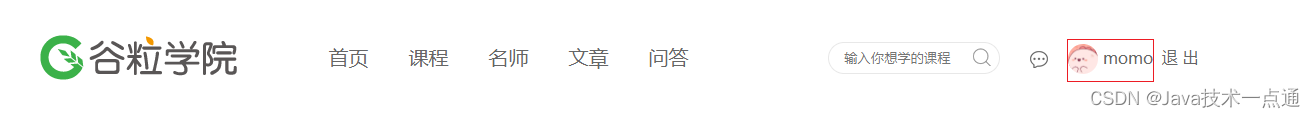
创作不易,如果有帮助到你,请给文章点个赞和收藏,让更多的人看到!!!
关注博主不迷路,内容持续更新中。


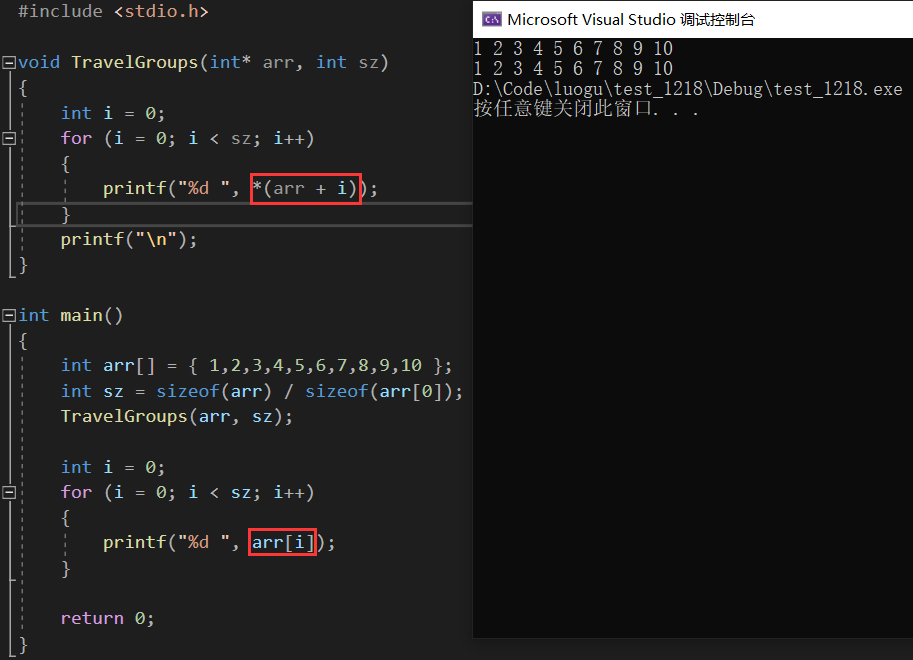
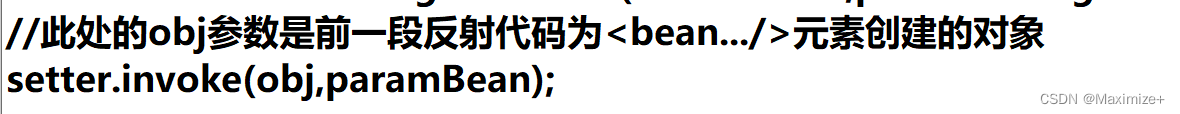
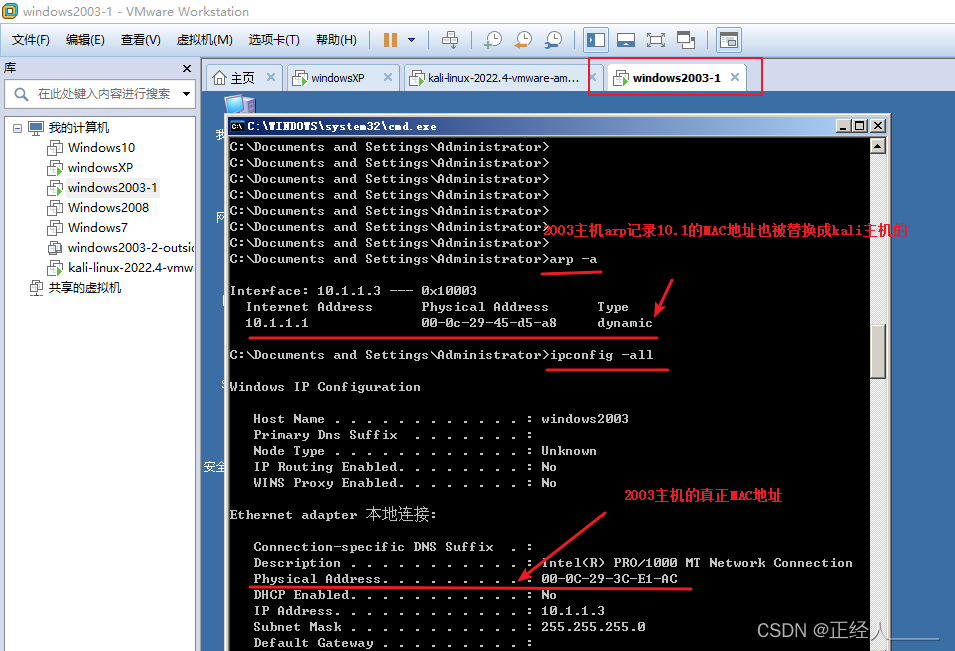
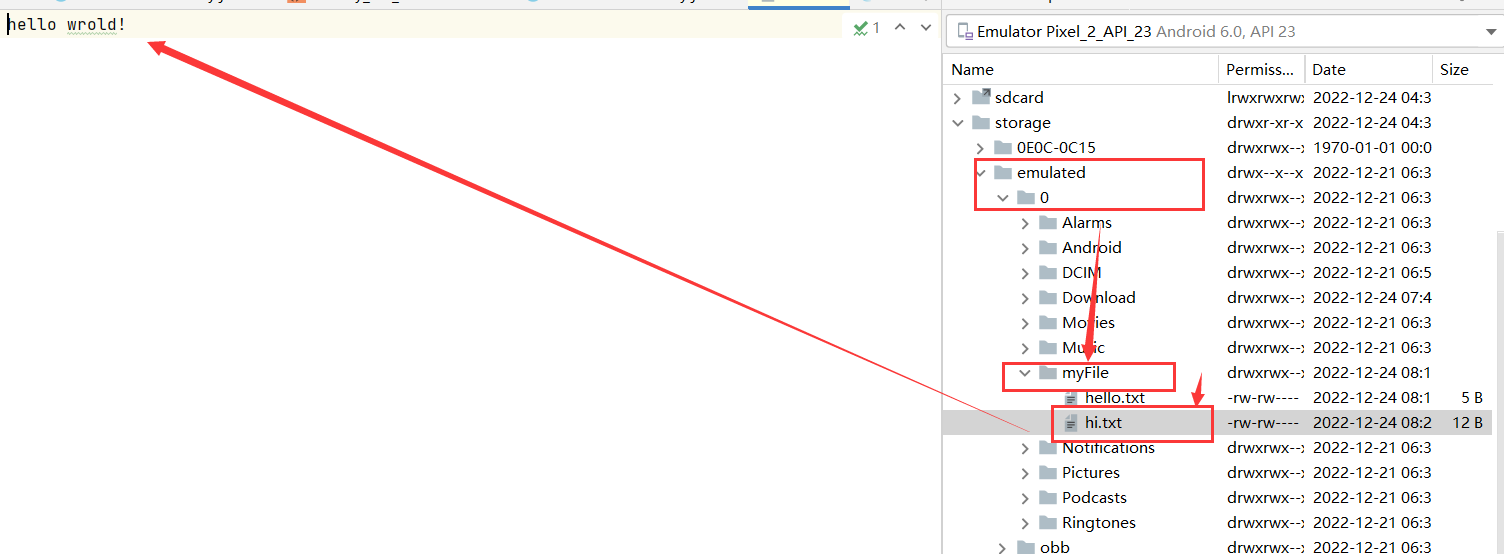
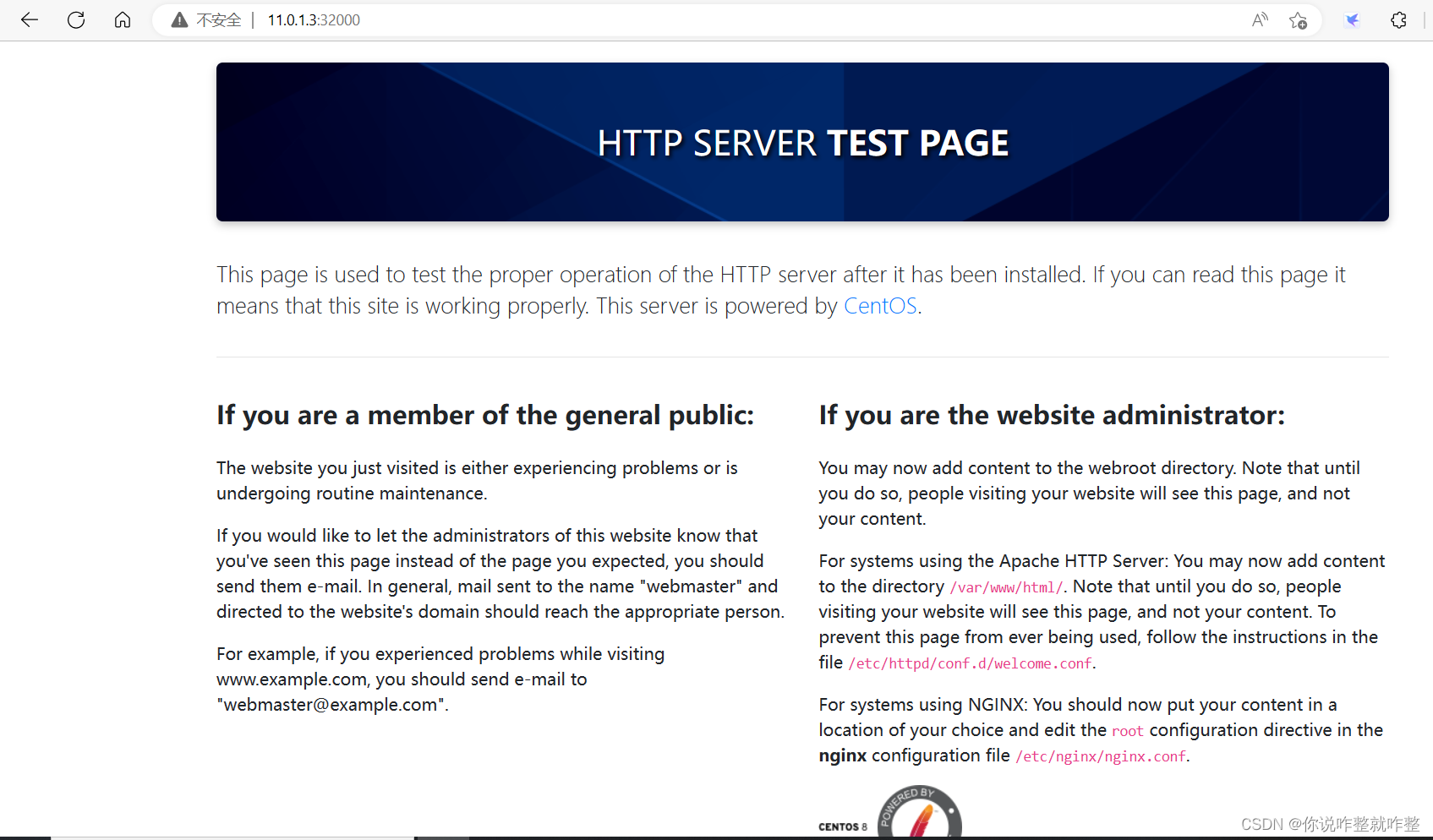

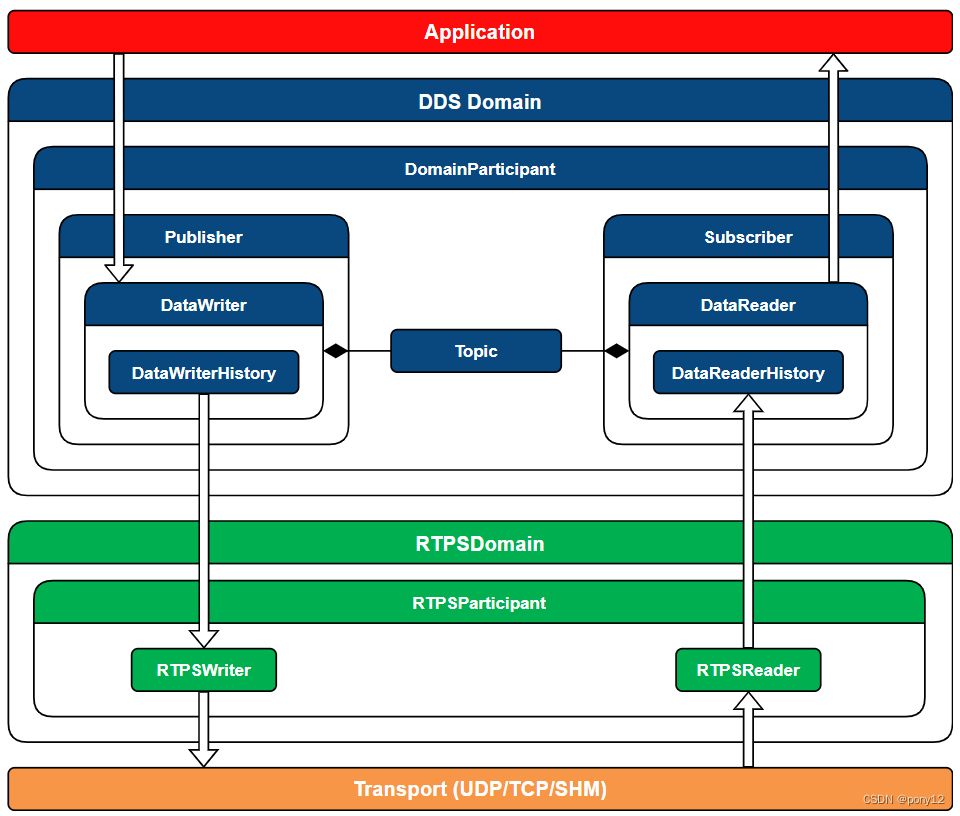
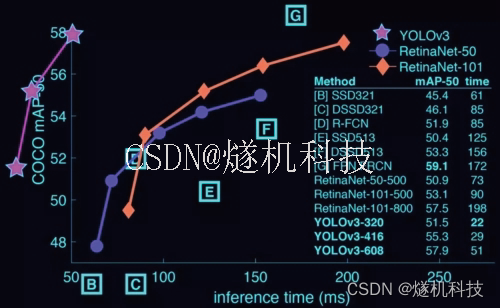

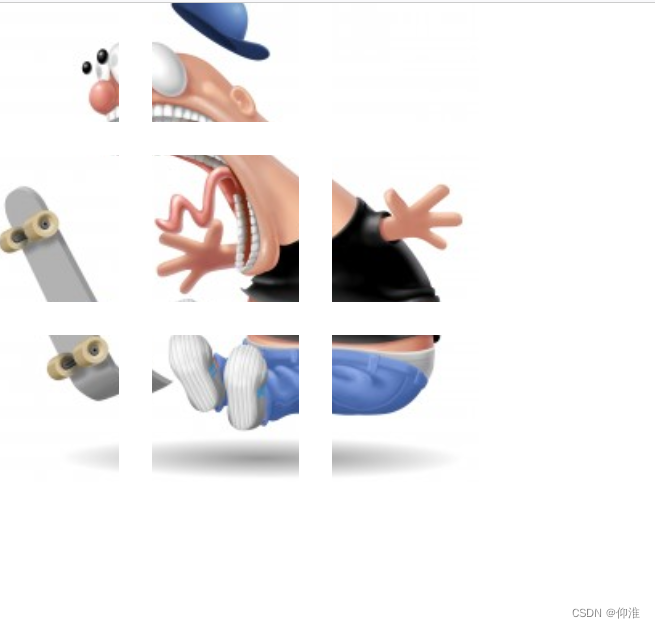


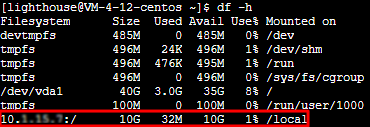
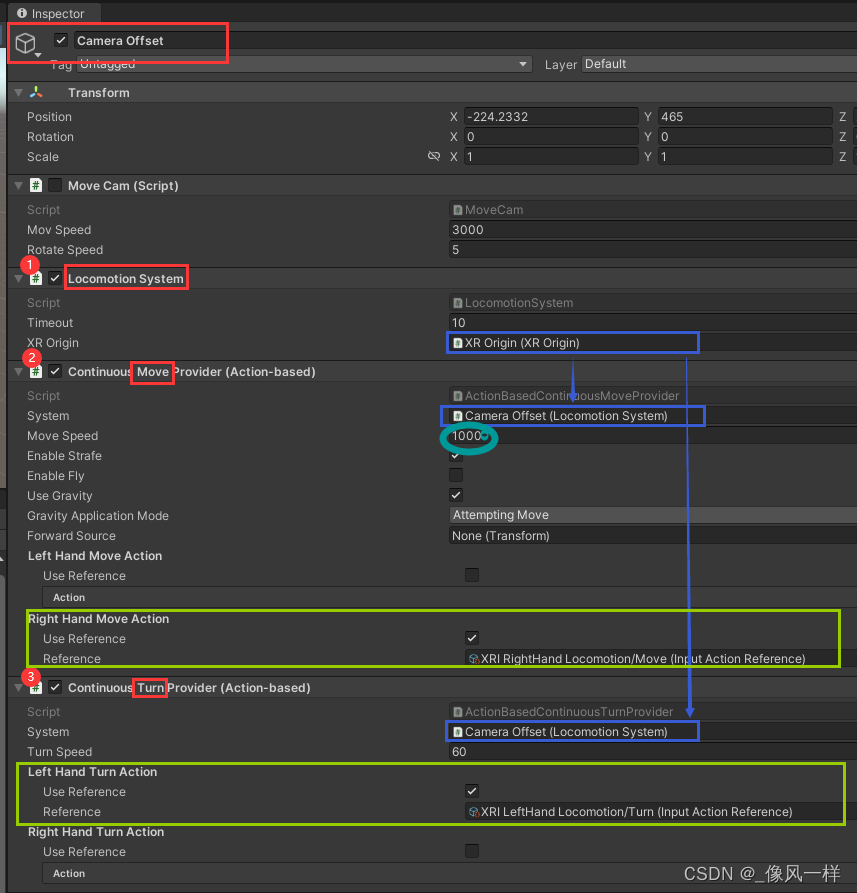
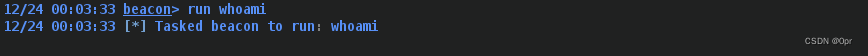

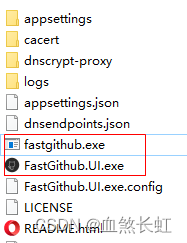
![[编程语言][C++][Qt]单独添加UI文件](https://img-blog.csdnimg.cn/acac9d73e7674108b28e571db11d049f.png#pic_center)