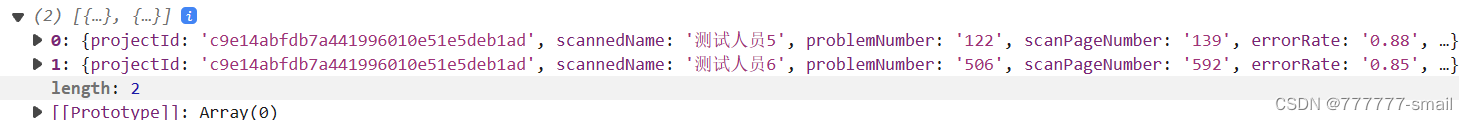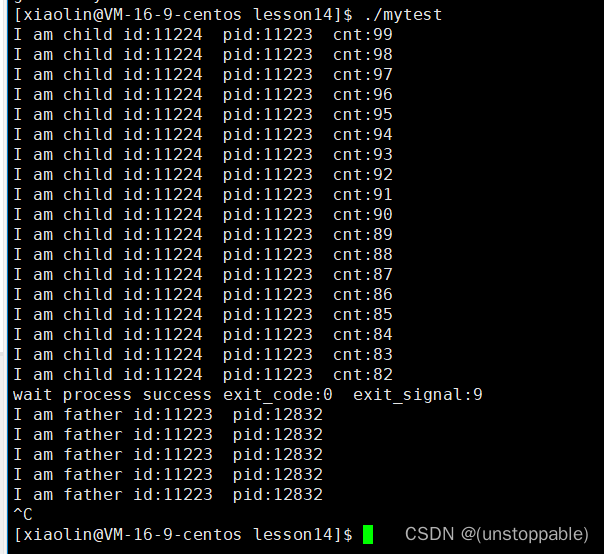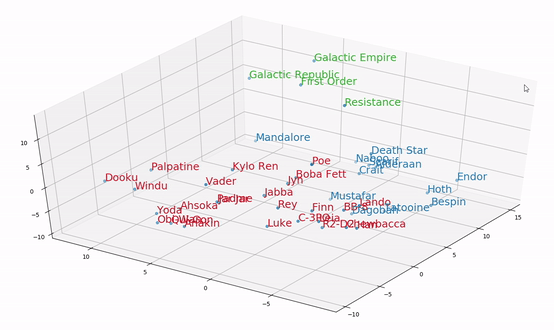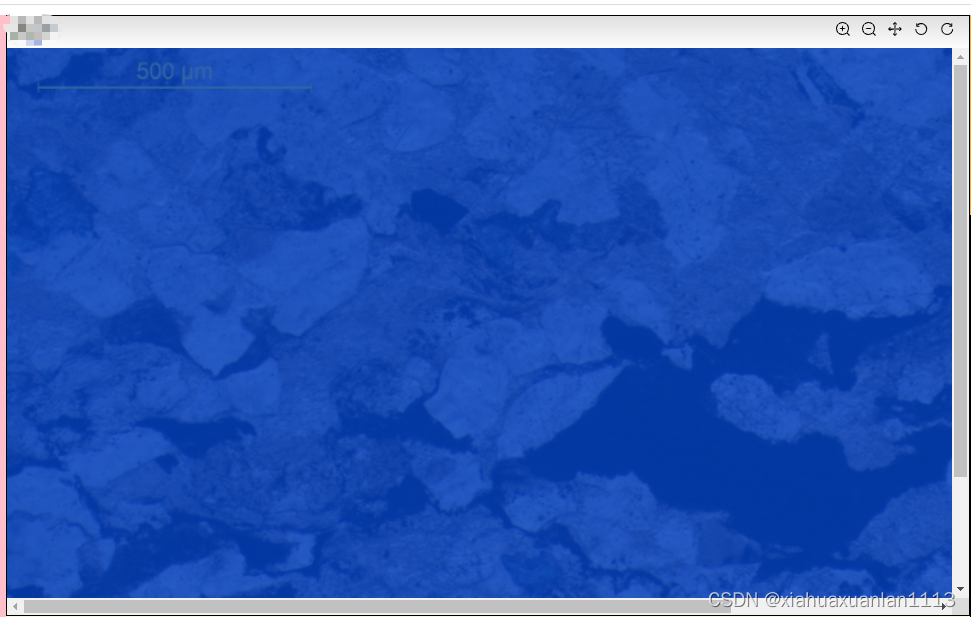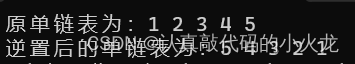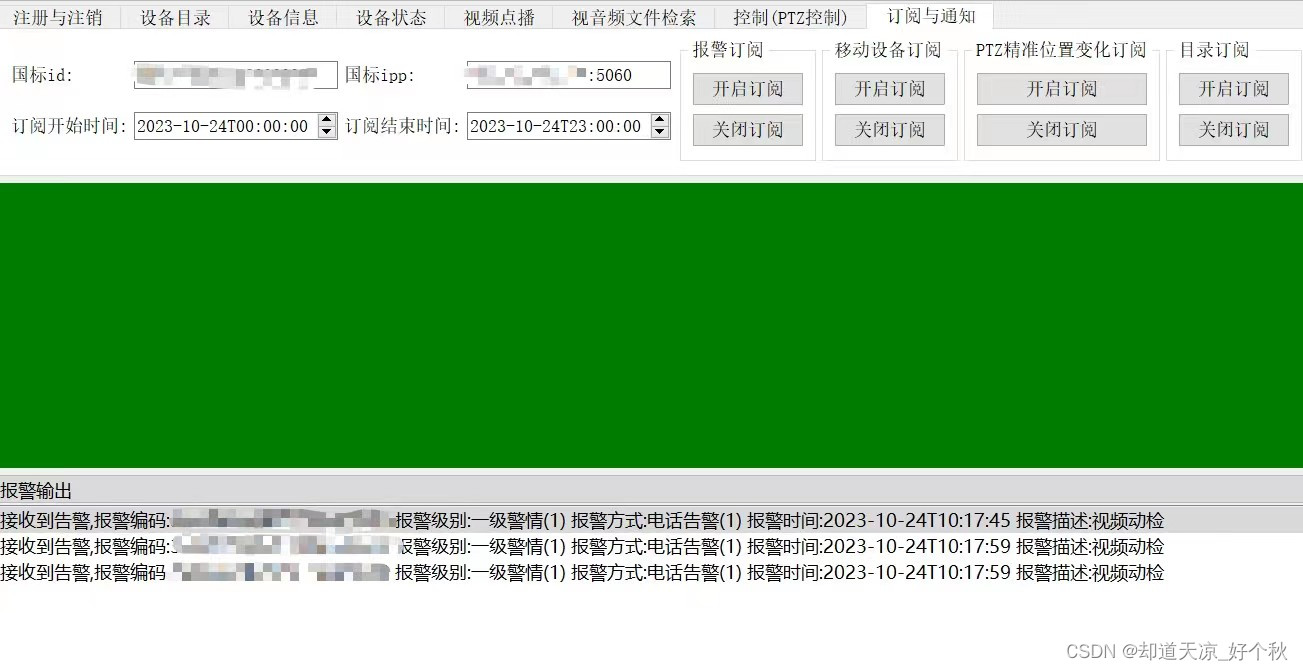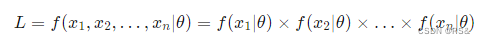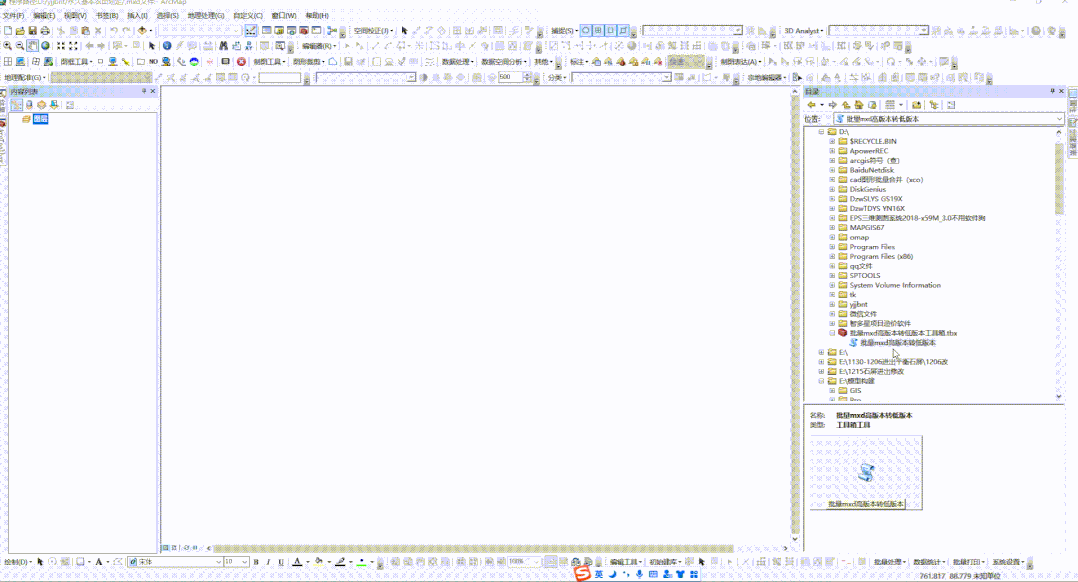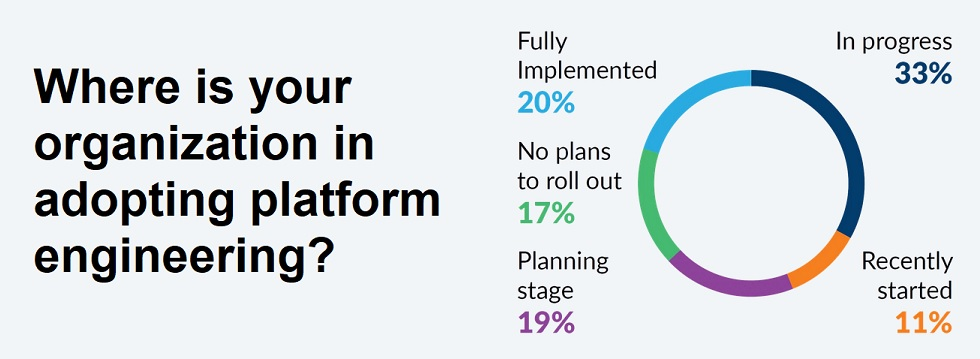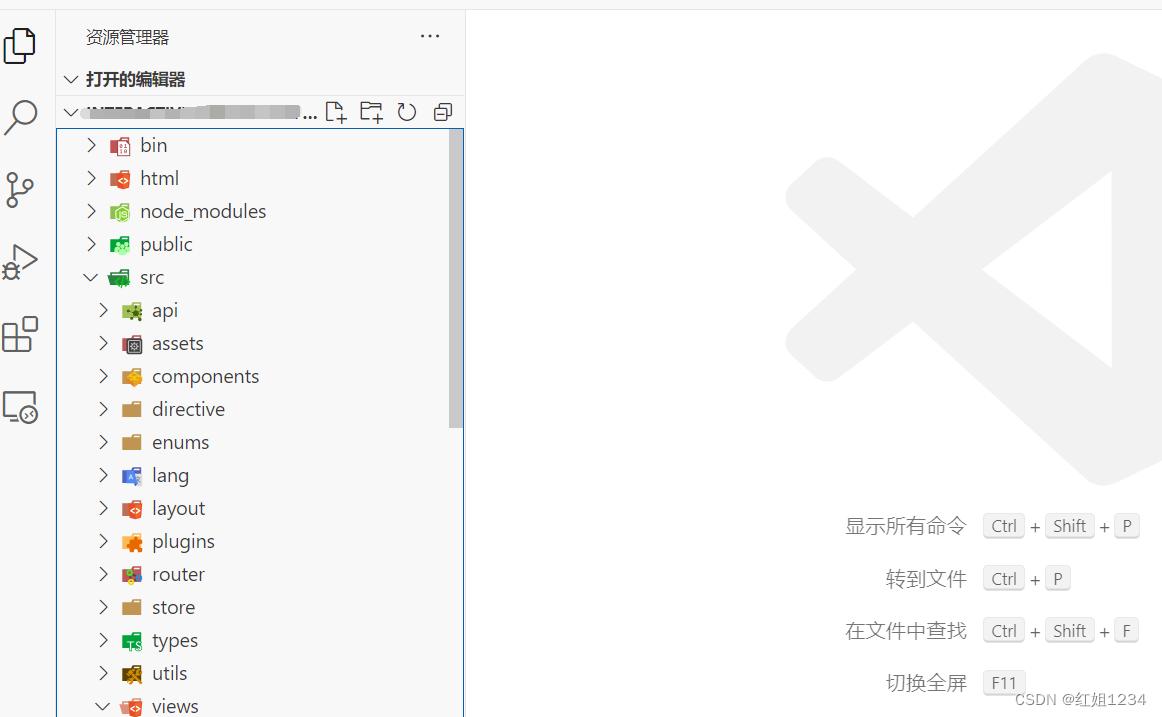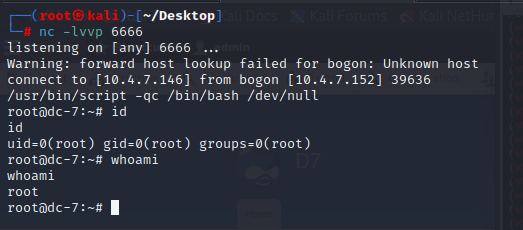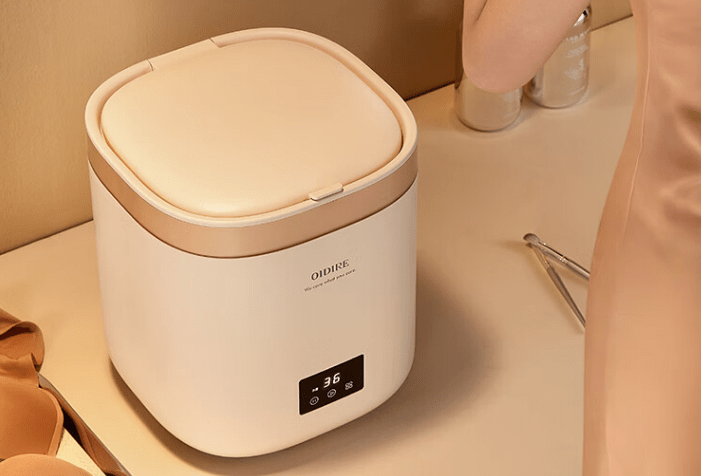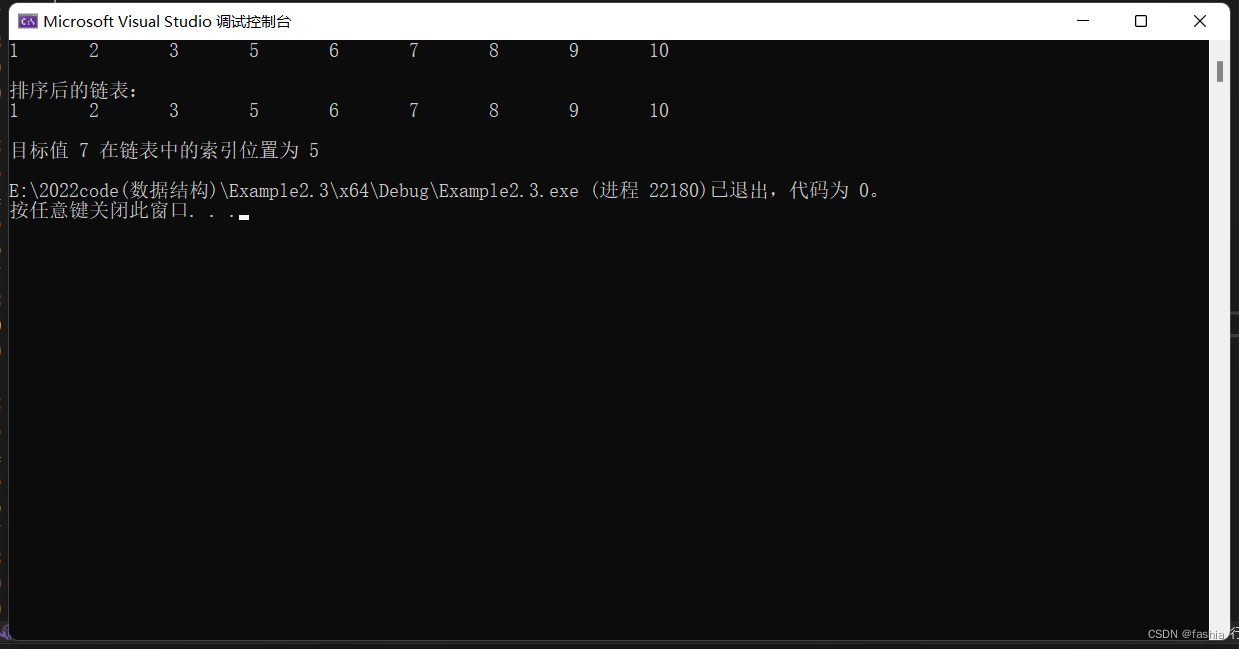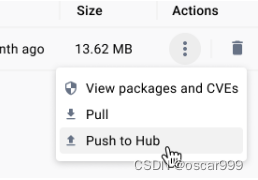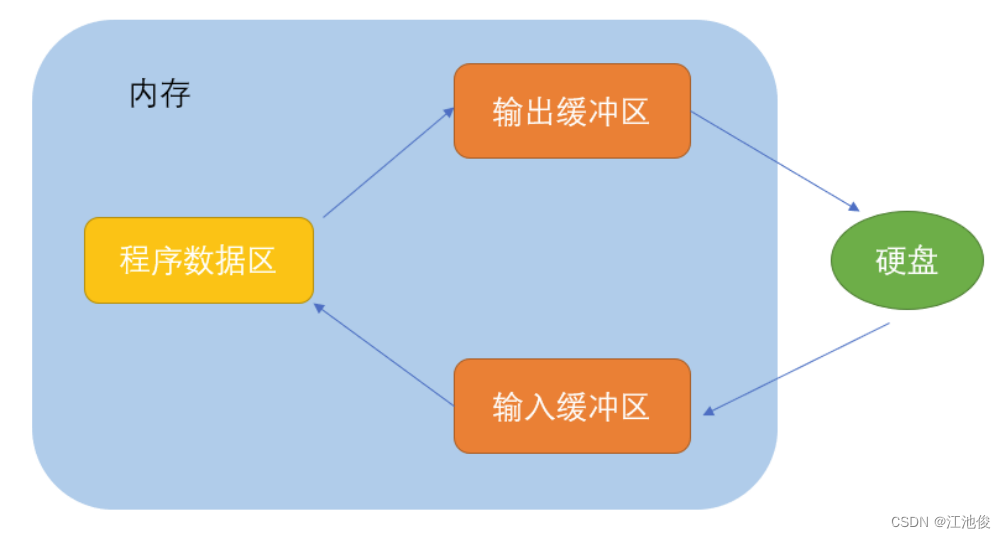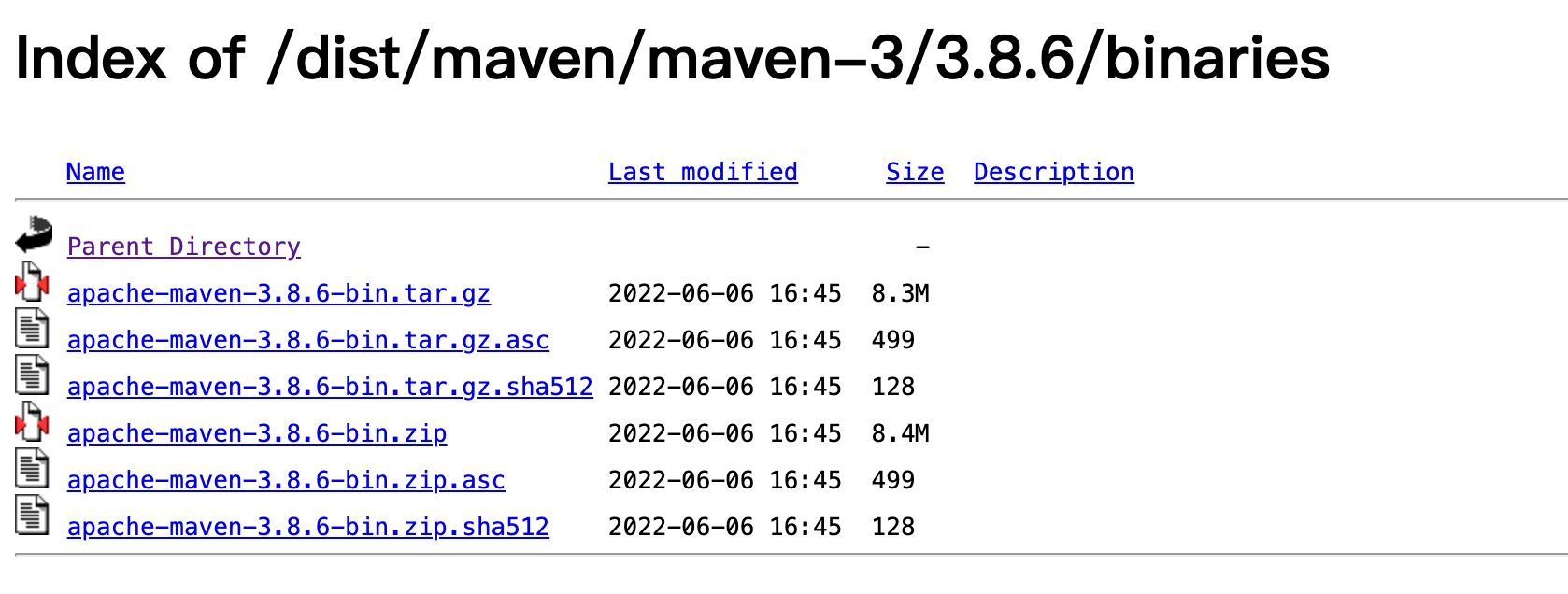工作中需要对Chromium源码、尤其是源码中图形部分进行深入研究,所以借此机会边学习边写文章,分享一下我的实时学习研究Chromium源码的由浅入深的过程。
闲言少叙,书归正传。
通过命令行启动Chrome浏览器,命令及结果如下:
$ google-chrome-stable
MESA-INTEL: warning: Performance support disabled, consider sysctl dev.i915.perf_stream_paranoid=0
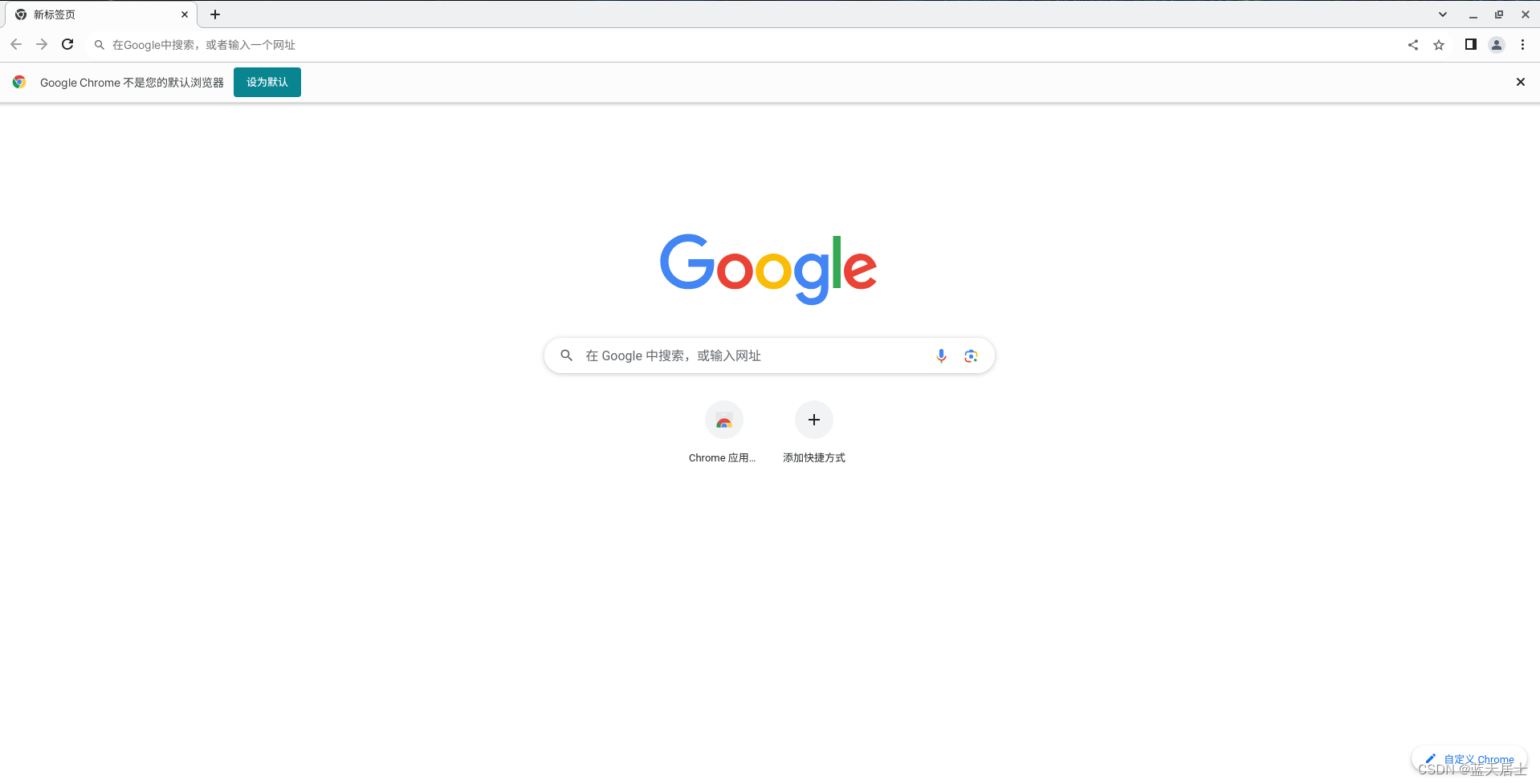
在浏览器地址栏中输入“chrome://gpu”,得到以下结果:
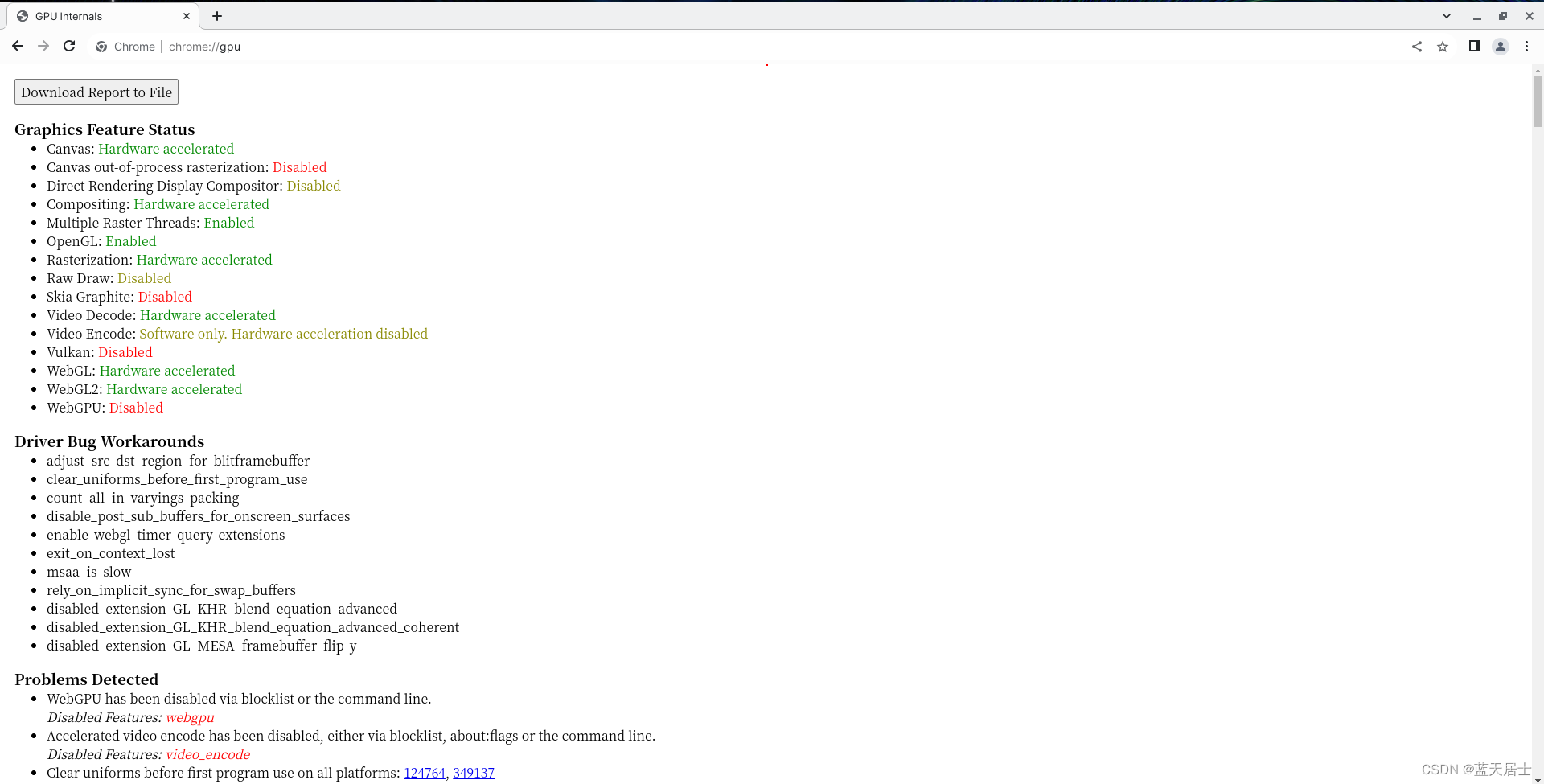
第一步工作就是要找到如上所示的信息在Chromium源码中的具体位置。
经过查找定位,以上信息对应的代码在Chromium源码目录的content/browser/resources/gpu/info_view.js中,如下所示:
appendFeatureInfo_(
featureInfo, featureStatusList, problemsDiv, problemsList, workaroundsDiv,
workaroundsList) {
// Feature map
const featureLabelMap = {
'2d_canvas': 'Canvas',
'gpu_compositing': 'Compositing',
'webgl': 'WebGL',
'multisampling': 'WebGL multisampling',
'texture_sharing': 'Texture Sharing',
'video_decode': 'Video Decode',
'rasterization': 'Rasterization',
'opengl': 'OpenGL',
'metal': 'Metal',
'vulkan': 'Vulkan',
'multiple_raster_threads': 'Multiple Raster Threads',
'native_gpu_memory_buffers': 'Native GpuMemoryBuffers',
'protected_video_decode': 'Hardware Protected Video Decode',
'surface_control': 'Surface Control',
'vpx_decode': 'VPx Video Decode',
'webgl2': 'WebGL2',
'canvas_oop_rasterization': 'Canvas out-of-process rasterization',
'raw_draw': 'Raw Draw',
'video_encode': 'Video Encode',
'direct_rendering_display_compositor':
'Direct Rendering Display Compositor',
'webgpu': 'WebGPU',
};
const statusMap = {
'disabled_software': {
'label': 'Software only. Hardware acceleration disabled',
'class': 'feature-yellow',
},
'disabled_off': {'label': 'Disabled', 'class': 'feature-red'},
'disabled_off_ok': {'label': 'Disabled', 'class': 'feature-yellow'},
'unavailable_software': {
'label': 'Software only, hardware acceleration unavailable',
'class': 'feature-yellow',
},
'unavailable_off': {'label': 'Unavailable', 'class': 'feature-red'},
'unavailable_off_ok': {'label': 'Unavailable', 'class': 'feature-yellow'},
'enabled_readback': {
'label': 'Hardware accelerated but at reduced performance',
'class': 'feature-yellow',
},
'enabled_force': {
'label': 'Hardware accelerated on all pages',
'class': 'feature-green',
},
'enabled': {'label': 'Hardware accelerated', 'class': 'feature-green'},
'enabled_on': {'label': 'Enabled', 'class': 'feature-green'},
'enabled_force_on': {'label': 'Force enabled', 'class': 'feature-green'},
};
// feature status list
featureStatusList.textContent = '';
for (const featureName in featureInfo.featureStatus) {
const featureStatus = featureInfo.featureStatus[featureName];
const featureEl = document.createElement('li');
const nameEl = document.createElement('span');
if (!featureLabelMap[featureName]) {
console.info('Missing featureLabel for', featureName);
}
nameEl.textContent = featureLabelMap[featureName] + ': ';
featureEl.appendChild(nameEl);
const statusEl = document.createElement('span');
const statusInfo = statusMap[featureStatus];
if (!statusInfo) {
console.info('Missing status for ', featureStatus);
statusEl.textContent = 'Unknown';
statusEl.className = 'feature-red';
} else {
statusEl.textContent = statusInfo['label'];
statusEl.className = statusInfo['class'];
}
featureEl.appendChild(statusEl);
featureStatusList.appendChild(featureEl);
}
// problems list
if (featureInfo.problems.length) {
problemsDiv.hidden = false;
problemsList.textContent = '';
for (const problem of featureInfo.problems) {
const problemEl = this.createProblemEl_(problem);
problemsList.appendChild(problemEl);
}
} else {
problemsDiv.hidden = true;
}
// driver bug workarounds list
if (featureInfo.workarounds.length) {
workaroundsDiv.hidden = false;
workaroundsList.textContent = '';
for (const workaround of featureInfo.workarounds) {
const workaroundEl = document.createElement('li');
workaroundEl.textContent = workaround;
workaroundsList.appendChild(workaroundEl);
}
} else {
workaroundsDiv.hidden = true;
}
}可以看到,上边网页中显示的内容大部分都能对应到代码中的featureLabelMap和statusMap中。比如:网页中“Graphics Feature Status”下的“Canvas: Hardware accelerated”、“Compositing: Hardware accelerated”、“OpenGL: Enabled”、“Video Decode: Hardware accelerated”、“Video Encode: Software only. Hardware acceleration disabled”、“Vulkan: Disabled”、“WebGPU: Disabled”等等。