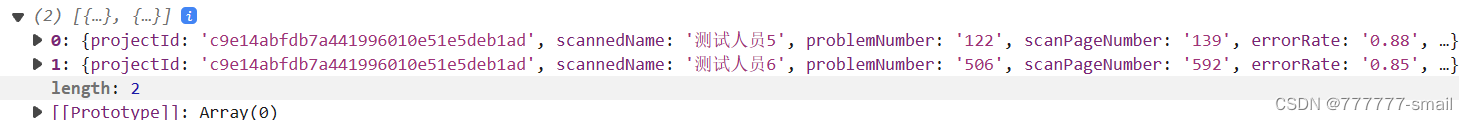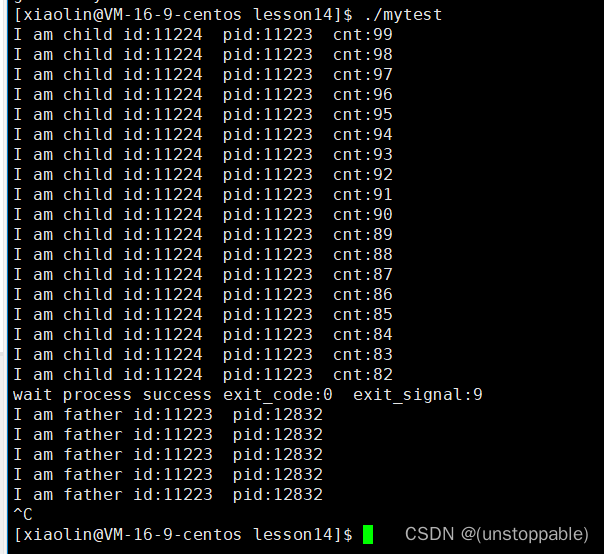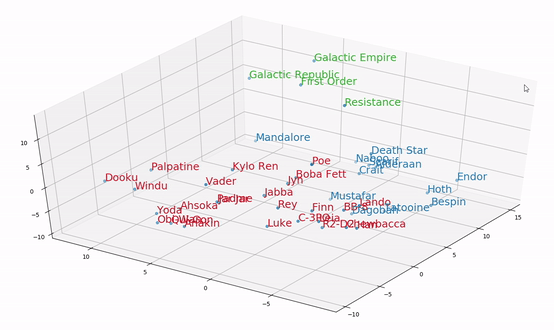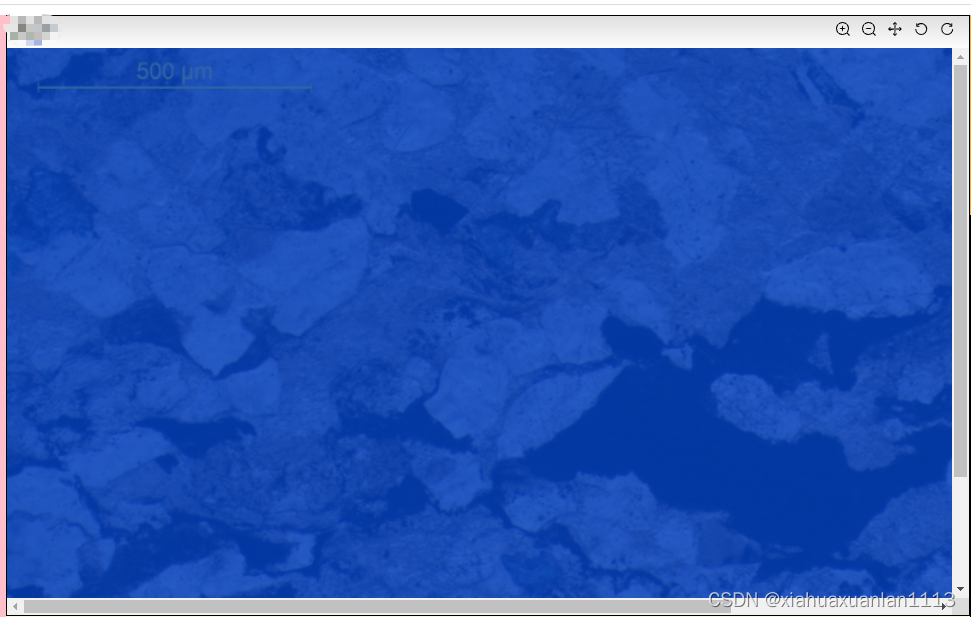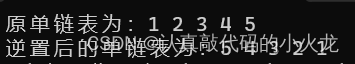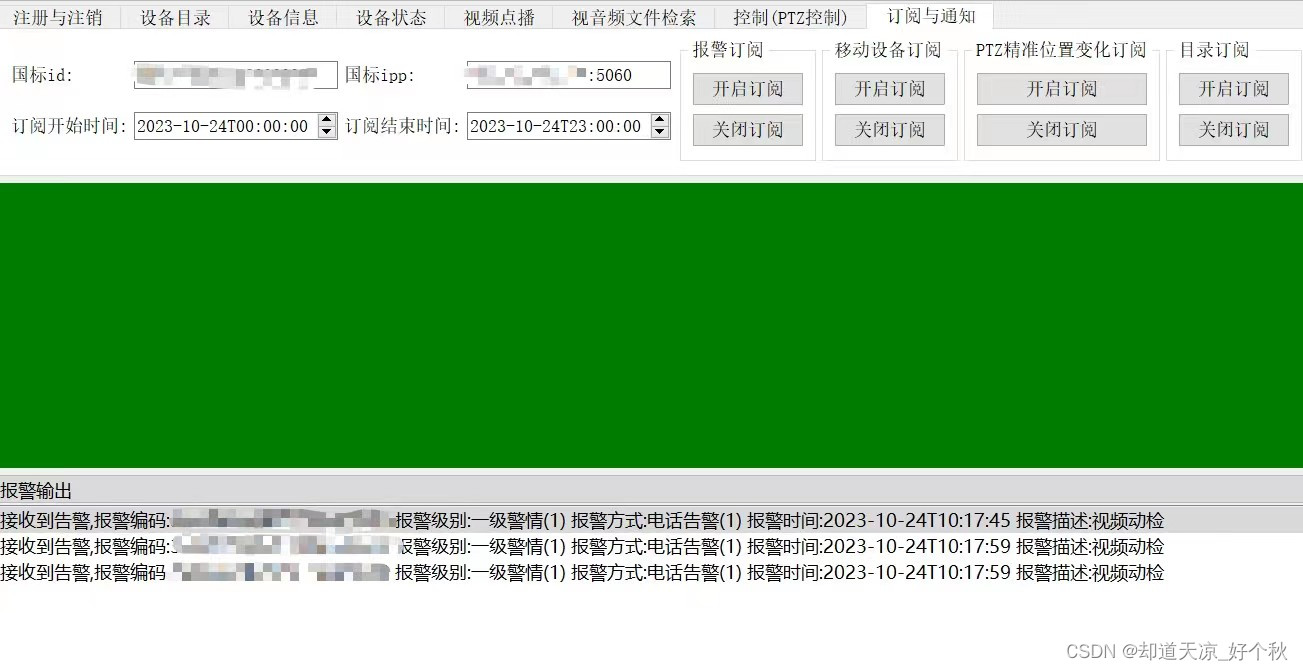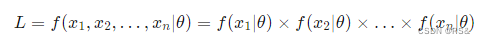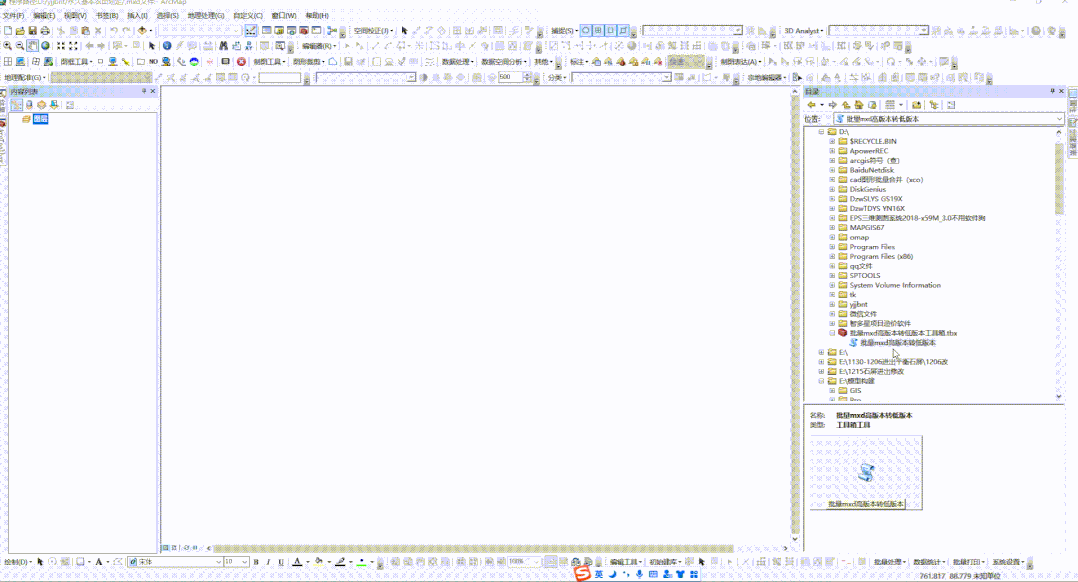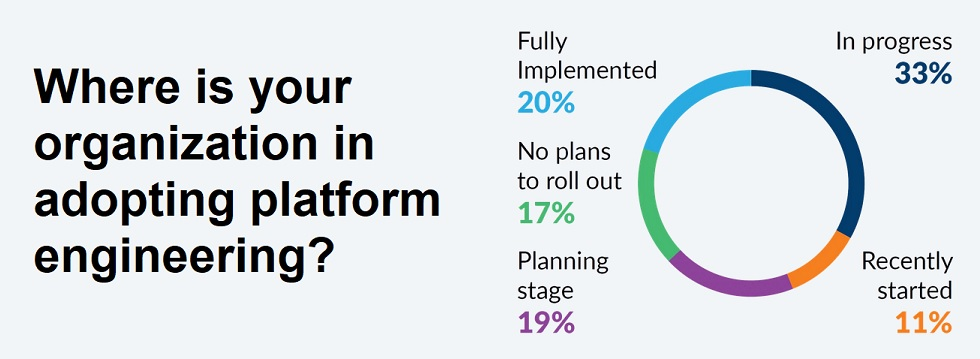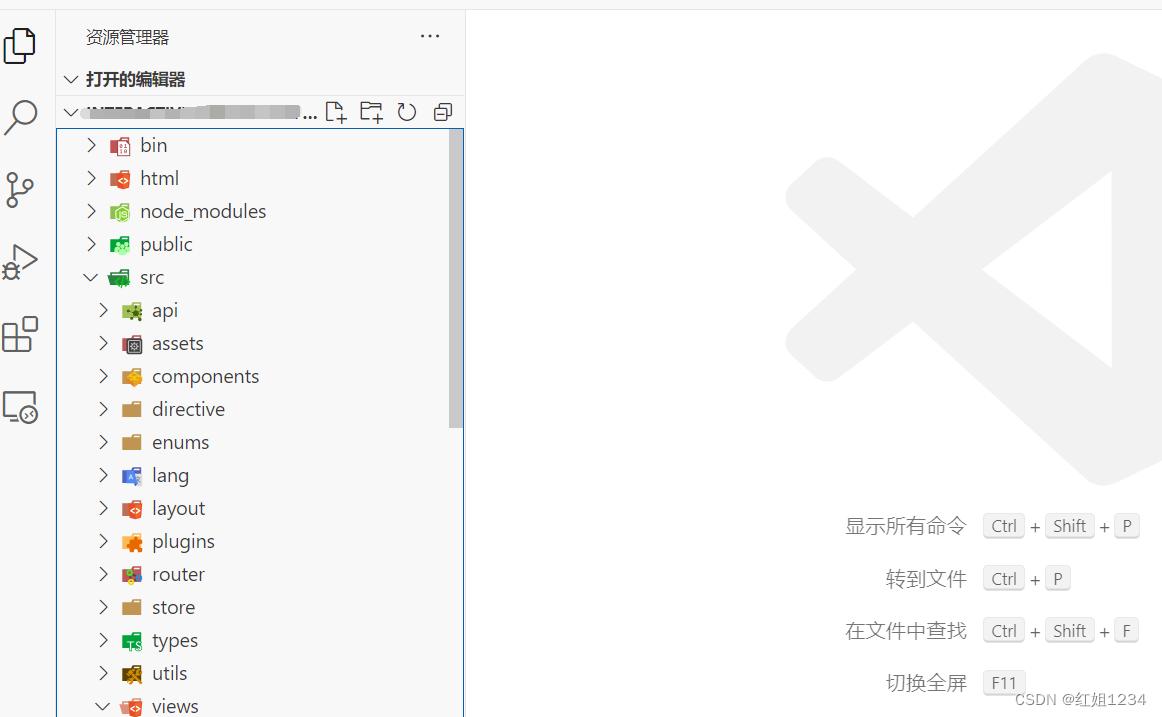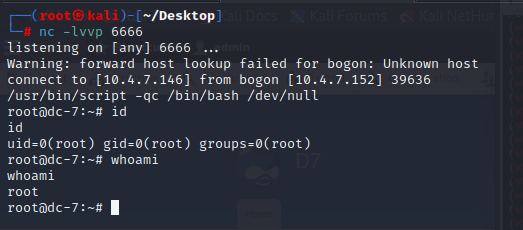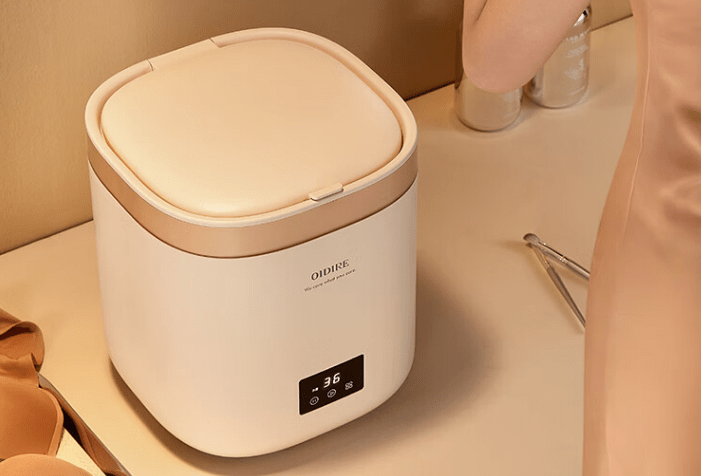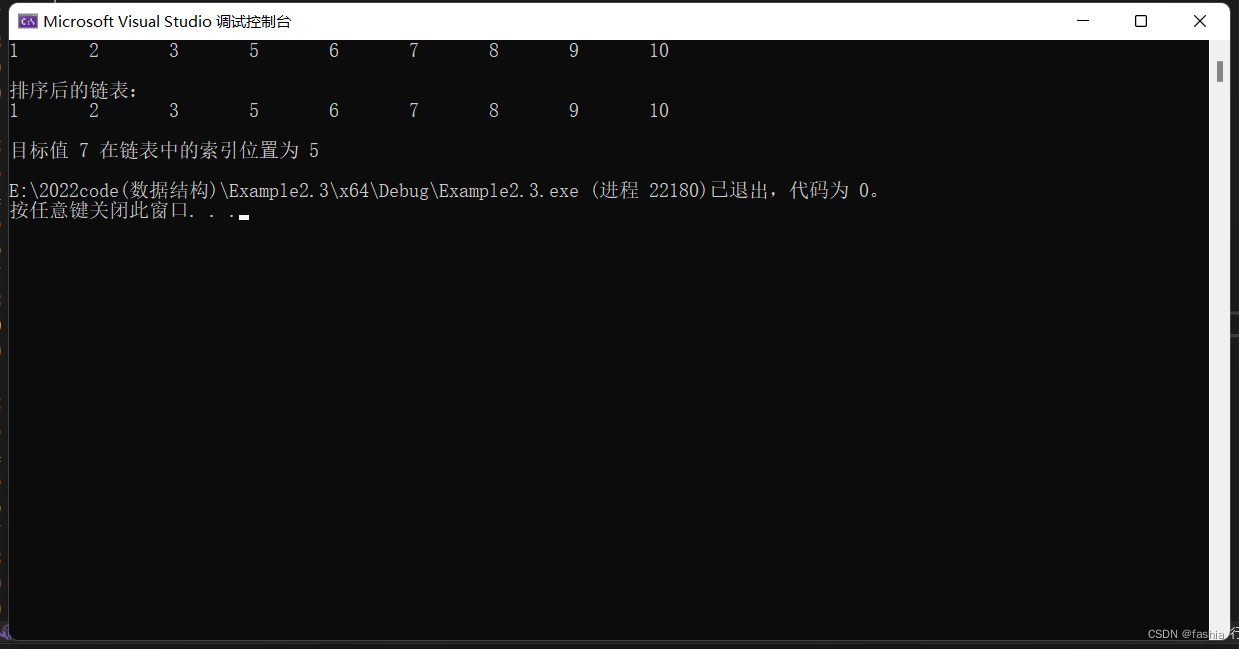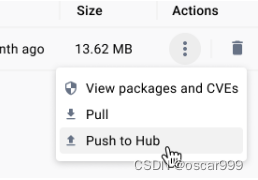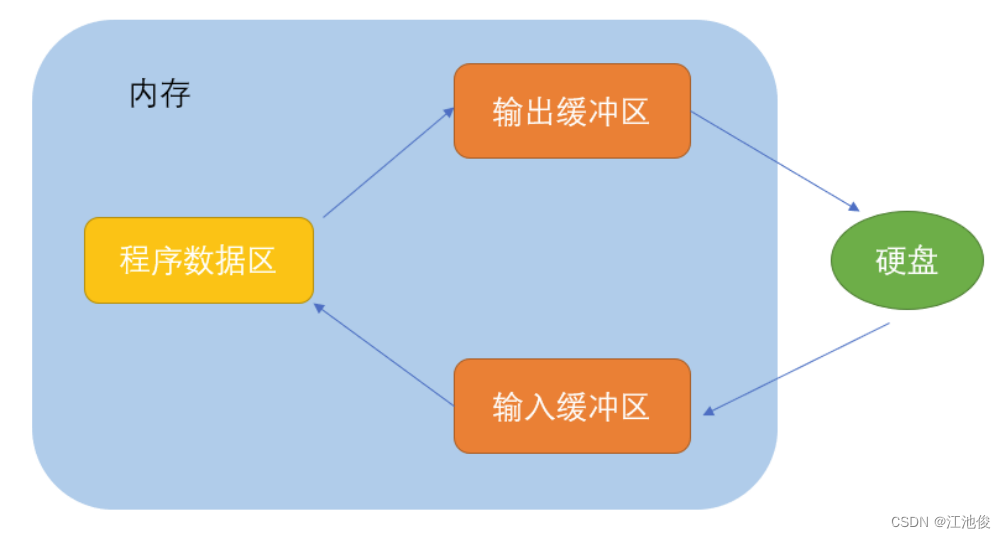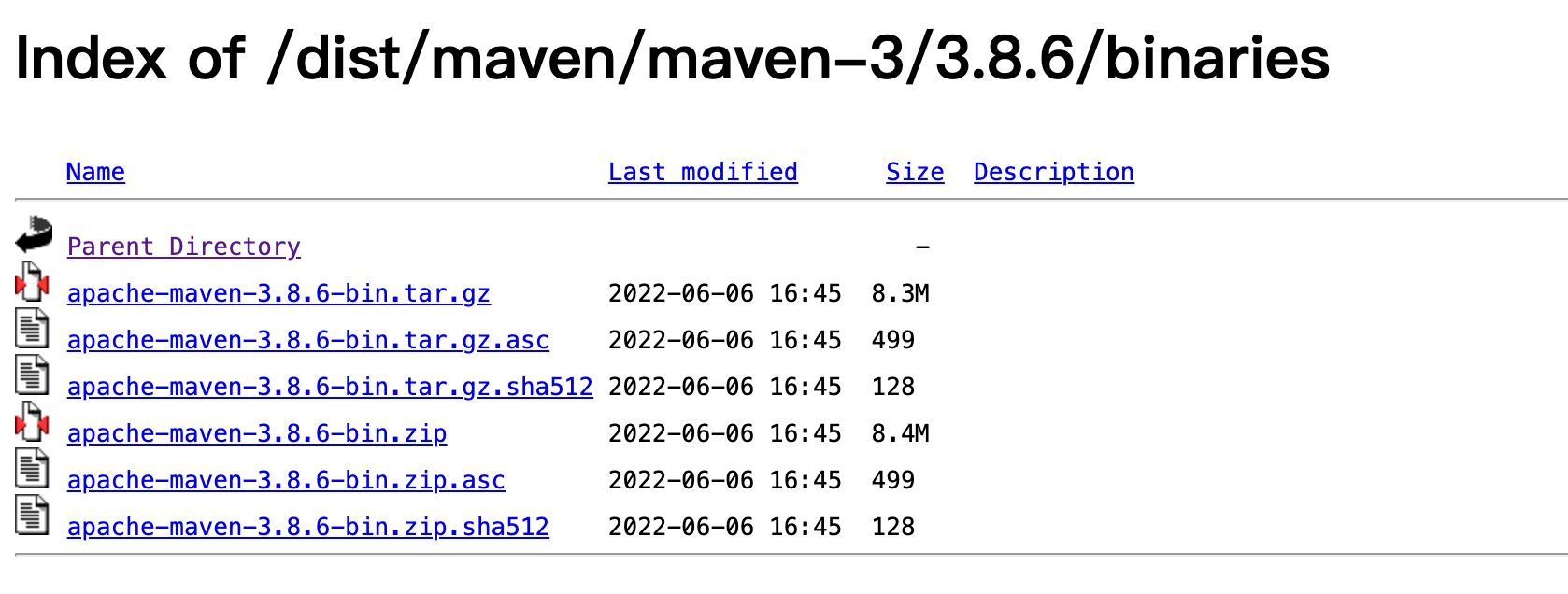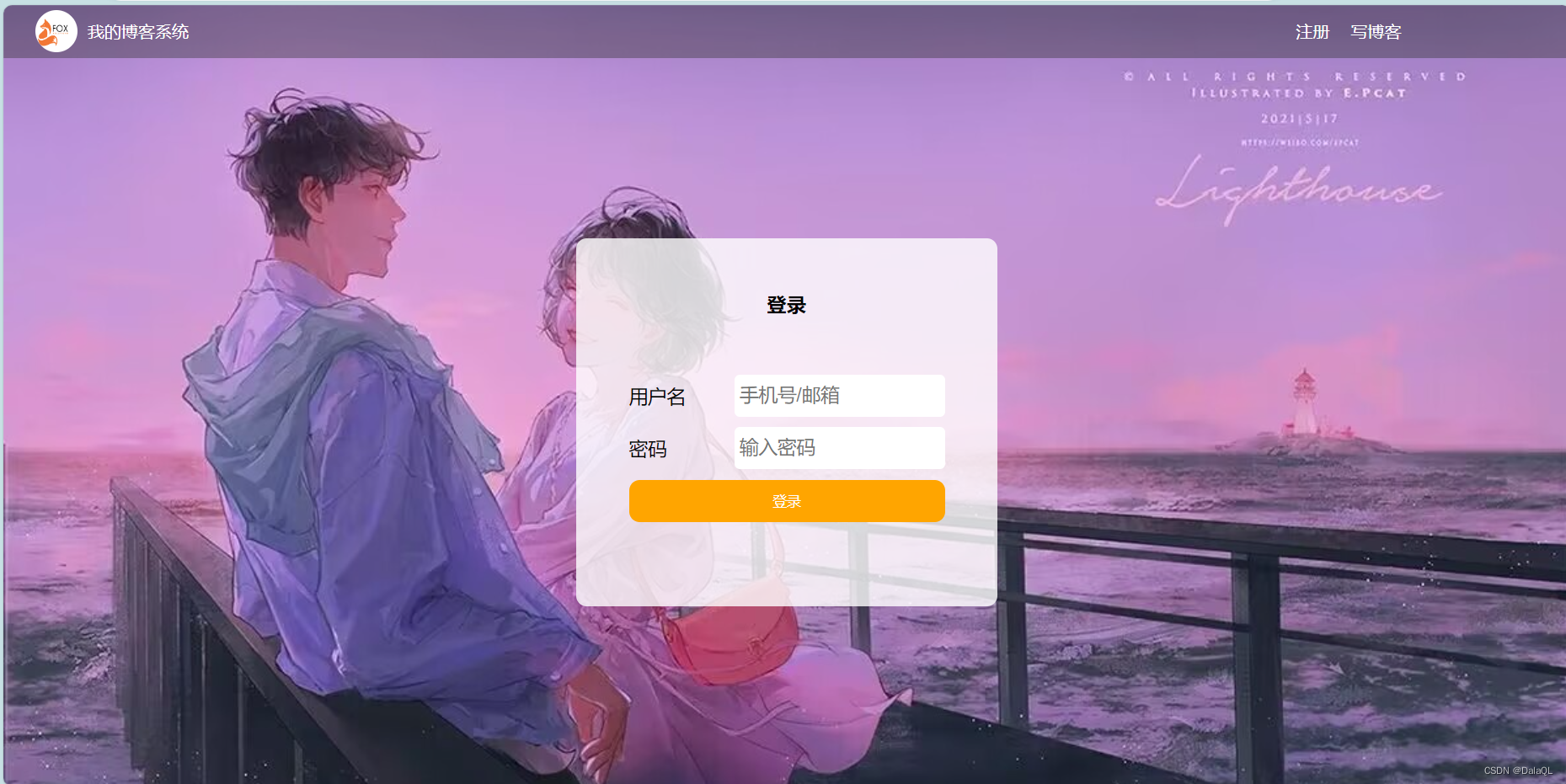前言
- tig对应的服务是influxdb grafana telegraf
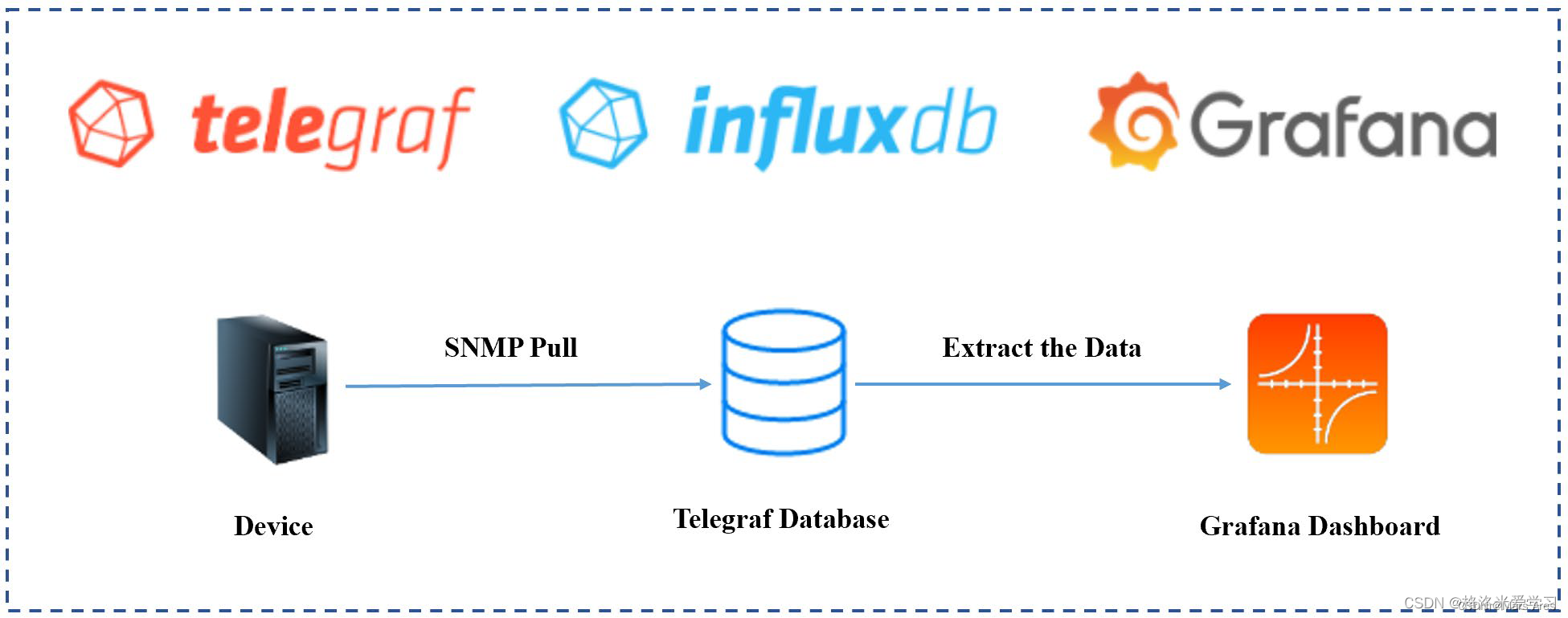
- 此架构比传统的promethus架构更为简洁,虽然influxdb开源方案没有集群部署,但是对于中小型服务监控需求该方案简单高效
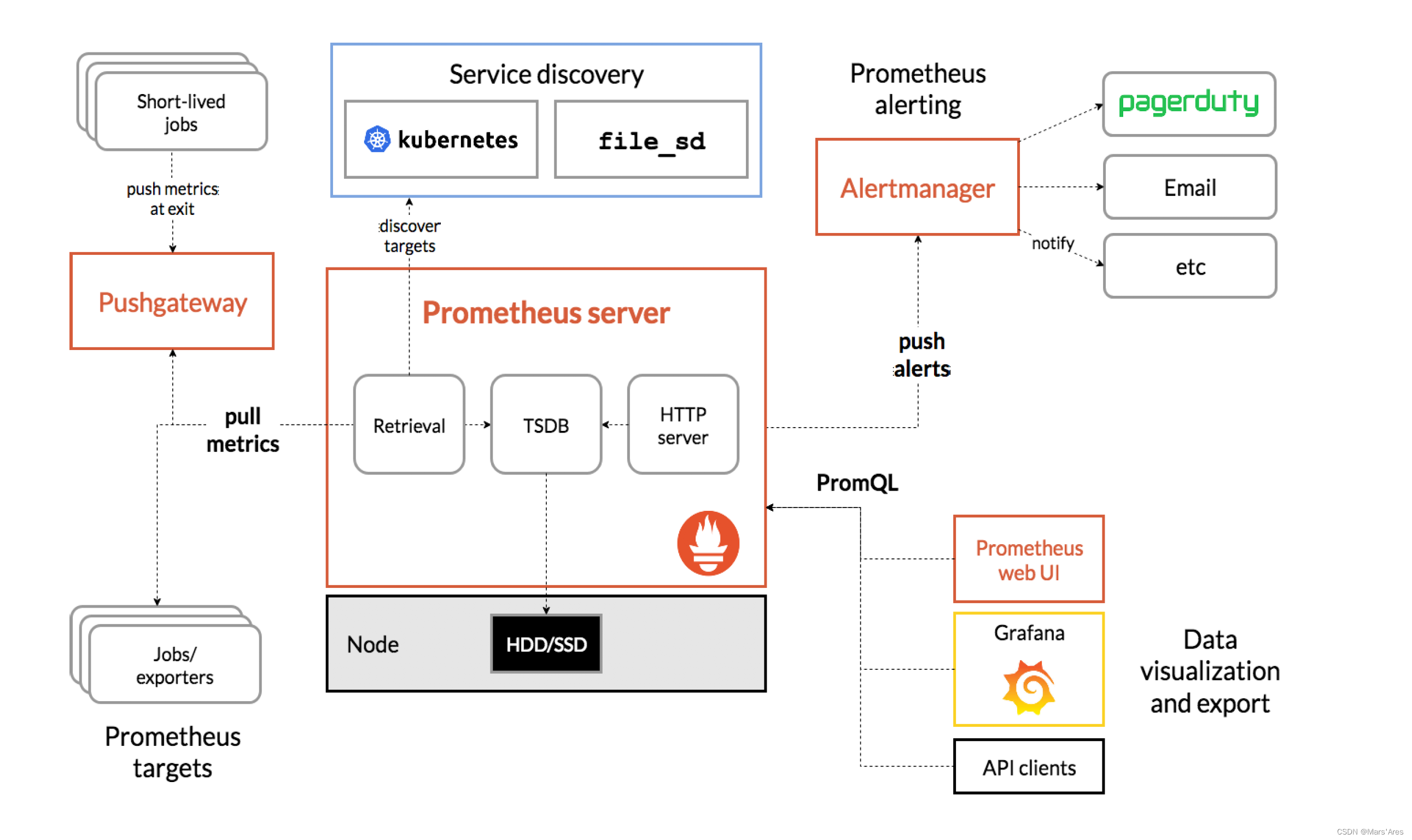
- 本文以docker-compose来演示这套监控体系的快速搭建和效果。
部署
docker-compose.yaml
version: '3'
networks:
monitor:
driver: bridge
#配置应用
services:
#grafana 报警推送
#账号密码 prometheusalert prometheusalert
prometheusalert:
image: feiyu563/prometheus-alert
container_name: prometheusalert
hostname: prometheusalert
restart: always
ports:
- 8087:8080
networks:
- monitor
volumes:
- ./docker/prometheusalert/conf:/app/conf
- ./docker/prometheusalert/db:/app/db
environment:
- PA_LOGIN_USER=prometheusalert
- PA_LOGIN_PASSWORD=prometheusalert
- PA_TITLE=PrometheusAlert
- PA_OPEN_FEISHU=1
#界面展示 默认账号密码 admin admin
grafana:
image: grafana/grafana
container_name: grafana
hostname: grafana
restart: always
volumes:
- ./docker/grafana/data/grafana:/var/lib/grafana
ports:
- "3000:3000"
networks:
- monitor
#influxdb数据库v2自带管理端
#账号密码 root root
influxdb:
image: influxdb
container_name: influxdb
environment:
INFLUX_DB: test # 可能无效
INFLUXDB_USER: root # 可能无效
INFLUXDB_USER_PASSWORD: root # 可能无效
ports:
- "8086:8086"
restart: always
volumes:
- ./docker/influxdb/:/var/lib/influxdb
networks:
- monitor
#indluxdb数据库v1
#influxdb1x:
# image: influxdb:1.8
# container_name: influxdb1.8
# environment:
# INFLUXDB_DB: test
# INFLUXDB_ADMIN_ENABLED: true
# INFLUXDB_ADMIN_USER: root
# INFLUXDB_ADMIN_PASSWORD: root
# ports:
# - "8098:8086"
# restart: always
# volumes:
# - ./docker/influxdb1x/influxdb1x.conf:/etc/influxdb/influxdb.conf
# - ./docker/influxdb1x/:/var/lib/influxdb
# networks:
# - monitor
telegraf 安装 官方文档
# telegraf是采集端,部署于监控数据的源头,详细的部署教程可以通过官网,下面以linux服务器为例子
# 编写源
cat <<EOF | sudo tee /etc/yum.repos.d/influxdb.repo
[influxdb]
name = InfluxData Repository - Stable
baseurl = https://repos.influxdata.com/stable/\$basearch/main
enabled = 1
gpgcheck = 1
gpgkey = https://repos.influxdata.com/influxdata-archive_compat.key
EOF
# 安装
sudo yum install telegraf
# 校验
telegraf --help
使用
- 登陆influxdb http://localhost:8086.
- 首次登陆会创建账号
- org是分区意思
- buk是库的概念


- 配置telegraf采集etl流程 官方telegraf采集插件介绍
- 配置influxdb数据的访问的token
- 配置telegraf采集的配置文件
- 采集端启动telegraf采集etl
a. 配置token b. 可以通过平台生成配置文件,也可以自己保存配置文件。平台生成配置则提供http接口远程提供配置下载
b. 可以通过平台生成配置文件,也可以自己保存配置文件。平台生成配置则提供http接口远程提供配置下载
以nginx文件为例提供配置
telegraf.conf
# Configuration for telegraf agent
# telegraf 采集端配置都是默认配置
[agent]
## Default data collection interval for all inputs
interval = "10s"
## Rounds collection interval to 'interval'
## ie, if interval="10s" then always collect on :00, :10, :20, etc.
round_interval = true
## Telegraf will send metrics to outputs in batches of at most
## metric_batch_size metrics.
## This controls the size of writes that Telegraf sends to output plugins.
metric_batch_size = 1000
## Maximum number of unwritten metrics per output. Increasing this value
## allows for longer periods of output downtime without dropping metrics at the
## cost of higher maximum memory usage.
metric_buffer_limit = 10000
## Collection jitter is used to jitter the collection by a random amount.
## Each plugin will sleep for a random time within jitter before collecting.
## This can be used to avoid many plugins querying things like sysfs at the
## same time, which can have a measurable effect on the system.
collection_jitter = "0s"
## Default flushing interval for all outputs. Maximum flush_interval will be
## flush_interval + flush_jitter
flush_interval = "10s"
## Jitter the flush interval by a random amount. This is primarily to avoid
## large write spikes for users running a large number of telegraf instances.
## ie, a jitter of 5s and interval 10s means flushes will happen every 10-15s
flush_jitter = "0s"
## By default or when set to "0s", precision will be set to the same
## timestamp order as the collection interval, with the maximum being 1s.
## ie, when interval = "10s", precision will be "1s"
## when interval = "250ms", precision will be "1ms"
## Precision will NOT be used for service inputs. It is up to each individual
## service input to set the timestamp at the appropriate precision.
## Valid time units are "ns", "us" (or "µs"), "ms", "s".
precision = ""
## Log at debug level.
# debug = false
## Log only error level messages.
# quiet = false
## Log target controls the destination for logs and can be one of "file",
## "stderr" or, on Windows, "eventlog". When set to "file", the output file
## is determined by the "logfile" setting.
# logtarget = "file"
## Name of the file to be logged to when using the "file" logtarget. If set to
## the empty string then logs are written to stderr.
# logfile = ""
## The logfile will be rotated after the time interval specified. When set
## to 0 no time based rotation is performed. Logs are rotated only when
## written to, if there is no log activity rotation may be delayed.
# logfile_rotation_interval = "0d"
## The logfile will be rotated when it becomes larger than the specified
## size. When set to 0 no size based rotation is performed.
# logfile_rotation_max_size = "0MB"
## Maximum number of rotated archives to keep, any older logs are deleted.
## If set to -1, no archives are removed.
# logfile_rotation_max_archives = 5
## Pick a timezone to use when logging or type 'local' for local time.
## Example: America/Chicago
# log_with_timezone = ""
## Override default hostname, if empty use os.Hostname()
hostname = ""
## If set to true, do no set the "host" tag in the telegraf agent.
omit_hostname = false
# influxdb_v2 输出插件配置 这里需要配置的
# 数据库地址:urls 分区:organization 库:bucket 授权token:token
[[outputs.influxdb_v2]]
## The URLs of the InfluxDB cluster nodes.
##
## Multiple URLs can be specified for a single cluster, only ONE of the
## urls will be written to each interval.
## ex: urls = ["https://us-west-2-1.aws.cloud2.influxdata.com"]
urls = ["http://localhost:8086"]
## Token for authentication.
token = "上一步创建的token"
## Organization is the name of the organization you wish to write to; must exist.
organization = "创建的分区 这里是test"
## Destination bucket to write into.
bucket = "创建的表 这里是test"
## The value of this tag will be used to determine the bucket. If this
## tag is not set the 'bucket' option is used as the default.
# bucket_tag = ""
## If true, the bucket tag will not be added to the metric.
# exclude_bucket_tag = false
## Timeout for HTTP messages.
# timeout = "5s"
## Additional HTTP headers
# http_headers = {"X-Special-Header" = "Special-Value"}
## HTTP Proxy override, if unset values the standard proxy environment
## variables are consulted to determine which proxy, if any, should be used.
# http_proxy = "http://corporate.proxy:3128"
## HTTP User-Agent
# user_agent = "telegraf"
## Content-Encoding for write request body, can be set to "gzip" to
## compress body or "identity" to apply no encoding.
# content_encoding = "gzip"
## Enable or disable uint support for writing uints influxdb 2.0.
# influx_uint_support = false
## Optional TLS Config for use on HTTP connections.
# tls_ca = "/etc/telegraf/ca.pem"
# tls_cert = "/etc/telegraf/cert.pem"
# tls_key = "/etc/telegraf/key.pem"
## Use TLS but skip chain & host verification
# insecure_skip_verify = false
# Parse the new lines appended to a file
# tail 输入插件配置,以监听nginx日志为例 需要配置
# 监听文件位置 files
# nginx行数据解析表达式 grok_patterns 提取监控字段,gork表达式不单独说明了
# nginx监控数据存储表名 name_override
[[inputs.tail]]
## File names or a pattern to tail.
## These accept standard unix glob matching rules, but with the addition of
## ** as a "super asterisk". ie:
## "/var/log/**.log" -> recursively find all .log files in /var/log
## "/var/log/*/*.log" -> find all .log files with a parent dir in /var/log
## "/var/log/apache.log" -> just tail the apache log file
## "/var/log/log[!1-2]* -> tail files without 1-2
## "/var/log/log[^1-2]* -> identical behavior as above
## See https://github.com/gobwas/glob for more examples
##
files = ["/logs/nginx/access_main.log"]
## Read file from beginning.
#from_beginning = false
## Whether file is a named pipe
# pipe = false
## Method used to watch for file updates. Can be either "inotify" or "poll".
# watch_method = "inotify"
## Maximum lines of the file to process that have not yet be written by the
## output. For best throughput set based on the number of metrics on each
## line and the size of the output's metric_batch_size.
# max_undelivered_lines = 1000
## Character encoding to use when interpreting the file contents. Invalid
## characters are replaced using the unicode replacement character. When set
## to the empty string the data is not decoded to text.
## ex: character_encoding = "utf-8"
## character_encoding = "utf-16le"
## character_encoding = "utf-16be"
## character_encoding = ""
# character_encoding = ""
## Data format to consume.
## Each data format has its own unique set of configuration options, read
## more about them here:
## https://github.com/influxdata/telegraf/blob/master/docs/DATA_FORMATS_INPUT.md
grok_patterns = ["%{NGINX_ACCESS_LOG}"]
name_override = "nginx_access_log"
#grok_custom_pattern_files = []
#grok_custom_patterns = '''
#NGINX_ACCESS_LOG %{IP:remote_addr} - (-|%{WORD:remote_user}) [%{HTTPDATE:time_local}] %{BASE10NUM:request_time:float} (-|%{BASE10NUM:upstream_response_time:float}) %{IPORHOST:host} %{QS:request} %{NUMBER:status:int} %{NUMBER:body_bytes_sent:int} %{QS:referrer} %{QS:agent} %{IPORHOST:xforwardedfor}
#'''
grok_custom_patterns = '''
NGINX_ACCESS_LOG %{IP:remote_addr} - (-|%{WORD:remote_user:drop}) \[%{HTTPDATE:ts:ts}\] %{BASE10NUM:request_time:float} %{BASE10NUM:upstream_response_time:float} %{IPORHOST:host:tag} "(?:%{WORD:verb:drop} %{NOTSPACE:request:tag}(?: HTTP/%{NUMBER:http_version:drop})?|%{DATA:rawrequest})" %{NUMBER:status:tag} (?:%{NUMBER:resp_bytes}|-) %{QS:referrer:drop} %{QS:agent:drop} %{QS:xforwardedfor:drop}
'''
grok_timezone = "Local"
data_format = "grok"
## Set the tag that will contain the path of the tailed file. If you don't want this tag, set it to an empty string.
# path_tag = "path"
## multiline parser/codec
## https://www.elastic.co/guide/en/logstash/2.4/plugins-filters-multiline.html
#[inputs.tail.multiline]
## The pattern should be a regexp which matches what you believe to be an
## indicator that the field is part of an event consisting of multiple lines of log data.
#pattern = "^\s"
## This field must be either "previous" or "next".
## If a line matches the pattern, "previous" indicates that it belongs to the previous line,
## whereas "next" indicates that the line belongs to the next one.
#match_which_line = "previous"
## The invert_match field can be true or false (defaults to false).
## If true, a message not matching the pattern will constitute a match of the multiline
## filter and the what will be applied. (vice-versa is also true)
#invert_match = false
## After the specified timeout, this plugin sends a multiline event even if no new pattern
## is found to start a new event. The default timeout is 5s.
#timeout = 5s
gork表达式举例
# nginx 日志格式
'$remote_addr - $remote_user [$time_local] $request_time $upstream_response_time $host "$request" '
'$status $body_bytes_sent "$http_referer" '
'"$http_user_agent" "$http_x_forwarded_for"'
# grok 解析格式
NGINX_ACCESS_LOG %{IP:remote_addr} - (-|%{WORD:remote_user:drop}) \[%{HTTPDATE:ts:ts}\] %{BASE10NUM:request_time:float} %{BASE10NUM:upstream_response_time:float} %{IPORHOST:host:tag} "(?:%{WORD:verb:drop} %{NOTSPACE:request:tag}(?: HTTP/%{NUMBER:http_version:drop})?|%{DATA:rawrequest})" %{NUMBER:status:tag} (?:%{NUMBER:resp_bytes}|-) %{QS:referrer:drop} %{QS:agent:drop} %{QS:xforwardedfor:drop}
# nginx 日志举例
1.1.1.2 - - [30/Jan/2023:02:27:24 +0000] 0.075 0.075 xxx.xxx.xxx "POST /api/xxx/xxx/xxx HTTP/1.1" 200 69 "https://xxx.xxx.xxx/" "Mozilla/5.0 (iPhone; CPU iPhone OS 16_3 like Mac OS X) AppleWebKit/605.1.15 (KHTML, like Gecko) Mobile/15E148" "1.1.1.1"
# grok 解析变量如下再取变量生成influxdb行协议
{
"NGINX_ACCESS_LOG": [
[
"1.1.1.2 - - [30/Jan/2023:02:27:24 +0000] 0.075 0.075 prod.webcomicsapp.com "POST /api/xxx/xxx/xxx HTTP/1.1" 200 69 "https://xxx.xxx.xxx/" "Mozilla/5.0 (iPhone; CPU iPhone OS 16_3 like Mac OS X) AppleWebKit/605.1.15 (KHTML, like Gecko) Mobile/15E148" "1.46.138.190""
]
],
"remote_addr": [
[
"1.1.1.2"
]
],
"IPV6": [
[
null,
null
]
],
"IPV4": [
[
"1.1.1.2",
null
]
],
"remote_user": [
[
null
]
],
"ts": [
[
"30/Jan/2023:02:27:24 +0000"
]
],
"MONTHDAY": [
[
"30"
]
],
"MONTH": [
[
"Jan"
]
],
"YEAR": [
[
"2023"
]
],
"TIME": [
[
"02:27:24"
]
],
"HOUR": [
[
"02"
]
],
"MINUTE": [
[
"27"
]
],
"SECOND": [
[
"24"
]
],
"INT": [
[
"+0000"
]
],
"request_time": [
[
"0.075"
]
],
"upstream_response_time": [
[
"0.075"
]
],
"host": [
[
"xxx.xxx.xxx"
]
],
"HOSTNAME": [
[
"xxx.xxx.xxx"
]
],
"IP": [
[
null
]
],
"verb": [
[
"POST"
]
],
"request": [
[
"/api/xxx/xxx/xxx"
]
],
"http_version": [
[
"1.1"
]
],
"BASE10NUM": [
[
"1.1",
"200",
"69"
]
],
"rawrequest": [
[
null
]
],
"status": [
[
"200"
]
],
"resp_bytes": [
[
"69"
]
],
"referrer": [
[
""https://xxx.xxx.xxx/""
]
],
"QUOTEDSTRING": [
[
""https://xxx.xxx.xxx/"",
""Mozilla/5.0 (iPhone; CPU iPhone OS 16_3 like Mac OS X) AppleWebKit/605.1.15 (KHTML, like Gecko) Mobile/15E148"",
""1.1.1.1""
]
],
"agent": [
[
""Mozilla/5.0 (iPhone; CPU iPhone OS 16_3 like Mac OS X) AppleWebKit/605.1.15 (KHTML, like Gecko) Mobile/15E148""
]
],
"xforwardedfor": [
[
""1.1.1.1""
]
]
}
启动telegraf
# 测试启动
nohup telegraf --config telegraf.conf --debug
# 退出测试
ctl+c
# 后台进程开启
nohup telegraf --config telegraf.conf >/dev/null 2>&1 &
# 关闭后台进程
ps -aux | grep telegraf
kill -9 '对应pid'
3.配置granfa
a. 登陆granfa http://localhost:3000/login admin admin。首次登陆需要改密码


b.添加数据源



至此tig流转全部完成