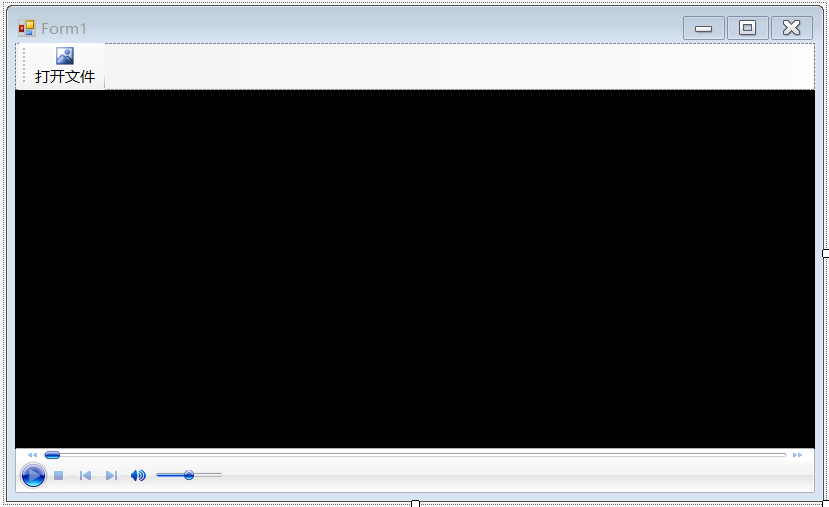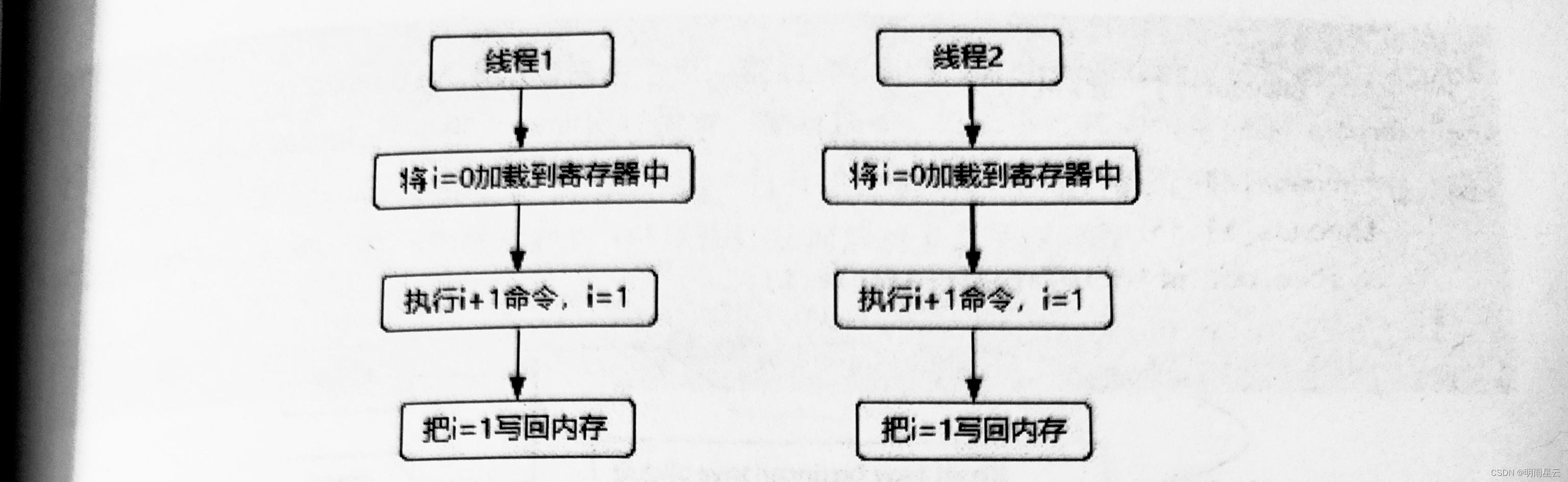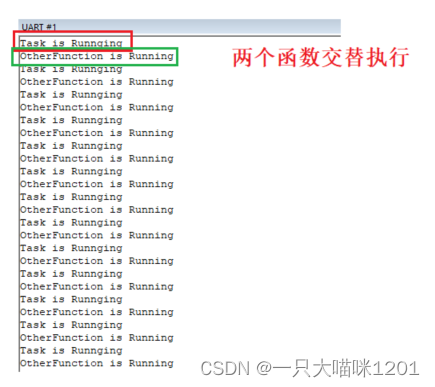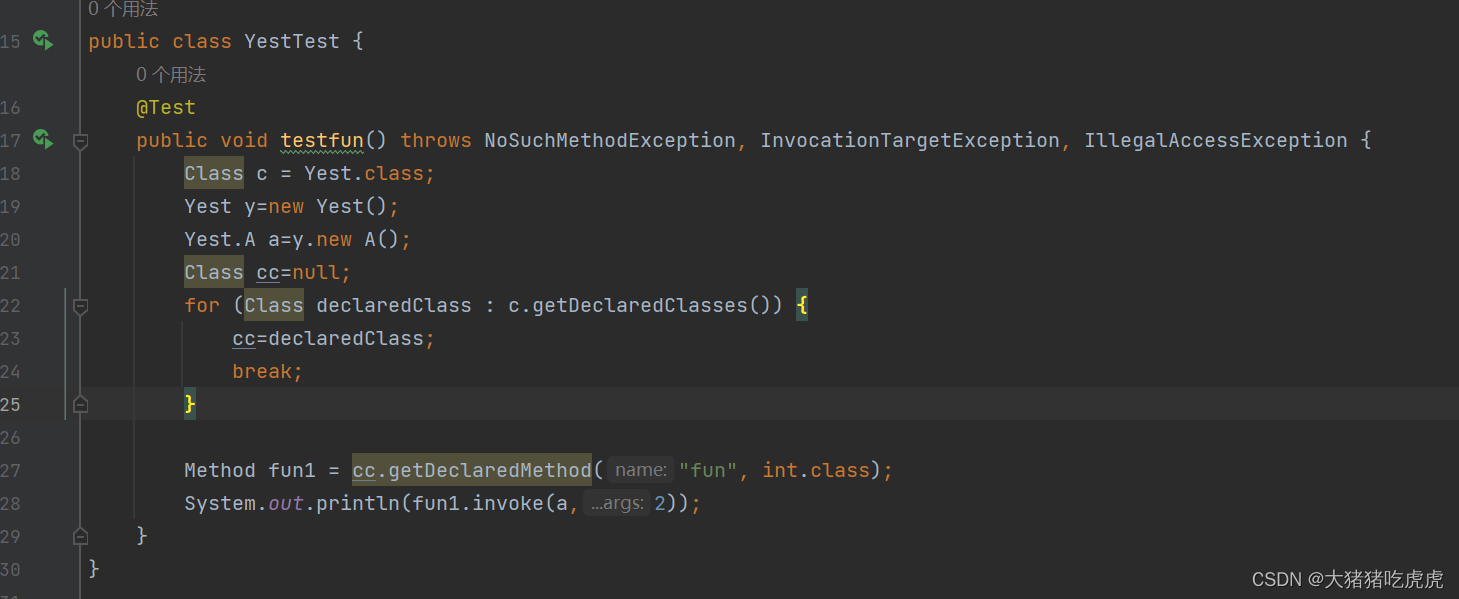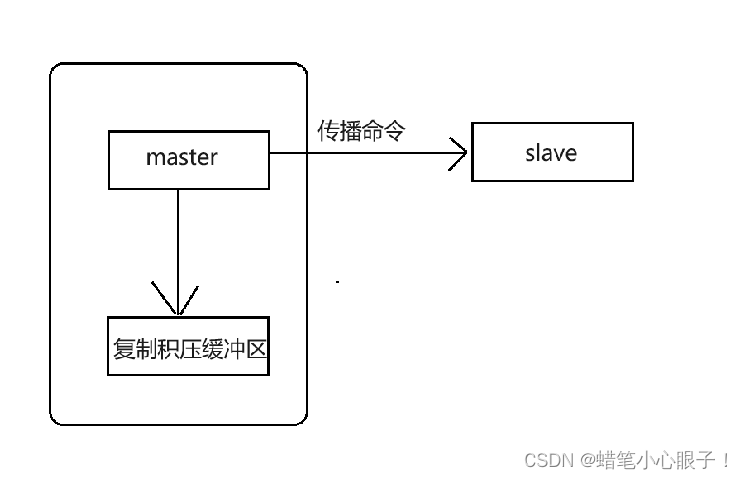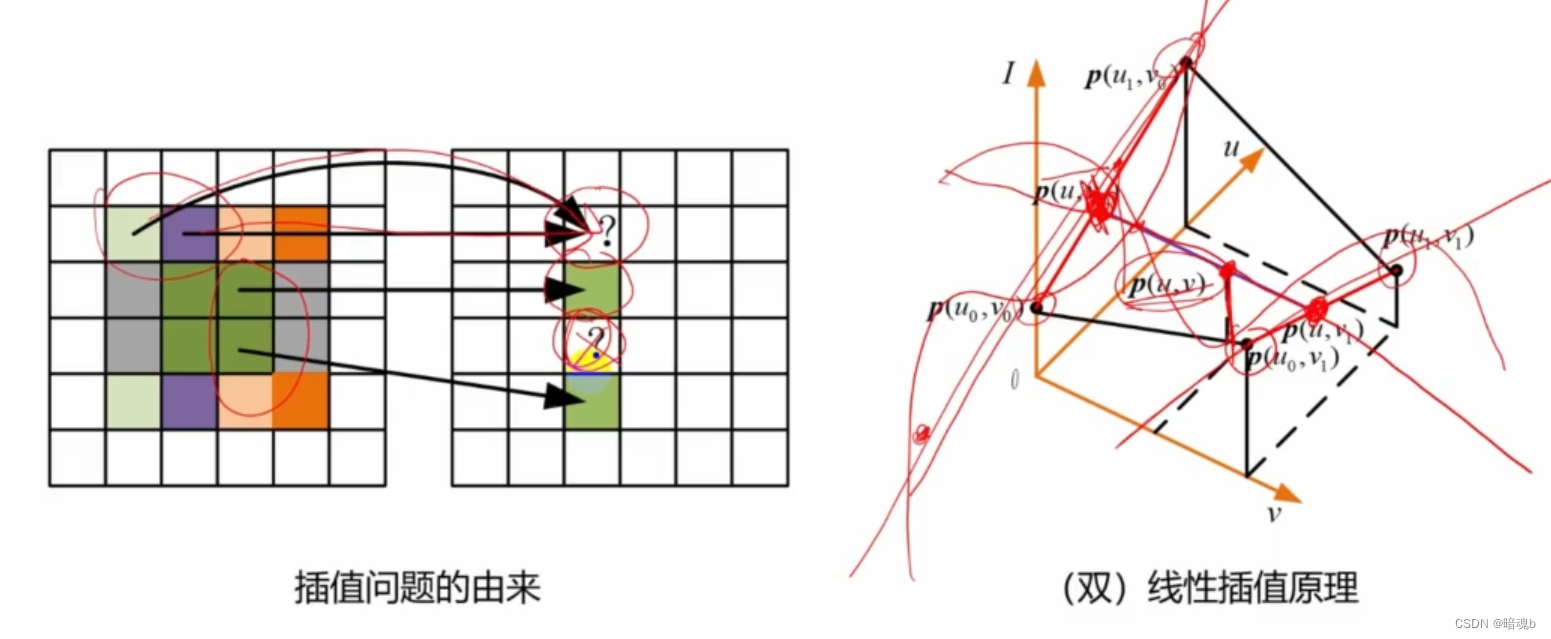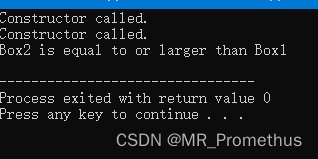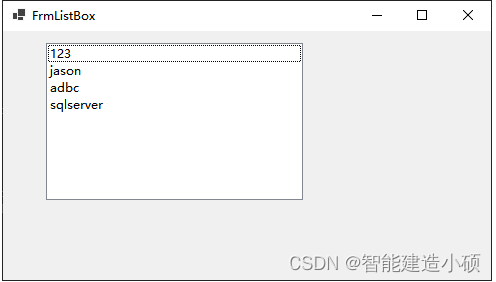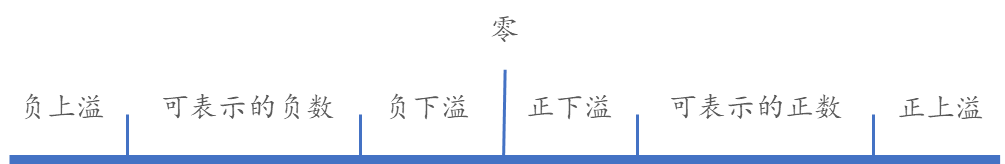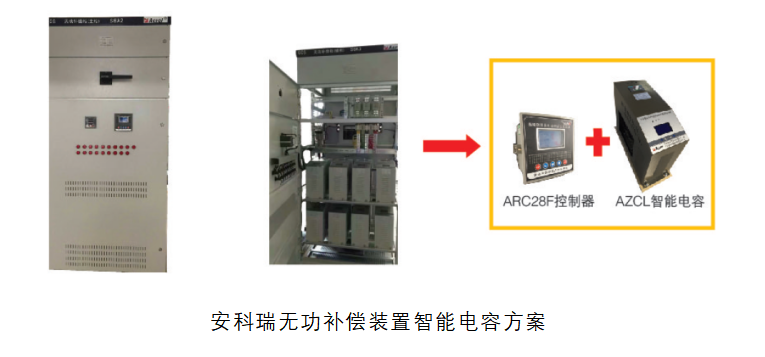文章目录
- 1、增量聚合之ReduceFunction
- 2、增量聚合之AggregateFunction
- 3、全窗口函数full window functions
- 4、增量聚合函数搭配全窗口函数
- 5、会话窗口动态获取间隔值
- 6、触发器和移除器
- 7、补充
//窗口操作
stream.keyBy(<key selector>)
.window(<window assigner>)
.aggregate(<window function>)
上一节的窗口分配器,指明了窗口类型,知道了数据属于哪个窗口并收集。而窗口函数,则是定义如何对这些数据做计算操作。
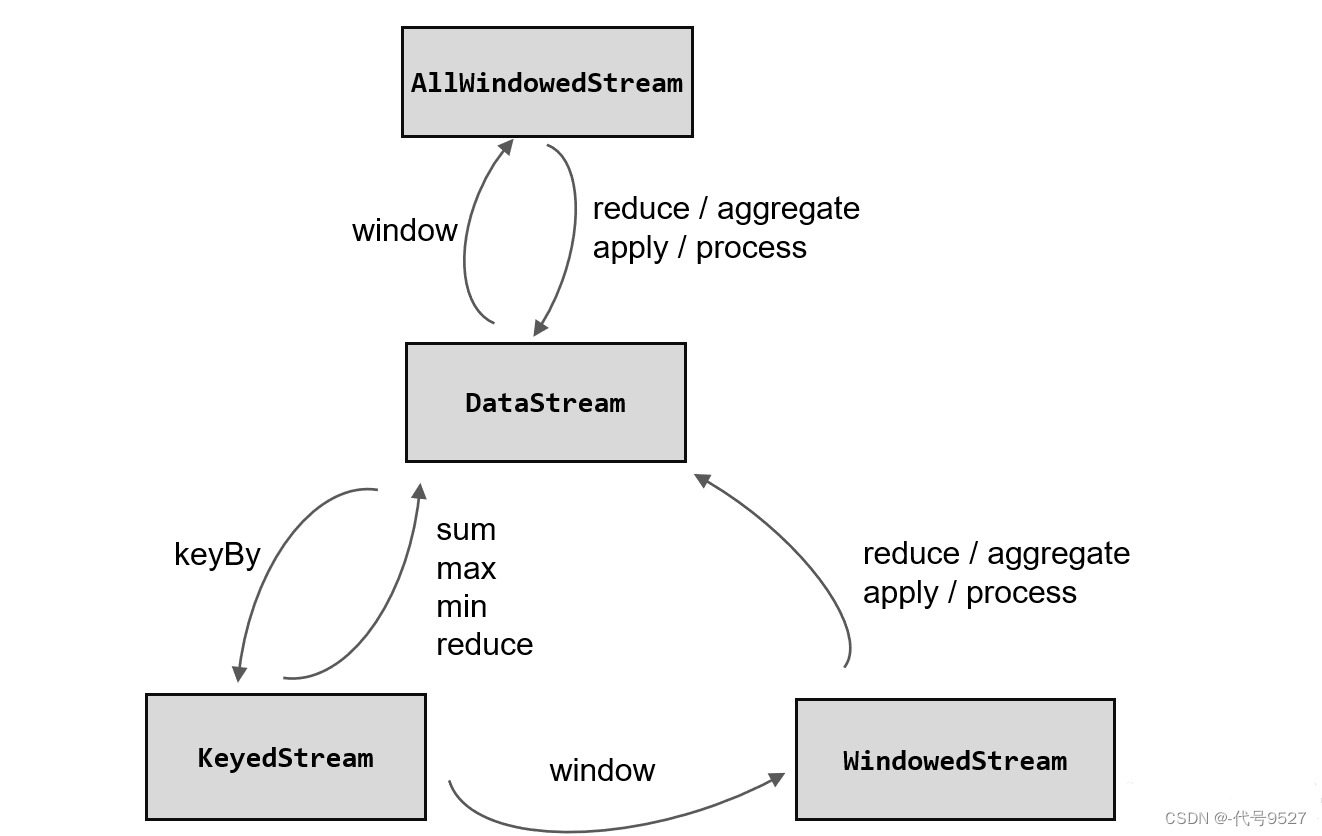
- 增量聚合:
来一条数据,计算一条数据,窗口触发的时候输出计算结果 - 全窗口函数:
数据来了不计算,存起来,窗口触发的时候,计算并输出计算结果
1、增量聚合之ReduceFunction
public class WindowReduceDemo {
public static void main(String[] args) throws Exception {
StreamExecutionEnvironment env = StreamExecutionEnvironment.getExecutionEnvironment();
env.setParallelism(1);
env.socketTextStream("node01", 9527)
.map(new WaterSensorMapFunction())
.keyBy(r -> r.getId())
// 设置滚动事件时间窗口
.window(TumblingProcessingTimeWindows.of(Time.seconds(30)))
.reduce(new ReduceFunction<WaterSensor>() {
@Override
public WaterSensor reduce(WaterSensor value1, WaterSensor value2) throws Exception {
System.out.println("调用reduce方法,value1=:"+value1 + ",value2=:"+value2);
return new WaterSensor(value1.getId(), value2.getTs(), value1.getVc()+value2.getVc());
}
})
.print();
env.execute();
}
}
运行,输入数据,查看控制台:
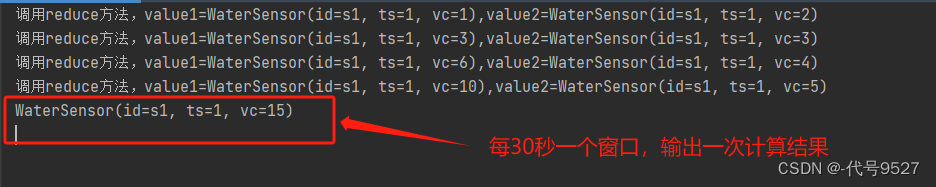
2、增量聚合之AggregateFunction
上面使用ReduceFunction的限制是,输入数据的类型、聚合中间状态的类型、输出结果的类型必须一致,AggregateFunction则没有这个限制。AggregateFunction接口有四个方法:
- createAccumulator:创建一个累加器,这就是为聚合创建了一个初始状态,每个聚合任务只会调用一次。
- add:将输入的元素添加到累加器中。
- getResult:从累加器中提取聚合的输出结果。
- merge:合并两个累加器,并将合并后的状态作为一个累加器返回
AggregateFunction的工作原理是:首先调用createAccumulator()为任务初始化一个状态(累加器);而后每来一个数据就调用一次add()方法,对数据进行聚合,得到的结果保存在状态中;等到了窗口需要输出时,再调用getResult()方法得到计算结果
public class WindowAggregateDemo {
public static void main(String[] args) throws Exception {
StreamExecutionEnvironment env = StreamExecutionEnvironment.getExecutionEnvironment();
env.setParallelism(1);
SingleOutputStreamOperator<WaterSensor> sensorDS = env
.socketTextStream("node01", 9527)
.map(new WaterSensorMapFunction()); //自定义的实现类,String转自定义对象WaterSensor
KeyedStream<WaterSensor, String> sensorKS = sensorDS.keyBy(sensor -> sensor.getId());
// 1. 窗口分配器
WindowedStream<WaterSensor, String, TimeWindow> sensorWS = sensorKS.window(TumblingProcessingTimeWindows.of(Time.seconds(10)));
SingleOutputStreamOperator<String> aggregate = sensorWS
.aggregate(
new AggregateFunction<WaterSensor, Integer, String>() {
@Override
public Integer createAccumulator() {
System.out.println("创建累加器");
return 0;
}
//value即输入的数据,accumulator即之前的计算结果
@Override
public Integer add(WaterSensor value, Integer accumulator) {
System.out.println("调用add方法,value="+value);
return accumulator + value.getVc();
}
@Override
public String getResult(Integer accumulator) {
System.out.println("调用getResult方法");
return accumulator.toString();
}
@Override
public Integer merge(Integer a, Integer b) {
System.out.println("调用merge方法");
return null;
}
}
);
aggregate.print();
env.execute();
}
}
运行,输入数据,查看控制台:
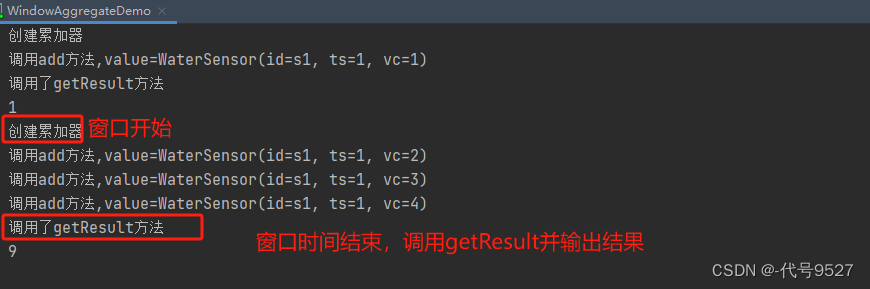
3、全窗口函数full window functions
全窗口函数,即数据来了不计算,存起来,窗口触发的时候,计算并输出计算结果Flink全窗口函数有两种,第一种为apply方法下的:
stream
.keyBy(<key selector>)
.window(<window assigner>)
.apply(new MyWindowFunction());
传入一个WindowFunction的实现类,该方法已被第二种ProcessWindowFunction全覆盖,因而逐渐弃用。ProcessWindowFunction除了可以拿到窗口中的所有数据之外,还可以获取到一个“上下文对象”(Context),通过这个上下文对象,可以获取窗口对象、窗口处理时间、事件时间水位线
public class WindowProcessDemo {
public static void main(String[] args) throws Exception {
StreamExecutionEnvironment env = StreamExecutionEnvironment.getExecutionEnvironment();
env.setParallelism(1);
SingleOutputStreamOperator<WaterSensor> sensorDS = env
.socketTextStream("node01", 9527)
.map(new WaterSensorMapFunction());
KeyedStream<WaterSensor, String> sensorKS = sensorDS.keyBy(sensor -> sensor.getId());
// 1. 窗口分配器
WindowedStream<WaterSensor, String, TimeWindow> sensorWS = sensorKS.window(TumblingProcessingTimeWindows.of(Time.seconds(10)));
SingleOutputStreamOperator<String> process = sensorWS
.process(
new ProcessWindowFunction<WaterSensor, String, String, TimeWindow>() {
/**
* 全窗口函数计算逻辑,窗口结束时触发才调用一次
* s 分组的key
* context 上下文对象
* elements 窗口内存的所有数据
* out 采集器对象
*/
@Override
public void process(String s, Context context, Iterable<WaterSensor> elements, Collector<String> out) throws Exception {
long count = elements.spliterator().estimateSize();
long windowStartTs = context.window().getStart();
long windowEndTs = context.window().getEnd();
String windowStart = DateFormatUtils.format(windowStartTs, "yyyy-MM-dd HH:mm:ss.SSS");
String windowEnd = DateFormatUtils.format(windowEndTs, "yyyy-MM-dd HH:mm:ss.SSS");
out.collect("key=" + s + "的窗口[" + windowStart + "," + windowEnd + ")包含" + count + "条数据===>" + elements.toString());
}
}
);
process.print();
env.execute();
}
}
效果:
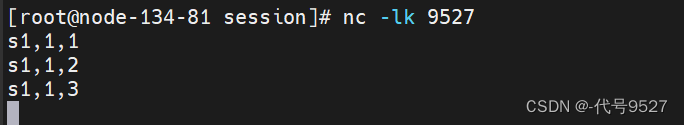
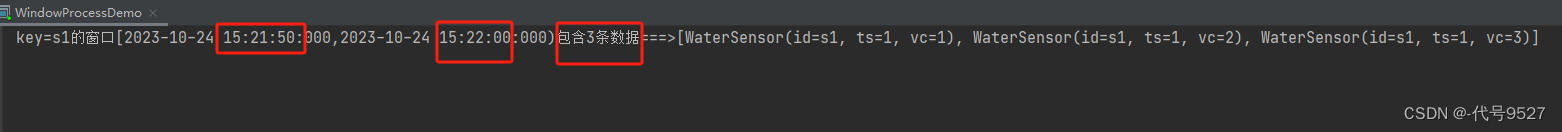
4、增量聚合函数搭配全窗口函数
可以看出,增量和全窗口各有好处:
- 增量聚合下,来一条计算一条,只存储中间计算结果,占用空间少
- 全窗口函数则是可以通过上下文对象来实现灵活的功能
像同时拥有两者的优点,可以调用aggregate方法的另一个重载方法:
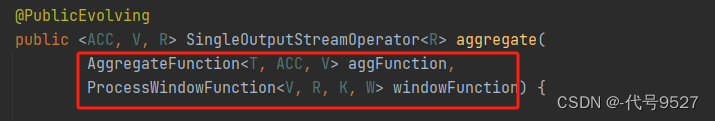
// ReduceFunction与WindowFunction结合
public <R> SingleOutputStreamOperator<R> reduce(
ReduceFunction<T> reduceFunction,WindowFunction<T,R,K,W> function)
// ReduceFunction与ProcessWindowFunction结合
public <R> SingleOutputStreamOperator<R> reduce(
ReduceFunction<T> reduceFunction,ProcessWindowFunction<T,R,K,W> function)
// AggregateFunction与WindowFunction结合
public <ACC,V,R> SingleOutputStreamOperator<R> aggregate(
AggregateFunction<T,ACC,V> aggFunction,WindowFunction<V,R,K,W> windowFunction)
// AggregateFunction与ProcessWindowFunction结合
public <ACC,V,R> SingleOutputStreamOperator<R> aggregate(
AggregateFunction<T,ACC,V> aggFunction,
ProcessWindowFunction<V,R,K,W> windowFunction)
此时:
- 基于第一个参数,即增量聚合函数,来处理数据,来一条聚合一条
- 窗口触发后,调用第二个参数的处理逻辑,此时,把增量聚合的结果(只有一条数据)再传递给全窗口函数,也就是说全窗口的Iterable<> elements,长度为1,注意全窗口不再缓存所有数据
- 经过全窗口,执行处理和包装,再输出
public class WindowAggregateAndProcessDemo {
public static void main(String[] args) throws Exception {
StreamExecutionEnvironment env = StreamExecutionEnvironment.getExecutionEnvironment();
env.setParallelism(1);
SingleOutputStreamOperator<WaterSensor> sensorDS = env
.socketTextStream("node01", 9527)
.map(new WaterSensorMapFunction());
KeyedStream<WaterSensor, String> sensorKS = sensorDS.keyBy(sensor -> sensor.getId());
// 1. 窗口分配器
WindowedStream<WaterSensor, String, TimeWindow> sensorWS = sensorKS.window(TumblingProcessingTimeWindows.of(Time.seconds(10)));
//sensorWS.reduce() //也可以传两个
SingleOutputStreamOperator<String> result = sensorWS.aggregate(
new MyAgg(),
new MyProcess()
);
result.print();
env.execute();
}
}
public class MyAgg implements AggregateFunction<WaterSensor, Integer, String>{
@Override
public Integer createAccumulator() {
System.out.println("创建累加器");
return 0;
}
@Override
public Integer add(WaterSensor value, Integer accumulator) {
System.out.println("调用add方法,value="+value);
return accumulator + value.getVc();
}
@Override
public String getResult(Integer accumulator) {
System.out.println("调用getResult方法");
return accumulator.toString();
}
@Override
public Integer merge(Integer a, Integer b) {
System.out.println("调用merge方法");
return null;
}
}
// 全窗口函数的输入类型 = 增量聚合函数的输出类型
public class MyProcess extends ProcessWindowFunction<String,String,String,TimeWindow>{
@Override
public void process(String s, Context context, Iterable<String> elements, Collector<String> out) throws Exception {
long startTs = context.window().getStart();
long endTs = context.window().getEnd();
String windowStart = DateFormatUtils.format(startTs, "yyyy-MM-dd HH:mm:ss.SSS");
String windowEnd = DateFormatUtils.format(endTs, "yyyy-MM-dd HH:mm:ss.SSS");
long count = elements.spliterator().estimateSize();
out.collect("key=" + s + "的窗口[" + windowStart + "," + windowEnd + ")包含" + count + "条数据===>" + elements.toString());
}
}
注意,二者搭配时,根据前面分析,可以知道,必有:增量聚合函数的输出类型 = 全窗口函数的输入类型
5、会话窗口动态获取间隔值
到此,窗口API需要的窗口分配器(见上一篇)和窗口函数都已整理完。上面demo中用的窗口分配器都是滚动窗口,但应该有以下这些:
- 时间滚动窗口
- 时间滑动窗口
- 时间会话窗口
- 计数滚动窗口
- 计数滑动窗口
这里再记录下时间会话窗口+动态获取会话间隔:
public class WindowSessionDemo {
public static void main(String[] args) throws Exception {
StreamExecutionEnvironment env = StreamExecutionEnvironment.getExecutionEnvironment();
env.setParallelism(1);
SingleOutputStreamOperator<WaterSensor> sensorDS = env
.socketTextStream("node01", 9527)
.map(new WaterSensorMapFunction());
KeyedStream<WaterSensor, String> sensorKS = sensorDS.keyBy(sensor -> sensor.getId());
// 1. 窗口分配器
WindowedStream<WaterSensor, String, TimeWindow> sensorWS = sensorKS.window(ProcessingTimeSessionWindows.withDynamicGap(t -> t.getTs() * 1000L));
SingleOutputStreamOperator<String> process = sensorWS
.process(
new ProcessWindowFunction<WaterSensor, String, String, TimeWindow>() {
@Override
public void process(String s, Context context, Iterable<WaterSensor> elements, Collector<String> out) throws Exception {
long count = elements.spliterator().estimateSize();
long windowStartTs = context.window().getStart();
long windowEndTs = context.window().getEnd();
String windowStart = DateFormatUtils.format(windowStartTs, "yyyy-MM-dd HH:mm:ss.SSS");
String windowEnd = DateFormatUtils.format(windowEndTs, "yyyy-MM-dd HH:mm:ss.SSS");
out.collect("key=" + s + "的窗口[" + windowStart + "," + windowEnd + ")包含" + count + "条数据===>" + elements.toString());
}
}
);
process.print();
env.execute();
}
}
来一条数据,根据这条数据获取一个值做为会话间隔,到达这个间隔前,下条数据到来了,则会话间隔又成了另一个值,动态的。运行:
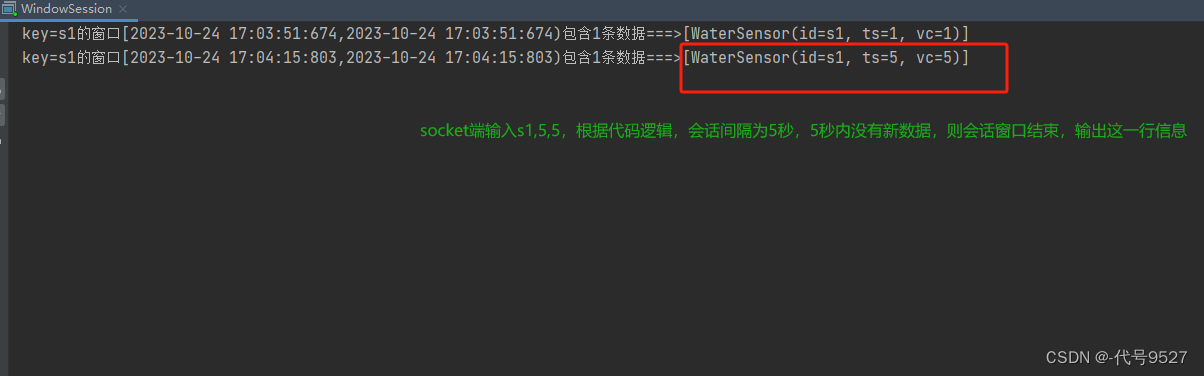
可以看到,会话间隔动态获取,到达间隔时下条数据还没来,则结束本窗户,窗口口结束时触发才调用一次process,和分析的一致。最后补充一点,展开demo代码里的Lambda表达式,其实是一个抓取会话间隔的方法,定义了会话窗口间隔的获取逻辑。
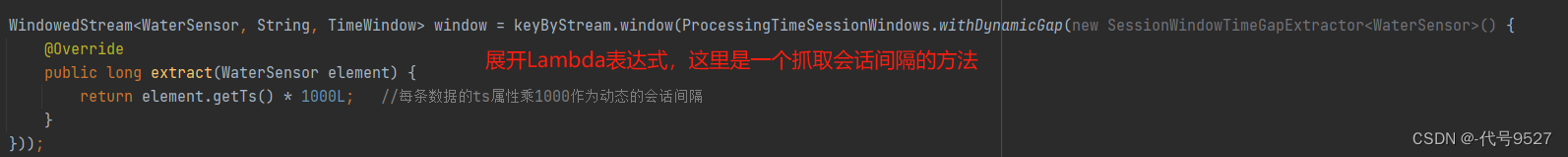
再贴个计数滑动窗口:
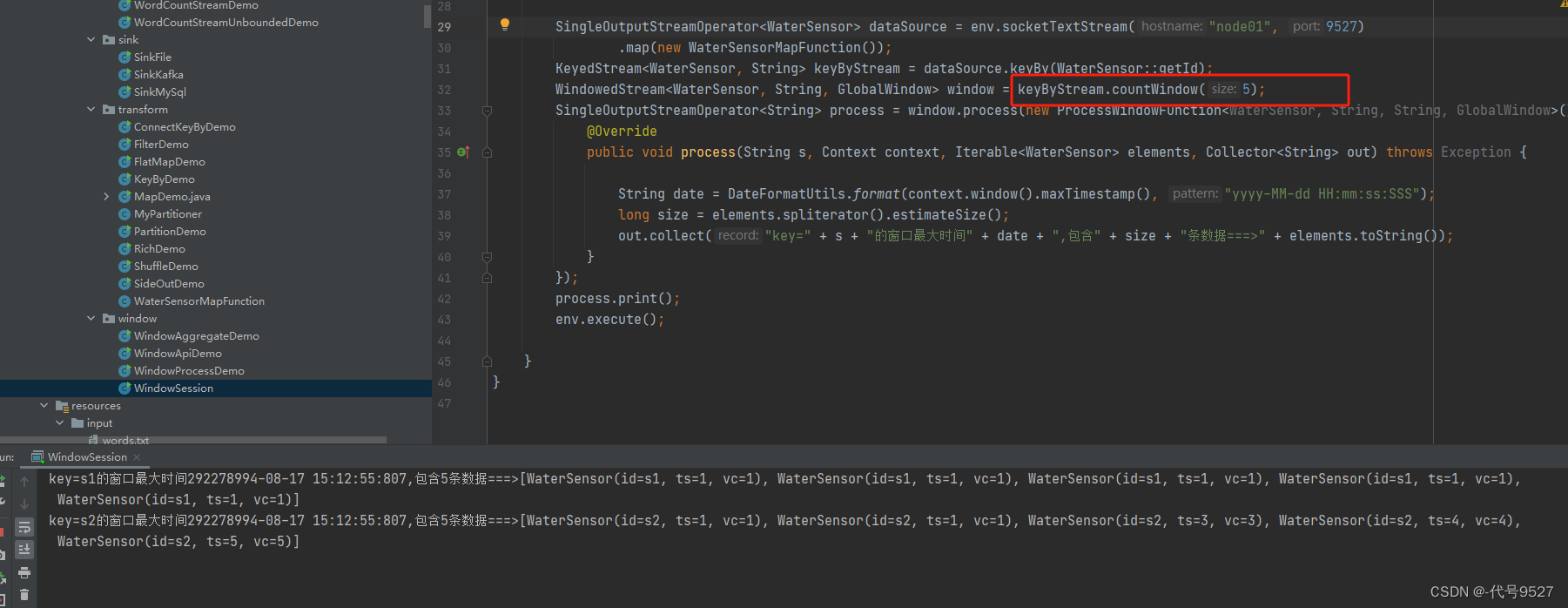
6、触发器和移除器
触发器主要是用来控制窗口什么时候触发计算,即什么时候执行窗口函数
//基于WindowedStream调用.trigger()方法,就可以传入一个自定义的窗口触发器(Trigger)
stream.keyBy(...)
.window(...)
.trigger(new MyTrigger())
移除器主要用来定义移除某些数据的逻辑
基于WindowedStream调用.evictor()方法,就可以传入一个自定义的移除器(Evictor)。Evictor是一个接口,不同的窗口类型都有各自预实现的移除器。
stream.keyBy(...)
.window(...)
.evictor(new MyEvictor())
Flink提供的几个窗口,比如滑动、滚动等,都有对触发器和移除器的默认实现,不用自定义。
7、补充
窗口的划分:
- 窗口开始时间start是窗口长度的整数倍,向下取整
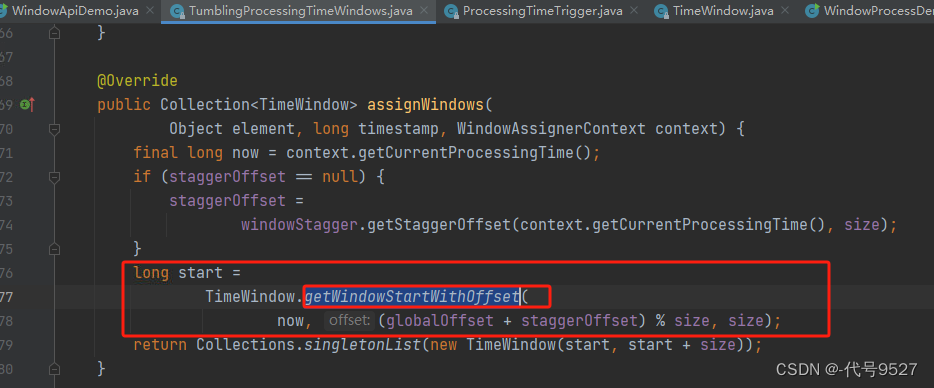
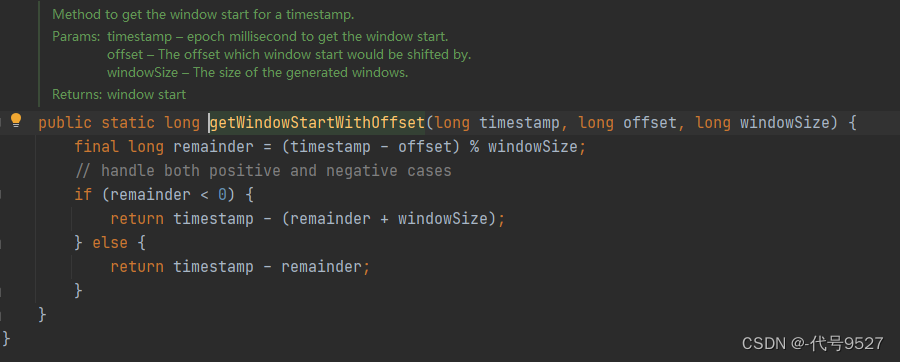
- 窗口结束时间是start+窗口长度
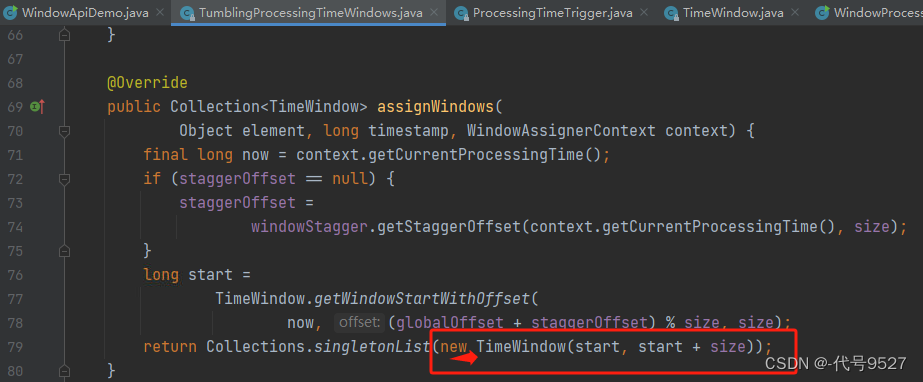
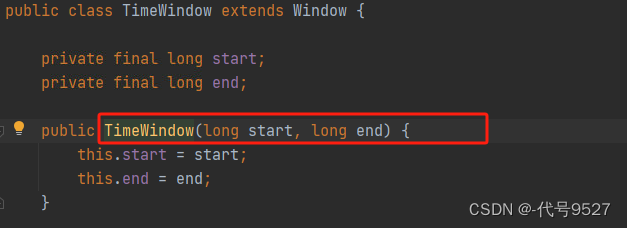
- 窗口是左闭右开,因为属于本窗口的最大时间戳为end-1
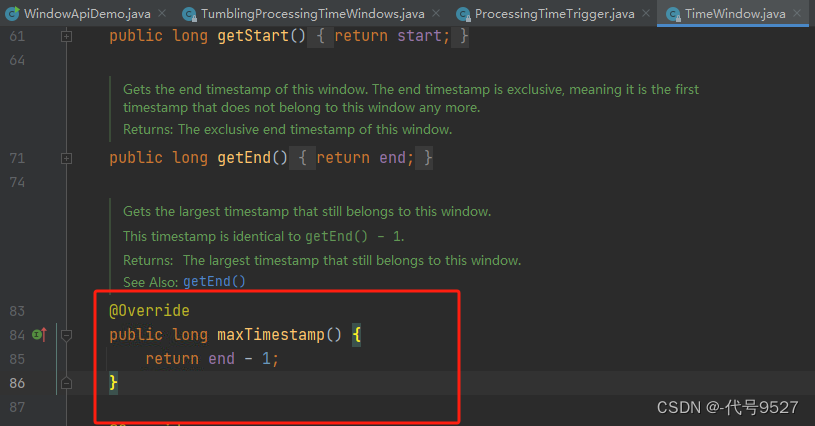
- 窗口的生命周期,创建是属于本窗口的第一条数据来的时候,现new的,放入一个singleton单例的集合中
- 窗口的销毁是时间的进展 >= 窗口的最大时间戳(end-1ms) + 允许迟到的时间(默认0)
- 窗口什么时候触发输出:当时间进展 >= 窗口的最大时间戳(end -1ms)
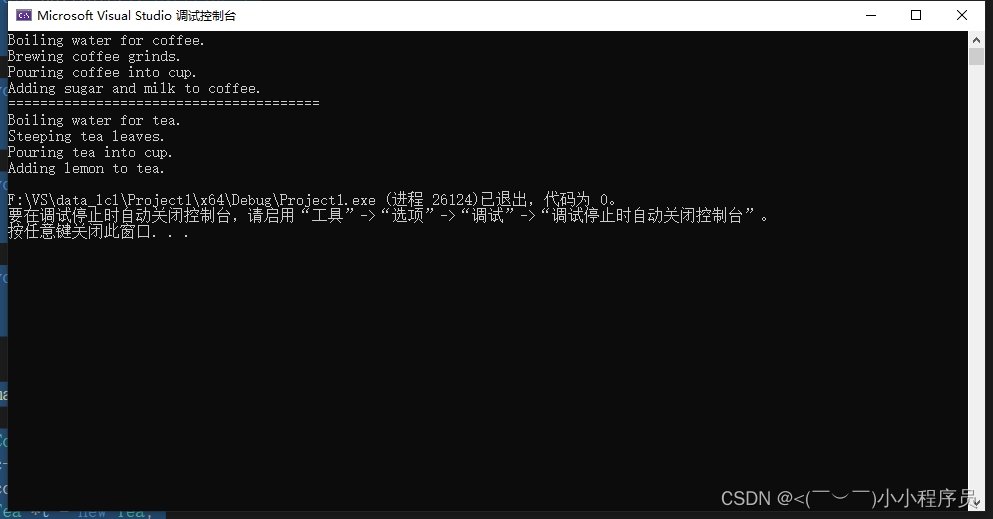


![[moeCTF 2023] crypto](https://img-blog.csdnimg.cn/e9a02556813244c7b4c8e8c6413284ab.png)
![[c语言]深入返回值为函数指针的函数](https://img-blog.csdnimg.cn/13c3fcc2b0f34e3a97309cb17dd3f88b.png)