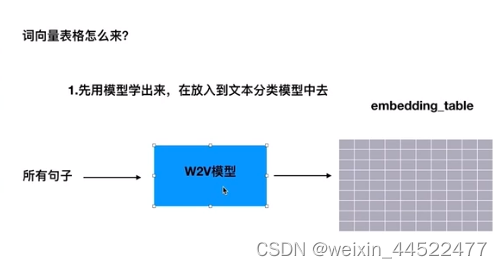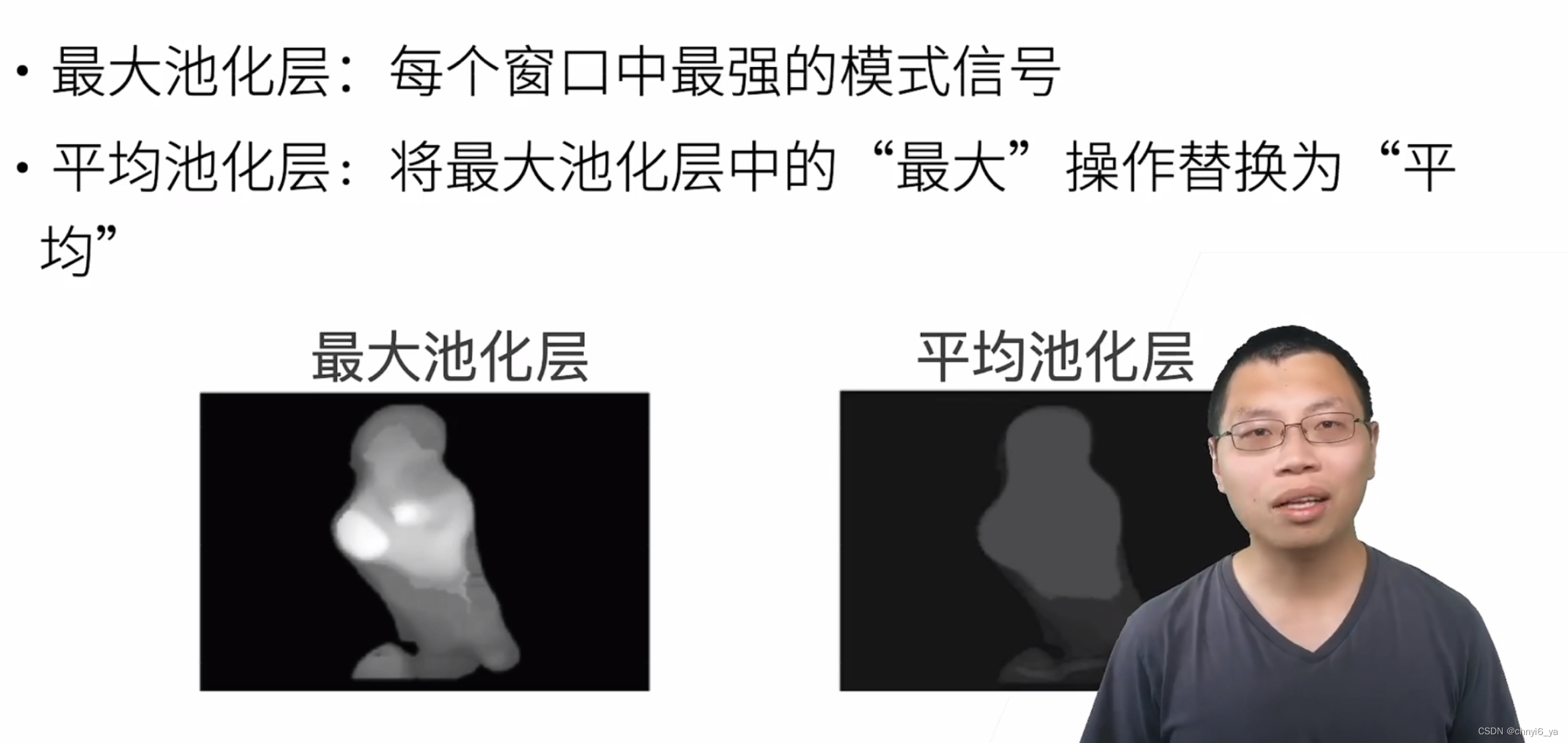上一篇链接:
https://blog.csdn.net/boysoft2002/article/details/128428569
S~W: Function46~56
Types['Function'][45:]
['set_eng_float_format', 'show_versions', 'test', 'timedelta_range', 'to_datetime', 'to_numeric', 'to_pickle', 'to_timedelta', 'unique', 'value_counts', 'wide_to_long']Function46
set_eng_float_format(accuracy: 'int' = 3, use_eng_prefix: 'bool' = False) -> 'None'
Help on function set_eng_float_format in module pandas.io.formats.format:
set_eng_float_format(accuracy: 'int' = 3, use_eng_prefix: 'bool' = False) -> 'None'
Alter default behavior on how float is formatted in DataFrame.
Format float in engineering format. By accuracy, we mean the number of
decimal digits after the floating point.
See also EngFormatter.
Function47
show_versions(as_json: 'str | bool' = False) -> 'None'
Help on function show_versions in module pandas.util._print_versions:
show_versions(as_json: 'str | bool' = False) -> 'None'
Provide useful information, important for bug reports.
It comprises info about hosting operation system, pandas version,
and versions of other installed relative packages.
Parameters
----------
as_json : str or bool, default False
* If False, outputs info in a human readable form to the console.
* If str, it will be considered as a path to a file.
Info will be written to that file in JSON format.
* If True, outputs info in JSON format to the console.
Function48
test(extra_args=None)
Help on function test in module pandas.util._tester:
test(extra_args=None)
Function49
timedelta_range(start=None, end=None, periods: 'Optional[int]' = None, freq=None, name=None, closed=None) -> 'TimedeltaIndex'
Help on function timedelta_range in module pandas.core.indexes.timedeltas:
timedelta_range(start=None, end=None, periods: 'Optional[int]' = None, freq=None, name=None, closed=None) -> 'TimedeltaIndex'
Return a fixed frequency TimedeltaIndex, with day as the default
frequency.
Parameters
----------
start : str or timedelta-like, default None
Left bound for generating timedeltas.
end : str or timedelta-like, default None
Right bound for generating timedeltas.
periods : int, default None
Number of periods to generate.
freq : str or DateOffset, default 'D'
Frequency strings can have multiples, e.g. '5H'.
name : str, default None
Name of the resulting TimedeltaIndex.
closed : str, default None
Make the interval closed with respect to the given frequency to
the 'left', 'right', or both sides (None).
Returns
-------
TimedeltaIndex
Notes
-----
Of the four parameters ``start``, ``end``, ``periods``, and ``freq``,
exactly three must be specified. If ``freq`` is omitted, the resulting
``TimedeltaIndex`` will have ``periods`` linearly spaced elements between
``start`` and ``end`` (closed on both sides).
To learn more about the frequency strings, please see `this link
<https://pandas.pydata.org/pandas-docs/stable/user_guide/timeseries.html#offset-aliases>`__.
Examples
--------
>>> pd.timedelta_range(start='1 day', periods=4)
TimedeltaIndex(['1 days', '2 days', '3 days', '4 days'],
dtype='timedelta64[ns]', freq='D')
The ``closed`` parameter specifies which endpoint is included. The default
behavior is to include both endpoints.
>>> pd.timedelta_range(start='1 day', periods=4, closed='right')
TimedeltaIndex(['2 days', '3 days', '4 days'],
dtype='timedelta64[ns]', freq='D')
The ``freq`` parameter specifies the frequency of the TimedeltaIndex.
Only fixed frequencies can be passed, non-fixed frequencies such as
'M' (month end) will raise.
>>> pd.timedelta_range(start='1 day', end='2 days', freq='6H')
TimedeltaIndex(['1 days 00:00:00', '1 days 06:00:00', '1 days 12:00:00',
'1 days 18:00:00', '2 days 00:00:00'],
dtype='timedelta64[ns]', freq='6H')
Specify ``start``, ``end``, and ``periods``; the frequency is generated
automatically (linearly spaced).
>>> pd.timedelta_range(start='1 day', end='5 days', periods=4)
TimedeltaIndex(['1 days 00:00:00', '2 days 08:00:00', '3 days 16:00:00',
'5 days 00:00:00'],
dtype='timedelta64[ns]', freq=None)
Function50
to_datetime(arg: 'DatetimeScalarOrArrayConvertible', errors: 'str' = 'raise', dayfirst: 'bool' = False, yearfirst: 'bool' = False, utc: 'bool | None' = None, format: 'str | None' = None, exact: 'bool' = True, unit: 'str | None' = None, infer_datetime_format: 'bool' = False, origin='unix', cache: 'bool' = True) -> 'DatetimeIndex | Series | DatetimeScalar | NaTType | None'
Help on function to_datetime in module pandas.core.tools.datetimes:
to_datetime(arg: 'DatetimeScalarOrArrayConvertible', errors: 'str' = 'raise', dayfirst: 'bool' = False, yearfirst: 'bool' = False, utc: 'bool | None' = None, format: 'str | None' = None, exact: 'bool' = True, unit: 'str | None' = None, infer_datetime_format: 'bool' = False, origin='unix', cache: 'bool' = True) -> 'DatetimeIndex | Series | DatetimeScalar | NaTType | None'
Convert argument to datetime.
Parameters
----------
arg : int, float, str, datetime, list, tuple, 1-d array, Series, DataFrame/dict-like
The object to convert to a datetime.
errors : {'ignore', 'raise', 'coerce'}, default 'raise'
- If 'raise', then invalid parsing will raise an exception.
- If 'coerce', then invalid parsing will be set as NaT.
- If 'ignore', then invalid parsing will return the input.
dayfirst : bool, default False
Specify a date parse order if `arg` is str or its list-likes.
If True, parses dates with the day first, eg 10/11/12 is parsed as
2012-11-10.
Warning: dayfirst=True is not strict, but will prefer to parse
with day first (this is a known bug, based on dateutil behavior).
yearfirst : bool, default False
Specify a date parse order if `arg` is str or its list-likes.
- If True parses dates with the year first, eg 10/11/12 is parsed as
2010-11-12.
- If both dayfirst and yearfirst are True, yearfirst is preceded (same
as dateutil).
Warning: yearfirst=True is not strict, but will prefer to parse
with year first (this is a known bug, based on dateutil behavior).
utc : bool, default None
Return UTC DatetimeIndex if True (converting any tz-aware
datetime.datetime objects as well).
format : str, default None
The strftime to parse time, eg "%d/%m/%Y", note that "%f" will parse
all the way up to nanoseconds.
See strftime documentation for more information on choices:
https://docs.python.org/3/library/datetime.html#strftime-and-strptime-behavior.
exact : bool, True by default
Behaves as:
- If True, require an exact format match.
- If False, allow the format to match anywhere in the target string.
unit : str, default 'ns'
The unit of the arg (D,s,ms,us,ns) denote the unit, which is an
integer or float number. This will be based off the origin.
Example, with unit='ms' and origin='unix' (the default), this
would calculate the number of milliseconds to the unix epoch start.
infer_datetime_format : bool, default False
If True and no `format` is given, attempt to infer the format of the
datetime strings based on the first non-NaN element,
and if it can be inferred, switch to a faster method of parsing them.
In some cases this can increase the parsing speed by ~5-10x.
origin : scalar, default 'unix'
Define the reference date. The numeric values would be parsed as number
of units (defined by `unit`) since this reference date.
- If 'unix' (or POSIX) time; origin is set to 1970-01-01.
- If 'julian', unit must be 'D', and origin is set to beginning of
Julian Calendar. Julian day number 0 is assigned to the day starting
at noon on January 1, 4713 BC.
- If Timestamp convertible, origin is set to Timestamp identified by
origin.
cache : bool, default True
If True, use a cache of unique, converted dates to apply the datetime
conversion. May produce significant speed-up when parsing duplicate
date strings, especially ones with timezone offsets. The cache is only
used when there are at least 50 values. The presence of out-of-bounds
values will render the cache unusable and may slow down parsing.
.. versionchanged:: 0.25.0
- changed default value from False to True.
Returns
-------
datetime
If parsing succeeded.
Return type depends on input:
- list-like: DatetimeIndex
- Series: Series of datetime64 dtype
- scalar: Timestamp
In case when it is not possible to return designated types (e.g. when
any element of input is before Timestamp.min or after Timestamp.max)
return will have datetime.datetime type (or corresponding
array/Series).
See Also
--------
DataFrame.astype : Cast argument to a specified dtype.
to_timedelta : Convert argument to timedelta.
convert_dtypes : Convert dtypes.
Examples
--------
Assembling a datetime from multiple columns of a DataFrame. The keys can be
common abbreviations like ['year', 'month', 'day', 'minute', 'second',
'ms', 'us', 'ns']) or plurals of the same
>>> df = pd.DataFrame({'year': [2015, 2016],
... 'month': [2, 3],
... 'day': [4, 5]})
>>> pd.to_datetime(df)
0 2015-02-04
1 2016-03-05
dtype: datetime64[ns]
If a date does not meet the `timestamp limitations
<https://pandas.pydata.org/pandas-docs/stable/user_guide/timeseries.html
#timeseries-timestamp-limits>`_, passing errors='ignore'
will return the original input instead of raising any exception.
Passing errors='coerce' will force an out-of-bounds date to NaT,
in addition to forcing non-dates (or non-parseable dates) to NaT.
>>> pd.to_datetime('13000101', format='%Y%m%d', errors='ignore')
datetime.datetime(1300, 1, 1, 0, 0)
>>> pd.to_datetime('13000101', format='%Y%m%d', errors='coerce')
NaT
Passing infer_datetime_format=True can often-times speedup a parsing
if its not an ISO8601 format exactly, but in a regular format.
>>> s = pd.Series(['3/11/2000', '3/12/2000', '3/13/2000'] * 1000)
>>> s.head()
0 3/11/2000
1 3/12/2000
2 3/13/2000
3 3/11/2000
4 3/12/2000
dtype: object
>>> %timeit pd.to_datetime(s, infer_datetime_format=True) # doctest: +SKIP
100 loops, best of 3: 10.4 ms per loop
>>> %timeit pd.to_datetime(s, infer_datetime_format=False) # doctest: +SKIP
1 loop, best of 3: 471 ms per loop
Using a unix epoch time
>>> pd.to_datetime(1490195805, unit='s')
Timestamp('2017-03-22 15:16:45')
>>> pd.to_datetime(1490195805433502912, unit='ns')
Timestamp('2017-03-22 15:16:45.433502912')
.. warning:: For float arg, precision rounding might happen. To prevent
unexpected behavior use a fixed-width exact type.
Using a non-unix epoch origin
>>> pd.to_datetime([1, 2, 3], unit='D',
... origin=pd.Timestamp('1960-01-01'))
DatetimeIndex(['1960-01-02', '1960-01-03', '1960-01-04'],
dtype='datetime64[ns]', freq=None)
In case input is list-like and the elements of input are of mixed
timezones, return will have object type Index if utc=False.
>>> pd.to_datetime(['2018-10-26 12:00 -0530', '2018-10-26 12:00 -0500'])
Index([2018-10-26 12:00:00-05:30, 2018-10-26 12:00:00-05:00], dtype='object')
>>> pd.to_datetime(['2018-10-26 12:00 -0530', '2018-10-26 12:00 -0500'],
... utc=True)
DatetimeIndex(['2018-10-26 17:30:00+00:00', '2018-10-26 17:00:00+00:00'],
dtype='datetime64[ns, UTC]', freq=None)
Function51
to_numeric(arg, errors='raise', downcast=None)
Help on function to_numeric in module pandas.core.tools.numeric:
to_numeric(arg, errors='raise', downcast=None)
Convert argument to a numeric type.
The default return dtype is `float64` or `int64`
depending on the data supplied. Use the `downcast` parameter
to obtain other dtypes.
Please note that precision loss may occur if really large numbers
are passed in. Due to the internal limitations of `ndarray`, if
numbers smaller than `-9223372036854775808` (np.iinfo(np.int64).min)
or larger than `18446744073709551615` (np.iinfo(np.uint64).max) are
passed in, it is very likely they will be converted to float so that
they can stored in an `ndarray`. These warnings apply similarly to
`Series` since it internally leverages `ndarray`.
Parameters
----------
arg : scalar, list, tuple, 1-d array, or Series
Argument to be converted.
errors : {'ignore', 'raise', 'coerce'}, default 'raise'
- If 'raise', then invalid parsing will raise an exception.
- If 'coerce', then invalid parsing will be set as NaN.
- If 'ignore', then invalid parsing will return the input.
downcast : {'integer', 'signed', 'unsigned', 'float'}, default None
If not None, and if the data has been successfully cast to a
numerical dtype (or if the data was numeric to begin with),
downcast that resulting data to the smallest numerical dtype
possible according to the following rules:
- 'integer' or 'signed': smallest signed int dtype (min.: np.int8)
- 'unsigned': smallest unsigned int dtype (min.: np.uint8)
- 'float': smallest float dtype (min.: np.float32)
As this behaviour is separate from the core conversion to
numeric values, any errors raised during the downcasting
will be surfaced regardless of the value of the 'errors' input.
In addition, downcasting will only occur if the size
of the resulting data's dtype is strictly larger than
the dtype it is to be cast to, so if none of the dtypes
checked satisfy that specification, no downcasting will be
performed on the data.
Returns
-------
ret
Numeric if parsing succeeded.
Return type depends on input. Series if Series, otherwise ndarray.
See Also
--------
DataFrame.astype : Cast argument to a specified dtype.
to_datetime : Convert argument to datetime.
to_timedelta : Convert argument to timedelta.
numpy.ndarray.astype : Cast a numpy array to a specified type.
DataFrame.convert_dtypes : Convert dtypes.
Examples
--------
Take separate series and convert to numeric, coercing when told to
>>> s = pd.Series(['1.0', '2', -3])
>>> pd.to_numeric(s)
0 1.0
1 2.0
2 -3.0
dtype: float64
>>> pd.to_numeric(s, downcast='float')
0 1.0
1 2.0
2 -3.0
dtype: float32
>>> pd.to_numeric(s, downcast='signed')
0 1
1 2
2 -3
dtype: int8
>>> s = pd.Series(['apple', '1.0', '2', -3])
>>> pd.to_numeric(s, errors='ignore')
0 apple
1 1.0
2 2
3 -3
dtype: object
>>> pd.to_numeric(s, errors='coerce')
0 NaN
1 1.0
2 2.0
3 -3.0
dtype: float64
Downcasting of nullable integer and floating dtypes is supported:
>>> s = pd.Series([1, 2, 3], dtype="Int64")
>>> pd.to_numeric(s, downcast="integer")
0 1
1 2
2 3
dtype: Int8
>>> s = pd.Series([1.0, 2.1, 3.0], dtype="Float64")
>>> pd.to_numeric(s, downcast="float")
0 1.0
1 2.1
2 3.0
dtype: Float32
Function52
to_pickle(obj: Any, filepath_or_buffer: Union[ForwardRef('PathLike[str]'), str, IO[~AnyStr], io.RawIOBase, io.BufferedIOBase, io.TextIOBase, _io.TextIOWrapper, mmap.mmap], compression: Union[str, Dict[str, Any], NoneType] = 'infer', protocol: int = 5, storage_options: Union[Dict[str, Any], NoneType] = None)
Help on function to_pickle in module pandas.io.pickle:
to_pickle(obj: Any, filepath_or_buffer: Union[ForwardRef('PathLike[str]'), str, IO[~AnyStr], io.RawIOBase, io.BufferedIOBase, io.TextIOBase, _io.TextIOWrapper, mmap.mmap], compression: Union[str, Dict[str, Any], NoneType] = 'infer', protocol: int = 5, storage_options: Union[Dict[str, Any], NoneType] = None)
Pickle (serialize) object to file.
Parameters
----------
obj : any object
Any python object.
filepath_or_buffer : str, path object or file-like object
File path, URL, or buffer where the pickled object will be stored.
.. versionchanged:: 1.0.0
Accept URL. URL has to be of S3 or GCS.
compression : {'infer', 'gzip', 'bz2', 'zip', 'xz', None}, default 'infer'
If 'infer' and 'path_or_url' is path-like, then detect compression from
the following extensions: '.gz', '.bz2', '.zip', or '.xz' (otherwise no
compression) If 'infer' and 'path_or_url' is not path-like, then use
None (= no decompression).
protocol : int
Int which indicates which protocol should be used by the pickler,
default HIGHEST_PROTOCOL (see [1], paragraph 12.1.2). The possible
values for this parameter depend on the version of Python. For Python
2.x, possible values are 0, 1, 2. For Python>=3.0, 3 is a valid value.
For Python >= 3.4, 4 is a valid value. A negative value for the
protocol parameter is equivalent to setting its value to
HIGHEST_PROTOCOL.
storage_options : dict, optional
Extra options that make sense for a particular storage connection, e.g.
host, port, username, password, etc. For HTTP(S) URLs the key-value pairs
are forwarded to ``urllib`` as header options. For other URLs (e.g.
starting with "s3://", and "gcs://") the key-value pairs are forwarded to
``fsspec``. Please see ``fsspec`` and ``urllib`` for more details.
.. versionadded:: 1.2.0
.. [1] https://docs.python.org/3/library/pickle.html
See Also
--------
read_pickle : Load pickled pandas object (or any object) from file.
DataFrame.to_hdf : Write DataFrame to an HDF5 file.
DataFrame.to_sql : Write DataFrame to a SQL database.
DataFrame.to_parquet : Write a DataFrame to the binary parquet format.
Examples
--------
>>> original_df = pd.DataFrame({"foo": range(5), "bar": range(5, 10)})
>>> original_df
foo bar
0 0 5
1 1 6
2 2 7
3 3 8
4 4 9
>>> pd.to_pickle(original_df, "./dummy.pkl")
>>> unpickled_df = pd.read_pickle("./dummy.pkl")
>>> unpickled_df
foo bar
0 0 5
1 1 6
2 2 7
3 3 8
4 4 9
>>> import os
>>> os.remove("./dummy.pkl")
Function53
to_timedelta(arg, unit=None, errors='raise')
Help on function to_timedelta in module pandas.core.tools.timedeltas:
to_timedelta(arg, unit=None, errors='raise')
Convert argument to timedelta.
Timedeltas are absolute differences in times, expressed in difference
units (e.g. days, hours, minutes, seconds). This method converts
an argument from a recognized timedelta format / value into
a Timedelta type.
Parameters
----------
arg : str, timedelta, list-like or Series
The data to be converted to timedelta.
.. deprecated:: 1.2
Strings with units 'M', 'Y' and 'y' do not represent
unambiguous timedelta values and will be removed in a future version
unit : str, optional
Denotes the unit of the arg for numeric `arg`. Defaults to ``"ns"``.
Possible values:
* 'W'
* 'D' / 'days' / 'day'
* 'hours' / 'hour' / 'hr' / 'h'
* 'm' / 'minute' / 'min' / 'minutes' / 'T'
* 'S' / 'seconds' / 'sec' / 'second'
* 'ms' / 'milliseconds' / 'millisecond' / 'milli' / 'millis' / 'L'
* 'us' / 'microseconds' / 'microsecond' / 'micro' / 'micros' / 'U'
* 'ns' / 'nanoseconds' / 'nano' / 'nanos' / 'nanosecond' / 'N'
.. versionchanged:: 1.1.0
Must not be specified when `arg` context strings and
``errors="raise"``.
errors : {'ignore', 'raise', 'coerce'}, default 'raise'
- If 'raise', then invalid parsing will raise an exception.
- If 'coerce', then invalid parsing will be set as NaT.
- If 'ignore', then invalid parsing will return the input.
Returns
-------
timedelta64 or numpy.array of timedelta64
Output type returned if parsing succeeded.
See Also
--------
DataFrame.astype : Cast argument to a specified dtype.
to_datetime : Convert argument to datetime.
convert_dtypes : Convert dtypes.
Notes
-----
If the precision is higher than nanoseconds, the precision of the duration is
truncated to nanoseconds for string inputs.
Examples
--------
Parsing a single string to a Timedelta:
>>> pd.to_timedelta('1 days 06:05:01.00003')
Timedelta('1 days 06:05:01.000030')
>>> pd.to_timedelta('15.5us')
Timedelta('0 days 00:00:00.000015500')
Parsing a list or array of strings:
>>> pd.to_timedelta(['1 days 06:05:01.00003', '15.5us', 'nan'])
TimedeltaIndex(['1 days 06:05:01.000030', '0 days 00:00:00.000015500', NaT],
dtype='timedelta64[ns]', freq=None)
Converting numbers by specifying the `unit` keyword argument:
>>> pd.to_timedelta(np.arange(5), unit='s')
TimedeltaIndex(['0 days 00:00:00', '0 days 00:00:01', '0 days 00:00:02',
'0 days 00:00:03', '0 days 00:00:04'],
dtype='timedelta64[ns]', freq=None)
>>> pd.to_timedelta(np.arange(5), unit='d')
TimedeltaIndex(['0 days', '1 days', '2 days', '3 days', '4 days'],
dtype='timedelta64[ns]', freq=None)
Function54
unique(values)
Help on function unique in module pandas.core.algorithms:
unique(values)
Hash table-based unique. Uniques are returned in order
of appearance. This does NOT sort.
Significantly faster than numpy.unique for long enough sequences.
Includes NA values.
Parameters
----------
values : 1d array-like
Returns
-------
numpy.ndarray or ExtensionArray
The return can be:
* Index : when the input is an Index
* Categorical : when the input is a Categorical dtype
* ndarray : when the input is a Series/ndarray
Return numpy.ndarray or ExtensionArray.
See Also
--------
Index.unique : Return unique values from an Index.
Series.unique : Return unique values of Series object.
Examples
--------
>>> pd.unique(pd.Series([2, 1, 3, 3]))
array([2, 1, 3])
>>> pd.unique(pd.Series([2] + [1] * 5))
array([2, 1])
>>> pd.unique(pd.Series([pd.Timestamp("20160101"), pd.Timestamp("20160101")]))
array(['2016-01-01T00:00:00.000000000'], dtype='datetime64[ns]')
>>> pd.unique(
... pd.Series(
... [
... pd.Timestamp("20160101", tz="US/Eastern"),
... pd.Timestamp("20160101", tz="US/Eastern"),
... ]
... )
... )
<DatetimeArray>
['2016-01-01 00:00:00-05:00']
Length: 1, dtype: datetime64[ns, US/Eastern]
>>> pd.unique(
... pd.Index(
... [
... pd.Timestamp("20160101", tz="US/Eastern"),
... pd.Timestamp("20160101", tz="US/Eastern"),
... ]
... )
... )
DatetimeIndex(['2016-01-01 00:00:00-05:00'],
dtype='datetime64[ns, US/Eastern]',
freq=None)
>>> pd.unique(list("baabc"))
array(['b', 'a', 'c'], dtype=object)
An unordered Categorical will return categories in the
order of appearance.
>>> pd.unique(pd.Series(pd.Categorical(list("baabc"))))
['b', 'a', 'c']
Categories (3, object): ['a', 'b', 'c']
>>> pd.unique(pd.Series(pd.Categorical(list("baabc"), categories=list("abc"))))
['b', 'a', 'c']
Categories (3, object): ['a', 'b', 'c']
An ordered Categorical preserves the category ordering.
>>> pd.unique(
... pd.Series(
... pd.Categorical(list("baabc"), categories=list("abc"), ordered=True)
... )
... )
['b', 'a', 'c']
Categories (3, object): ['a' < 'b' < 'c']
An array of tuples
>>> pd.unique([("a", "b"), ("b", "a"), ("a", "c"), ("b", "a")])
array([('a', 'b'), ('b', 'a'), ('a', 'c')], dtype=object)
Function55
value_counts(values, sort: 'bool' = True, ascending: 'bool' = False, normalize: 'bool' = False, bins=None, dropna: 'bool' = True) -> 'Series'
Help on function value_counts in module pandas.core.algorithms:
value_counts(values, sort: 'bool' = True, ascending: 'bool' = False, normalize: 'bool' = False, bins=None, dropna: 'bool' = True) -> 'Series'
Compute a histogram of the counts of non-null values.
Parameters
----------
values : ndarray (1-d)
sort : bool, default True
Sort by values
ascending : bool, default False
Sort in ascending order
normalize: bool, default False
If True then compute a relative histogram
bins : integer, optional
Rather than count values, group them into half-open bins,
convenience for pd.cut, only works with numeric data
dropna : bool, default True
Don't include counts of NaN
Returns
-------
Series
Function56
wide_to_long(df: 'DataFrame', stubnames, i, j, sep: 'str' = '', suffix: 'str' = '\\d+') -> 'DataFrame'
Help on function wide_to_long in module pandas.core.reshape.melt:
wide_to_long(df: 'DataFrame', stubnames, i, j, sep: 'str' = '', suffix: 'str' = '\\d+') -> 'DataFrame'
Wide panel to long format. Less flexible but more user-friendly than melt.
With stubnames ['A', 'B'], this function expects to find one or more
group of columns with format
A-suffix1, A-suffix2,..., B-suffix1, B-suffix2,...
You specify what you want to call this suffix in the resulting long format
with `j` (for example `j='year'`)
Each row of these wide variables are assumed to be uniquely identified by
`i` (can be a single column name or a list of column names)
All remaining variables in the data frame are left intact.
Parameters
----------
df : DataFrame
The wide-format DataFrame.
stubnames : str or list-like
The stub name(s). The wide format variables are assumed to
start with the stub names.
i : str or list-like
Column(s) to use as id variable(s).
j : str
The name of the sub-observation variable. What you wish to name your
suffix in the long format.
sep : str, default ""
A character indicating the separation of the variable names
in the wide format, to be stripped from the names in the long format.
For example, if your column names are A-suffix1, A-suffix2, you
can strip the hyphen by specifying `sep='-'`.
suffix : str, default '\\d+'
A regular expression capturing the wanted suffixes. '\\d+' captures
numeric suffixes. Suffixes with no numbers could be specified with the
negated character class '\\D+'. You can also further disambiguate
suffixes, for example, if your wide variables are of the form A-one,
B-two,.., and you have an unrelated column A-rating, you can ignore the
last one by specifying `suffix='(!?one|two)'`. When all suffixes are
numeric, they are cast to int64/float64.
Returns
-------
DataFrame
A DataFrame that contains each stub name as a variable, with new index
(i, j).
See Also
--------
melt : Unpivot a DataFrame from wide to long format, optionally leaving
identifiers set.
pivot : Create a spreadsheet-style pivot table as a DataFrame.
DataFrame.pivot : Pivot without aggregation that can handle
non-numeric data.
DataFrame.pivot_table : Generalization of pivot that can handle
duplicate values for one index/column pair.
DataFrame.unstack : Pivot based on the index values instead of a
column.
Notes
-----
All extra variables are left untouched. This simply uses
`pandas.melt` under the hood, but is hard-coded to "do the right thing"
in a typical case.
Examples
--------
>>> np.random.seed(123)
>>> df = pd.DataFrame({"A1970" : {0 : "a", 1 : "b", 2 : "c"},
... "A1980" : {0 : "d", 1 : "e", 2 : "f"},
... "B1970" : {0 : 2.5, 1 : 1.2, 2 : .7},
... "B1980" : {0 : 3.2, 1 : 1.3, 2 : .1},
... "X" : dict(zip(range(3), np.random.randn(3)))
... })
>>> df["id"] = df.index
>>> df
A1970 A1980 B1970 B1980 X id
0 a d 2.5 3.2 -1.085631 0
1 b e 1.2 1.3 0.997345 1
2 c f 0.7 0.1 0.282978 2
>>> pd.wide_to_long(df, ["A", "B"], i="id", j="year")
... # doctest: +NORMALIZE_WHITESPACE
X A B
id year
0 1970 -1.085631 a 2.5
1 1970 0.997345 b 1.2
2 1970 0.282978 c 0.7
0 1980 -1.085631 d 3.2
1 1980 0.997345 e 1.3
2 1980 0.282978 f 0.1
With multiple id columns
>>> df = pd.DataFrame({
... 'famid': [1, 1, 1, 2, 2, 2, 3, 3, 3],
... 'birth': [1, 2, 3, 1, 2, 3, 1, 2, 3],
... 'ht1': [2.8, 2.9, 2.2, 2, 1.8, 1.9, 2.2, 2.3, 2.1],
... 'ht2': [3.4, 3.8, 2.9, 3.2, 2.8, 2.4, 3.3, 3.4, 2.9]
... })
>>> df
famid birth ht1 ht2
0 1 1 2.8 3.4
1 1 2 2.9 3.8
2 1 3 2.2 2.9
3 2 1 2.0 3.2
4 2 2 1.8 2.8
5 2 3 1.9 2.4
6 3 1 2.2 3.3
7 3 2 2.3 3.4
8 3 3 2.1 2.9
>>> l = pd.wide_to_long(df, stubnames='ht', i=['famid', 'birth'], j='age')
>>> l
... # doctest: +NORMALIZE_WHITESPACE
ht
famid birth age
1 1 1 2.8
2 3.4
2 1 2.9
2 3.8
3 1 2.2
2 2.9
2 1 1 2.0
2 3.2
2 1 1.8
2 2.8
3 1 1.9
2 2.4
3 1 1 2.2
2 3.3
2 1 2.3
2 3.4
3 1 2.1
2 2.9
Going from long back to wide just takes some creative use of `unstack`
>>> w = l.unstack()
>>> w.columns = w.columns.map('{0[0]}{0[1]}'.format)
>>> w.reset_index()
famid birth ht1 ht2
0 1 1 2.8 3.4
1 1 2 2.9 3.8
2 1 3 2.2 2.9
3 2 1 2.0 3.2
4 2 2 1.8 2.8
5 2 3 1.9 2.4
6 3 1 2.2 3.3
7 3 2 2.3 3.4
8 3 3 2.1 2.9
Less wieldy column names are also handled
>>> np.random.seed(0)
>>> df = pd.DataFrame({'A(weekly)-2010': np.random.rand(3),
... 'A(weekly)-2011': np.random.rand(3),
... 'B(weekly)-2010': np.random.rand(3),
... 'B(weekly)-2011': np.random.rand(3),
... 'X' : np.random.randint(3, size=3)})
>>> df['id'] = df.index
>>> df # doctest: +NORMALIZE_WHITESPACE, +ELLIPSIS
A(weekly)-2010 A(weekly)-2011 B(weekly)-2010 B(weekly)-2011 X id
0 0.548814 0.544883 0.437587 0.383442 0 0
1 0.715189 0.423655 0.891773 0.791725 1 1
2 0.602763 0.645894 0.963663 0.528895 1 2
>>> pd.wide_to_long(df, ['A(weekly)', 'B(weekly)'], i='id',
... j='year', sep='-')
... # doctest: +NORMALIZE_WHITESPACE
X A(weekly) B(weekly)
id year
0 2010 0 0.548814 0.437587
1 2010 1 0.715189 0.891773
2 2010 1 0.602763 0.963663
0 2011 0 0.544883 0.383442
1 2011 1 0.423655 0.791725
2 2011 1 0.645894 0.528895
If we have many columns, we could also use a regex to find our
stubnames and pass that list on to wide_to_long
>>> stubnames = sorted(
... set([match[0] for match in df.columns.str.findall(
... r'[A-B]\(.*\)').values if match != []])
... )
>>> list(stubnames)
['A(weekly)', 'B(weekly)']
All of the above examples have integers as suffixes. It is possible to
have non-integers as suffixes.
>>> df = pd.DataFrame({
... 'famid': [1, 1, 1, 2, 2, 2, 3, 3, 3],
... 'birth': [1, 2, 3, 1, 2, 3, 1, 2, 3],
... 'ht_one': [2.8, 2.9, 2.2, 2, 1.8, 1.9, 2.2, 2.3, 2.1],
... 'ht_two': [3.4, 3.8, 2.9, 3.2, 2.8, 2.4, 3.3, 3.4, 2.9]
... })
>>> df
famid birth ht_one ht_two
0 1 1 2.8 3.4
1 1 2 2.9 3.8
2 1 3 2.2 2.9
3 2 1 2.0 3.2
4 2 2 1.8 2.8
5 2 3 1.9 2.4
6 3 1 2.2 3.3
7 3 2 2.3 3.4
8 3 3 2.1 2.9
>>> l = pd.wide_to_long(df, stubnames='ht', i=['famid', 'birth'], j='age',
... sep='_', suffix=r'\w+')
>>> l
... # doctest: +NORMALIZE_WHITESPACE
ht
famid birth age
1 1 one 2.8
two 3.4
2 one 2.9
two 3.8
3 one 2.2
two 2.9
2 1 one 2.0
two 3.2
2 one 1.8
two 2.8
3 one 1.9
two 2.4
3 1 one 2.2
two 3.3
2 one 2.3
two 3.4
3 one 2.1
two 2.9
待续......
下一篇链接:
https://hannyang.blog.csdn.net/article/details/128428995

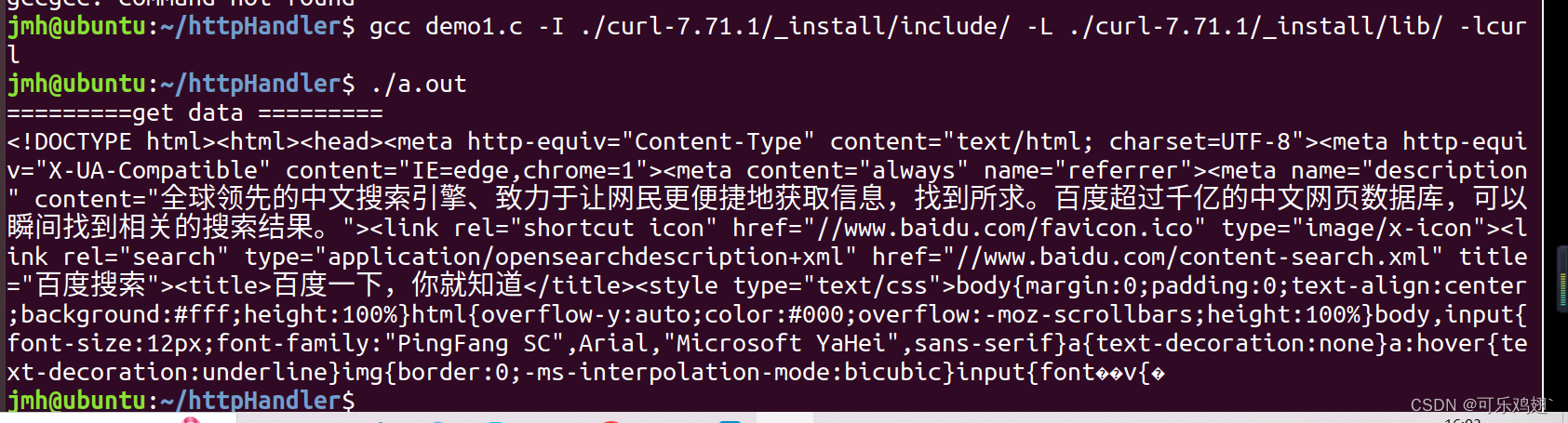
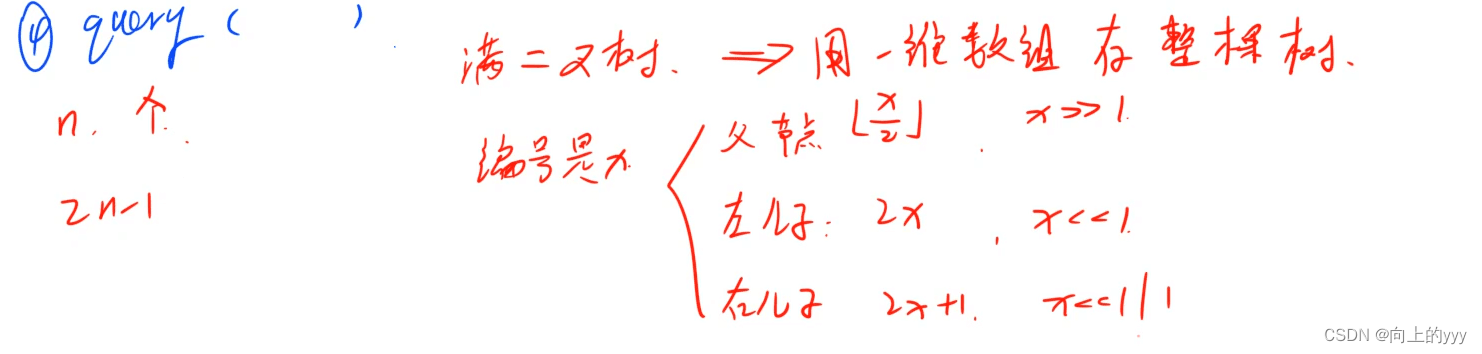

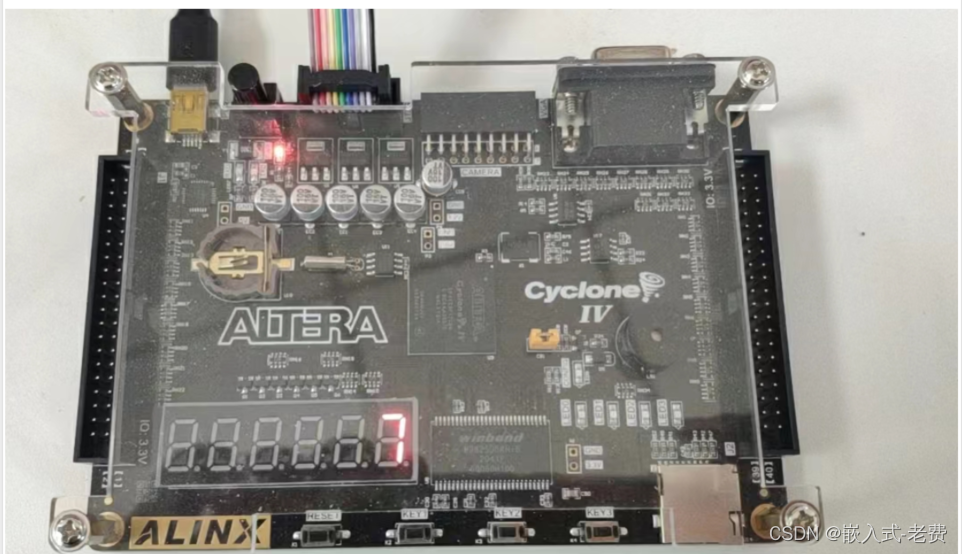
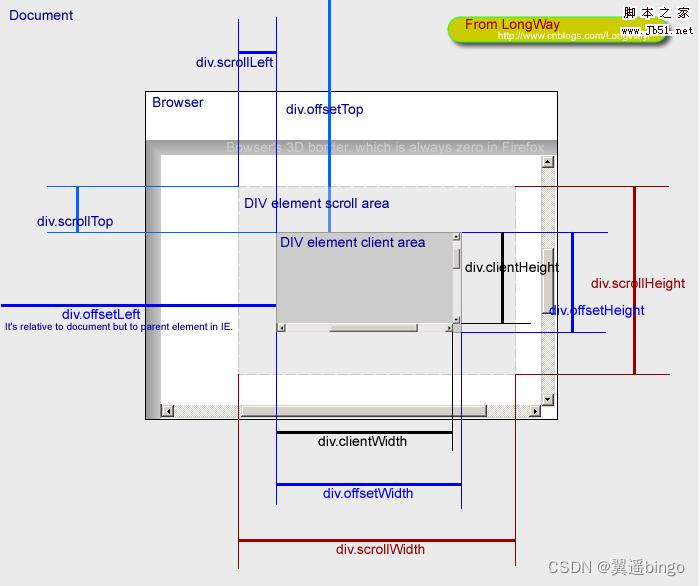
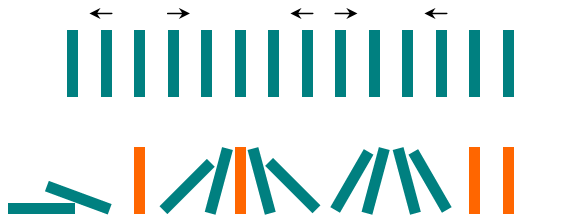

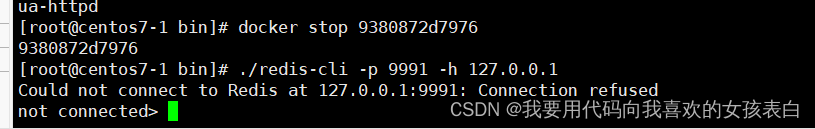
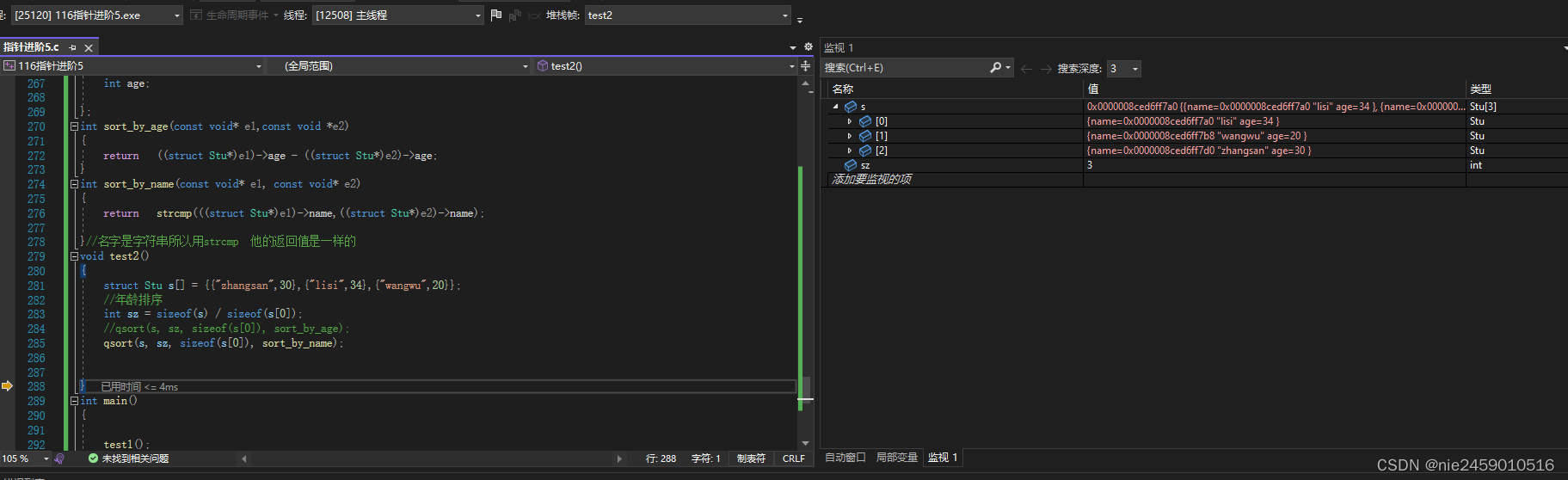


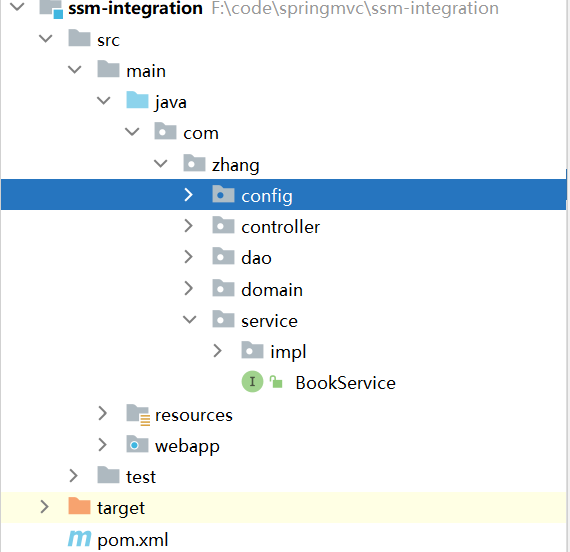
](https://img-blog.csdnimg.cn/img_convert/ba2309de58dcbd60c6367f18441b89f3.png)
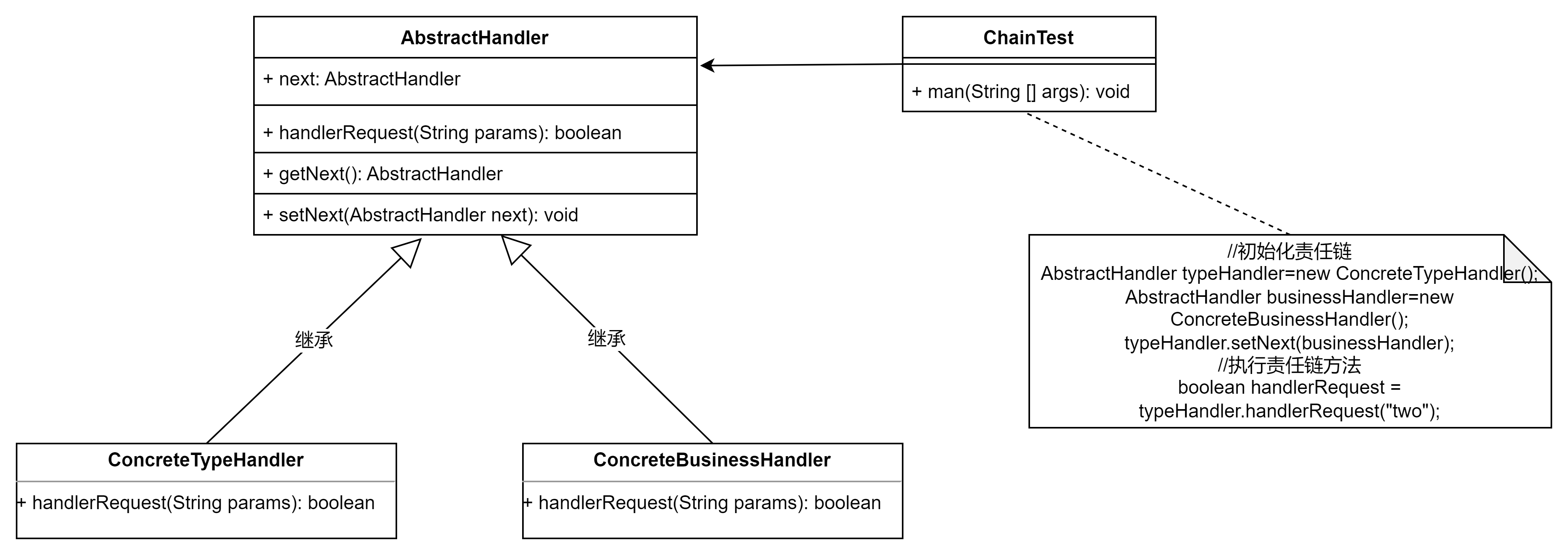
![[每周一更]-(第26期):反爬虫机制](https://img-blog.csdnimg.cn/b11ad0a70c2d445b8a04731c0c11e850.jpeg#pic_center)