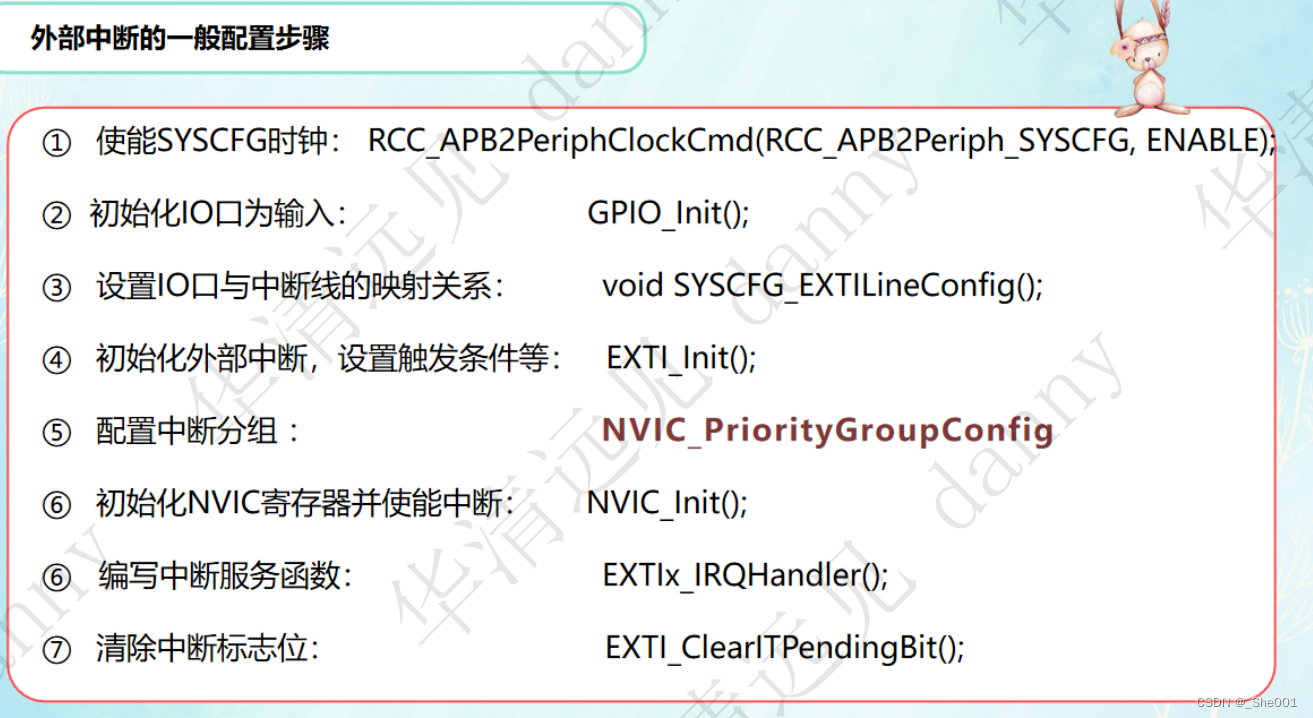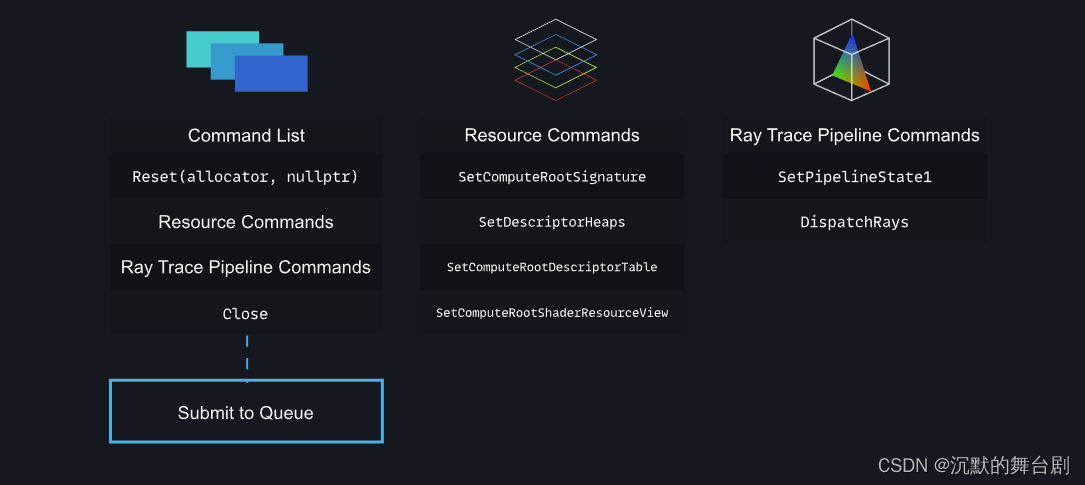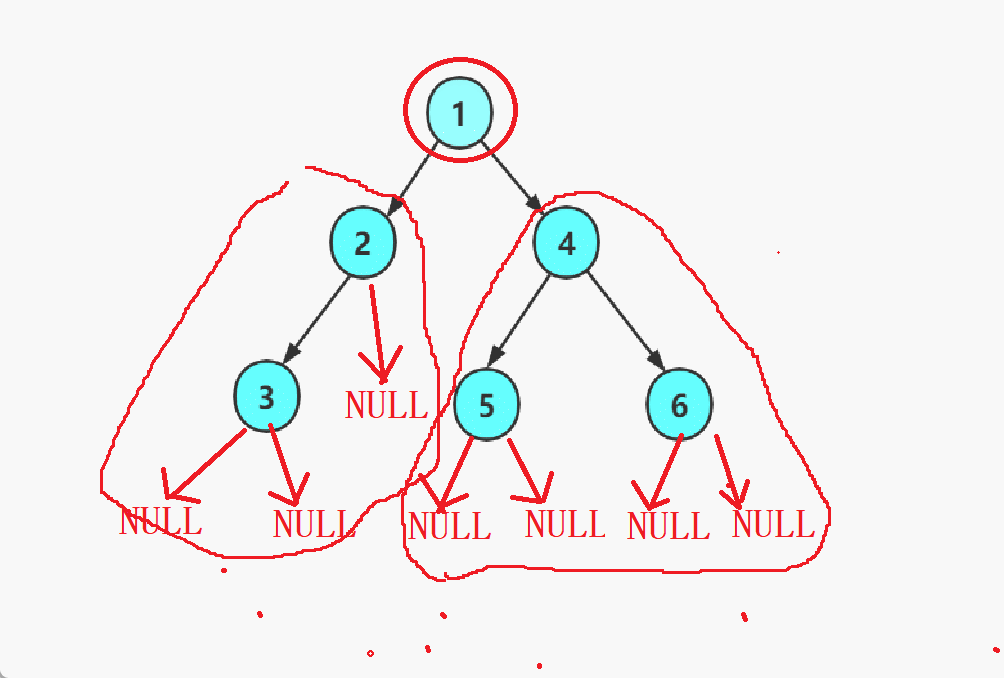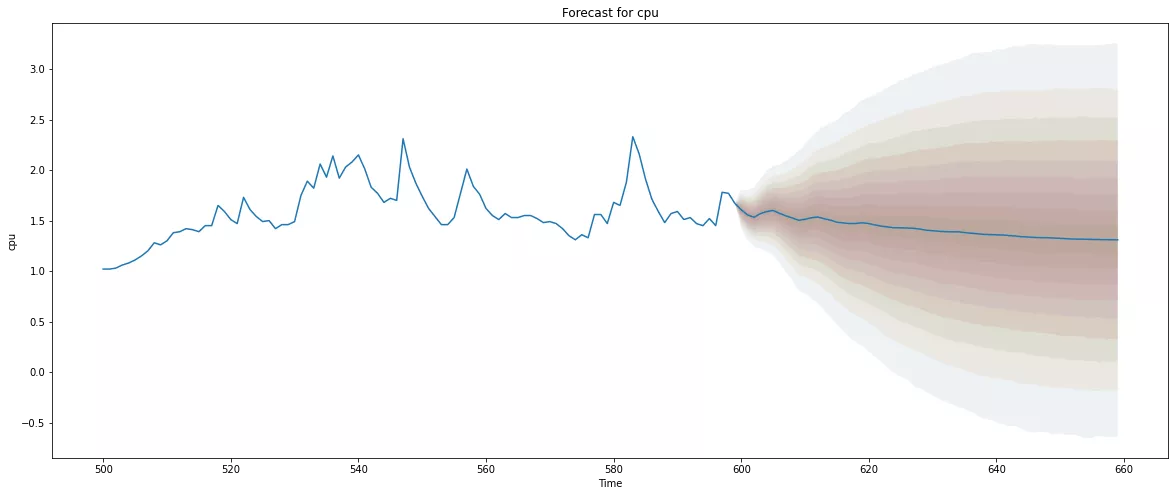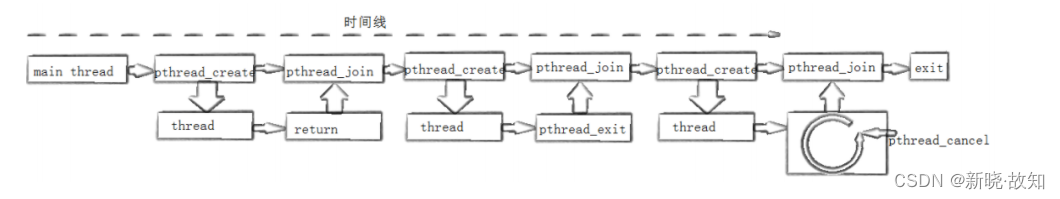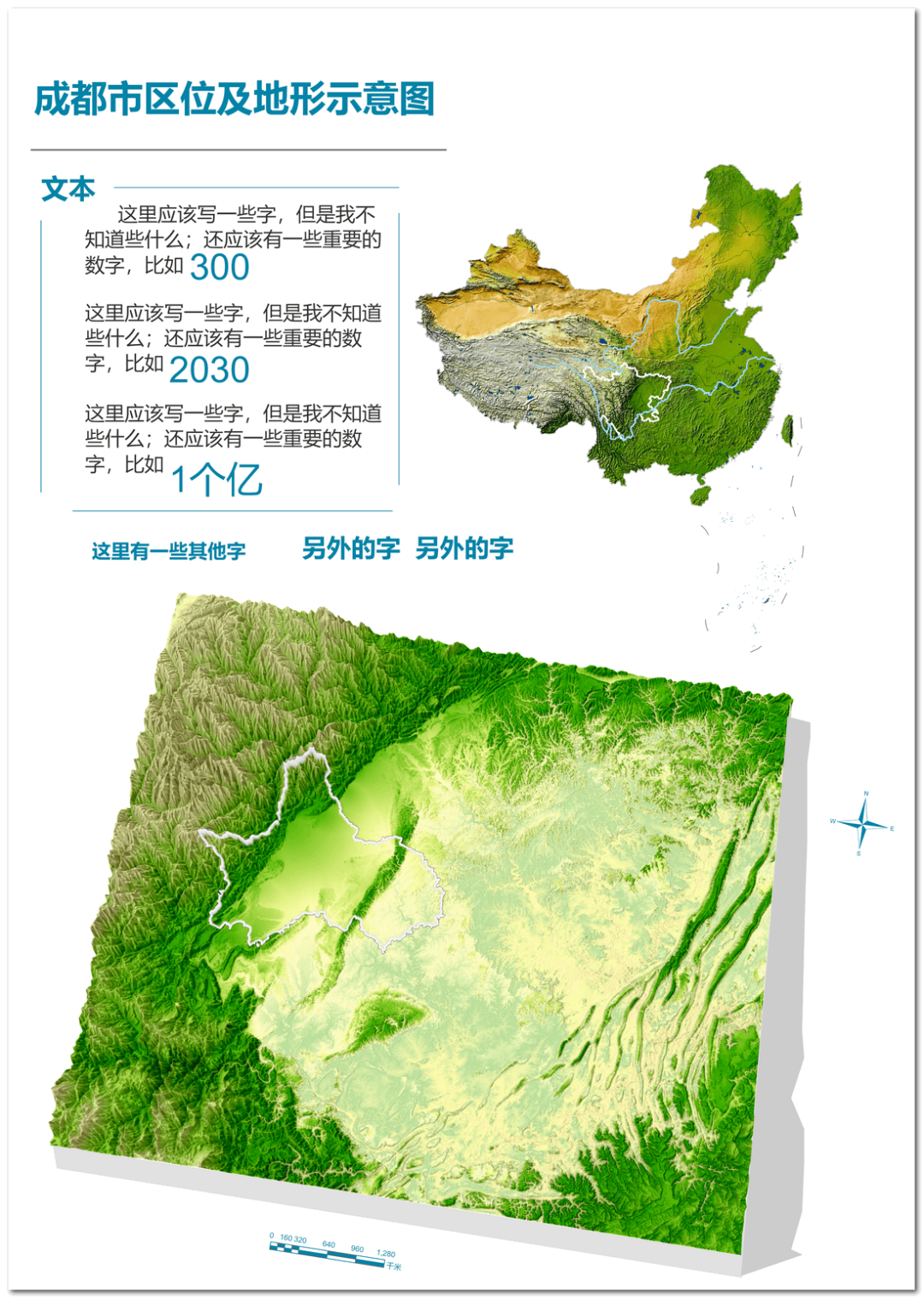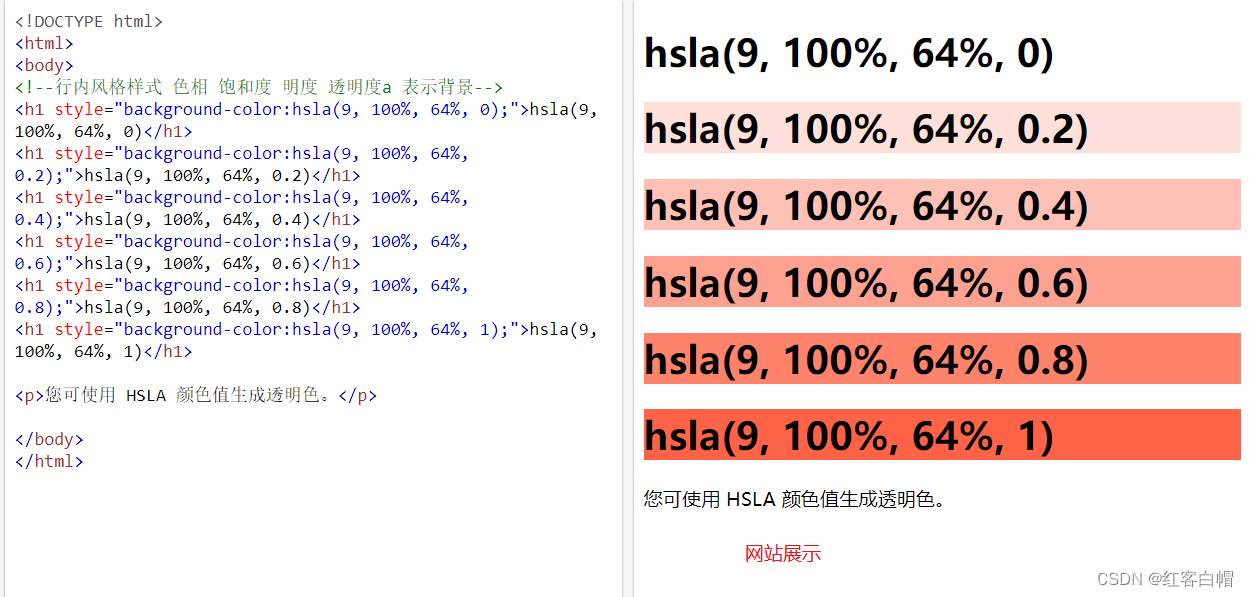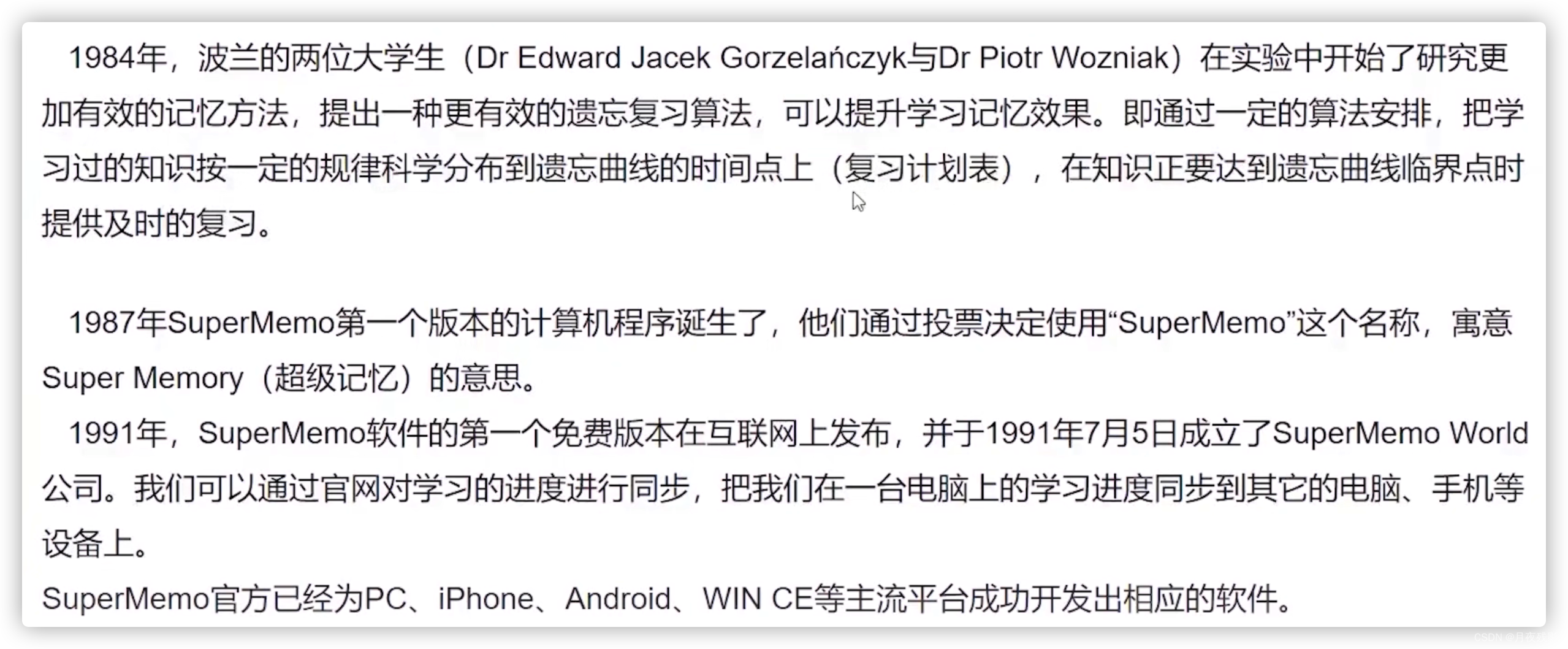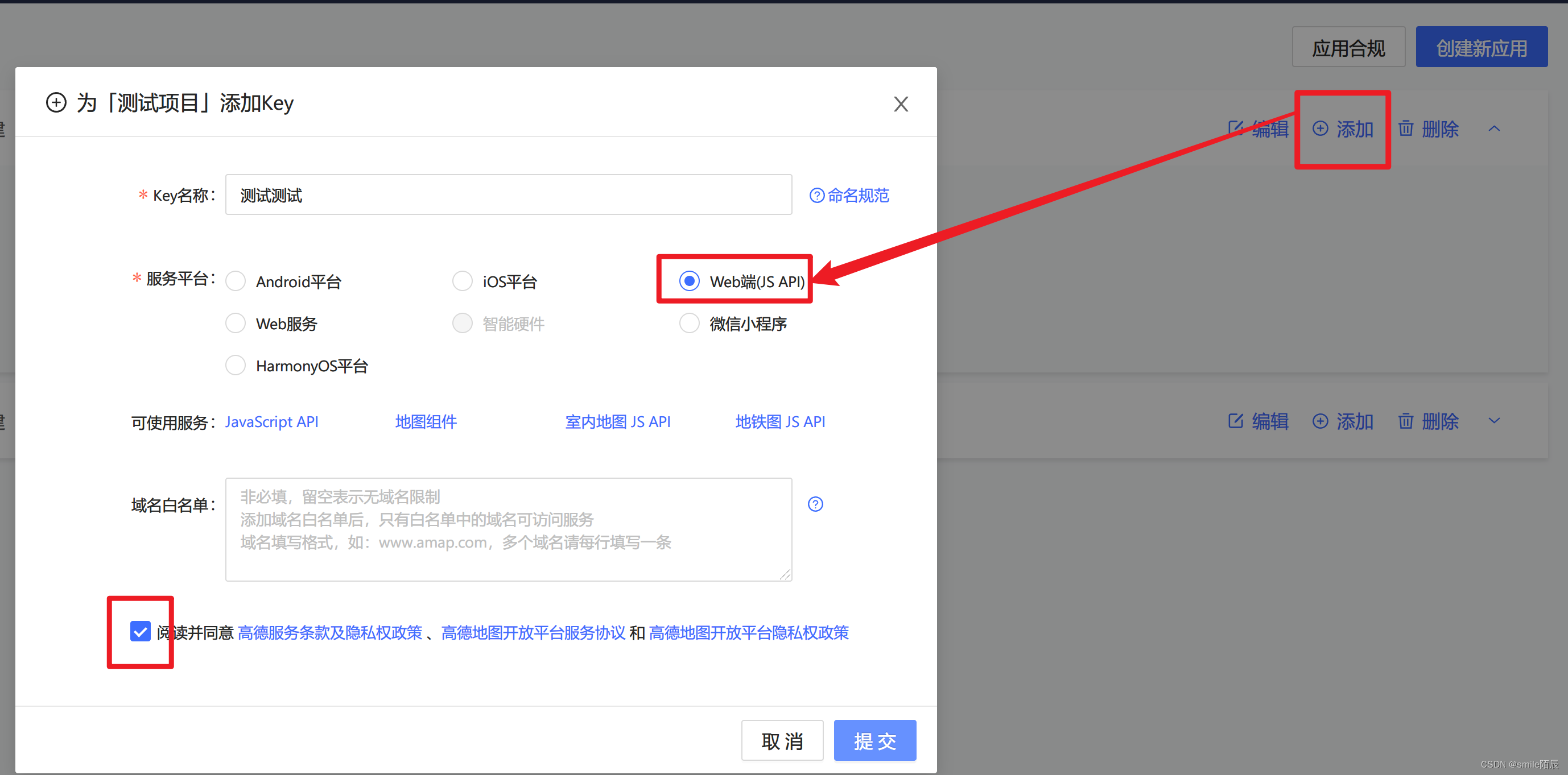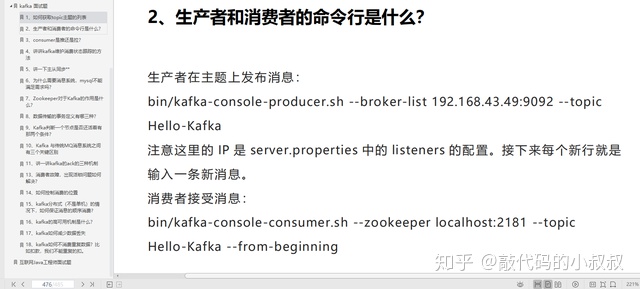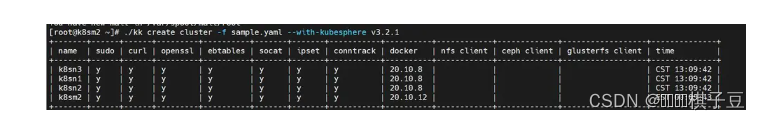RabbitMQ
【黑马程序员RabbitMQ全套教程,rabbitmq消息中间件到实战】
文章目录
- RabbitMQ
- 第一天 基础
- 6 SpringBoot 整合RabbitMQ
- 6.1 SpringBoot 整合 RabbitMQ【生产者】
- 6.1.1 生产者
- 6.2 SpringBoot 整合 RabbitMQ【消费者】
- 6.2.1 消费者
- 6.3 小结
第一天 基础
6 SpringBoot 整合RabbitMQ
6.1 SpringBoot 整合 RabbitMQ【生产者】
6.1.1 生产者
- 创建生产者SpringBoot工程
好家伙,老师居然用手工 创建…
那我也…

直接创建

OK,自己导坐标吧
<?xml version="1.0" encoding="UTF-8"?>
<project xmlns="http://maven.apache.org/POM/4.0.0"
xmlns:xsi="http://www.w3.org/2001/XMLSchema-instance"
xsi:schemaLocation="http://maven.apache.org/POM/4.0.0 http://maven.apache.org/xsd/maven-4.0.0.xsd">
<modelVersion>4.0.0</modelVersion>
<groupId>com.dingjiaxiong</groupId>
<artifactId>producer-springboot</artifactId>
<version>1.0-SNAPSHOT</version>
<parent>
<groupId>org.springframework.boot</groupId>
<artifactId>spring-boot-starter-parent</artifactId>
<version>2.1.4.RELEASE</version>
</parent>
<dependencies>
<dependency>
<groupId>org.springframework.boot</groupId>
<artifactId>spring-boot-starter-amqp</artifactId>
</dependency>
<dependency>
<groupId>org.springframework.boot</groupId>
<artifactId>spring-boot-starter-test</artifactId>
</dependency>
</dependencies>
</project>
OK, 这就是一个 SpringBoot 工程模块了
- 引入start,依赖坐标
<dependency>
<groupId>org.springframework.boot</groupId>
<artifactId>spring-boot-starter-amqp</artifactId>
</dependency>
OK,上一步 一块儿搞了
- 编写yml配置,基本信息配置

spring:
rabbitmq:
host: xxxxxxxxxxxx # 记得改成自己的服务器IP
username: guest
password: guest
port: 5672
virtual-host: /
这里就没用自己的用户了,感觉这节课 是很久之后,黑马老师补录的
来一个启动类
package com.dingjiaxiong;
import org.springframework.boot.SpringApplication;
import org.springframework.boot.autoconfigure.SpringBootApplication;
/**
* ClassName: ProducerApplication
* date: 2022/11/16 17:00
*
* @author DingJiaxiong
*/
@SpringBootApplication
public class ProducerApplication {
public static void main(String[] args) {
SpringApplication.run(ProducerApplication.class);
}
}
OK
- 定义交换机,队列以及绑定关系的配置类
package com.dingjiaxiong.rabbitmq.config;
import org.springframework.amqp.core.*;
import org.springframework.beans.factory.annotation.Qualifier;
import org.springframework.context.annotation.Bean;
import org.springframework.context.annotation.Configuration;
/**
* ClassName: RabbitMQConfig
* date: 2022/11/16 17:02
*
* @author DingJiaxiong
*/
@Configuration
public class RabbitMQConfig {
public static final String EXCHANGE_NAME = "boot_topic_exchange";
public static final String QUEUE_NAME = "boot_queue";
//1. 交换机
@Bean("bootExchange")
public Exchange bootExchange(){
return ExchangeBuilder.topicExchange(EXCHANGE_NAME).durable(true).build();
}
//2. Queue 队列
@Bean("bootQueue")
public Queue bootQueue(){
return QueueBuilder.durable(QUEUE_NAME).build();
}
//3. 队列和交换机的绑定关系
@Bean
public Binding bindQueueExchange(@Qualifier("bootQueue") Queue queue,@Qualifier("bootExchange") Exchange exchange){
return BindingBuilder.bind(queue).to(exchange).with("boot.#").noargs();
}
}
- 注入RabbitTemplate,调用方法,完成消息发送
直接测试类
package com.dingjiaxiong.test;
import com.dingjiaxiong.rabbitmq.config.RabbitMQConfig;
import org.junit.Test;
import org.junit.runner.RunWith;
import org.springframework.amqp.rabbit.core.RabbitTemplate;
import org.springframework.beans.factory.annotation.Autowired;
import org.springframework.boot.test.context.SpringBootTest;
import org.springframework.test.context.junit4.SpringRunner;
/**
* ClassName: ProducerTest
* date: 2022/11/16 17:11
*
* @author DingJiaxiong
*/
@SpringBootTest
@RunWith(SpringRunner.class)
public class ProducerTest {
//1. 注入RabbitTemplate
@Autowired
private RabbitTemplate rabbitTemplate;
@Test
public void testSend(){
rabbitTemplate.convertAndSend(RabbitMQConfig.EXCHANGE_NAME,"boot.haha","boot mq hello");
}
}
OK,一切准备就绪,直接运行

OK,绿了
查看管控台【记得 换成 guest 用户】

交换机创建 成功

队列 也创建完成了,而且还有一条消息在里面
拿一下

没问题
【这就是生产者 了】
6.2 SpringBoot 整合 RabbitMQ【消费者】
6.2.1 消费者
【消费者】
- 创建消费者SpringBoot工程
终于想到Spring Initializr 了

下一步

这个版本就太高了… 一会儿 换一个【笔者这里 2022年11月16日,Boot 版本是2.7.5,老师是2.1.7 …】
依赖都不要,直接创建

OK,一个全新的SpringBoot 工程 模块
换一下版本 吧,和生产者 一致些

记得刷一下
- 引入start,依赖坐标

OK,就这样吧
- 编写yml配置,基本信息配置
直接复制 生产者 的
spring:
rabbitmq:
host: xxxxxxxxxxxxx # 记得改成自己的服务器IP
username: guest
password: guest
port: 5672
virtual-host: /

- 定义监听类,使用@RabbitListener注解完成队列监听。
package com.dingjiaxiong.listener;
import org.springframework.amqp.core.Message;
import org.springframework.amqp.rabbit.annotation.RabbitListener;
import org.springframework.stereotype.Component;
/**
* ClassName: RabbitMQListener
* date: 2022/11/16 17:28
*
* @author DingJiaxiong
*/
@Component
public class RabbitMQListener {
@RabbitListener(queues = "boot_queue")
public void ListenerQueue(Message message){
System.out.println(message);
}
}
OK,现在 的队列 里面还有一条 消息,直接启动消费者

OK,这样就拿到了
查看管控台

消息已经被消费了 ,欧克欧克【这就是 SpringBoot 整合RabbitMQ 了】
6.3 小结
- SpringBoot提供了快速整合RabbitMQ的方式
- 基本信息再yml中配置,队列交互机以及绑定关系在配置类中使用Bean的方式配置
- 生产端直接注入RabbitTemplate完成消息发送
- 消费端直接使用@RabbitListener完成消息接收