
目录
1. 字符串 ref
2.dom节点上使用回调函数ref
3.React.createRef()
1. 字符串 ref
最早的ref用法。(由于效率问题,现在官方不推荐使用这种写法。)
1.dom节点上使用,通过this.refs.xxxx来引用真实的dom节点
<input ref="input1" type="text"/>代码示例:
class test extends React.Component{
constructor(props) {
super(props);
}
showData = ()=>{
const x = this.refs
alert(x.value)
}
render() {
return (
<div>
<input ref="input1" type="text"/>
<button onClick={this.showData}> 点我</button>
</div>
)
}
}
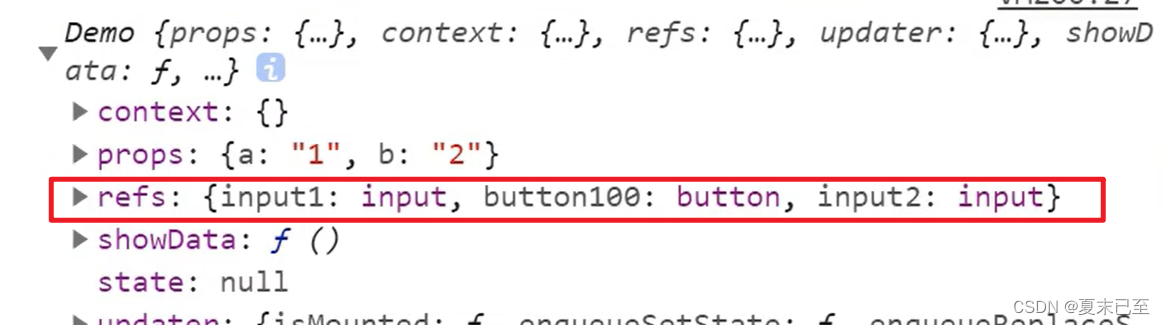
2.dom节点上使用回调函数ref
<input ref={(currentNode) => {this.textInput = currentNode;}} type="text" />
简写:
<input ref={currentNode => this.textInput = currentNode } type="text" />其中的currentNode节点是,下图:
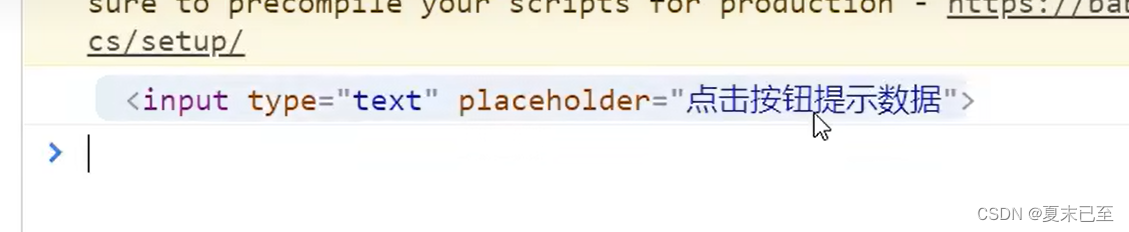
代码示例:
class test extends React.Component{
constructor(props) {
super(props);
}
showData = ()=>{
const {input1} = this
alert(input1.value)
}
saveInput =(currentNode)=>{
this.input1 = currentNode
}
render() {
return (
<div>
<input ref={(currentNode)=>{this.input1 = currentNode}} type="text"/>
//简写
<input ref={currentNode => this.input1 = currentNode} type="text"/>
<input ref={this.saveInput} type="text"/>
<button onClick={this.showData}> 点我</button>
</div>
)
}
}
3.React.createRef()
在React 16.3版本后,使用此方法来创建ref。将其赋值给一个变量,通过ref挂载在dom节点或组件上,该ref的current属性 将能拿到dom节点或组件的实例
注意:React.createRef调用后可以返回一个容器,该容器可以存储被ref 所标识的节点但是该容器是转人专用,一次只能存一个
myRef = React.createRef()代码示例:
class test extends React.Component{
//React.createRef调用后可以返回一个容器,该容器可以存储被ref 所标识的节点
myRef = React.createRef()
constructor(props) {
super(props);
}
showData = ()=>{
alert(this.myRef.current.value)
}
saveInput =(currentNode)=>{
this.input1 = currentNode
}
render() {
return (
<div>
<input ref={this.myRef} type="text"/>
{/*<input ref={(currentNode)=>{this.input1 = currentNode}} type="text"/>*/}
{/*//简写*/}
{/*<input ref={currentNode => this.input1 = currentNode} type="text"/>*/}
{/*<input ref={this.saveInput} type="text"/>*/}
<button onClick={this.showData}> 点我</button>
</div>
)
}
}
拓展:如何获取多个input输入框中的值?
第一种:
import React,{ Component } from 'react';
class ReplenishData extends Component{
constructor(props){
super(props);
this.state = {}
}
showVal(name,e){
this.setState({
[name]:e.target.value
});
}
render(){
console.log(this.state);
return(
<div>
<input type="text" onChange= {this.showVal.bind(this,"name1")} />
<input type="text" onChange={this.showVal.bind(this,"name2")} />
<input type="text" onChange={this.showVal.bind(this,"name3")} />
<input type="text" onChange={this.showVal.bind(this,"name4")} />
<input type="text" onChange={this.showVal.bind(this,"name5")} />
<input type="text" onChange={this.showVal.bind(this,"name6")} />
</div>
)
}
}

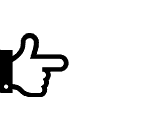

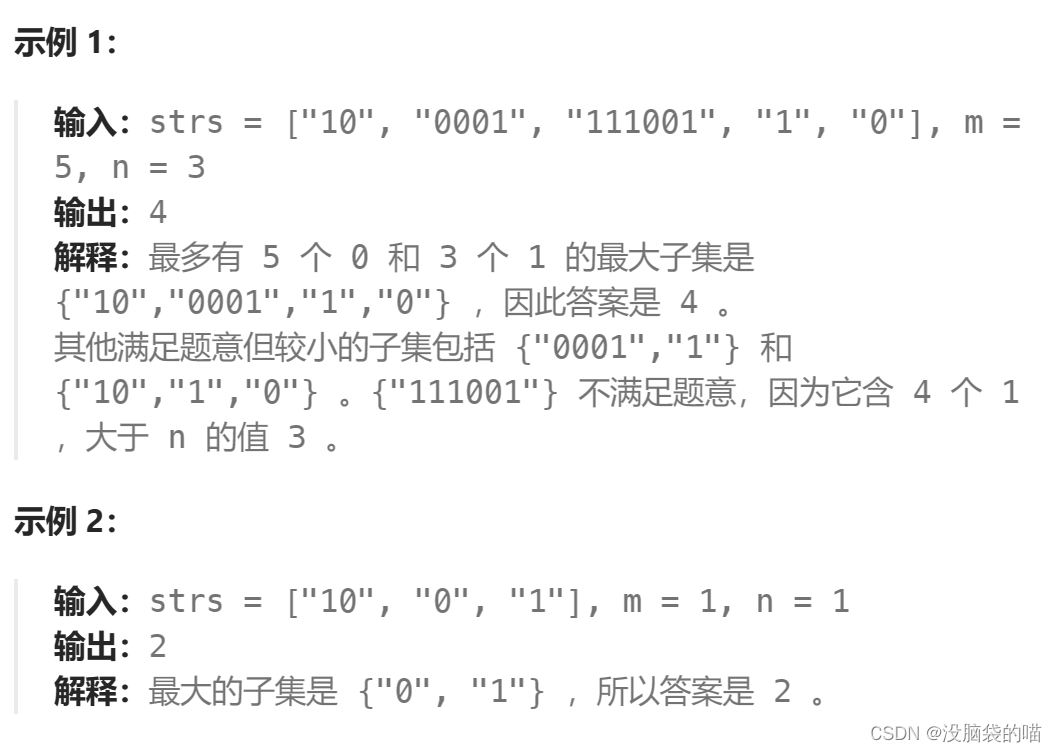
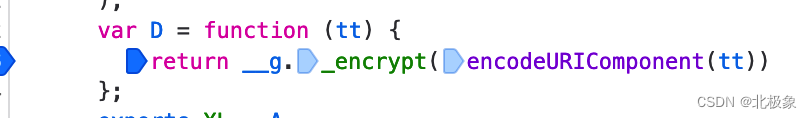
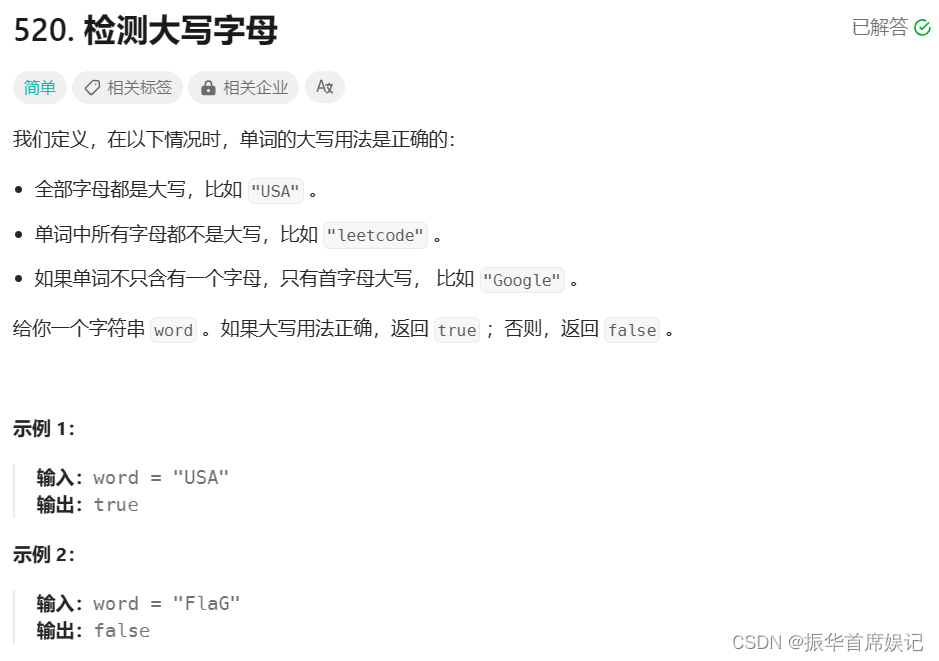


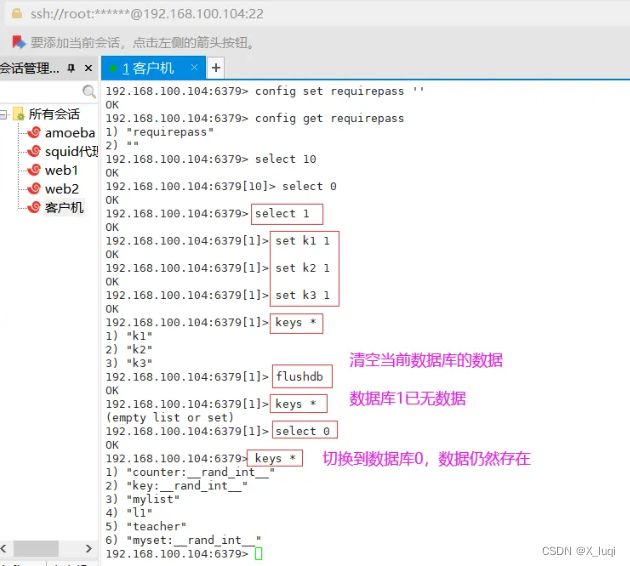
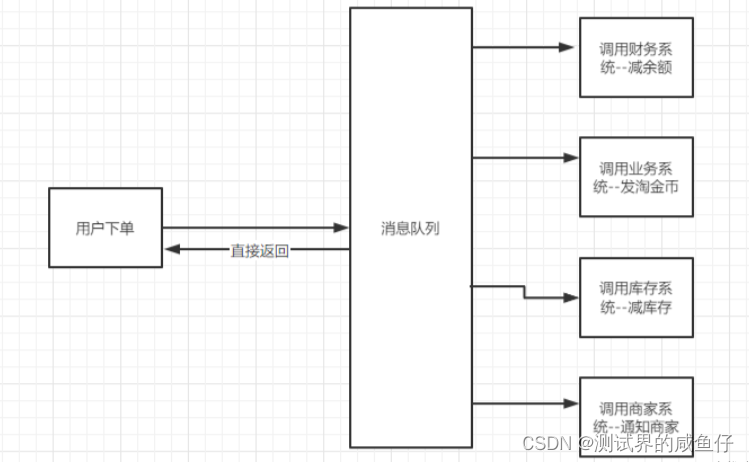
![2023年中国火焰切割机分类、产业链及市场规模分析[图]](https://img-blog.csdnimg.cn/img_convert/9b19e3bb56ecbfe0a02e94ae14245eb7.png)

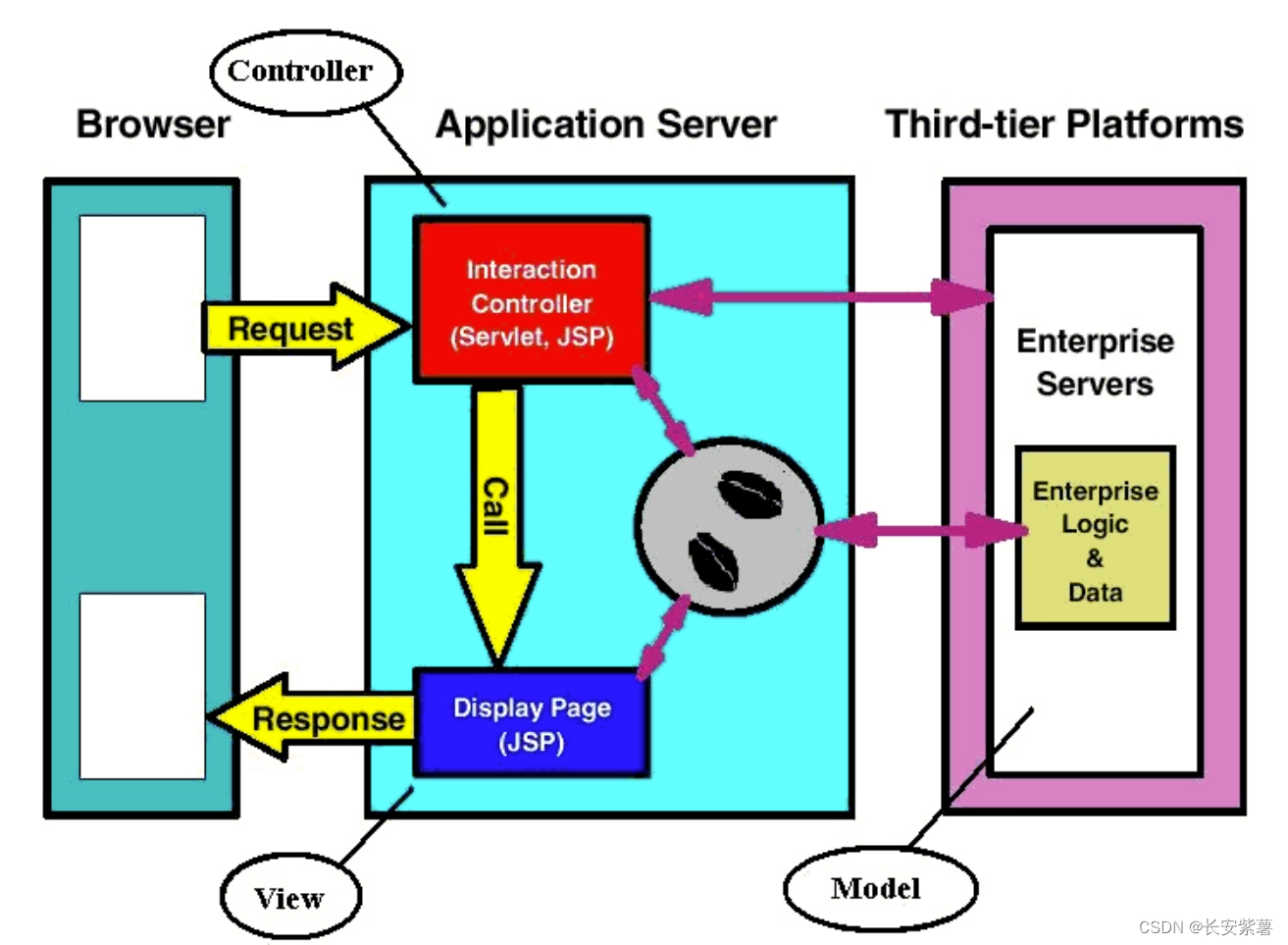
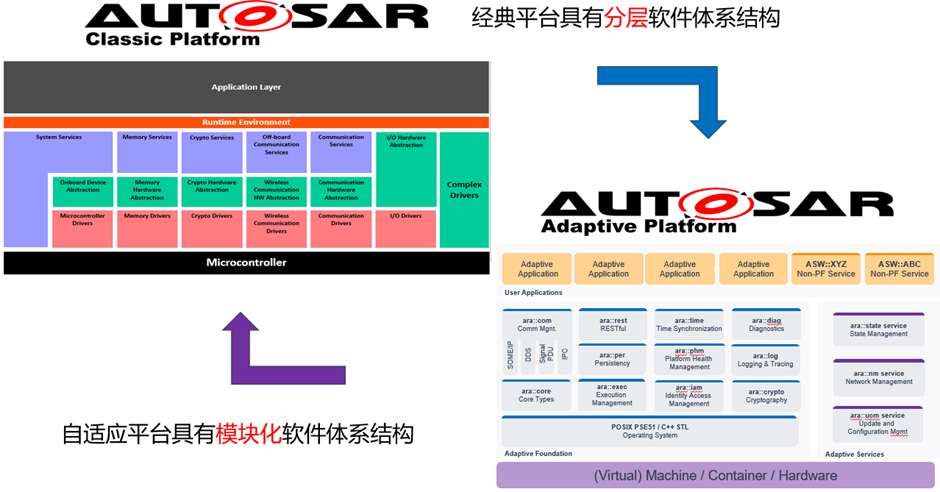

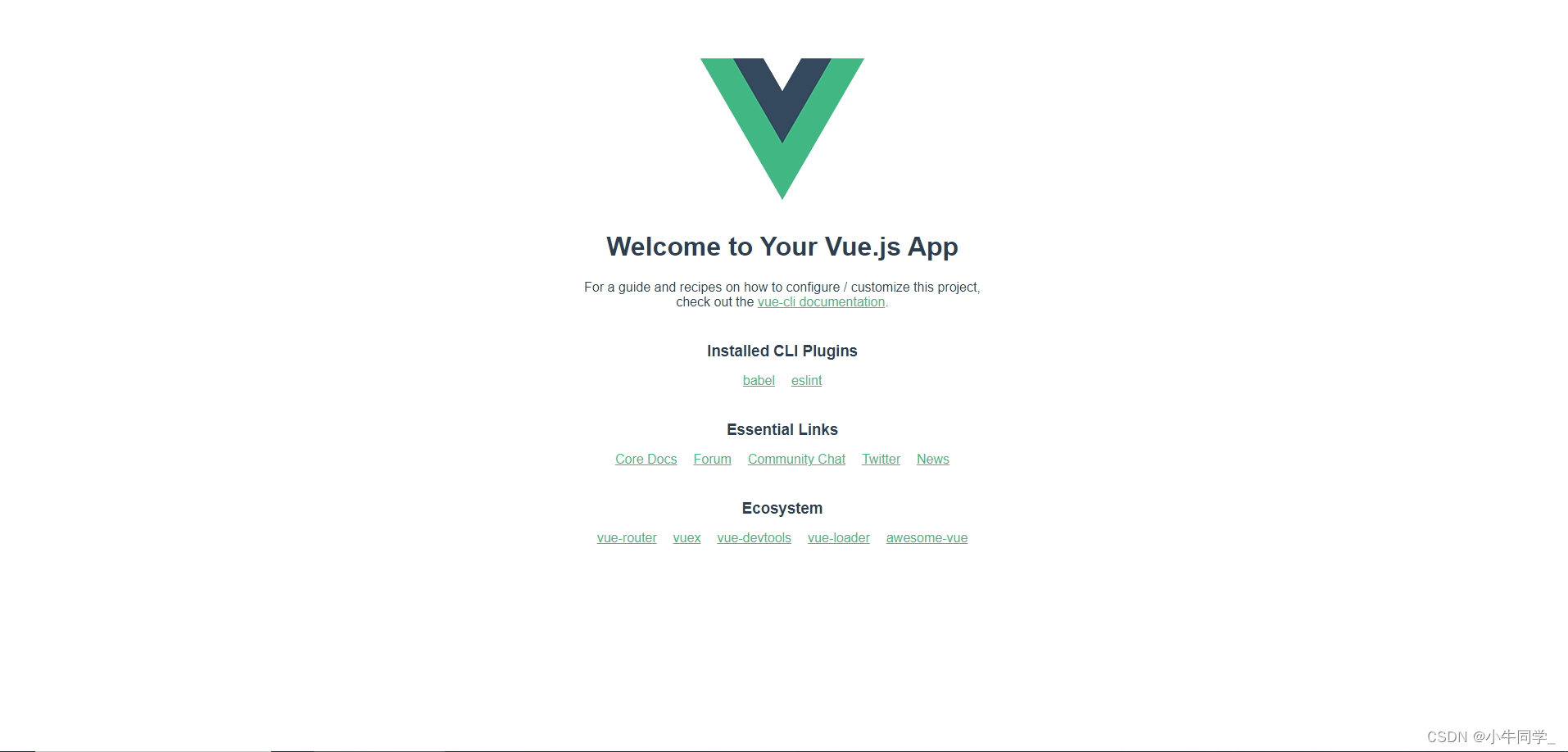

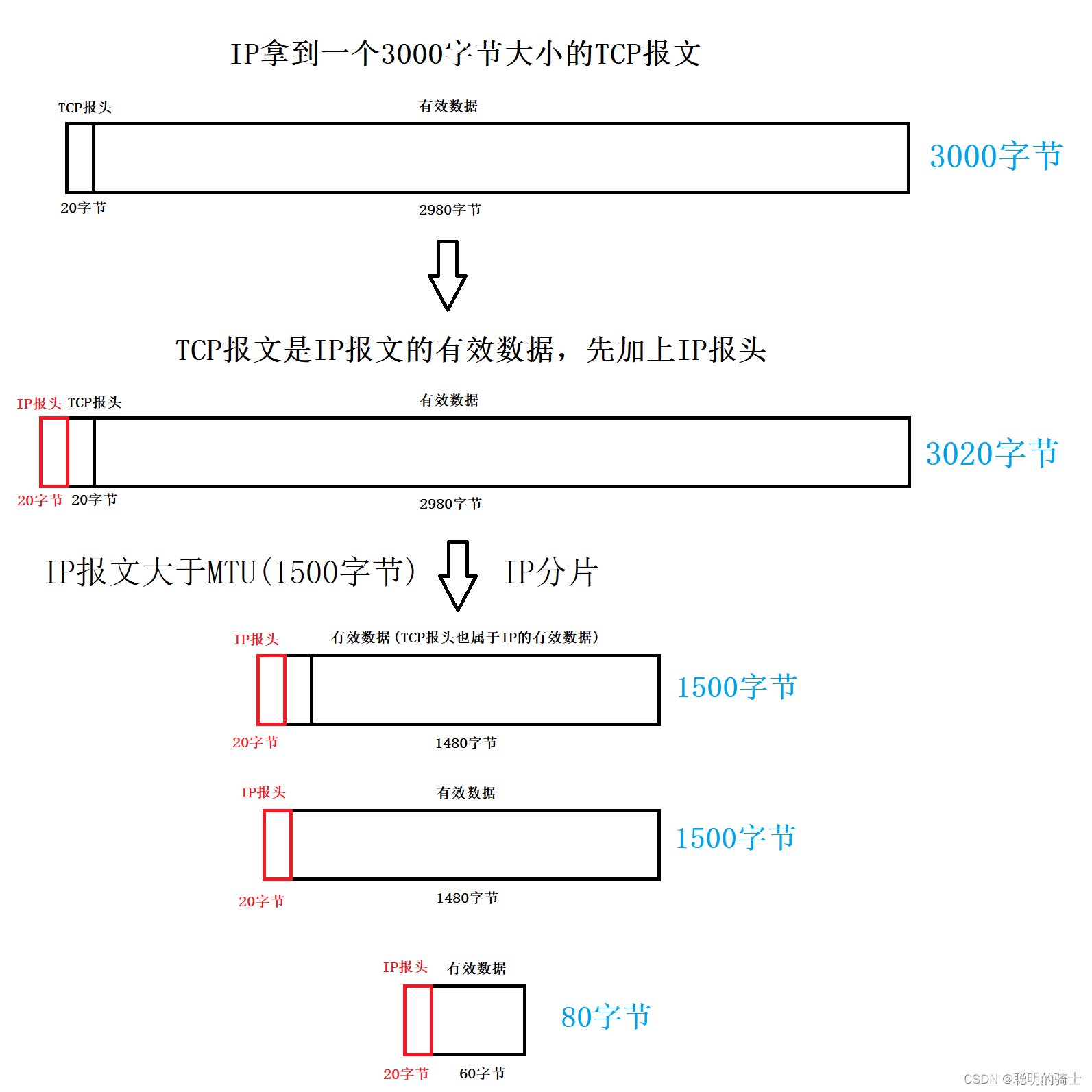
![2023年中国轮胎模具需求量、竞争格局及行业市场规模分析[图]](https://img-blog.csdnimg.cn/img_convert/c07c2d1a809d79680f23831441b90477.png)
![2023年中国工业空气加热器市场规模及存在问题分析[图]](https://img-blog.csdnimg.cn/img_convert/52c223704fb82100a8f9a8b37bf15a03.png)