前台服务

Android 13及以上系统需要动态获取通知权限。
//android 13及以上系统动态获取通知权限
if (Build.VERSION.SDK_INT >= Build.VERSION_CODES.Q) {
checkPostNotificationPermission();
}private void checkPostNotificationPermission() {
if (ActivityCompat.checkSelfPermission(this, android.Manifest.permission.POST_NOTIFICATIONS)
!= PackageManager.PERMISSION_GRANTED) {
ActivityCompat.requestPermissions((Activity) this, new String[]{
Manifest.permission.POST_NOTIFICATIONS}, 200);
} else if (manager != null) {
//通知ID设置(您可以使用任何您想要的ID,相同ID通知只会显示一个)。
manager.notify(2, builder.build());
}
}
@Override
public void onRequestPermissionsResult(int requestCode, @NonNull String[] permissions, @NonNull int[] grantResults) {
super.onRequestPermissionsResult(requestCode, permissions, grantResults);
if (requestCode == 200) {
if (grantResults.length > 0 && grantResults[0] == PackageManager.PERMISSION_GRANTED) {
//允许了通知权限
} else {
Toast.makeText(this, "您拒绝了通知权限", Toast.LENGTH_SHORT).show();
}
}
}别忘记添加通知权限
<!--发布通知权限-->
<uses-permission android:name="android.permission.POST_NOTIFICATIONS" />开启前台服务需要添加前台服务权限
<!--前台服务权限-->
<uses-permission android:name="android.permission.FOREGROUND_SERVICE" />通知震动需要添加震动权限
<!--振动器权限-->
<uses-permission android:name="android.permission.VIBRATE" />前台服务代码
import android.app.NotificationChannel;
import android.app.NotificationManager;
import android.app.PendingIntent;
import android.app.Service;
import android.content.Intent;
import android.graphics.Color;
import android.net.Uri;
import android.os.Build;
import android.os.IBinder;
import androidx.annotation.Nullable;
import androidx.core.app.NotificationCompat;
import com.example.javatest.MainActivity;
import com.example.javatest.R;
/**
* created by cwj on 2023-10-19
* Description: 前台服务
*/
public class ForegroundService extends Service {
@Override
public void onCreate() {
super.onCreate();
if (Build.VERSION.SDK_INT >= Build.VERSION_CODES.O) {
CharSequence name = getString(R.string.app_name);
int importance = NotificationManager.IMPORTANCE_DEFAULT;
NotificationChannel channel = new NotificationChannel("CHANNEL_ID", name, importance);
channel.setDescription("前台服务守护进程");
NotificationManager notificationManager = getSystemService(NotificationManager.class);
notificationManager.createNotificationChannel(channel);
}
//设置服务跳转
Intent intent = new Intent(this, MainActivity.class);
intent.setFlags(Intent.FLAG_ACTIVITY_NEW_TASK | Intent.FLAG_ACTIVITY_CLEAR_TOP);
PendingIntent pendingIntent = PendingIntent.getActivity(this, 1, intent, PendingIntent.FLAG_ONE_SHOT | PendingIntent.FLAG_IMMUTABLE);
NotificationCompat.Builder builder = new NotificationCompat.Builder(this, "CHANNEL_ID")
// 设置通知的小图标。
.setSmallIcon(R.mipmap.ic_launcher)
//设置通知的标题。
.setContentTitle(getString(R.string.app_name))
//设置通知的内容
.setContentText("进程守护中")
//设置通知的优先级。
.setPriority(NotificationCompat.PRIORITY_DEFAULT)
//震动模式的通知在Android O及以上。
.setVibrate(new long[]{0, 1000, 500, 1000})
//在Android O及以上的系统上使用LED光色和微信号。
.setLights(Color.RED, 1000, 1000)
//设置Android O及以上版本的通知声音。
.setSound(Uri.parse("android.resource://" + this.getPackageName() + "/raw/notification_sound"))
//如果需要,在Android O及以上版本设置较大的通知标题。
// .setLargeTitle("Large Title Text")
//如果需要,在Android O及以上版本设置通知的子文本。
// .setSubText("Sub Text")
//如果需要,在Android O及以上版本设置大字体通知。
// .setStyle(new NotificationCompat.BigTextStyle().bigText("Big Text"))
//如果需要,在Android O及以上版本设置通知摘要文本(当有多个具有相同优先级的通知时显示摘要文本)。
// .setSummaryText("Summary Text")
//如果需要,在通知中添加动作按钮(可用于启动活动或发送广播)。
// .addAction(R.drawable.ic_action, "Action Title", PendingIntent)
//设置可点击跳转
.setContentIntent(pendingIntent);
// 将通知设置为前台服务
startForeground(1, builder.build());
}
@Override
public int onStartCommand(Intent intent, int flags, int startId) {
// 在这里执行需要在前台运行的任务
// 返回START_STICKY表示服务在被杀死后会自动重启
return START_STICKY;
}
@Nullable
@Override
public IBinder onBind(Intent intent) {
return null;
}
@Override
public void onDestroy() {
super.onDestroy();
// 停止前台服务
stopForeground(true);
stopSelf();
}
}application中添加服务
<service
android:name=".service.ForegroundService"
android:enabled="true"
android:exported="false" />activity中启动服务
Intent intent = new Intent(this, ForegroundService.class);
// Android 8.0使用startForegroundService在前台启动新服务
if (Build.VERSION.SDK_INT >= Build.VERSION_CODES.O) {
startForegroundService(intent);
} else {
startService(intent);创建通知

模拟发送通知
binding.iv.setOnClickListener(v ->
showNotification(getString(R.string.app_name), dateToString(System.currentTimeMillis(), "yyyy-MM-dd HH:mm:ss") + "您收到一条消息")
);创建通知及通知点击取消通知
private NotificationCompat.Builder builder;
private NotificationManagerCompat manager;
private void showNotification(String title, String content) {
// 创建通知频道,如果用户没有创建,则会自动创建。
String CHANNEL_ID = "message";
if (Build.VERSION.SDK_INT >= Build.VERSION_CODES.O) {
if (getSystemService(NotificationManager.class).getNotificationChannel(CHANNEL_ID) == null) {
NotificationChannel channel = new NotificationChannel(CHANNEL_ID, "消息", NotificationManager.IMPORTANCE_DEFAULT);
//通知的振动模式。
channel.setVibrationPattern(new long[]{0, 1000, 500, 1000});
//为通知通道启用振动。
channel.enableVibration(true);
//设置通道的颜色。
channel.setLightColor(Color.RED);
//设置通道的锁屏可见性。
channel.setLockscreenVisibility(NotificationCompat.VISIBILITY_PUBLIC);
getSystemService(NotificationManager.class).createNotificationChannel(channel);
}
}
//设置服务跳转
Intent intent = new Intent(this, MainActivity.class);
intent.setFlags(Intent.FLAG_ACTIVITY_NEW_TASK | Intent.FLAG_ACTIVITY_CLEAR_TOP);
PendingIntent pendingIntent = PendingIntent.getActivity(this, 2, intent, PendingIntent.FLAG_ONE_SHOT | PendingIntent.FLAG_IMMUTABLE);
// 创建并分发通知。
builder = new NotificationCompat.Builder(this, CHANNEL_ID)
// 设置通知的小图标。
.setSmallIcon(R.mipmap.ic_launcher)
//设置通知的标题。
.setContentTitle(title)
//设置通知的内容
.setContentText(content)
//设置通知的优先级。
.setPriority(NotificationCompat.PRIORITY_DEFAULT)
//震动模式的通知在Android O及以上。
.setVibrate(new long[]{0, 1000, 500, 1000})
//在Android O及以上的系统上使用LED光色和微信号。
.setLights(Color.RED, 1000, 1000)
//设置Android O及以上版本的通知声音。
.setSound(Uri.parse("android.resource://" + this.getPackageName() + "/raw/notification_sound"))
//如果需要,在Android O及以上版本设置较大的通知标题。
// .setLargeTitle("Large Title Text")
//如果需要,在Android O及以上版本设置通知的子文本。
// .setSubText("Sub Text")
//如果需要,在Android O及以上版本设置大字体通知。
// .setStyle(new NotificationCompat.BigTextStyle().bigText("Big Text"))
//如果需要,在Android O及以上版本设置通知摘要文本(当有多个具有相同优先级的通知时显示摘要文本)。
// .setSummaryText("Summary Text")
//如果需要,在通知中添加动作按钮(可用于启动活动或发送广播)。
// .addAction(R.drawable.ic_action, "Action Title", PendingIntent)
//设置可点击跳转
.setContentIntent(pendingIntent)
//开启点按通知后自动移除通知
.setAutoCancel(true);
manager = NotificationManagerCompat.from(this);
if (Build.VERSION.SDK_INT >= Build.VERSION_CODES.Q) {
checkPostNotificationPermission();
} else {
// 在 Android 10 或更早版本中,不需要请求此权限。
//ID要和前台服务ID区分开,相同ID只能显示一条通知。
manager.notify(2, builder.build());
}activity完整代码
import androidx.annotation.NonNull;
import androidx.appcompat.app.AppCompatActivity;
import androidx.core.app.ActivityCompat;
import androidx.core.app.NotificationCompat;
import androidx.core.app.NotificationManagerCompat;
import android.Manifest;
import android.app.Activity;
import android.app.NotificationChannel;
import android.app.NotificationManager;
import android.app.PendingIntent;
import android.content.Intent;
import android.content.pm.PackageManager;
import android.graphics.Color;
import android.net.Uri;
import android.os.Build;
import android.os.Bundle;
import android.widget.Toast;
import com.example.javatest.databinding.ActivityMainBinding;
import com.example.javatest.service.ForegroundService;
import java.text.SimpleDateFormat;
import java.util.Date;
public class MainActivity extends AppCompatActivity {
private ActivityMainBinding binding;
@Override
protected void onCreate(Bundle savedInstanceState) {
super.onCreate(savedInstanceState);
binding = ActivityMainBinding.inflate(getLayoutInflater());
setContentView(binding.getRoot());
initView();
initData();
}
private void initView() {
//android 13及以上系统动态获取通知权限
if (Build.VERSION.SDK_INT >= Build.VERSION_CODES.Q) {
checkPostNotificationPermission();
}
Intent intent = new Intent(this, ForegroundService.class);
// Android 8.0使用startForegroundService在前台启动新服务
if (Build.VERSION.SDK_INT >= Build.VERSION_CODES.O) {
startForegroundService(intent);
} else {
startService(intent);
}
}
private void initData() {
binding.iv.setOnClickListener(v ->
showNotification(getString(R.string.app_name), dateToString(System.currentTimeMillis(), "yyyy-MM-dd HH:mm:ss") + "您收到一条消息")
);
}
private String dateToString(long time, String format) {
Date date = new Date(time);
SimpleDateFormat simpleDateFormat = new SimpleDateFormat(format);
return simpleDateFormat.format(date);
}
private NotificationCompat.Builder builder;
private NotificationManagerCompat manager;
private void showNotification(String title, String content) {
// 创建通知频道,如果用户没有创建,则会自动创建。
String CHANNEL_ID = "message";
if (Build.VERSION.SDK_INT >= Build.VERSION_CODES.O) {
if (getSystemService(NotificationManager.class).getNotificationChannel(CHANNEL_ID) == null) {
NotificationChannel channel = new NotificationChannel(CHANNEL_ID, "消息", NotificationManager.IMPORTANCE_DEFAULT);
//通知的振动模式。
channel.setVibrationPattern(new long[]{0, 1000, 500, 1000});
//为通知通道启用振动。
channel.enableVibration(true);
//设置通道的颜色。
channel.setLightColor(Color.RED);
//设置通道的锁屏可见性。
channel.setLockscreenVisibility(NotificationCompat.VISIBILITY_PUBLIC);
getSystemService(NotificationManager.class).createNotificationChannel(channel);
}
}
//设置服务跳转
Intent intent = new Intent(this, MainActivity.class);
intent.setFlags(Intent.FLAG_ACTIVITY_NEW_TASK | Intent.FLAG_ACTIVITY_CLEAR_TOP);
PendingIntent pendingIntent = PendingIntent.getActivity(this, 2, intent, PendingIntent.FLAG_ONE_SHOT | PendingIntent.FLAG_IMMUTABLE);
// 创建并分发通知。
builder = new NotificationCompat.Builder(this, CHANNEL_ID)
// 设置通知的小图标。
.setSmallIcon(R.mipmap.ic_launcher)
//设置通知的标题。
.setContentTitle(title)
//设置通知的内容
.setContentText(content)
//设置通知的优先级。
.setPriority(NotificationCompat.PRIORITY_DEFAULT)
//震动模式的通知在Android O及以上。
.setVibrate(new long[]{0, 1000, 500, 1000})
//在Android O及以上的系统上使用LED光色和微信号。
.setLights(Color.RED, 1000, 1000)
//设置Android O及以上版本的通知声音。
.setSound(Uri.parse("android.resource://" + this.getPackageName() + "/raw/notification_sound"))
//如果需要,在Android O及以上版本设置较大的通知标题。
// .setLargeTitle("Large Title Text")
//如果需要,在Android O及以上版本设置通知的子文本。
// .setSubText("Sub Text")
//如果需要,在Android O及以上版本设置大字体通知。
// .setStyle(new NotificationCompat.BigTextStyle().bigText("Big Text"))
//如果需要,在Android O及以上版本设置通知摘要文本(当有多个具有相同优先级的通知时显示摘要文本)。
// .setSummaryText("Summary Text")
//如果需要,在通知中添加动作按钮(可用于启动活动或发送广播)。
// .addAction(R.drawable.ic_action, "Action Title", PendingIntent)
//设置可点击跳转
.setContentIntent(pendingIntent)
//开启点按通知后自动移除通知
.setAutoCancel(true);
manager = NotificationManagerCompat.from(this);
if (Build.VERSION.SDK_INT >= Build.VERSION_CODES.Q) {
checkPostNotificationPermission();
} else {
// 在 Android 10 或更早版本中,不需要请求此权限。
//显示ID为1的通知(您可以使用任何您想要的ID)。
manager.notify(2, builder.build());
}
}
private void checkPostNotificationPermission() {
if (ActivityCompat.checkSelfPermission(this, android.Manifest.permission.POST_NOTIFICATIONS)
!= PackageManager.PERMISSION_GRANTED) {
ActivityCompat.requestPermissions((Activity) this, new String[]{
Manifest.permission.POST_NOTIFICATIONS}, 200);
} else if (manager != null) {
//显示ID为1的通知(您可以使用任何您想要的ID)。
manager.notify(2, builder.build());
}
}
@Override
public void onRequestPermissionsResult(int requestCode, @NonNull String[] permissions, @NonNull int[] grantResults) {
super.onRequestPermissionsResult(requestCode, permissions, grantResults);
if (requestCode == 200) {
if (grantResults.length > 0 && grantResults[0] == PackageManager.PERMISSION_GRANTED) {
//允许了通知权限
} else {
Toast.makeText(this, "您拒绝了通知权限", Toast.LENGTH_SHORT).show();
}
}
}
}完整配置文件AndroidManifest.xml
<?xml version="1.0" encoding="utf-8"?>
<manifest xmlns:android="http://schemas.android.com/apk/res/android"
xmlns:tools="http://schemas.android.com/tools">
<!--网络权限-->
<uses-permission android:name="android.permission.INTERNET" />
<!--前台服务权限-->
<uses-permission android:name="android.permission.FOREGROUND_SERVICE" />
<!--振动器权限-->
<uses-permission android:name="android.permission.VIBRATE" />
<!--全屏意图权限-->
<uses-permission android:name="android.permission.USE_FULL_SCREEN_INTENT" />
<!--发布通知权限-->
<uses-permission android:name="android.permission.POST_NOTIFICATIONS" />
<application
android:allowBackup="true"
android:dataExtractionRules="@xml/data_extraction_rules"
android:fullBackupContent="@xml/backup_rules"
android:icon="@mipmap/ic_launcher"
android:label="@string/app_name"
android:roundIcon="@mipmap/ic_launcher_round"
android:supportsRtl="true"
android:theme="@style/Theme.JavaTest"
tools:targetApi="31">
<activity
android:name=".MainActivity"
android:exported="true">
<intent-filter>
<action android:name="android.intent.action.MAIN" />
<category android:name="android.intent.category.LAUNCHER" />
</intent-filter>
</activity>
<service
android:name=".service.ForegroundService"
android:enabled="true"
android:exported="false" />
</application>
</manifest>build.gradle.kts文件中添加viewBinding支持
buildFeatures{
viewBinding = true
}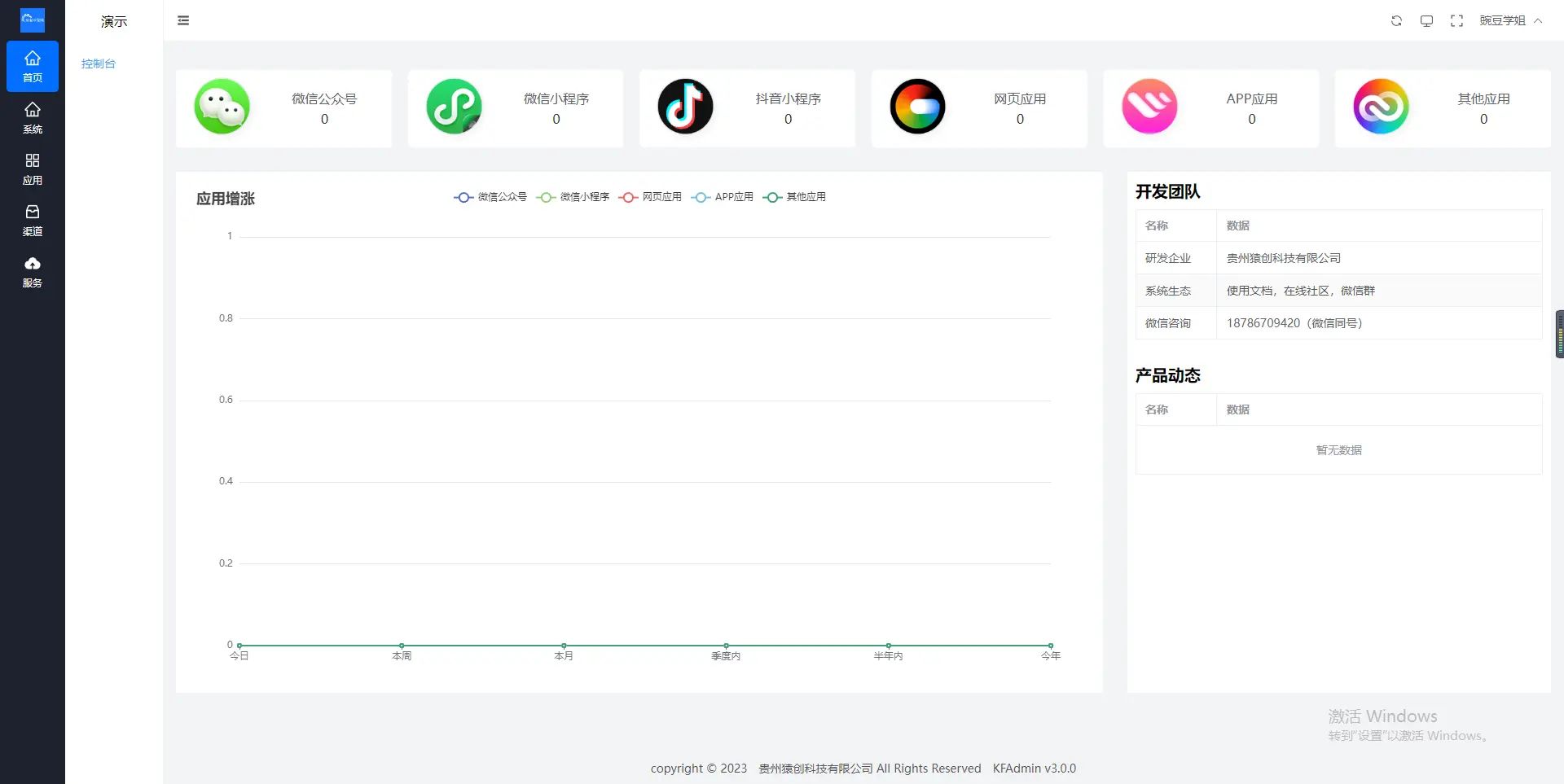
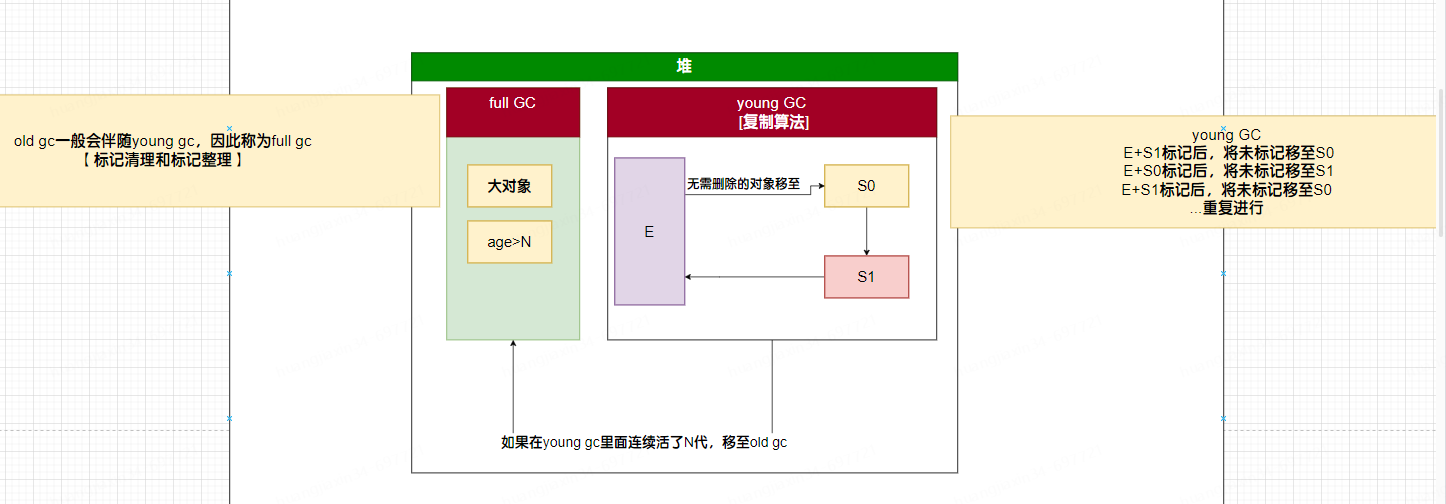
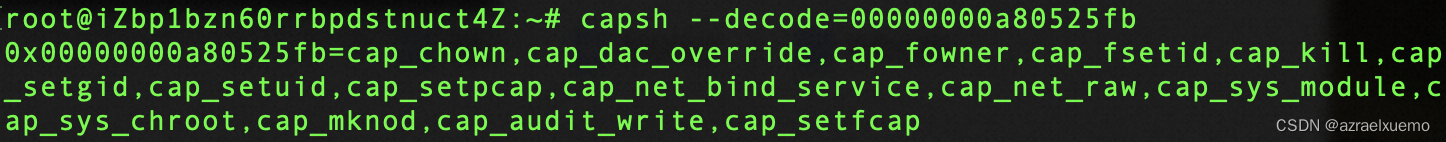



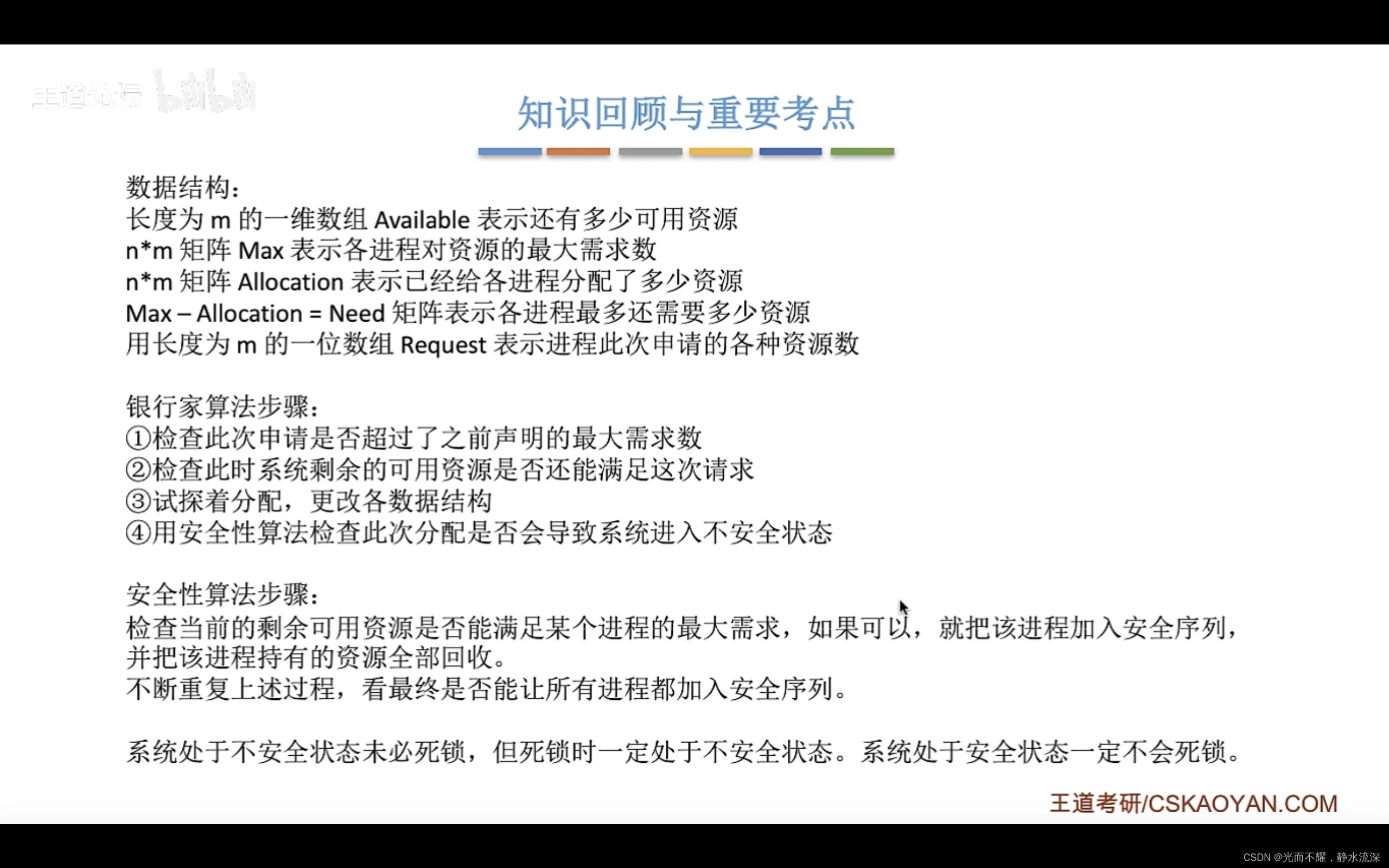
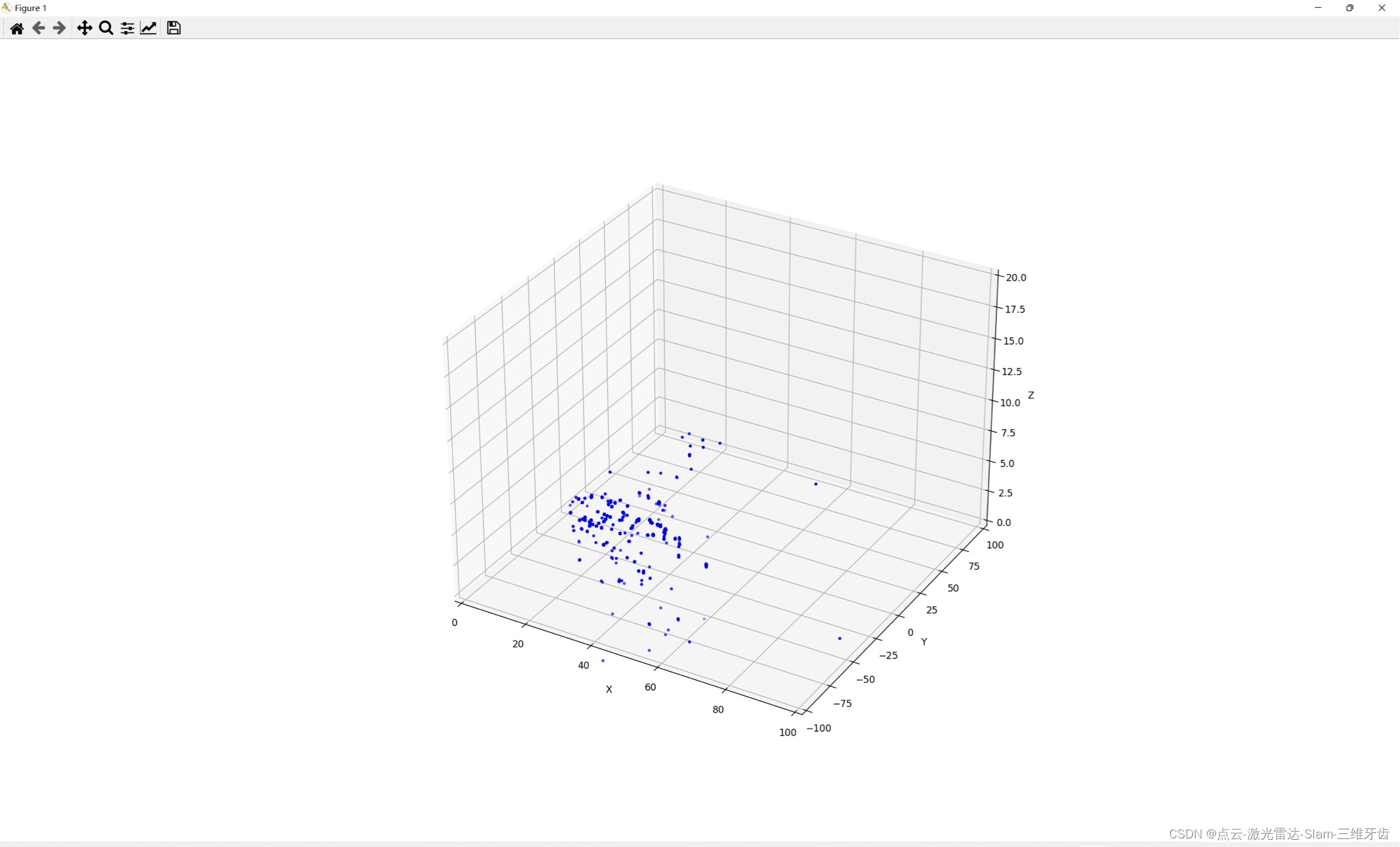

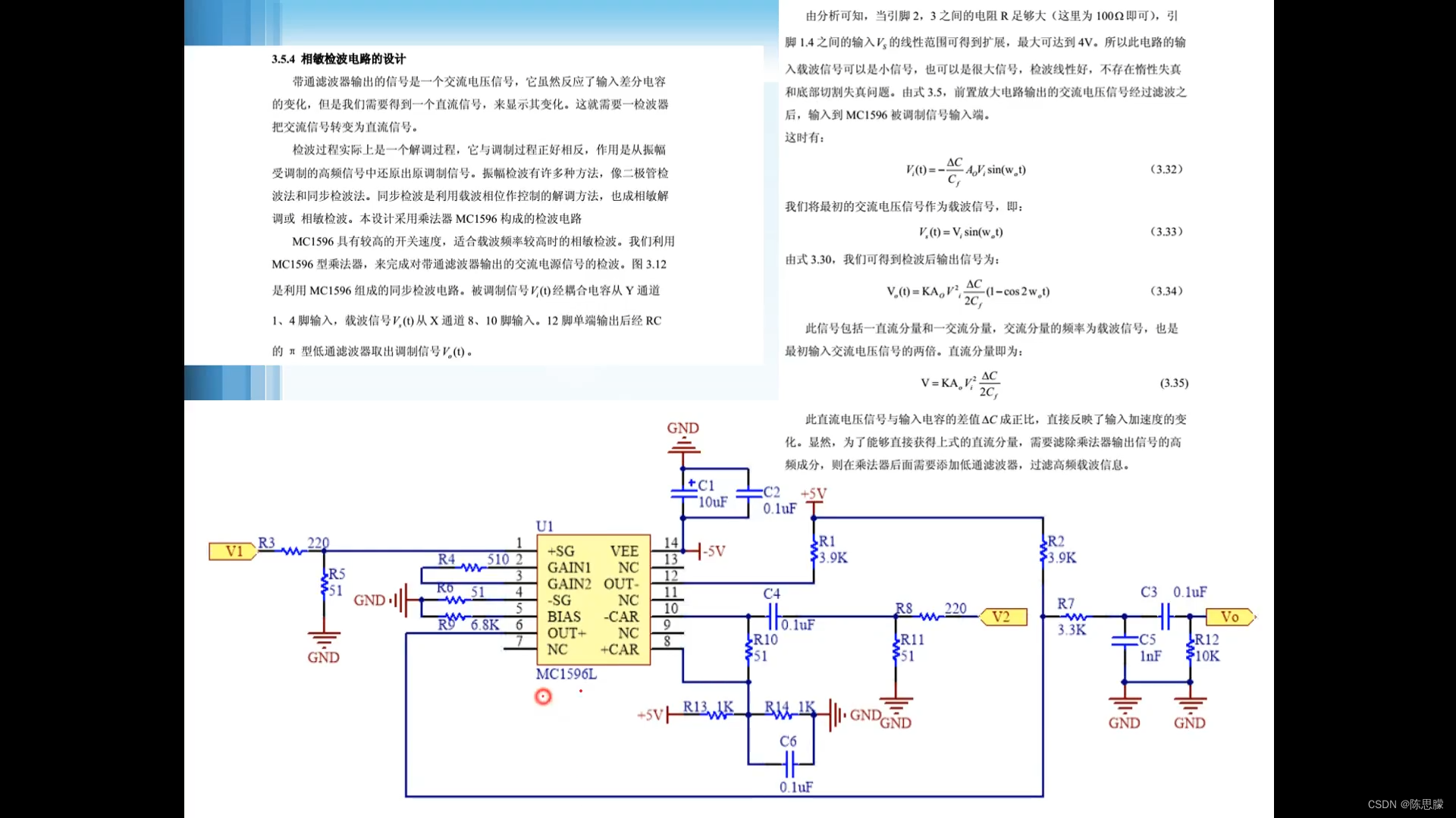



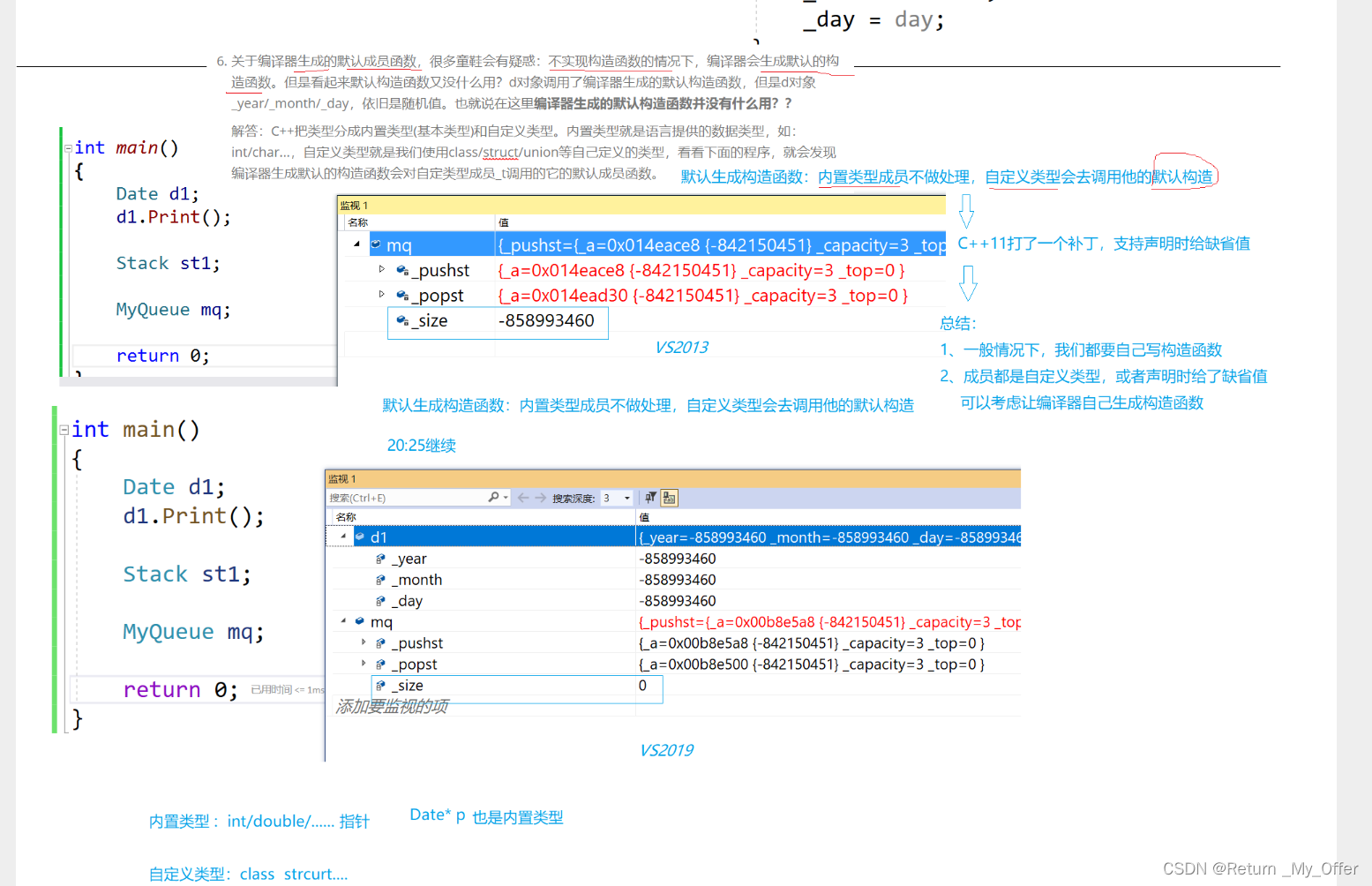
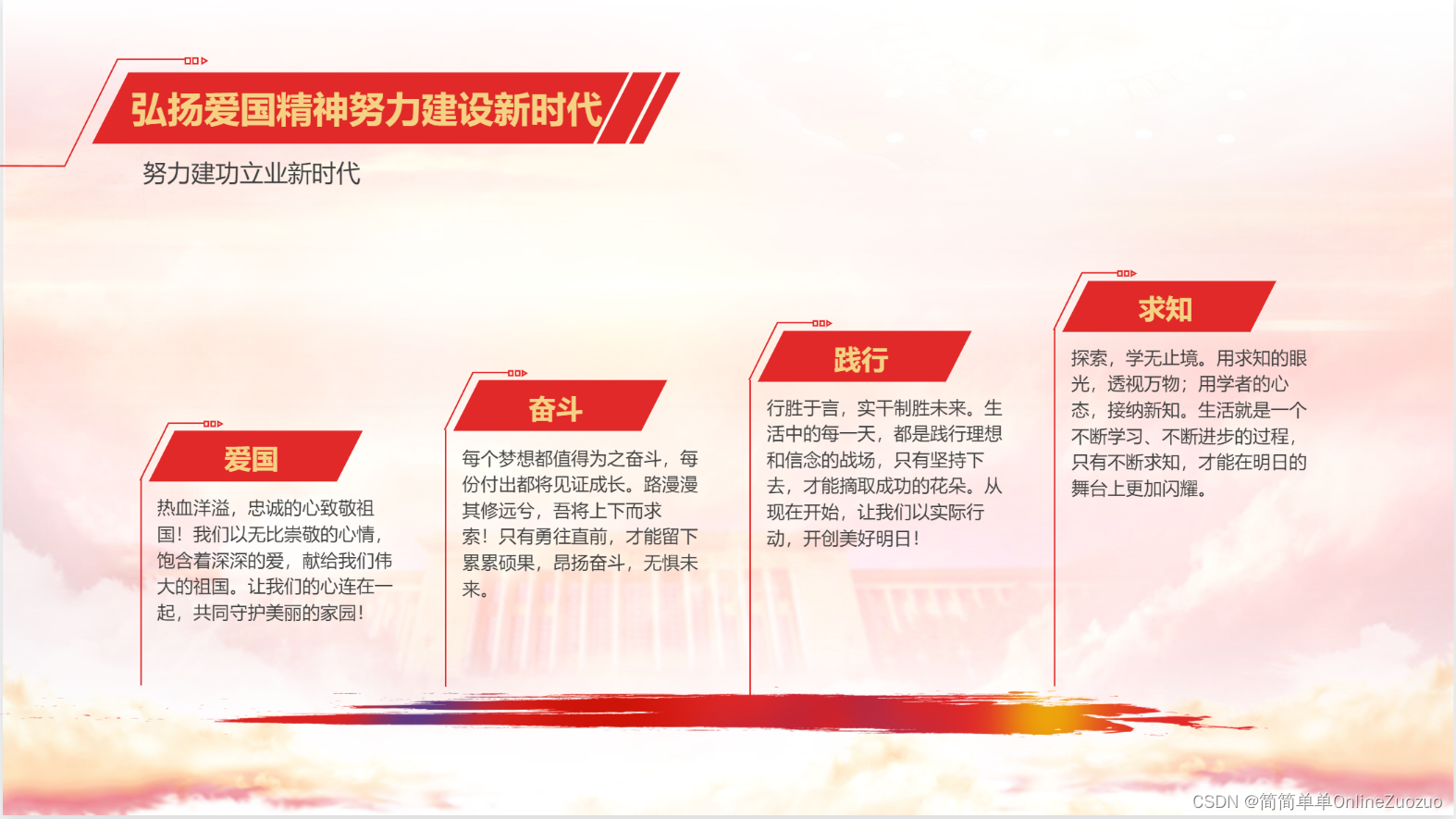

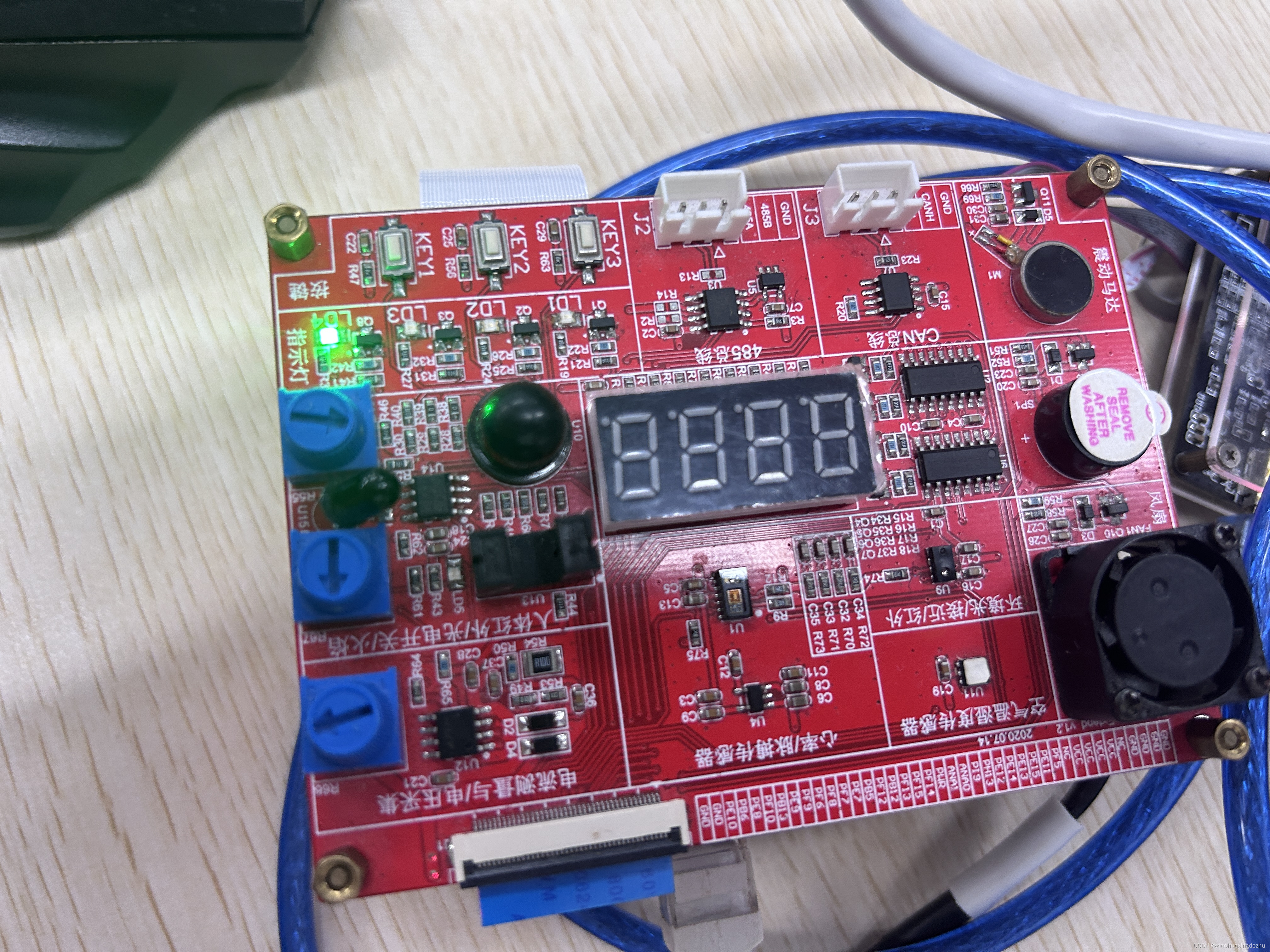

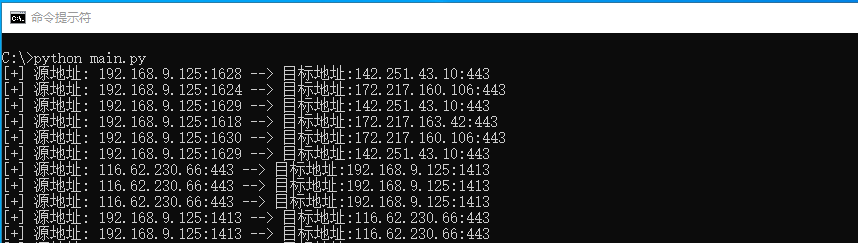
![[C语言]排序的大乱炖——喵喵的成长记](https://img-blog.csdnimg.cn/9f0f417cdb024a2d9e906ec631c8b1ea.png)