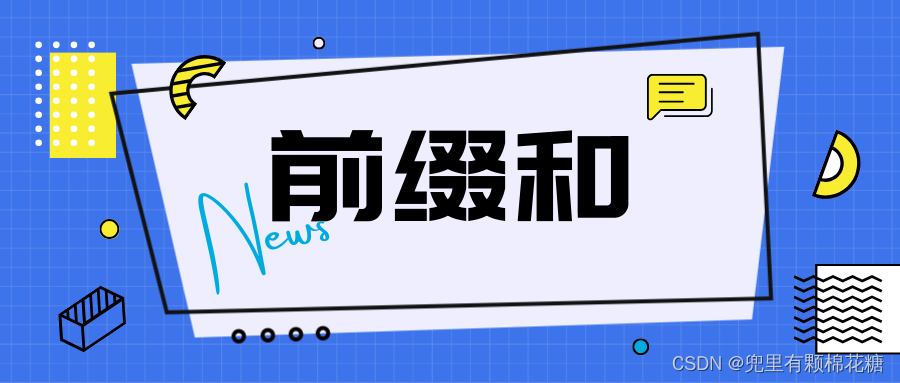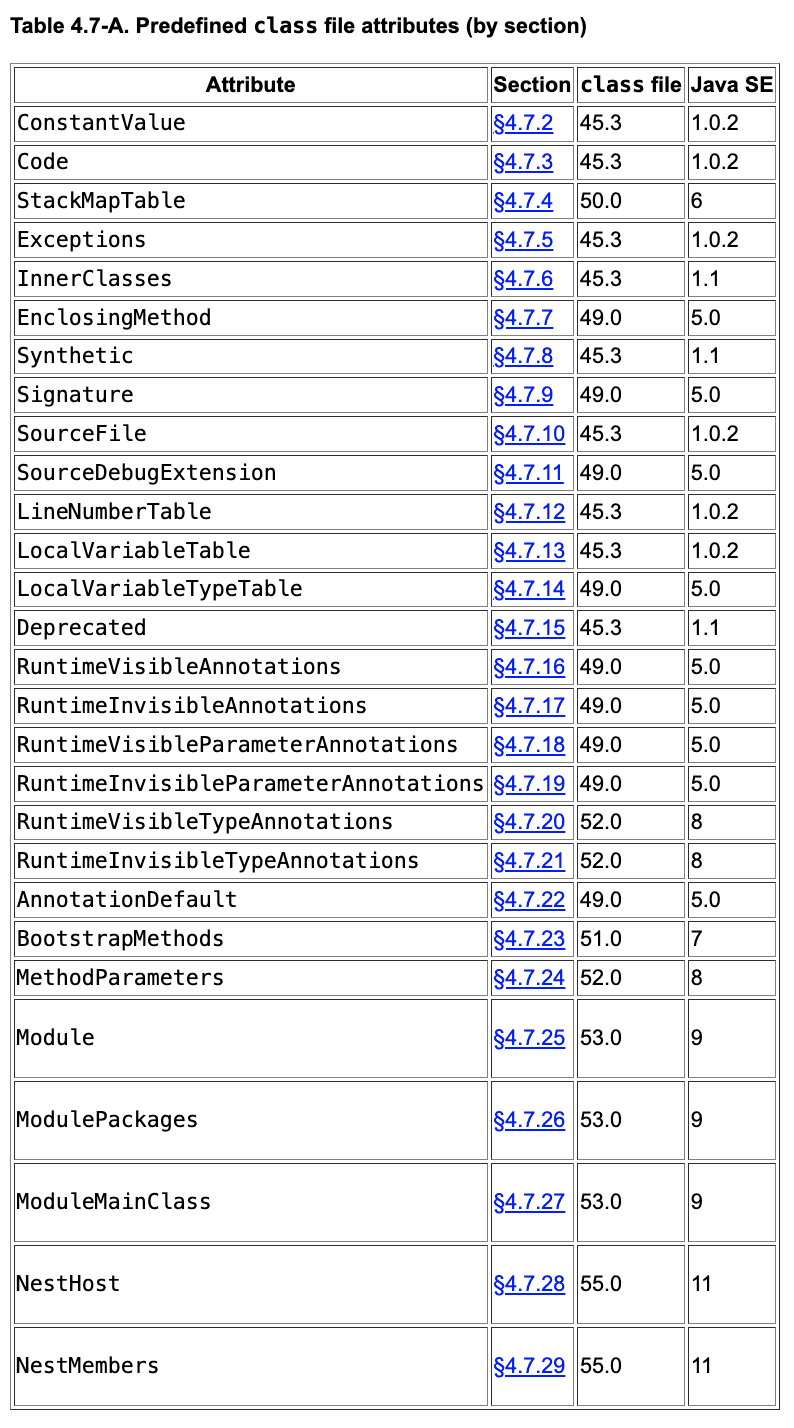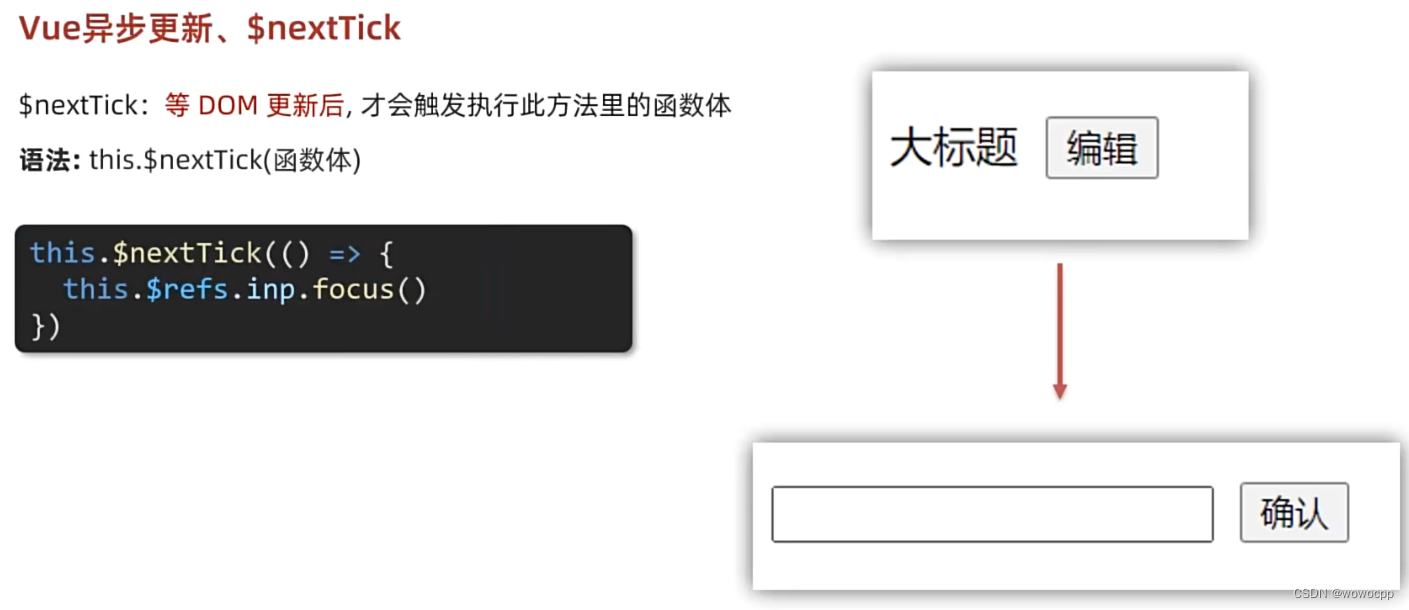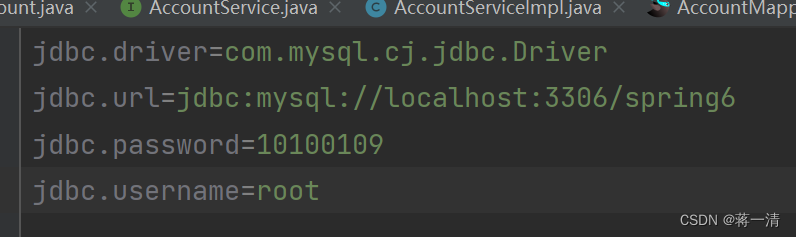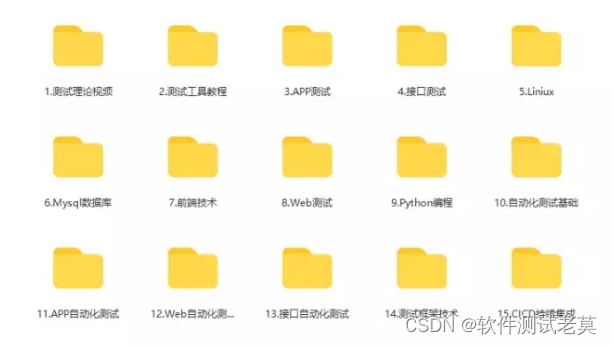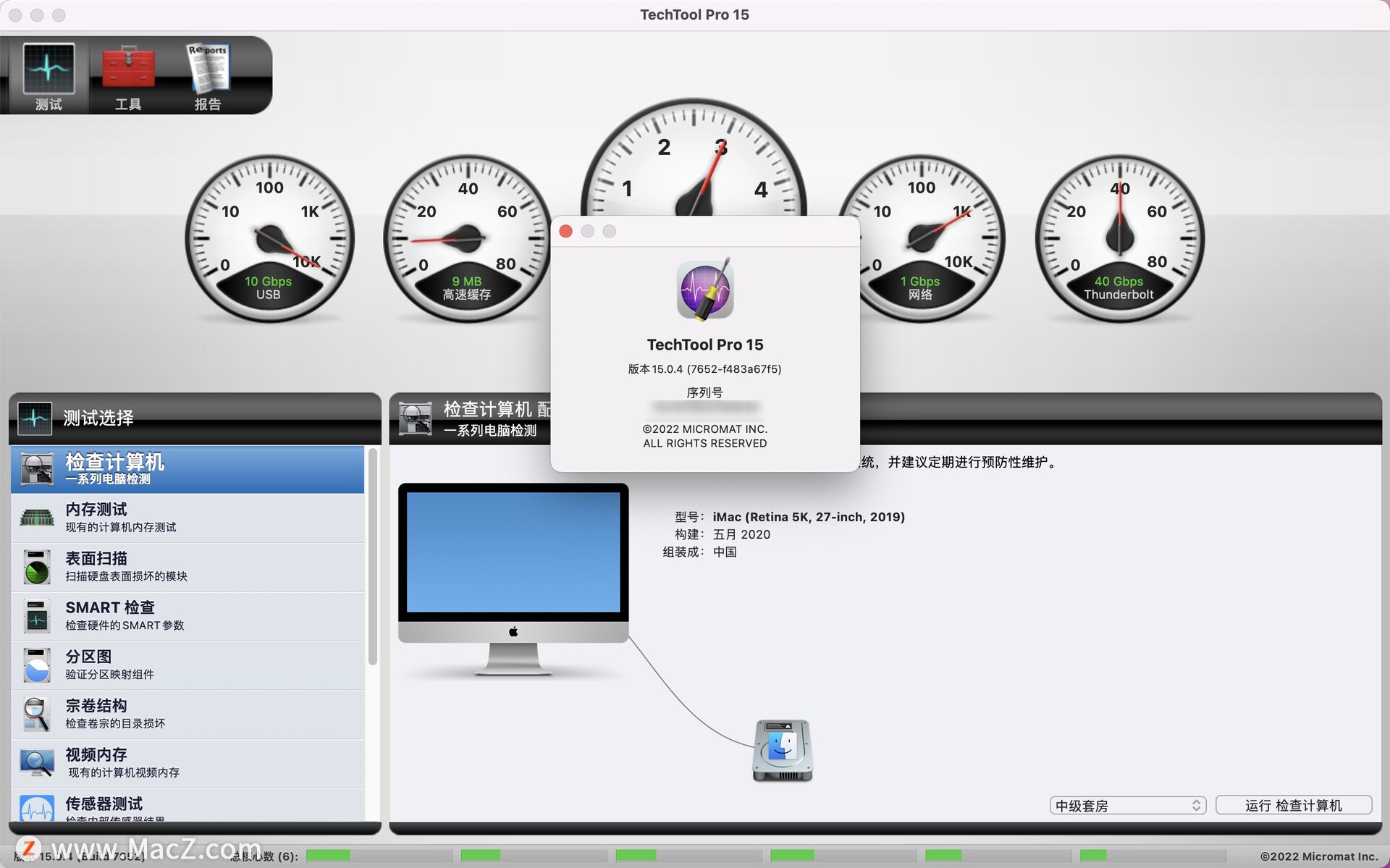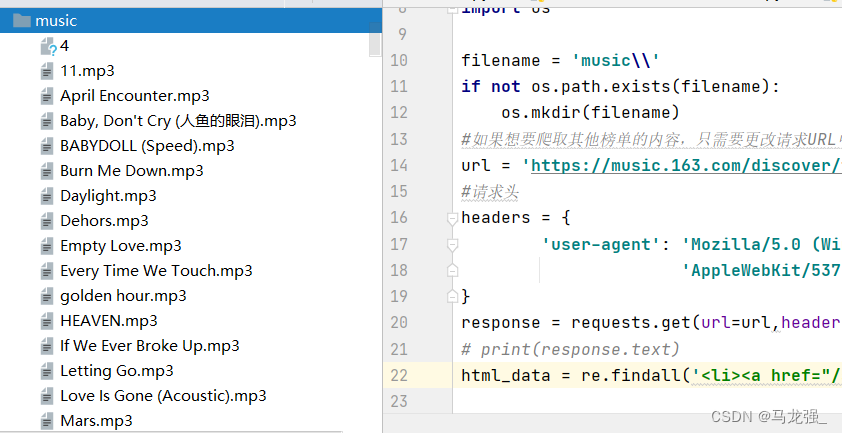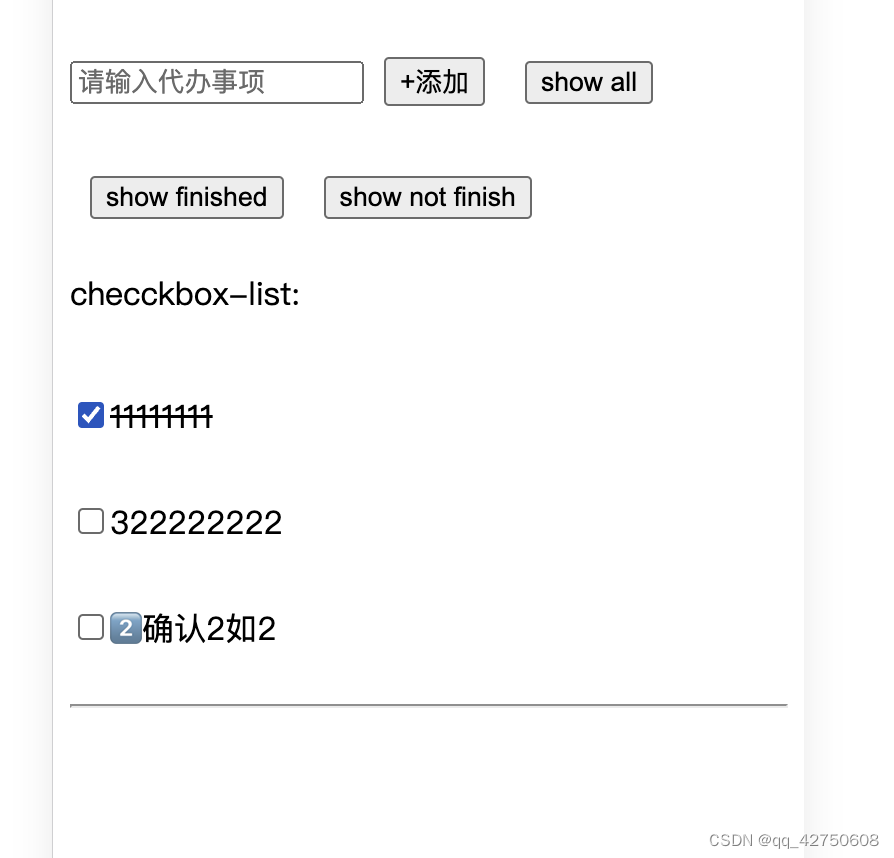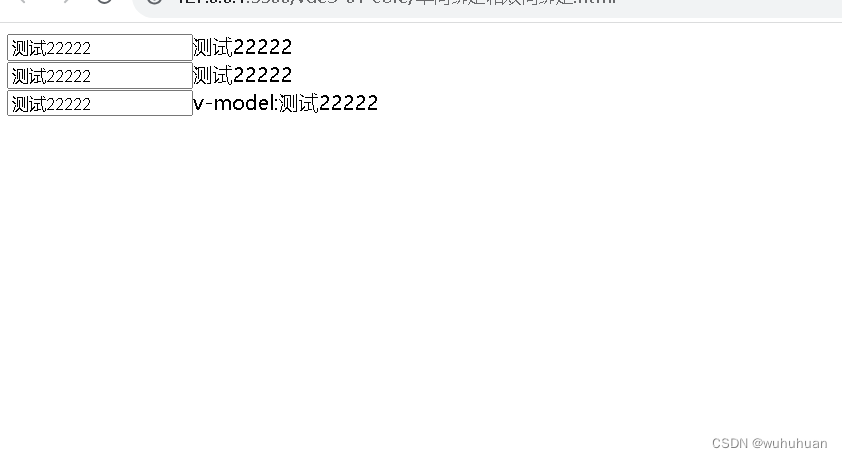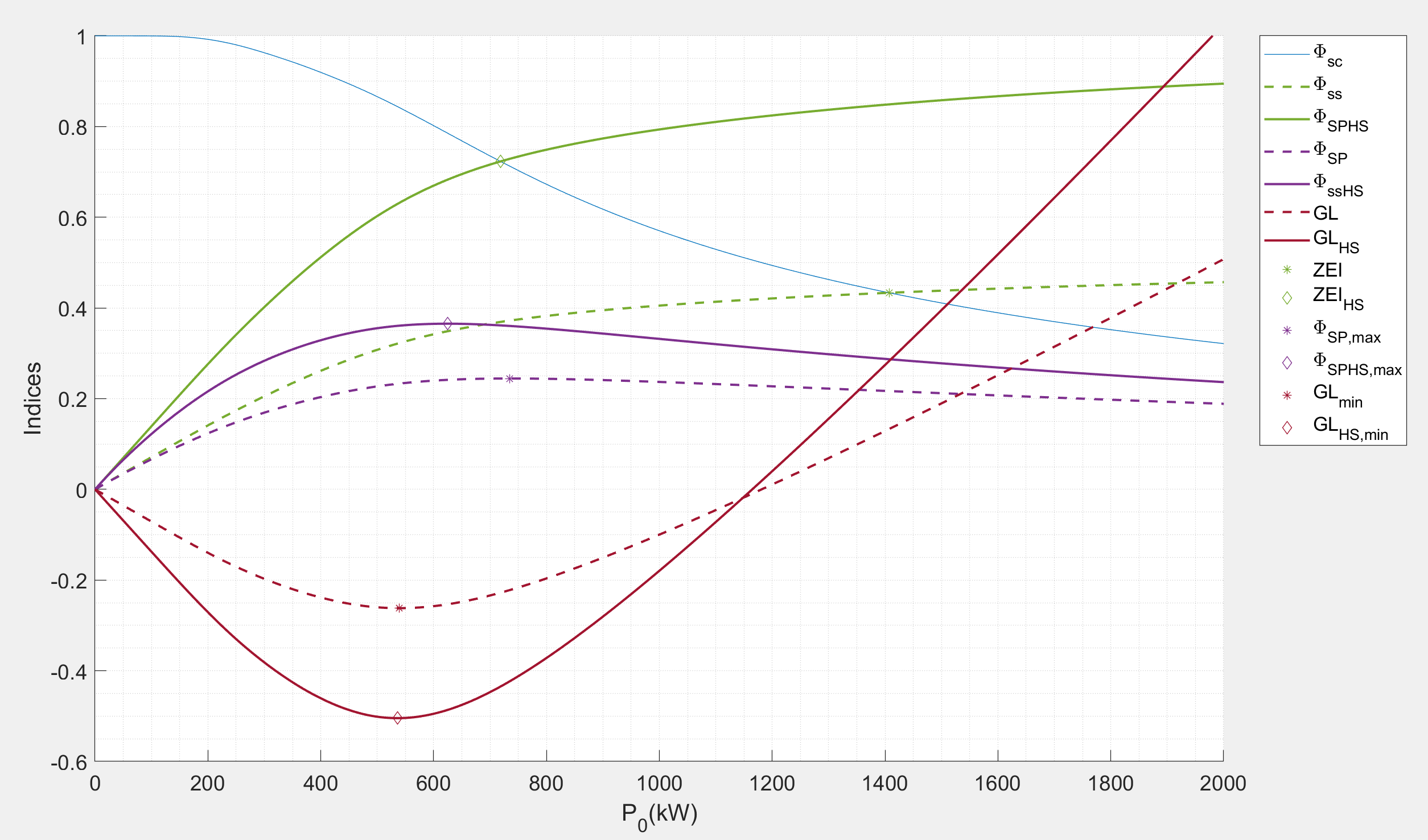效果图:
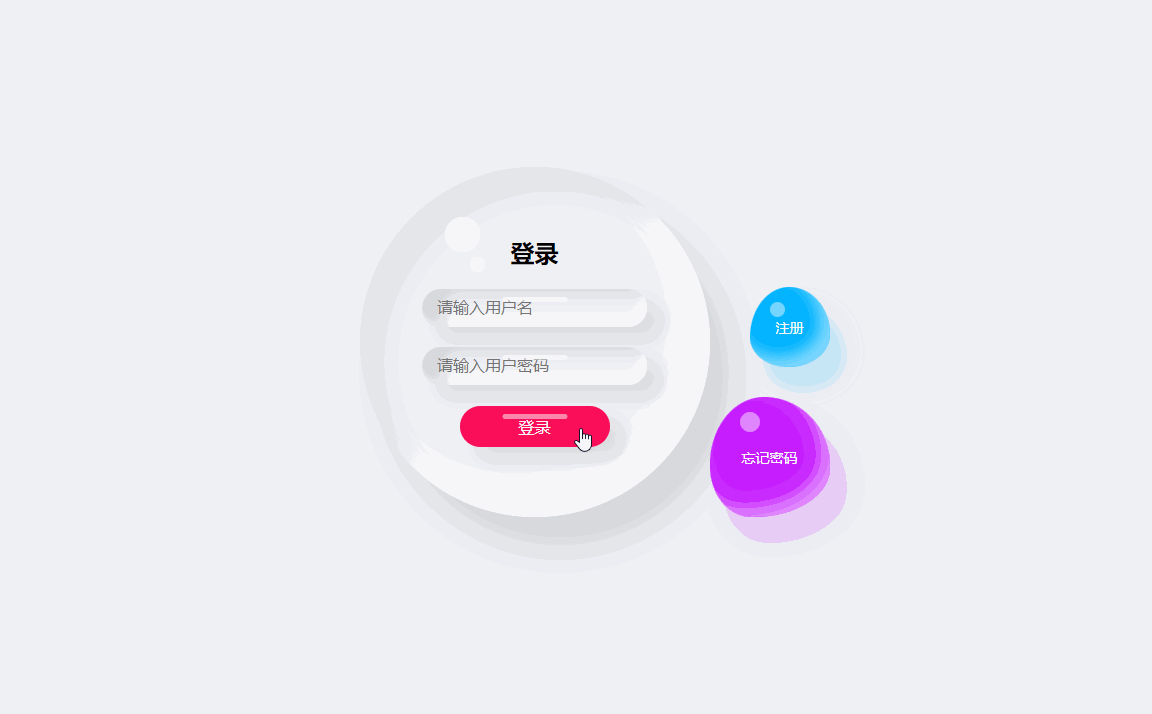
html
<!DOCTYPE html>
<html>
<head>
<meta charset="utf-8">
<title></title>
<link type="text/css" rel="stylesheet" href="login.css" />
</head>
<body>
<div class="box">
<div class="content">
<h2>登录</h2>
<div><input type="text" placeholder="请输入用户名"></div>
<div><input type="text" placeholder="请输入用户密码"></div>
<div><input type="submit" value="登录"></div>
</div>
<a href="#" class="btns">忘记密码</a>
<a href="#" class="btns register">注册</a><strong></strong>
</div>
</body>
</html>
css
* {
margin: 0;
padding: 0px;
box-sizing: border-box;
/* box-sizing: border-box就是将border和padding数值包含在width和height之内,这样的好处就是修改border和padding数值盒子的大小不变。*/
}
body {
height: 100vh;
background: #eff0f4;
}
.box {
position: relative;
display: flex;
justify-content: space-between;
margin: 230px auto;
width: 470px;
}
.box .content {
position: relative;
display: flex;
flex-direction: column;
justify-content: space-around;
align-items: center;
width: 350px;
height: 350px;
padding: 60px 20px;
box-shadow:
20px 20px 20px rgba(0, 0, 0, .05) inset,
25px 35px 20px rgba(0, 0, 0, .05),
25px 30px 30px rgba(0, 0, 0, .05),
-20px -20px 25px rgba(255, 255, 255, .9) inset;
}
.box .content {
transition: .5s;
border-radius: 52% 48% 33% 67% /
38% 45% 55% 62%;
}
.box .content:hover{
border-radius: 50%
}
.box .content::before{
content: '';
position: absolute;
top: 50px;
left: 85px;
width: 35px;
height: 35px;
border-radius: 50%;
background-color: #fff;
opacity: 0.9;
}
.box .content::after{
content: '';
position: absolute;
top: 90px;
left: 110px;
width: 15px;
height: 15px;
border-radius: 50%;
background-color: #fff;
opacity: 0.9;
}
.box .content div{
position: relative;
width: 225px;
border-radius: 25px;
box-shadow:
inset 20px 5px 10px rgba(0,0,0,.1),
inset -2px -5px 10px rgba(255,255,255,1),
15px 15px 10px rgba(0,0,0,.05),
15px 10px 15px rgba(0,0,0,.025);
}
.box .content input{
width: 100%;
border: none;
outline: none;
background: transparent;
font-size: 16px;
padding: 10px 15px;
}
.box .content input[type="submit"]{
color: #fff;
cursor: pointer;
}
.box .content div:last-child{
width: 120px;
background-color: #ff0f5b;
transition: .5s;
box-shadow:
inset 2px 5px 10px rgba(0,0,0,.1),
15px 15px 10px rgba(0,0,0,.05),
15px 10px 15px rgba(0,0,0,.025);
}
.box .content div:last-child:hover{
width: 150px;
}
.box .content div::before{
content: '';
position: absolute;
top:8px;
left: 50%;
transform: translateX(-50%);
width: 65px;
height: 5px;
background: rgba(255, 255, 255, .5);
border-radius: 5px;
}
.btns{
position: absolute;
right: 0px;
bottom: 0px;
width: 120px;
height: 120px;
background: #c61dff;
display: flex;
justify-content: center;
align-items: center;
cursor: pointer;
text-decoration: none;
color: #fff;
font-size: 14px;
border-radius: 46% 56% 65% 35% / 57% 58% 42% 43%;
box-shadow:
inset 10px 10px 10px rgba(190,1,254,.05),
15px 25px 10px rgba(190,1,254,.1),
15px 20px 20px rgba(190,1,254,.1),
inset -10px -10px 15px rgba(255,255,255,.5);
}
.btns::before{
content: '';
position: absolute;
top: 15px;
left: 30px;
width: 20px;
height: 20px;
border-radius: 50%;
background-color: #fff;
opacity: 0.45;
}
.btns{
transition: 0.25s;
}
.btns:hover{
border-radius: 50%;
}
.register{
right: 0px;
bottom: 150px;
width: 80px;
height: 80px;
background: #01b4ff;
display: flex;
justify-content: center;
align-items: center;
cursor: pointer;
text-decoration: none;
color: #fff;
font-size: 14px;
border-radius: 49% 51% 52% 48% / 63% 59% 41% 37%;
box-shadow:
inset 10px 10px 10px rgba(1,180,255,.05),
15px 25px 10px rgba(1,180,255,.1),
15px 20px 20px rgba(1,180,255,.1),
inset -10px -10px 15px rgba(255,255,255,.5);
}
.register::before{
left: 20px;
width: 15px;
height: 15px;
}