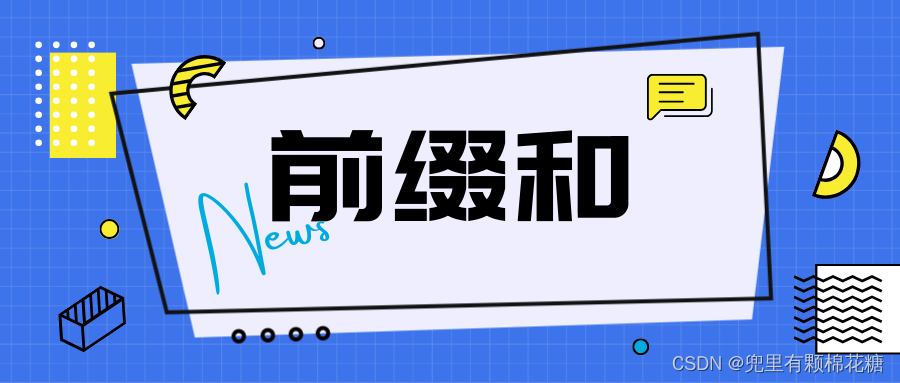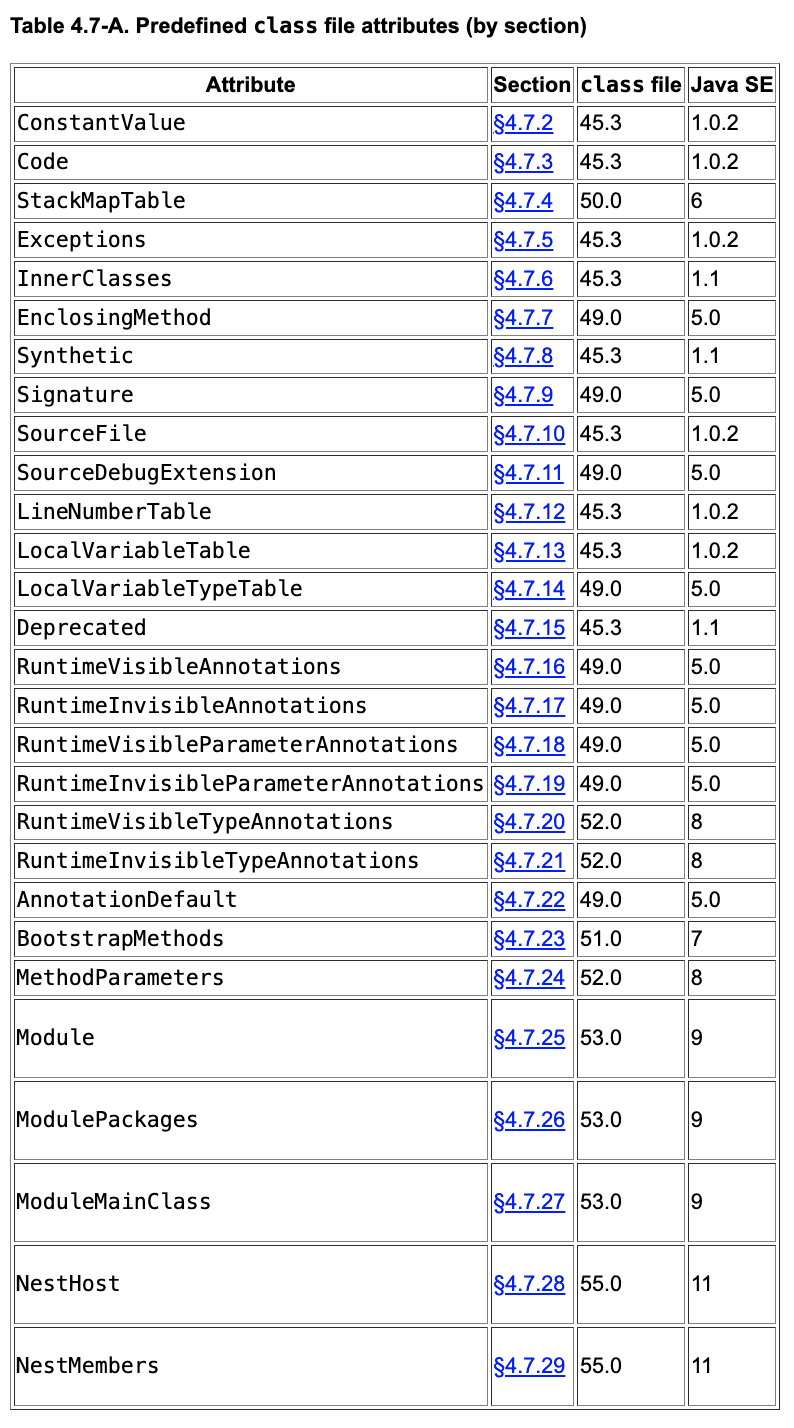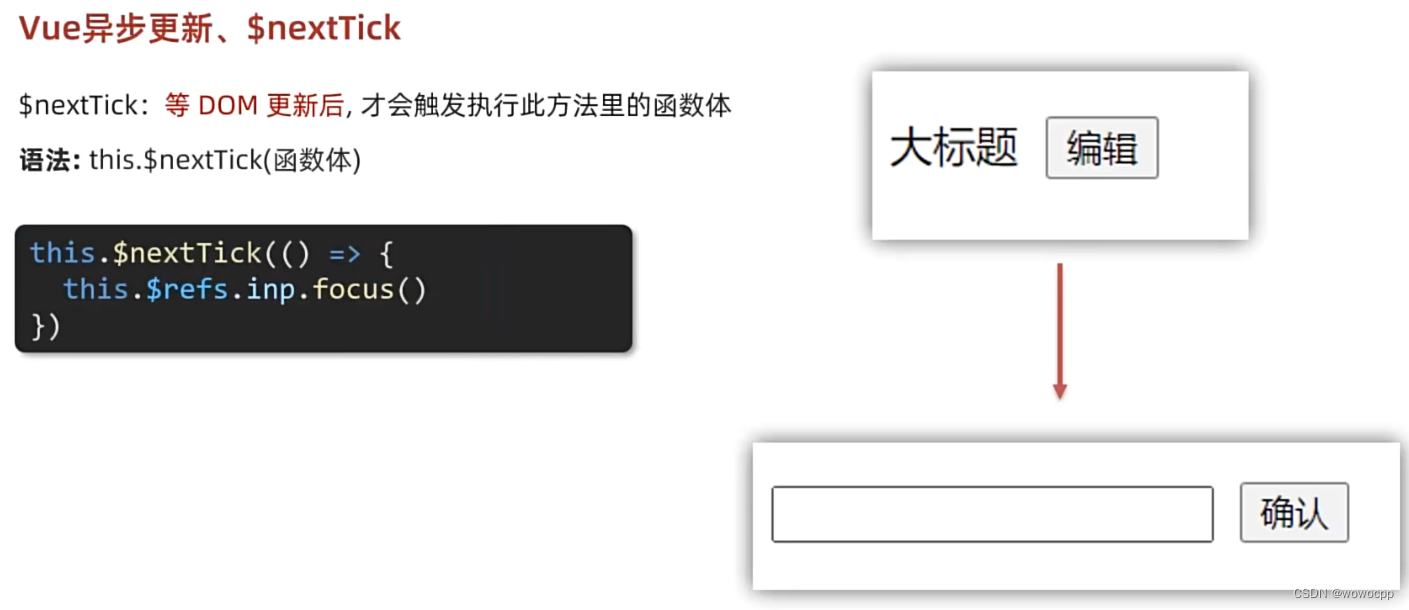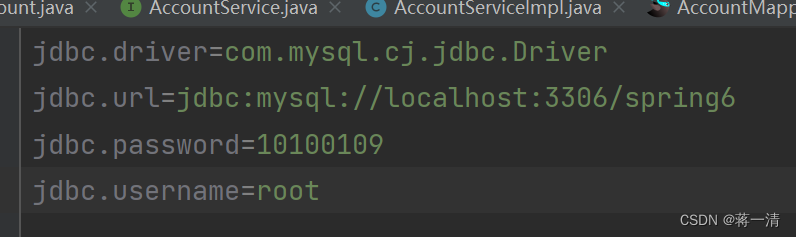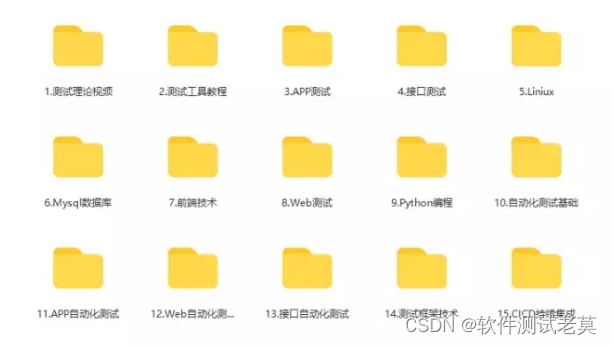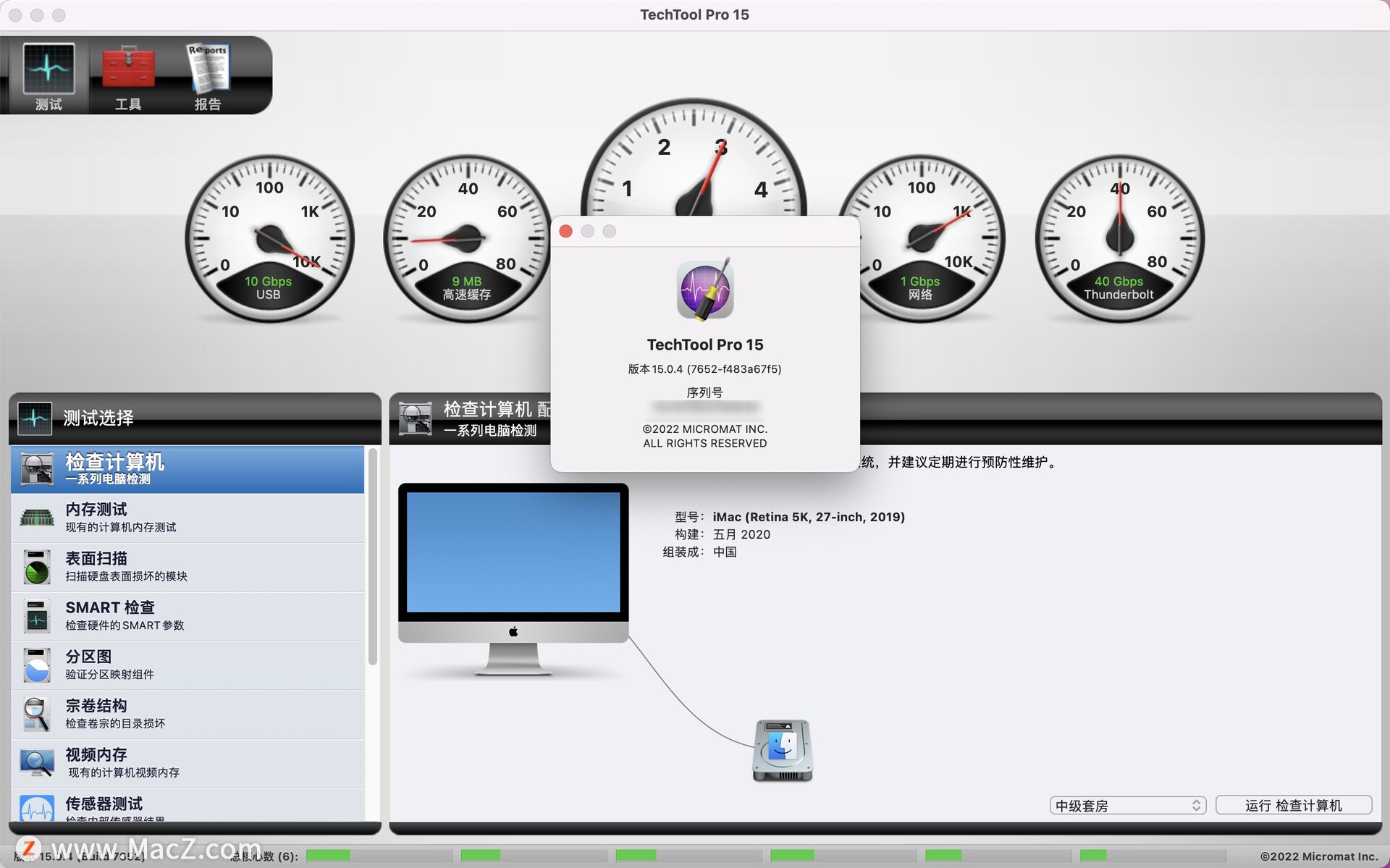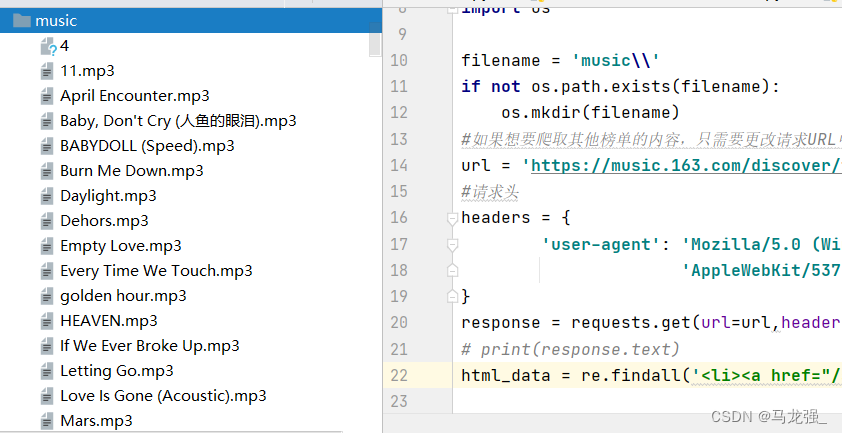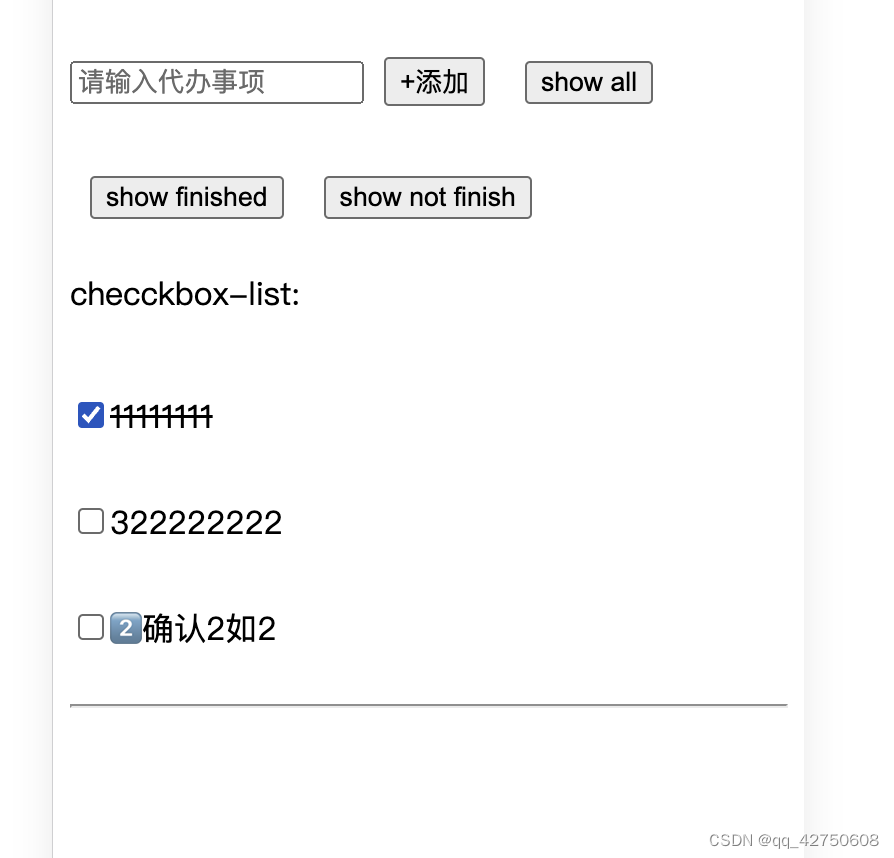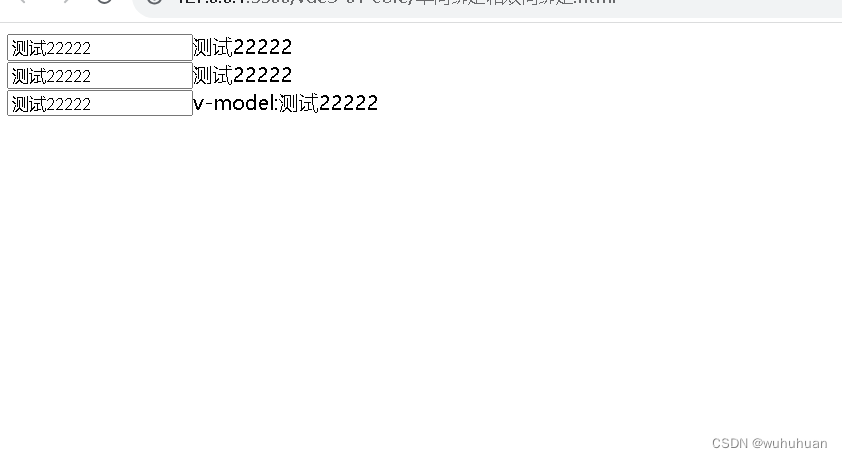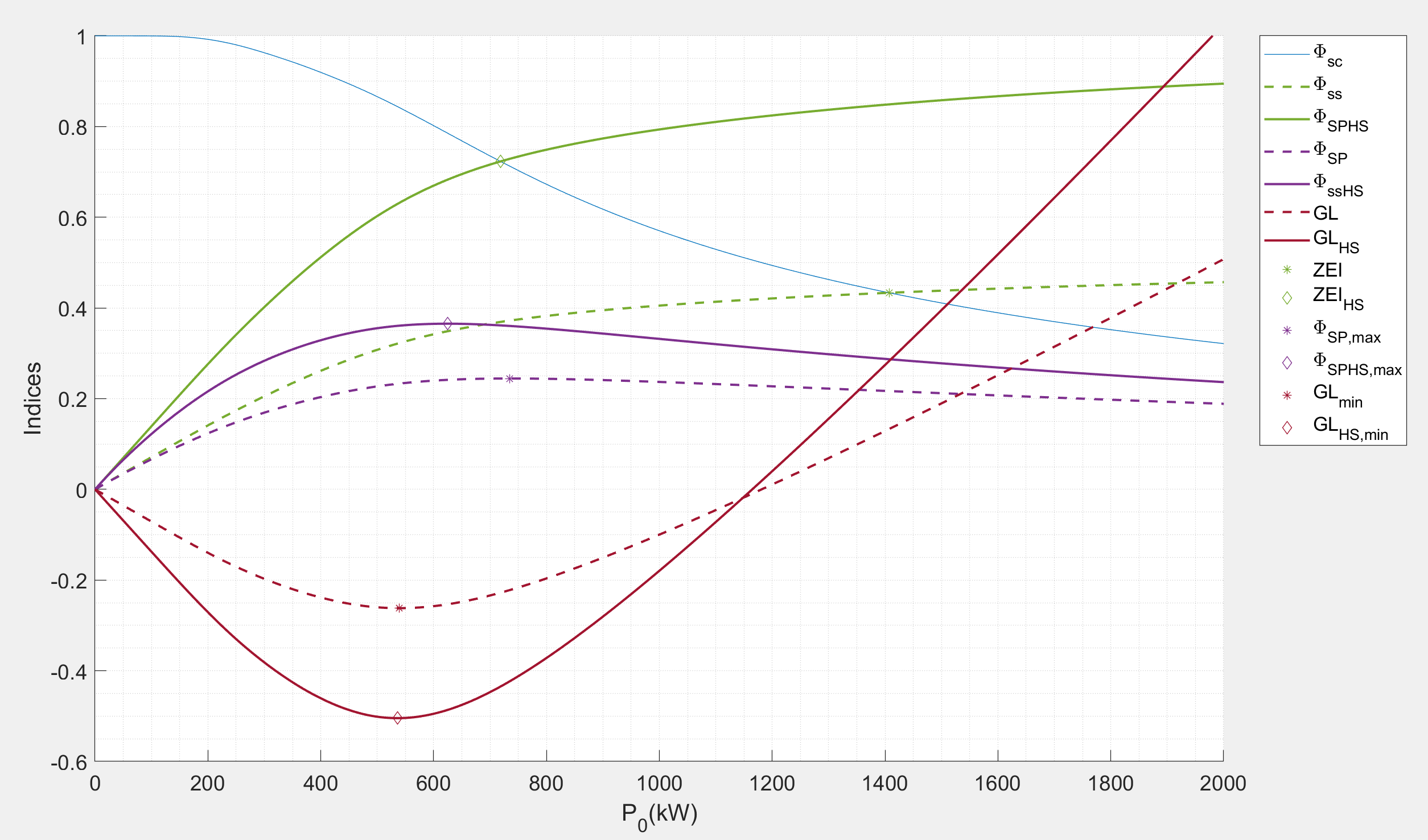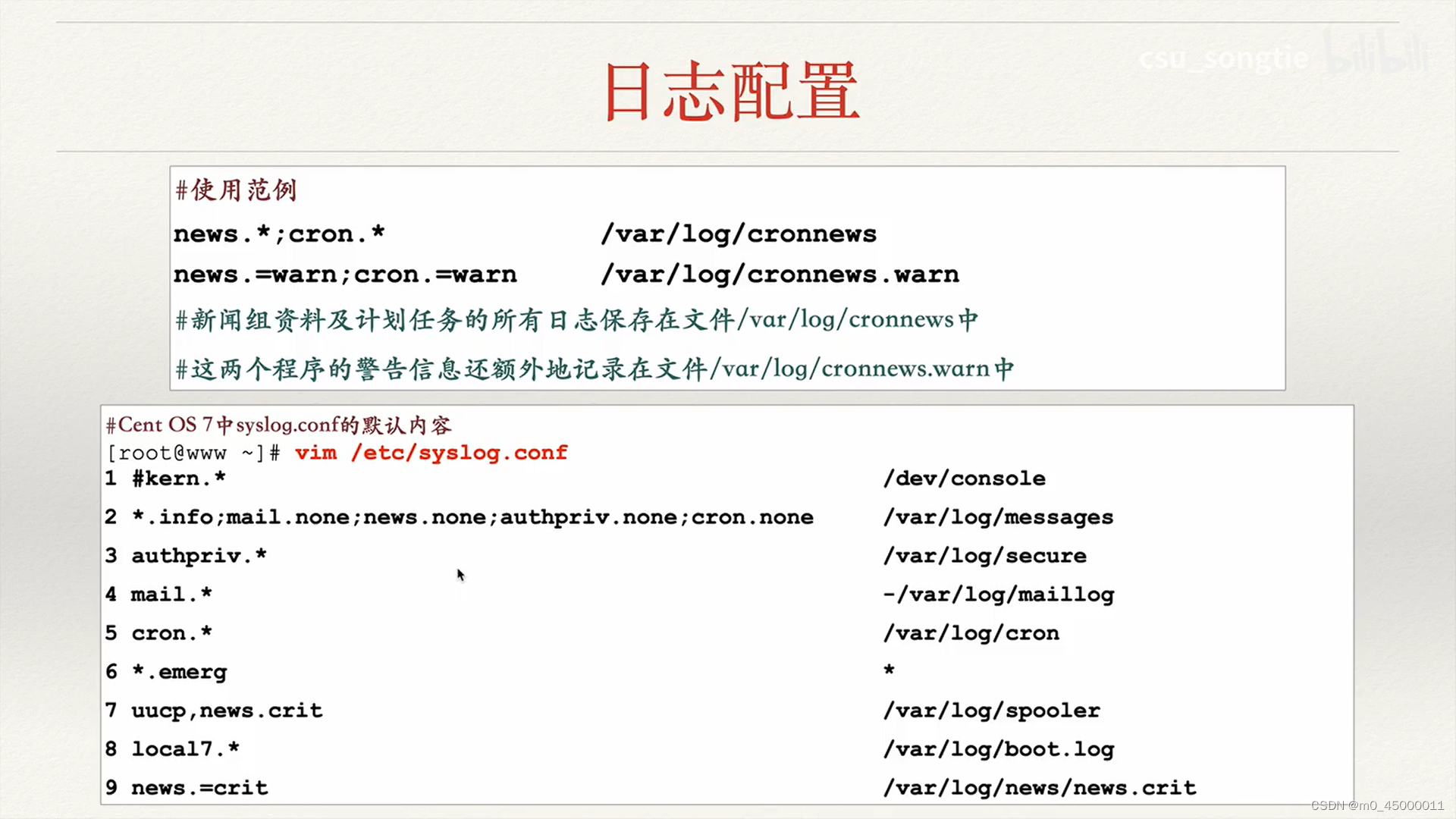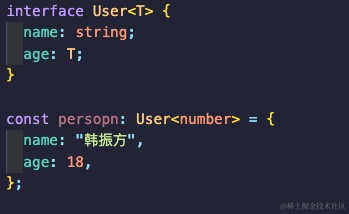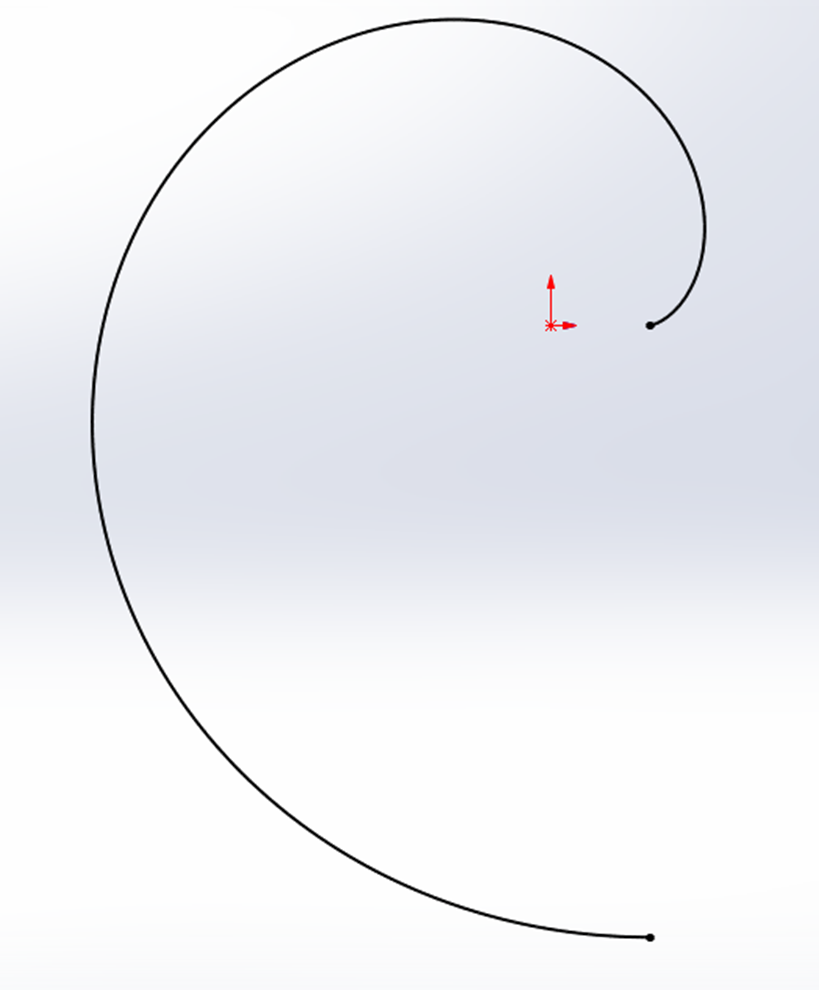1.1静态布局

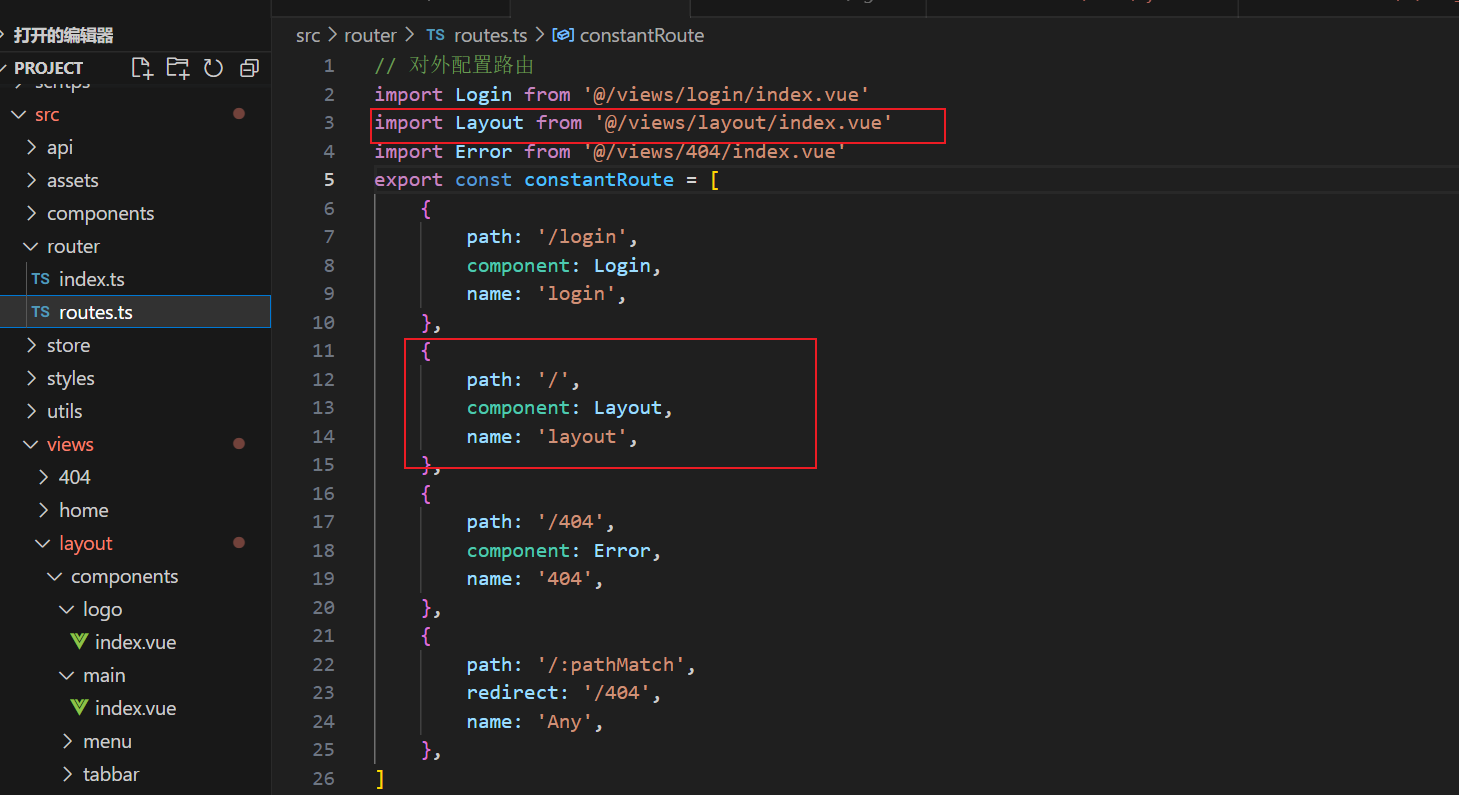
<template>
<div class="layout_container">
<!-- 左侧导航 -->
<div class="layout_slider"></div>
<!-- 顶部导航 -->
<div class="layout_tabbar"></div>
<!-- 内容展示区 -->
<div class="layout_main"></div>
</div>
</template>
<!-- <script lang="ts"></script> -->
<style scoped lang="scss">
.layout_container {
width: 100%;
height: 100vh;
.layout_slider {
color: white;
width: $base-menu-width;
height: 100vh;
background: $base-menu-background;
transition: all 0.3s;
.scrollbar {
width: 100%;
height: calc(100vh - $base-menu-logo-height);
.el-menu {
border-right: none;
}
}
}
.layout_tabbar {
position: fixed;
width: calc(100% - $base-menu-width);
height: $base-tabbar-height;
top: 0px;
left: $base-menu-width;
transition: all 0.3s;
background-color: aqua;
&.fold {
width: calc(100vw - $base-menu-min-width);
left: $base-menu-min-width;
}
}
.layout_main {
position: absolute;
width: calc(100% - $base-menu-width);
height: calc(100vh - $base-tabbar-height);
left: $base-menu-width;
top: $base-tabbar-height;
padding: 20px;
overflow: auto;
transition: all 0.3s;
&.fold {
width: calc(100vw - $base-menu-min-width);
left: $base-menu-min-width;
}
}
}
</style>
//项目提供scss全局变量
// 左侧菜单宽度
//定义项目主题颜色
//左侧的菜单的宽度
$base-menu-width :260px;
//左侧菜单的背景颜色
$base-menu-background:#001529;
$base-menu-min-width :50px;
// 顶部导航的高度
$base-tabbar-height:50px;
//左侧菜单logo高度设置
$base-menu-logo-height:50px;
//左侧菜单logo右侧文字大小
$base-logo-title-fontSize:20px;
1.2动态logo和标题搭建
src下创建setting.ts

// 项目图标和标题
export default {
title: 'v3后台管理系统', //项目标题设置
logo: '../../../../../public/logo.png', //项目配置logo
logoHidden: true, //logo组件是否隐藏
}
<template>
<div class="logo" v-if="setting.logoHidden">
<img :src="setting.logo" alt="" />
<p>{{ setting.title }}</p>
</div>
</template>
<script setup lang="ts">
import setting from '@/setting'
</script>
<style scoped lang="scss">
.logo {
width: 100%;
height: $base-menu-logo-height;
color: white;
display: flex;
align-items: center;
padding: 10px;
img {
width: 40px;
height: 40px;
}
p {
font-size: $base-logo-title-fontSize;
margin-left: 10px;
}
}
</style>1.3左侧静态布局

<template>
<div class="layout_container">
<!-- 左侧导航 -->
<div class="layout_slider">
<Logo />
<!-- 展示菜单 -->
<!-- 滚动组件 -->
<el-scrollbar class="scrollbar">
<!-- 菜单组件-->
<el-menu background-color="#001529" text-color="white" active-text-color="yellowgreen">
<el-menu-item index="1">首页</el-menu-item>
<el-menu-item index="1">数据大屏</el-menu-item>
<el-sub-menu index="2">
<template #title>权限管理</template>
<el-menu-item index="2-1">用户管理</el-menu-item>
<el-menu-item index="2-2">角色管理</el-menu-item>
<el-menu-item index="2-3">菜单管理</el-menu-item>
</el-sub-menu>
</el-menu>
</el-scrollbar>
</div>
<!-- 顶部导航 -->
<div class="layout_tabbar"></div>
<!-- 内容展示区 -->
<div class="layout_main">
<h1 style="height: 22222px; background-color: red">我是一个段落</h1>
</div>
</div>
</template>
<script setup lang="ts">
import Logo from './components/logo/index.vue'
</script>
<style scoped lang="scss">
.layout_container {
width: 100%;
height: 100vh;
.layout_slider {
color: white;
width: $base-menu-width;
height: 100vh;
background: $base-menu-background;
.scrollbar {
width: 100%;
height: calc(100vh - $base-menu-logo-height);
.el-menu {
border-right: none;
}
}
}
.layout_tabbar {
position: fixed;
width: calc(100% - $base-menu-width);
height: $base-tabbar-height;
top: 0px;
left: $base-menu-width;
background-color: aqua;
}
.layout_main {
position: absolute;
width: calc(100% - $base-menu-width);
height: calc(100vh - $base-tabbar-height);
left: $base-menu-width;
top: $base-tabbar-height;
padding: 20px;
overflow: auto;
background-color: yellowgreen;
}
}
</style>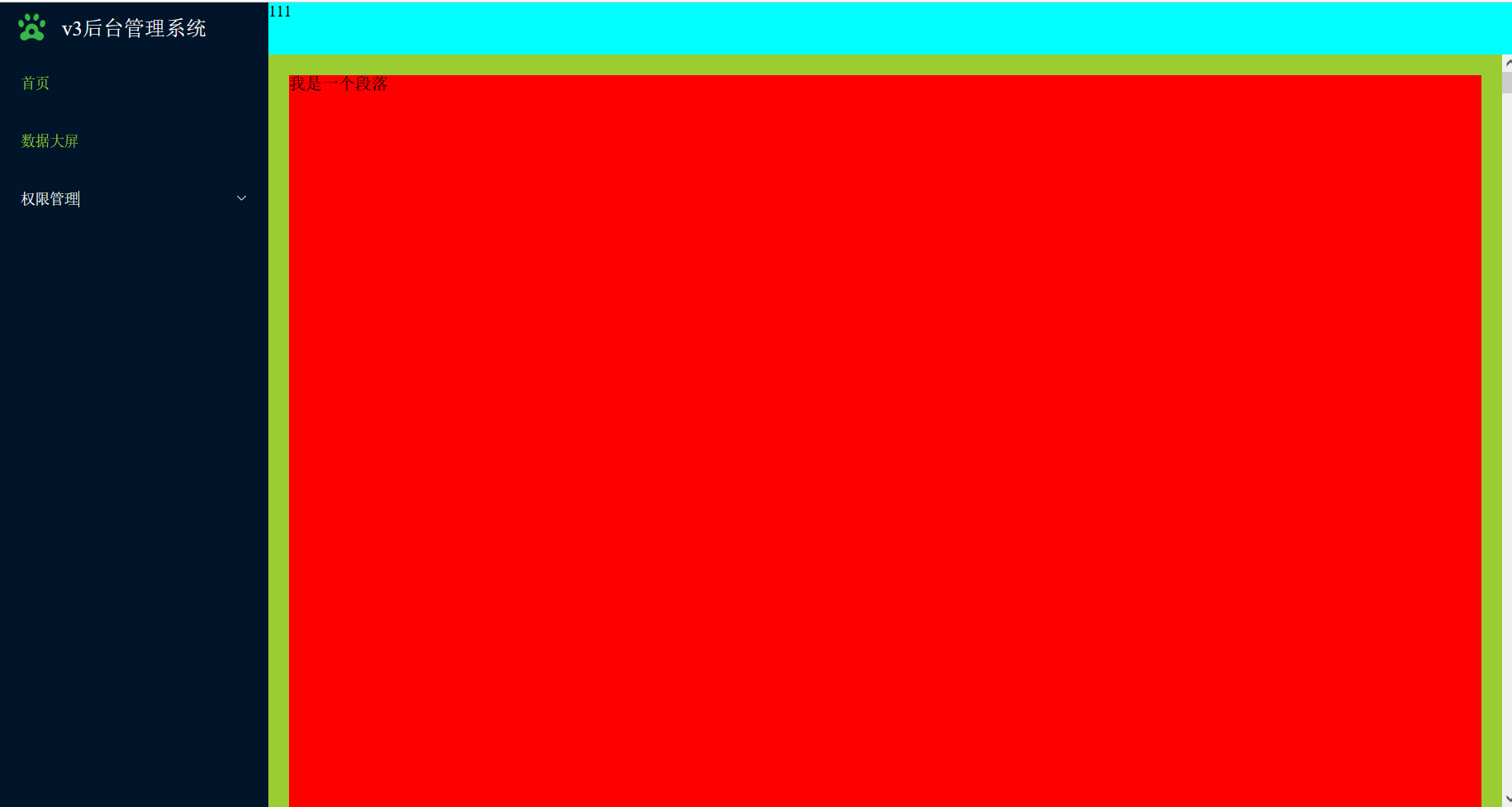
1.4配置左侧动态路由
store管理路由数组

//引入路由(常量路由)
import { constantRoute } from '@/router/routes'
const useUserStore = defineStore('User', {
// 小仓库存储数据
state: (): UserState => {
return {
token: GET_TOKEN(),
menuRoutes: constantRoute, //仓库存储生成菜单需要数组(路由)
}
},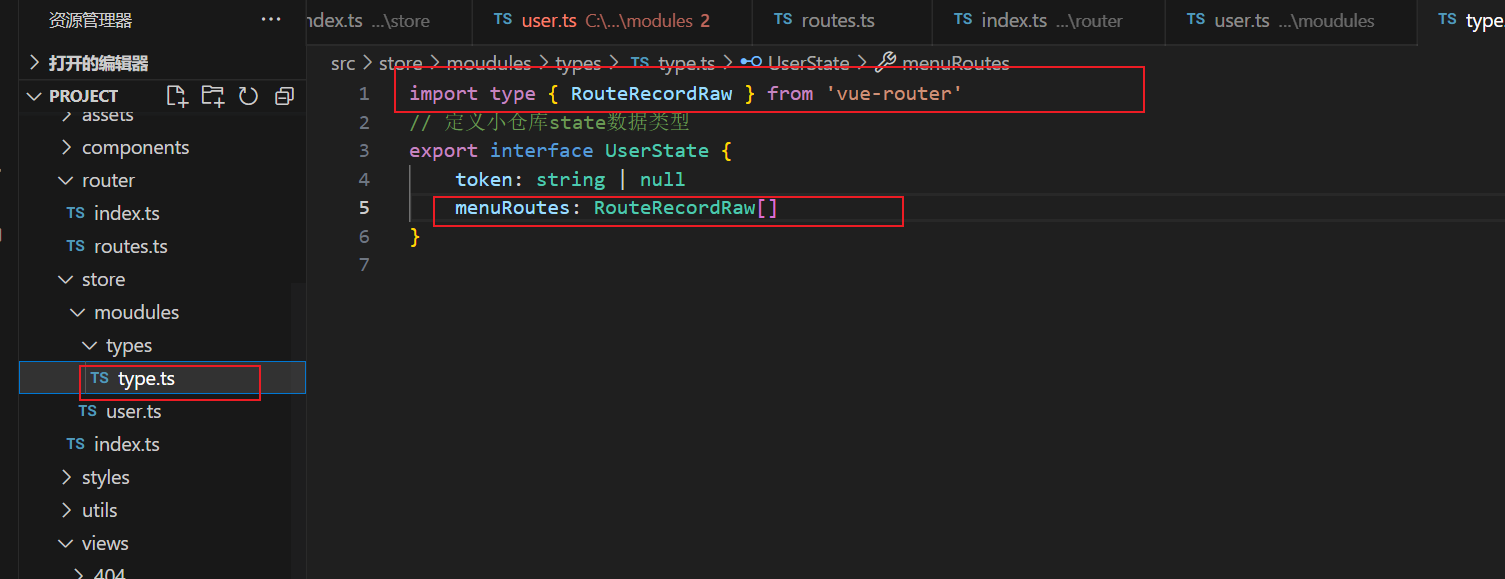
import type { RouteRecordRaw } from 'vue-router'
// 定义小仓库state数据类型
export interface UserState {
token: string | null
menuRoutes: RouteRecordRaw[]
}传递路由数组到Menu组件

接收menuList


1.5递归组件生成菜单
修改router
添加meta
meta: {
title: ' 登录 ',
hidden: false //代表路由标题在菜单中是否隐藏
}
hidden代表是否隐藏
// 对外配置路由
import Login from '@/views/login/index.vue'
import Home from '@/views/home/index.vue'
import Error from '@/views/404/index.vue'
import Test from '@/views/test/index.vue'
import Layout from '@/layout/index.vue'
export const constantRoute = [
{
path: '/login',
component: Login,
name: 'login',
meta: {
title: ' 登录 ',
hidden: false //代表路由标题在菜单中是否隐藏
}
},
{
path: '/',
component: Layout,
name: 'layout',
meta: {
title: 'layout ',
hidden: false //代表路由标题在菜单中是否隐藏 true代表隐藏
},
children: [
{
path: '/home',
component: Home,
meta: {
title: ' 首页 ',
hidden: false //代表路由标题在菜单中是否隐藏
}
},
{
path: '/test',
component: Test,
meta: {
title: ' 测试 ',
hidden: false //代表路由标题在菜单中是否隐藏
}
}
]
},
{
path: '/404',
component: Error,
name: '404',
meta: {
title: ' 404 ',
hidden: false //代表路由标题在菜单中是否隐藏
}
},
{
path: '/:pathMatch',
redirect: '/404',
name: 'Any',
meta: {
title: ' 任意路由 ',
hidden: true //代表路由标题在菜单中是否隐藏
}
}
]
根据判断条件展示路由

<!-- eslint-disable vue/no-reserved-component-names -->
<template>
<template v-for="item in menuList" :key="item.path">
<!-- 没有子路由 -->
<template v-if="!item.children">
<el-menu-item :index="item.path" v-if="!item.meta.hidden">
<template #title>
<!-- 图标 -->
<span>图标</span>
<span>{{ item.meta.title }}</span>
</template>
</el-menu-item>
</template>
<!-- 有子路由但是只有一个子路由 -->
<template v-if="item.children && item.children.length == 1">
<el-menu-item
v-if="!item.children[0].meta.hidden"
:index="item.children[0].path"
>
<template #title>
<!-- 图标 -->
<span>图标</span>
<span>{{ item.children[0].meta.title }}</span>
</template>
</el-menu-item>
</template>
<!-- 有子路由且个数大于一个 -->
<el-sub-menu
:index="item.path"
v-if="item.children && item.children.length > 1"
>
<template #title>
<span>{{ item.meta.title }}</span>
</template>
<Menu :menuList="item.children"></Menu>
</el-sub-menu>
</template>
</template>
<script setup lang="ts">
defineProps(['menuList'])
</script>
<script lang="ts">
export default {
// eslint-disable-next-line vue/no-reserved-component-names
name: 'Menu',
}
</script>
<style lang="scss" scoped></style>递归组件实现


1.6配置菜单图标
注册所有图标#
您需要从 @element-plus/icons-vue 中导入所有图标并进行全局注册。
// main.ts
// 如果您正在使用CDN引入,请删除下面一行。
import * as ElementPlusIconsVue from '@element-plus/icons-vue'
const app = createApp(App)
for (const [key, component] of Object.entries(ElementPlusIconsVue)) {
app.component(key, component)
}
import SvgIcon from './SvgIcon/index.vue'
import type { App, Component } from 'vue'
import * as ElementPlusIconsVue from '@element-plus/icons-vue'
const components: { [name: string]: Component } = { SvgIcon }
export default {
install(app: App) {
// 注册项目全部的全局组件
Object.keys(components).forEach((key: string) => {
app.component(key, components[key])
})
// 将element-lpus提供的图标注册为全局组件
for (const [key, component] of Object.entries(ElementPlusIconsVue)) {
app.component(key, component)
}
},
}在meta添加属性icon
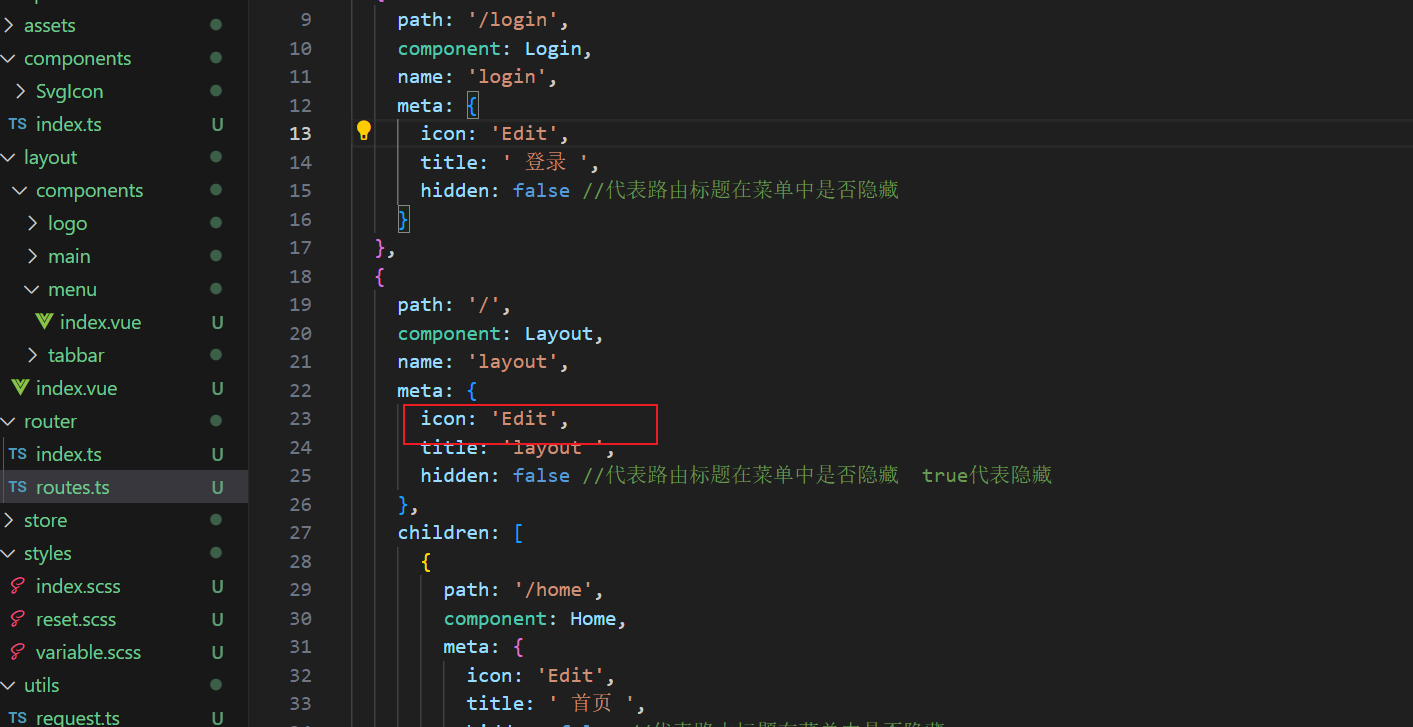
动态组件component
<!-- 图标 -->
<el-icon>
<component :is="item.meta.icon" />
</el-icon>

<!-- eslint-disable vue/no-reserved-component-names -->
<template>
<template v-for="item in menuList" :key="item.path">
<!-- 没有子路由 -->
<template v-if="!item.children">
<el-menu-item
:index="item.path"
v-if="!item.meta.hidden"
@click="goRoute"
>
<template #title>
<!-- 图标 -->
<el-icon>
<component :is="item.meta.icon"></component>
</el-icon>
<span>{{ item.meta.title }}</span>
</template>
</el-menu-item>
</template>
<!-- 有子路由但是只有一个子路由 -->
<template v-if="item.children && item.children.length == 1">
<el-menu-item
v-if="!item.children[0].meta.hidden"
:index="item.children[0].path"
>
<template #title>
<!-- 图标 -->
<el-icon>
<component :is="item.children[0].meta.icon"></component>
</el-icon>
<span>{{ item.children[0].meta.title }}</span>
</template>
</el-menu-item>
</template>
<!-- 有子路由且个数大于一个 -->
<el-sub-menu
:index="item.path"
v-if="item.children && item.children.length > 1"
>
<template #title>
<el-icon>
<component :is="item.meta.icon"></component>
</el-icon>
<span>{{ item.meta.title }}</span>
</template>
<Menu :menuList="item.children"></Menu>
</el-sub-menu>
</template>
</template>
<script setup lang="ts">
defineProps(['menuList'])
// 点击菜单的回调
const goRoute = (vc: any) => {
console.log(vc.index)
}
</script>
<script lang="ts">
export default {
// eslint-disable-next-line vue/no-reserved-component-names
name: 'Menu',
}
</script>
<style lang="scss" scoped></style>1.7配置全部路由
一般后台管理系统都有登录、首页、数据大屏、权限管理这几个功能,所以接下来配置这些路由。

// 对外配置路由
import Login from '@/views/login/index.vue'
import Home from '@/views/home/index.vue'
import Error from '@/views/404/index.vue'
import Role from '@/views/acl/role/index.vue'
import User from '@/views/acl/user/index.vue'
import Scree from '@/views/scree/index.vue'
import Layout from '@/layout/index.vue'
export const constantRoute = [
{
path: '/login',
component: Login,
name: 'login',
meta: {
icon: 'Edit',
title: ' 登录 ',
hidden: true //代表路由标题在菜单中是否隐藏
}
},
{
path: '/',
component: Layout,
name: 'layout',
meta: {
title: 'layout ',
hidden: false, //代表路由标题在菜单中是否隐藏 true代表隐藏
icon: 'Promotion'
},
redirect: '/home',
children: [
{
path: '/home',
component: Home,
meta: {
title: ' 首页 ',
hidden: false, //代表路由标题在菜单中是否隐藏
icon: 'HomeFilled'
}
}
]
},
{
path: '/scree',
component: Scree,
name: 'Screen',
meta: {
title: '数据大屏',
hidden: false,
icon: 'Histogram'
}
},
{
path: '/acl',
component: Layout,
name: 'Acl',
meta: {
title: '权限管理 ',
icon: 'Lock'
},
children: [
{
path: '/acl/user',
component: User,
meta: {
title: '用户管理',
hidden: false, //代表路由标题在菜单中是否隐藏
icon: 'User'
}
},
{
path: '/acl/role',
component: Role,
meta: {
title: '角色管理',
hidden: false, //代表路由标题在菜单中是否隐藏
icon: 'UserFilled'
}
}
]
},
{
path: '/404',
component: Error,
name: '404',
meta: {
icon: 'Edit',
title: ' 404 ',
hidden: true //代表路由标题在菜单中是否隐藏
}
},
{
path: '/:pathMatch',
redirect: '/404',
name: 'Any',
meta: {
title: ' 任意路由 ',
hidden: true //代表路由标题在菜单中是否隐藏
}
}
]
渲染layout一级路由的子路由
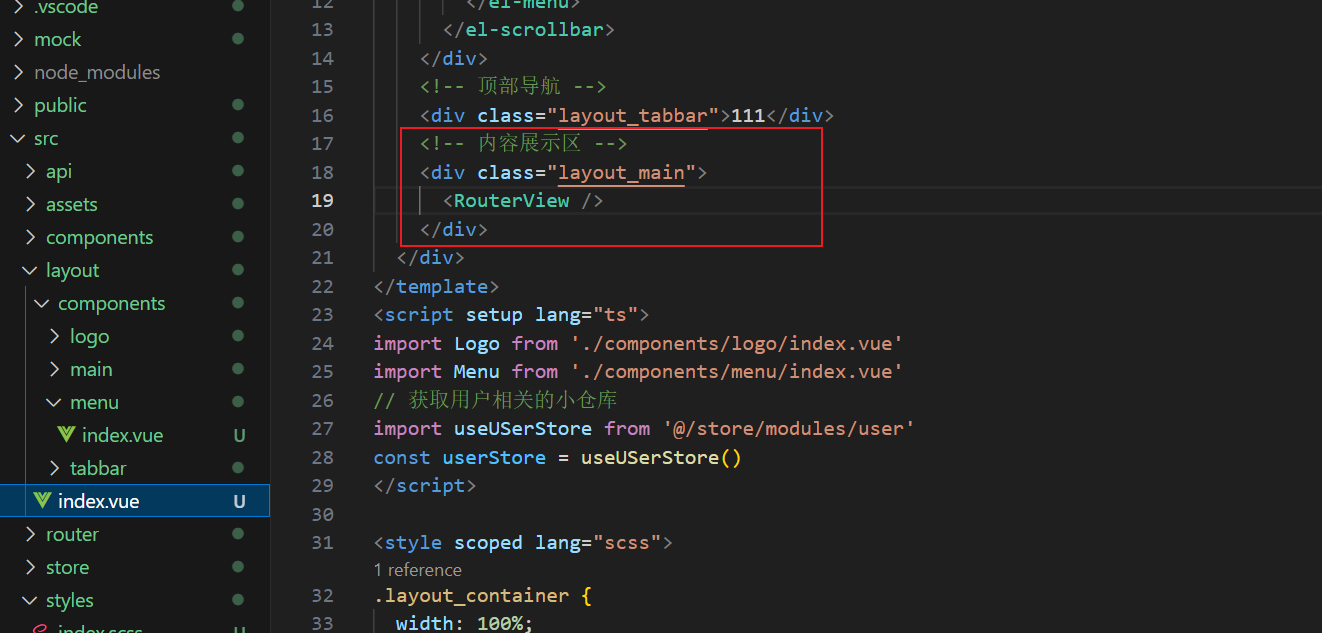
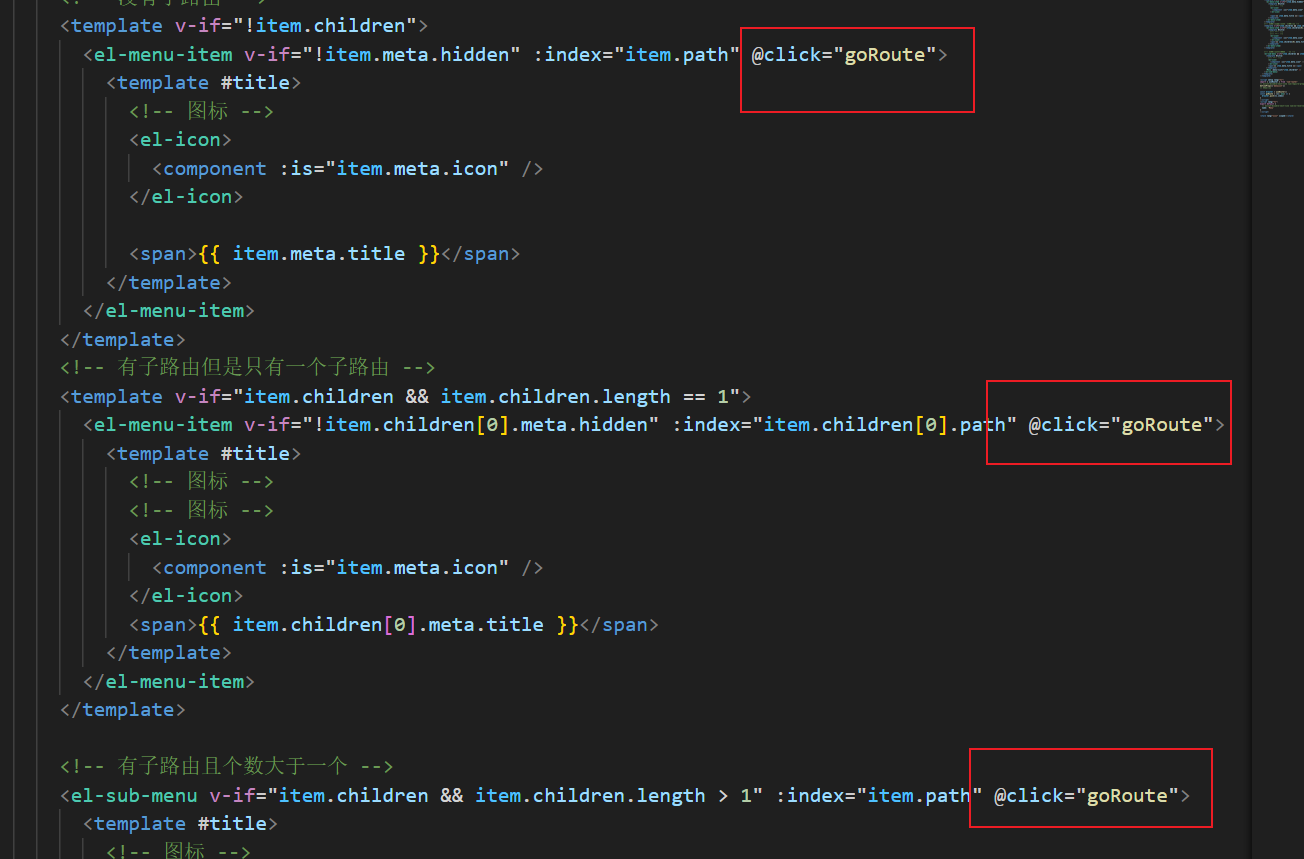



1.8页面加载时默认激活菜单的 index