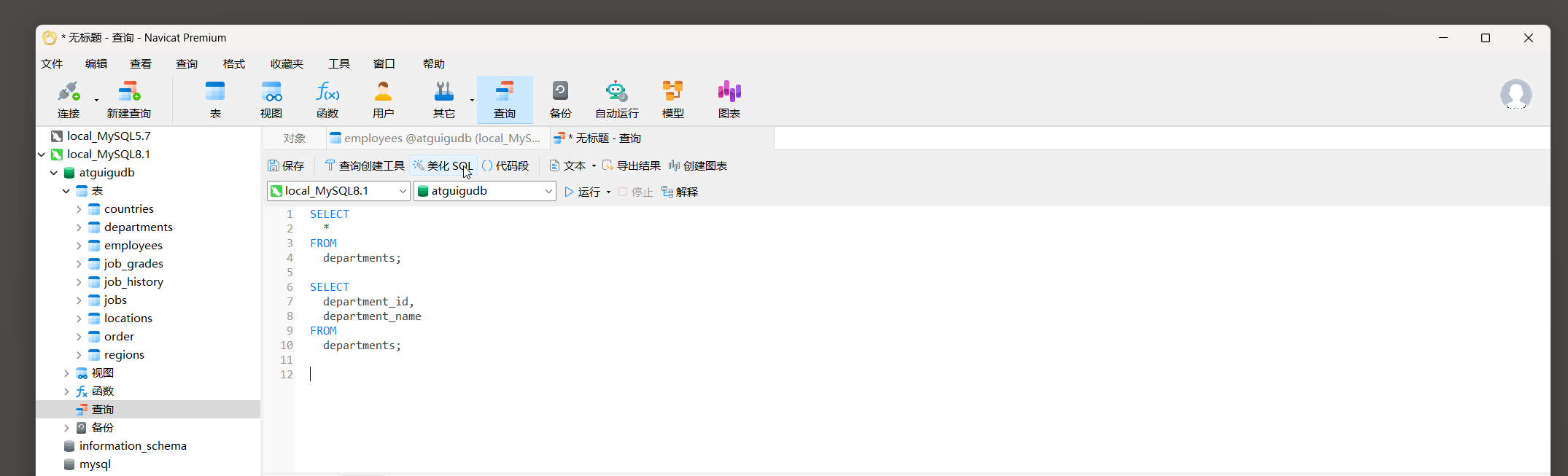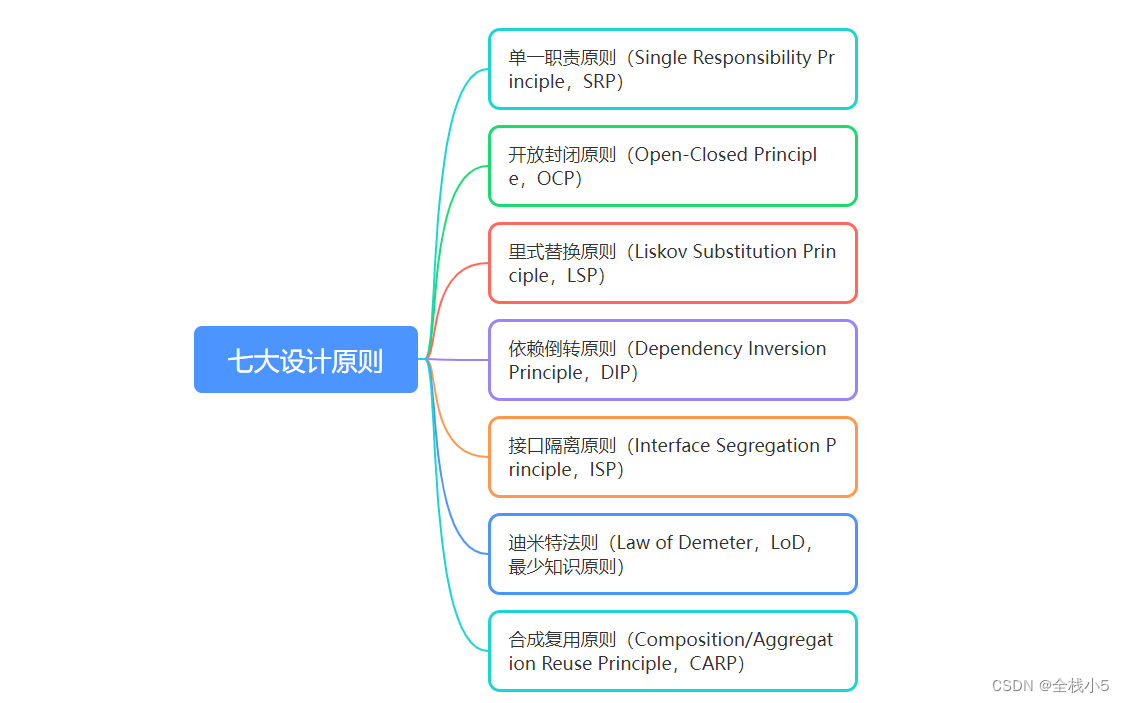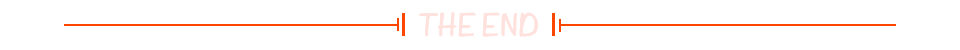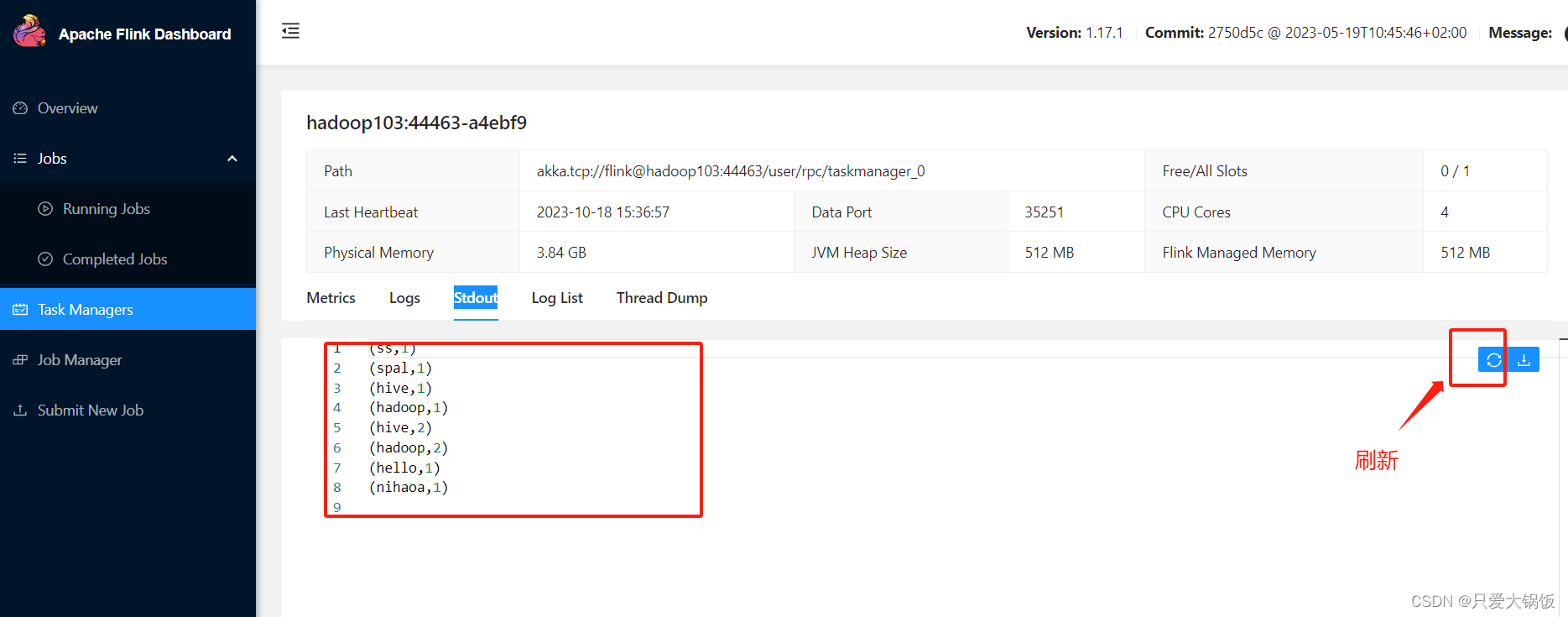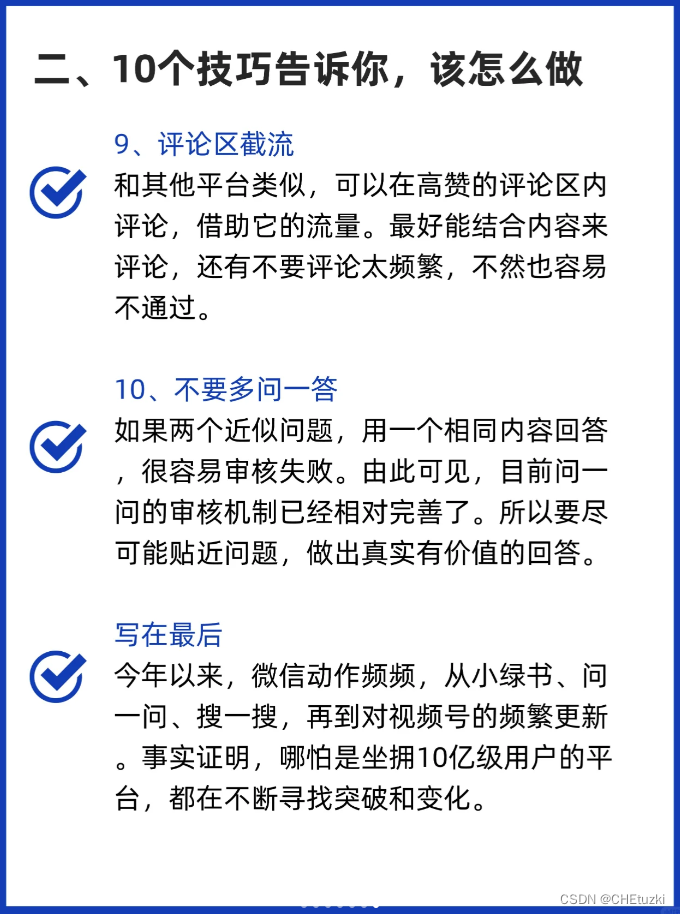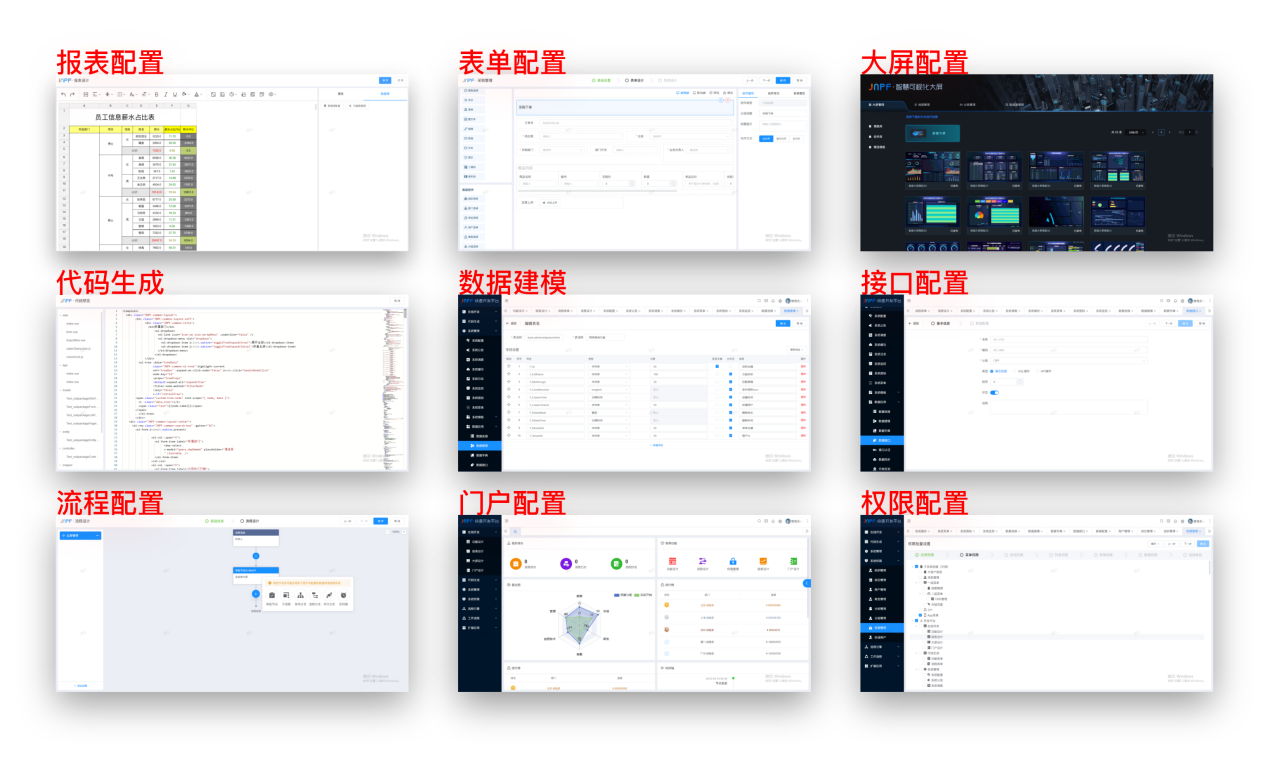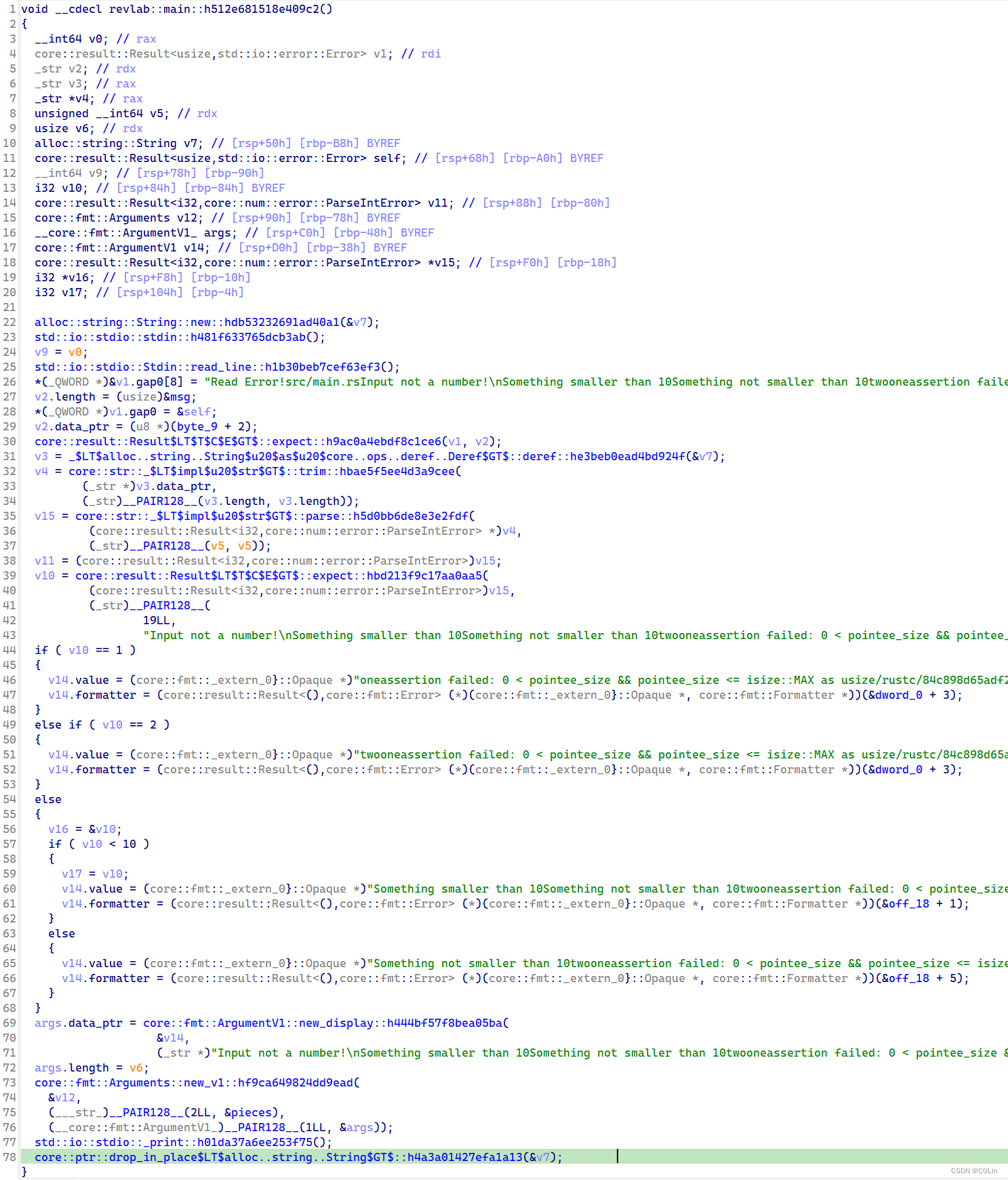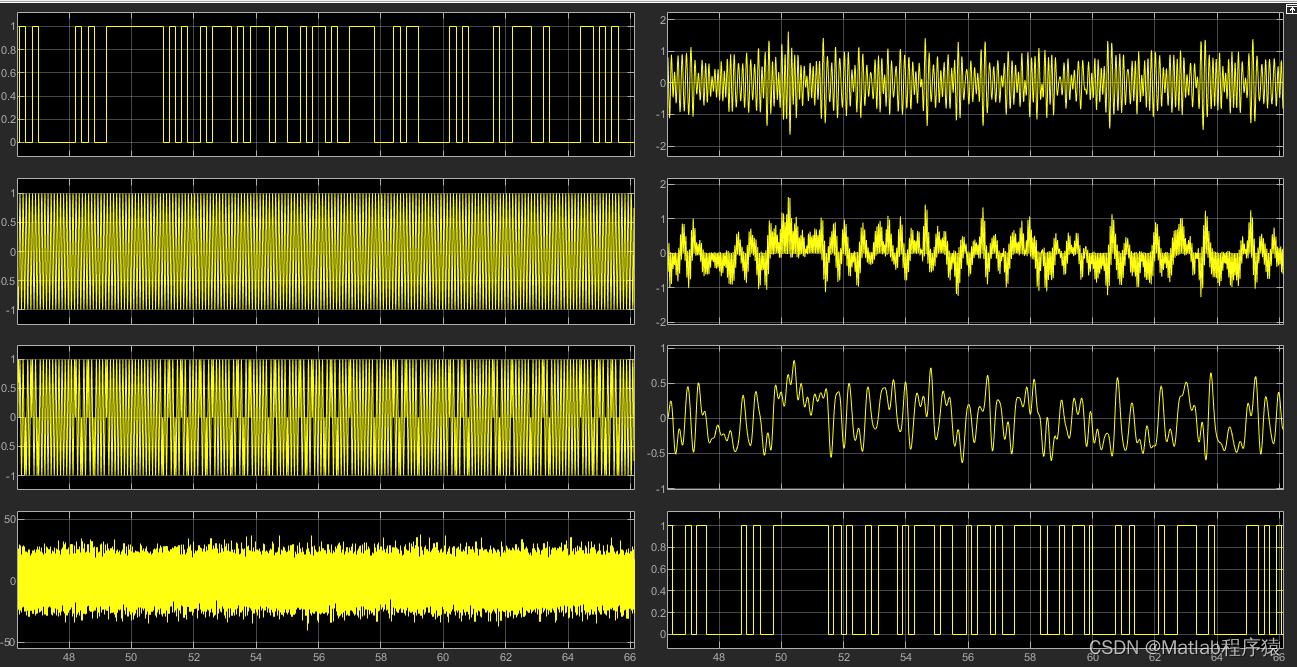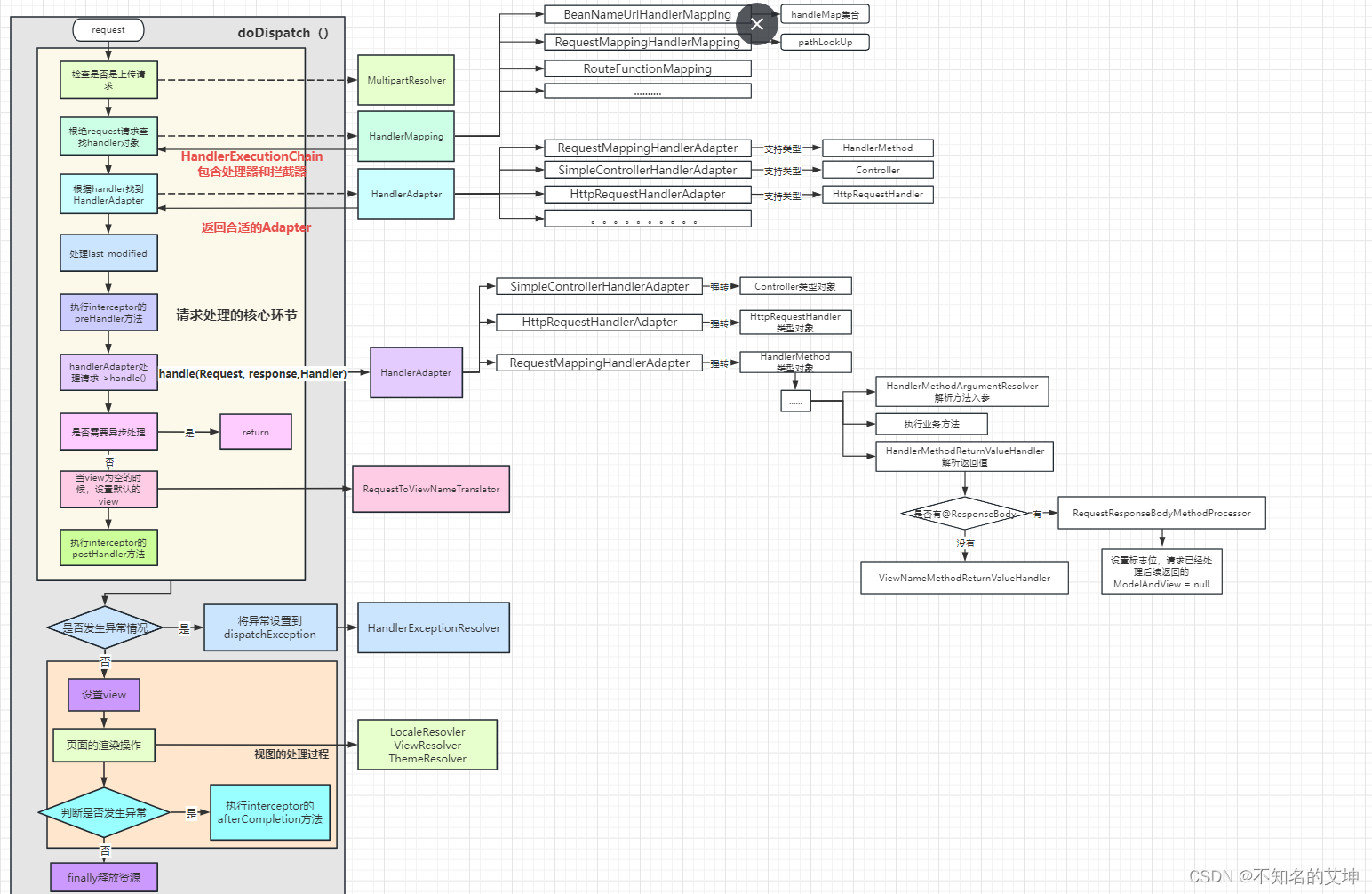目录
🍅点击这里查看所有博文
随着自己工作的进行,接触到的技术栈也越来越多。给我一个很直观的感受就是,某一项技术/经验在刚开始接触的时候都记得很清楚。往往过了几个月都会忘记的差不多了,只有经常会用到的东西才有可能真正记下来。存在很多在特殊情况下有一点用处的技巧,用的不多的技巧可能一个星期就忘了。
想了很久想通过一些手段把这些事情记录下来。也尝试过在书上记笔记,这也只是一时的,书不在手边的时候那些笔记就和没记一样,不是很方便。
很多时候我们遇到了问题,一般情况下都是选择在搜索引擎检索相关内容,这样来的也更快一点,除非真的找不到才会去选择翻书。后来就想到了写博客,博客作为自己的一个笔记平台倒是挺合适的。随时可以查阅,不用随身携带。
同时由于写博客是对外的,既然是对外的就不能随便写,任何人都可以看到。经验对于我来说那就只是经验而已,公布出来说不一定我的一些经验可以帮助到其他的人。遇到和我相同问题时可以少走一些弯路。
既然决定了要写博客,那就只能认真去写。不管写的好不好,尽力就行。千里之行始于足下,一步一个脚印,慢慢来 ,写的多了慢慢也会变好的。权当是记录自己的成长的一个过程,等到以后再往回看时,就会发现自己以前原来这么菜😂。
本系列博客所述资料均来自互联网资料,并不是本人原创(只有博客是自己写的)。出于热心,本人将自己的所学笔记整理并推出相对应的使用教程,方面其他人学习。为国内的物联网事业发展尽自己的一份绵薄之力,没有为自己谋取私利的想法。若出现侵权现象,请告知本人,本人会立即停止更新,并删除相应的文章和代码。
前言
在前面两小节中,我们学习到了设备注册。可以将一个设备驱动注册到内核中。设备注册完成后,还需要通过mknod指令在用户空间中手动创建该驱动对应的设备节点。
root@ubuntu:# mknod /dev/hello_test0 c 237 0
该命令在执行是不会检查参数的合法性。也不会检查设备驱动是否存在。如果系统中所有的驱动都通过该方法创建设备节点,就会出现一个问题。当设备未接入时,就可能会出现很多的设备节点。
实际上Linux内核为我们提供了一组函数,可以在模块加载的时候自动在/dev目录下创建相应设备节点,并在卸载模块时删除该节点,当然前提条件是用户空间移植了udev。
udev
udev是一个工作在用户空间的工具,它能根据系统中硬件设备的状态动态的更新设备文件,包括设备文件的创建,删除,权限等。这些文件通常都定义在/dev 目录下,但也可以在配置文件中指定。
当插入新设备—>加入驱动模块—>在sysfs上注册新的数据后,udev会自动创建新的设备节点。udev运行在用户模式中,而并非内核中。
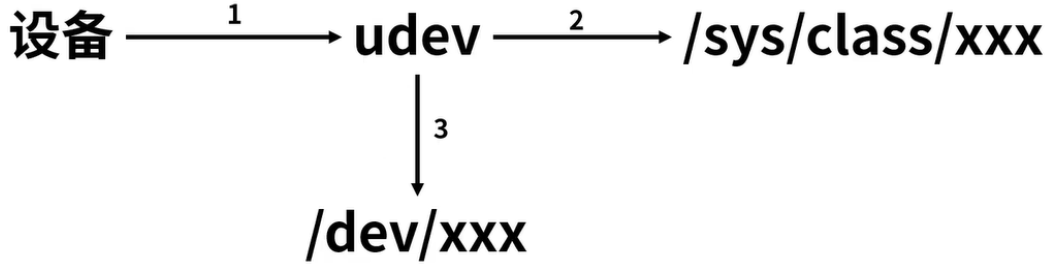
接口
内核中定义了struct class结构体,顾名思义,一个struct class结构体类型变量对应一个类。代码中出现的class指的是 设备类(device classes),是对于设备的高级抽象。但 实际上class也是一个结构体,只不过class结构体在声明时是按照类的思想来组织其成员的。
/**
* struct class - device classes
* @name: Name of the class.
* @owner: The module owner.
* @class_attrs: Default attributes of this class.
* @dev_groups: Default attributes of the devices that belong to the class.
* @dev_kobj: The kobject that represents this class and links it into the hierarchy.
* @dev_uevent: Called when a device is added, removed from this class, or a
* few other things that generate uevents to add the environment
* variables.
* @devnode: Callback to provide the devtmpfs.
* @class_release: Called to release this class.
* @dev_release: Called to release the device.
* @suspend: Used to put the device to sleep mode, usually to a low power
* state.
* @resume: Used to bring the device from the sleep mode.
* @ns_type: Callbacks so sysfs can detemine namespaces.
* @namespace: Namespace of the device belongs to this class.
* @pm: The default device power management operations of this class.
* @p: The private data of the driver core, no one other than the
* driver core can touch this.
*
* A class is a higher-level view of a device that abstracts out low-level
* implementation details. Drivers may see a SCSI disk or an ATA disk, but,
* at the class level, they are all simply disks. Classes allow user space
* to work with devices based on what they do, rather than how they are
* connected or how they work.
*/
struct class {
const char *name;
struct module *owner;
struct class_attribute *class_attrs;
const struct attribute_group **dev_groups;
struct kobject *dev_kobj;
int (*dev_uevent)(struct device *dev, struct kobj_uevent_env *env);
char *(*devnode)(struct device *dev, umode_t *mode);
void (*class_release)(struct class *class);
void (*dev_release)(struct device *dev);
int (*suspend)(struct device *dev, pm_message_t state);
int (*resume)(struct device *dev);
const struct kobj_ns_type_operations *ns_type;
const void *(*namespace)(struct device *dev);
const struct dev_pm_ops *pm;
struct subsys_private *p;
};
内核同时提供了class_create宏。用于动态创建设备的逻辑类,并完成部分字段的初始化,然后将其添加进Linux内核系统中。此函数的执行效果就是在**/sys/class/**目录下创建一个新的文件夹,此文件夹的名字为此函数的第二个输入参数。
class_create 一共有两个参数,参数 owner 一般为 THIS_MODULE,参数 name 是类名字。返回值是个指向结构体 class 的指针,也就是创建的类。
/* This is a #define to keep the compiler from merging different
* instances of the __key variable */
#define class_create(owner, name) \
({ \
static struct lock_class_key __key; \
__class_create(owner, name, &__key); \
})
/**
* class_create - create a struct class structure
* @owner: pointer to the module that is to "own" this struct class
* @name: pointer to a string for the name of this class.
* @key: the lock_class_key for this class; used by mutex lock debugging
*
* This is used to create a struct class pointer that can then be used
* in calls to device_create().
*
* Returns &struct class pointer on success, or ERR_PTR() on error.
*
* Note, the pointer created here is to be destroyed when finished by
* making a call to class_destroy().
*/
struct class *__class_create(struct module *owner, const char *name,
struct lock_class_key *key)
{
struct class *cls;
int retval;
cls = kzalloc(sizeof(*cls), GFP_KERNEL);
if (!cls) {
retval = -ENOMEM;
goto error;
}
cls->name = name;
cls->owner = owner;
cls->class_release = class_create_release;
retval = __class_register(cls, key);
if (retval)
goto error;
return cls;
error:
kfree(cls);
return ERR_PTR(retval);
}
函数device_create用于动态创建逻辑设备,对新的逻辑设备进行相应初始化,然后将此逻辑设备加入到Linux内核系统的设备驱动程序模型中。
device_create是个可变参数函数,参数 class 就是设备要创建在哪个类下面。参数 parent 是父设备,一般为 NULL,也就是没有父设备。参数 devt 是设备号。参数 drvdata 是设备可能会使用的一些数据,一般为 NULL。参数 fmt 是设备名字,如果设置 fmt=xxx 的话,就会生成/dev/xxx这个设备文件。返回值就是创建好的设备。
/**
* device_create - creates a device and registers it with sysfs
* @class: pointer to the struct class that this device should be registered to
* @parent: pointer to the parent struct device of this new device, if any
* @devt: the dev_t for the char device to be added
* @drvdata: the data to be added to the device for callbacks
* @fmt: string for the device's name
*
* This function can be used by char device classes. A struct device
* will be created in sysfs, registered to the specified class.
*
* A "dev" file will be created, showing the dev_t for the device, if
* the dev_t is not 0,0.
* If a pointer to a parent struct device is passed in, the newly created
* struct device will be a child of that device in sysfs.
* The pointer to the struct device will be returned from the call.
* Any further sysfs files that might be required can be created using this
* pointer.
*
* Returns &struct device pointer on success, or ERR_PTR() on error.
*
* Note: the struct class passed to this function must have previously
* been created with a call to class_create().
*/
struct device *device_create(struct class *class, struct device *parent,
dev_t devt, void *drvdata, const char *fmt, ...)
{
va_list vargs;
struct device *dev;
va_start(vargs, fmt);
dev = device_create_vargs(class, parent, devt, drvdata, fmt, vargs);
va_end(vargs);
return dev;
}
该函数会自动地在/sys/devices/virtual目录下创建新的逻辑设备目录。并将其软连接到/sys/class/目录中对应的类下。同时还会在/dev目录下创建与逻辑类对应地设备文件。
root@ubuntu:# ll /sys/class/hellocls/
total 0
lrwxrwxrwx 1 root root 0 Sep 17 06:11 hellodev -> ../../devices/virtual/hellocls/hellodev
root@ubuntu:# ll /dev/hellodev
crw------- 1 root root 237, 0 Sep 17 06:11 /dev/hellodev
代码实现
示例代码实现也比较简单,完成设备的注册后。class_create创建一个hellocls的类,该函数最终会在/sys/class目录中创建一个名为hellocls的文件夹。device_create函数将设备驱动存放到hellocls类中,并创建对应的设备文件。
static int hello_init(void)
{
int result;
printk("hello_init \n");
result = register_chrdev( major, "hello", &hello_ops);
if(result < 0)
{
printk("register_chrdev fail \n");
return result;
}
cls = class_create(THIS_MODULE, "hellocls");
if (IS_ERR(cls)) {
printk(KERN_ERR "class_create() failed for cls\n");
result = PTR_ERR(cls);
goto out_err_1;
}
devno = MKDEV(major, minor);
class_dev = device_create(cls, NULL, devno, NULL, "hellodev");
if (IS_ERR(class_dev)) {
result = PTR_ERR(class_dev);
goto out_err_2;
}
return 0;
out_err_2:
class_destroy(cls);
out_err_1:
unregister_chrdev(major,"hello");
return result;
}
static void hello_exit(void)
{
printk("hello_exit \n");
device_destroy(cls, devno);
class_destroy(cls);
unregister_chrdev(major,"hello");
return;
}
实验结果
测试程序如下,打开/dev/hellodev字符设备。紧接着关闭掉。
#include <stdio.h>
#include <sys/types.h>
#include <sys/stat.h>
#include <fcntl.h>
main()
{
int fd;
fd = open("/dev/hellodev",O_RDWR);
if(fd<0)
{
perror("open fail \n");
return;
}
printf("open ok \n");
close(fd);
printf("close ok \n");
}
加载模块,用户空间编译测试程序。运行测试程序对驱动进行打开和关闭的操作。日志可以看到驱动中的hello_open,hello_release都被正常调用。
root@ubuntu:# insmod ./hello.ko
root@ubuntu:# gcc ./test.c
root@ubuntu:# ./a.out
open ok
close ok
root@ubuntu:# dmesg
[170236.680298] hello_exit()
[170280.990839] hello_init
[222202.880295] hello_open()
[222202.880418] hello_release()
进入到系统的类目录,查看dev文件和uevent文件。其中记录的就是驱动模块中注册的设备号。
root@ubuntu:# cd /sys/class//hellocls/hellodev
root@ubuntu:# $ cat dev
237:0
root@ubuntu:# cat uevent
MAJOR=237
MINOR=0
DEVNAME=hellodev
root@ubuntu:# ll /dev/hellodev
crw------- 1 root root 237, 0 Sep 17 06:11 /dev/hellodev
那么本篇博客就到此结束了,这里只是记录了一些我个人的学习笔记,其中存在大量我自己的理解。文中所述不一定是完全正确的,可能有的地方我自己也理解错了。如果有些错的地方,欢迎大家批评指正。如有问题直接在对应的博客评论区指出即可,不需要私聊我。我们交流的内容留下来也有助于其他人查看,说不一定也有其他人遇到了同样的问题呢😂。