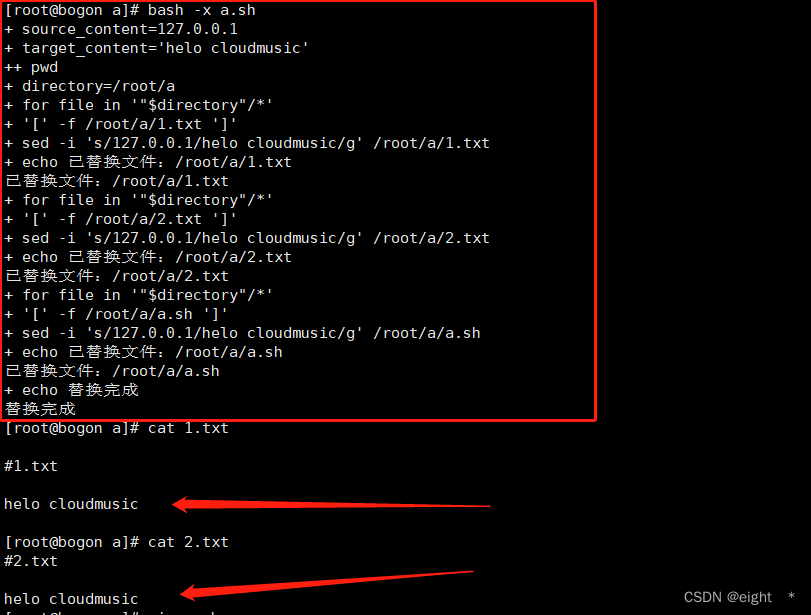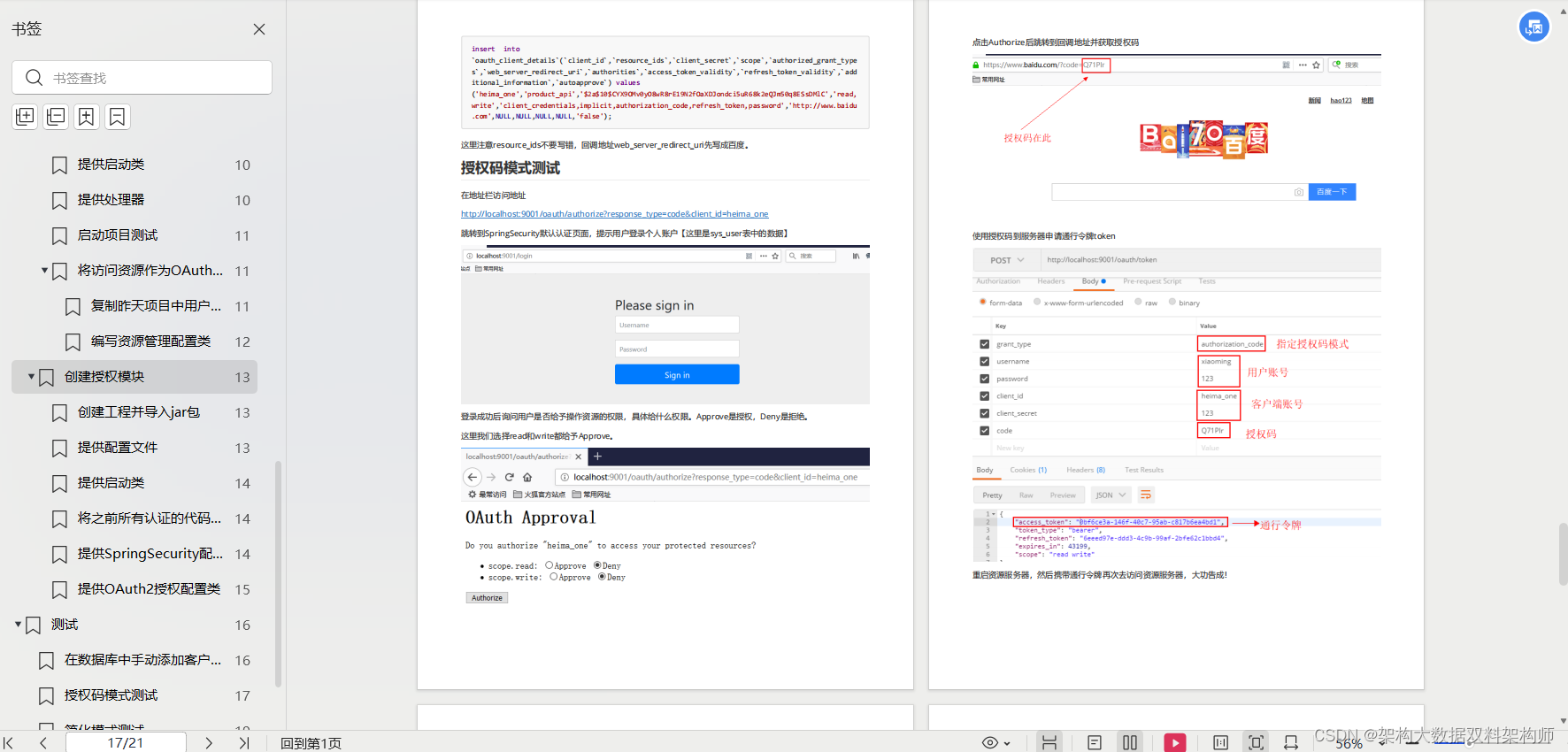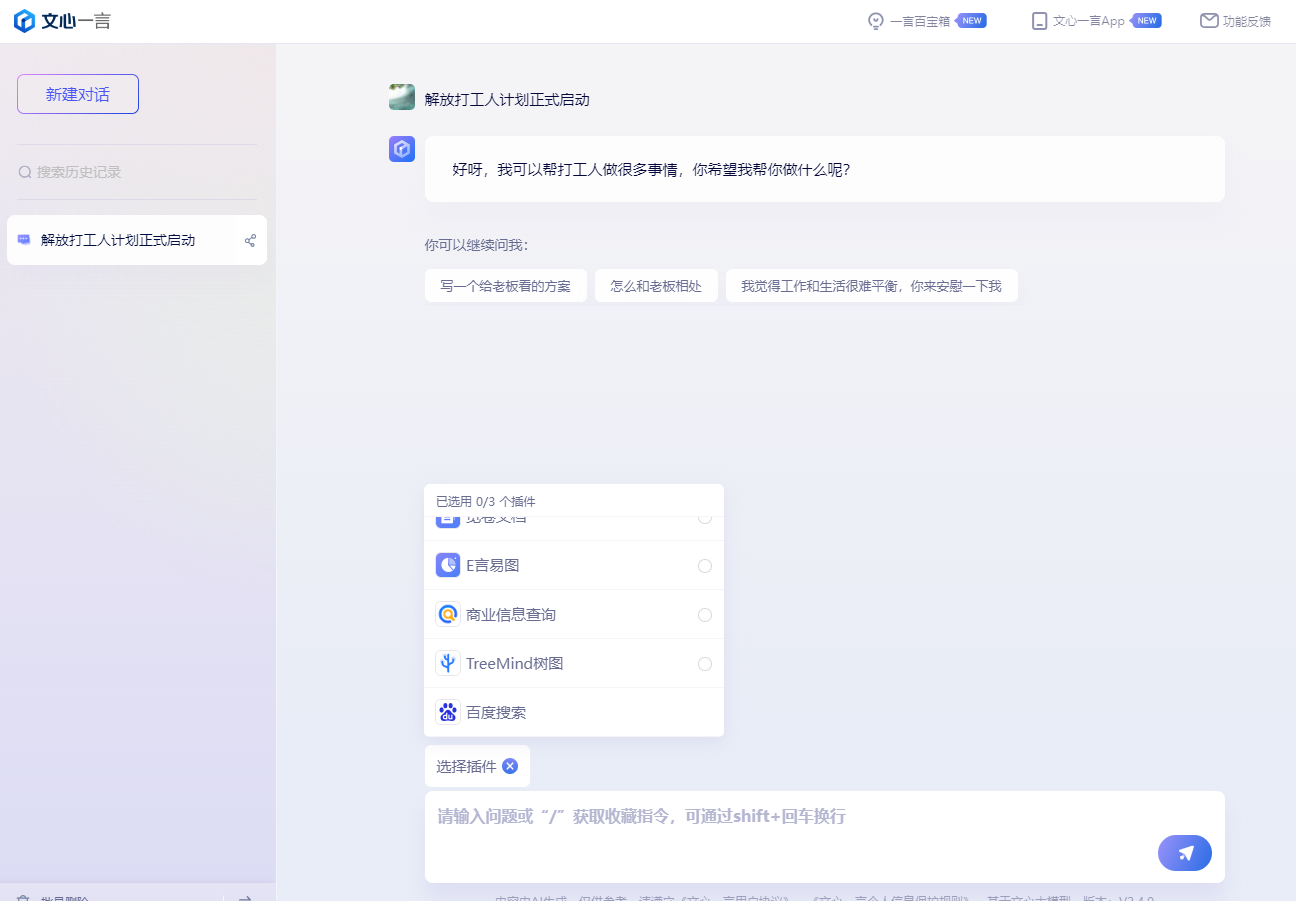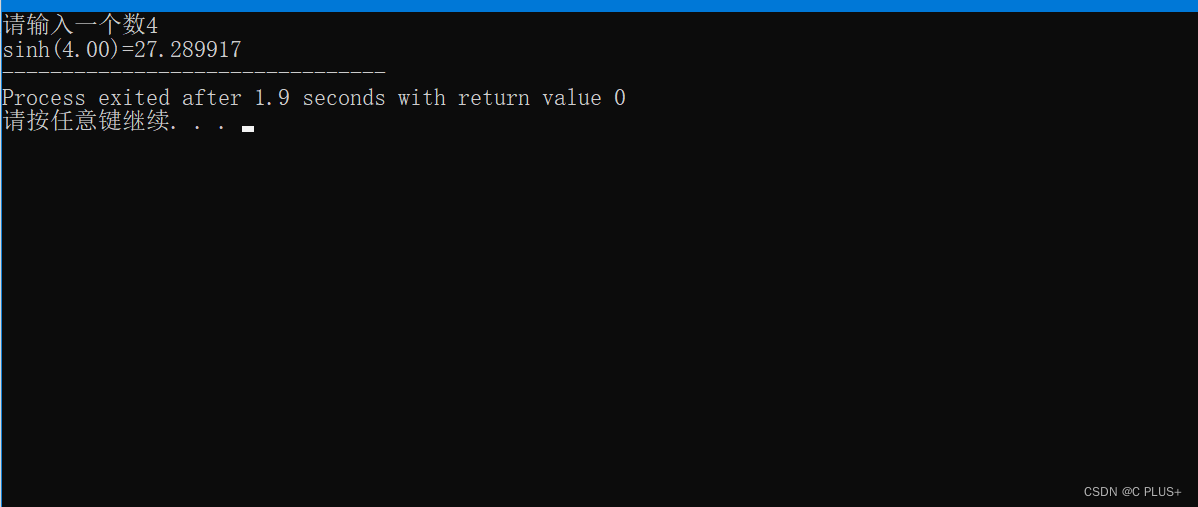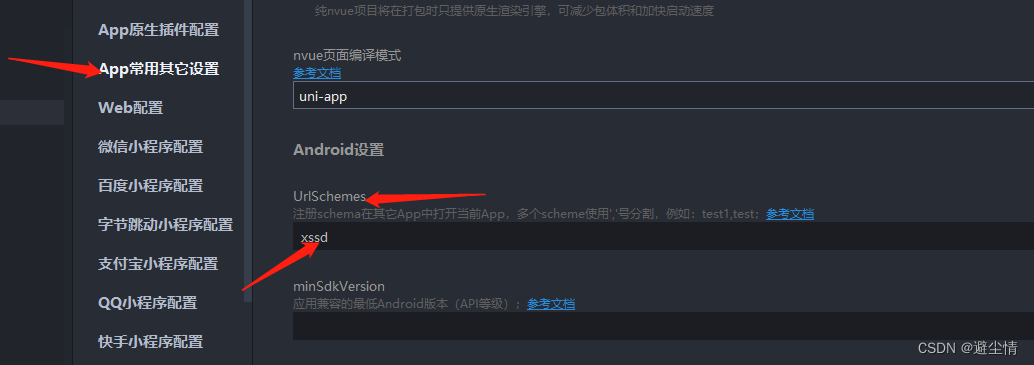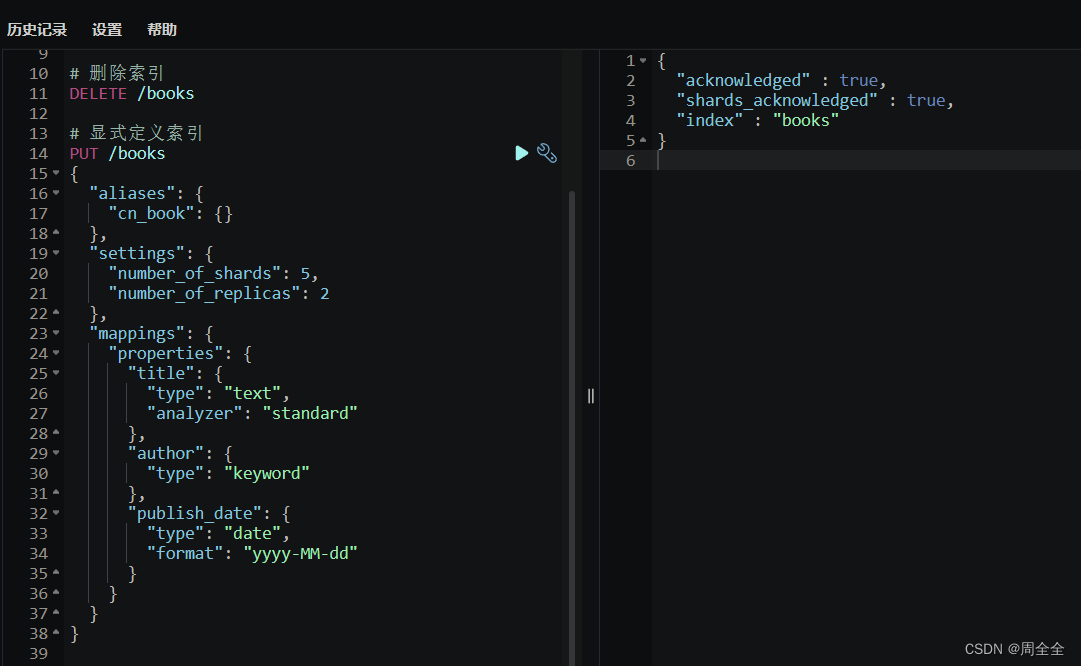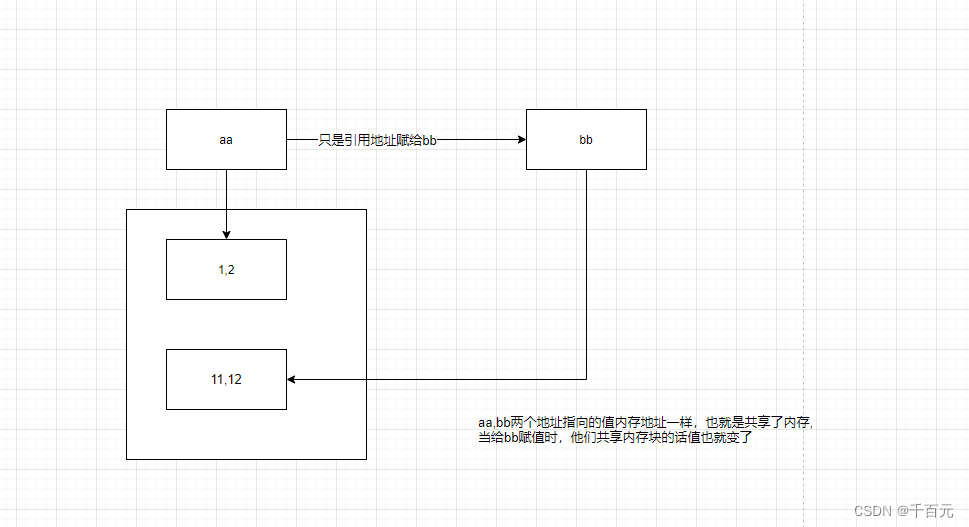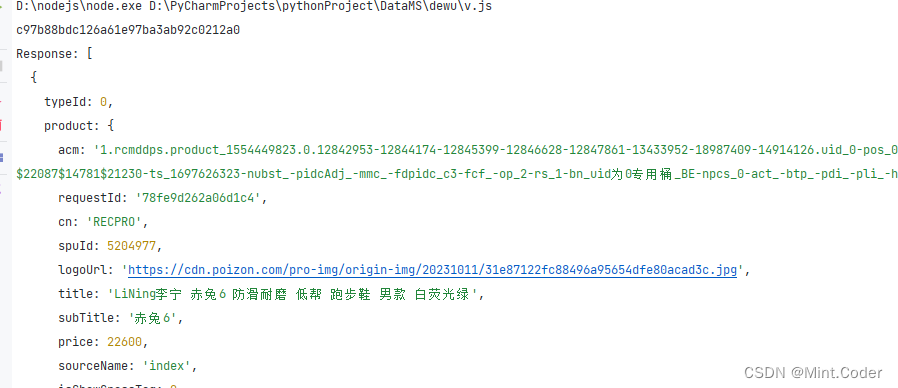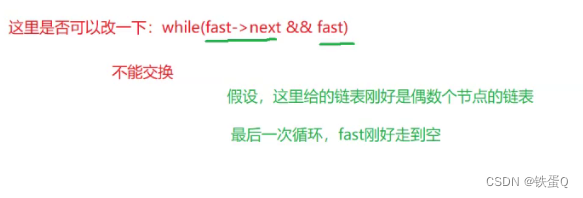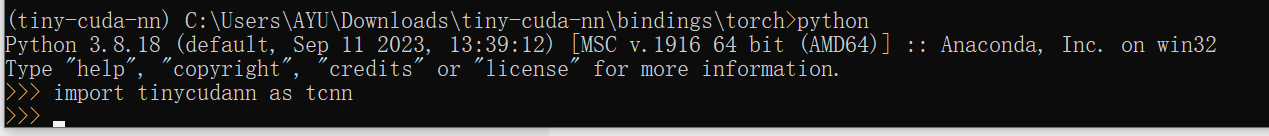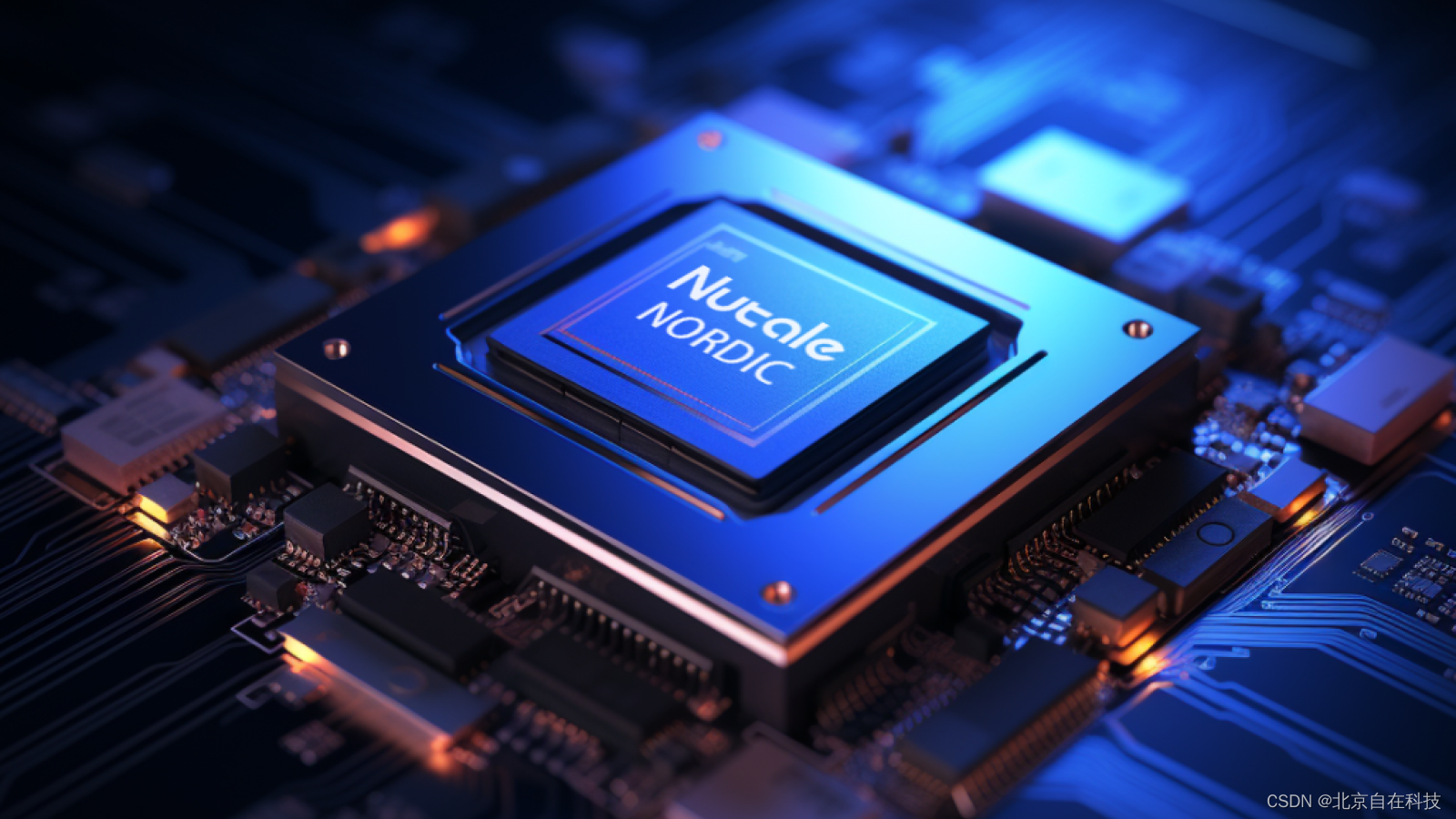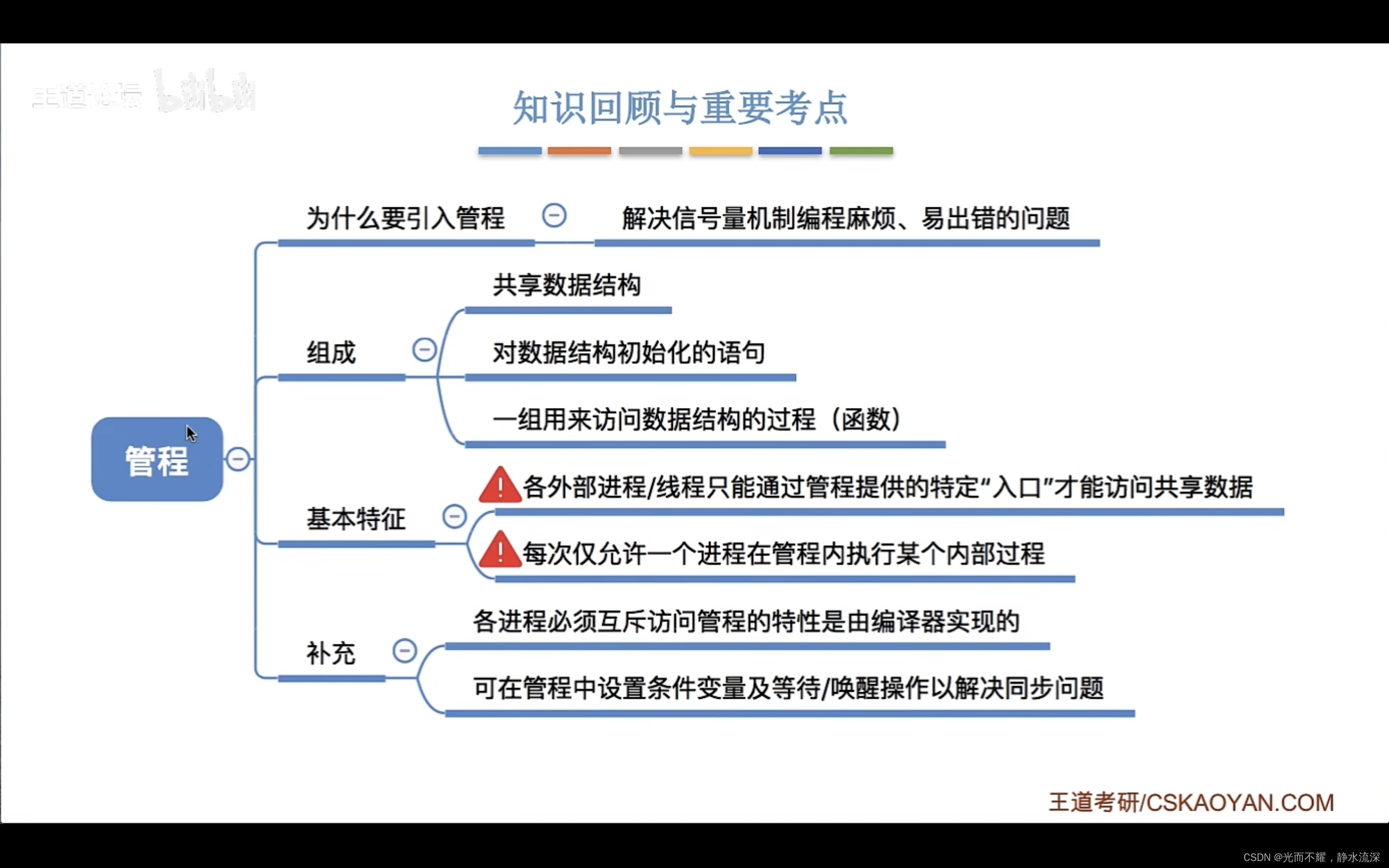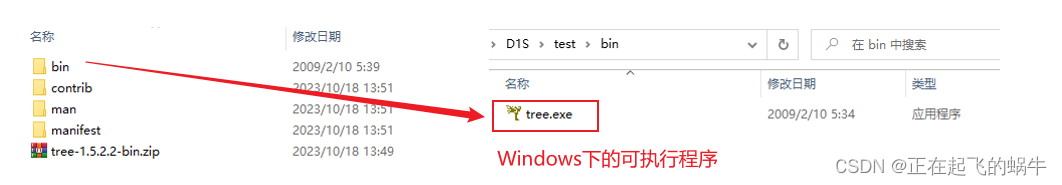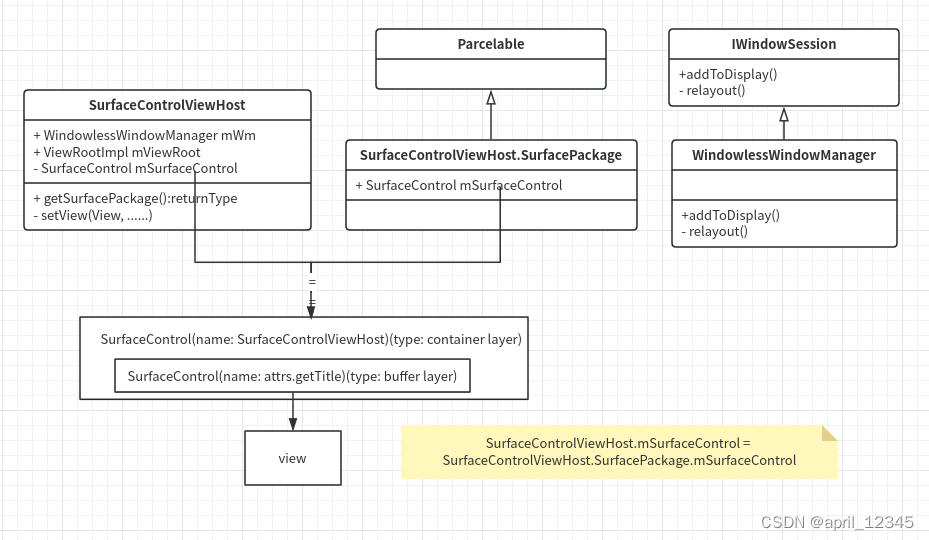一、创建文件
首先在drivers/char目录下创建hello文件夹,然后在hello文件夹下创建hello.c 文件、Kconfig和Makefile文件。
hello.c 文件内容如下
#include <linux/module.h>
#include <linux/kernel.h>
static int __init helloworld_init(void)
{
printk(KERN_EMERG "helloworld_init\r\n");
return 0;
}
static void __exit helloworld_exit(void)
{
printk(KERN_EMERG "helloworld_exit\r\n");
}
module_init(helloworld_init);
module_exit(helloworld_exit);
Kconfig文件内容如下
config HELLO
tristate "hello world" help
hello h
Makefile文件内容如下
obj-$(CONFIG_HELLO)+=helloworld.o
二、修改已有的文件
需要修改上一级目录的 Kconfig 文件和 Makefile 文件,也就是 driver/char 目录
Makefile添加如下图所示内容。
obj-y += hello
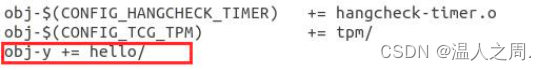
Kconfig 添加如下图所示内容
source "drivers/char/hello/Kconfig"
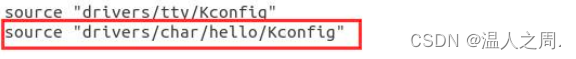
三、配置编译
打开 menuconfig 图形化配置工具,在配置界面选择 helloworld 驱动。把驱动编译进Linux 内核,用 * 来表示,所以配置选项改为*。如果想要将驱动编译为模块,则用 M 来表示,配置选项改为 M
3.1、编译进Linux 内核
在menuconfig 图形化配置工具里面选择*,把驱动编译进Linux 内核。然后保存配置将信息保存到.config 文件。然后输入以下命令编译:
make savedefconfig
cp defconfig arch/arm64/configs/rockchip_linux_defconfig
cd ../
./build.sh kerne
编译成功之后,进入到 drivers/char/hello 目录下,可以看到会生成对应的.o 文件。就说明已经成功将驱动编译进内核。
将编译好的内核镜像烧写到开发板上后,在开发板系统启动的时候可以成功看到加载helloworld 驱动。
3.2、编译成模块
如果在图形化配置界面中选择的 M,也就是编译成驱动模块,则生成 helloworld.ko 文件。