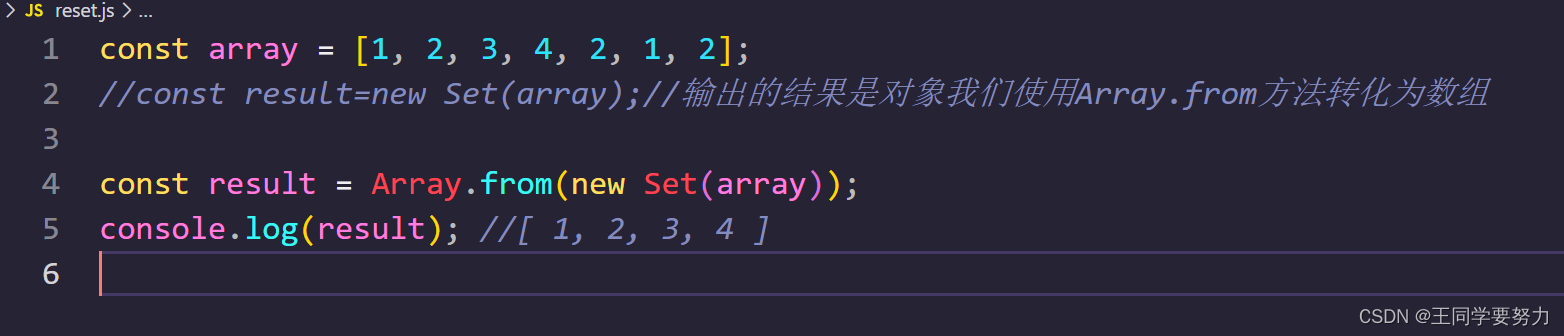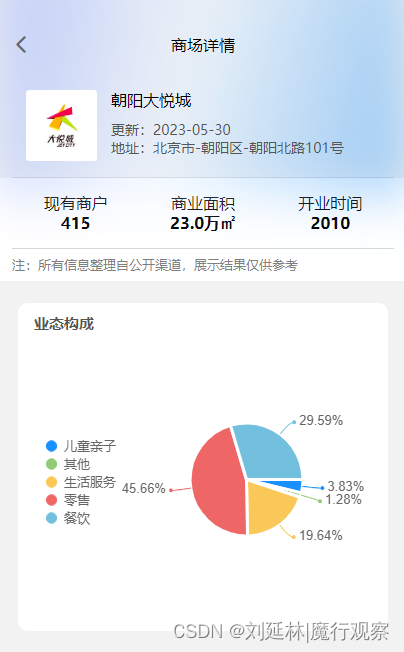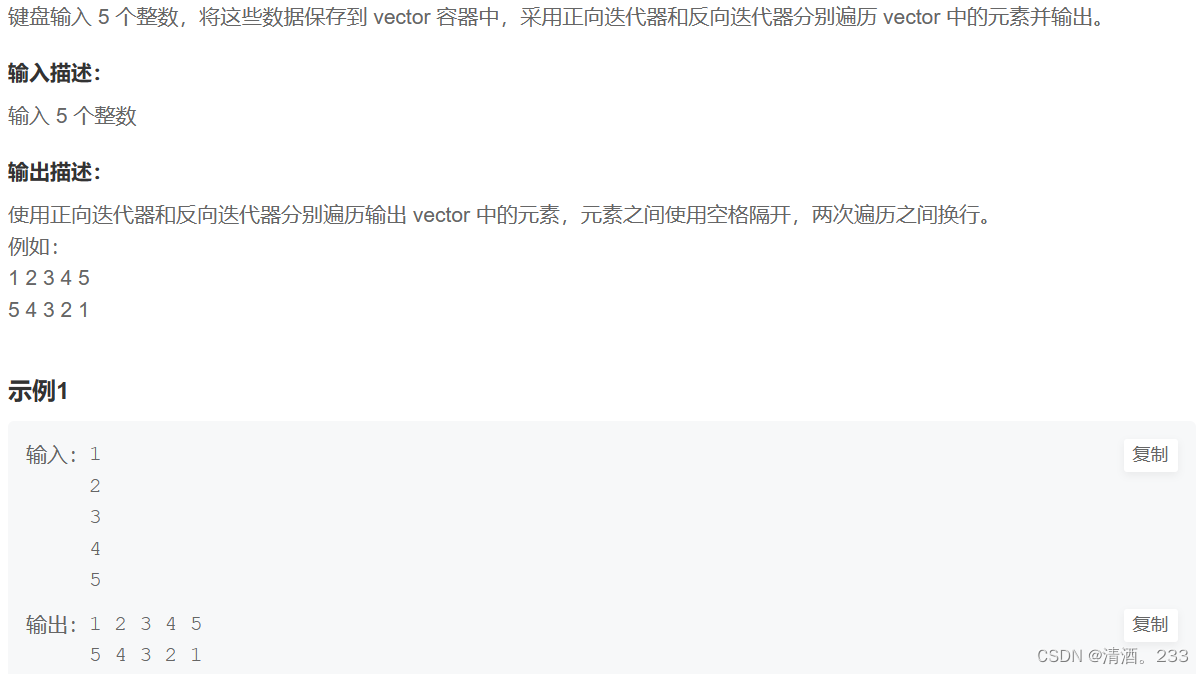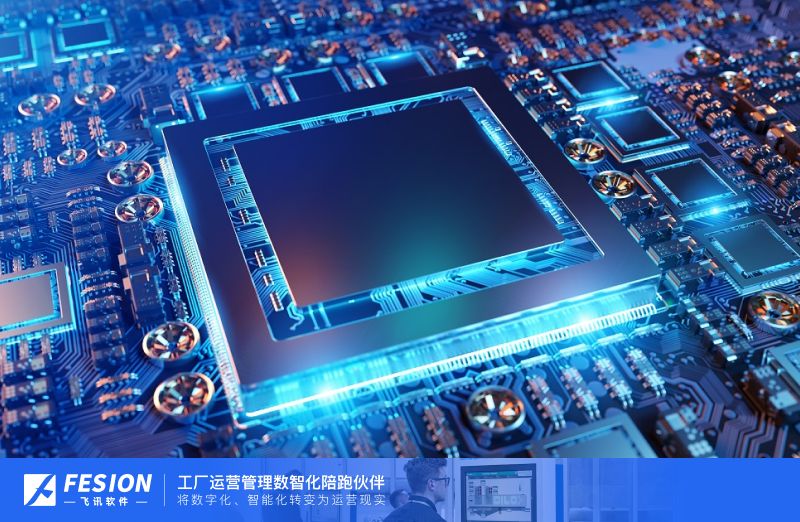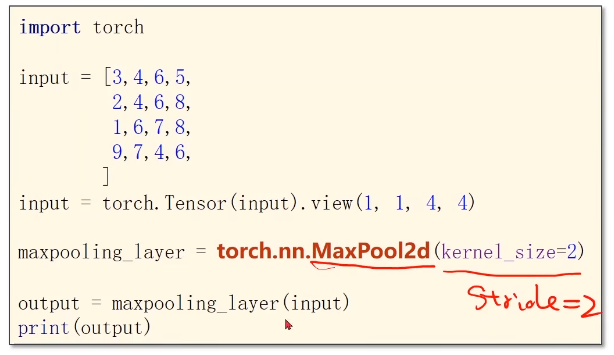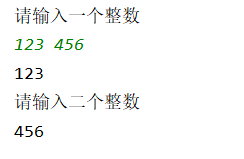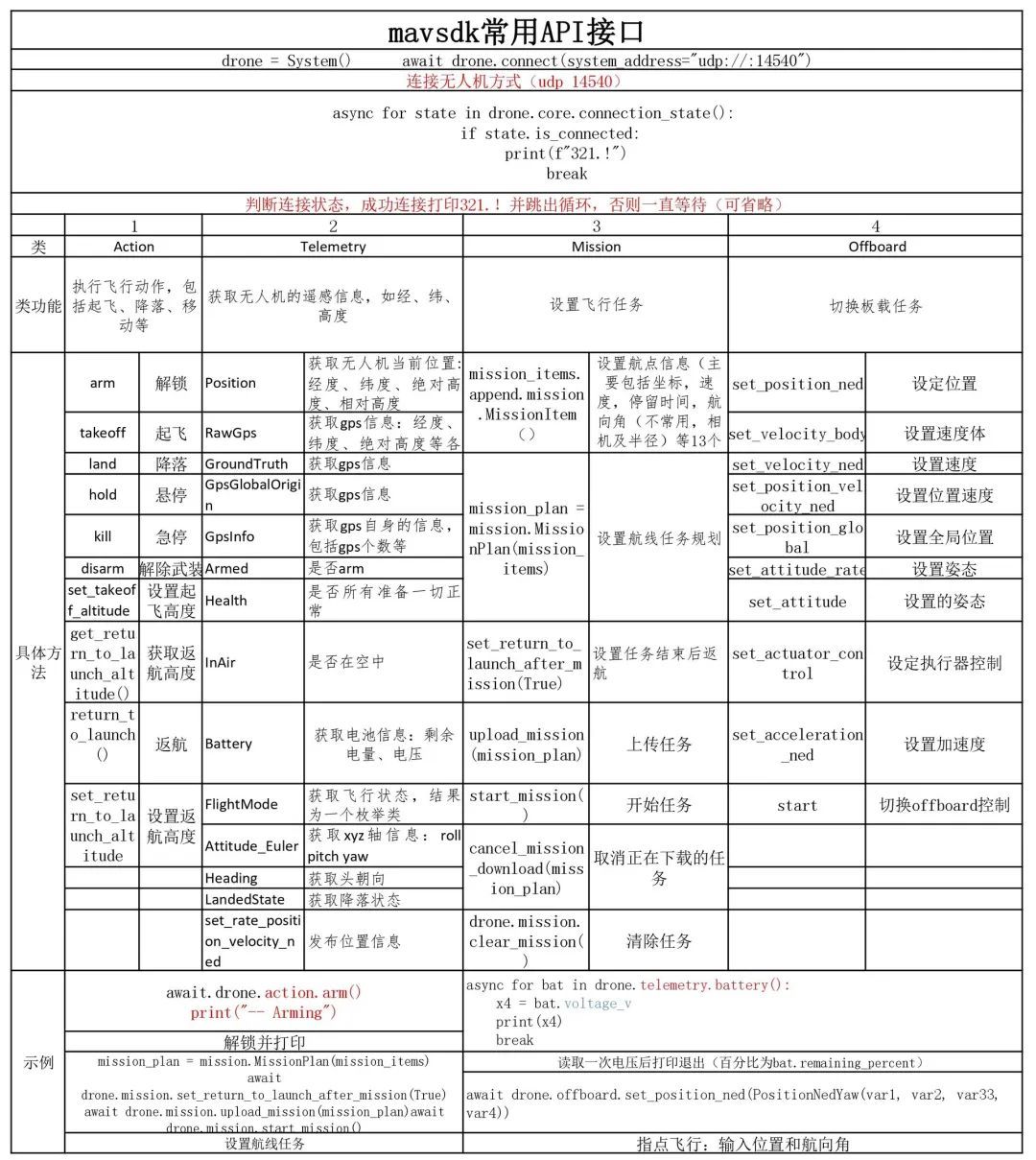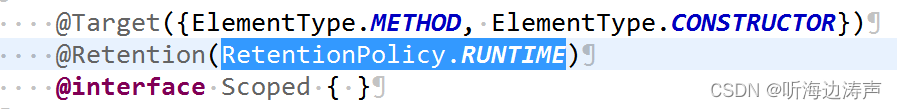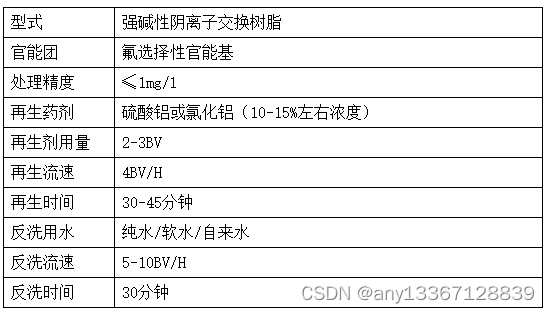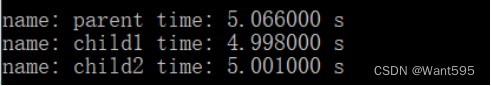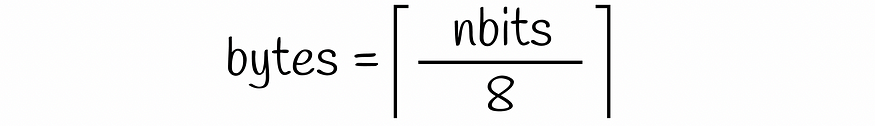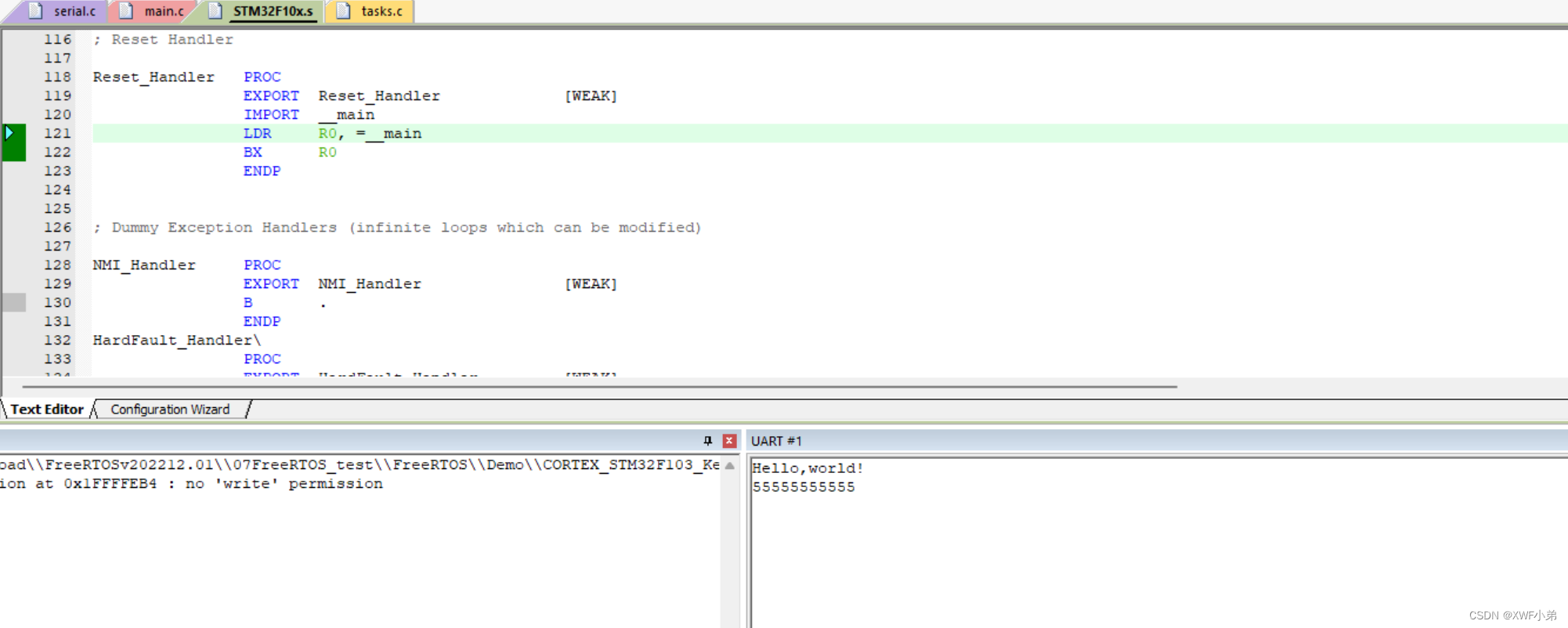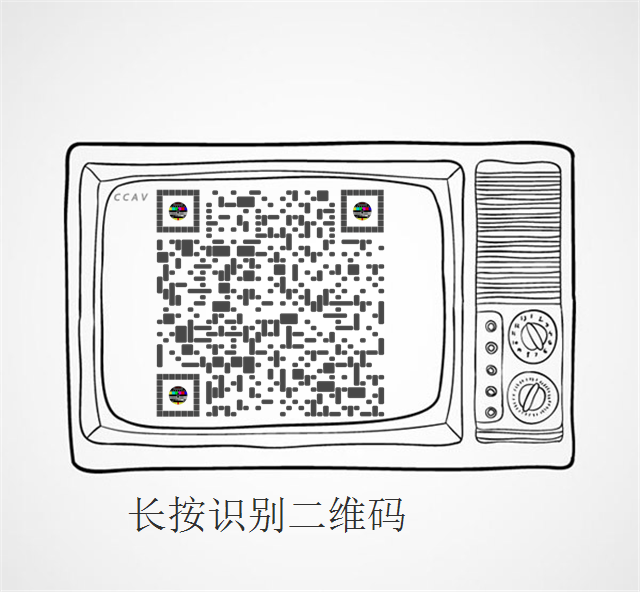- getBoundingClientRect()用于获得页面中某个元素的左,上,右和下分别相对浏览器视窗的位置,是DOM元素到浏览器可视范围的距离(不包含文档scroll的部分)。
- 该函数返回一个Object对象,该对象有6个属性:top,lef,right,bottom,width,height;
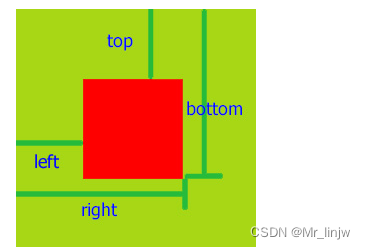

<div id="box"></div>
var object=document.getElementById('box');
rectObject = object.getBoundingClientRect();
rectObject.top:元素上边到视窗上边的距离;
rectObject.right:元素右边到视窗左边的距离;
rectObject.bottom:元素下边到视窗上边的距离;
rectObject.left:元素左边到视窗左边的距离;
rectObject.width:是元素自身的宽 (包括滚动条)
rectObject.height是元素自身的高 (包括滚动条)
使用场景:在使用框架进行开发是,经常会遇到需要给table固定表头的需求,这时候需要给table设置一个固定的高度,可以使用添加一个元素通过getBoundingClientRect计算top的距离,然后获取浏览器可视范围高度,进行计算
下面以VUE为例,分装通用组件
<template>
<div ref="warp_body" class="warp-body" :style="warpStyle">
<slot :height="height" />
</div>
</template>
<script>
/*
* @doc 自动获取元素剩下的高度, 在列表中科院很好的使用
* @props { padding: Number } 底下的高度
<AutofixHeight :padding="100">
<template slot-scope="{height}">
<Table :height="height" />
</template>
</AutofixHeight>
* */
export default {
name: 'AutofixHeight',
props: {
padding: {
type: Number,
default: 78
}
},
data() {
return {
warpStyle: {
height: '200px'
},
height: 0
}
},
mounted() {
this.initHeight()
window.addEventListener('resize', this.initHeight)
},
methods: {
initHeight() {
// 初始化获取组件当前所在的位置
this.$nextTick(() => {
setTimeout(() => {
//表格高度 = 浏览器可视范围高度 - 距离顶部高度 - 其它高度
const hdiff = document.body.clientHeight - this.$refs.warp_body.getBoundingClientRect().top - this.padding
this.height = hdiff
this.warpStyle = {
height: hdiff + 'px'
}
}, 200)
})
}
},
destroyed() {
window.removeEventListener('resize', this.initHeight)
}
}
</script>
<style scoped>
.warp-body {
width: 100%;
}
</style>