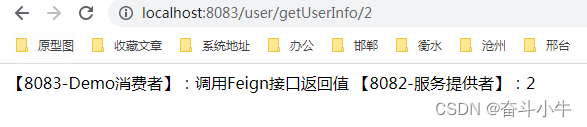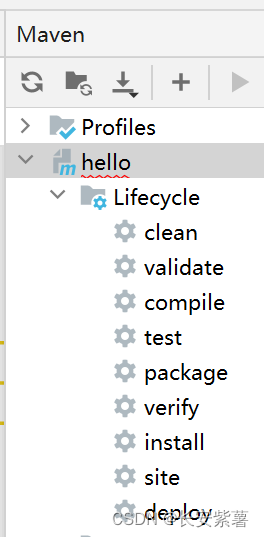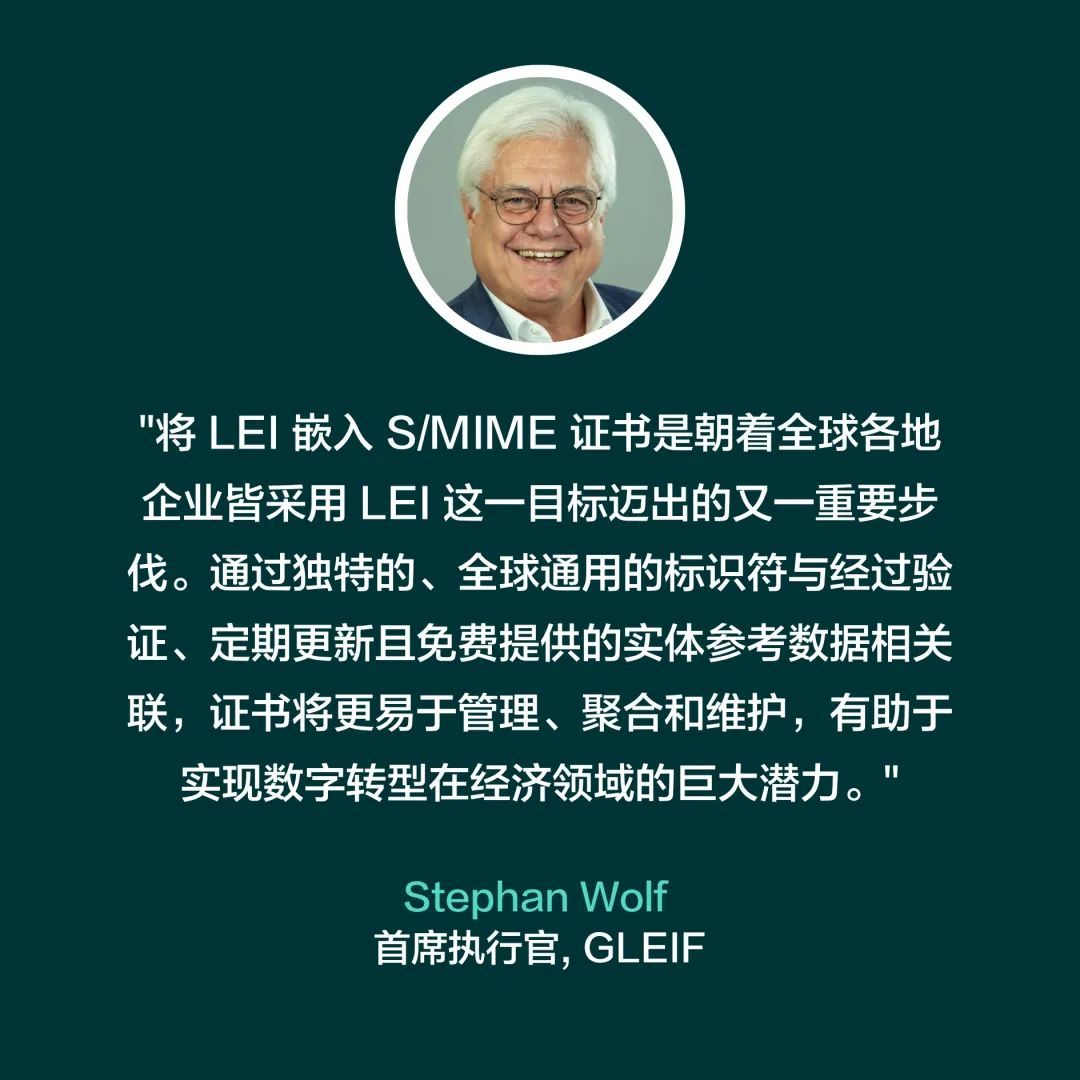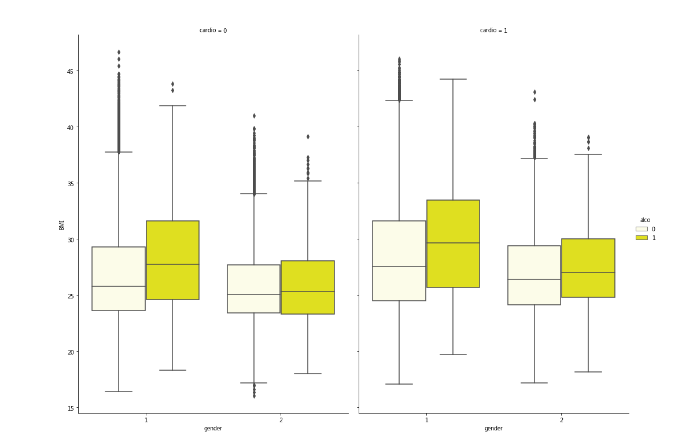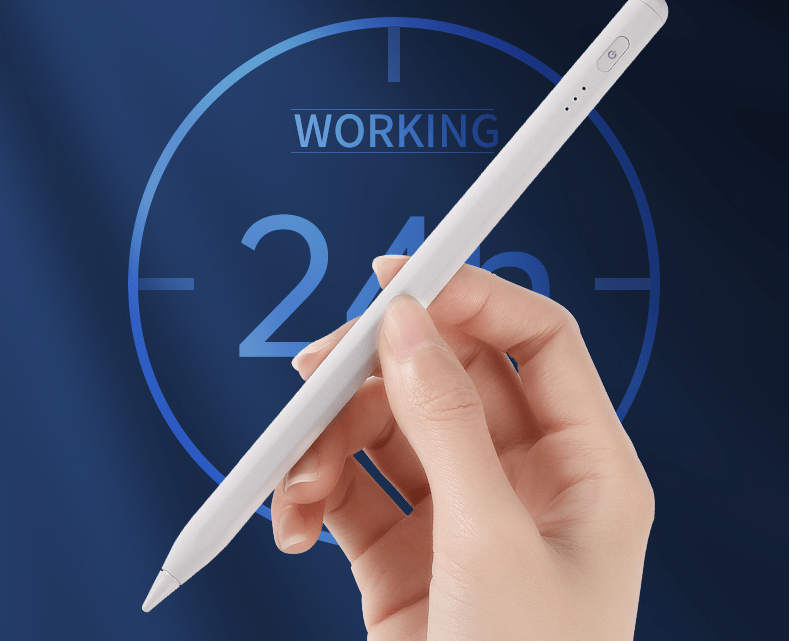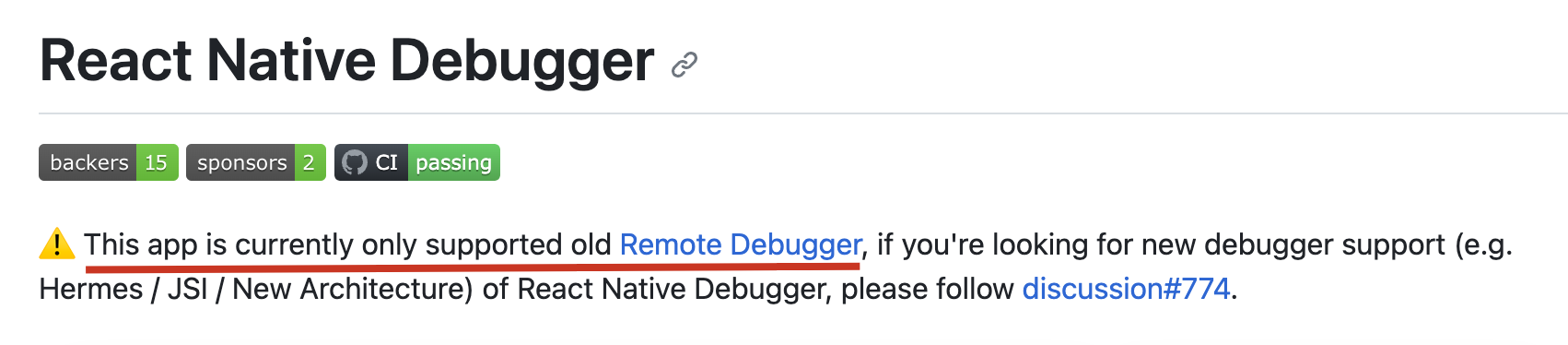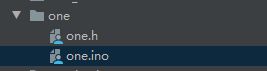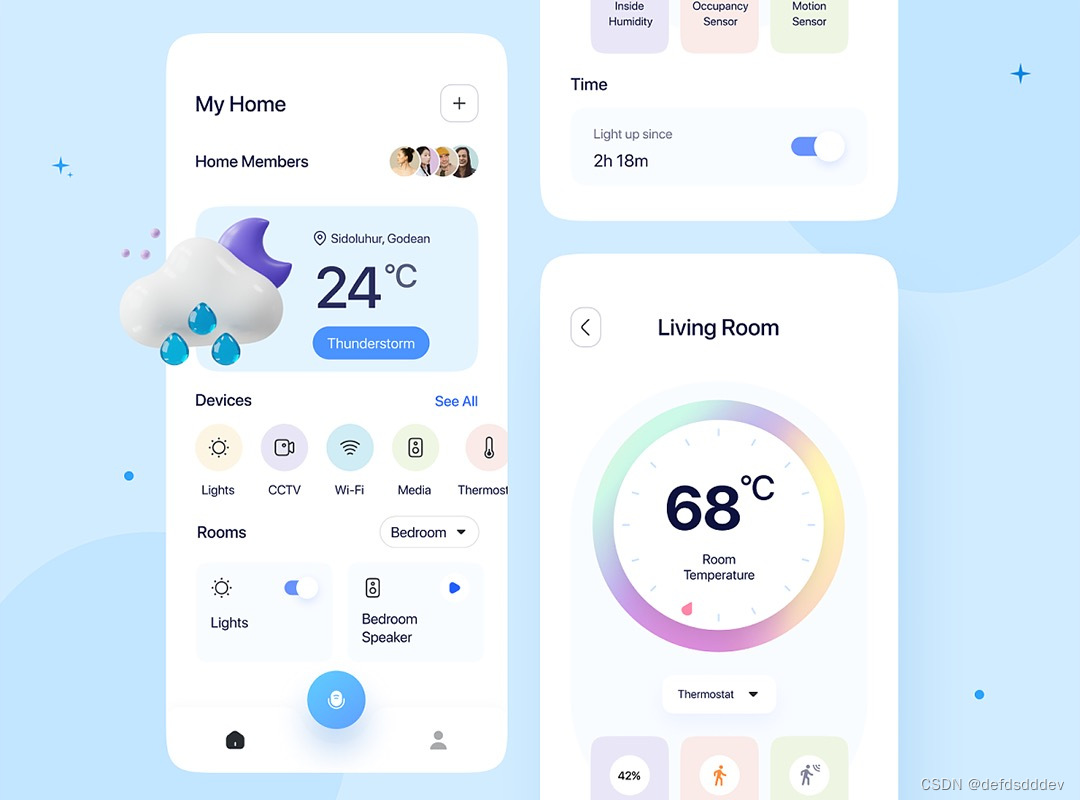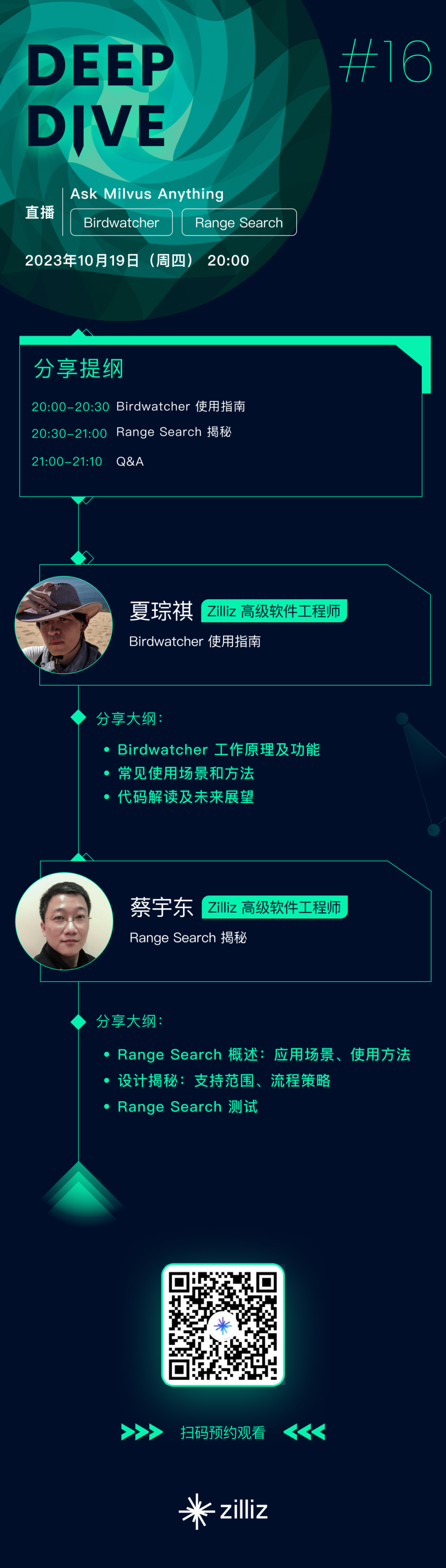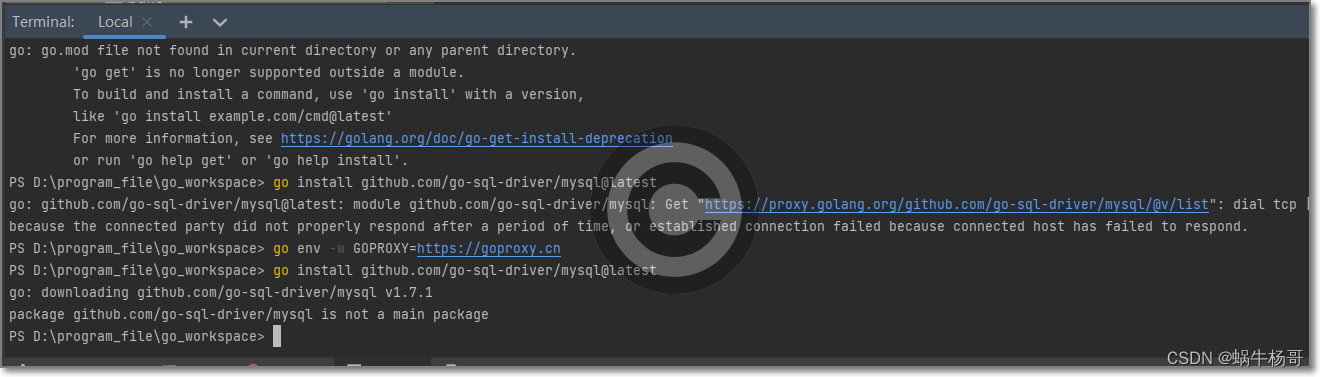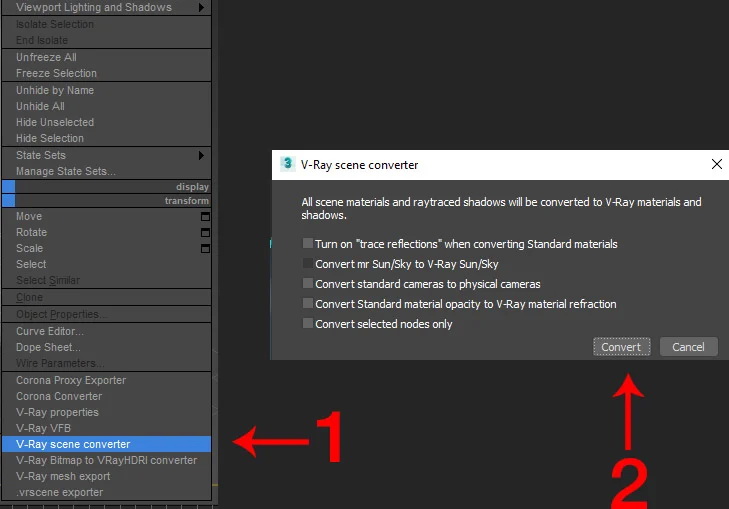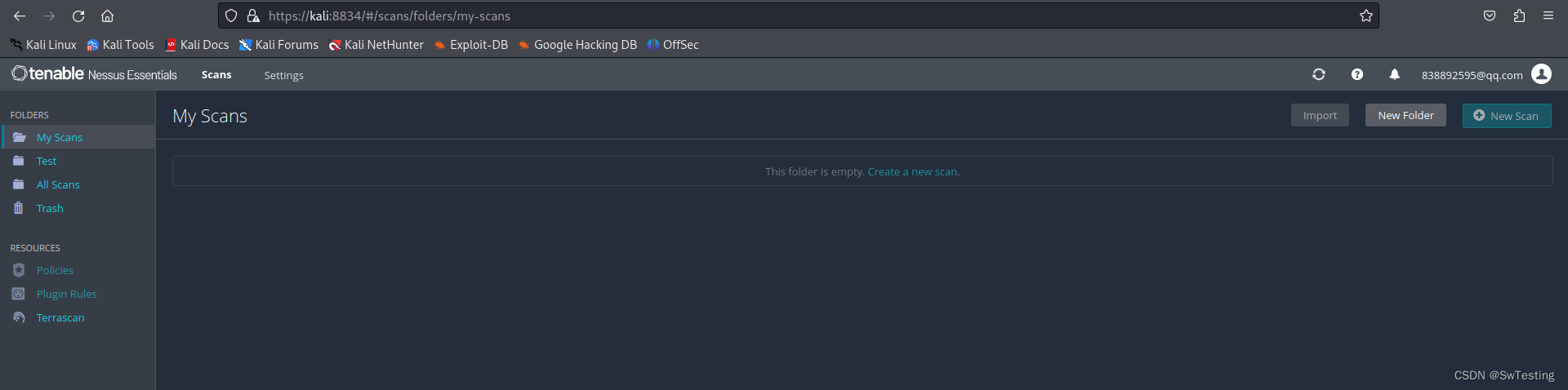Feign简介:
Feign是一种声明式、模板化的HTTP客户端。在Spring Cloud中使用Feign, 我们可以做到使用HTTP请求远程服务时能与调用本地方法一样的编码体验。
Feign是在RestTemplate基础上封装的,使用注解的方式来声明一组与服务提供者Rest接口所对应的本地Java API接口方法。
Feign将远程Rest接口抽象成一个声明式的FeignClient(Java API)客户端,并且负责完成FeignClient客户端和服务提供方的Rest接口绑定。
整体目录:
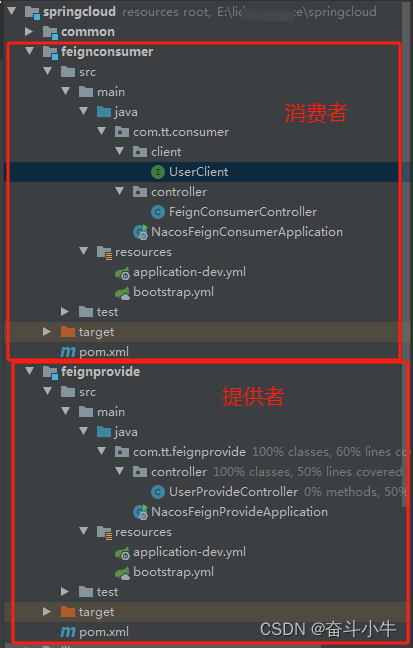
feignconsumer消费方代码:
为了让Feign知道在调用方法时应该向哪个地址发请求以及请求需要带哪些参数,我们需要定义一个接口,Spring Cloud应用在启动时,Feign会扫描标有@FeignClient注解的接口,生成代理,并注册到Spring容器中。生成代理时Feign会为每个接口方法创建一个RequetTemplate对象,该对象封装了HTTP请求需要的全部信息,请求参数名、请求方法等信息都是在这个过程中确定的,Feign的模板化就体现在这里.
UserClient:
package com.tt.consumer.client;
import org.springframework.cloud.openfeign.FeignClient;
import org.springframework.web.bind.annotation.GetMapping;
import org.springframework.web.bind.annotation.PathVariable;
/**
* 有关消费者client,配置需要调用服务者的名字
*/
@FeignClient(name = "tt-sc-feign-provide") //对应的要调用提供者服务名spring.application.name
public interface UserClient {
/**
* 通过用户id获取用户
* @param userId
* @return
*/
@GetMapping("/user/getUser/{userId}")//对应要调用提供者的controller
String getUser(@PathVariable("userId") String userId);
}
FeignConsumerController
package com.tt.consumer.controller;
import com.tt.consumer.client.UserClient;
import io.swagger.annotations.Api;
import io.swagger.annotations.ApiOperation;
import org.springframework.beans.factory.annotation.Value;
import org.springframework.web.bind.annotation.GetMapping;
import org.springframework.web.bind.annotation.PathVariable;
import org.springframework.web.bind.annotation.RequestMapping;
import org.springframework.web.bind.annotation.RestController;
import javax.annotation.Resource;
/**
* 平台controller业务逻辑,引入client出发消费者调用提供者
*/
@Api(tags = "用户模块")
@RestController
@RequestMapping("user")
public class FeignConsumerController {
@Value("${server.port}")
private String port;
@Resource
private UserClient userClient;
/**
* 通过用户ID获取用户
* @param userId
* @return
*/
@ApiOperation(value = "根据用户ID查询用户")
@GetMapping("/getUserInfo/{userId}")
public String getUserInfo(@PathVariable("userId") String userId){
String user = userClient.getUser(userId);
return String.format("【%s-Demo消费者】:调用Feign接口返回值 %s", port, user);
}
}
NacosFeignConsumerApplication
package com.tt.consumer;
import org.springframework.boot.SpringApplication;
import org.springframework.boot.autoconfigure.SpringBootApplication;
import org.springframework.cloud.client.discovery.EnableDiscoveryClient;
import org.springframework.cloud.openfeign.EnableFeignClients;
/**
* 代表自己是一个服务消费者
*/
@SpringBootApplication
//声明此服务可作为消费者使用,配置feign客户端目录
@EnableFeignClients(basePackages = "com.tt.consumer.client")
public class NacosFeignConsumerApplication {
public static void main(String[] args) {
SpringApplication.run(NacosFeignConsumerApplication.class, args);
}
}
application-dev.yml未配置信息,bootstrap.yml如下:
server:
port: 8083
spring:
profiles:
active: dev
application:
name: tt-sc-feign-consumer
cloud:
nacos:
username: nacos
password: nacos
config:
server-addr: 127.0.0.1:8848
file-extension: yml
discovery:
server-addr: 127.0.0.1:8848
pom.xml
<?xml version="1.0" encoding="UTF-8"?>
<project xmlns="http://maven.apache.org/POM/4.0.0"
xmlns:xsi="http://www.w3.org/2001/XMLSchema-instance"
xsi:schemaLocation="http://maven.apache.org/POM/4.0.0 http://maven.apache.org/xsd/maven-4.0.0.xsd">
<parent>
<artifactId>springcloud</artifactId>
<groupId>com.example</groupId>
<version>0.0.1-SNAPSHOT</version>
</parent>
<modelVersion>4.0.0</modelVersion>
<artifactId>feignconsumer</artifactId>
<dependencies>
<!-- 引入SpringCloud的Nacos server依赖 -->
<!--服务发现pom-->
<dependency>
<groupId>com.alibaba.cloud</groupId>
<artifactId>spring-cloud-starter-alibaba-nacos-discovery</artifactId>
<version>2.2.3.RELEASE</version>
</dependency>
<!-- feign -->
<dependency>
<groupId>org.springframework.cloud</groupId>
<artifactId>spring-cloud-starter-openfeign</artifactId>
<version>2.2.1.RELEASE</version>
</dependency>
<dependency>
<groupId>com.alibaba.cloud</groupId>
<artifactId>spring-cloud-starter-alibaba-nacos-config</artifactId>
<version>2.2.3.RELEASE</version>
</dependency>
<dependency>
<groupId>io.swagger</groupId>
<artifactId>swagger-annotations</artifactId>
<version>1.5.20</version>
<scope>compile</scope>
</dependency>
</dependencies>
</project>
feignprovide提供方代码
NacosFeignProvideApplication
package com.tt.feignprovide;
import org.springframework.boot.SpringApplication;
import org.springframework.boot.autoconfigure.SpringBootApplication;
import org.springframework.cloud.client.discovery.EnableDiscoveryClient;
/**
* 服务提供方-供feignclient使用
**/
@EnableDiscoveryClient
@SpringBootApplication
public class NacosFeignProvideApplication {
public static void main(String[] args) {
SpringApplication.run(NacosFeignProvideApplication.class, args);
}
}
UserProvideController
package com.tt.feignprovide.controller;
import io.swagger.annotations.Api;
import io.swagger.annotations.ApiOperation;
import org.springframework.beans.factory.annotation.Value;
import org.springframework.web.bind.annotation.GetMapping;
import org.springframework.web.bind.annotation.PathVariable;
import org.springframework.web.bind.annotation.RequestMapping;
import org.springframework.web.bind.annotation.RestController;
@Api(tags = "用户模块")
@RestController
@RequestMapping("user")
public class UserProvideController {
@Value("${server.port}")
private String port;
/**
* 通过用户ID获取用户
* @param userId
* @return
*/
@ApiOperation(value = "根据用户ID查询用户")
@GetMapping("/getUser/{userId}")
public String getUser(@PathVariable("userId") String userId){
return String.format("【%s-服务提供者】:%s", port, userId);
}
}
application-dev.yml未配置信息,bootstrap.yml如下:
server:
port: 8082
spring:
profiles:
active: dev
application:
name: tt-sc-feign-provide
cloud:
nacos:
username: nacos
password: nacos
config:
server-addr: 192.168.10.107:8848
file-extension: yml
discovery:
server-addr: 192.168.10.107:8848
pom.xml
<?xml version="1.0" encoding="UTF-8"?>
<project xmlns="http://maven.apache.org/POM/4.0.0"
xmlns:xsi="http://www.w3.org/2001/XMLSchema-instance"
xsi:schemaLocation="http://maven.apache.org/POM/4.0.0 http://maven.apache.org/xsd/maven-4.0.0.xsd">
<parent>
<artifactId>springcloud</artifactId>
<groupId>com.example</groupId>
<version>0.0.1-SNAPSHOT</version>
</parent>
<modelVersion>4.0.0</modelVersion>
<!-- <packaging>pom</packaging>-->
<artifactId>feignprovide</artifactId>
<dependencies>
<!-- nacos 客户端 作为 注册与发现-->
<dependency>
<groupId>com.alibaba.cloud</groupId>
<artifactId>spring-cloud-starter-alibaba-nacos-discovery</artifactId>
<version>2.2.3.RELEASE</version>
</dependency>
<!-- nacos 配置中心 -->
<dependency>
<groupId>com.alibaba.cloud</groupId>
<artifactId>spring-cloud-starter-alibaba-nacos-config</artifactId>
<version>2.2.3.RELEASE</version>
</dependency>
<!-- feign 调用服务接口 -->
<dependency>
<groupId>org.springframework.cloud</groupId>
<artifactId>spring-cloud-starter-openfeign</artifactId>
<version>2.2.1.RELEASE</version>
</dependency>
<dependency>
<groupId>io.swagger</groupId>
<artifactId>swagger-annotations</artifactId>
<version>1.5.20</version>
<scope>compile</scope>
</dependency>
</dependencies>
</project>
父类pom.xml
<?xml version="1.0" encoding="UTF-8"?>
<project xmlns="http://maven.apache.org/POM/4.0.0" xmlns:xsi="http://www.w3.org/2001/XMLSchema-instance"
xsi:schemaLocation="http://maven.apache.org/POM/4.0.0 https://maven.apache.org/xsd/maven-4.0.0.xsd">
<modelVersion>4.0.0</modelVersion>
<packaging>pom</packaging>
<modules>
<module>common</module>
<module>manage</module>
<module>tt-sc-generator</module>
<module>feignprovide</module>
<module>feignconsumer</module>
</modules>
<parent>
<groupId>org.springframework.boot</groupId>
<artifactId>spring-boot-starter-parent</artifactId>
<version>2.3.3.RELEASE</version>
<!-- <version>2.1.8.RELEASE</version>-->
<relativePath/> <!-- lookup parent from repository -->
</parent>
<groupId>com.example</groupId>
<artifactId>springcloud</artifactId>
<version>0.0.1-SNAPSHOT</version>
<name>springcloud</name>
<description>Demo project for Spring Boot</description>
<properties>
<project.build.sourceEncoding>UTF-8</project.build.sourceEncoding>
<project.reporting.outputEncoding>UTF-8</project.reporting.outputEncoding>
<java.version>1.8</java.version>
<spring.boot.version>2.3.3.RELEASE</spring.boot.version>
<spring.cloud.version>Hoxton.SR8</spring.cloud.version>
<spring.cloud.sleuth.version>2.2.3.RELEASE</spring.cloud.sleuth.version>
<swagger2.version>2.9.2</swagger2.version>
<swagger-models.version>1.6.0</swagger-models.version>
<swagger-annotations.version>1.6.0</swagger-annotations.version>
<druid.starter.vsersion>1.1.21</druid.starter.vsersion>
<commons.lang.version>2.4</commons.lang.version>
<commons.lang3.version>3.7</commons.lang3.version>
<commons.collections.version>3.2.1</commons.collections.version>
<commons.io.version>2.6</commons.io.version>
<spring.cloud.alibaba.version>2.1.2.RELEASE</spring.cloud.alibaba.version>
</properties>
<dependencies>
<dependency>
<groupId>org.springframework.cloud</groupId>
<artifactId>spring-cloud-dependencies</artifactId>
<version>${spring.cloud.version}</version>
<type>pom</type>
<scope>import</scope>
</dependency>
<dependency>
<groupId>org.springframework.boot</groupId>
<artifactId>spring-boot-starter-web</artifactId>
</dependency>
<dependency>
<groupId>org.springframework.boot</groupId>
<artifactId>spring-boot-starter-test</artifactId>
<scope>test</scope>
</dependency>
<dependency>
<groupId>com.alibaba.cloud</groupId>
<artifactId>spring-cloud-alibaba-dependencies</artifactId>
<version>${spring.cloud.alibaba.version}</version>
<type>pom</type>
<scope>import</scope>
</dependency>
</dependencies>
<build>
<plugins>
<plugin>
<groupId>org.springframework.boot</groupId>
<artifactId>spring-boot-maven-plugin</artifactId>
</plugin>
</plugins>
</build>
</project>
测试结果: