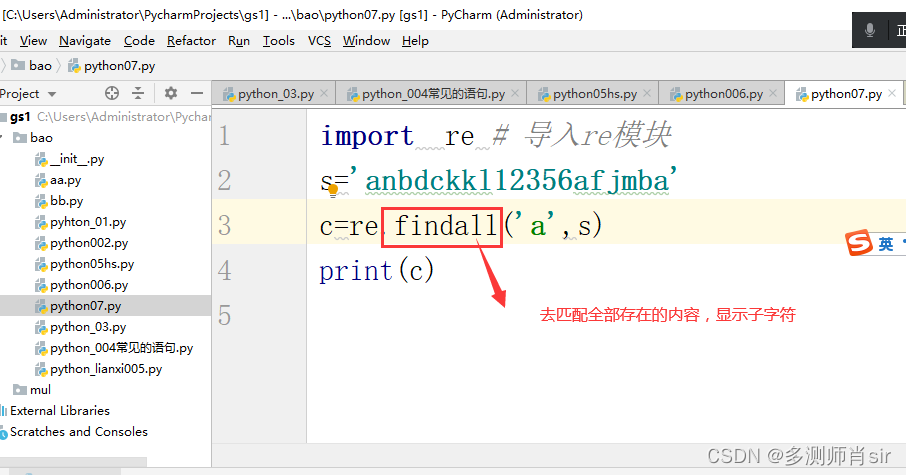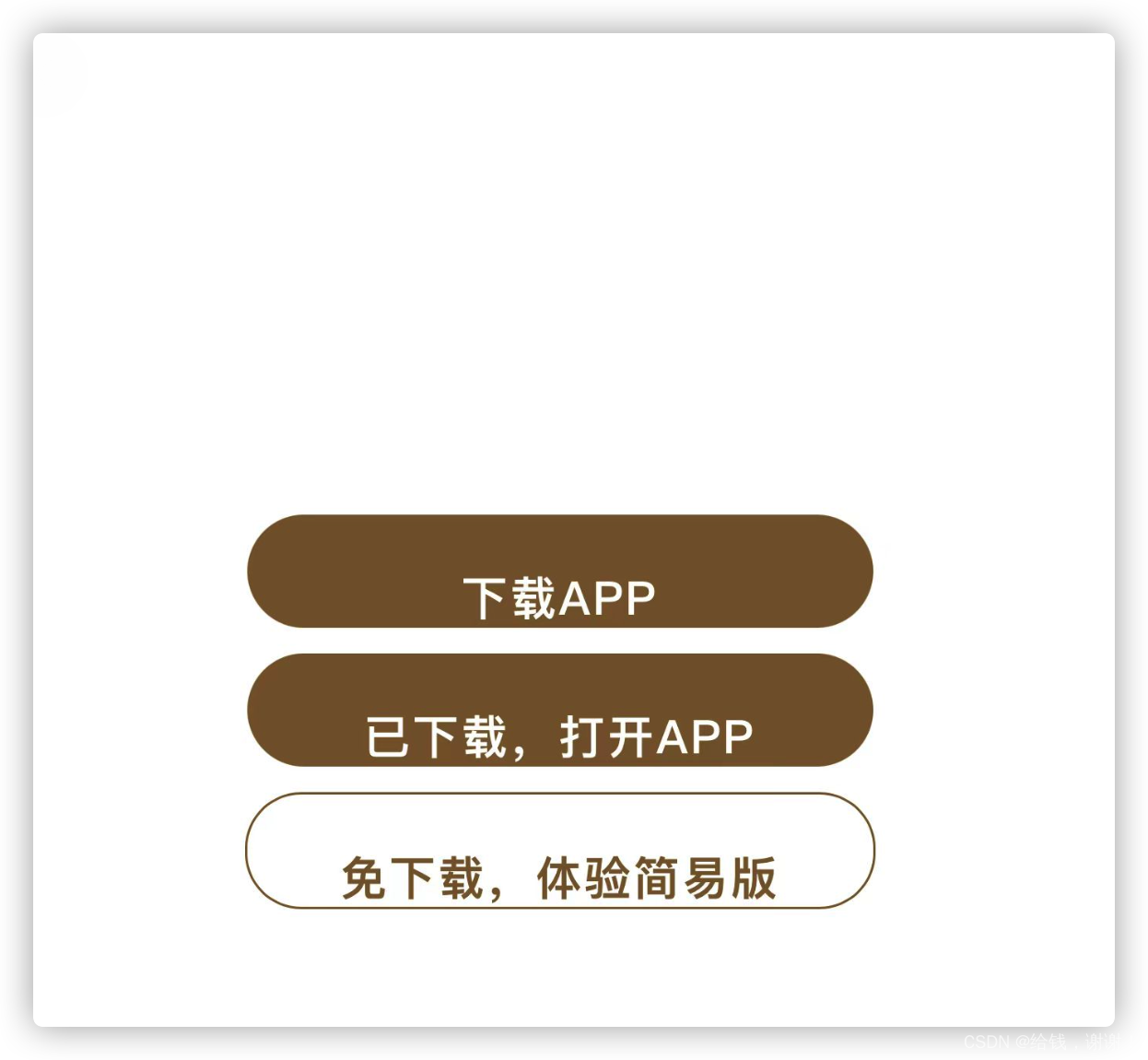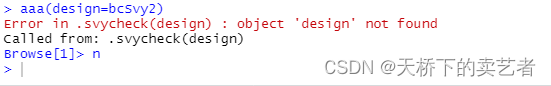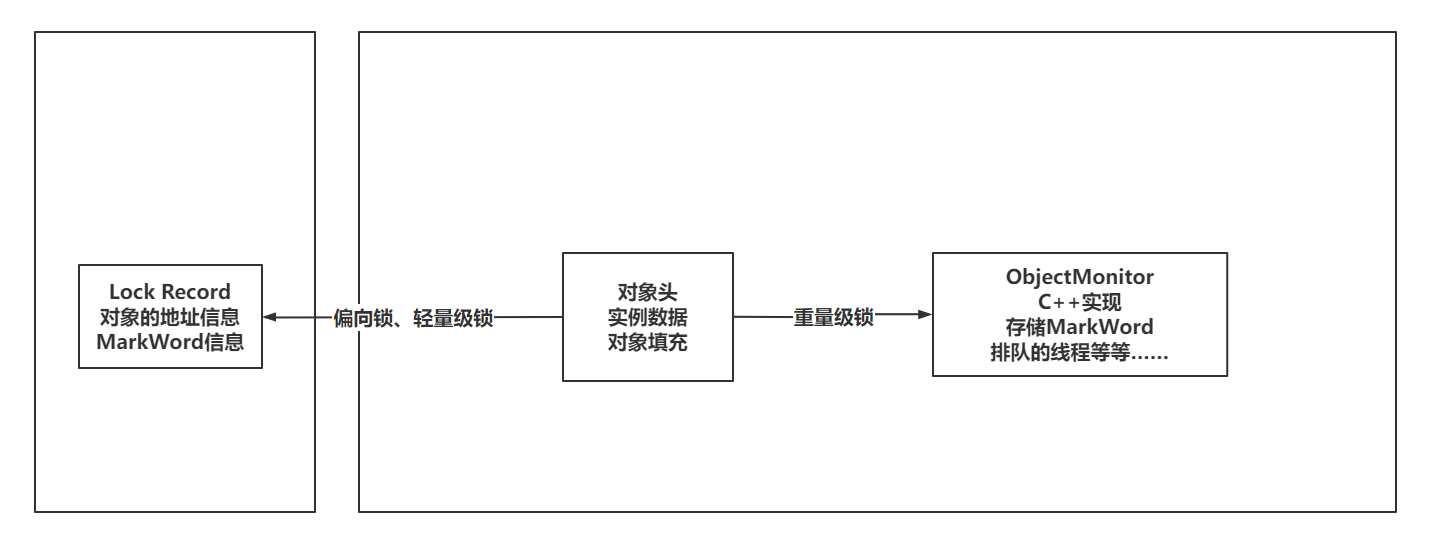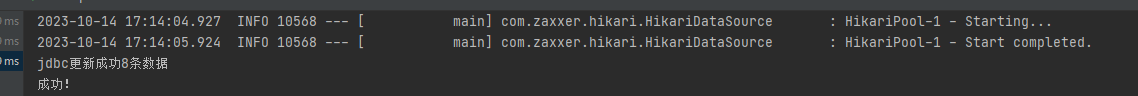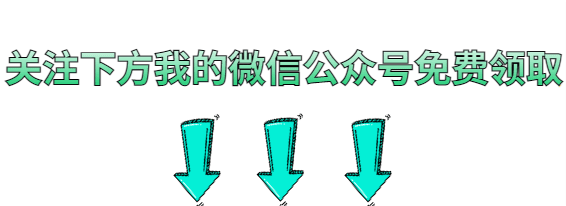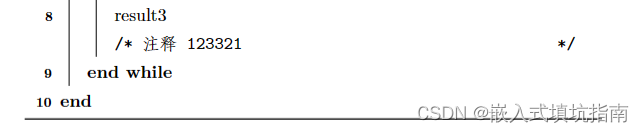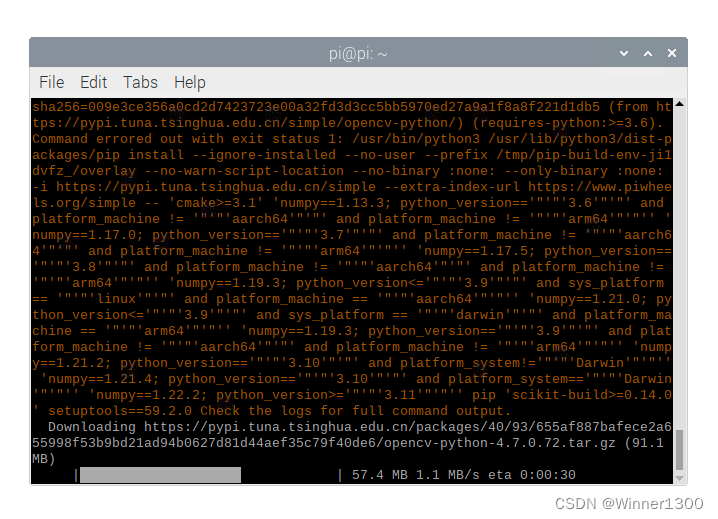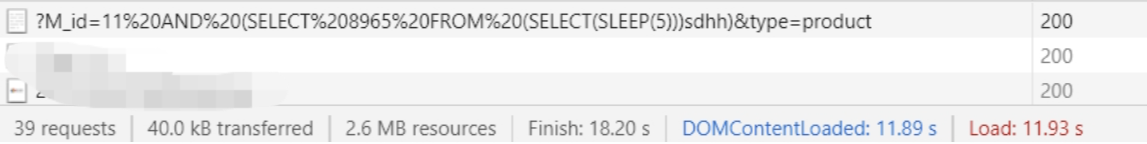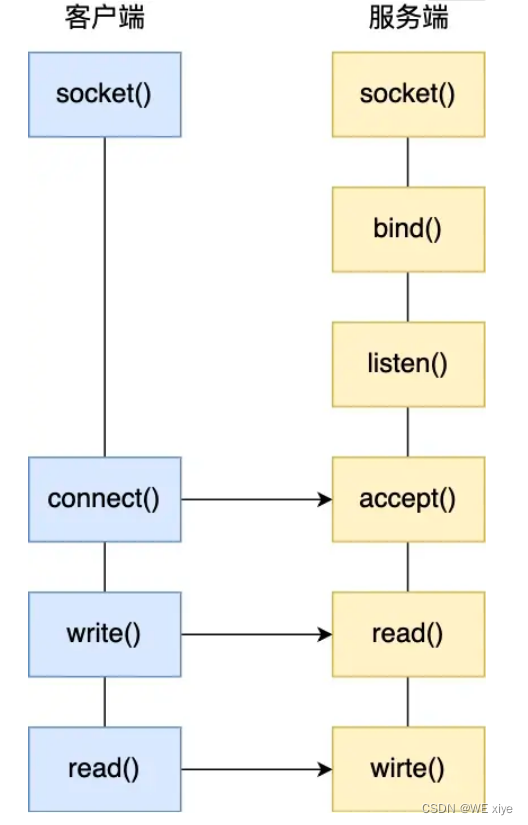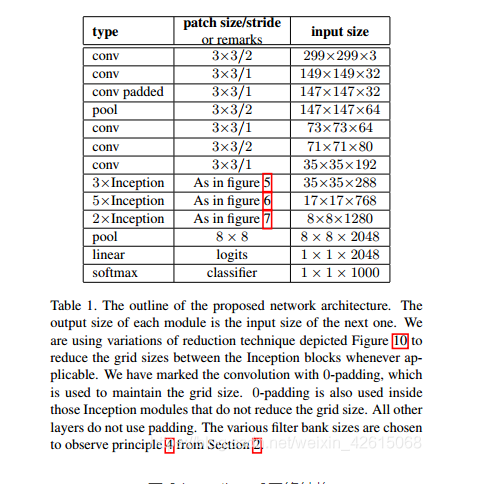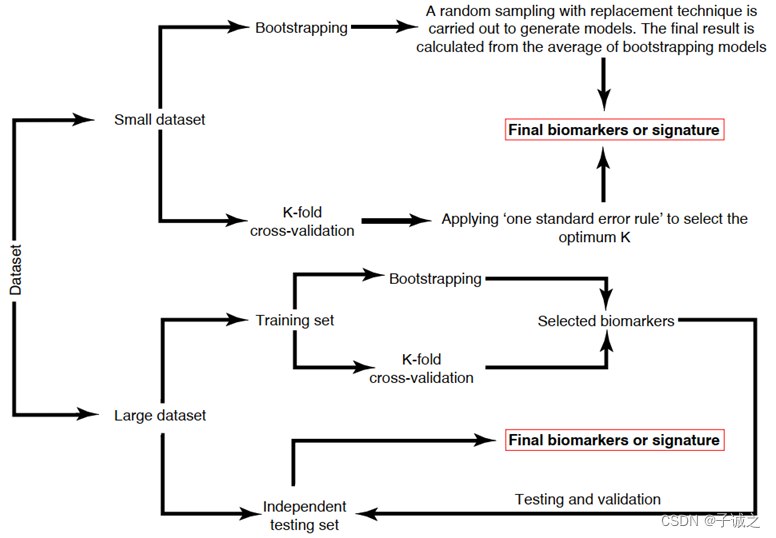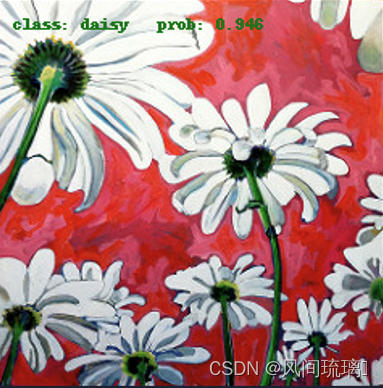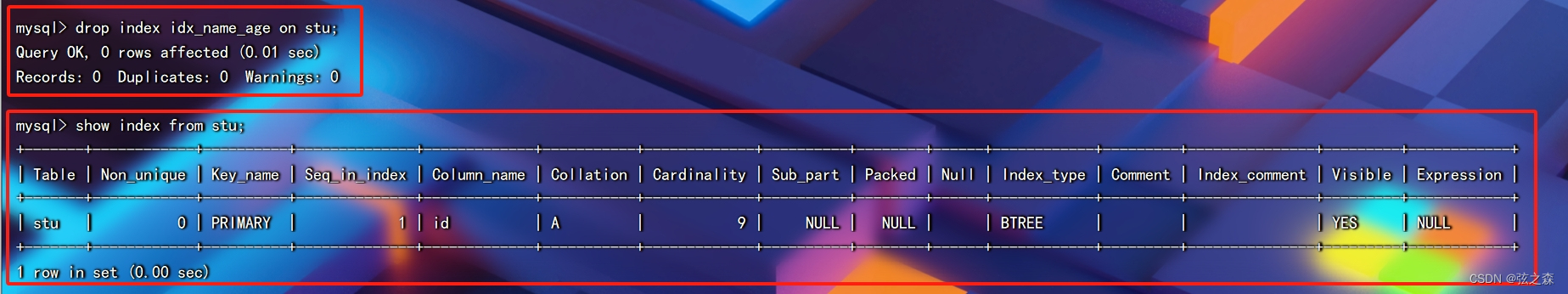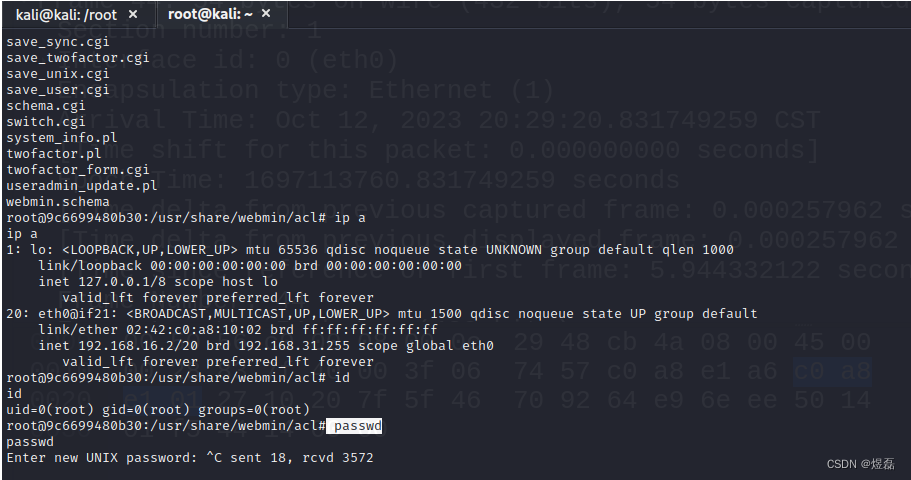SpringBoot之RestTemplate的使用
初识RestTemplate
RestTemplate是Spring框架提供用于调用Rest接口的一个应用,它简化了与http服务通信方式。RestTemplate统一Restfull调用的标准,封装HTTP链接,只要需提供URL及返回值类型即可完成调用。相比传统的HttpClient与Okhttp,
RestTemplate是一种优雅,简洁调用RESTfull服务的方式。RestTemplate默认依赖JDK提供Http连接的能力(HttpURLConnection),如果有需要的话也可以通过SetRequestFactory方法替换为如:Apache
HttpComponents、Netty或OKHttp等其他HTTP库。
本项目中所需数据获取平台:Tushare股票数据获取平台
tushare数据接口讲解
获取自己的token(令牌),是访问数据的关键

如何获取数据:
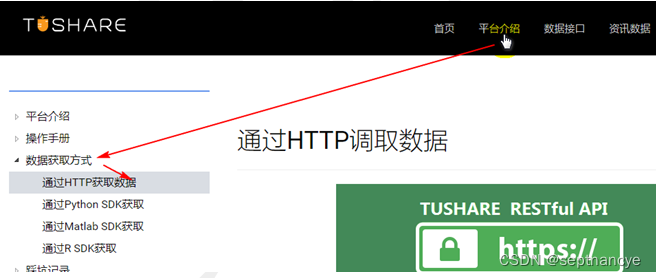


- 实时访问:需要积分的至少120起
需要通过RestTemplate接口发送和接收信息。
- 历史数据访问:不需要积分。
直接下载成csv文件

下载好的csv文件信息

实时数据访问
获取数据字符串
导入RestTemplate工具
- 在Demo20230830Application中向spring注册RestTemplate工具
import org.springframework.boot.SpringApplication;
import org.springframework.boot.autoconfigure.SpringBootApplication;
import org.springframework.context.annotation.Bean;
import org.springframework.web.client.RestTemplate;
import springfox.documentation.swagger2.annotations.EnableSwagger2;
@SpringBootApplication
@EnableSwagger2
public class Demo20230830Application {
public static void main(String[] args) {
SpringApplication.run(Demo20230830Application.class, args);
}
/**
* 向spring注册RestTemplate工具
* @return
*/
@Bean
public RestTemplate getRestTemplate(){
return new RestTemplate();
}
}
- 使用RestTemplate工具向tushare网站接口发送请求,从其接口中接收响应信息。
- 在controller包下创建MyController2,在MyController2中输入
import org.springframework.beans.factory.annotation.Autowired;
import org.springframework.http.HttpEntity;
import org.springframework.http.HttpHeaders;
import org.springframework.http.MediaType;
import org.springframework.web.bind.annotation.RequestMapping;
import org.springframework.web.bind.annotation.RestController;
import org.springframework.web.client.RestTemplate;
import java.util.HashMap;
import java.util.Map;
@RestController
@RequestMapping("/my2")
public class MyController2 {
//将RestTemplate工具导入到当前控制器中
@Autowired
RestTemplate restTemplate;
@RequestMapping("/r1")
public void r1(){
//1、封装map参数
HashMap<String, String> map = new HashMap<>();
map.put("api_name","stock_company");
map.put("token","你自己的token");
//2、设置请求头信息
HttpHeaders httpHeaders = new HttpHeaders();
httpHeaders.setContentType(MediaType.APPLICATION_JSON);
//3、封装头实体内容
HttpEntity<Map> entity = new HttpEntity<>(map, httpHeaders);
//4、传递信息
String str = restTemplate.postForObject("http://api.tushare.pro", entity, String.class);
System.out.println(str);
}
@RequestMapping("/r2")
public void r2(){
//1、封装map参数
HashMap<String, String> map = new HashMap<>();
map.put("api_name","stock_basic");
map.put("token","你自己的token");
//2、设置请求头信息
HttpHeaders httpHeaders = new HttpHeaders();
httpHeaders.setContentType(MediaType.APPLICATION_JSON);
//3、封装头实体内容
HttpEntity<Map> entity = new HttpEntity<>(map, httpHeaders);
//4、传递信息
String str = restTemplate.postForObject("http://api.tushare.pro", entity, String.class);
System.out.println(str);
}
}
Fastjson转为json
从tushare获取到的数据 复杂的json格式数据,如果我们自己进行String的数据解析,消耗大量时间。
程序员会使用JSON工具,将字符串转为json,或将json转为其他数据类型。
- 引入fastjson
在pom.xml文件中引入,引入之后记得更新maven,不然不会生效
<dependency>
<groupId>com.alibaba</groupId>
<artifactId>fastjson</artifactId>
<version>1.2.17</version>
</dependency>
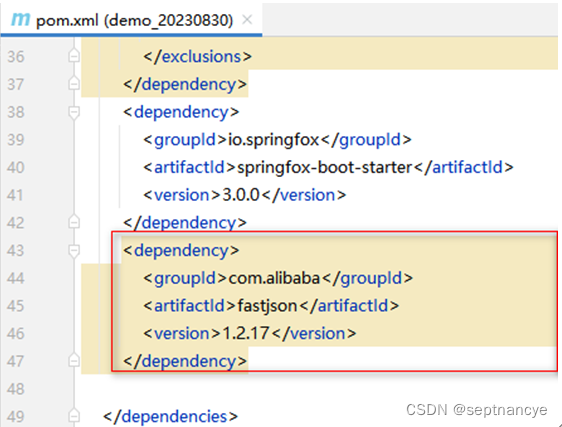
- 使用fastjson
/**
* fastjson的转换展示
*/
@RequestMapping("/r3")
public void r3(){
//1、封装map参数
HashMap<String, String> map = new HashMap<>();
map.put("api_name","stock_basic");
map.put("token","你自己的token");
//2、设置请求头信息
HttpHeaders httpHeaders = new HttpHeaders();
httpHeaders.setContentType(MediaType.APPLICATION_JSON);
//3、封装头实体内容
HttpEntity<Map> entity = new HttpEntity<>(map, httpHeaders);
//4、传递信息
String str = restTemplate.postForObject("http://api.tushare.pro", entity, String.class);
//5、JSON转换
JSONObject jsonObject = JSONObject.parseObject(str);
//获取请求id(测试用)
String requestId = jsonObject.getString("request_id");
//获取本次的所有数据
JSONObject data = jsonObject.getJSONObject("data");
//获取表头(数组)
JSONArray fields = data.getJSONArray("fields");
//fields.fori
for (int i = 0; i < fields.size(); i++) {
System.out.print(fields.get(i)+"\t\t");
}
System.out.println();
//获取表格内部数据
JSONArray items = data.getJSONArray("items");
for (int i = 0; i < items.size(); i++) {
JSONArray jsonArray = items.getJSONArray(i);
//展示这一行的数据
for (int j = 0; j < jsonArray.size(); j++) {
System.out.print(jsonArray.get(j)+"\t\t");
}
System.out.println();
}
}
小结:
获取的是{"k1":"v1","k2":"v2"} json格式,获取其中k2的值,v2
JSONObject
获取的是["a1","a2","a3"] json格式,获取其中a2
JSONArray
历史数据访问
导出csv文件
在Tushare数据平台导出csv文件
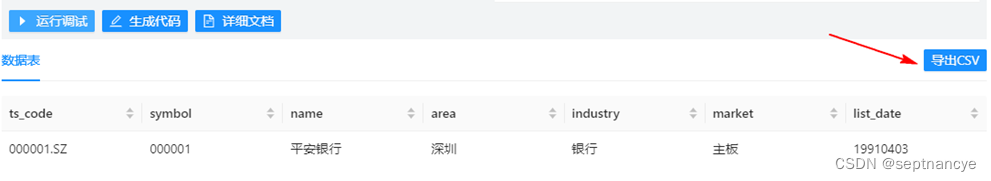
OpenCSV
完成Java程序和CSV之间的互通。
- 导入OpenCSV环境:
<dependency>
<groupId>com.opencsv</groupId>
<artifactId>opencsv</artifactId>
<version>5.7.1</version>
</dependency>
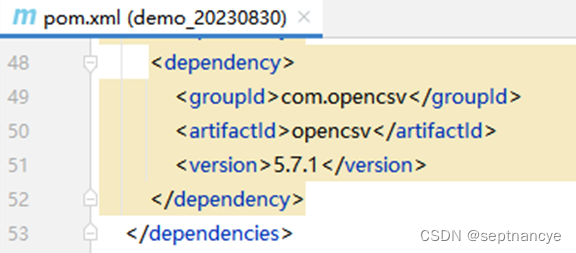
- 使用OpenCSV进行解析
在resources下新建csvdata包—在csvdata包下新建文件 stock_basic,把.txt后缀改为.csv
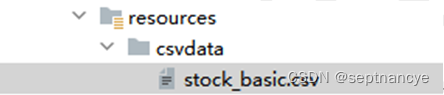
以下两种方式均可进行解析
/**
* openCSV
*/
@RequestMapping("/r4")
public void r4(){
try(
FileReader reader = new FileReader("D:\\\\project\\yanan_20230828\\demo_20230830\\src\\main\\resources\\csvdata\\stock_basic.csv"); //这里是刚新建stock_basic.csv文件的地址
) {
CSVReader csvReader = new CSVReader(reader);
List<String[]> list = csvReader.readAll();
for (String[] arr : list) {
//展示某一行的数据
for (String s : arr) {
System.out.print(s+"\t\t");
}
System.out.println();
}
} catch (FileNotFoundException e) {
throw new RuntimeException(e);
} catch (IOException e) {
throw new RuntimeException(e);
} catch (CsvException e) {
throw new RuntimeException(e);
}
}
/**
* openCSV
*/
@RequestMapping("/r5")
public void r5() {
File file;
try {
file = ResourceUtils.getFile("classpath:csvdata/stock_basic.csv");
} catch (FileNotFoundException e) {
throw new RuntimeException(e);
}
try (
FileReader reader = new FileReader(file);
) {
CSVReader csvReader = new CSVReader(reader);
List<String[]> list = csvReader.readAll();
for (String[] arr : list) {
//展示某一行的数据
for (String s : arr) {
System.out.print(s + "\t\t");
}
System.out.println();
}
} catch (FileNotFoundException e) {
throw new RuntimeException(e);
} catch (IOException e) {
throw new RuntimeException(e);
} catch (CsvException e) {
throw new RuntimeException(e);
}
}