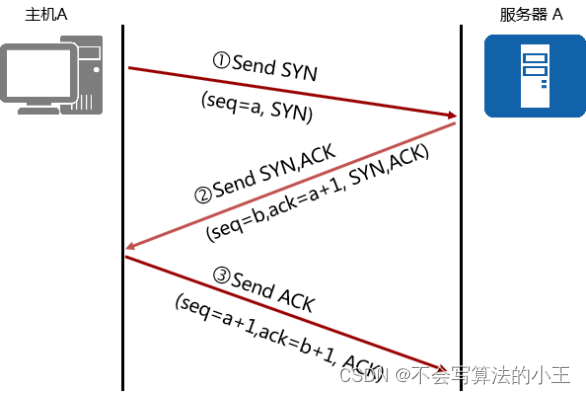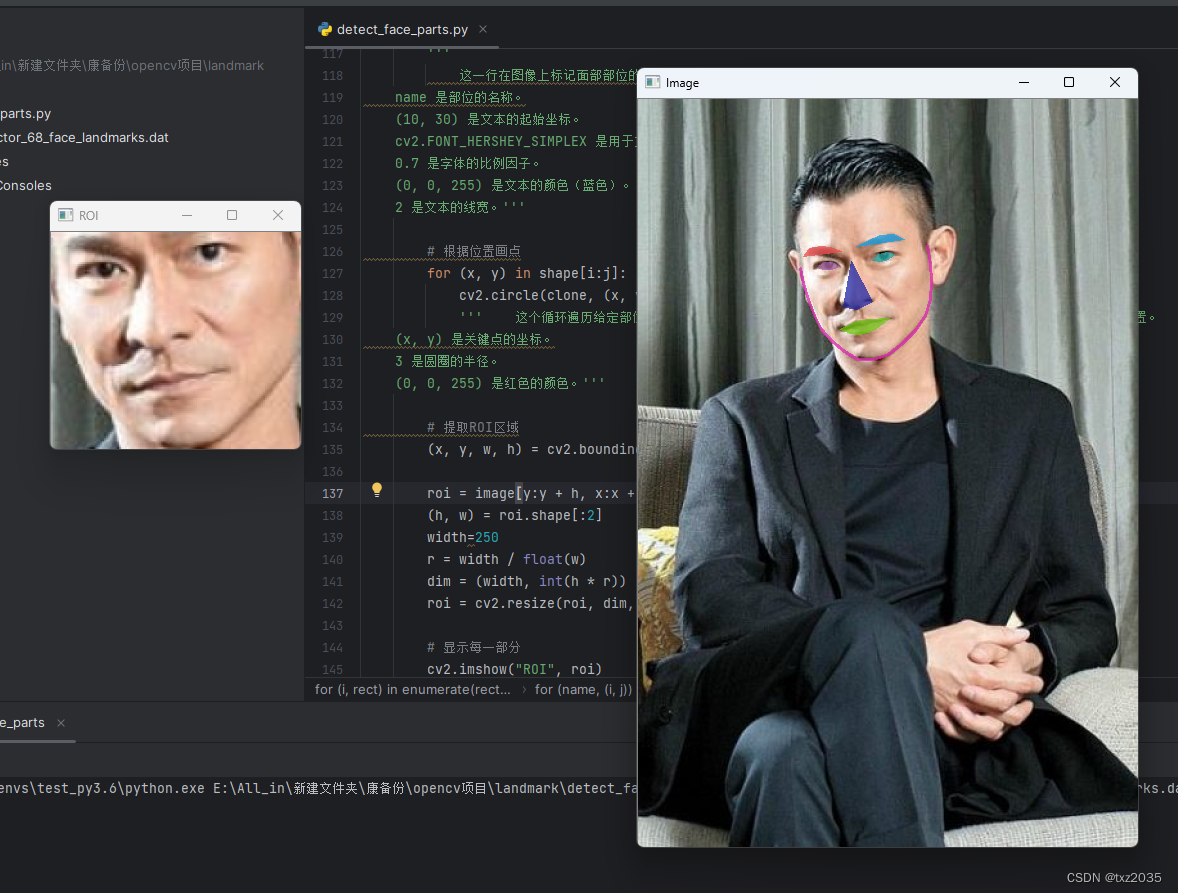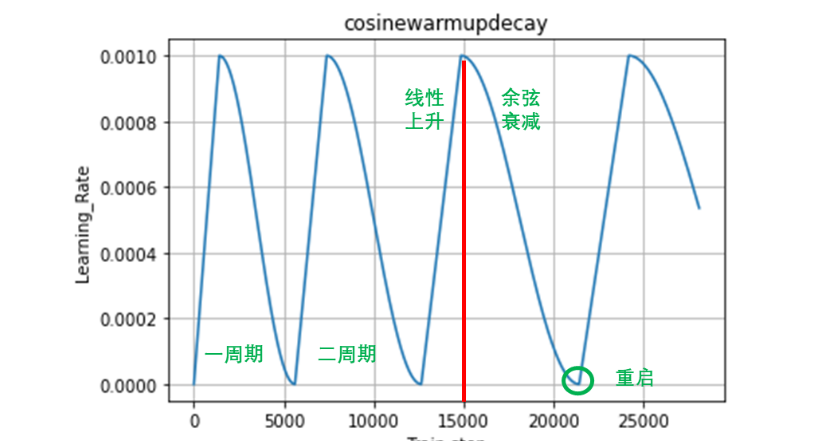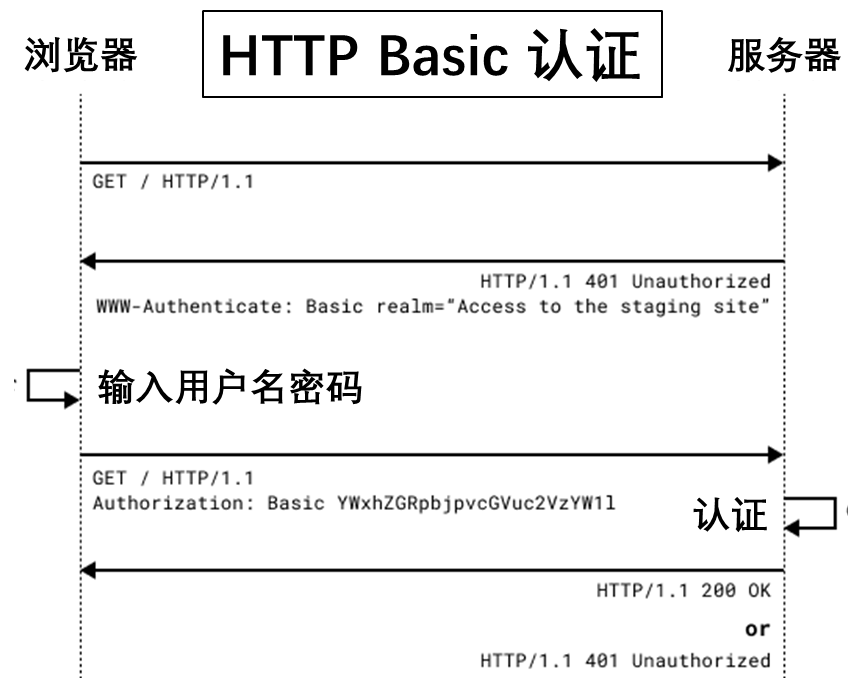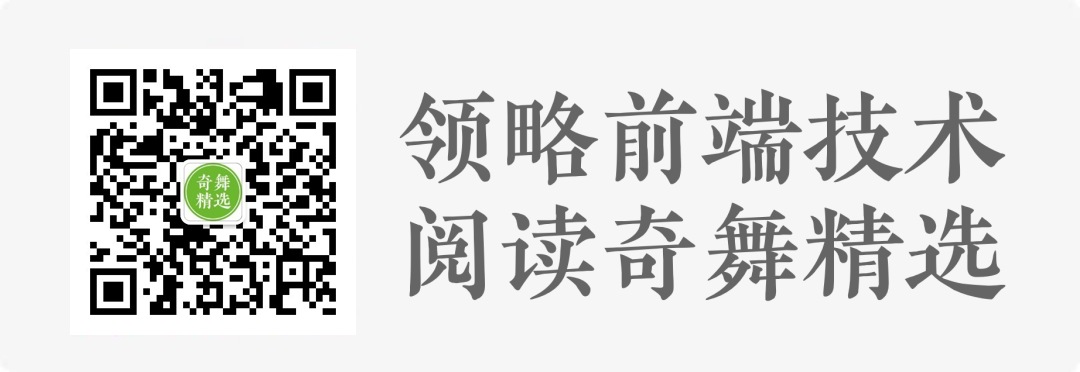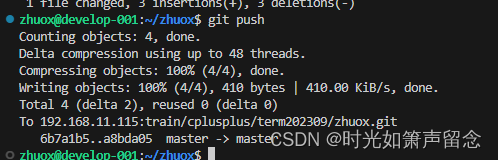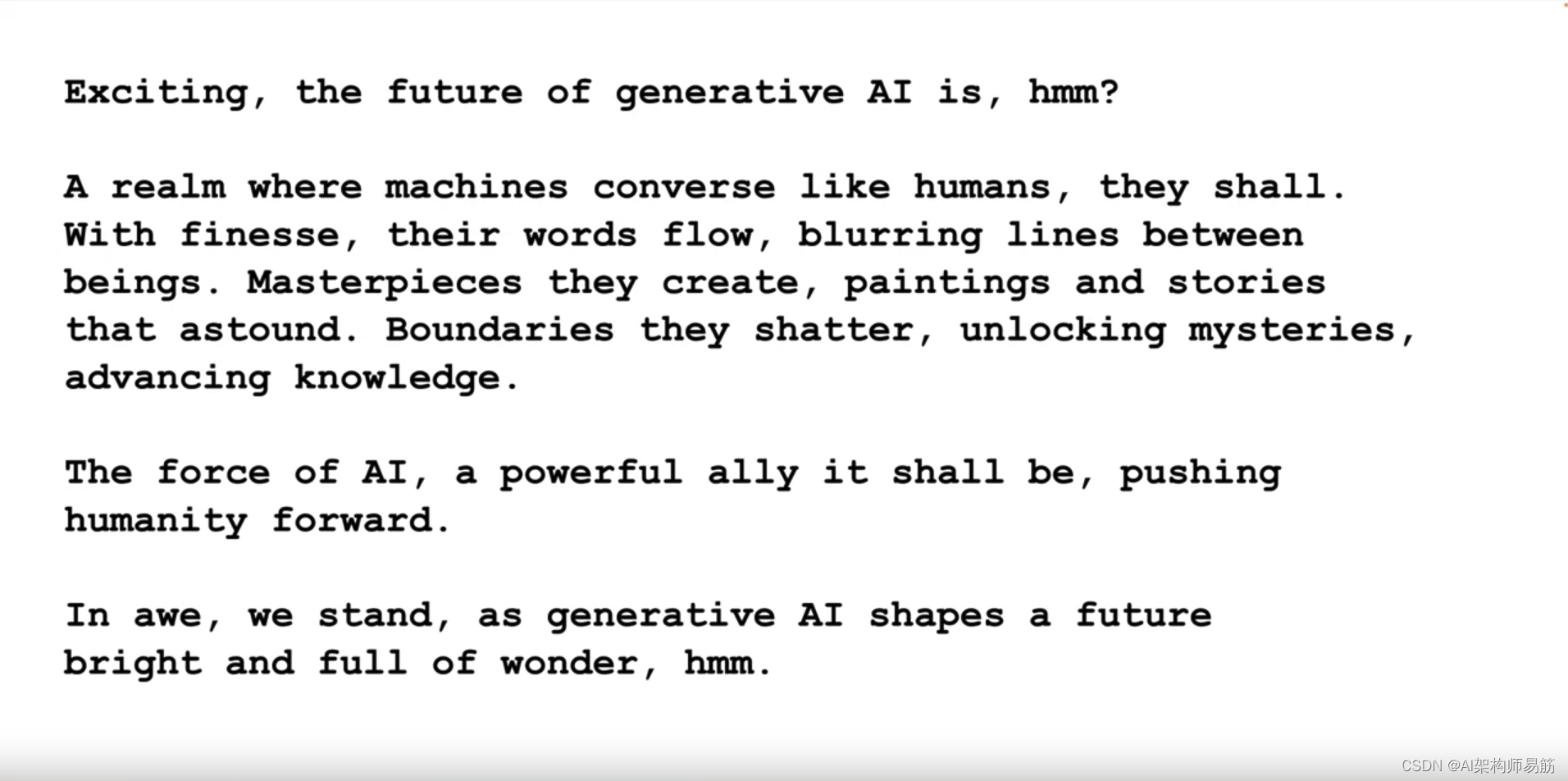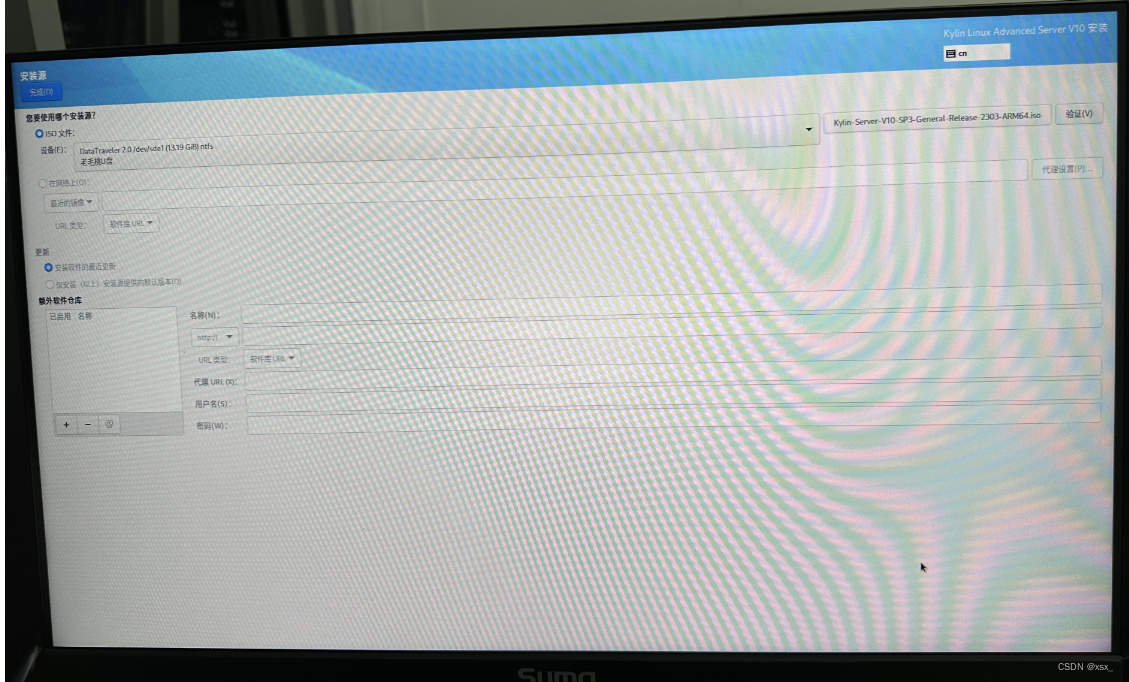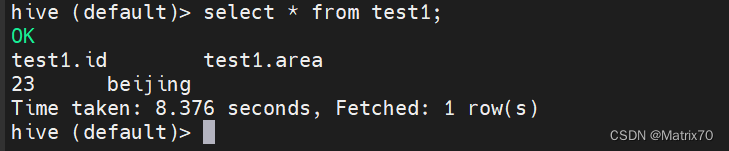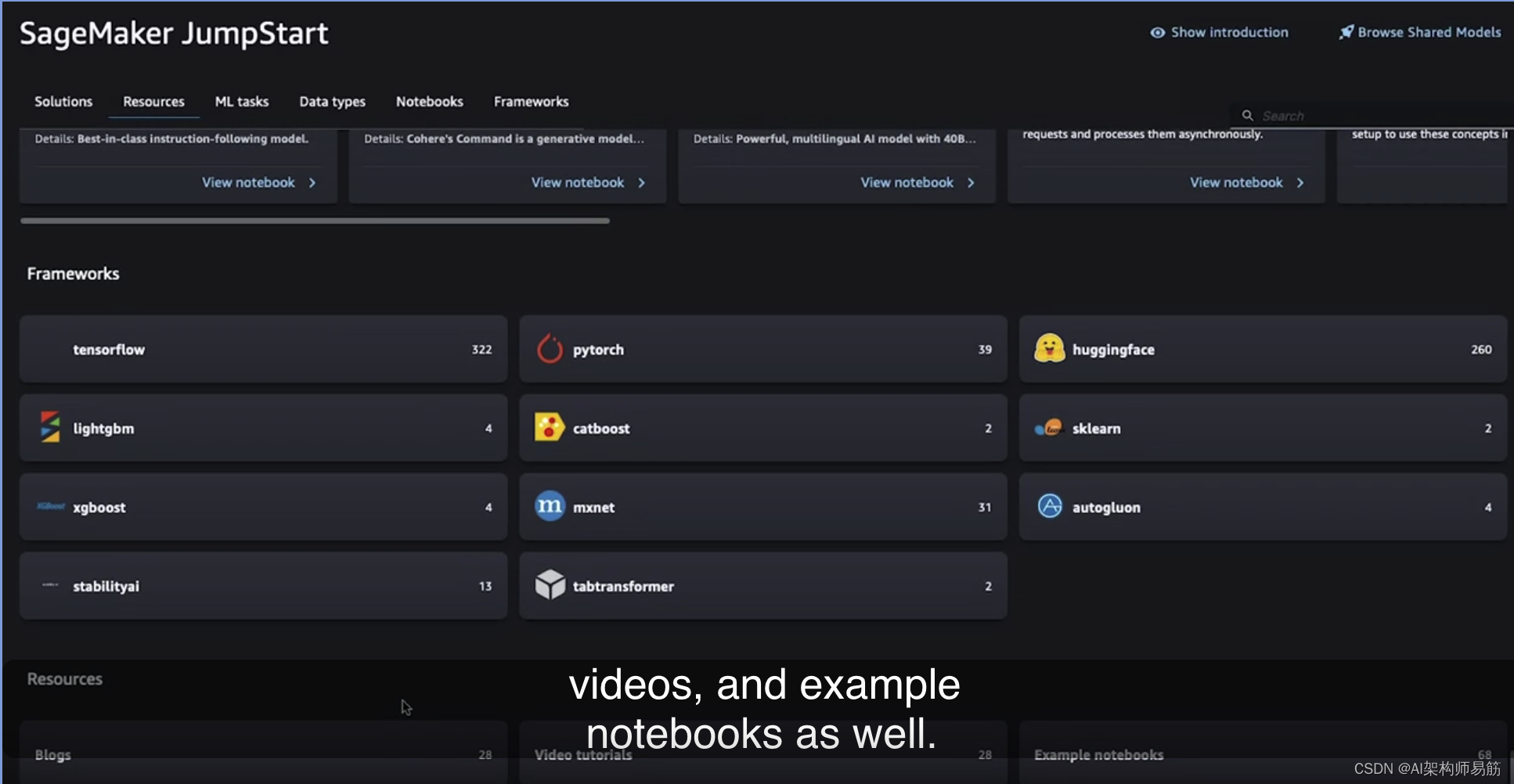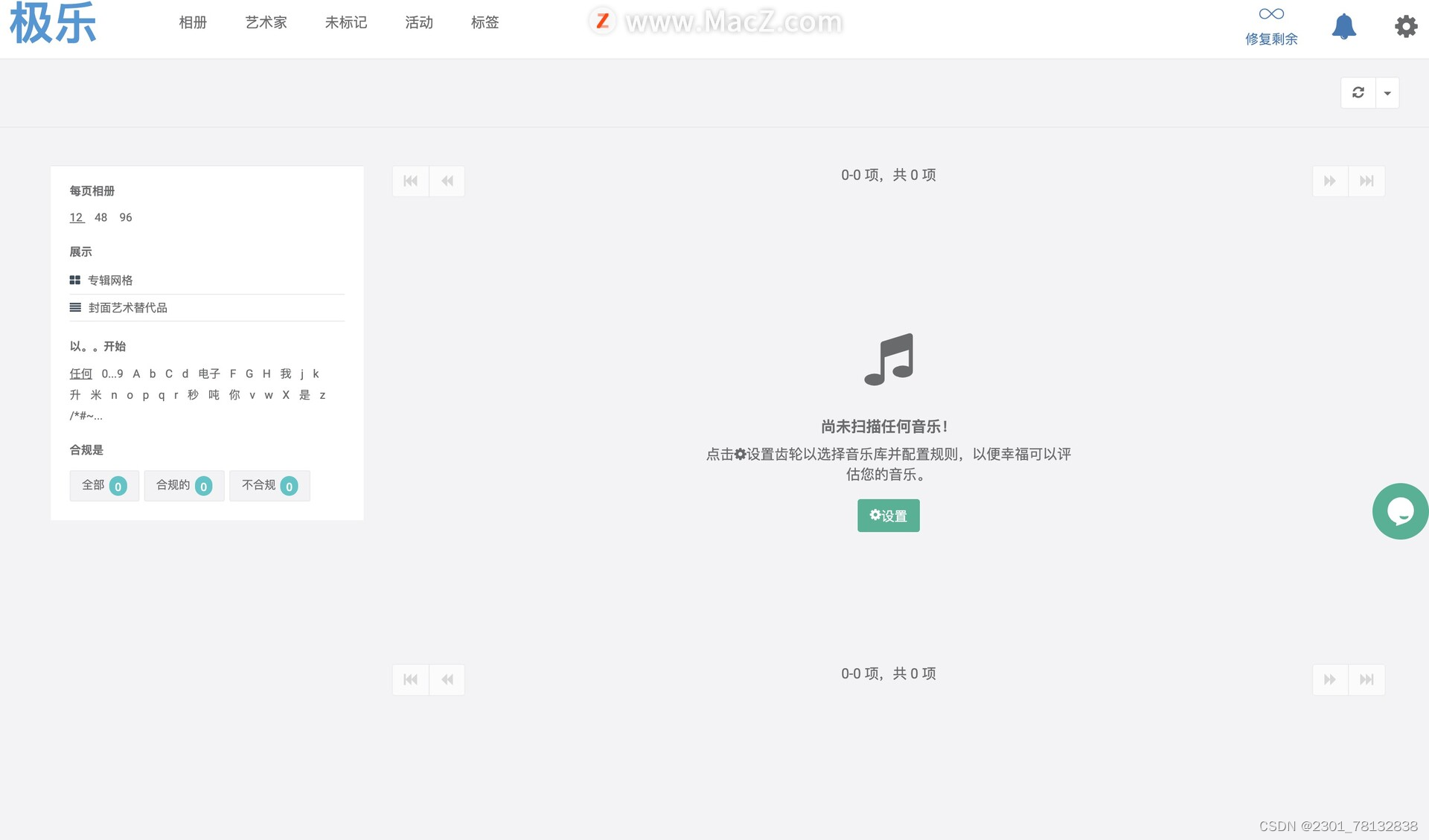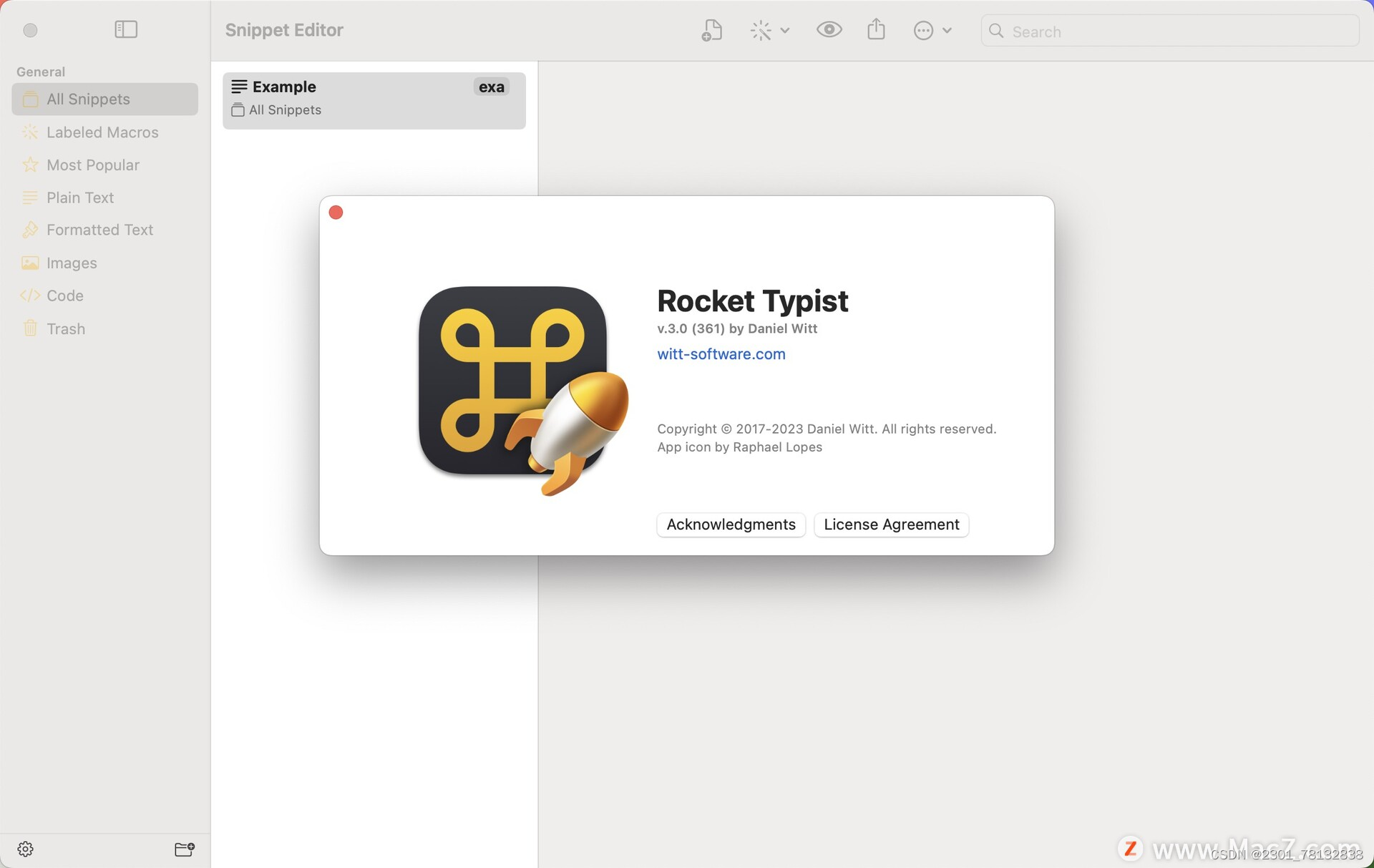文章目录
- IoC容器
- IoC容器在Spring的实现
- 基于XML管理Bean
- 获取bean
- **①方式一:根据id获取**
- ②方式二:根据类型获取
- ③方式三:根据id和类型
- ④扩展知识
- 依赖注入之setter注入
- 依赖注入之构造器注入
- 特殊值处理
- 为对象类型属性赋值
- 为数组类型属性赋值
- 为集合类型属性赋值
- ②为Map集合类型属性赋值
- p命名空间
- 引入外部属性文件
- bean的作用域
- bean生命周期
- FactoryBean
- 基于xml自动装配
IoC容器
什么叫ioc呢?控制反转(IoC)
-
控制反转是一种思想。
-
控制反转是为了降低程序耦合度,提高程序扩展力。
-
控制反转,反转的是什么?
-
- 将对象的创建权利交出去,交给第三方容器负责。
- 将对象和对象之间关系的维护权交出去,交给第三方容器负责。
-
控制反转这种思想如何实现呢?
通过依赖注入实现的
依赖注入:
- 指Spring创建对象的过程中,将对象依赖属性通过配置进行注入
依赖注入常见的实现方式包括两种:
- 第一种:set注入
- 第二种:构造注入
所以结论是:IOC 就是一种控制反转的思想, 而 DI 是对IoC的一种具体实现。
Bean管理说的是:Bean对象的创建,以及Bean对象中属性的赋值(或者叫做Bean对象之间关系的维护)。
IoC容器在Spring的实现
Spring 的 IoC 容器就是 IoC思想的一个落地的产品实现。IoC容器中管理的组件也叫做 bean。在创建 bean 之前,首先需要创建IoC 容器。Spring 提供了IoC 容器的两种实现方式:
①BeanFactory
这是 IoC 容器的基本实现,是 Spring 内部使用的接口。面向 Spring 本身,不提供给开发人员使用。
②ApplicationContext
BeanFactory 的子接口,提供了更多高级特性。面向 Spring 的使用者,几乎所有场合都使用 ApplicationContext 而不是底层的 BeanFactory。
③ApplicationContext的主要实现类

| 类型名 | 简介 |
|---|---|
| ClassPathXmlApplicationContext | 通过读取类路径下的 XML 格式的配置文件创建 IOC 容器对象 |
| FileSystemXmlApplicationContext | 通过文件系统路径读取 XML 格式的配置文件创建 IOC 容器对象 |
| ConfigurableApplicationContext | ApplicationContext 的子接口,包含一些扩展方法 refresh() 和 close() ,让 ApplicationContext 具有启动、关闭和刷新上下文的能力。 |
| WebApplicationContext | 专门为 Web 应用准备,基于 Web 环境创建 IOC 容器对象,并将对象引入存入 ServletContext 域中。 |
基于XML管理Bean
首先建立好spring的相关环境
获取bean
基本的环境先建立好
建立helloWord.java
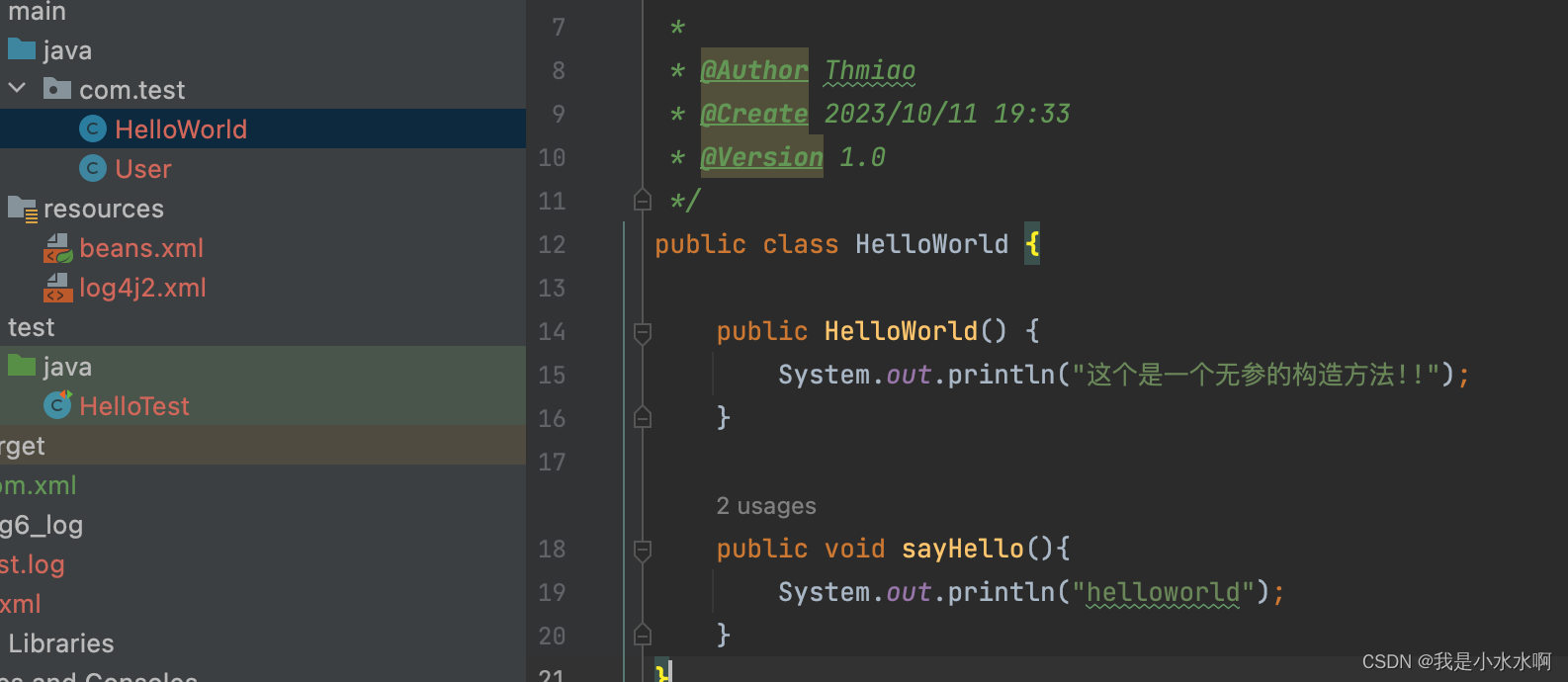
public class HelloWorld {
public HelloWorld() {
System.out.println("这个是一个无参的构造方法!!");
}
public void sayHello(){
System.out.println("helloworld");
}
}
在resources建立xml文件
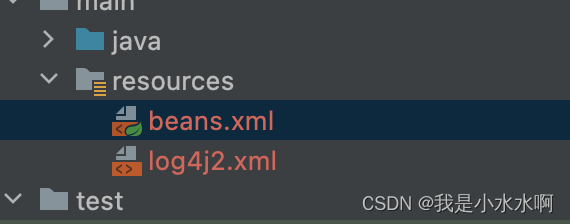
里面写helloWord的配置
<?xml version="1.0" encoding="UTF-8"?>
<beans xmlns="http://www.springframework.org/schema/beans"
xmlns:xsi="http://www.w3.org/2001/XMLSchema-instance"
xsi:schemaLocation="http://www.springframework.org/schema/beans http://www.springframework.org/schema/beans/spring-beans.xsd">
<!--
配置HelloWorld所对应的bean,即将HelloWorld的对象交给Spring的IOC容器管理
通过bean标签配置IOC容器所管理的bean
属性:
id:设置bean的唯一标识
class:设置bean所对应类型的全类名
-->
<bean id="helloWorld" class="com.test.HelloWorld"></bean>
</beans>
①方式一:根据id获取
由于 id 属性指定了 bean 的唯一标识,所以根据 bean 标签的 id 属性可以精确获取到一个组件对象。
@Test
void test(){
ApplicationContext ac = new ClassPathXmlApplicationContext("beans.xml");
HelloWorld HI = (HelloWorld) ac.getBean("helloWorld");
HI.sayHello();
}
②方式二:根据类型获取
@Test
public void testHelloWorld1(){
ApplicationContext ac = new ClassPathXmlApplicationContext("beans.xml");
HelloWorld bean = ac.getBean(HelloWorld.class);
bean.sayHello();
}
注意:当根据类型获取bean时,要求IOC容器中指定类型的bean有且只能有一个
当IOC容器中一共配置了两个:
<bean id="helloworldOne" class="com.test.spring6.bean.HelloWorld"></bean>
<bean id="helloworldTwo" class="com.test.spring6.bean.HelloWorld"></bean>
根据类型获取时会抛出异常
③方式三:根据id和类型
@Test
public void testHelloWorld2(){
ApplicationContext ac = new ClassPathXmlApplicationContext("beans.xml");
HelloWorld bean = ac.getBean("helloworld", HelloWorld.class);
bean.sayHello();
}
④扩展知识
如果组件类实现了接口,根据接口类型可以获取 bean 吗?
可以,前提是bean唯一
如果一个接口有多个实现类,这些实现类都配置了 bean,根据接口类型可以获取 bean 吗?
不行,因为bean不唯一
结论
根据类型来获取bean时,在满足bean唯一性的前提下,其实只是看:『对象 instanceof 指定的类型』的返回结果,只要返回的是true就可以认定为和类型匹配,能够获取到。
java中,instanceof运算符用于判断前面的对象是否是后面的类,或其子类、实现类的实例。如果是返回true,否则返回false。也就是说:用instanceof关键字做判断时, instanceof 操作符的左右操作必须有继承或实现关系
依赖注入之setter注入
①创建学生类Student
public class Student {
private Integer id;
private String name;
private Integer age;
private String sex;
public Student() {
}
public Integer getId() {
return id;
}
public void setId(Integer id) {
this.id = id;
}
public String getName() {
return name;
}
public void setName(String name) {
this.name = name;
}
public Integer getAge() {
return age;
}
public void setAge(Integer age) {
this.age = age;
}
public String getSex() {
return sex;
}
public void setSex(String sex) {
this.sex = sex;
}
@Override
public String toString() {
return "Student{" +
"id=" + id +
", name='" + name + '\'' +
", age=" + age +
", sex='" + sex + '\'' +
'}';
}
}
②配置bean时为属性赋值
spring-di.xml
<?xml version="1.0" encoding="UTF-8"?>
<beans xmlns="http://www.springframework.org/schema/beans"
xmlns:xsi="http://www.w3.org/2001/XMLSchema-instance"
xsi:schemaLocation="http://www.springframework.org/schema/beans http://www.springframework.org/schema/beans/spring-beans.xsd">
<bean id="studentOne" class="com.test.Student">
<!-- property标签:通过组件类的setXxx()方法给组件对象设置属性 -->
<!-- name属性:指定属性名(这个属性名是getXxx()、setXxx()方法定义的,和成员变量无关) -->
<!-- value属性:指定属性值 -->
<property name="id" value="1001"></property>
<property name="name" value="张三"></property>
<property name="age" value="23"></property>
<property name="sex" value="男"></property>
</bean>
</beans>
③测试
@Test
public void testDIBySet(){
ApplicationContext ac = new ClassPathXmlApplicationContext("spring-di.xml");
Student studentOne = ac.getBean("studentOne", Student.class);
System.out.println(studentOne);
}
依赖注入之构造器注入
①在Student类中添加有参构造
student.java 代码如下:
package com.test;
public class Student {
private Integer id;
private String name;
private Integer age;
private String sex;
public Student() {
}
public Integer getId() {
return id;
}
public void setId(Integer id) {
this.id = id;
}
public String getName() {
return name;
}
public void setName(String name) {
this.name = name;
}
public Integer getAge() {
return age;
}
public void setAge(Integer age) {
this.age = age;
}
public String getSex() {
return sex;
}
public void setSex(String sex) {
this.sex = sex;
}
public Student(Integer id, String name, Integer age, String sex) {
this.id = id;
this.name = name;
this.age = age;
this.sex = sex;
}
@Override
public String toString() {
return "Student{" +
"id=" + id +
", name='" + name + '\'' +
", age=" + age +
", sex='" + sex + '\'' +
'}';
}
}
②配置bean
<bean id="studentTwo" class="com.test.Student">
<constructor-arg value="1002"></constructor-arg>
<constructor-arg value="李四"></constructor-arg>
<constructor-arg value="33"></constructor-arg>
<constructor-arg value="女"></constructor-arg>
</bean>
注意:
constructor-arg标签还有两个属性可以进一步描述构造器参数:
- index属性:指定参数所在位置的索引(从0开始)
- name属性:指定参数名
③测试
@Test
public void testDIByConstructor(){
ApplicationContext ac = new ClassPathXmlApplicationContext("spring-di.xml");
Student studentOne = ac.getBean("studentTwo", Student.class);
System.out.println(studentOne);
}
特殊值处理
①字面量赋值
什么是字面量?
int a = 10;
声明一个变量a,初始化为10,此时a就不代表字母a了,而是作为一个变量的名字。当我们引用a的时候,我们实际上拿到的值是10。
而如果a是带引号的:‘a’,那么它现在不是一个变量,它就是代表a这个字母本身,这就是字面量。所以字面量没有引申含义,就是我们看到的这个数据本身。
<!-- 使用value属性给bean的属性赋值时,Spring会把value属性的值看做字面量 -->
<property name="name" value="张三"/>
②null值
<property name="name">
<null />
</property>
注意:
<property name="name" value="null"></property>
以上写法,为name所赋的值是字符串null
③xml实体
<!-- 小于号在XML文档中用来定义标签的开始,不能随便使用 -->
<!-- 解决方案一:使用XML实体来代替 -->
<property name="expression" value="a < b"/>
④CDATA节
<property name="expression">
<!-- 解决方案二:使用CDATA节 -->
<!-- CDATA中的C代表Character,是文本、字符的含义,CDATA就表示纯文本数据 -->
<!-- XML解析器看到CDATA节就知道这里是纯文本,就不会当作XML标签或属性来解析 -->
<!-- 所以CDATA节中写什么符号都随意 -->
<value><![CDATA[a < b]]></value>
</property>
为对象类型属性赋值
现在的情景 Clazz 是一个类对象
student 是一个类对象里面有 Clazz的属性,
现在要把Clazz注入到student类里面
注意:(要有set xxxx 方法)
方式一:引用外部bean
配置Clazz类型的bean:
<bean id="clazzOne" class="com.test.Clazz">
<!--普通属性的注入-->
<property name="clazzId" value="1111"></property>
<property name="clazzName" value="财源滚滚班"></property>
</bean>
为Student中的clazz属性赋值:
<bean id="studentFour" class="com.test.Student">
<property name="id" value="1004"></property>
<property name="name" value="赵六"></property>
<property name="age" value="26"></property>
<property name="sex" value="女"></property>
<!-- ref属性:引用IOC容器中某个bean的id,将所对应的bean为属性赋值 -->
<property name="clazz" ref="clazzOne"></property>
</bean>
方式二:内部bean
<bean id="studentFour" class="com.test.Student">
<property name="id" value="1004"></property>
<property name="name" value="赵六"></property>
<property name="age" value="26"></property>
<property name="sex" value="女"></property>
<property name="clazz">
<!-- 在一个bean中再声明一个bean就是内部bean -->
<!-- 内部bean只能用于给属性赋值,不能在外部通过IOC容器获取,因此可以省略id属性 -->
<bean id="clazzInner" class="com.test.Clazz">
<property name="clazzId" value="2222"></property>
<property name="clazzName" value="远大前程班"></property>
</bean>
</property>
</bean>
方式三:级联属性赋值
<bean id="studentFour" class="com.test.Student">
<property name="id" value="1004"></property>
<property name="name" value="赵六"></property>
<property name="age" value="26"></property>
<property name="sex" value="女"></property>
<property name="clazz" ref="clazzOne"></property>
<property name="clazz.clazzId" value="3333"></property>
<property name="clazz.clazzName" value="最强王者班"></property>
</bean>
为数组类型属性赋值
情况说明 :student类下有一个爱好列表(String[] hobbies),要为student给他附上这些属性。
注意:(要有set xxxx 方法)
<bean id="studentFour" class="com.test.Student">
<property name="id" value="1004"></property>
<property name="name" value="赵六"></property>
<property name="age" value="26"></property>
<property name="sex" value="女"></property>
<!-- ref属性:引用IOC容器中某个bean的id,将所对应的bean为属性赋值 -->
<property name="clazz" ref="clazzOne"></property>
<property name="hobbies">
<array>
<value>抽烟</value>
<value>喝酒</value>
<value>烫头</value>
</array>
</property>
</bean>
为集合类型属性赋值
情况:Clazz 里面有一个
private List<Student> students;(集合类属性)
该如何使用xml注入呢!
注意:(要有set xxxx 方法)
<bean id="clazzTwo" class="com.atguigu.spring6.bean.Clazz">
<property name="clazzId" value="4444"></property>
<property name="clazzName" value="Javaee0222"></property>
<property name="students">
<list>
<!-- 前面建立的student 的bean-->
<ref bean="studentOne"></ref>
<ref bean="studentTwo"></ref>
<ref bean="studentThree"></ref>
</list>
</property>
</bean>
若为Set集合类型属性赋值,只需要将其中的list标签改为set标签即可
②为Map集合类型属性赋值
在student类里面有集合
private Map<String, Teacher> teacherMap;
这种属性
注意:(要有set xxxx 方法)
<bean id="teacherOne" class="com.test.Teacher">
<property name="teacherId" value="10010"></property>
<property name="teacherName" value="大宝"></property>
</bean>
<bean id="teacherTwo" class="com.test.Teacher">
<property name="teacherId" value="10086"></property>
<property name="teacherName" value="二宝"></property>
</bean>
<bean id="studentFour" class="com.test.Student">
<property name="id" value="1004"></property>
<property name="name" value="赵六"></property>
<property name="age" value="26"></property>
<property name="sex" value="女"></property>
<!-- ref属性:引用IOC容器中某个bean的id,将所对应的bean为属性赋值 -->
<property name="clazz" ref="clazzOne"></property>
<property name="teacherMap">
<map>
<entry>
<key>
<value>10010</value>
</key>
<ref bean="teacherOne"></ref>
</entry>
<entry>
<key>
<value>10086</value>
</key>
<ref bean="teacherTwo"></ref>
</entry>
</map>
</property>
</bean>
③引用集合类型的bean
<!--list集合类型的bean-->
<util:list id="students">
<ref bean="studentOne"></ref>
<ref bean="studentTwo"></ref>
<ref bean="studentThree"></ref>
</util:list>
<!--map集合类型的bean-->
<util:map id="teacherMap">
<entry>
<key>
<value>10010</value>
</key>
<ref bean="teacherOne"></ref>
</entry>
<entry>
<key>
<value>10086</value>
</key>
<ref bean="teacherTwo"></ref>
</entry>
</util:map>
<bean id="clazzTwo" class="com.test.Clazz">
<property name="clazzId" value="4444"></property>
<property name="clazzName" value="Javaee0222"></property>
<property name="students" ref="students"></property>
</bean>
<bean id="studentFour" class="com.test.Student">
<property name="id" value="1004"></property>
<property name="name" value="赵六"></property>
<property name="age" value="26"></property>
<property name="sex" value="女"></property>
<!-- ref属性:引用IOC容器中某个bean的id,将所对应的bean为属性赋值 -->
<property name="clazz" ref="clazzOne"></property>
<property name="hobbies">
<array>
<value>抽烟</value>
<value>喝酒</value>
<value>烫头</value>
</array>
</property>
<property name="teacherMap" ref="teacherMap"></property>
</bean>
使用util:list、util:map标签必须引入相应的命名空间
<?xml version="1.0" encoding="UTF-8"?>
<beans xmlns="http://www.springframework.org/schema/beans"
xmlns:xsi="http://www.w3.org/2001/XMLSchema-instance"
xmlns:util="http://www.springframework.org/schema/util"
xsi:schemaLocation="http://www.springframework.org/schema/util
http://www.springframework.org/schema/util/spring-util.xsd
http://www.springframework.org/schema/beans
http://www.springframework.org/schema/beans/spring-beans.xsd">
p命名空间
引入p命名空间
<?xml version="1.0" encoding="UTF-8"?>
<beans xmlns="http://www.springframework.org/schema/beans"
xmlns:xsi="http://www.w3.org/2001/XMLSchema-instance"
xmlns:util="http://www.springframework.org/schema/util"
xmlns:p="http://www.springframework.org/schema/p"
xsi:schemaLocation="http://www.springframework.org/schema/util
http://www.springframework.org/schema/util/spring-util.xsd
http://www.springframework.org/schema/beans
http://www.springframework.org/schema/beans/spring-beans.xsd">
引入p命名空间后,可以通过以下方式为bean的各个属性赋值(和上面的util相似)
<bean id="studentSix" class="com.test.Student"
p:id="1006" p:name="小明" p:clazz-ref="clazzOne" p:teacherMap-ref="teacherMap"></bean>
引入外部属性文件
①加入依赖
<!-- MySQL驱动 -->
<dependency>
<groupId>mysql</groupId>
<artifactId>mysql-connector-java</artifactId>
<version>8.0.30</version>
</dependency>
<!-- 数据源 -->
<dependency>
<groupId>com.alibaba</groupId>
<artifactId>druid</artifactId>
<version>1.2.15</version>
</dependency>
②创建外部属性文件

jdbc.user=root
jdbc.password=123456
jdbc.url=jdbc:mysql://localhost:3306/ssm?serverTimezone=UTC
jdbc.driver=com.mysql.cj.jdbc.Driver
③引入属性文件
引入context 名称空间
<?xml version="1.0" encoding="UTF-8"?>
<beans xmlns="http://www.springframework.org/schema/beans"
xmlns:xsi="http://www.w3.org/2001/XMLSchema-instance"
xmlns:context="http://www.springframework.org/schema/context"
xsi:schemaLocation="http://www.springframework.org/schema/beans
http://www.springframework.org/schema/beans/spring-beans.xsd
http://www.springframework.org/schema/context
http://www.springframework.org/schema/context/spring-context.xsd">
<!-- 引入外部属性文件 location 是文件地址 -->
<context:property-placeholder location="classpath:jdbc.properties"/>
</beans>
注意:在使用 context:property-placeholder 元素加载外包配置文件功能前,首先需要在 XML 配置的一级标签 中添加 context 相关的约束。
④配置bean
也就是上面文件续写。。。
<bean id="druidDataSource" class="com.alibaba.druid.pool.DruidDataSource">
<property name="url" value="${jdbc.url}"/>
<property name="driverClassName" value="${jdbc.driver}"/>
<property name="username" value="${jdbc.user}"/>
<property name="password" value="${jdbc.password}"/>
</bean>
⑤测试
@Test
public void testDataSource() throws SQLException {
ApplicationContext ac = new ClassPathXmlApplicationContext("spring-datasource.xml");
DataSource dataSource = ac.getBean(DataSource.class);
Connection connection = dataSource.getConnection();
System.out.println(connection);
}
bean的作用域
①概念
在Spring中可以通过配置bean标签的scope属性来指定bean的作用域范围,各取值含义参加下表:
| 取值 | 含义 | 创建对象的时机 |
|---|---|---|
| singleton(默认) | 在IOC容器中,这个bean的对象始终为单实例 | IOC容器初始化时 |
| prototype | 这个bean在IOC容器中有多个实例 | 获取bean时 |
如果是在WebApplicationContext环境下还会有另外几个作用域(但不常用):
| 取值 | 含义 |
|---|---|
| request | 在一个请求范围内有效 |
| session | 在一个会话范围内有效 |
②创建类User
public class User {
private Integer id;
private String username;
private String password;
private Integer age;
public User() {
}
public User(Integer id, String username, String password, Integer age) {
this.id = id;
this.username = username;
this.password = password;
this.age = age;
}
public Integer getId() {
return id;
}
public void setId(Integer id) {
this.id = id;
}
public String getUsername() {
return username;
}
public void setUsername(String username) {
this.username = username;
}
public String getPassword() {
return password;
}
public void setPassword(String password) {
this.password = password;
}
public Integer getAge() {
return age;
}
public void setAge(Integer age) {
this.age = age;
}
@Override
public String toString() {
return "User{" +
"id=" + id +
", username='" + username + '\'' +
", password='" + password + '\'' +
", age=" + age +
'}';
}
}
③配置bean
<?xml version="1.0" encoding="UTF-8"?>
<beans xmlns="http://www.springframework.org/schema/beans"
xmlns:xsi="http://www.w3.org/2001/XMLSchema-instance"
xsi:schemaLocation="http://www.springframework.org/schema/beans http://www.springframework.org/schema/beans/spring-beans.xsd">
<!-- scope属性:取值singleton(默认值),bean在IOC容器中只有一个实例,IOC容器初始化时创建对象 -->
<!-- scope属性:取值prototype,bean在IOC容器中可以有多个实例,getBean()时创建对象 -->
<bean class="com.test.User" scope="prototype"></bean>
</beans>
④测试
@Test
public void testBeanScope(){
ApplicationContext ac = new ClassPathXmlApplicationContext("spring-scope.xml");
// 可以获取多个对象
User user1 = ac.getBean(User.class);
User user2 = ac.getBean(User.class);
System.out.println(user1==user2);//false
}
bean生命周期
①具体的生命周期过程
-
bean对象创建(调用无参构造器)
-
给bean对象设置属性
-
bean的后置处理器(初始化之前)
-
bean对象初始化(需在配置bean时指定初始化方法)
-
bean的后置处理器(初始化之后)
-
bean对象就绪可以使用
-
bean对象销毁(需在配置bean时指定销毁方法)
-
IOC容器关闭
FactoryBean
①简介
FactoryBean是Spring提供的一种整合第三方框架的常用机制。和普通的bean不同,配置一个FactoryBean类型的bean,在获取bean的时候得到的并不是class属性中配置的这个类的对象,而是getObject()方法的返回值。通过这种机制,Spring可以帮我们把复杂组件创建的详细过程和繁琐细节都屏蔽起来,只把最简洁的使用界面展示给我们。
将来我们整合Mybatis时,Spring就是通过FactoryBean机制来帮我们创建SqlSessionFactory对象的
①创建类UserFactoryBean
public class UserFactoryBean implements FactoryBean<User> {
@Override
public User getObject() throws Exception {
return new User();
}
@Override
public Class<?> getObjectType() {
return User.class;
}
}
②配置bean
<bean id="user" class="com.test.UserFactoryBean"></bean>
③测试
@Test
public void testUserFactoryBean(){
//获取IOC容器
ApplicationContext ac = new ClassPathXmlApplicationContext("spring-factorybean.xml");
User user = (User) ac.getBean("user");
System.out.println(user);
}
基于xml自动装配
自动装配:
根据指定的策略,在IOC容器中匹配某一个bean,自动为指定的bean中所依赖的类类型或接口类型属性赋值
①场景模拟
创建类UserController
public class UserController {
private UserService userService;
public void setUserService(UserService userService) {
this.userService = userService;
}
public void saveUser(){
userService.saveUser();
}
}
创建接口UserService
public interface UserService {
void saveUser();
}
创建类UserServiceImpl实现接口UserService
public class UserServiceImpl implements UserService {
private UserDao userDao;
public void setUserDao(UserDao userDao) {
this.userDao = userDao;
}
@Override
public void saveUser() {
userDao.saveUser();
}
}
创建接口UserDao
public interface UserDao {
void saveUser();
}
创建类UserDaoImpl实现接口UserDao
public class UserDaoImpl implements UserDao {
@Override
public void saveUser() {
System.out.println("保存成功");
}
}
②配置bean
使用bean标签的autowire属性设置自动装配效果
自动装配方式:byType
byType:根据类型匹配IOC容器中的某个兼容类型的bean,为属性自动赋值
若在IOC中,没有任何一个兼容类型的bean能够为属性赋值,则该属性不装配,即值为默认值null
若在IOC中,有多个兼容类型的bean能够为属性赋值,则抛出异常NoUniqueBeanDefinitionException
<bean id="userController" class="com.atguigu.test.controller.UserController" autowire="byType"></bean>
<bean id="userService" class="com.test.service.impl.UserServiceImpl" autowire="byType"></bean>
<bean id="userDao" class="com.test.dao.impl.UserDaoImpl"></bean>
自动装配方式:byName
byName:将自动装配的属性的属性名,作为bean的id在IOC容器中匹配相对应的bean进行赋值
<bean id="userController" class="com.test.controller.UserController" autowire="byName"></bean>
<bean id="userService" class="com.test.service.impl.UserServiceImpl" autowire="byName"></bean>
<bean id="userServiceImpl" class="com.test.service.impl.UserServiceImpl" autowire="byName"></bean>
<bean id="userDao" class="com.test.dao.impl.UserDaoImpl"></bean>
<bean id="userDaoImpl" class="com.test.dao.impl.UserDaoImpl"></bean>
③测试
@Test
public void testAutoWireByXML(){
ApplicationContext ac = new ClassPathXmlApplicationContext("autowire-xml.xml");
UserController userController = ac.getBean(UserController.class);
userController.saveUser();
}